How to Share Google Docs with Others / Publish on Web
Without a doubt, it’s important to know how to share Google Docs with others or publish on web. Sharing documents is essential for both school and work activities, so we’re providing you with the necessary steps to help streamline the process for you.
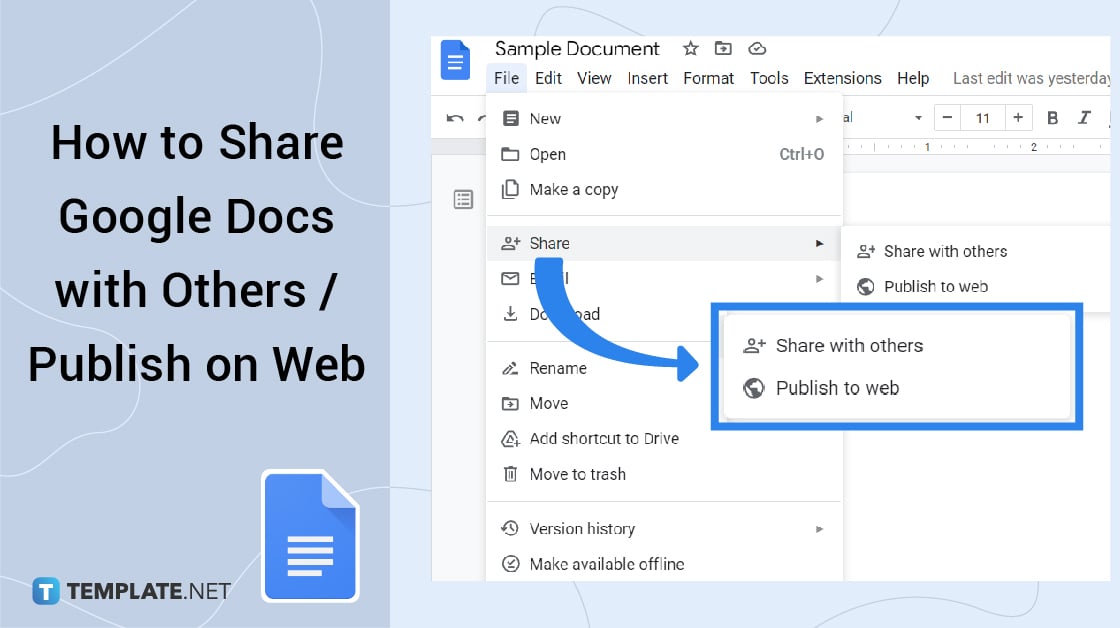
How to Share Google Docs with Others / Publish on Web
-
Step 1: Open or Create a New Document in Google Docs
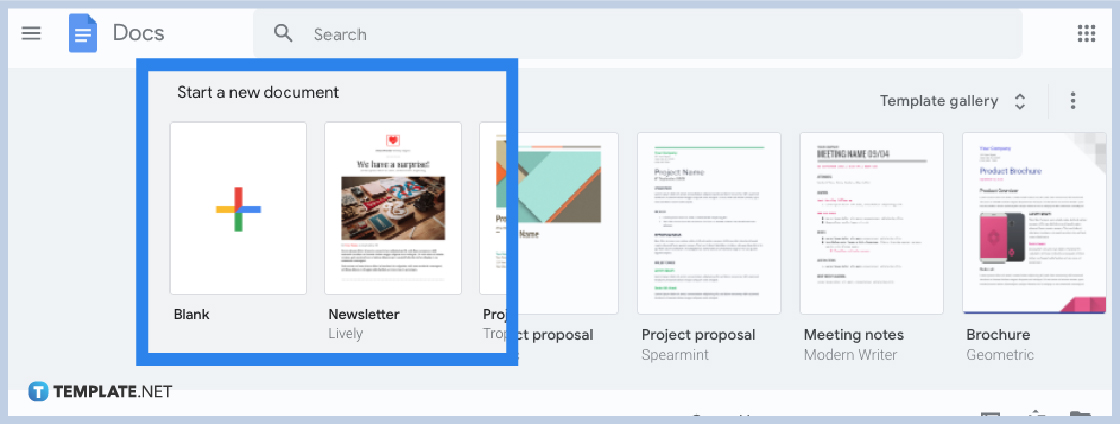
The first step is to open or create a Google Docs document. Head on to docs.google.com on your browser, either on your desktop computer or mobile device. Click the Blank command as shown in the image above and it will bring you to a fresh, blank document. However, you can use existing documents if you already have them in your Google Drive. You can also open some templates for Google Docs to get started.
-
Step 2: Go to File and Click Share
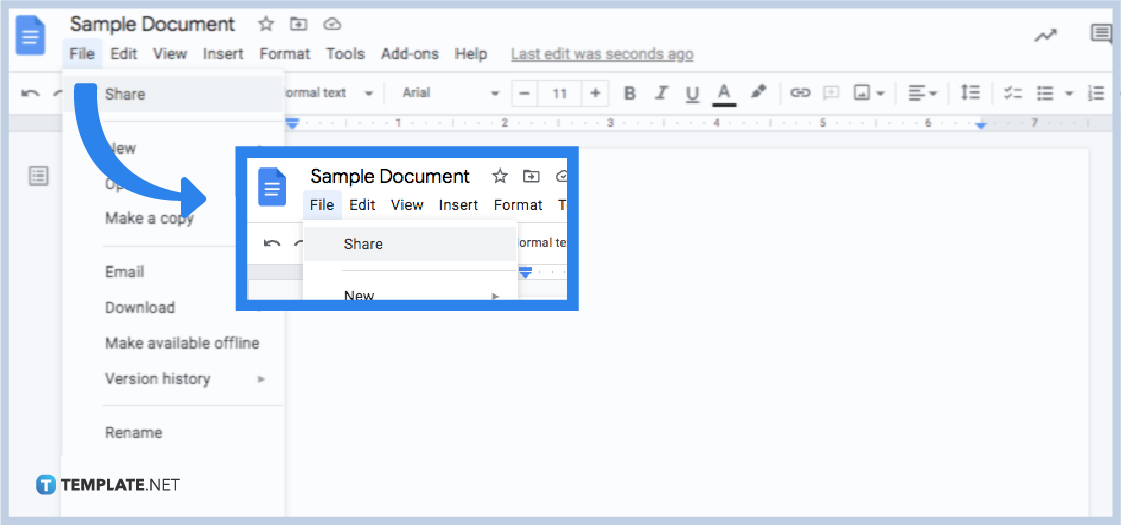
Once you’ve created or opened a document, simply go to File and click Share. Google Docs will ask you to set an official title for your document if you haven’t given it one yet. However, you can skip it in the meantime if you want.
-
Step 3: Add People Who Can Have Access to Your Document
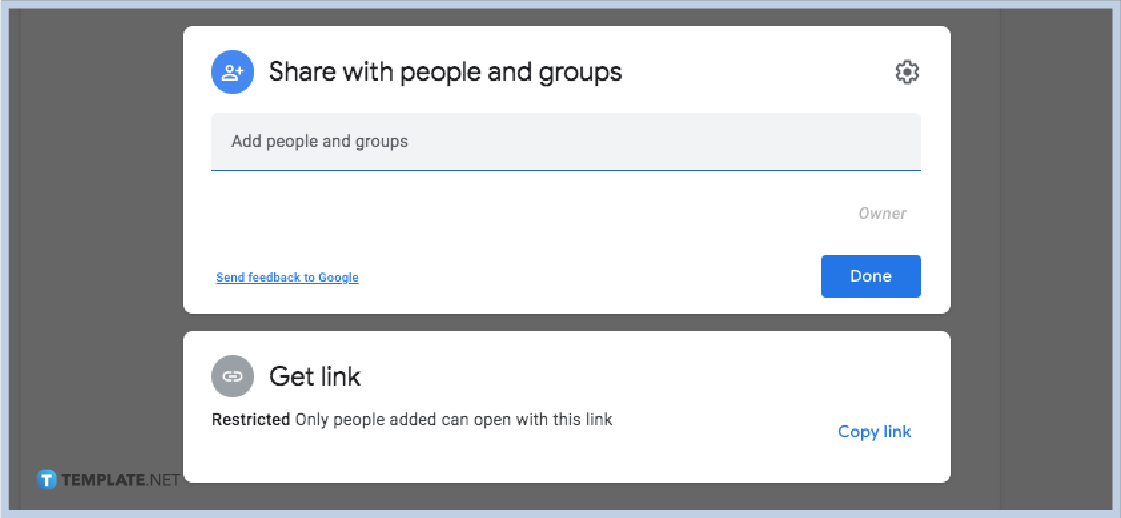
Input the names or email addresses of the people who you want to share your document with. Be it your friends, co-workers, classmates, teachers, or superiors. The best thing about Google Docs’ Setting Sharing Permissions and G Suite sharing controls is that the author has full authority on which people to grant access for viewing or editing the document. After giving access to people, simply click Done. Additionally, take note that each individual who has access to your document can get a link to reshare it with others.
-
Step 4: Go to File and Click Publish to the Web
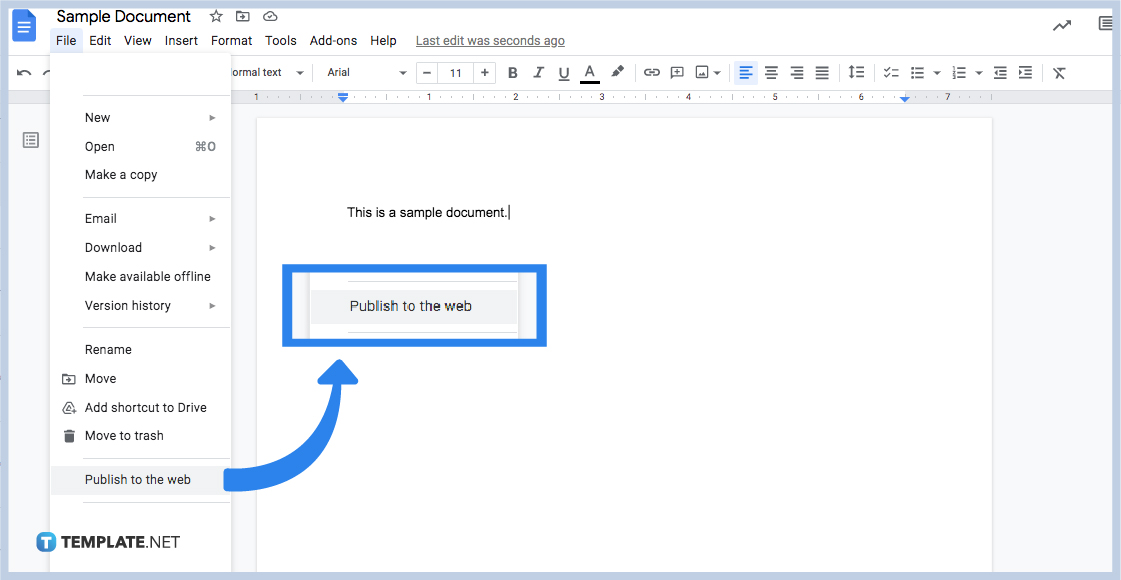
If you want to share your Google Docs documents with the public, simply go to File and click Publish to the Web. If you’re having trouble finding it, refer to the image above. Make sure that the document that you’re about to publish doesn’t contain any critical information. You can share stuff like sample brochures, sample business plans, and more. You shouldn’t share documents like contracts and agreements unless they’re also just samples.
How to Share Google Docs with Others / Publish on Web FAQ
Is Google Docs free to use?
Yes, Google Docs is completely free to use to create all sorts of documents and paperwork for personal, educational, or business purposes, you only need a Google account.
Is Google Docs better than Microsoft Word
Google Docs and Microsoft Word share a lot of similarities, but Google Docs offers a more straightforward way of letting multiple users collaborate in creating or managing documents.
Can I use Google Docs offline?
Yes, you can use Google Docs offline, but it will not autosave your writing or editing progress as the autosaving feature is only available if you’re online.
Is Google Docs on Play Store?
Yes, you can download the Google Docs mobile app from Google Play Store for your Android device to create and edit documents on the go.






