How to Sort by Last Name in Google Sheets
Google Sheets is a versatile tool that offers a wide range of functionalities to manage and organize data efficiently. One of the most commonly used features is the ability to sort data. In this context, we will focus on sorting by last name in Google Sheets, which may seem simple but tricky if the names are in a single column.
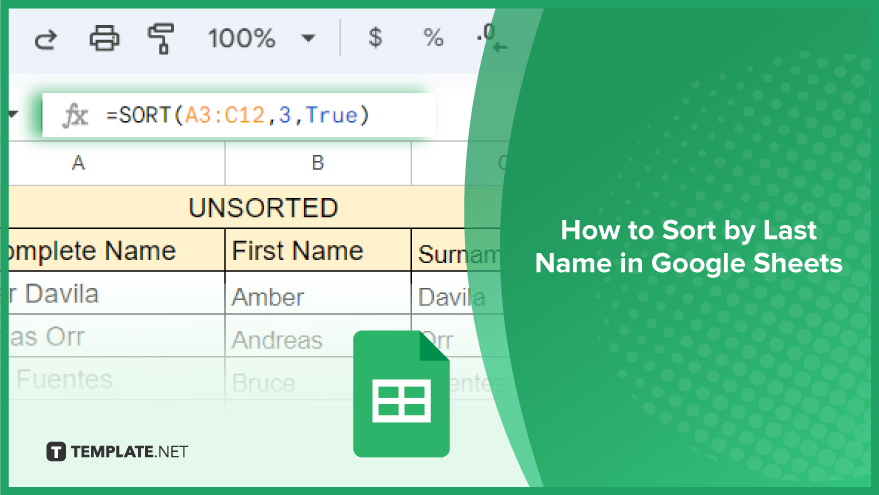
How to Sort by Last Name in Google Sheets
In spreadsheet management, efficiently sorting data can significantly enhance organization and accessibility. When dealing with a list of names in Google Sheets, arranging them by last name can be crucial for improved data handling.
-
Step 1. Splitting the Full Name
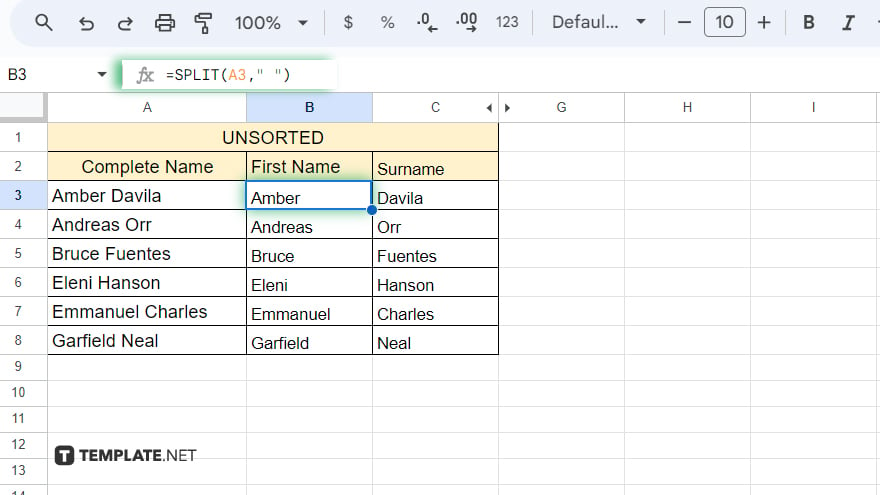
The initial step involves splitting the full names into distinct columns for first and last names. Google Sheets simplifies this task with its built-in function called SPLIT, a function that strategically divides text around a specified character or string, assigning each fragment to a separate cell in the row. To execute the split effectively, designate a space as the separator, assuming the names are formatted as ‘First Name Last Name.’ Following this process, you’ll end up with two separate columns—one for first and another for last. This separation lays the foundation for the subsequent sorting step.
-
Step 2. Sorting the Data
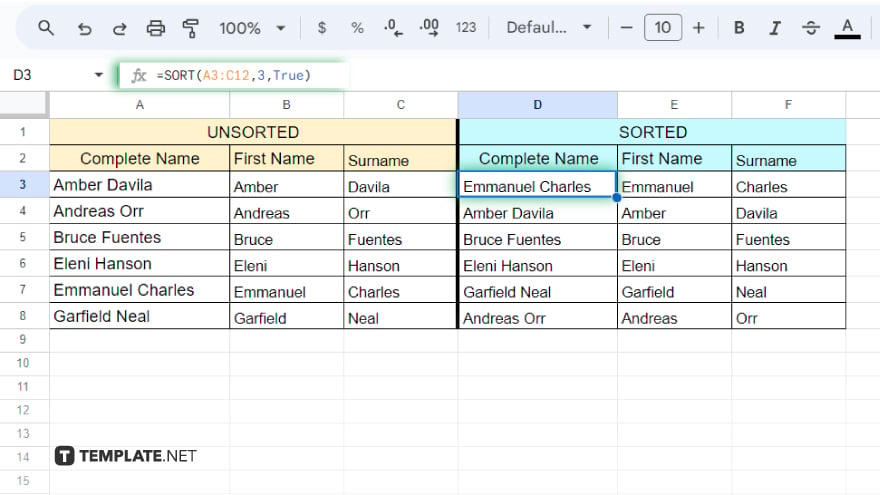
Now equipped with separated last names, sort the data using Google Sheets’ SORT function. This function is designed to arrange the rows of a given array or range based on the values in one or more columns. To sort by last name, designate the column containing the last names as the sort_column argument in the SORT function. Additionally, you can specify whether you prefer the data sorted in ascending or descending order. Upon applying the SORT function, your data will seamlessly align, organized by last name. This transformation facilitates the identification of specific entries and streamlines the data analysis process.
You might also gain useful advice from these articles that offer tips for Google Sheets:
FAQs
How can I split full names into first and last names in Google Sheets?
Utilize the SPLIT function by specifying a space as the separator, creating separate columns for first and last names.
What function can I use to sort data by last name in Google Sheets?
Employ the SORT function, designating the column with last names as the sorting criterion.
Can I customize the sorting order when arranging data by last name?
Yes, the SORT function allows you to specify whether you want the data sorted in ascending or descending order.
Is there a specific format my names should follow for effective sorting by last name?
Ideally, format names as ‘First Name Last Name’ to facilitate efficient splitting using the SPLIT function.
Can I reverse the sorting order if I initially sorted the data by last name in ascending order?
Simply adjust the SORT function to switch between ascending and descending orders as needed.






