How to Submit Assignment In Google Classroom
Students need not have an arduous experience in submitting their Google Classroom assignments and projects. Make their experience better by following this guide on how to submit assignments in Google Classroom.
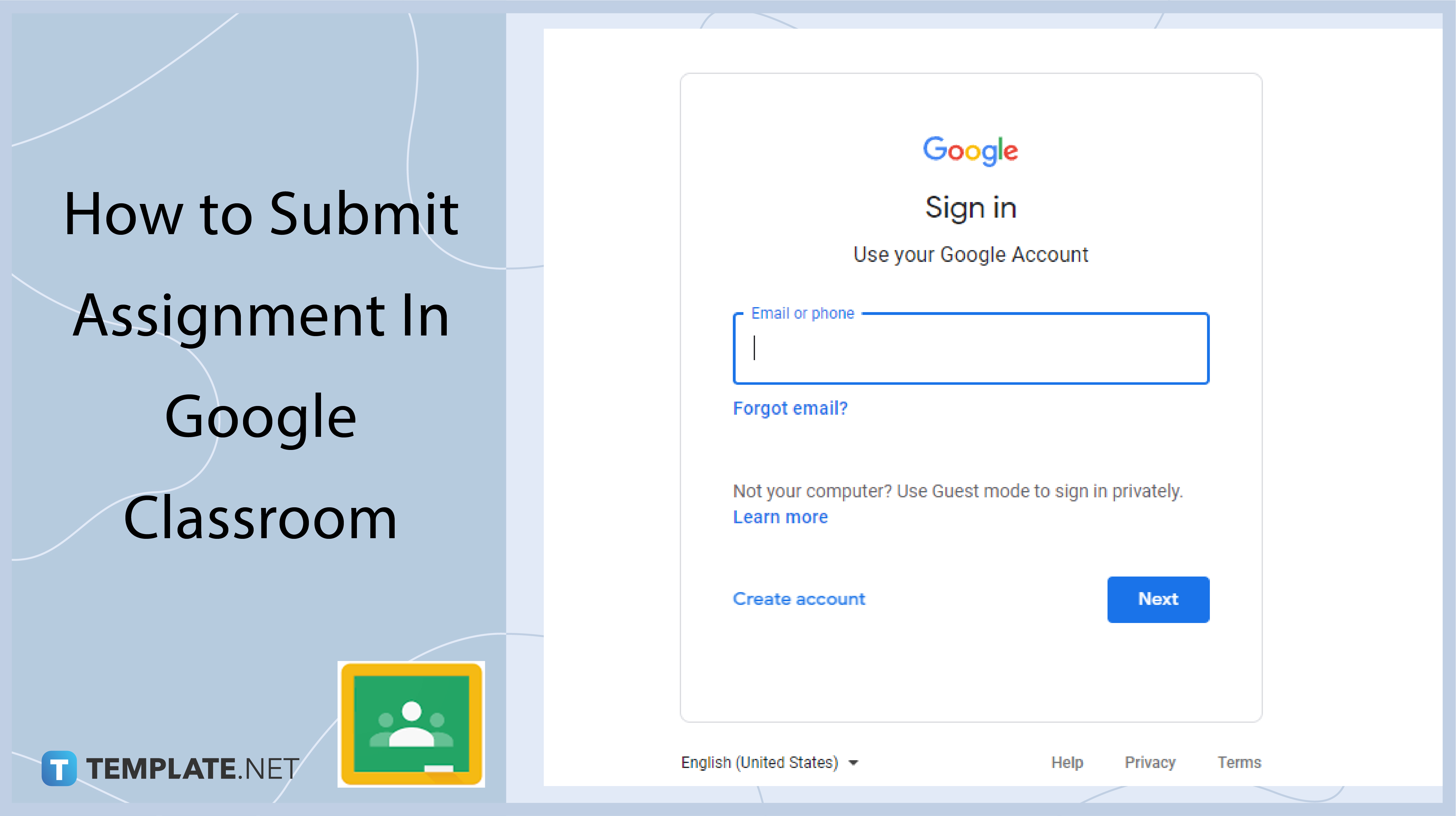
How to Submit Assignment In Google Classroom
-
Step 1: Sign In With Google Classroom
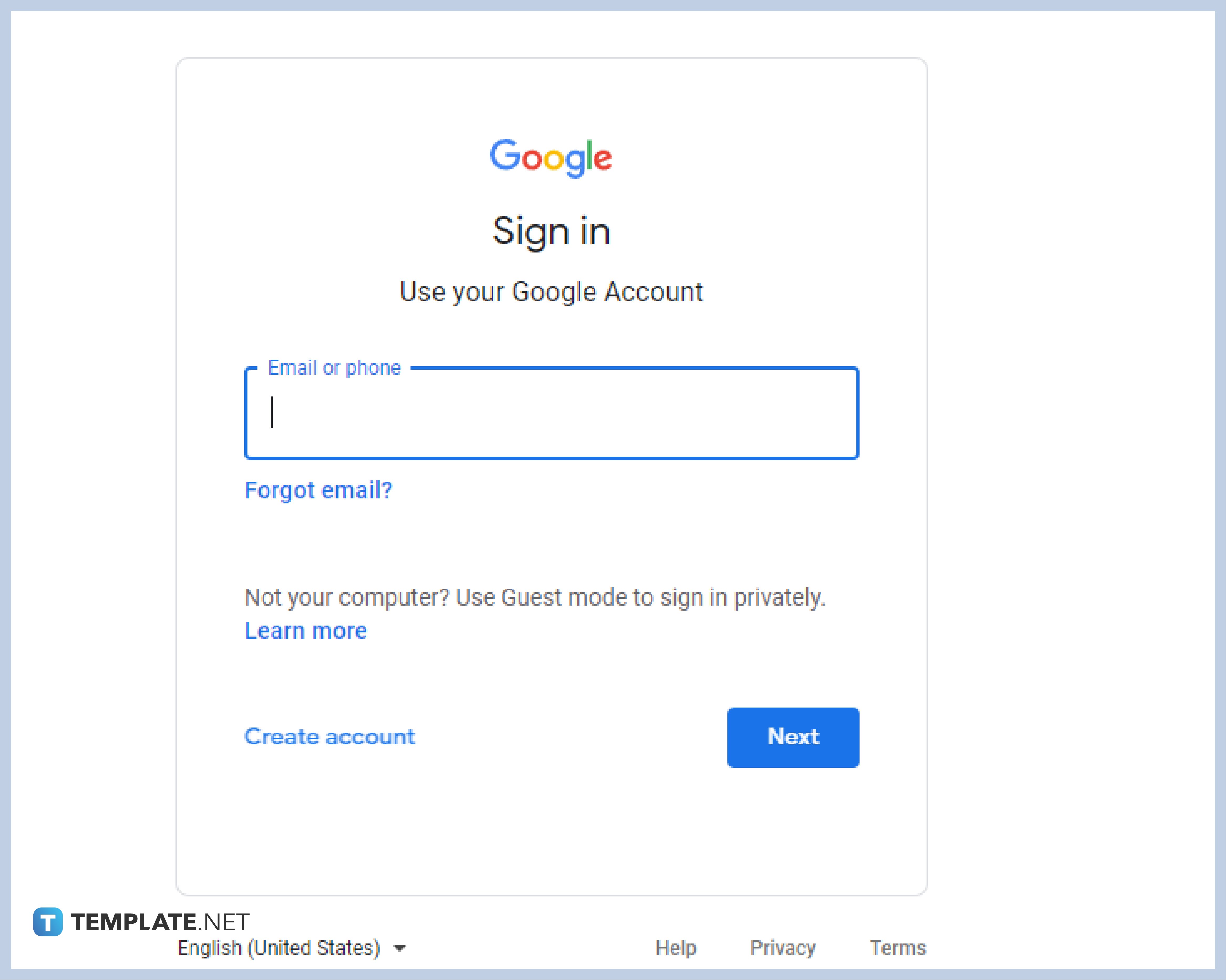
Log in to Google Classroom using your G Suite for Education or personal Google accounts. If you do not have a Google account, you can create one by visiting the Google website on your browser or app. If you are using a school-issued G Suite account, you can ask your administrator or principal if there are any changes made to the login details.
-
Step 2: Click the Assignment On The Stream Board
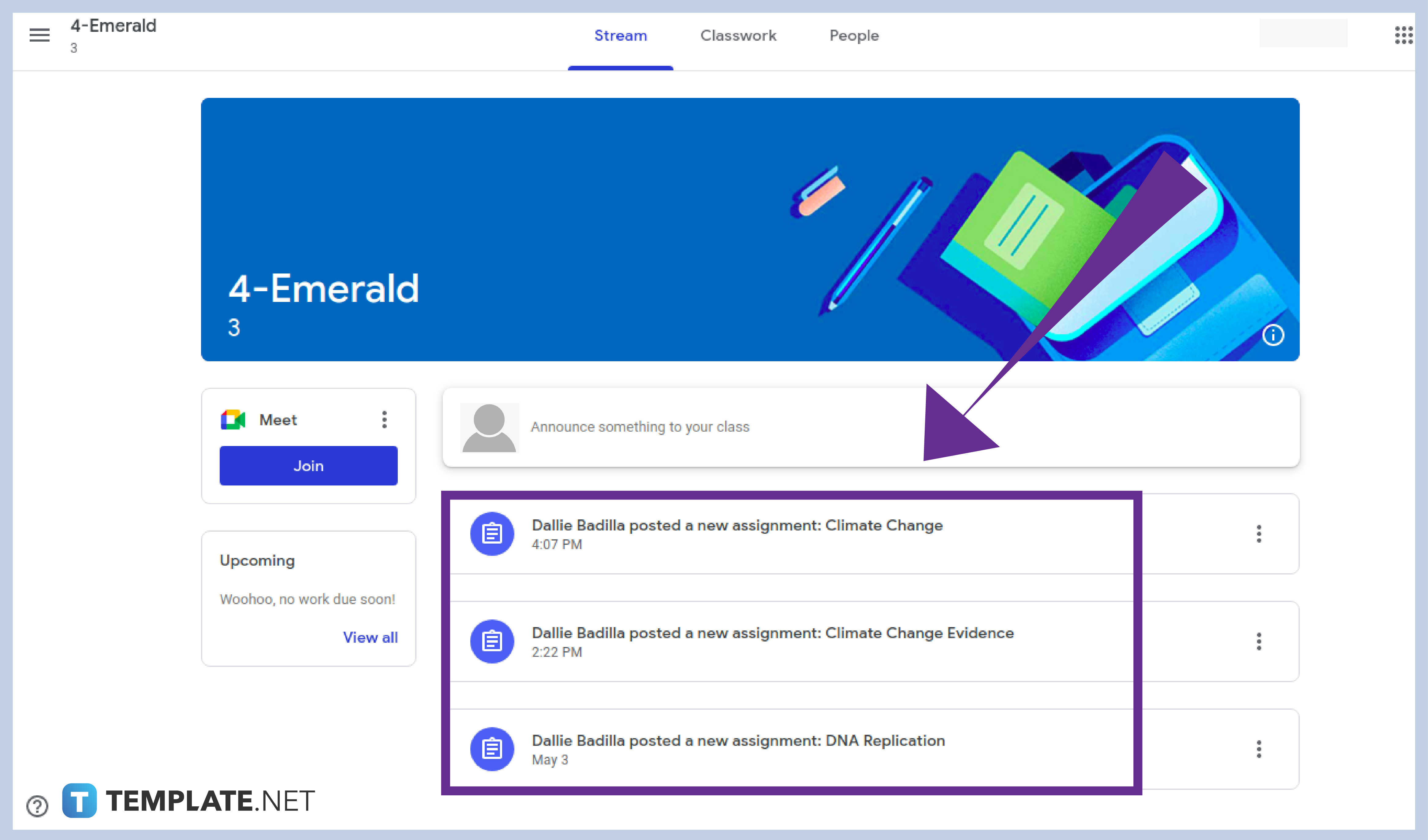
On your dashboard, click the posted assignment of your teacher. This assignment will automatically open, and you will see the title, instructions, and other important details such as the rubrics upon clicking it.
-
Step 3: Add or Create Your Work
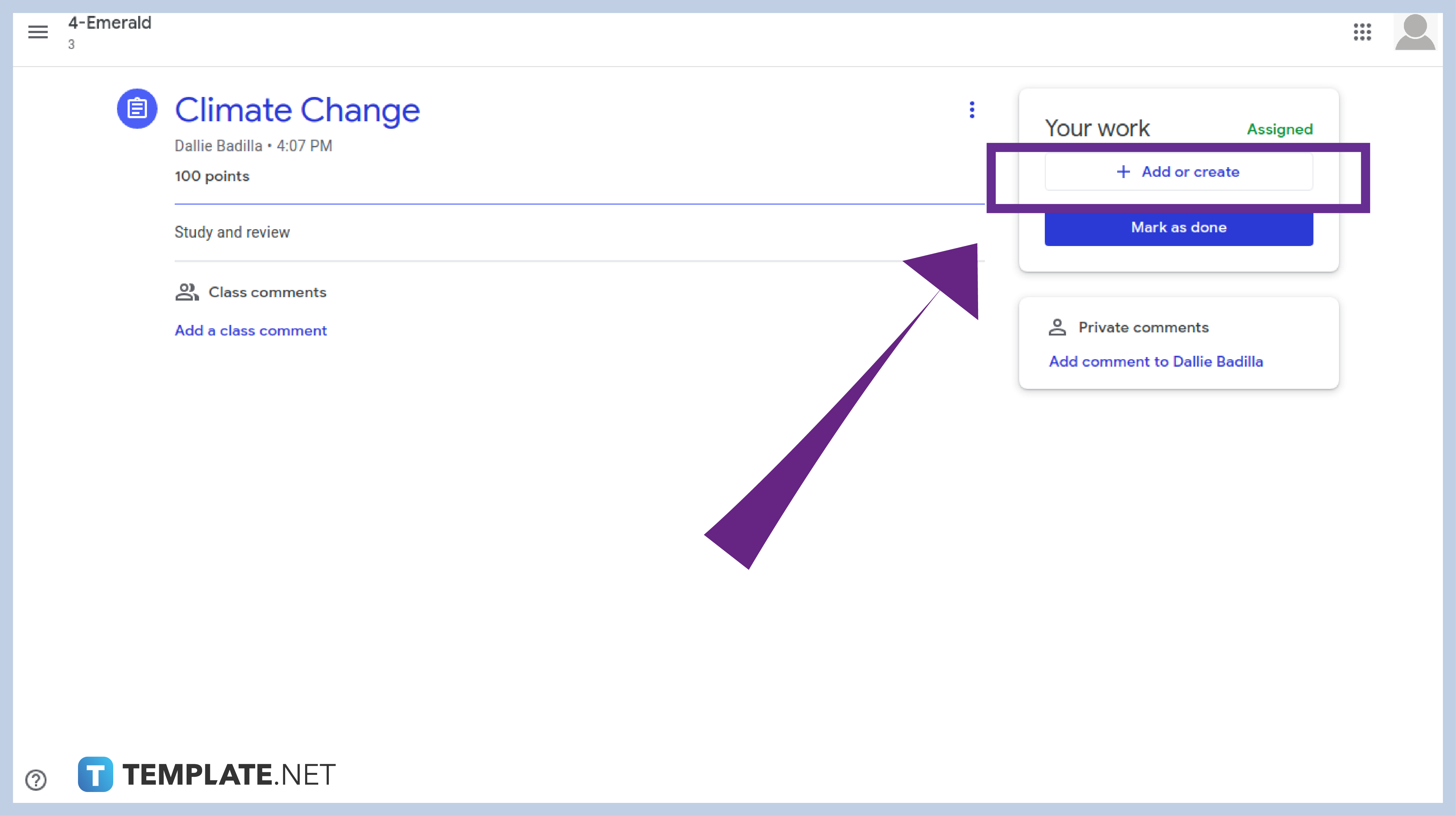
On the right side of your screen on the Assignment tab, you will see a box with the Add or Create button. When you click Add, your file gallery will automatically open. You can either double-click on the file to upload it or drag it into the box. When clicking Create, you will be redirected to Google Docs.
-
Step 4: Turn In Your Work
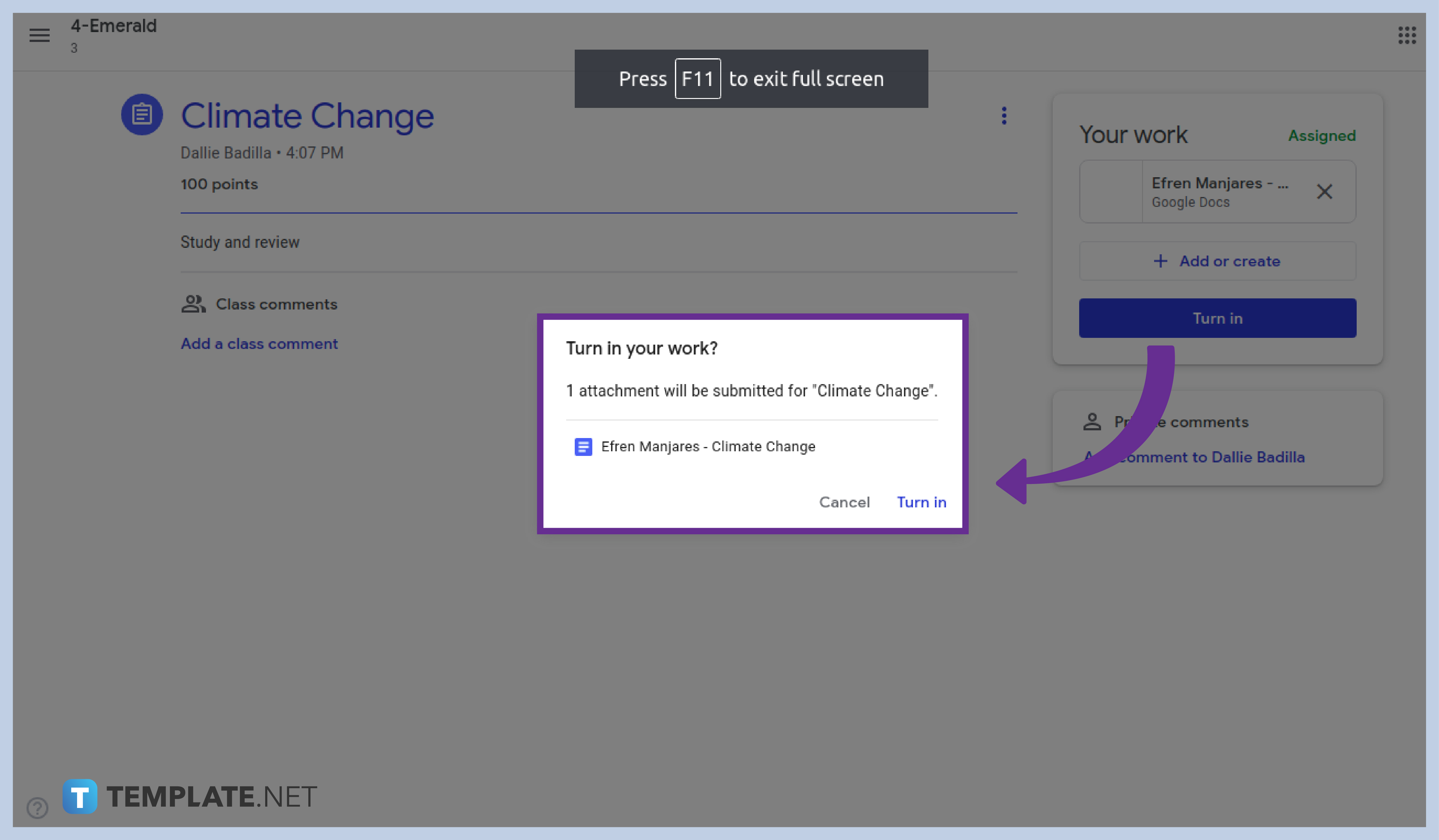
When you do finish creating your document, you can then click the Turn In button just above the document. You will be redirected again to the Google Classroom tab where you will be asked to turn in your work. Click Turn In to submit your work.
-
Step 5: Unsubmit Your Work
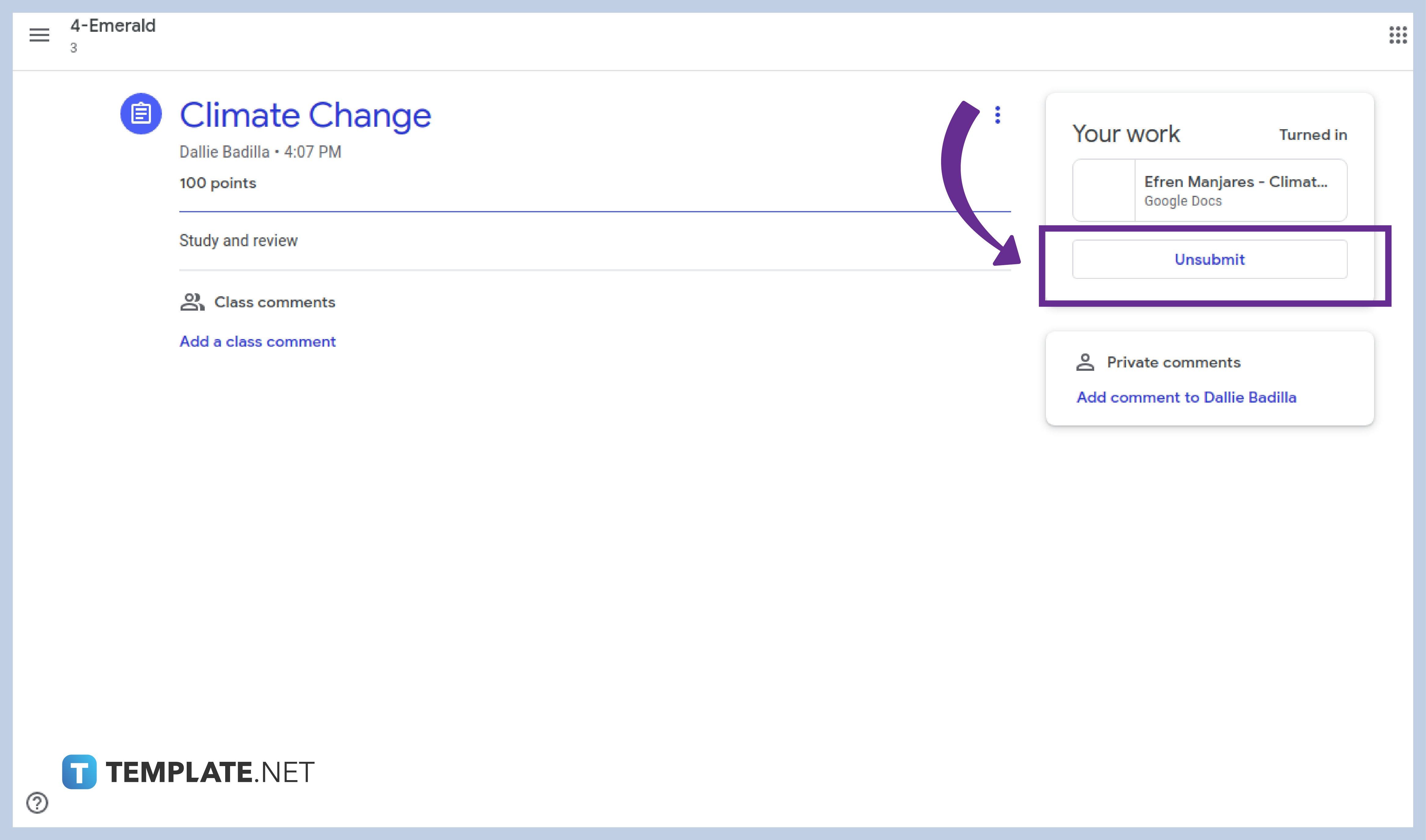
If you want to change your file since you’ve uploaded the wrong document, you can click the unsubmit button which you can locate just below your name.
Why cannot I unsubmit my assignment?
There is a high probability that your teacher has restricted you from unsubmitting your work. If that is the case, you can ask your teacher for a chance to change your work, especially if you have uploaded the wrong file.
My mobile app crashes when I try to create a document for my assignment. What should I do?
Try to uninstall and reinstall your mobile app. Also, you can check the version of your mobile’s OS or iOS and upgrade them if you are still using the old one.
Can my classmates see my submission online?
Only your teacher will be able to see submitted assignments on Google Classroom.






