How to Sync Google Calendar with Google Gmail
Google Calendar lets you set up a schedule for any event and meeting efficiently. But what if the changes you made there did not sync into your Google Mail whether you are using it on your desktop, iPhone, or Android? Syncing a calendar or multiple calendars with Google Gmail is certainly possible by following the steps below.
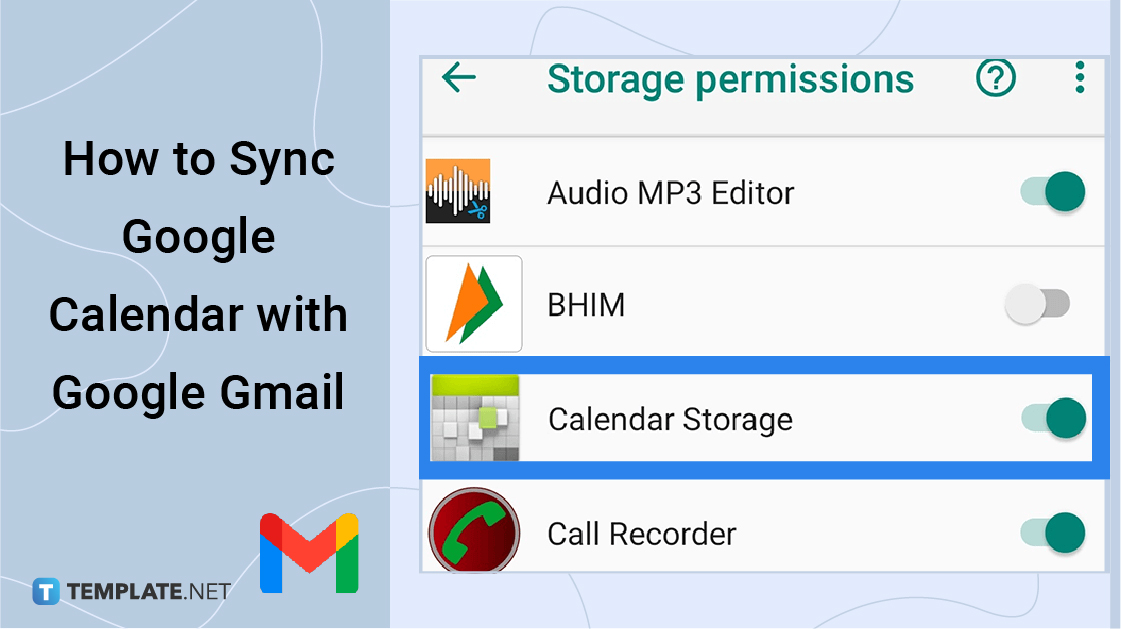
How to Sync Google Calendar with Google Gmail
-
Step 1: Access Both Google Mail and Google Calendar
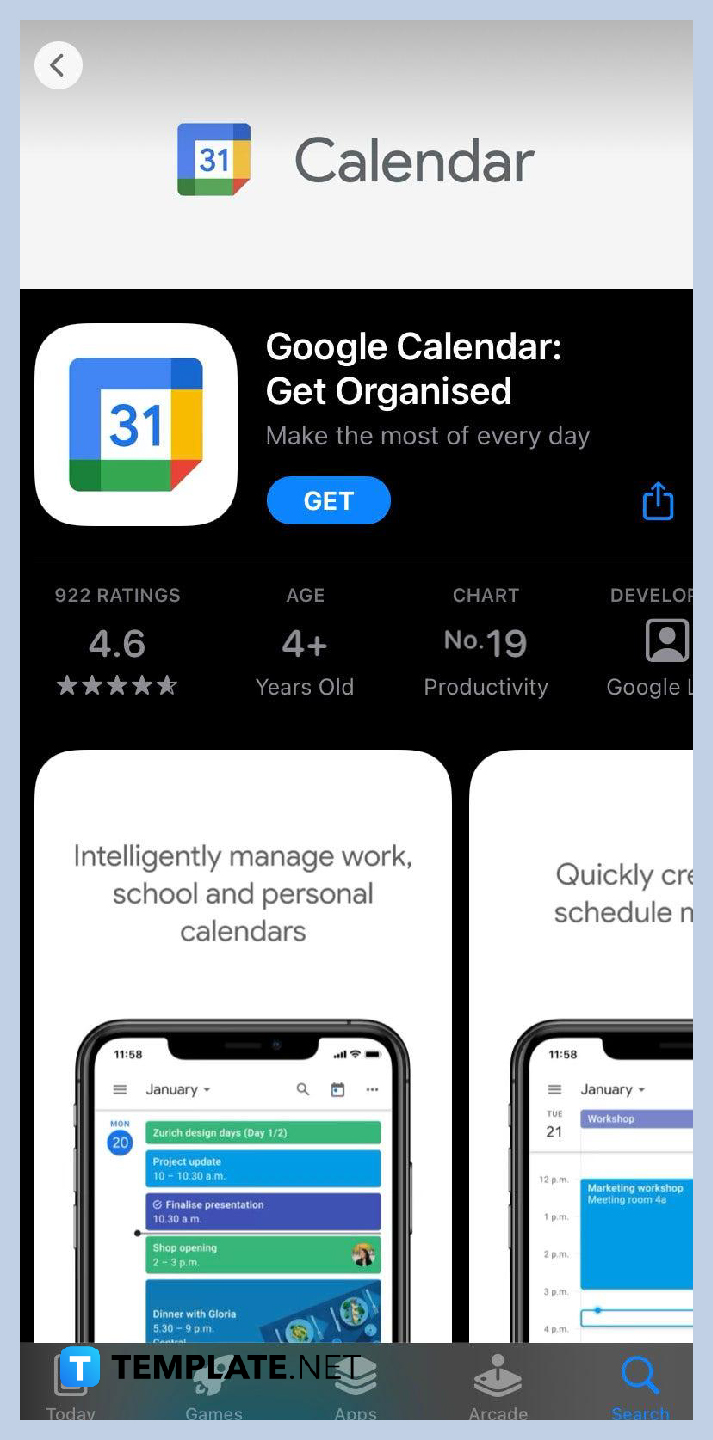
Go to http://mail.google.com/mail/ first and log in. Non-members need to create a Google Email account first. Also, access Google Calendar by downloading the app on your device. You can find it on the Apple Store or Google Play. Then, compare first if the anything you change on Google Calendar syncs to Gmail. Whether it doesn’t sync Google Calendar with Outlook, Google Calendar not syncing with desktop, or no proper Google Calendar sync took place, proceed to the next step.
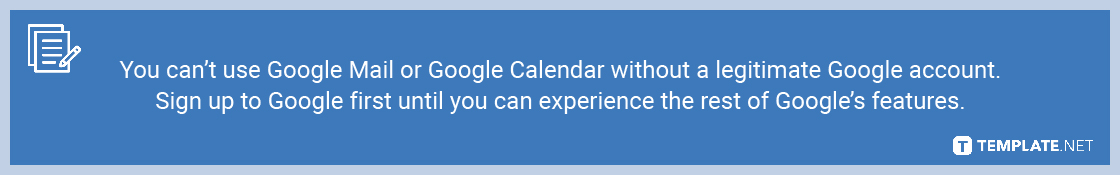
-
Step 2: Follow Basic Syncing Troubleshooting Procedures
Maybe the issue isn’t that big so you conduct basic troubleshooting for syncing Google Calendar and Google Mail first. For example, make sure you are connected to a stable internet connection since syncing is done online. Also, you must have used the right Google Calendar app and that the calendar itself is visible on your device. Lastly, no sync would happen if you did not add any event into your calendar in the first place. Just click “Add” on the bottom right of the Google Calendar app to do that.
-
Step 3: Sync Accounts in Settings
Whether you are using Android or Apple, head to the “Settings” on your device. You will be checking different settings which are your device’s settings, Google Mail’s settings, and Google Calendar’s settings. Then, tap “Accounts.” You can select an account from there so click it and you will see an option for “Account sync.” If that is turned off, then that is the problem all along. Turn it on to sync Google Calendar with Google Mail.
-
Step 4: Turn On Calendar Storage
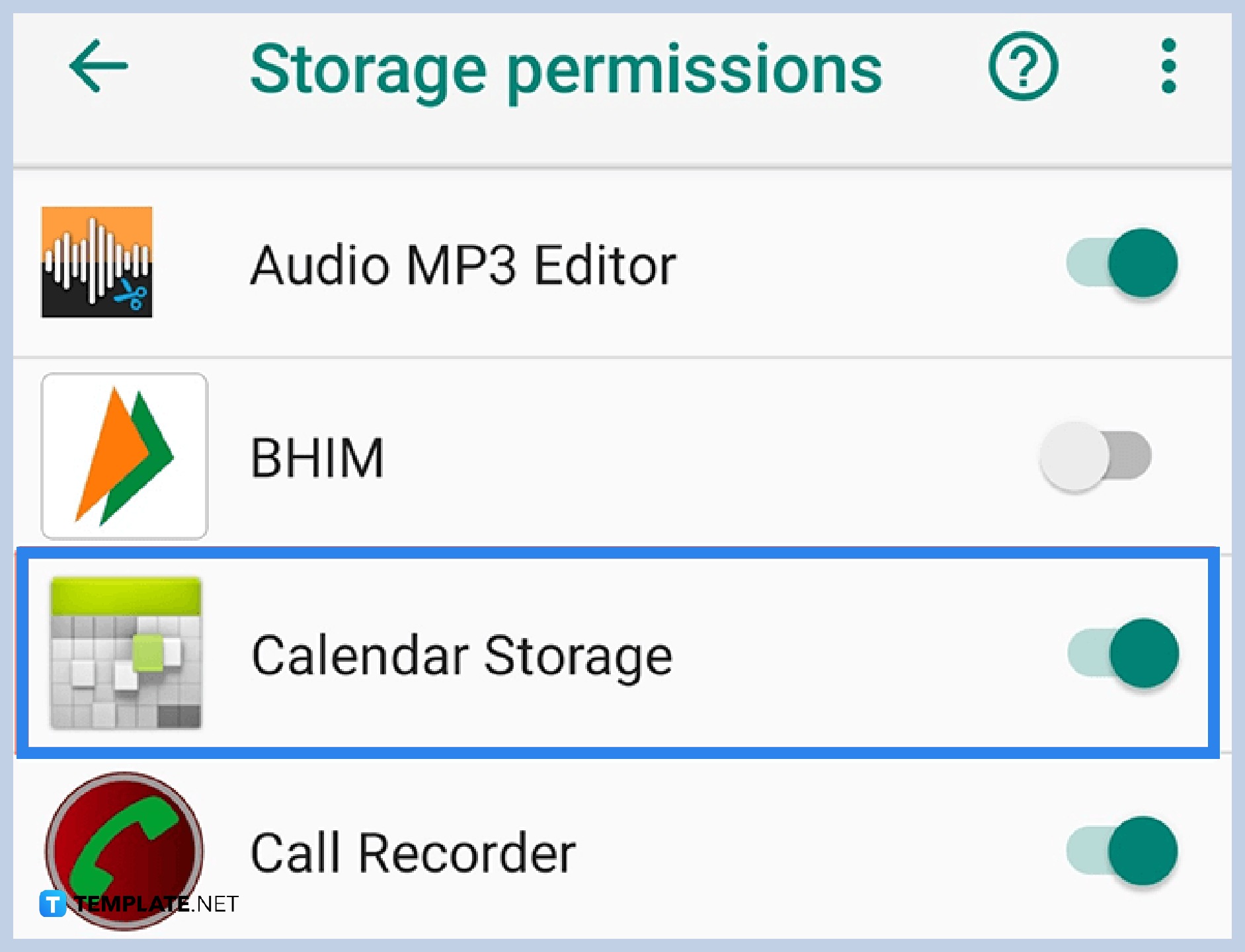
Go to “Settings” once again on your device and select “Apps” or “Apps & notifications.” Then, click “App info” until you can see “More” in the upper right corner. Tap “Show system” next until you can turn on “Calendar storage.”
How do I sync Google Calendar with Gmail quickly?
Head to Google Calendar settings, tap “Events from Gmail”, and put a checkmark on the box after the “Show events automatically created by Gmail in my calendar.”
How do I see calendar in Gmail?
Open your Gmail account and select the calendar icon found at the upper right of your desktop or screen.
How do I email Google Support?
If you have more concerns about syncing Google Calendar and Gmail, email Google Support instead. Just open Gmail, click Help, describe the problem, and send it to Gmail.






