How to Turn on Dark Mode in Google Sheets
Dark mode may be a more comfortable option for those with sensitive eyes. Find out how to turn dark mode on Google Sheets on mobile.
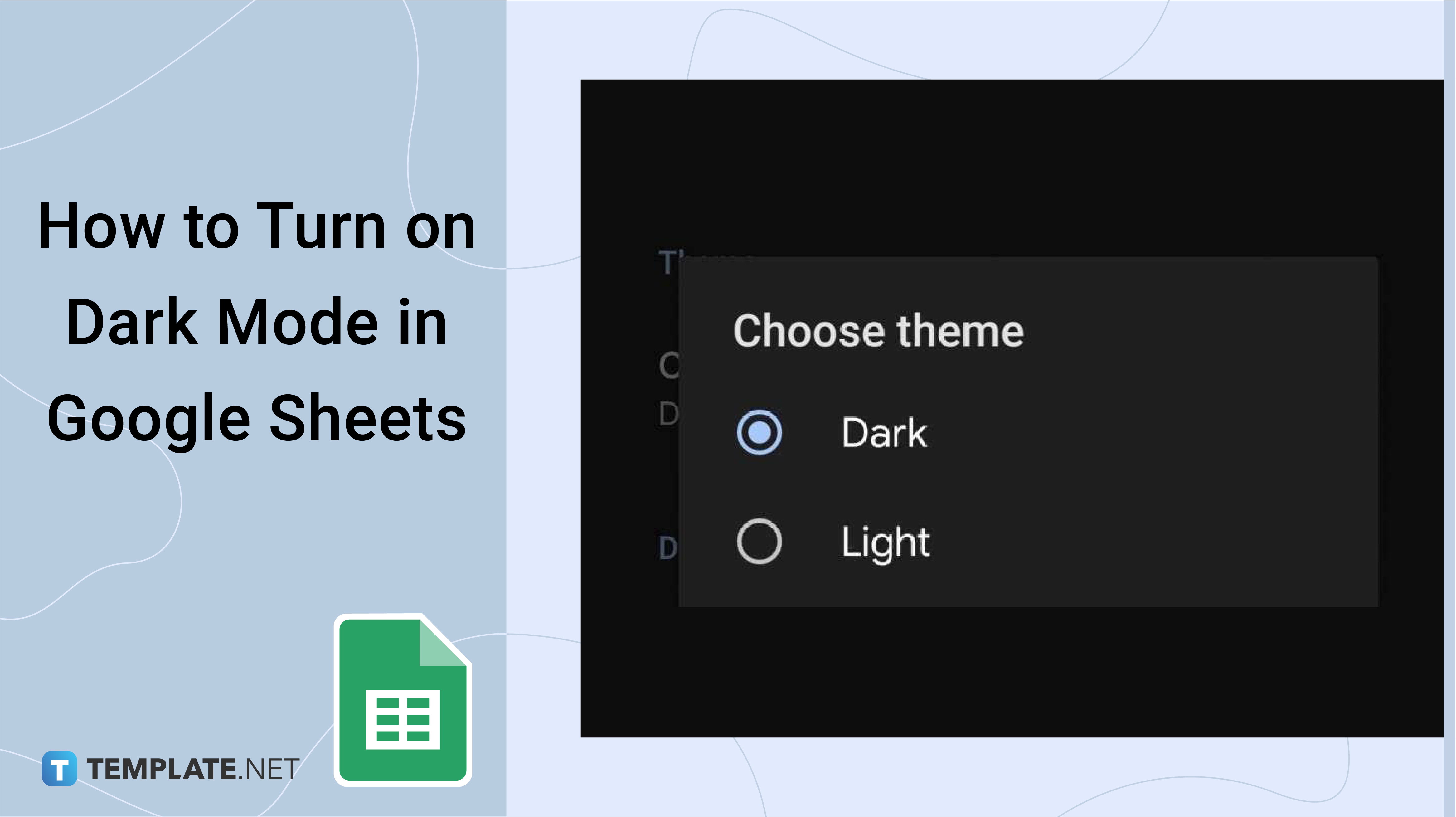
How to Turn on Dark Mode in Google Sheets
-
Step 1. Open Google on your Smartphone
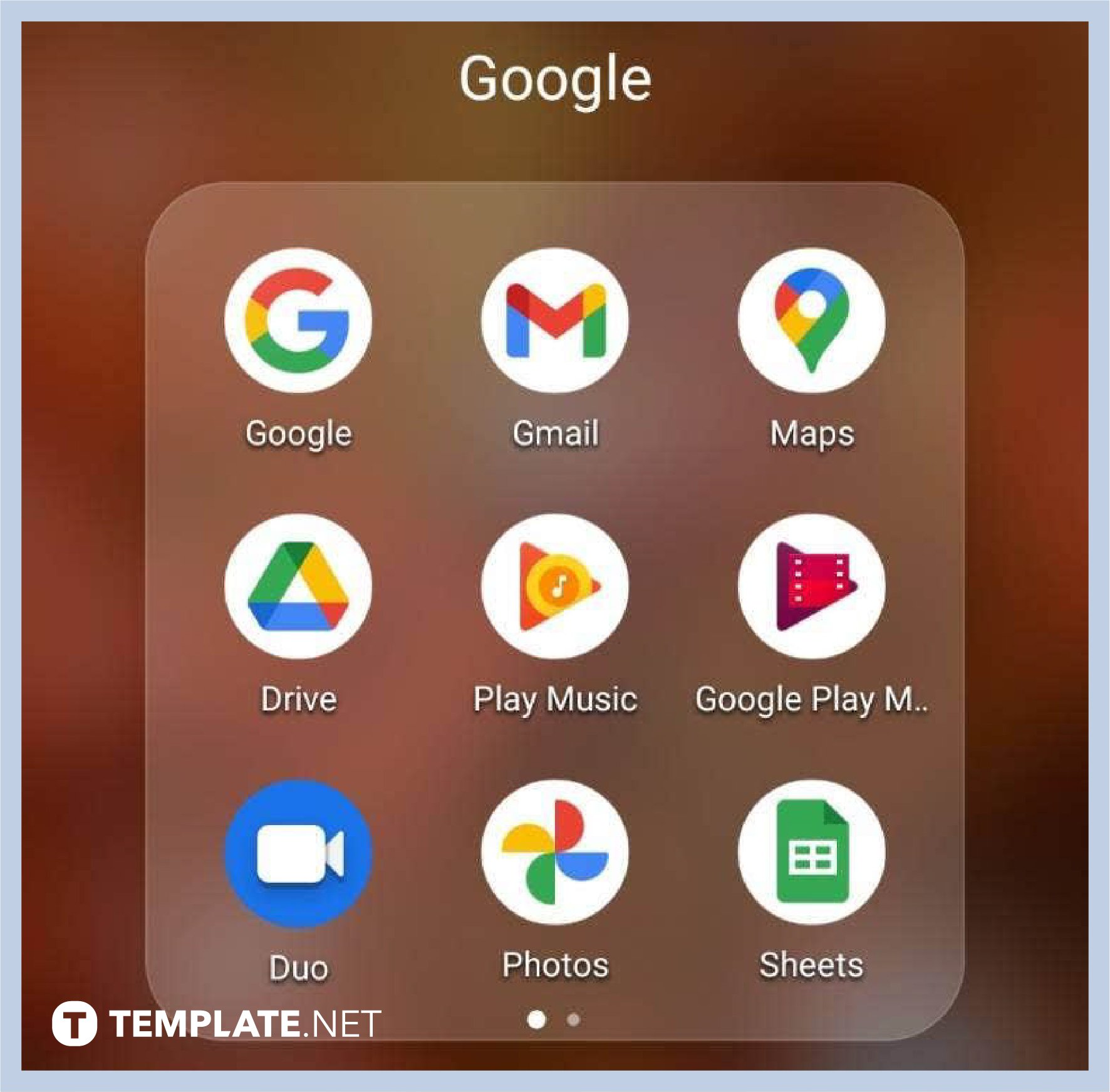
Some people prefer to view a little less brightness on their screens which is why Dark Mode is a preferred theme setting by some. To turn off the light theme, you can open your Google Sheets on your smartphone.
-
Step 2. Go to the Menu
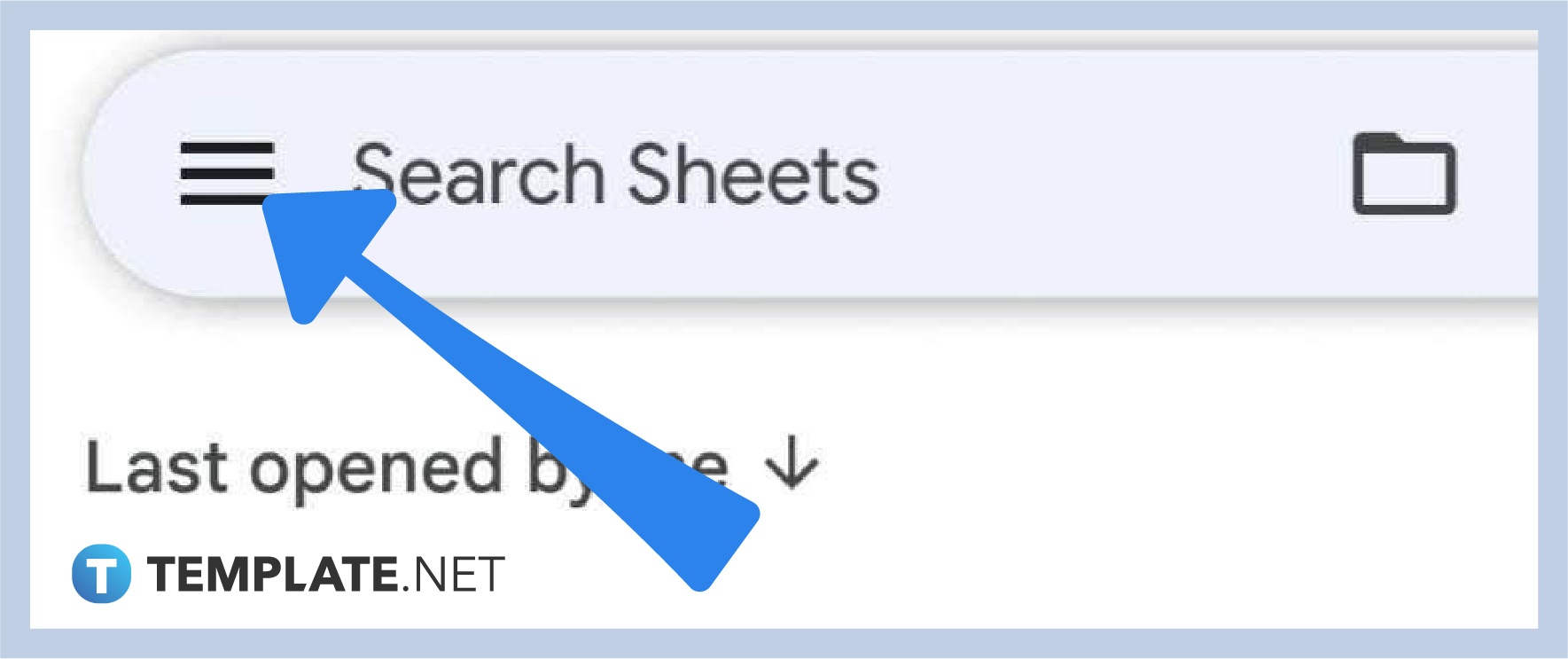
Head to the Menu section on your screen. You can do that by tapping on the icon that shows three horizontal lines.
-
Step 3. Tap the Settings Icon
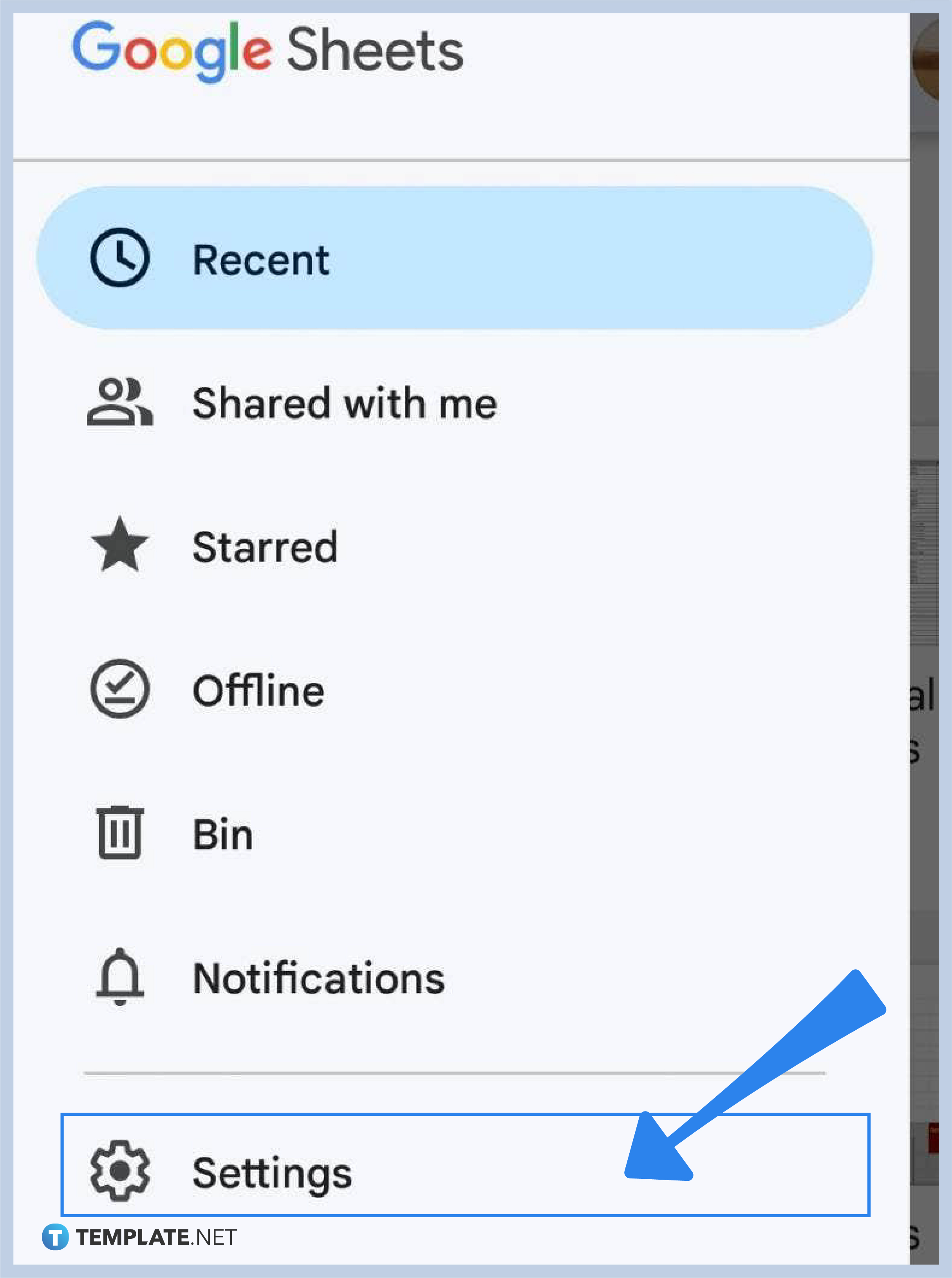
The settings icon is the gears symbol on the Menu dropdown. It also has the word Settings next to it if you have a bigger screen.
-
Step 4. Click Choose Theme
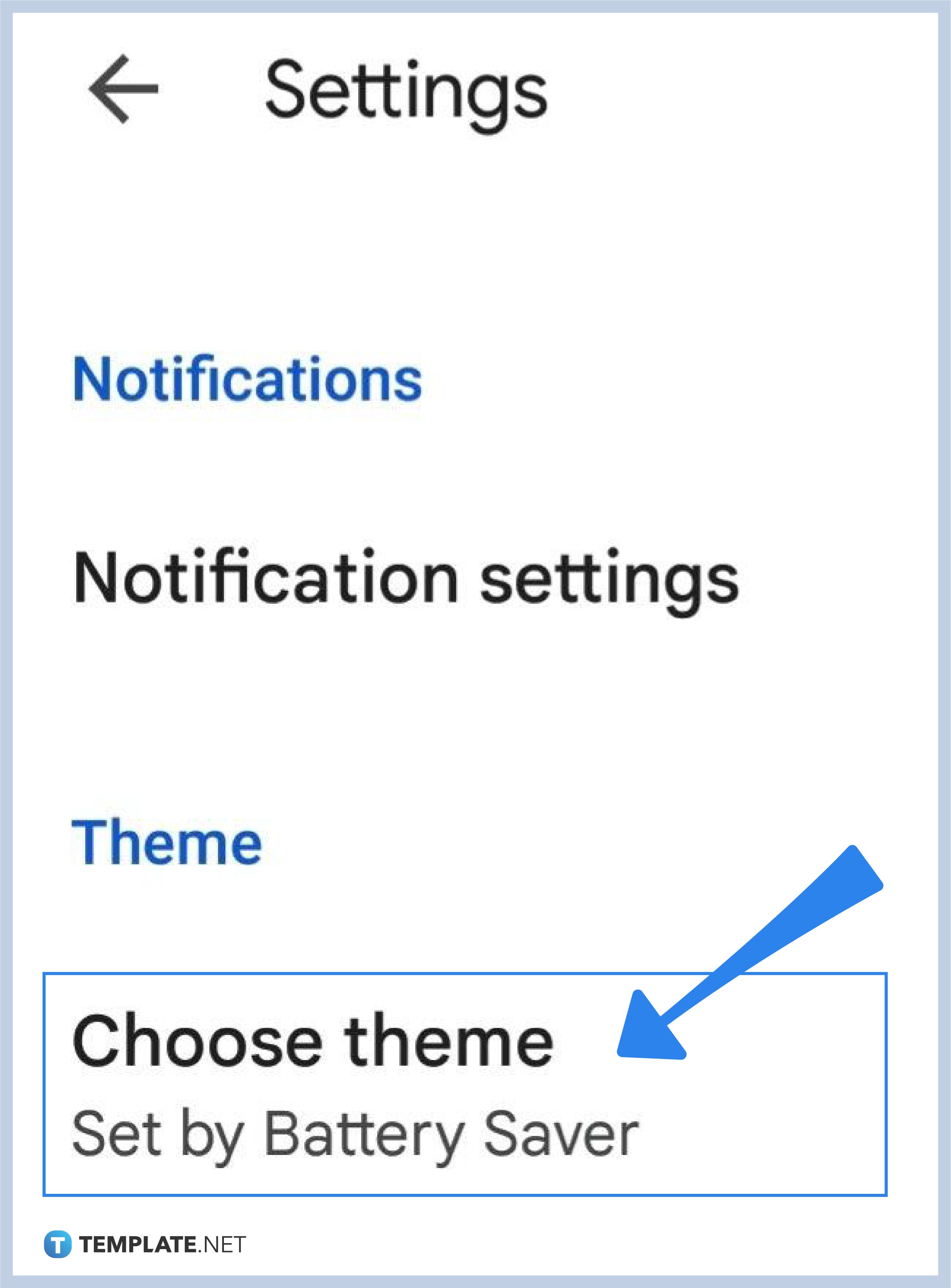
Move your cursor to the option ‘Choose Theme’ on the next dropdown. there you will see three options, ‘Dark’, ‘Light’, or ‘System default’.
-
Step 5. Choose Dark
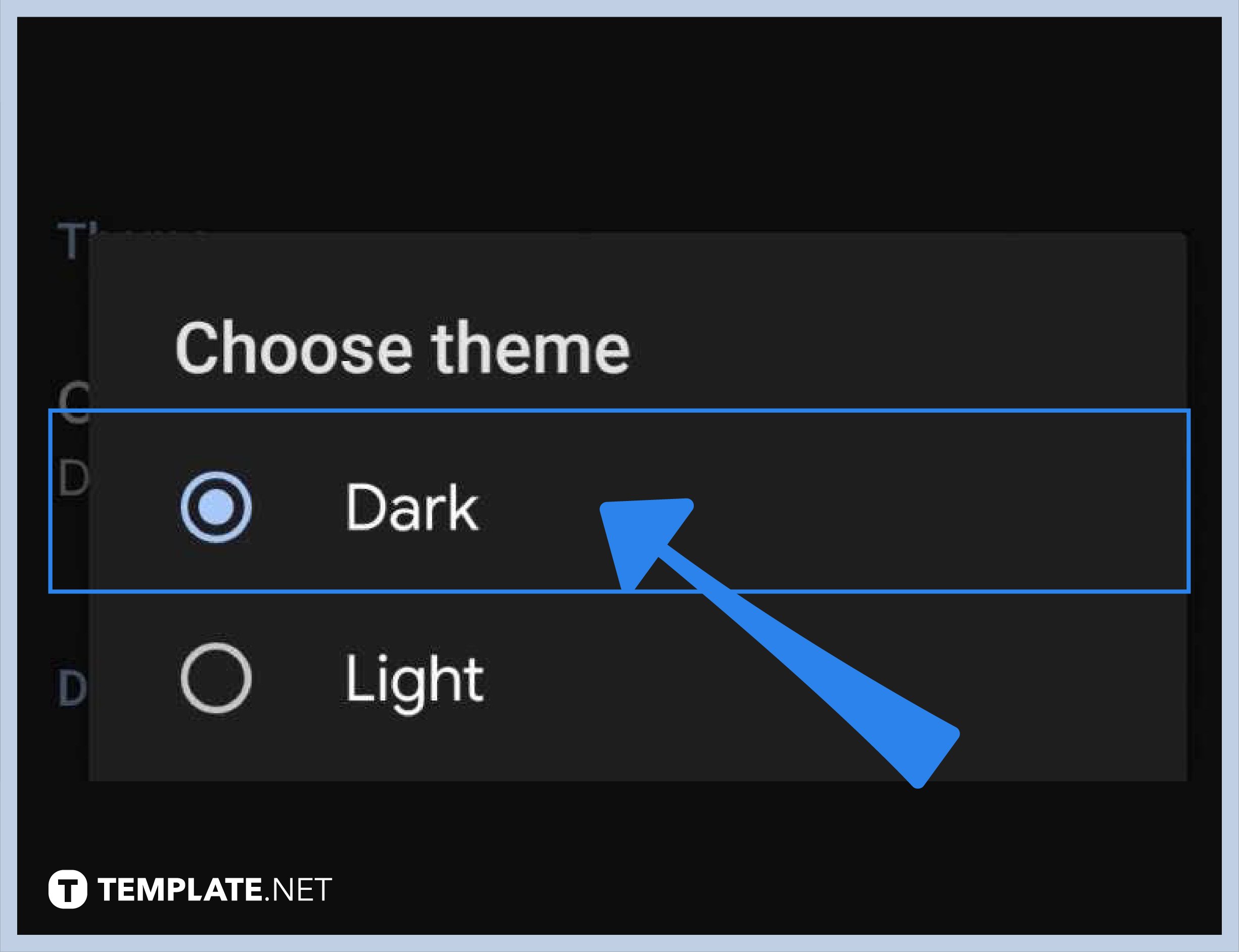
Click on the option that says, ‘Dark’. Your choice will reflect on the spreadsheet quickly. The comments and display option become grayscale or a lot dimmer in comparison to the light theme changing the format of the spreadsheet. And that’s how you enable dark mode extension in Google Sheets.
Is there a shortcut to putting Google Sheets on dark mode?
No, there is no shortcut to putting Google Sheets on dark mode.
Is there a way to put Google Sheets on dark mode on the computer?
As of this writing, there is no known option in putting a Google Sheet on the dark mode through a computer.
On what devices is dark mode available for Google Sheets?
So far, dark mode for Google Sheets is available on android devices, iPhones, and tablets.
Can you make the dark mode extension apply to all who view a Google Sheet file?
No, when you enable dark mode on your device, you can only view it through that specific device. others will view it on the default light mode on their own devices.






