How to Use Gmail Features
Google Mail has tons of customizable and exciting features that are only waiting for you to be utilized. And this guide will direct you on how to use Gmail features effectively.
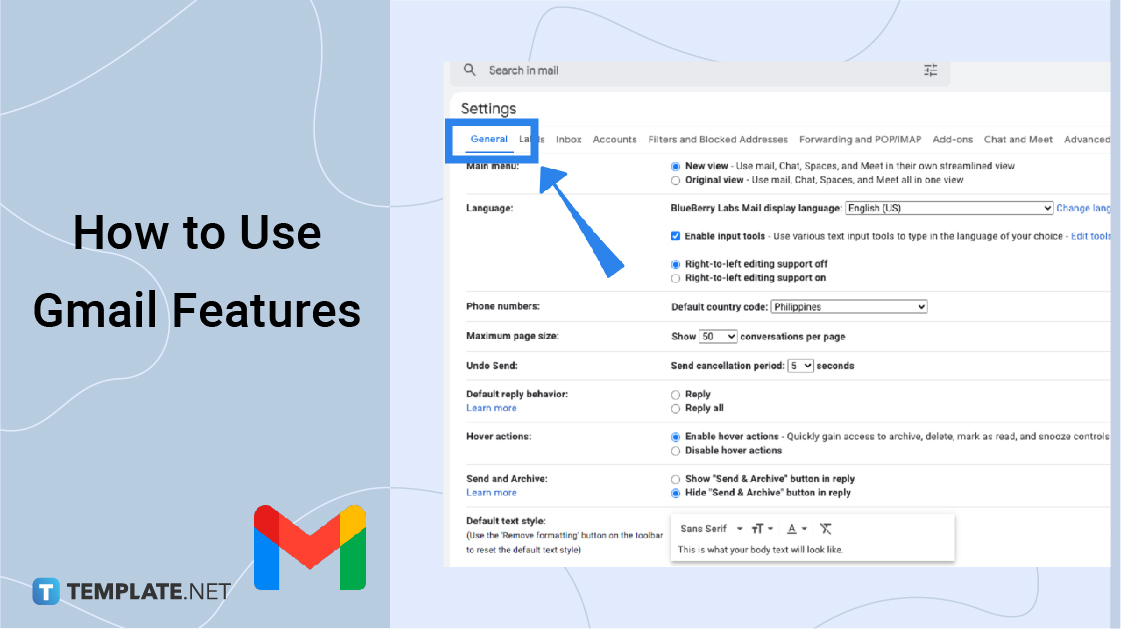
-
Step 1: Open Gmail on Browser or App
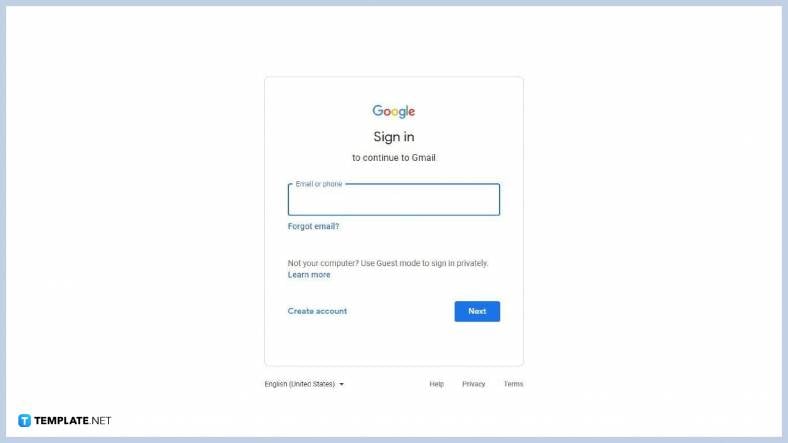
Download a Gmail app to your Android and iOS devices and log in to your Google account. In your browser, go to Gmail.com and start entering your details.
-
Step 2: Open Settings Option.
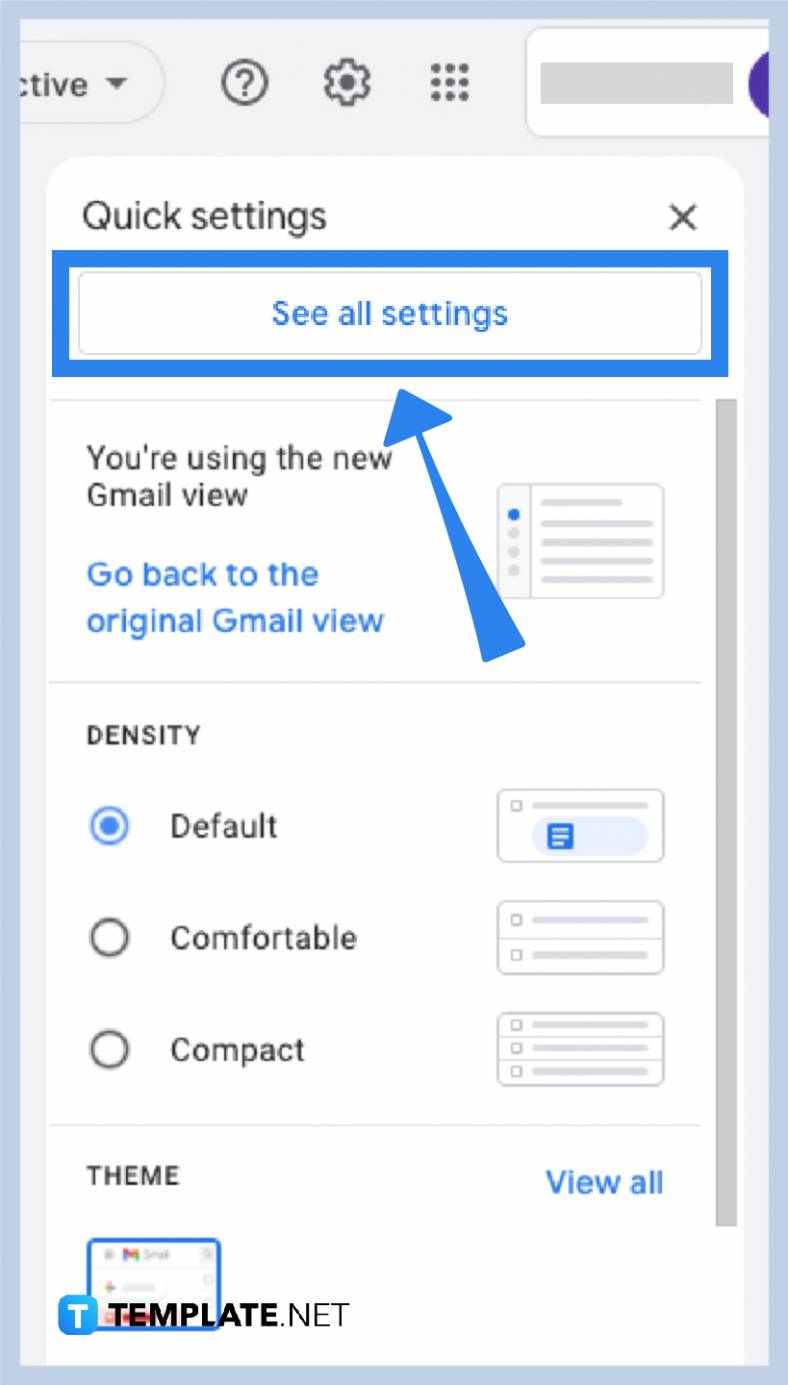
Click the gear icon to open the first Settings options to personalize your Gmail’s overall look on your browser. For more customization options, go to See all settings. When using an Android or iOS device, tap the menu button and choose Settings. -
Step 3: Choose the Features You Want to Use.
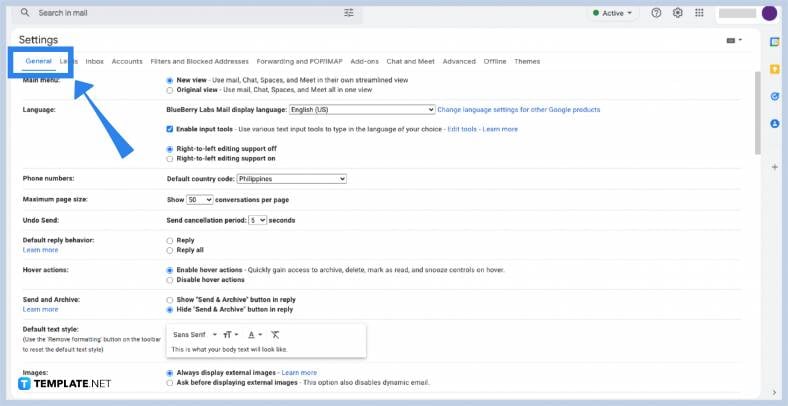
Pick among General. Labels, Inbox, Accounts, Filters and Blocked Addresses, Forwarding and POP/IMAP, Add-ons, Chat and Meet and Advanced. To create features & create Filters, go to the Filters and Blocked Addresses, Labels, or open the search options from the search bar. You can personalize it for Smart Compose and Snoozing Messages through the General or Labels option.
Does Gmail Have Quick Access Controls?
Gmail does not have quick access controls, but you can use alternatives like quick settings and other shortcut keys. To access the quick settings, click the gear icon on Gmail.
Are Gmail Labs Features Still Available?
Gmail Labs was only available until 2017, but you can still access most of its features in the Advanced tab. After clicking the Settings icon, choose See all settings and select the Advanced tab.
Can You Schedule Sending Confidential Emails?
Scheduling confidential emails is not possible at the moment. The Schedule send is of the Gmail – Features you can use on your regular emails.
Can I Expand my Gmail Storage?
You can sign up at one.google.com to expand your storage in Gmail. All free accounts have 15 GB worth of storage, but if you need more, you can find different pricing alternatives up to 2TB.






