![How To Make/Create an Invitation in Google Docs [Templates + Examples]](https://images.template.net/wp-content/uploads/2023/07/How-To-Make_Create-an-Invitation-in-Google-Docs-Templates-Examples-788x443.png)
How To Make/Create an Invitation in Google Docs [Templates + Examples]
To formally invite someone or a group of people to an event or activity, you will need to send out…
Apr 27, 2023
Animated stickers promise you a creatively expressive yet convenient way to deliver a message; moving and hard-to-miss visuals dominate this type of digital sticker in place of wordy data and static graphics. To effectively craft a mobile sticker in high resolution and with the necessary number of frames, be sure to adopt the highly recommended animated sticker sizes first.

A common dimension for an animated sticker is to have the same size for all sides (1:1 aspect ratio) such as a 480px x 480px animated sticker. Also referred to as the square animated sticker size, this dimension is perfect for small moving images like what you would expect from icons and widgets; files don’t take up too much space.
The horizontal or landscape animated sticker size marks the universal dimension for a GIF or animated sticker because they would fit well with social media posts and even animated wallpapers for your computer screen. You can practice with the 1200px x 600px (2:1 aspect ratio) for an acceptable landscape animated sticker size.
The vertical or portrait animated sticker size is the exact opposite of the landscape dimension earlier, meaning the sticker appears longer instead of wider. A great portrait size for animated stickers is 720px x 1280px (9:16 aspect ratio) and this is perfect for fitting a sticker to the vertical screen of iPhones or using an animated sticker as a vertical popup ad on websites.
Mobile animated sticker sizes are highly recommended when you need your animated stickers to be of high resolution not only for computers but even for mobile phones or smaller gadgets. Don’t limit the best quality or resolution of your sticker for computers only; keep the format flexible such as an animated sticker measuring 1200px x 675px (16:9 aspect ratio).
Beautiful animated stickers surely dominate the digital world because it is only through digital use that such stickers get animated. Whether you use animated stickers in any online platform, measure the digital animated sticker’s size according to the total resolution multiplied by the number of frames or static images (total resolution x no. of frames). For example, an animated sticker measuring 1200px high x 600px wide = 720,000px x 100 frames = 72,000,000 bytes or 72MB.
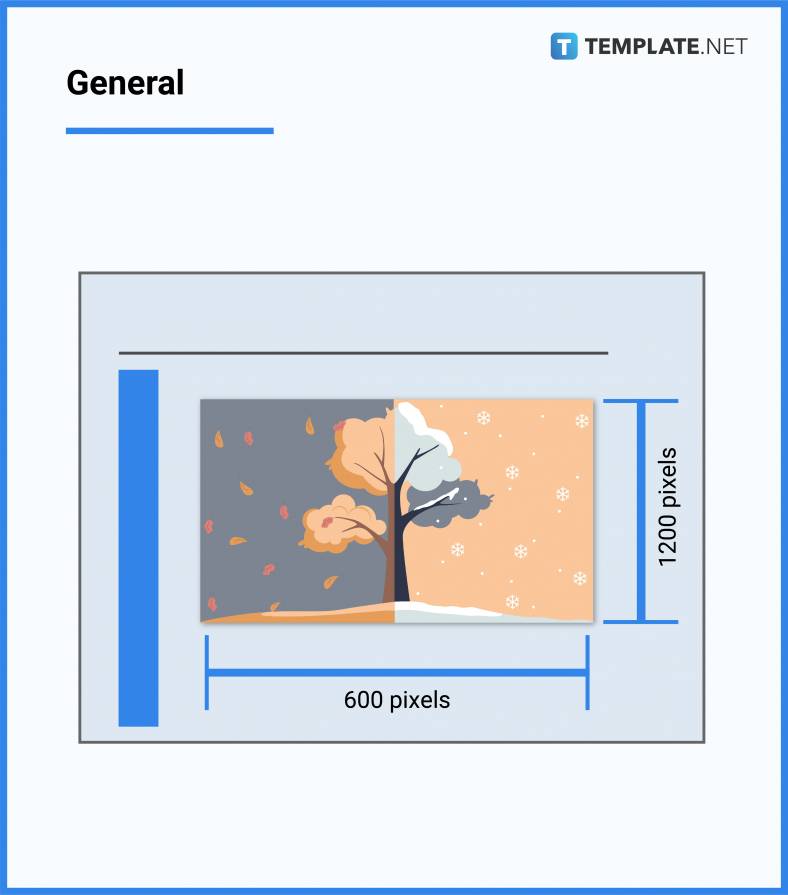
Besides messaging your friends with words and emoticons on FB Messenger, opt for animated stickers. Facebook Messenger has around three sizes for stickers and they are all in the 1:1 aspect ratio. These dimensions are 240px x 240px, 32px x 32px, and 16px x 16px.
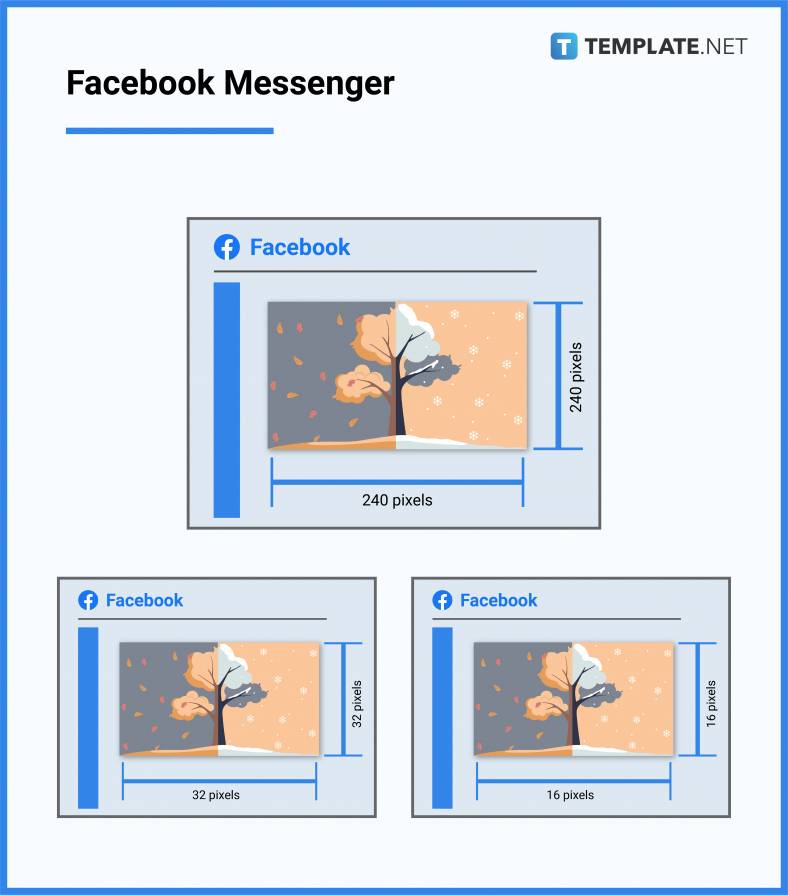
Build your following on WhatsApp with the standard size of WhatsApp animated stickers. The general rule in this app is to apply exactly 512px x 512 px (1:1 aspect ratio) for stickers. However, the animated sticker’s file size should never reach more than 100KB.
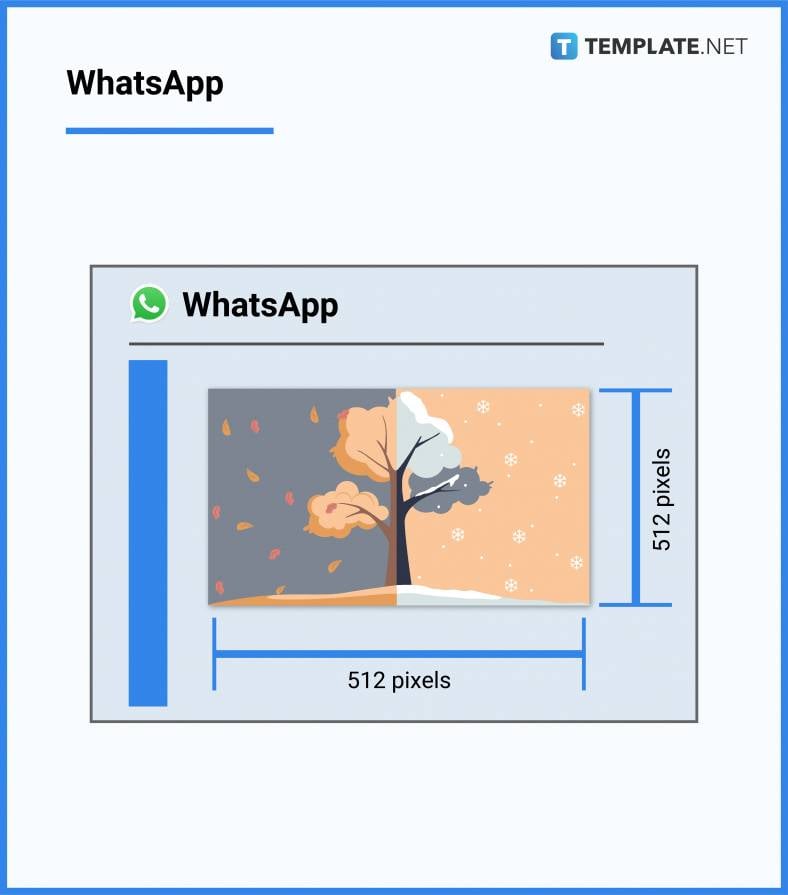
Discord houses a huge collection of animated stickers that you can showcase while chatting. Discord suggests applying the 320px x 320px (1:1 aspect ratio) for animated stickers, especially when the desktop chat would render around 160dp x 160dp. Also, Discord animated stickers are often in PNG, APNG, and Lottie file format, and you must never go beyond 500KB for the file size.
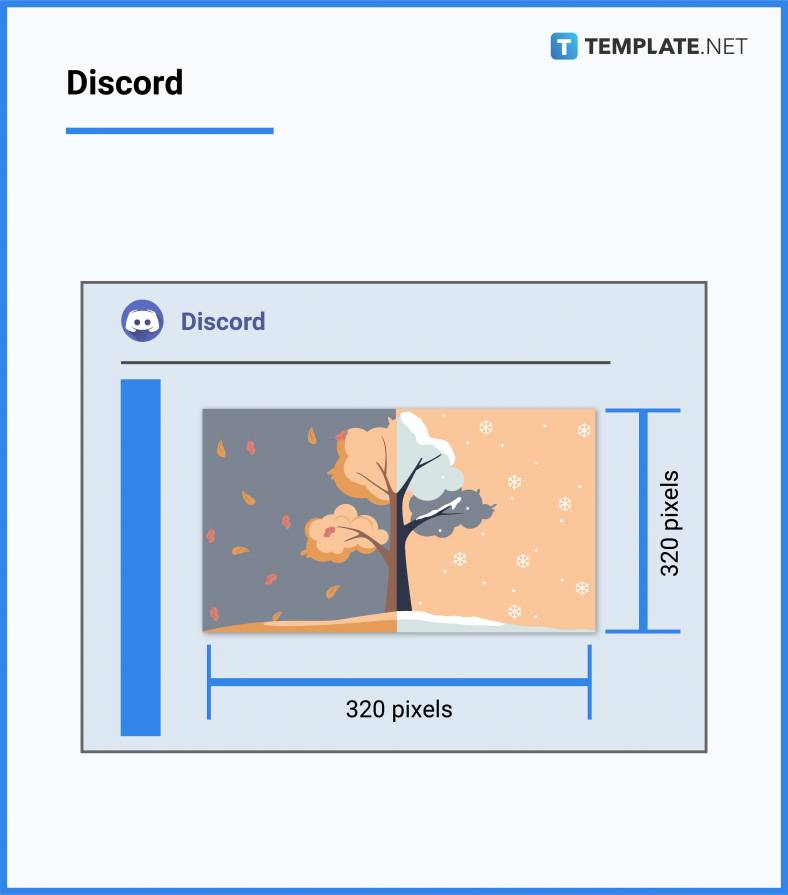
Unfortunately, animated stickers aren’t printable because animations only work digitally; however, you can improvise using printable lenticular stickers wherein a single sticker consisting of two frames looks like it is moving if seen from different angles. Lenticular stickers consist of lenticules that refract light and give a 3D illusion to the lenses, meaning you could see different images from one sticker at specific angles and it looks like a sticker is being animated if you move from one angle to another. An appropriate printed lenticular sticker size is within 11.7cm x 13cm (117mm x 130mm) and about 52mm in diameter for rounded lenticular stickers.
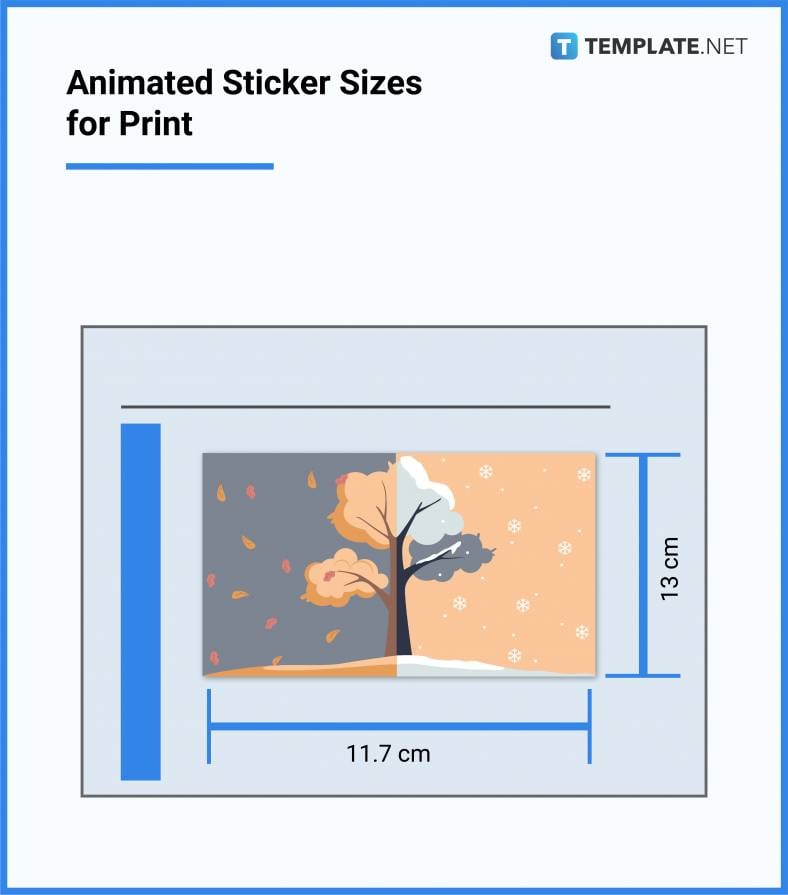
Business animated stickers are a good opportunity to promote your company or brand be it a cartoon pumpkin dancing (to announce a Halloween party), a tribal genie sporting an expensive crown (to market your jewelry line), or a funny vector image of a tiger reading a book while drinking coffee at the same time (to promote your soon-to-open coffee shop). LINE for Business suggests that business animated stickers should be at least 270px in either dimension but never exceed more than 320px x 270px, and that PNG files don’t reach more than 300KB. Treat these stickers as your company’s official merch, you can even add your business name and logo to the design to spread awareness.
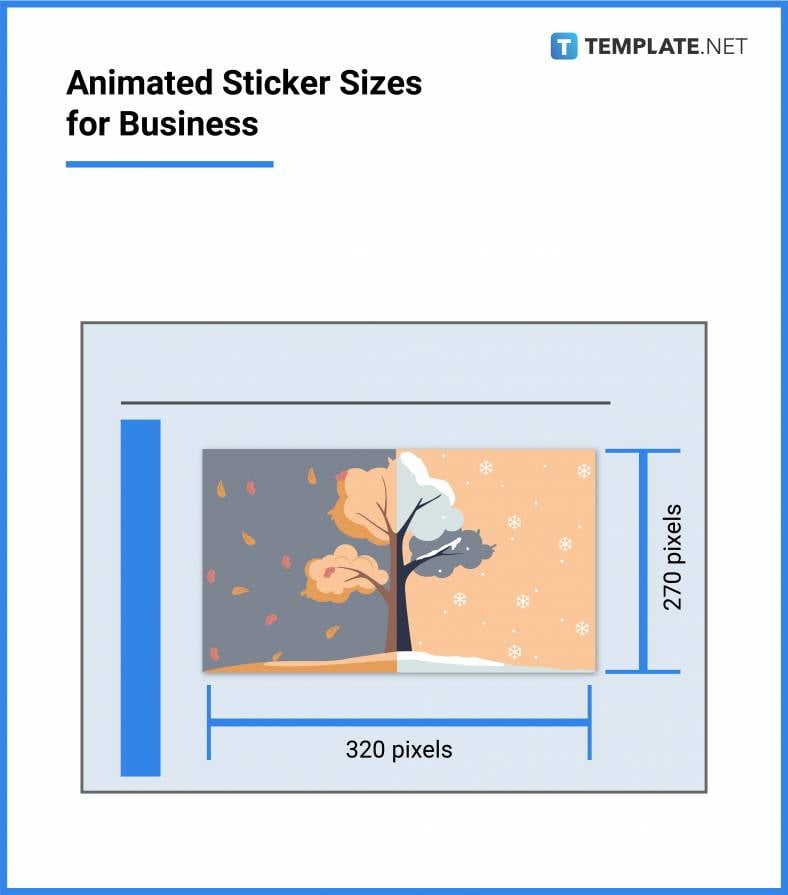
If you choose Adobe Photoshop to design an animated sticker, a good recommendation is to follow the wide format that measures around 960px x 540px. The key is to keep the frames small, limit the number of frames to at least five or six frames per second, and that your sticker’s file size isn’t too big. Whether you aim to create an animated sticker involving the Disney icon Minnie Mouse walking on the street, a unicorn or a mythical animal celebrating Christmas, or a skull-themed birthday celebration, avoid large animated sticker file sizes since they usually take too long to load once published.
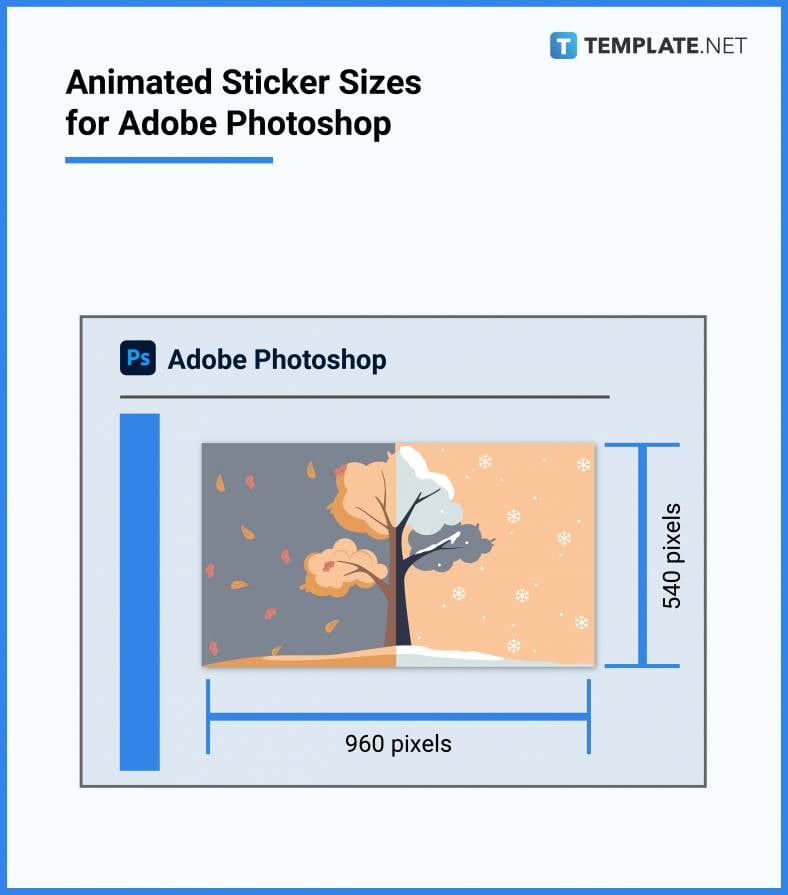
Adobe Illustrator is a nice platform to create animated sticker sheets instead of making individual animated stickers, meaning one sheet consists of many animated stickers. You can follow the 5.5″ x 8.5″ or 5.7″ x 8.7″ for the Illustrator animated sticker sheet size as long as you stay meticulous on the number blocks, labels, text, layout, stitch, and overall design of the animated sticker sheet. Also, always remember that whether you have clouds, words, signal cards, animals, friend emojis, abstract emotions, or any other object inside the animated sticker, the transparent background of the sticker won’t be seen on the output.
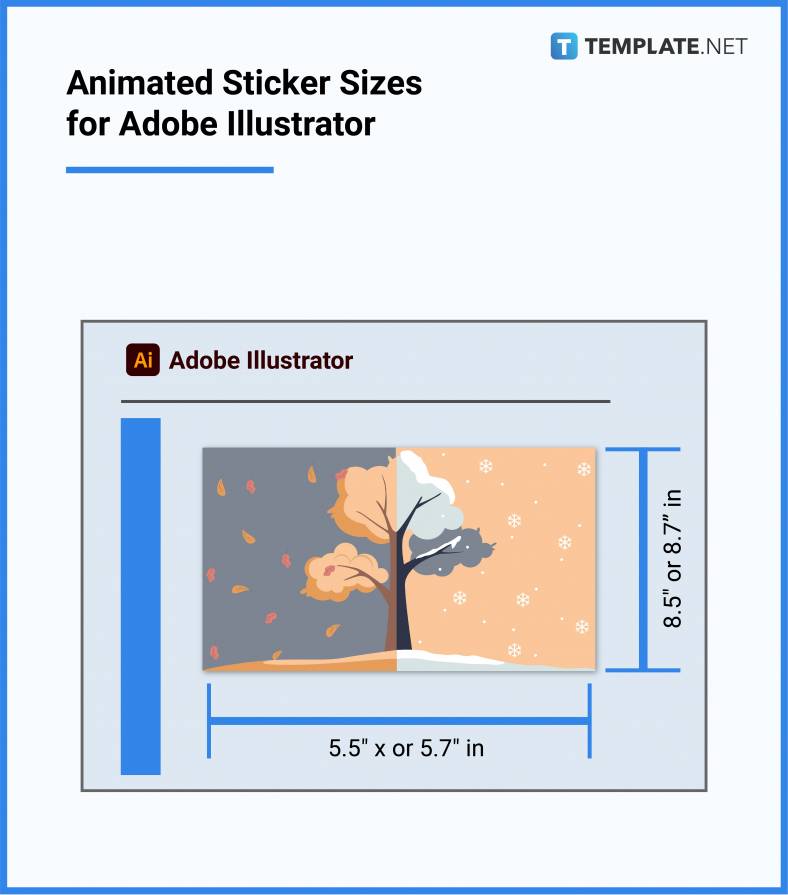
It should be 512px x 512px.
A single animated sticker should play for at least four to six seconds and go on a loop once displayed.
It must be 320px x 320px.
The 320px x 270px format is an acceptable size to keep animated stickers in high definition.
Simply access any animated sticker maker website that has premade templates to produce stickers shortly.
The standard sizes include 480px x 480px, 1200px x 600px, 720px x 1280px, and 1200px x 675px.
Desktop chats often render stickers at 160dp x 160dp.
The best quality stickers are often produced within 350ppi to 600ppi.
GIPHY’s animated stickers are adjustable but their standards are usually below 4000px x 4000px.
The recommended width for animated stickers is 270px.
Discord stickers, whether animated or static, require two server boosts if you use or insert a sticker.
![How To Make/Create an Invitation in Google Docs [Templates + Examples]](https://images.template.net/wp-content/uploads/2023/07/How-To-Make_Create-an-Invitation-in-Google-Docs-Templates-Examples-788x443.png)
To formally invite someone or a group of people to an event or activity, you will need to send out…
![How To Create an ID Card in Google Docs [Template + Example]](https://images.template.net/wp-content/uploads/2023/07/How-To-Create-an-ID-Card-in-Google-Docs-Template-Example-788x443.png)
ID cards are used as a way to represent an individual to the company or organization they work or volunteer…
![How to Make an ID Card in Microsoft Word [Template + Example]](https://images.template.net/wp-content/uploads/2023/07/How-to-Make-an-ID-Card-in-Microsoft-Word-Template-Example-788x443.png)
ID cards are an essential part of any employee working for a company or an organization to be recognized as…
![How To Make/Create a Book Cover in Google Docs [Templates + Examples]](https://images.template.net/wp-content/uploads/2023/07/How-To-Create-a-Book-Cover-in-Google-Docs-788x443.png)
Aside from protecting a book, book covers are specifically designed to attract readers and convey the essence of the book.…
![How To Make/Create a Book Cover in Microsoft Word [Templates + Examples]](https://images.template.net/wp-content/uploads/2023/07/How-To-Create-a-Book-Cover-in-Microsoft-Word-788x443.png)
A book cover is the outer layer of a book that is used to protect its contents. Book covers are…

Job vacancy is a common scenario in companies and organizations. Employees leave for all kinds of reasons and when they…

Save the date sizes are usually the same size as a formal invitation. But there are a number of different…

Script is a popular word that is frequently used in the entertainment world. There are a variety of areas and usages…

Presentations may not look as pleasant as how you design them with pictures, animations, videos, and other graphic designs without…