![How To Make/Create an Invitation in Google Docs [Templates + Examples]](https://images.template.net/wp-content/uploads/2023/07/How-To-Make_Create-an-Invitation-in-Google-Docs-Templates-Examples-788x443.png)
How To Make/Create an Invitation in Google Docs [Templates + Examples]
To formally invite someone or a group of people to an event or activity, you will need to send out…
Apr 27, 2023
Background sizes range from different devices, depending on where a user opts to view a specific background image or illustration that a person setups for their device. Depending on where individuals plan to project their background, the graphic quality and dimensions matter when designing a background specific to a device.

High-definition or HD backgrounds have measurements of 1280 x 720 pixels, suitable for desktop and laptop computers that cater to high-definition screen settings. HD backgrounds or high-quality images have larger, crisper, and clearer photos due to the pixels per square inch or PPI, making it perfect for flatscreen HD televisions, monitors, and screens. High-definition content is prevalent in different media formats, including internet downloads, digital cameras, and video game consoles supporting various background designs for scenery and backdrops.
Full high-definition or FHD backgrounds have measurements of 1920 x 1080 pixels, working on the 1080p display for full-high definition, referring to the number of vertical lines on the screen. When creating the background, guarantee that the scale utilizes the number of pixels to produce crisp textures and vibrant designs. Photographs and illustration backgrounds running on FHD standards can run animated wallpapers for backgrounds for virtual platforms like Zoom, Microsoft Team, Google Meet, or social media sites like Facebook or Instagram.
4K definition backgrounds refer to Ultra HD backgrounds for screen resolutions of 3840 x 2160 pixels, matching numerous modern television screens. 4K background designs focus on details and creating backgrounds of this caliber, whether pictures or illustrations, require impressive workmanship with working on a more extensive canvas compared to HD and FHD backgrounds. Develop fitting backgrounds for screens catering to UHD graphics, showcasing an elegant style in planning and positioning a unique yet suitable backdrop for various users and groups.
Phone backgrounds measure 1080 x 1920 pixels, similar to an FHD display in many laptops, desktops, and computer screens that people use for their home screens. People can choose still images or moving and animated backgrounds of various designs and sizes, commonly using a portrait orientation for optimal viewing on phone screens. The background designs range from different themes and illustrations, from quirky periodic tables and intricate flower borders; many styles and layouts are available to choose from no matter the phone brand.
Tablet backgrounds measure 1920 x 1200 pixels, fitting the size of many screen print sizes, almost similar in dimensions to the HD wallpaper display for laptops and desktops. When working on tablet backgrounds, designers and developers must work with different orientations, either landscape or portrait, to guarantee that all elements are still visible in whichever direction the viewer selects. Generate a tablet background in different themes and layouts, using icons and other components to complement the design that a user chooses for their background.
Digital background sizes vary depending on the devices people use to view the background design, whether on a desktop, laptop, phone, or tablet, to guarantee all components and layouts are visible. Using 1920 x 1080 pixels is the ideal dimension for best viewing on CSS or HTML codes for websites or offline viewing for the standard screen background for desktops and laptops. Aside from the FHD wallpapers, tablet backgrounds use dimensions of 1920 x 1200 pixels, and phone backgrounds measure 1080 x 1920 pixels for an optimal viewing experience.
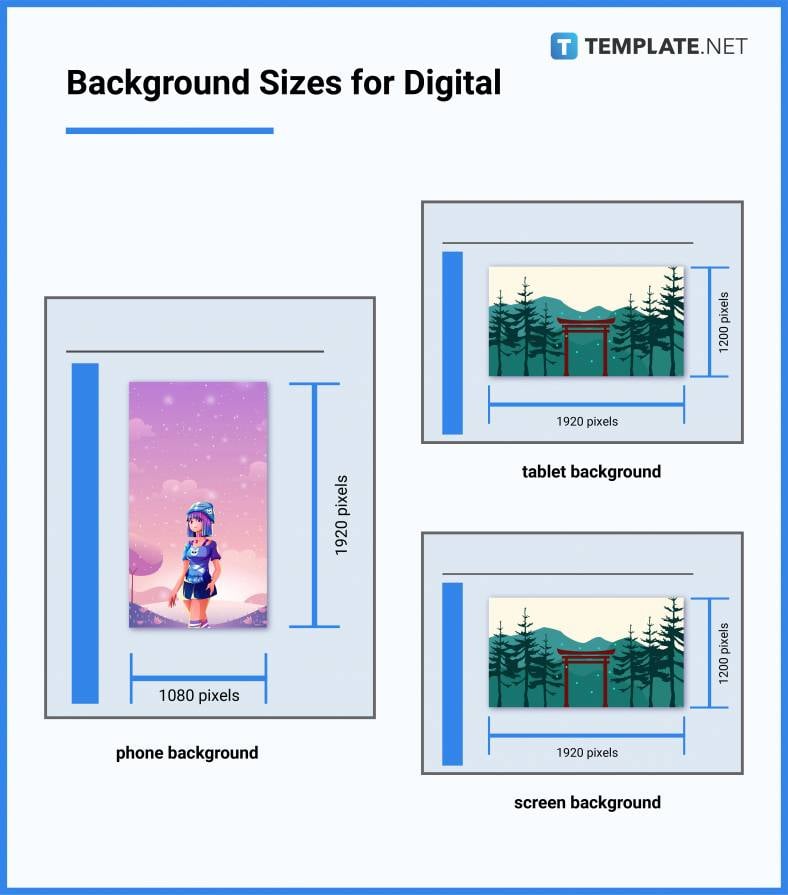
Many backgrounds are present in the digital setup, present on multiple devices like televisions, computer screens, phones, and tablets. However, companies and individuals also use backgrounds to develop printed materials for their marketing campaigns using backgrounds of different themes and layouts to match their needs. Organizations can use A4-sized paper with measurements of 210 x 297 mm or a US letter size of 8.5 x 11 inches for print sizes.
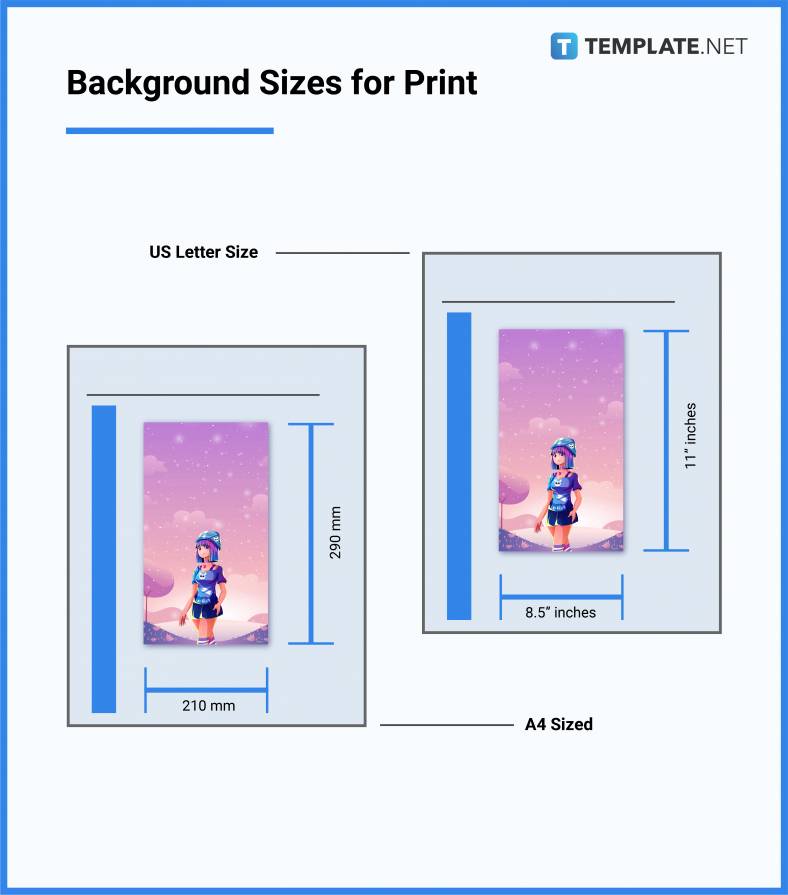
Businesses use and design different background sizes for their organization, depending on which media they plan to use and for what purpose they intend to use pictures or illustrations. Businesses can use backgrounds for their virtual meetings, showcasing the company icon, together with partners and clients, with a theme to accentuate the meaning of the conference or seminars. Aside from virtual backgrounds, businesses can develop their backgrounds for the office for a uniform visual using 1080 x 1920 pixels.
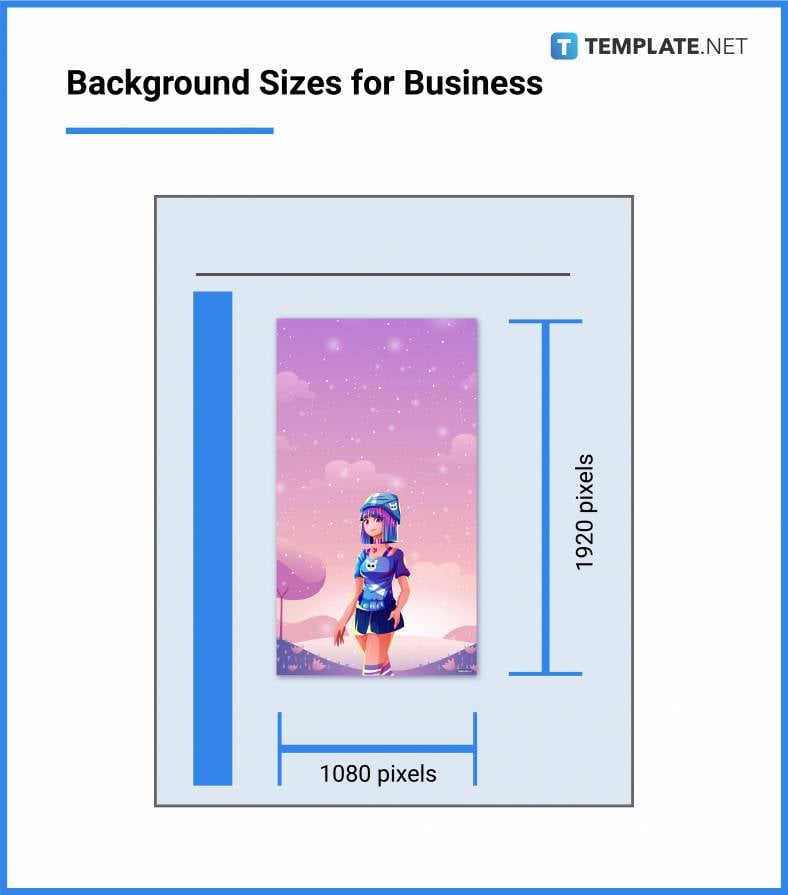
Adobe Photoshop is a premiere photo editing software that enables individuals to develop and design different graphics that a person needs to showcase a specific theme and layout for a design. Create a canvas of 1080 x 1920 pixels for an FHD-sized background for a social media post invitation, visual background, or website background the company offers to its clients and visitors. Make sure to add high-quality clipart or PNG images to the canvas, using tutorials to make the graphic beautiful, clear, and crisp, supporting the background dimensions.
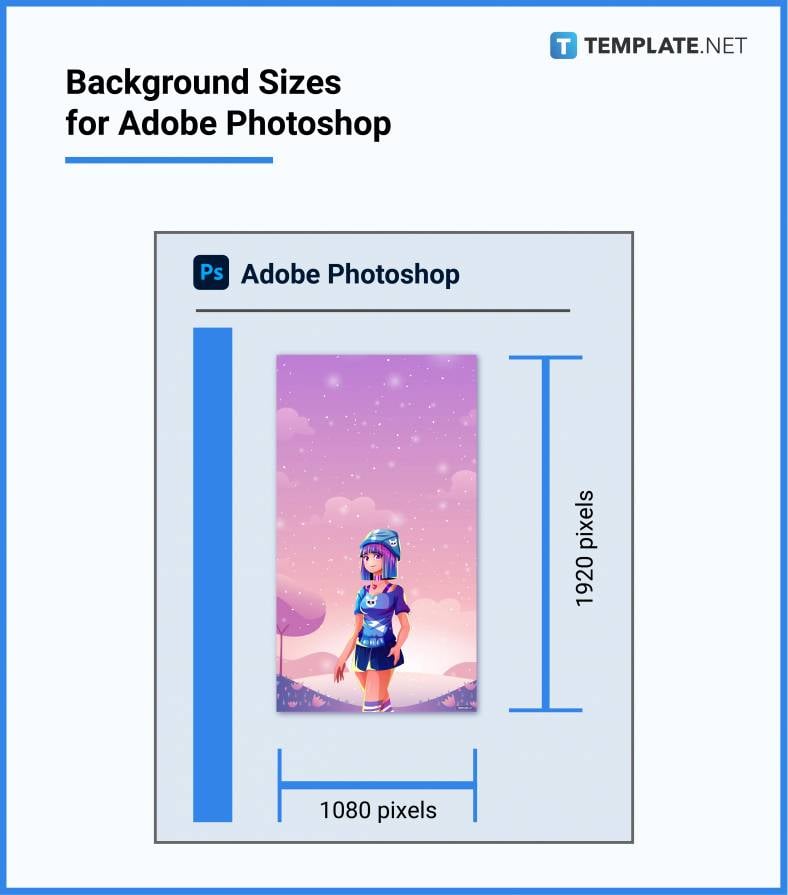
Use Adobe Illustrator to develop beautiful background illustrations for different occasions and themes, including a tropical background from a photograph or drawing for a summer event. Edit studio photographs into portraits and backgrounds to create depth, textures, and contrast, enriching the photo for different audiences and various purposes to suit a client’s needs. Adobe Illustrator’s standard canvas size follows the US letter size paper of 8.5 x 11 inches, wherein designers can use for creating printable backgrounds for advertisements and marketing materials.
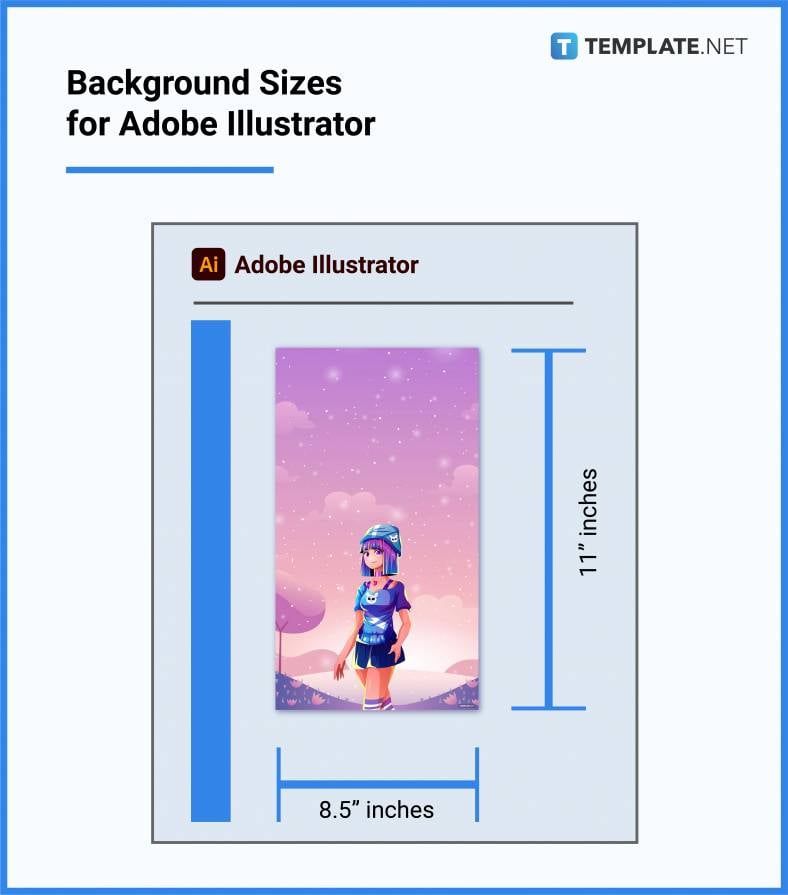
Backgrounds follow different sizes depending on where an individual intends to use them, ranging from 1280 x 720 pixels, 1920 x 1080 pixels, and 3840 x 2160 pixels for desktop screens.
For iPads, the recommended background size measures 1620 x 2160 pixels.
For photo sizes, the best size for printing background is the 5 x 7 inches photo size.
The background size of 100% is in the origin code for CSS/HTML, and the background image follows the respective aspect ratio.
The standard size for phone backgrounds follows the FHD background size of 1080 x 1920 in portrait format.
Users can specify the percentage for the background-size code if a person is using a background image for a website.
When using Zoom, open the desktop client, navigate to Settings, select Background and Filters, then select the desired visual background the individual wants to use.
The default background-size for HTML/CSS codes is auto.
The best size for a website background measures 1920 x 1080 pixels.
The usual size for backgrounds on desktops has an aspect ratio of 16:9 and measurements of 1920 x 1080 pixels.
![How To Make/Create an Invitation in Google Docs [Templates + Examples]](https://images.template.net/wp-content/uploads/2023/07/How-To-Make_Create-an-Invitation-in-Google-Docs-Templates-Examples-788x443.png)
To formally invite someone or a group of people to an event or activity, you will need to send out…
![How To Create an ID Card in Google Docs [Template + Example]](https://images.template.net/wp-content/uploads/2023/07/How-To-Create-an-ID-Card-in-Google-Docs-Template-Example-788x443.png)
ID cards are used as a way to represent an individual to the company or organization they work or volunteer…
![How to Make an ID Card in Microsoft Word [Template + Example]](https://images.template.net/wp-content/uploads/2023/07/How-to-Make-an-ID-Card-in-Microsoft-Word-Template-Example-788x443.png)
ID cards are an essential part of any employee working for a company or an organization to be recognized as…
![How To Make/Create a Book Cover in Google Docs [Templates + Examples]](https://images.template.net/wp-content/uploads/2023/07/How-To-Create-a-Book-Cover-in-Google-Docs-788x443.png)
Aside from protecting a book, book covers are specifically designed to attract readers and convey the essence of the book.…
![How To Make/Create a Book Cover in Microsoft Word [Templates + Examples]](https://images.template.net/wp-content/uploads/2023/07/How-To-Create-a-Book-Cover-in-Microsoft-Word-788x443.png)
A book cover is the outer layer of a book that is used to protect its contents. Book covers are…

Job vacancy is a common scenario in companies and organizations. Employees leave for all kinds of reasons and when they…

Save the date sizes are usually the same size as a formal invitation. But there are a number of different…

Script is a popular word that is frequently used in the entertainment world. There are a variety of areas and usages…

Presentations may not look as pleasant as how you design them with pictures, animations, videos, and other graphic designs without…