![How To Make/Create an Invitation in Google Docs [Templates + Examples]](https://images.template.net/wp-content/uploads/2023/07/How-To-Make_Create-an-Invitation-in-Google-Docs-Templates-Examples-788x443.png)
How To Make/Create an Invitation in Google Docs [Templates + Examples]
To formally invite someone or a group of people to an event or activity, you will need to send out…
Sep 02, 2025
Backgrounds are graphic design components that add ambiance to a photograph or picture to produce beautiful images or posts with unique backdrops. Different individuals and organizations can use the visual design element to develop various templates and layouts that suit their needs or use the background image for other graphic designs and documents.

Backgrounds are solid colors or images that influence how audiences view a particular photograph or idea to make it more appealing to viewers looking at material or template.
The graphic element serves as the root of creative design, making necessary components in a photograph or image shine through and enabling the graphic to deliver a suitable message to viewers.
A background is an essential element in the composition of graphics and a backbone for designs in different forms of media in advertisements or marketing materials. Backgrounds are design components that show depth and contrast in photographs and images, allowing certain aspects and features to make them unique and inviting to readers. Backgrounds can showcase abstract elements and textures to fit specific standards and requirements from companies or individuals needing a suitable wallpaper or backdrop for their projects.
A white background showcases simplistic and clean designs, specifically if a graphic contains too many elements or components that make the image look busy and cluttered. Adding different images and elements into a graphic design makes it look full, and adjusting white spaces enhances the user experience to focus on vital sections of the entire design. Aesthetic backgrounds minimize the incorporation of too many design components, allowing users to add more features and content to a page or material that an organization or designer needs.

Glitter backgrounds add a little glimmer of sparkles for various events like birthday or Christmas parties using diverse colors like pink, white, silver, blue, gold, etc. These backgrounds are refreshing for parties due to their shimmering appearance to entice the attention of readers, adding various elements to the glitter background, like flowers or pearls. Generate an exciting and fresh graphic design for invitations, cards, or flyers for various occasions, and develop a graphic design for websites or social media platforms to advertise an event.

Border backgrounds are perfect for many events and occasions, utilizing various art styles to accentuate the context and information users input on the allotted space for text elements. Use some watercolor elements to create a painting border filled with flowers and other floral components for a retro vibe to match a specific theme. Border backgrounds are ideal for creating invitations through traditional mediums, such as invitation cards or digital invitations that companies can post on their social media or through email newsletters.
Delight kids and kids at heart with cute and pastel rainbow background designs on their desktop, laptop, or tablet device using soft and bright colors. Rainbow backgrounds are also ideal for different marketing and advertising materials for events and occasions, using it as a banner for themed events at a local restaurant or event place. Generate beautiful rainbow backgrounds for various purposes, construct designs that match a client’s needs and requirements for their next project or event, inviting many participants as possible.

Give a different look for mobile devices through personalized and unique mobile background designs that speak about a user, whether it’s their hobbies, favorite anime, or flowers. Choose from many different designs and look for a mobile phone, following the parameters and dimensions of a phone, may it be an iPhone or Android phone, fitting the background. For mobile phone backgrounds, users can choose various themes for events or occasions, including Halloween, fashion, and animals, and create an animated loop version instead of still images.

What better way to surprise a child on their birthday than setting up a unicorn-themed birthday party and inviting all their friends to celebrate with them on their special day? Use a unicorn background for their birthday card invitations, inputting details about the event, including the date, location, and what to wear, especially if it’s a themed party. Aside from background for a birthday invite, people can also create a unicorn background for their devices, including desktops, laptops, phones, and tablets fresh and new looks.
Black backgrounds give off a sleek vibe with their darker contrast, pairing it with elements like texture and movement to add weight and content. There are themes that designers and creators can use for black backgrounds, including galaxies, heavenly bodies, and marble effects, among others, to accentuate dark contrasts with lighter colors and tones. Construct black backgrounds for different forms of media, including backgrounds for flyers, invitations, or pamphlets, while developing digital backgrounds for devices like phones, laptops, and tablets.
Wedding backgrounds consist of delicate elements that highlight the beauty of the event, consisting of floral features, ribbons, waves, and components that accentuate the occasion. People can use wedding backgrounds to create beautiful PPTs or PowerPoint presentations to show the timeline of the lovely couple’s time together, from the moment they met to their wedding day. It is also ideal to use soft tones and colors for the wedding background, like pastel and light colors, including cream, white, soft blue, and pink, matching the wedding theme.
With the rise of remote work and hybrid setups, many organizations opt to find practical solutions for companies and their employees. Zoom virtual backgrounds have become a staple in different industries and institutions, helping people generate backgrounds ideal for meetings, from cartoon visualizations of offices or a background for a conference with the company’s logo. Develop Zoom virtual backgrounds for meetings, conferences, and other discussions, suitable for different devices, including phones, tablets, desktops, and laptops.

Beach backgrounds are perfect for announcing summer events, like parties, sales, and other occasions that involve spending time at the beach or performing activities that involve having fun under the sun. Generate beach backgrounds with the view of the sea or create illustrations to represent the visualization of having a day at the beach. Mix summer colors and various elements and designs to capture the essence of spending time at the beach, setting up a beach background design for printed materials or social media posts.

Backgrounds are graphic design elements that can enhance a message that an artist, company, or individual wants to convey through the images they craft. As such, backgrounds are very essential tools to capture the interest of audiences through their artistry and creativity.
Backgrounds give a portrait, image, or design much-needed context and incorporate necessary elements to build an atmosphere that will relay a message to its viewers. The subtle cast of shadows, additional textures, and pattern repetitions are vital for giving a crucial effect for delivering the necessary statement for clients or audiences. Generating backgrounds that provide context for its viewers is more effective in conveying the feelings or messages that the designer wants to show through the design or photograph.
Backgrounds make an image more beautiful and relatable through the subtleties in the effect of bringing a photograph to life, especially in emphasizing foreground subjects. It applies to backgrounds representing nature and landscapes like a beach or forest to highlight the other elements in the photograph or graphic, like people, animals, or objects. These backgrounds must have light, depth, and visual appeal to represent a beautiful landscape, may it be fluffy clouds, repeated patterns, or a cloth casting a shadow on other elements.
The background provides a subject with some roots or grounding that gives a sense of time, history, place, and meaning, especially if the background complements relevant foregrounds. Backgrounds serve as a subject’s overall environment, whether these are abstract lines, recurring patterns, the vast expanse of the sky, a flowing stream, or a starry galaxy. Many images, photographs, and graphic designs must have contrasts of lights and darks for emphasis that provides them with life and richness to represent places and structures.
Backgrounds must contain textures that complement the context and tone of the graphic’s main idea, setting it apart from other designs or graphics. Distinct visual elements for textures help to transform the emotional scale of an image or graphic to describe and capture what a person or group wants to relay, regardless of the foreground elements available. Backgrounds access readers’ subconscious despite not fully understanding, knowing, and grasping the essence of a graphic or image as they still respond and react to its elements.
Through background, an artist or designer can redirect the attention of its viewers to the essential elements of the foreground, enriching and heightening its components. As such, creators must use backgrounds to create emphasis, incorporating colors, texture, shape, sizes, and space to guide audiences on where to focus and what the subject is. Different individuals have various techniques to emphasize their subjects using the background, and it is essential to focus on these techniques to highlight the graphic’s or image’s foreground elements.
Backgrounds incorporate lines that help organize information, define shapes, demonstrate movement, or deliver emotions using weights, lengths, and forms to emphasize and impact readers.
Shapes are elements available in a graphic background in forms and figures with an enclosed outline that is either geometric using a set of points or organic that is free-form, symmetrical, or asymmetrical.
Colors make up backgrounds and are an essential element for communicating emotions and feelings to readers, and using color theory and color combination evokes color harmonies for audiences.
Textures bring out the feeling of a specific surface, whether soft, hard, rough, smooth, or glossy, conveying an illusion for viewers and giving them an idea of what it feels like to touch a background.
Spacing is vital for backgrounds as it gives viewers and audiences room to breathe from the shapes, lines, colors, and textures present in the graphic to fully emphasize the message.
Some backgrounds incorporate images and illustrations to grab the audience’s attention while delivering their messages by setting the context, drama, and mood.
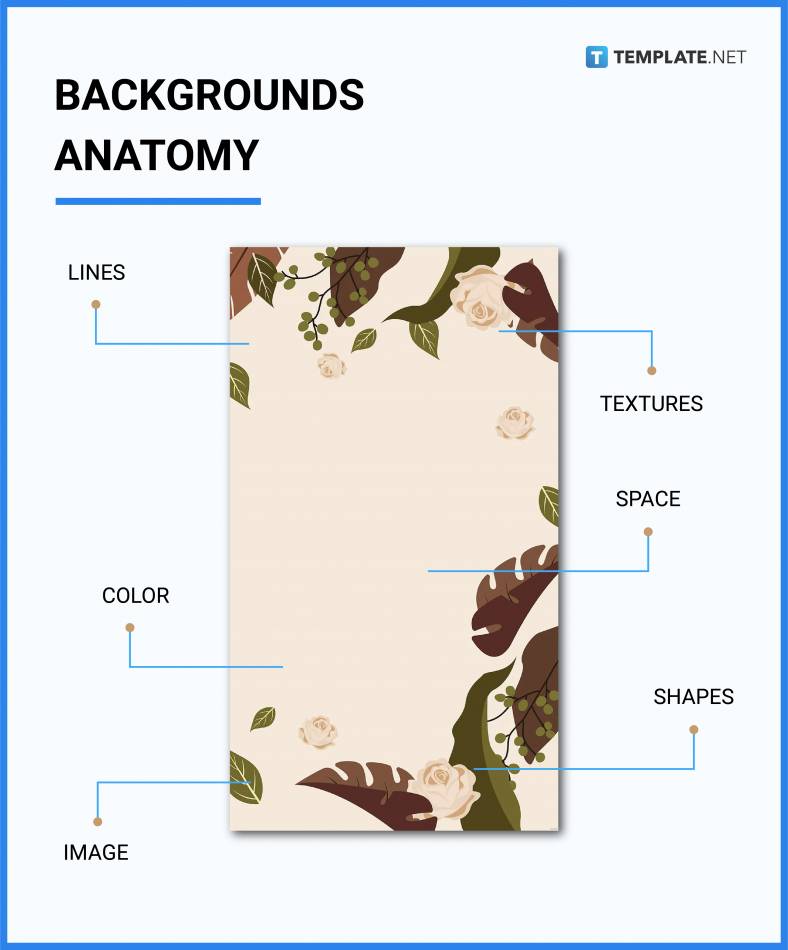
1. Determine the Background Size
2. Specify the Purpose of Creating the Background
3. Select the Background Templates
4. Utilize Clever Color Schemes Through UI
5. Use Shapes for Writing Block Texts
6. Apply Different Effects To the Background
7. Insert a Space for Placing Text Elements
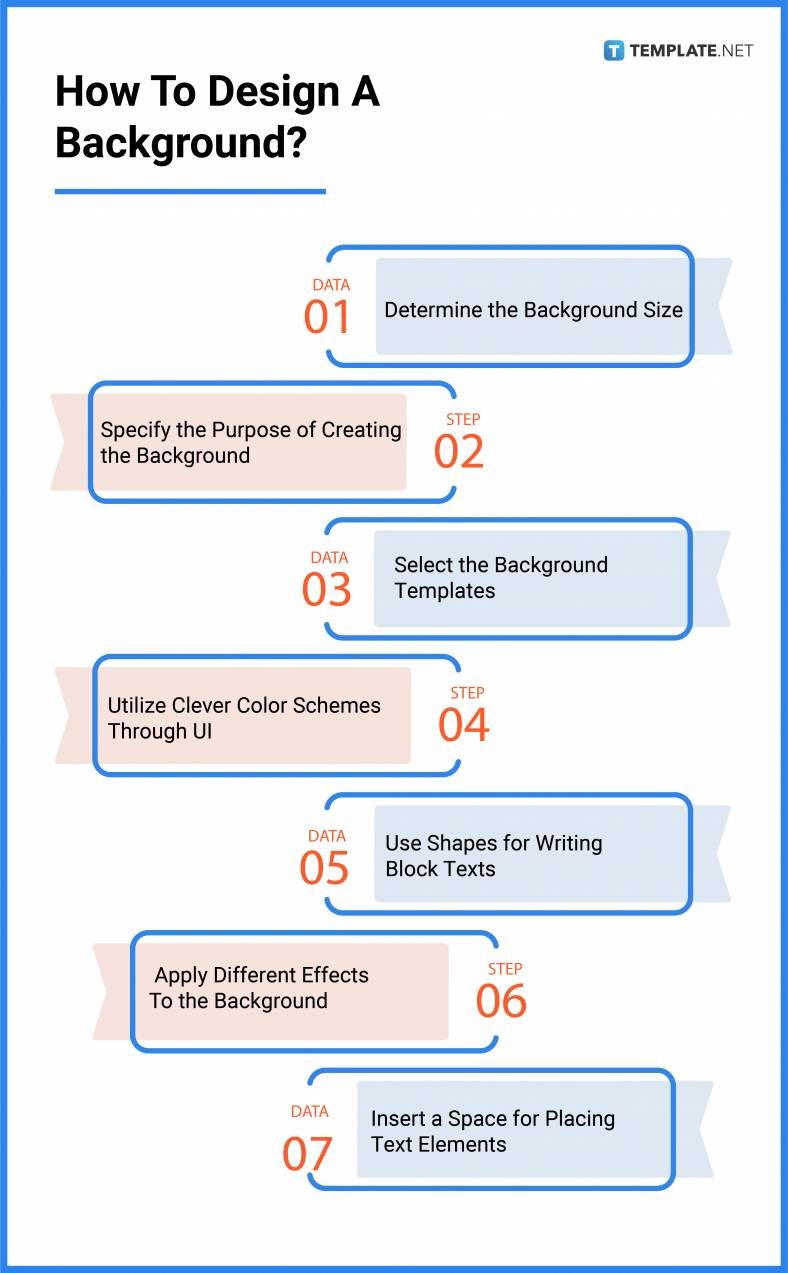
In terms of computer graphics, the background is the visual area of a computer screen that users and audiences see containing images and graphics.
Meanwhile, the wallpaper element that individuals see on their desktops is on a larger scale, covering the entire display area of the device’s screen.
A background is a general term that people use to describe an image, design, graphic, illustration, or image that comes behind something, considering a device screen or marketing material.
Backdrops, on the other hand, are prevalent in the field of photography or presentations to represent a cloth hung from a pillar or post to portray a scenery.
Screensavers are part of a software program on an electronic device like a laptop, desktop, or smartphone that immediately activates if a device is idle or inactive for a specific period.
When creating backgrounds for web designs, there are standardized background sizes for devices like laptops, desktops, mac devices, and phones that use these graphic design backgrounds. There are sizes that individuals can choose from, depending on their device and the resolution, whether high definition, FHD, or 4K.
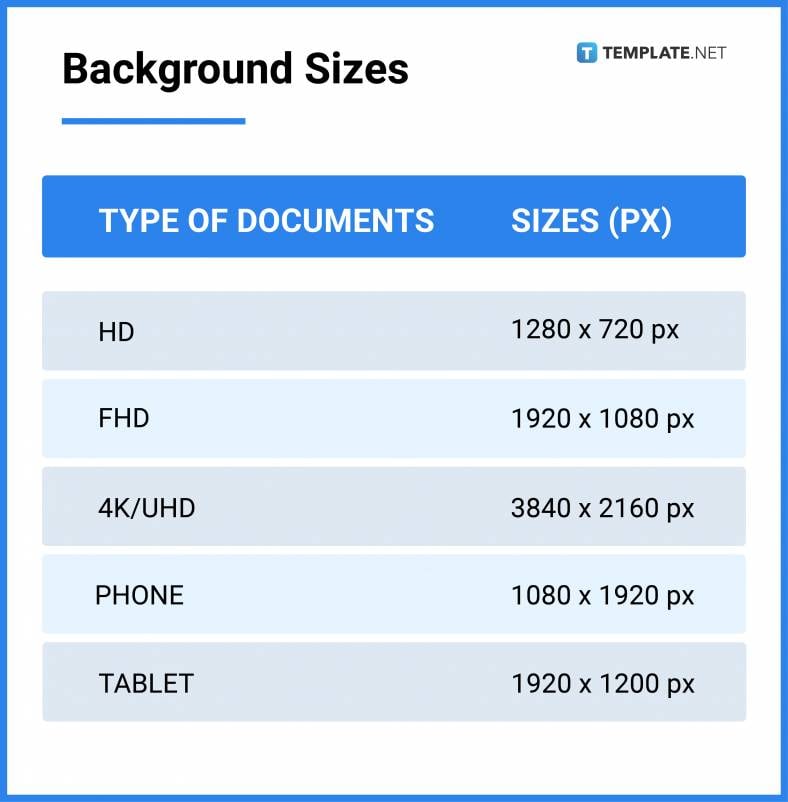
Depending on where a person intends to create a background, there are options that they can use design-wise to support the message they intend to send. Gather various background ideas for your next project and personalize unique graphics and designs to complement the context of the final output.
When it comes to font, using sans serif fonts work well to relay information, and using a light-colored font color helps on a black background.
A background image specifies a graphic or photograph that a specific element uses as its background.
When it comes to coding HTML and CSS codes for web designs, the background color function sets the color background for a specific element, consisting of the padding and border.
Depending on the software that runs the virtual background, there are various requirements that users comply with, including system requirements, like operating systems, processors, or cameras for devices like desktops and mobiles.
Background images on websites and other internet pages load faster if users or companies upload photos as a JPEG file and turn off the lazy loading option.
Background design is the art of illustrating, designing, and building a specific graphic using images, colors, and other elements to represent a context or story to its audience.
The benefits of setting an image as a background enable users to display a specific scene using constrained dimensions.
White text on black background becomes difficult to read because the distinct contrast makes the eyes sensitive, especially for people experiencing dyslexia or astigmatism.
PNG images can have a background or transparent background to display high-quality images on different websites.
Background images help audiences to better understand the message an institution, group, or individual wants to deliver to its audiences concerning various subjects.
![How To Make/Create an Invitation in Google Docs [Templates + Examples]](https://images.template.net/wp-content/uploads/2023/07/How-To-Make_Create-an-Invitation-in-Google-Docs-Templates-Examples-788x443.png)
To formally invite someone or a group of people to an event or activity, you will need to send out…
![How To Create an ID Card in Google Docs [Template + Example]](https://images.template.net/wp-content/uploads/2023/07/How-To-Create-an-ID-Card-in-Google-Docs-Template-Example-788x443.png)
ID cards are used as a way to represent an individual to the company or organization they work or volunteer…
![How to Make an ID Card in Microsoft Word [Template + Example]](https://images.template.net/wp-content/uploads/2023/07/How-to-Make-an-ID-Card-in-Microsoft-Word-Template-Example-788x443.png)
ID cards are an essential part of any employee working for a company or an organization to be recognized as…
![How To Make/Create a Book Cover in Google Docs [Templates + Examples]](https://images.template.net/wp-content/uploads/2023/07/How-To-Create-a-Book-Cover-in-Google-Docs-788x443.png)
Aside from protecting a book, book covers are specifically designed to attract readers and convey the essence of the book.…
![How To Make/Create a Book Cover in Microsoft Word [Templates + Examples]](https://images.template.net/wp-content/uploads/2023/07/How-To-Create-a-Book-Cover-in-Microsoft-Word-788x443.png)
A book cover is the outer layer of a book that is used to protect its contents. Book covers are…

Job vacancy is a common scenario in companies and organizations. Employees leave for all kinds of reasons and when they…

Save the date sizes are usually the same size as a formal invitation. But there are a number of different…

Script is a popular word that is frequently used in the entertainment world. There are a variety of areas and usages…

Presentations may not look as pleasant as how you design them with pictures, animations, videos, and other graphic designs without…