![How To Make/Create an Invitation in Google Docs [Templates + Examples]](https://images.template.net/wp-content/uploads/2023/07/How-To-Make_Create-an-Invitation-in-Google-Docs-Templates-Examples-788x443.png)
How To Make/Create an Invitation in Google Docs [Templates + Examples]
To formally invite someone or a group of people to an event or activity, you will need to send out…
Oct 18, 2025
Clipart sizes are stuff that we should at least have some knowledge of. The dimensions of every clipart are adjustable so we can fit it well in a document or so we can tweak its size to better communicate its message, and with that said, it’s essentially important to pick the right standard size for a clipart. Whether you’re using a clipart maker to design custom visuals or browsing clipart templates word for quick insertions, understanding sizing ensures your graphics are both effective and visually balanced.

Clipart sizes refer to the various pixel dimensions used for digital illustrations, icons, and decorative graphics across web, print, and app platforms. Common sizes include 256×256 px for icons, 1080×1080 px for social media posts, and larger formats like 3300×4200 px for high-resolution designs. Choosing the right clipart size ensures visual clarity, fast loading, and compatibility. Proper sizing enhances the effectiveness of designs, branding, and user interface experiences.
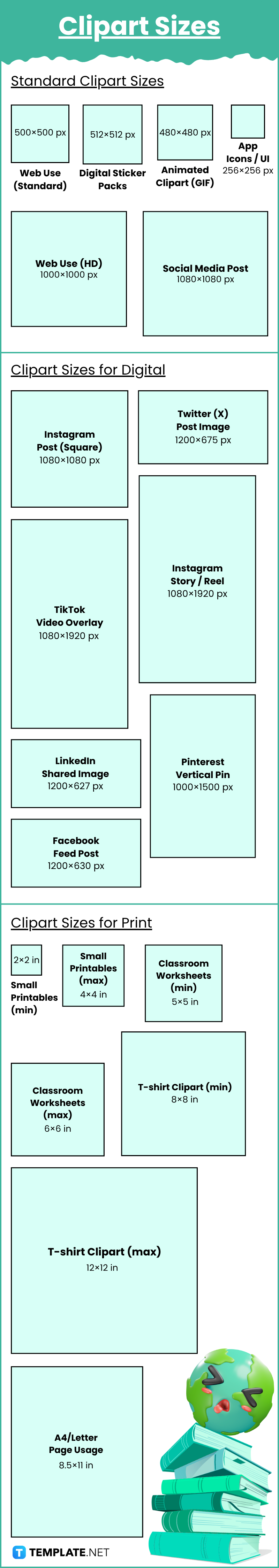
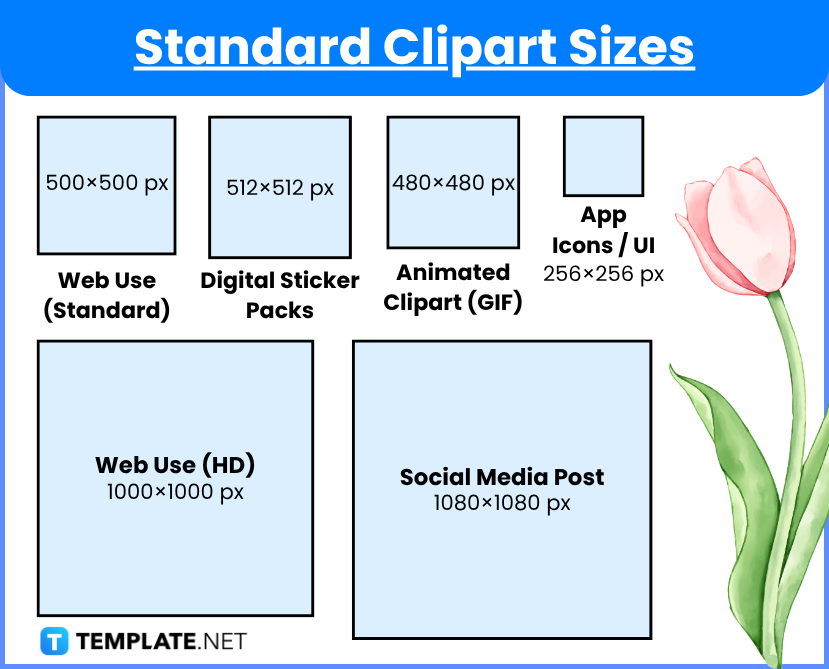
| Use Case | Recommended Size (px) | Format | Notes |
|---|---|---|---|
| Web Use (Standard) | 500 × 500 px | PNG, SVG | Small and fast-loading, suitable for blogs or websites |
| Web Use (HD) | 1000 × 1000 px | PNG, SVG | Crisp for larger displays and modern screens |
| App Icons / UI | 256 × 256 px | SVG | Scalable for interface use |
| Digital Sticker Packs | 512 × 512 px | PNG | Standard size for digital stickers and emojis |
| Social Media Post | 1080 × 1080 px | PNG | High-resolution, square clipart for posts |
| Animated Clipart (GIF) | 480 × 480 px | GIF | For use in apps or social stories |
A clipart with 1200 x 1800 pixels looks very crystal clear enough. Cliparts with this custom pixel measurement can be used as logos, infographics, labels, or simple decorative digital art on a poster or document. Graphic design studios or even amateur users of graphics will have no trouble adjusting cliparts to 1200 x 1800 pixels.
If you want a clipart resolution that’s slightly better than the previous one we’ve discussed, the 1500 x 2100 pixels standard size would be an excellent choice. In both length and width, it’s 300 pixels higher. Cliparts with 1500 x 2100 pixels can be used as visual communication tools to present data, not just as a mere decorative element or illustration in a document.
Cliparts with 2400 x 3000 pixels are large in comparison with other more common clipart sizes. Since cliparts with this resolution are of high quality, they’re suitable to be used as photo backgrounds for PowerPoint presentations, classroom presentations, digital marketing material, website banners, and more. You’ll need to have a quite spacious blank document to accommodate 2400 x 3000-pixel cliparts.
Cliparts with 3300 x 4200 pixels are some of the most HD cliparts available in the digital world. These digital drawings can stand on their own as masterfully-crafted digital artwork. Because of their large size, they can boost the catchiness of a document’s aesthetics and they can take up almost the entire outline of a sheet.
| Platform | Use Case | Recommended Size (px) | Format | Notes |
|---|---|---|---|---|
| Post (Square) | 1080 × 1080 px | PNG, SVG | Common for posts; clear clipart visuals | |
| Story / Reel | 1080 × 1920 px | PNG | Vertical clipart for full-screen experience | |
| Feed Post | 1200 × 630 px | PNG, JPG | Works best for landscape-style clipart posts | |
| Twitter (X) | Post Image | 1200 × 675 px | PNG | Horizontal clipart for high engagement |
| Shared Image | 1200 × 627 px | PNG | Ideal for professional or branded clipart | |
| TikTok | Video Overlay | 1080 × 1920 px | PNG | Clipart for stickers, emojis, or visual props |
| Vertical Pin | 1000 × 1500 px | PNG, SVG | Tall clipart for engaging pins |
Facebook is a great social media platform to share your adorable library of cliparts with friends. But before uploading them, you need to take note of the appropriate pixel sizes for Facebook. Landscape cliparts must have 1200 x 630 pixels, portrait cliparts must have 630 x 1200 pixels, and cliparts for Facebook Stories must have 1080 x 1920 pixels.
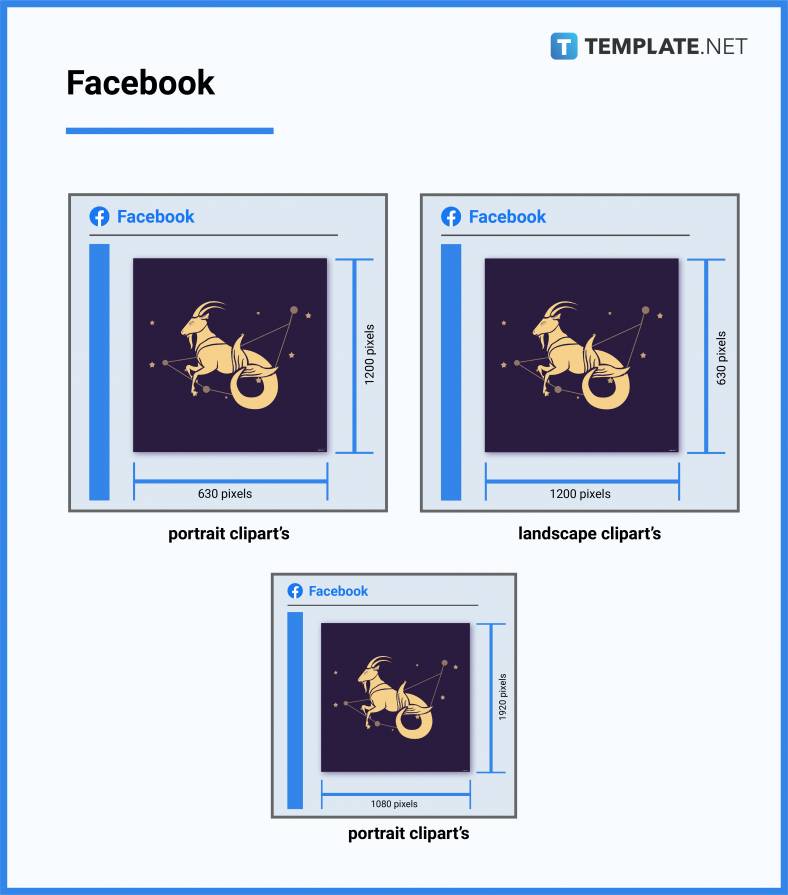
Instagram has always been a platform for sharing elegant pictures of objects, places, people, and food, but it can also be a platform for posting beautiful cliparts. If you wish to flaunt your cliparts on Instagram, make sure that they have the following resolutions: 1080 x 566 pixels for landscape cliparts, 1080 x 1450 pixels for portrait cliparts, and 1080 x 1920 pixels for cliparts to be uploaded as an Instagram story.
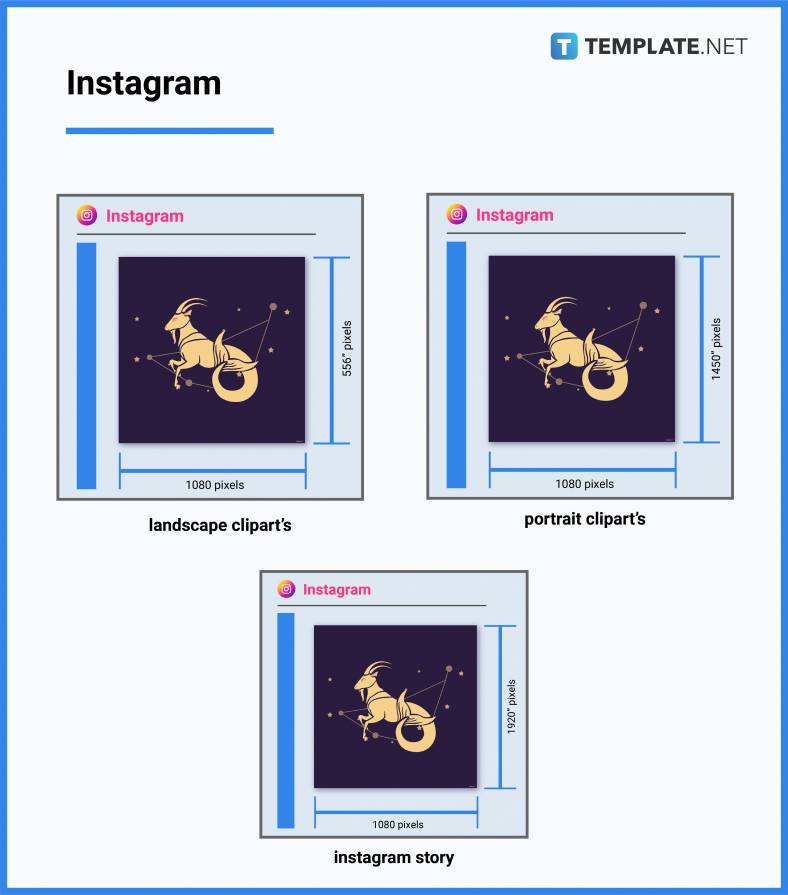
You can also Tweet your cliparts on Twitter for your Twitter followers to see. Make sure that your clipart has 1024 x 512 pixels (landscape) so it looks presentable on computer and phone screens. If you plan to use your clipart as a cover photo, it needs to have 1500 x 500 pixels, and as a profile photo, 400 x 400 pixels.
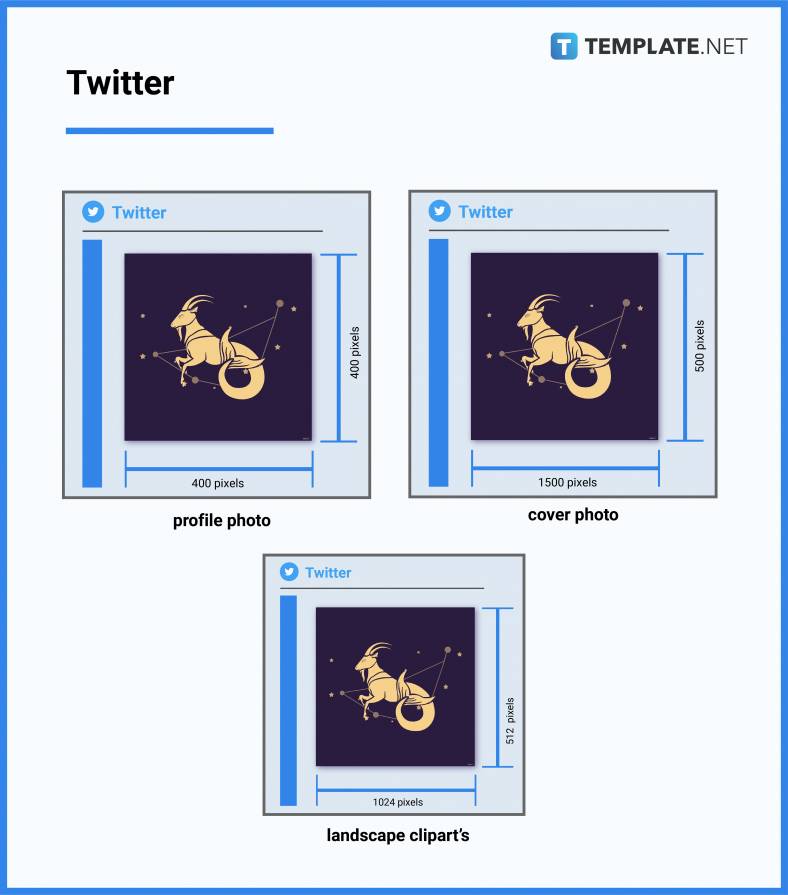
If you’re a graphic artist looking to showcase your clipart-making skills on LinkedIn, you must set your cliparts to have 1200 x 627 pixels (landscape) or 627 x 1200 pixels (portrait). Doing so ensures that they will have the best possible quality when other LinkedIn users view them. In addition, cliparts that are to be used as LinkedIn cover photos must have 1128 x 191 pixels.
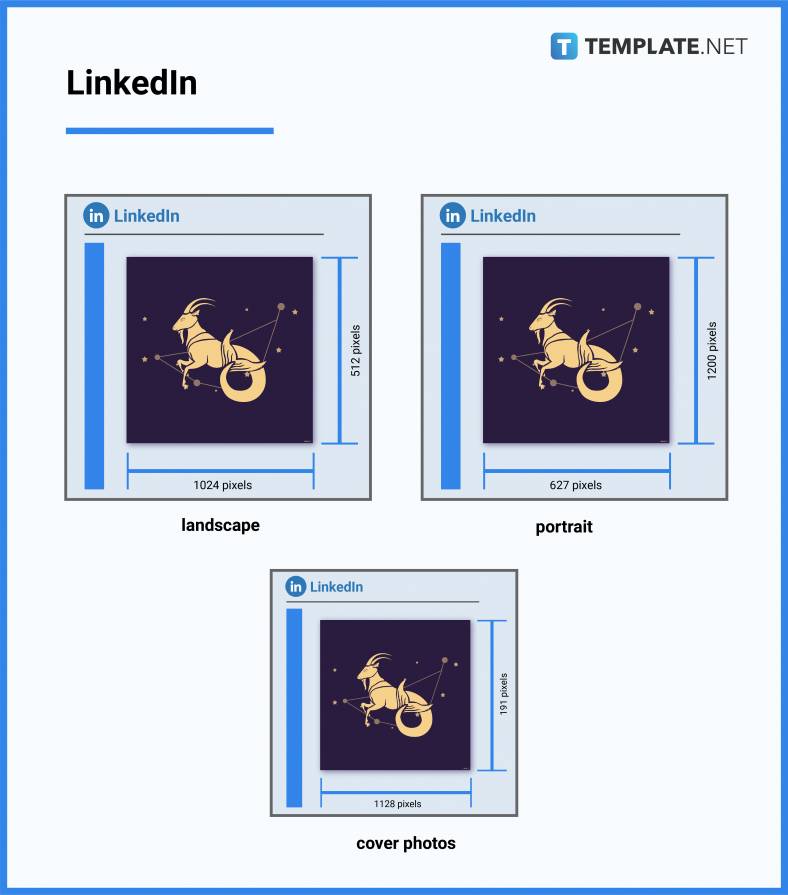
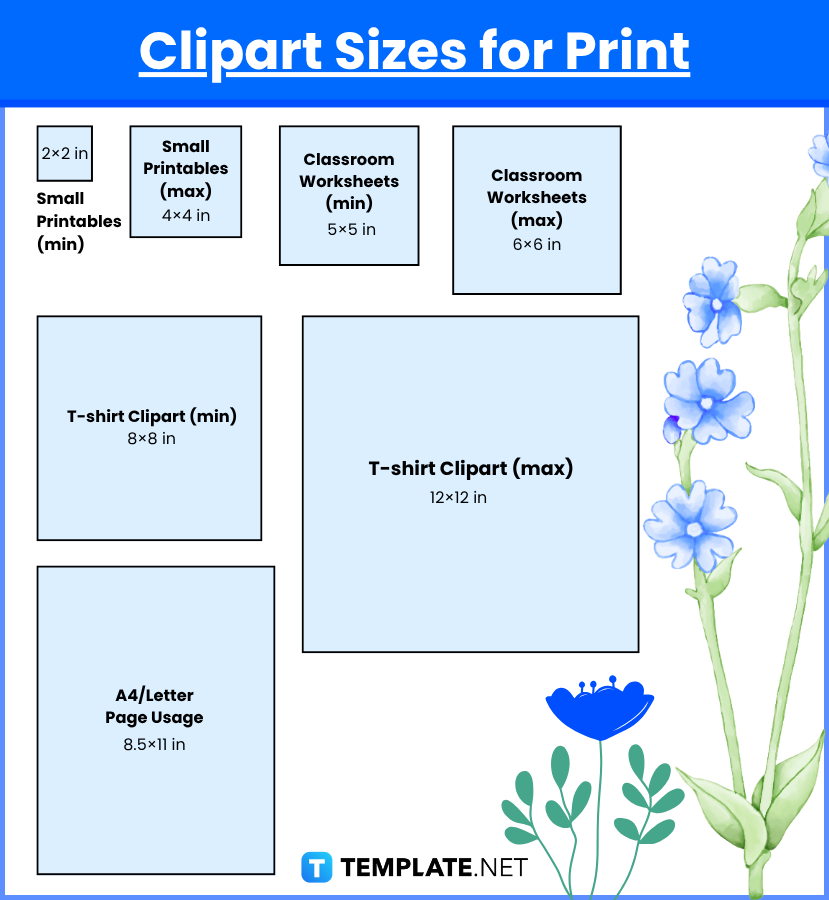
| Print Type | Recommended Size (inches) | Recommended DPI | File Format | Notes |
|---|---|---|---|---|
| Small Printables | 2 × 2 to 4 × 4 in | 300 DPI | PNG, EPS | Great for stickers, scrapbooking |
| Classroom Worksheets | 5 × 5 to 6 × 6 in | 300 DPI | PNG, PDF | Used in school handouts and activities |
| T-shirt Clipart | 8 × 8 to 12 × 12 in | 300 DPI | SVG, AI | Vector recommended for scaling |
| A4/Letter Page Usage | Fits within 8.5 × 11 in | 300 DPI | PNG, PDF | Common layout for printable clipart sets |
Cliparts look good on computer screens and smartphone screens. They would even look better if printed on paper materials and fashion clothing items as designs that you can touch. Whether it’s a cartoon clipart, logo clipart, or simple clipart, it’s worth printing. For cliparts with 1200 x 1800 pixels, their size has to be 4 inches x 6 inches (101.6 mm x 152.4 mm; 10.16 cm x 15.24 cm), for those with 1500 x 2100 pixels, the size should be 5 inches x 7 inches (127 mm x 177.8 mm; 12.7 cm x 17.78 cm), for those with 2400 x 3000 pixels, they should be 8 inches x 10 inches (203.2 mm x 254 mm; 20.32 cm x 25.4 cm), and for those with 3300 x 4200 pixels, they should be 11 inches x 14 inches (279.4 mm x 355.6 mm; 27.94 cm x 35.56 cm).
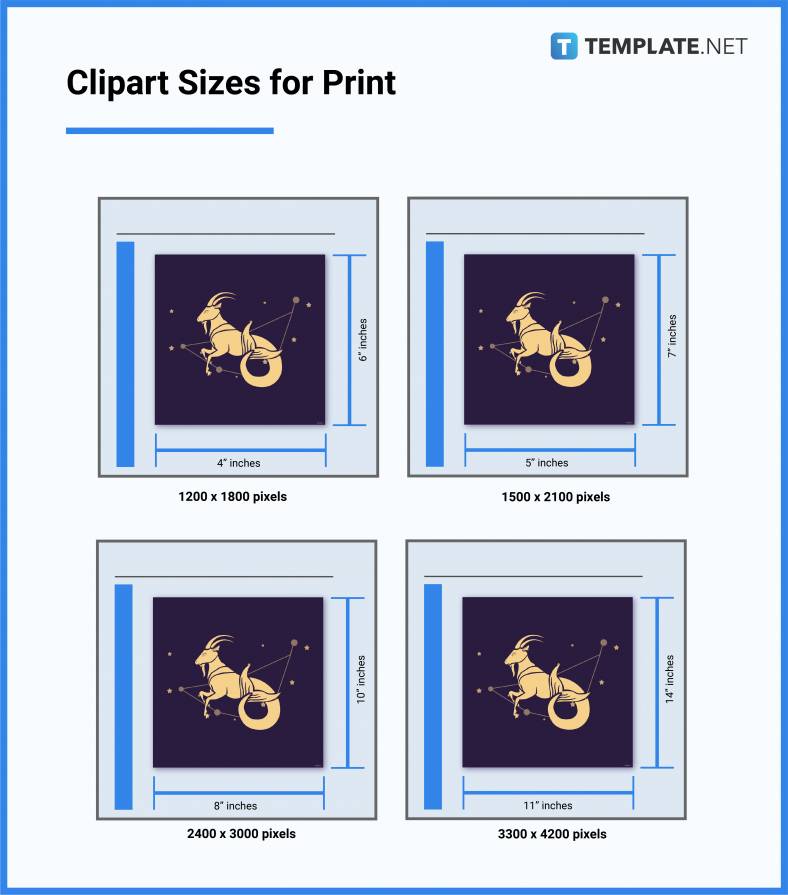
Cliparts are great tools to market a business on both print and digital media. Business-use cliparts are a big deal, and because of that, companies must present them sporting the right sizes. For the best clipart sizes for business, you can refer to the standard clipart sizes: 1200 x 1800 pixels, 1500 x 2100 pixels, 2400 x 3000 pixels, and 3300 x 4200 pixels. If printed for business use, the best sizes to follow are 4″ x 6″, 5″ x 7″, 8″ x 10″, and 11″ x 14″.
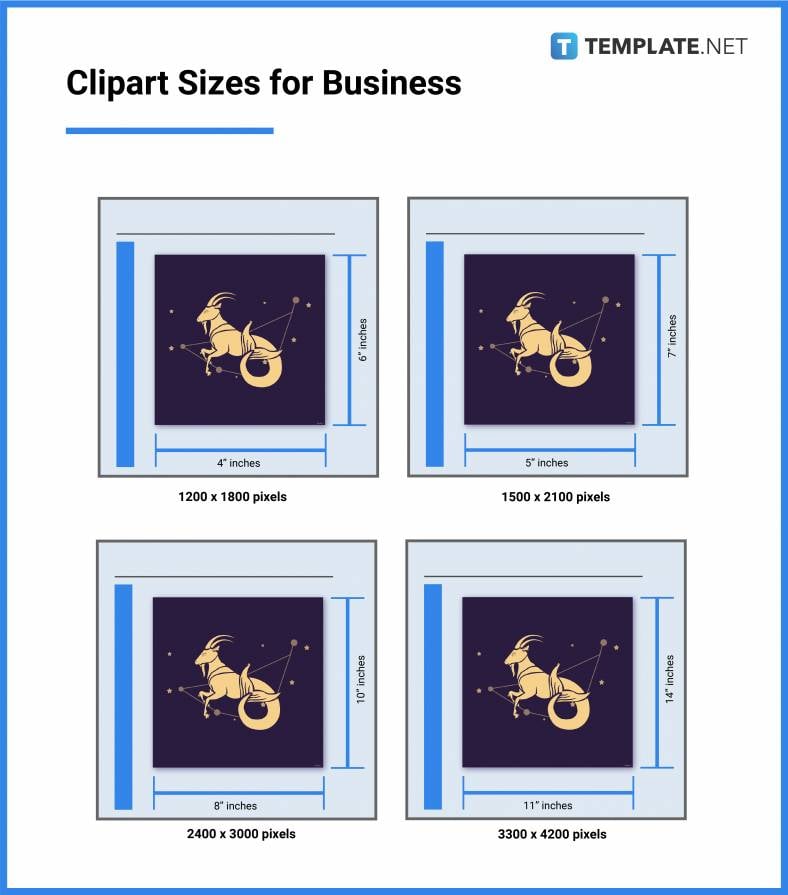
Adobe Photoshop is one of the best resources and tools for beautifying clipart. You can create and edit cliparts in Adobe Photoshop of practically any feasible pixel resolution below 4000 x 4000 pixels. Photoshop lets you adjust your clipart to any size depending on how you plan to use it or which platform you’ll be presenting it. Also, it’s important to note that Photoshop supports PNG and SVG (scalable vector graphics) clipart image files.
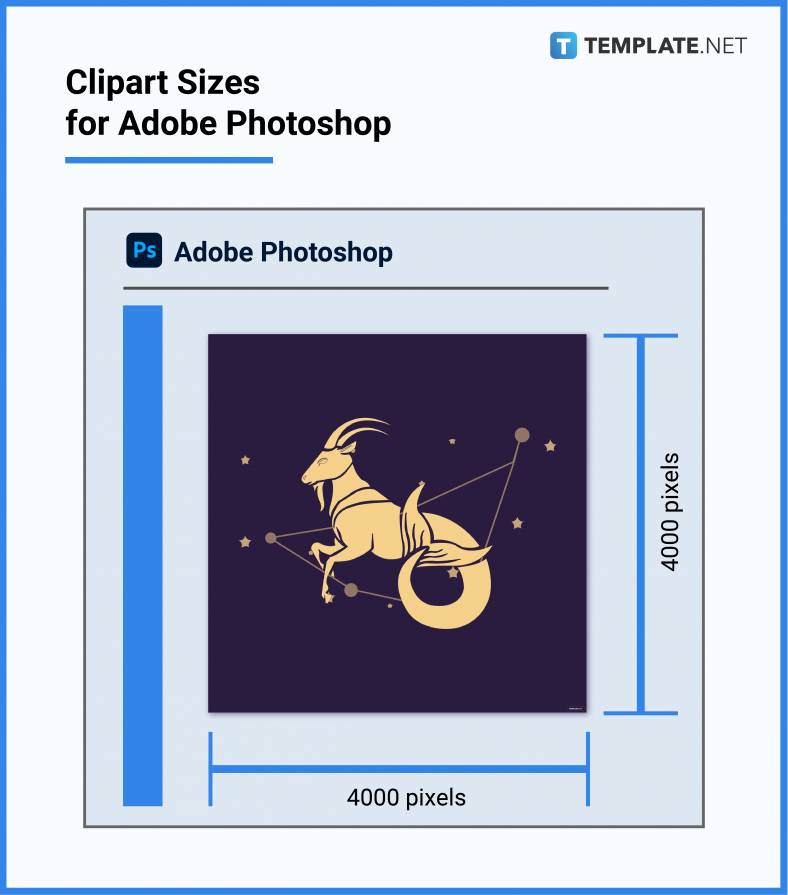
Adobe Illustrator gives you the absolute freedom to choose any size for your cliparts. You can follow the standard ones such as 1200 x 1800 pixels, 1500 x 2100 pixels, 2400 x 3000 pixels, and 3300 x 4200 pixels. It all depends on what purpose your clipart serves and how it blends in with the document, poster, flyer, invitation card, etc. Also, Adobe Illustrator supports SVG and PNG clipart files.
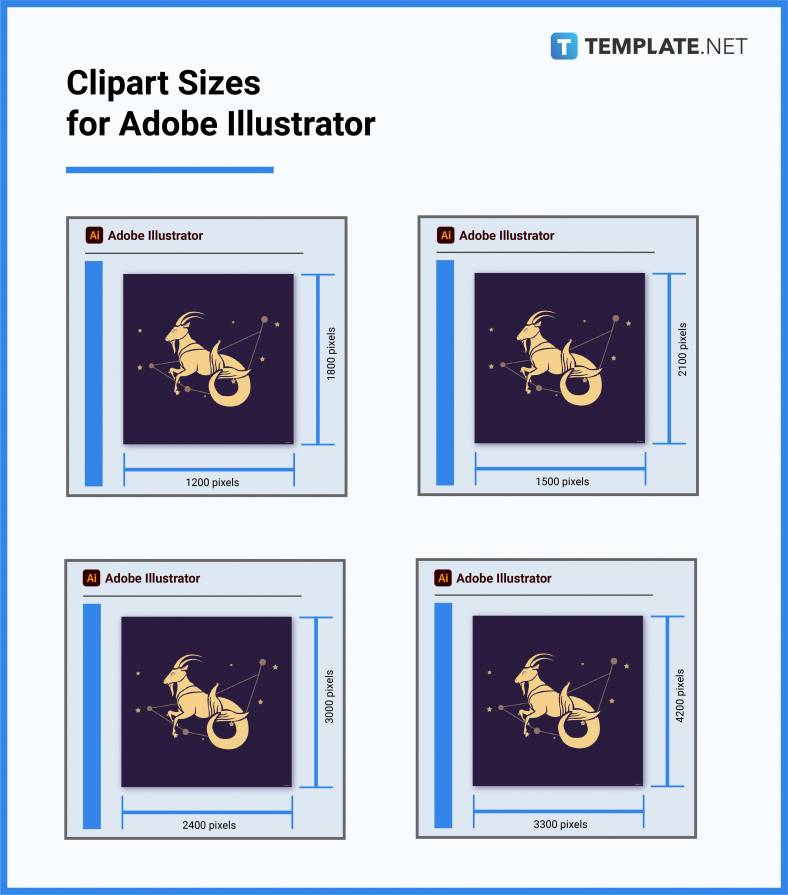
TIFF (Tag Image File Format) is considered the best file format for digital clipart.
You can resize clipart images by adjusting their width and length on a graphic editing application’s image size settings panel or tab.
Cliparts are used for decoration, visual aids, infographics, wallpaper, or background images.
You can turn practically any picture into a clipart using the picture-cropping and editing tools of graphic design applications.
It’s not a problem as long as the clipart is original—created and owned by the company.
The DPI of most cliparts is 300dpi.
Clipart photos are digital graphic arts that depict objects, people, and places artistically in a minimalist manner.
The basic steps for making a clipart are as follows: sketch an object, fill in the colors, add a backdrop, and adjust the size.
You can make clipart bigger by increasing the pixel measurements of its length and width without affecting quality.
In graphic design, cliparts are graphic artworks used as decorations or visual communication tools.
![How To Make/Create an Invitation in Google Docs [Templates + Examples]](https://images.template.net/wp-content/uploads/2023/07/How-To-Make_Create-an-Invitation-in-Google-Docs-Templates-Examples-788x443.png)
To formally invite someone or a group of people to an event or activity, you will need to send out…
![How To Create an ID Card in Google Docs [Template + Example]](https://images.template.net/wp-content/uploads/2023/07/How-To-Create-an-ID-Card-in-Google-Docs-Template-Example-788x443.png)
ID cards are used as a way to represent an individual to the company or organization they work or volunteer…
![How to Make an ID Card in Microsoft Word [Template + Example]](https://images.template.net/wp-content/uploads/2023/07/How-to-Make-an-ID-Card-in-Microsoft-Word-Template-Example-788x443.png)
ID cards are an essential part of any employee working for a company or an organization to be recognized as…
![How To Make/Create a Book Cover in Google Docs [Templates + Examples]](https://images.template.net/wp-content/uploads/2023/07/How-To-Create-a-Book-Cover-in-Google-Docs-788x443.png)
Aside from protecting a book, book covers are specifically designed to attract readers and convey the essence of the book.…
![How To Make/Create a Book Cover in Microsoft Word [Templates + Examples]](https://images.template.net/wp-content/uploads/2023/07/How-To-Create-a-Book-Cover-in-Microsoft-Word-788x443.png)
A book cover is the outer layer of a book that is used to protect its contents. Book covers are…

Job vacancy is a common scenario in companies and organizations. Employees leave for all kinds of reasons and when they…

Save the date sizes are usually the same size as a formal invitation. But there are a number of different…

Script is a popular word that is frequently used in the entertainment world. There are a variety of areas and usages…

Presentations may not look as pleasant as how you design them with pictures, animations, videos, and other graphic designs without…