![How To Make/Create an Invitation in Google Docs [Templates + Examples]](https://images.template.net/wp-content/uploads/2023/07/How-To-Make_Create-an-Invitation-in-Google-Docs-Templates-Examples-788x443.png)
How To Make/Create an Invitation in Google Docs [Templates + Examples]
To formally invite someone or a group of people to an event or activity, you will need to send out…
Apr 27, 2023
Digital signages come in different-sized displays and can be mounted in portrait or landscape orientation, depending on a number of factors such as how they’re going to be used, what are their contents, and where it is going to be installed. Carry on reading to find out more about digital signage sizes.
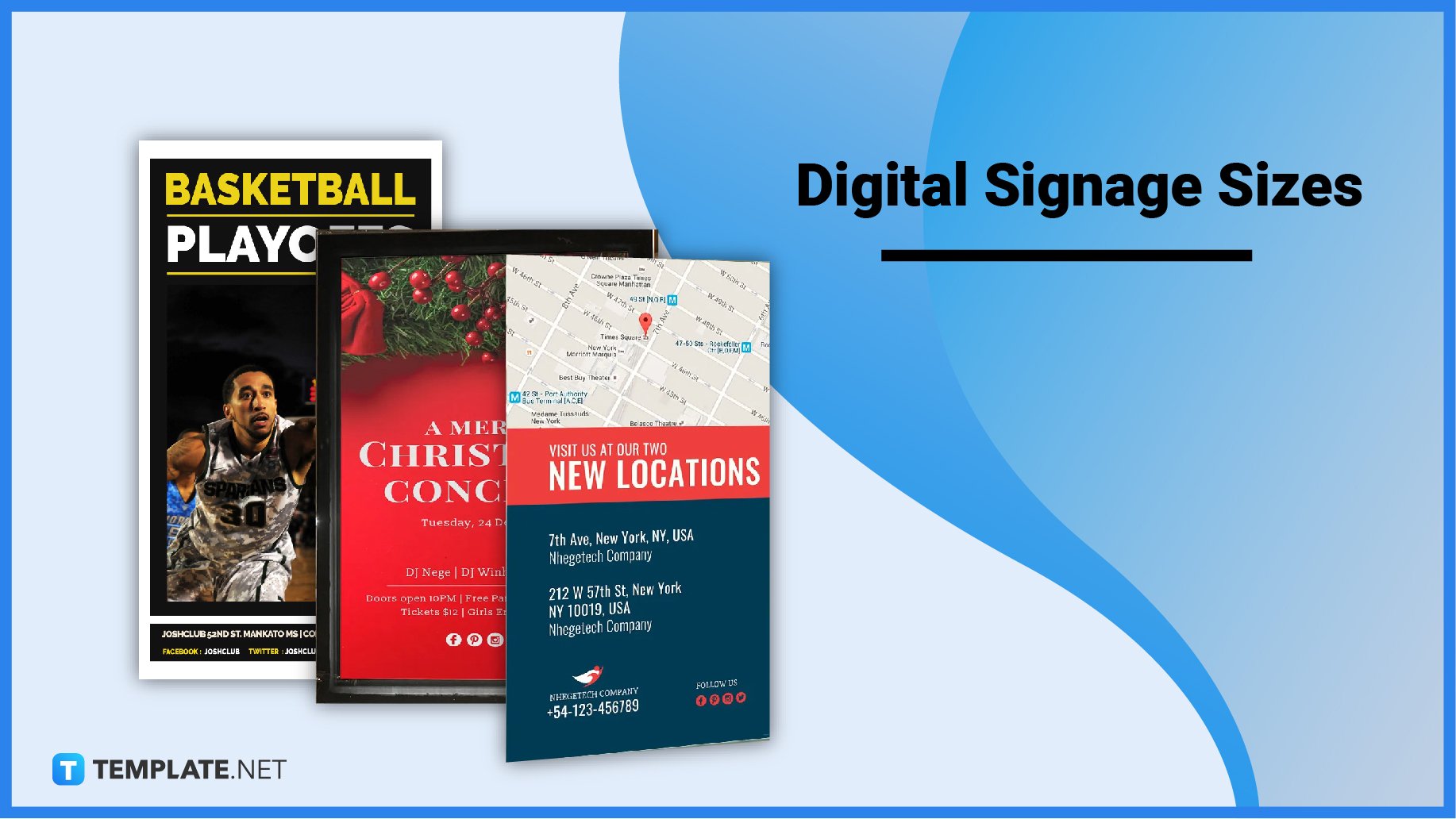
Choosing the right size for your digital signage display is an important matter to consider when deciding to pick one to install. They can either be mounted to the wall or be used as a floor-standing display. With regards to the standard sizes, here are the ones that are frequently used:
This small digital signage screen size is best suited for establishments (such as a small office lobby) that only wish to display items such as price lists and operational hours and is also suitable to install in areas where space is at a premium.
This screen size that is available on the market is usually used by establishments that wish to insert more content in their signage but still want to take up as less outdoor space as possible, such as ones that are announcing any upcoming events and so on.
This monitor screen size falls on the big end of the spectrum and is best used by companies that wish to fit as much information as possible without any compromises regarding screen sizes, such as travel agencies promoting certain deals, or facilities wishing to have interactive touch-capable wayfinding displays for people such as an airport.
There can also be times when the content for a digital signage screen will be uploaded to their respective social media profiles. Should that be the case, 3 sizes can be followed, which are 960 × 540 pixels, 1280 × 720 pixels, and 1920 × 1080 pixels. Its orientation can either be vertical or horizontal and should always follow a 16:9 aspect ratio.
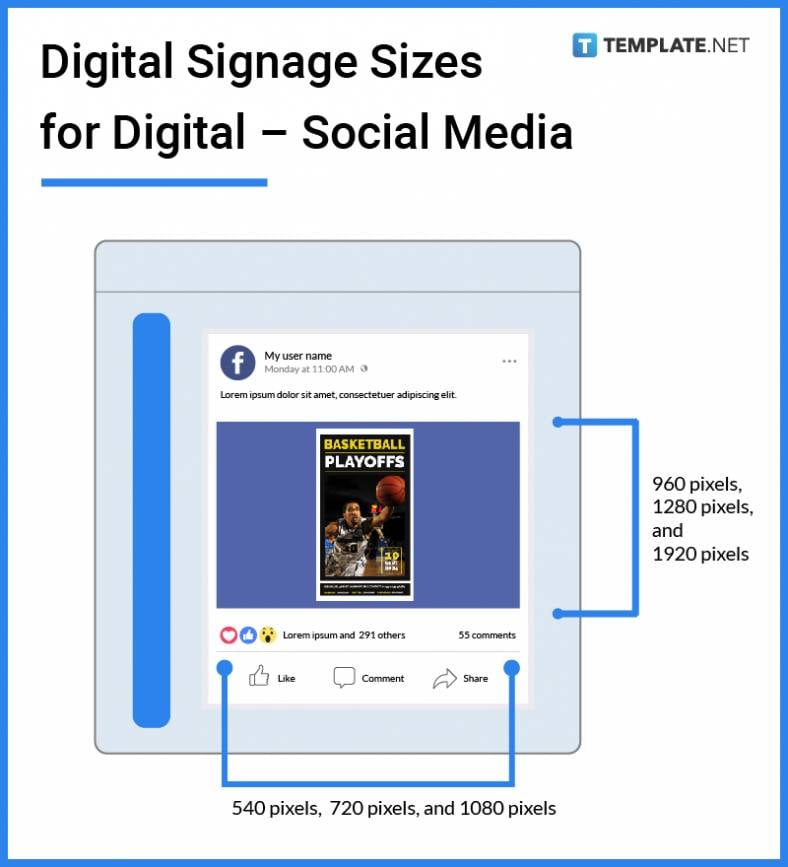
Templates for digital signage used on retail displays can also be emailed prior to final use. This is usually done by companies such as those that use signage for advertising so that the right people involved can have one final look at the content before it is displayed to the public. As for the size, the file size should be around 3MB so that the quality will be high enough without getting too heavy as an email attachment.
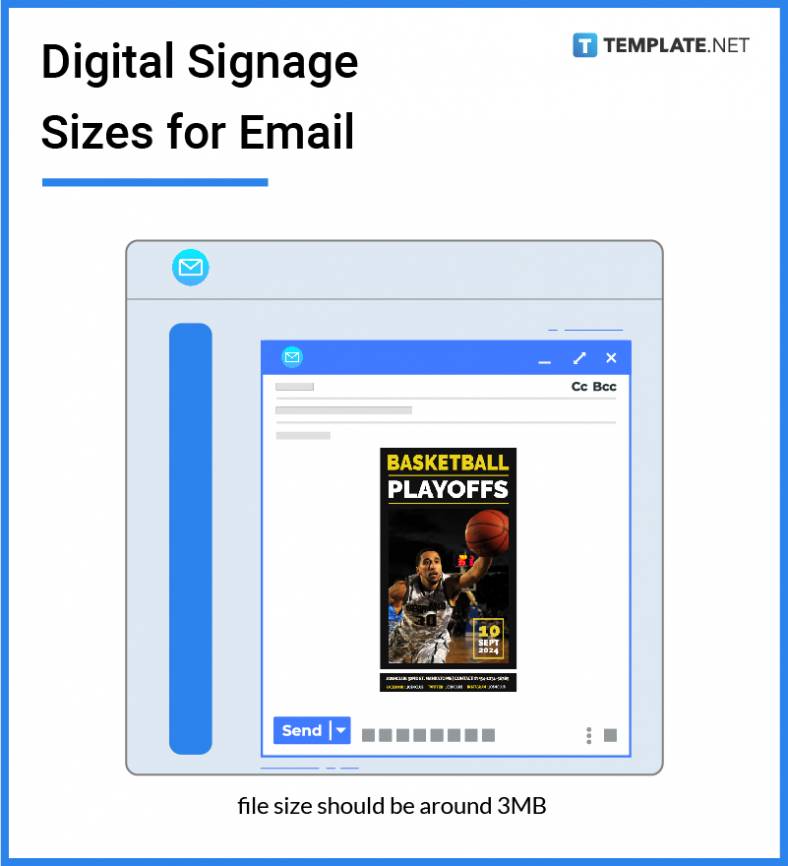
The sizes of digital signage used in businesses or in a corporate exhibition setting will vary. For travel agency businesses or any other large-scale ones, they will want their sign to be as large as possible, such as using an LCD or LED display size of 55 inches or even 65 inches (vertical or horizontal). This is done to fit the most amount of information possible, such as any travel deals that are available or locations to be used as waypoints in a large building such as an airport terminal.

Businesses specializing in the signage industry will want their templates to be professional-looking and of high quality when it is being designed in Adobe Photoshop. When creating designs to be used as media signage, it should follow an aspect ratio of 16:9 since this is the most common one used on displays. For maximum quality, a recommended resolution size is 1920 × 1080 so that the detail is still there even when you zoom closer.
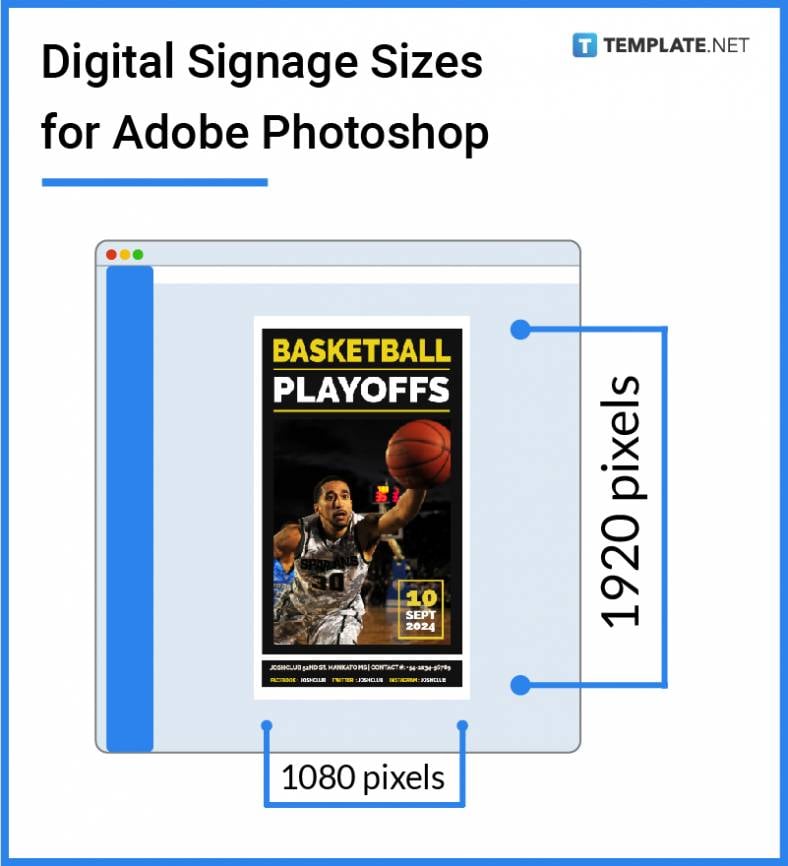
Another alternative application for creating designs to be used in digital signage would be Adobe Illustrator. The same principle follows in that an aspect ratio of 16:9 should be used and a recommended resolution size of 1920 × 1080 is to be used to have the best quality possible. On both Illustrator and Photoshop, bleed size is usually not added, since, most of the time, these templates are not printed.
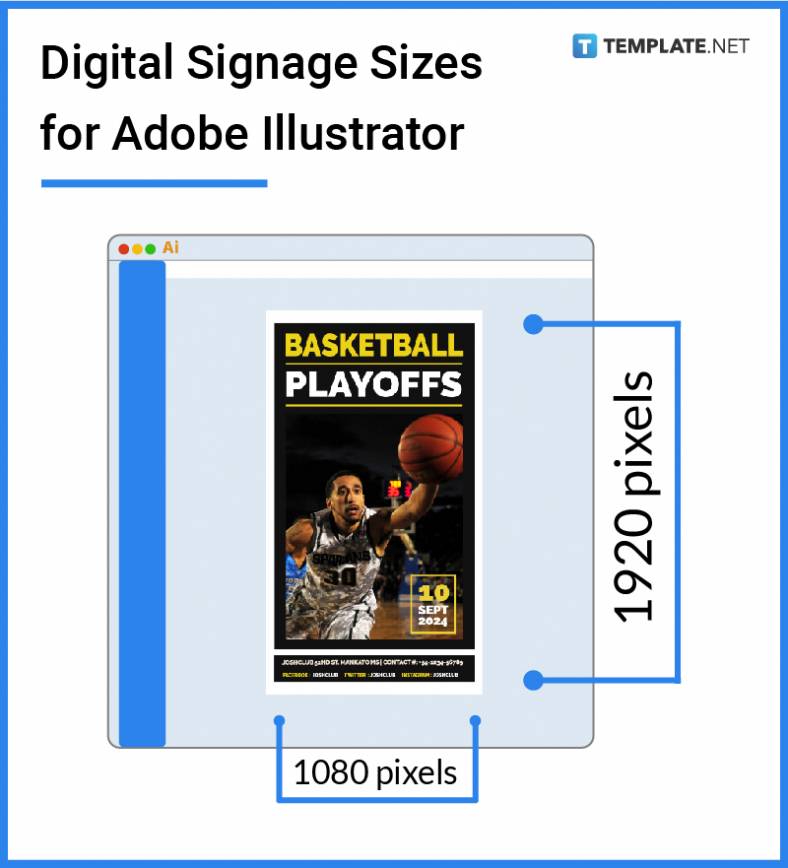
The different resolutions of digital displays are 1280 × 720 and 1920 × 1080, and these resolutions follow a 16 × 9 aspect ratio.
The three standard sizes of a digital display comprise 42″ screen size, 46″ screen size, and 55″ screen size.
In order to do so, choose the size of 1920 × 1080 as you select the artboard size since this is the most common resolution used in 16:9 screens.
It begins by choosing the selection tool from the tools panel, selecting the signage template to be resized, and then clicking anywhere and dragging up or down to increase the height and dragging left or right to increase the width.
The dimensions of digital signage are 936 × 529 mm for small screens while the dimensions of large digital signage are 1208 × 579 mm.
The video specifications of digital signage are largely the same as image templates in the sense that an aspect ratio of 16:9 and an ideal full HD resolution of 1920 × 1080 pixels.
The ideal font size would be 20-30 points which can be seen from around 7 feet, and 100 points which can be seen from more than 20 feet away.
The best size is the one that suits your usage, as you would only need the small ones if you don’t have much content to put there.
It begins by selecting the image size toolbar, typing the right image size (in pixels for online use or inch or cm for printing use), and confirming the selection to finalize the measurements.
The portrait video size for digital signage would follow a 9:16 aspect ratio and is usually at 720 × 1280 or 1080 × 1920 pixels.
![How To Make/Create an Invitation in Google Docs [Templates + Examples]](https://images.template.net/wp-content/uploads/2023/07/How-To-Make_Create-an-Invitation-in-Google-Docs-Templates-Examples-788x443.png)
To formally invite someone or a group of people to an event or activity, you will need to send out…
![How To Create an ID Card in Google Docs [Template + Example]](https://images.template.net/wp-content/uploads/2023/07/How-To-Create-an-ID-Card-in-Google-Docs-Template-Example-788x443.png)
ID cards are used as a way to represent an individual to the company or organization they work or volunteer…
![How to Make an ID Card in Microsoft Word [Template + Example]](https://images.template.net/wp-content/uploads/2023/07/How-to-Make-an-ID-Card-in-Microsoft-Word-Template-Example-788x443.png)
ID cards are an essential part of any employee working for a company or an organization to be recognized as…
![How To Make/Create a Book Cover in Google Docs [Templates + Examples]](https://images.template.net/wp-content/uploads/2023/07/How-To-Create-a-Book-Cover-in-Google-Docs-788x443.png)
Aside from protecting a book, book covers are specifically designed to attract readers and convey the essence of the book.…
![How To Make/Create a Book Cover in Microsoft Word [Templates + Examples]](https://images.template.net/wp-content/uploads/2023/07/How-To-Create-a-Book-Cover-in-Microsoft-Word-788x443.png)
A book cover is the outer layer of a book that is used to protect its contents. Book covers are…

Job vacancy is a common scenario in companies and organizations. Employees leave for all kinds of reasons and when they…

Save the date sizes are usually the same size as a formal invitation. But there are a number of different…

Script is a popular word that is frequently used in the entertainment world. There are a variety of areas and usages…

Presentations may not look as pleasant as how you design them with pictures, animations, videos, and other graphic designs without…