![How To Make/Create an Invitation in Google Docs [Templates + Examples]](https://images.template.net/wp-content/uploads/2023/07/How-To-Make_Create-an-Invitation-in-Google-Docs-Templates-Examples-788x443.png)
How To Make/Create an Invitation in Google Docs [Templates + Examples]
To formally invite someone or a group of people to an event or activity, you will need to send out…
Apr 27, 2023
Door hangers are used not just in hotels, but their purposes vary depending on how companies use them to advertise their brand, products, and services. There are different kinds of door hanger sizes that may fit your personal and business needs.

Door hangers are used to communicate and are also used as a means to market a company’s product and services just like flyers and newsletters. To help you start creating, here are the standard door hanger sizes that you may take note of:
The mini size is a standard door hanger size measuring 3.5 × 8.5 inches. It is mainly used for simple applications like a “do not disturb” notice due to its minimal surface area for inserting text and images.
Next is the standard door hanger size, which has a dimension of 4.25 × 11 inches. Most people are pretty familiar with this size and would prefer to use it compared to the other measurement since it has sufficient room to write messages and is ideal to insert graphics.
The last standard door hanger size is the jumbo size, which is 5.5 × 17 in inches. It has the most room for inserting full messages and graphics and is also the costliest option of the other three sizes.
The door hanger sizes for cardboard cutout printing are as follows:
The mini-printed door hanger size follows a measurement of 3.5 × 8.5 inches or 8.89 cm × 21.59 cm. The cardstock (either matter or glossy) used for this size should be 10pt to give it a heavyweight feel.
The standard printed door hanger size follows a dimension of 4.25 × 11 inches, which should have a 10pt cardstock.
As for jumbo printed door hanger size, it measures 5.5 × 17 inches and follows a 13pt matte, recycled cardstock since it involves a large amount of environmental waste.
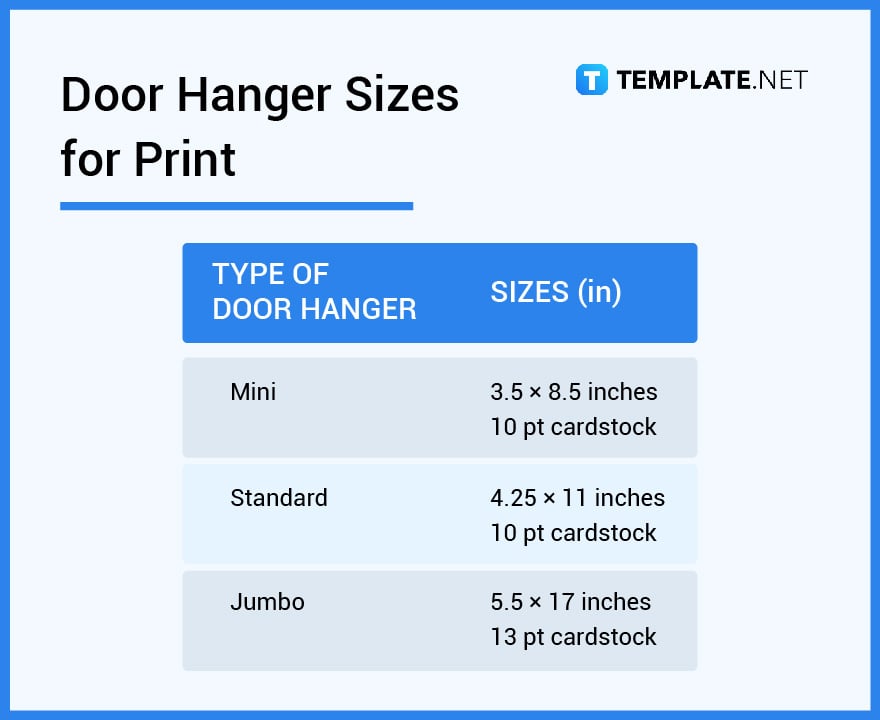
Businesses that need to market their products or services also follow the exact standard sizes for door hangers since they are not costly to use.
The mini size for business door hangers still follows the 3.5 × 8.5 inch measurement and is excellent for businesses with small or minimal content to market, such as a simple product sale or something written directly to the point.
The standard size for business door hangers is 4.25 × 11 inches. This measurement is ideal for businesses that prefer more (but not too much) space in terms of written and graphic content.
The jumbo size for business door hangers is 5.5 × 17 inches. This size is ideal for businesses that want to fit tons of marketing and graphic content on their door hanger.
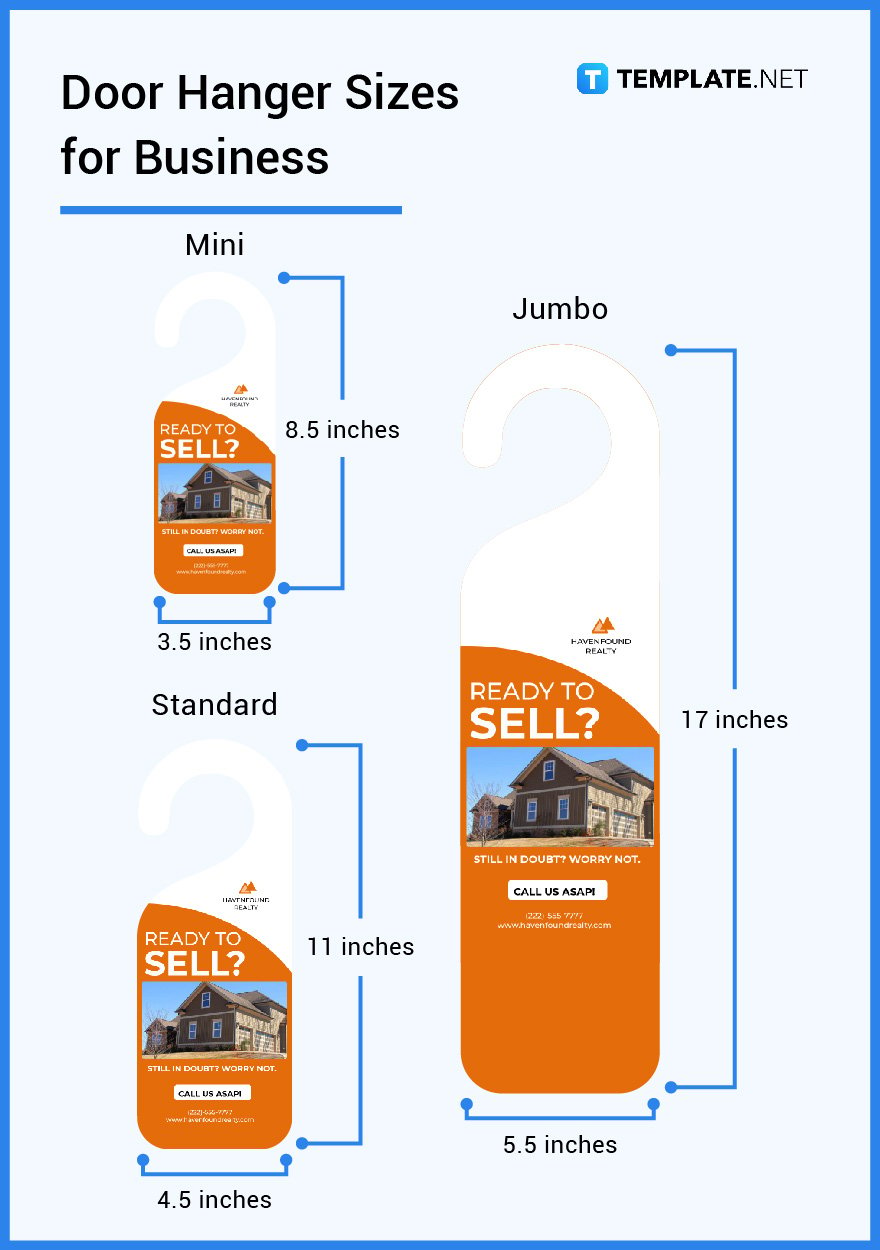
Adobe Photoshop also follows the same standard door hanger sizes. However, extra bleed space should be allocated when making the templates so that they can be printed and trimmed down to size without any unnecessary white margins on the edges.
The size for mini templates in Adobe Photoshop is 3.5 × 8.5 inches (plus the bleed). As stated earlier, this best fits personal or straightforward marketing use only as it leaves little room for written and graphic content.
The size for standard templates in Adobe Photoshop is 4.5 × 11 inches (plus the bleed). This dimension is for customers who prefer more room than the mini template design for their messages or graphics.
The size for jumbo templates in Adobe Photoshop is 5.5 × 17 inches (plus the bleed). This measurement is for people who prefer a considerable amount of room for their messages or graphics, however, this can also be quite costly when printed.
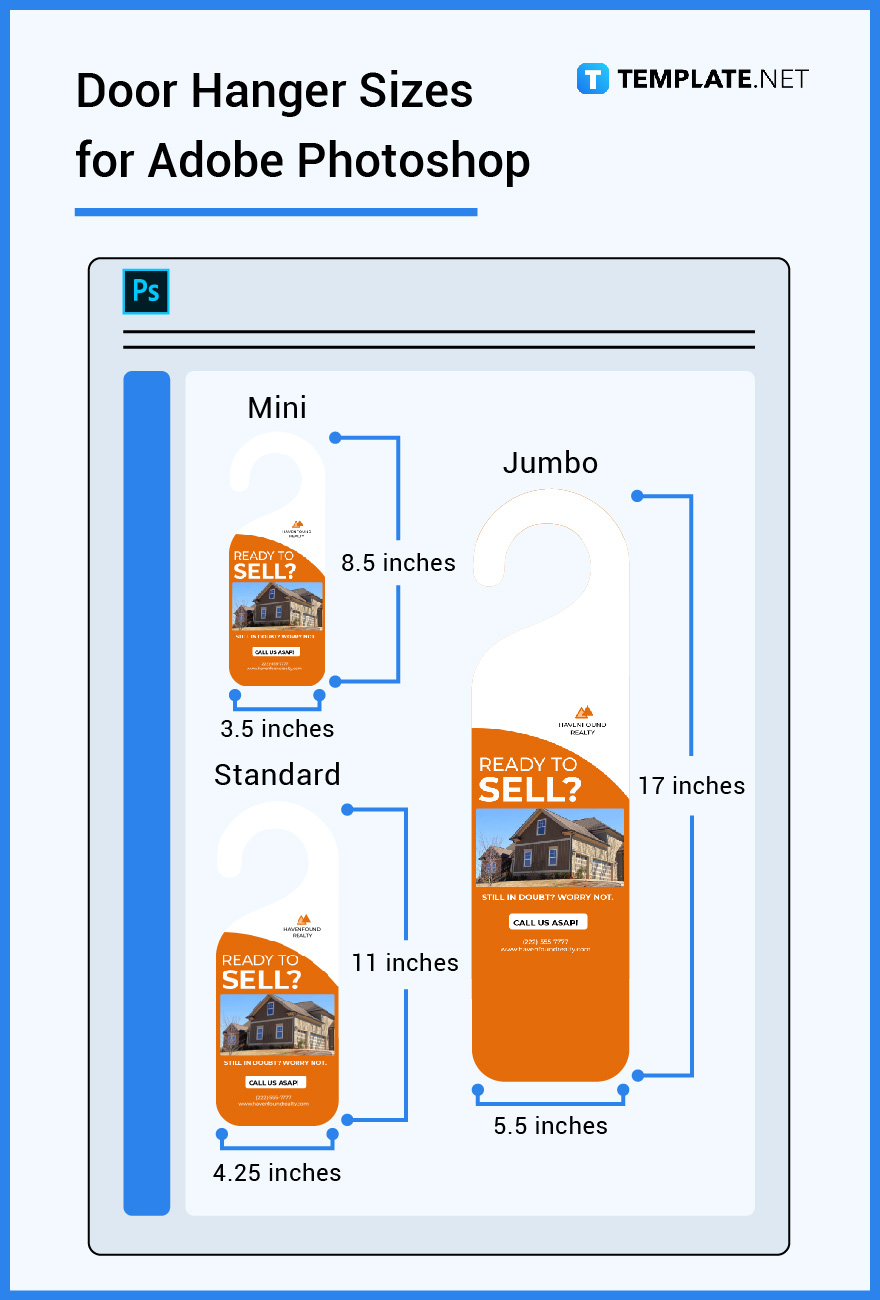
Adobe Photoshop and Adobe Illustrator are broadly similar apps (in the sense that you can design your door hanger in both applications) which is why they also share the exact door hanger sizes to be followed. At the same time, it should also include bleed to avoid unnecessary white borders on the door hanger.
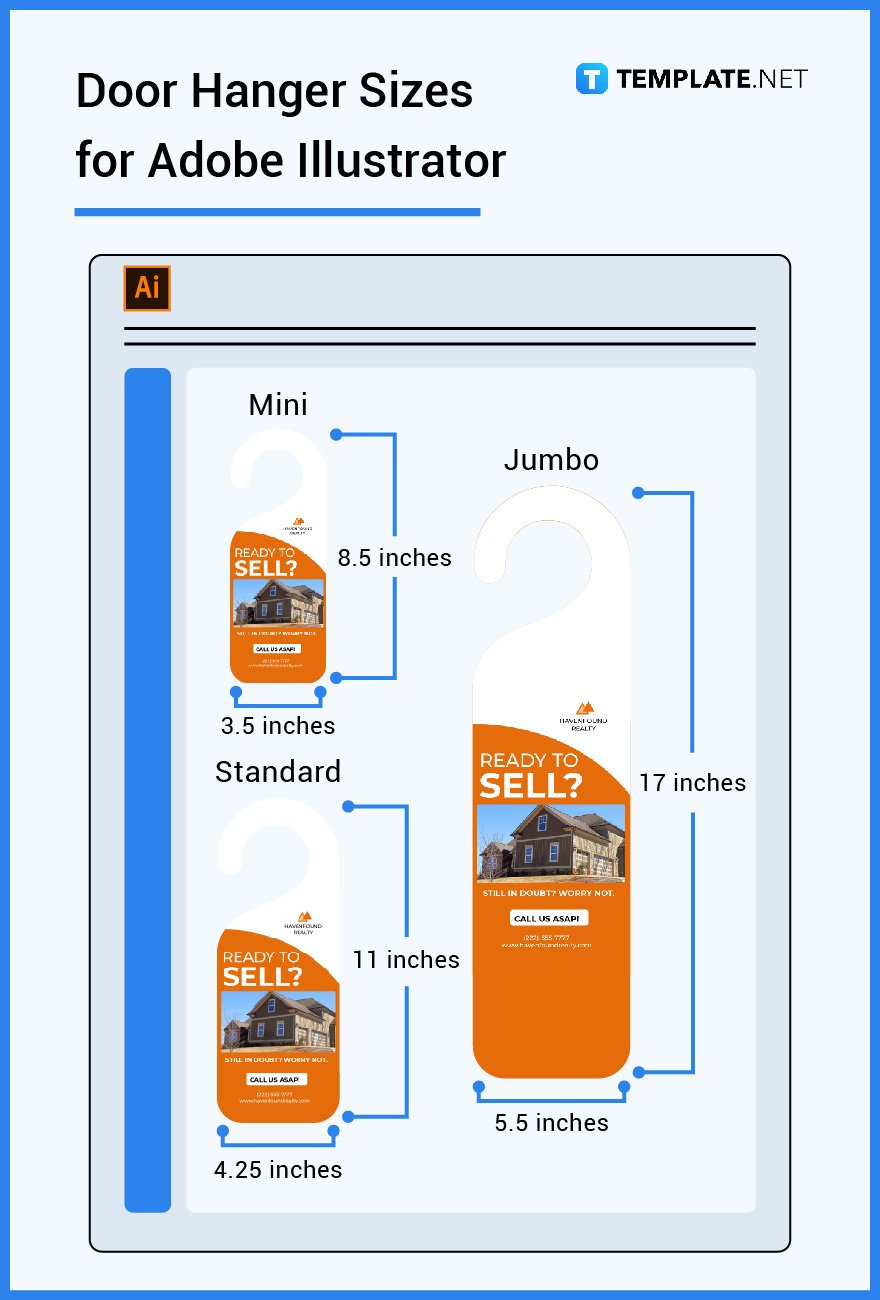
The most used standard sizes for door hangers are 3.5 × 8.5 inches (mini size), 4.5 × 11 inches (medium size), and 5.5 × 17 inches (jumbo size).
The ideal size to be used when creating monogram door hangers or door wreaths is 20 inches with a ½-inch thickness, depending on the material used (wood, metal, and so on).
Understand the purpose of your door hanger and think of the content you wish to place, then determine your target audience before choosing the right door hanger size.
Increase the dimensions of your door hanger in Photoshop by selecting the artboard you are working on or the move tool, then choose a preset size from the option bar or manually drag the boundaries using the artboard handles.
The standard dimensions of a door hanger are 4.25 inches horizontally and 11 inches vertically, but it can be as large as 5.25 inches in width and 17 inches in height for larger design areas.
The perfect resolution for a door hanger largely depends on its use-case scenarios, such as summer season events or invitations for political gatherings, which may have a resolution of 504 × 816 pixels since they may need to fit various designs elements.
Designing a perfect-sized door hanger in Illustrator requires a measurement of 4.25 × 11 inches and 5.5 × 8.5 inches for larger image applications.
Door hanger holes usually have an average size of 1.25 inches in diameter.
The most effective door hanger size is 4 × 11 inches, but those that require larger elements should have a dimension of 5.5 × 8.5 inches.
Press the print button and customize your door hanger size through its settings option before printing your output.
![How To Make/Create an Invitation in Google Docs [Templates + Examples]](https://images.template.net/wp-content/uploads/2023/07/How-To-Make_Create-an-Invitation-in-Google-Docs-Templates-Examples-788x443.png)
To formally invite someone or a group of people to an event or activity, you will need to send out…
![How To Create an ID Card in Google Docs [Template + Example]](https://images.template.net/wp-content/uploads/2023/07/How-To-Create-an-ID-Card-in-Google-Docs-Template-Example-788x443.png)
ID cards are used as a way to represent an individual to the company or organization they work or volunteer…
![How to Make an ID Card in Microsoft Word [Template + Example]](https://images.template.net/wp-content/uploads/2023/07/How-to-Make-an-ID-Card-in-Microsoft-Word-Template-Example-788x443.png)
ID cards are an essential part of any employee working for a company or an organization to be recognized as…
![How To Make/Create a Book Cover in Google Docs [Templates + Examples]](https://images.template.net/wp-content/uploads/2023/07/How-To-Create-a-Book-Cover-in-Google-Docs-788x443.png)
Aside from protecting a book, book covers are specifically designed to attract readers and convey the essence of the book.…
![How To Make/Create a Book Cover in Microsoft Word [Templates + Examples]](https://images.template.net/wp-content/uploads/2023/07/How-To-Create-a-Book-Cover-in-Microsoft-Word-788x443.png)
A book cover is the outer layer of a book that is used to protect its contents. Book covers are…

Job vacancy is a common scenario in companies and organizations. Employees leave for all kinds of reasons and when they…

Save the date sizes are usually the same size as a formal invitation. But there are a number of different…

Script is a popular word that is frequently used in the entertainment world. There are a variety of areas and usages…

Presentations may not look as pleasant as how you design them with pictures, animations, videos, and other graphic designs without…