![How To Make/Create an Invitation in Google Docs [Templates + Examples]](https://images.template.net/wp-content/uploads/2023/07/How-To-Make_Create-an-Invitation-in-Google-Docs-Templates-Examples-788x443.png)
How To Make/Create an Invitation in Google Docs [Templates + Examples]
To formally invite someone or a group of people to an event or activity, you will need to send out…
Feb 11, 2025
Email newsletters sizes come in different varieties, all of which pertain to a certain topic that is of common interest to its recipients. As some readers may have a lot of other emails in their inboxes, you need to create a newsletter worthy of their time, one that is direct to the point and not too lengthy.

When using Google Mail to send out newsletters, the standard size is 600 px by 2500 px, and the file size should never go beyond 102 KB.
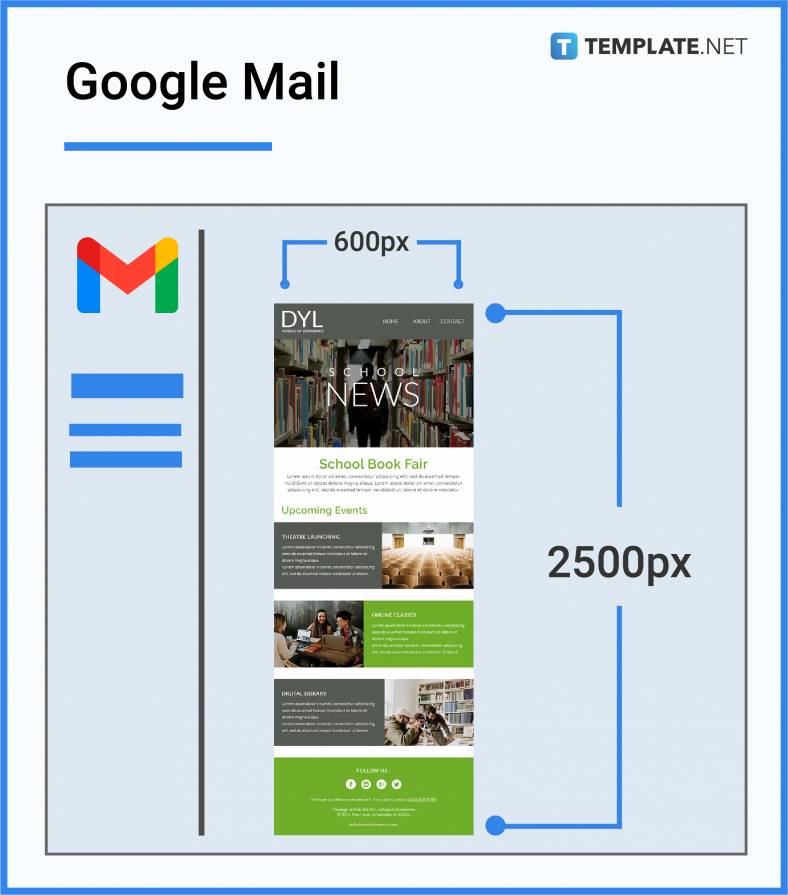
The ideal size of email newsletters when disseminating them using Yahoo Mail is 600 px by 860 px, and the file size should not exceed 100 KB.
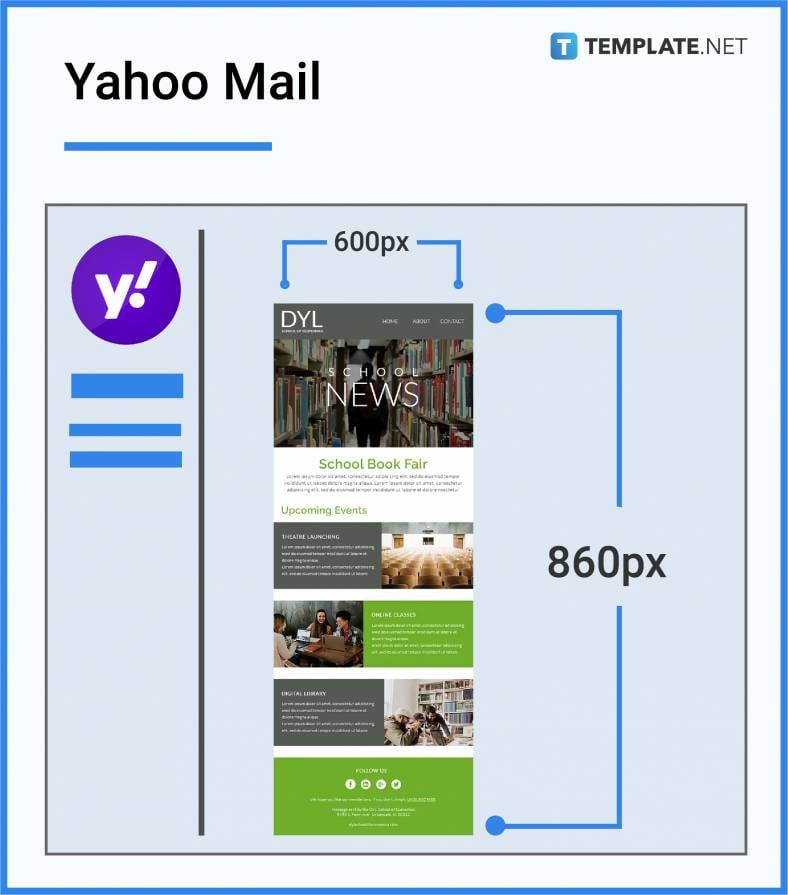
A lot of companies and businesses use Microsoft Outlook to send email newsletters and to create the best size, set the newsletter at a standard width of 600 px to 750 px. The recommended email size is not more than 102 KB.
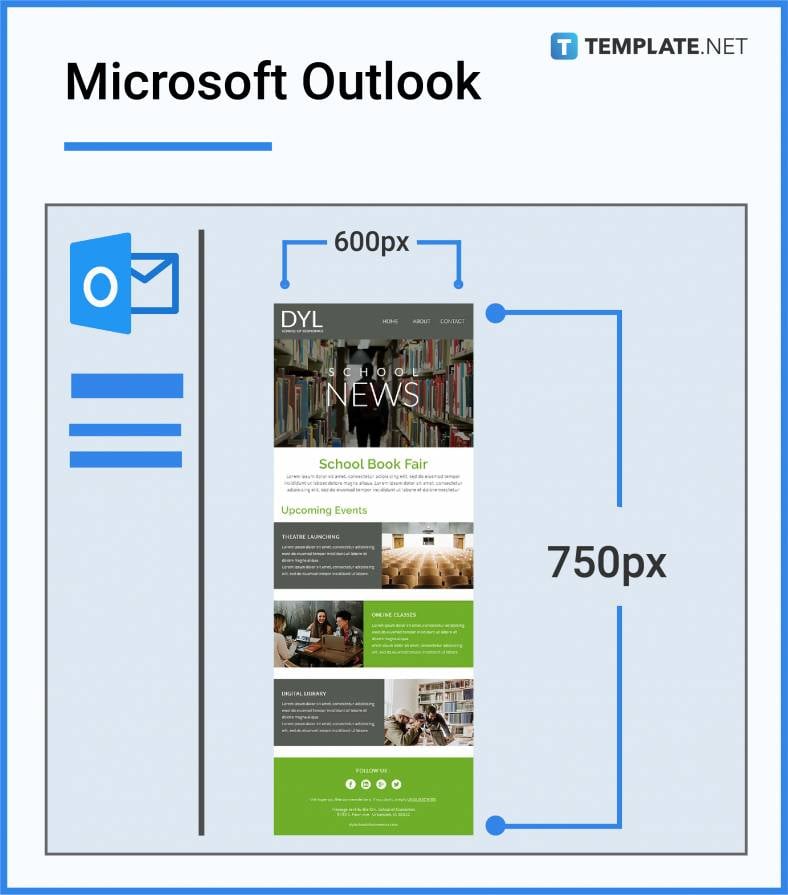
For Apple users, iCloud mail lets you send and receive messages that are up to 20 MB in size, which already includes the message text as well as any file attachments.
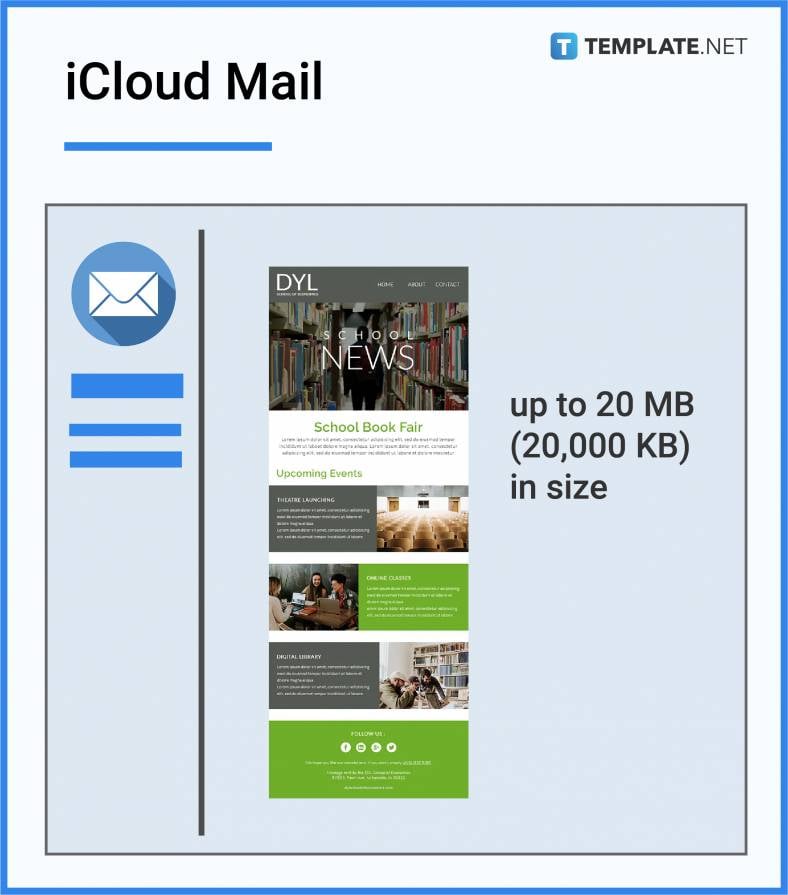
If you need to print an email newsletter, the ideal size is around 11” x 17” (4 pages) and 8.5” x 11” (2 pages). Without an envelope, you’ll need to fold them down to a final size of 5.5” x 8.5” to meet mailing standards.
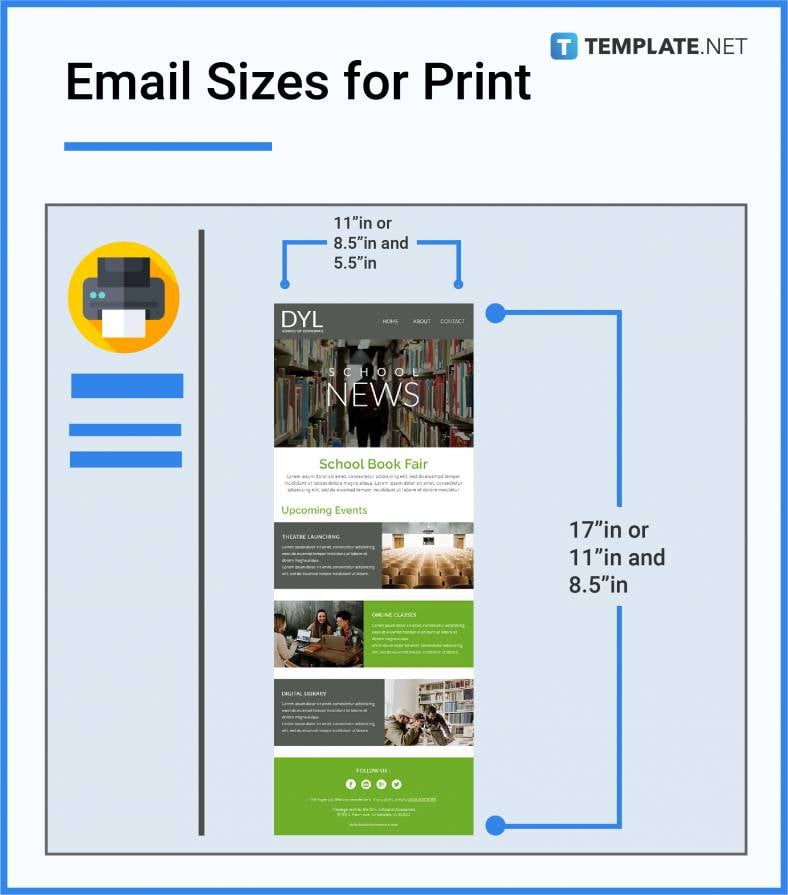
Newsletter templates intended for business purposes may follow the standard width of 600 px, length of not more than 3000 px, and file size below 1 MB. The best way to do this is by attaching the newsletter to the email as a PDF or JPG file.
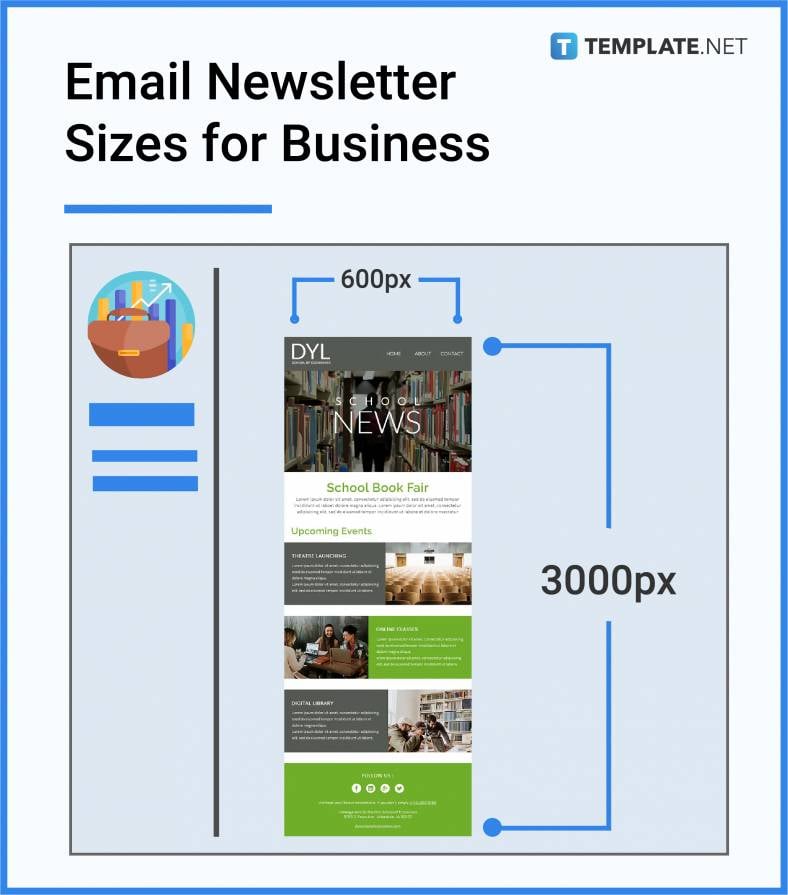
If you need to design an email newsletter using Adobe Photoshop, it is recommended that you set the defined width to around 620 total pixels.
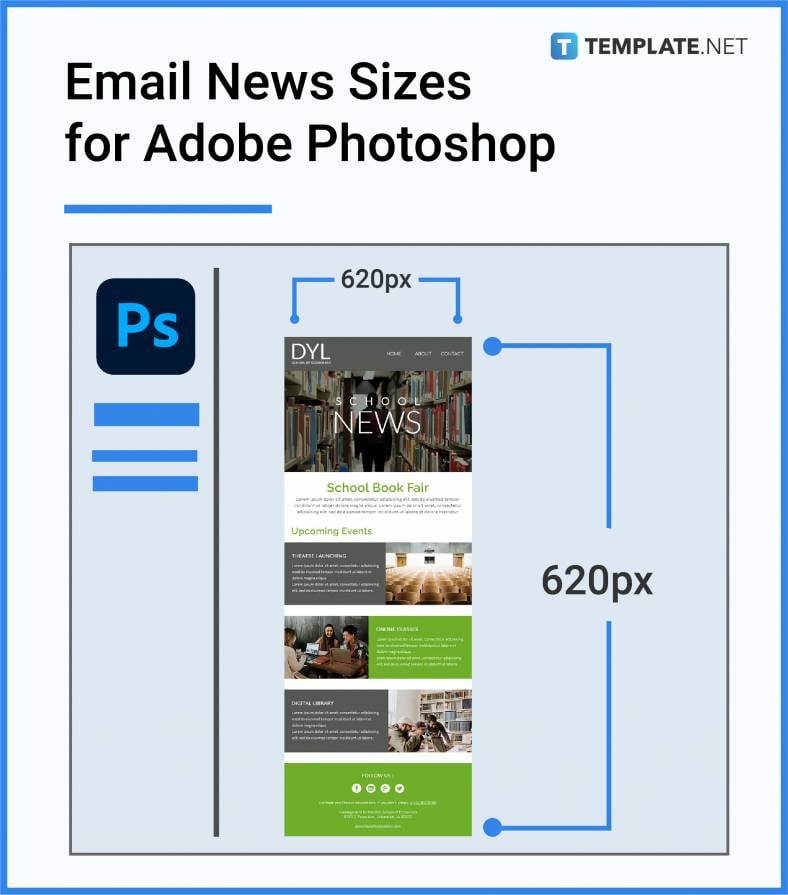
The ideal dimensions for creating an email newsletter using Adobe Illustrator still fall within the standard measurement, which is 600 px and up.
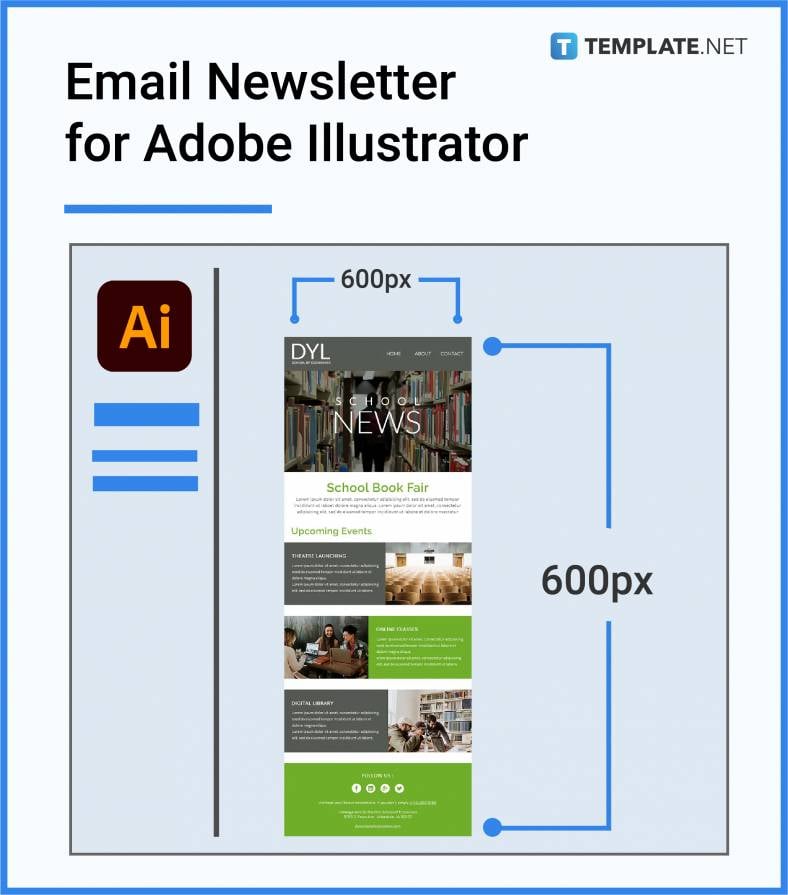
Most email newsletters follow a standard dimension of around 550 to 650 px for the width and the main content is written within the top 300 to 500 px.
The ideal newsletter length should be between 20 lines or less, and between 600px to 3000px.
Open Photoshop, create a new file, then you will find settings where you can customize your preferred size.
The standard paper size for a newsletter for US letter size is 8.5″ x 11″, or a tabloid size of 11″ x 17″.
Preferred email newsletter size 600 pixels or 650 pixels.
Simply open the editing application, go to the format setting, and choose the font size for the specific texts.
Printers may support the size of 8.5″ x 11″ yet some printers can be set to print out newsletters to fit the dimensions you need.
The best image size for an email newsletter is 600 px to 650 px.
To capture the perfect dimensions, open the editing application, rearrange the details, and change the dimensions while constantly ensuring that all the content fit the newsletter.
A typical email banner size is 600 to 700 px on desktop, and 320 to 385 px on mobile.
![How To Make/Create an Invitation in Google Docs [Templates + Examples]](https://images.template.net/wp-content/uploads/2023/07/How-To-Make_Create-an-Invitation-in-Google-Docs-Templates-Examples-788x443.png)
To formally invite someone or a group of people to an event or activity, you will need to send out…
![How To Create an ID Card in Google Docs [Template + Example]](https://images.template.net/wp-content/uploads/2023/07/How-To-Create-an-ID-Card-in-Google-Docs-Template-Example-788x443.png)
ID cards are used as a way to represent an individual to the company or organization they work or volunteer…
![How to Make an ID Card in Microsoft Word [Template + Example]](https://images.template.net/wp-content/uploads/2023/07/How-to-Make-an-ID-Card-in-Microsoft-Word-Template-Example-788x443.png)
ID cards are an essential part of any employee working for a company or an organization to be recognized as…
![How To Make/Create a Book Cover in Google Docs [Templates + Examples]](https://images.template.net/wp-content/uploads/2023/07/How-To-Create-a-Book-Cover-in-Google-Docs-788x443.png)
Aside from protecting a book, book covers are specifically designed to attract readers and convey the essence of the book.…
![How To Make/Create a Book Cover in Microsoft Word [Templates + Examples]](https://images.template.net/wp-content/uploads/2023/07/How-To-Create-a-Book-Cover-in-Microsoft-Word-788x443.png)
A book cover is the outer layer of a book that is used to protect its contents. Book covers are…

Job vacancy is a common scenario in companies and organizations. Employees leave for all kinds of reasons and when they…

Save the date sizes are usually the same size as a formal invitation. But there are a number of different…

Script is a popular word that is frequently used in the entertainment world. There are a variety of areas and usages…

Presentations may not look as pleasant as how you design them with pictures, animations, videos, and other graphic designs without…