![How To Make/Create an Invitation in Google Docs [Templates + Examples]](https://images.template.net/wp-content/uploads/2023/07/How-To-Make_Create-an-Invitation-in-Google-Docs-Templates-Examples-788x443.png)
How To Make/Create an Invitation in Google Docs [Templates + Examples]
To formally invite someone or a group of people to an event or activity, you will need to send out…
Jun 03, 2025
Flipbook sizes can be very tricky to determine depending on the purpose of it, including school, business, digital, etc. For a flip book that is easier to handle, the typical size should be about 3 x 5 inches or 2.5 x 4.5 inches.
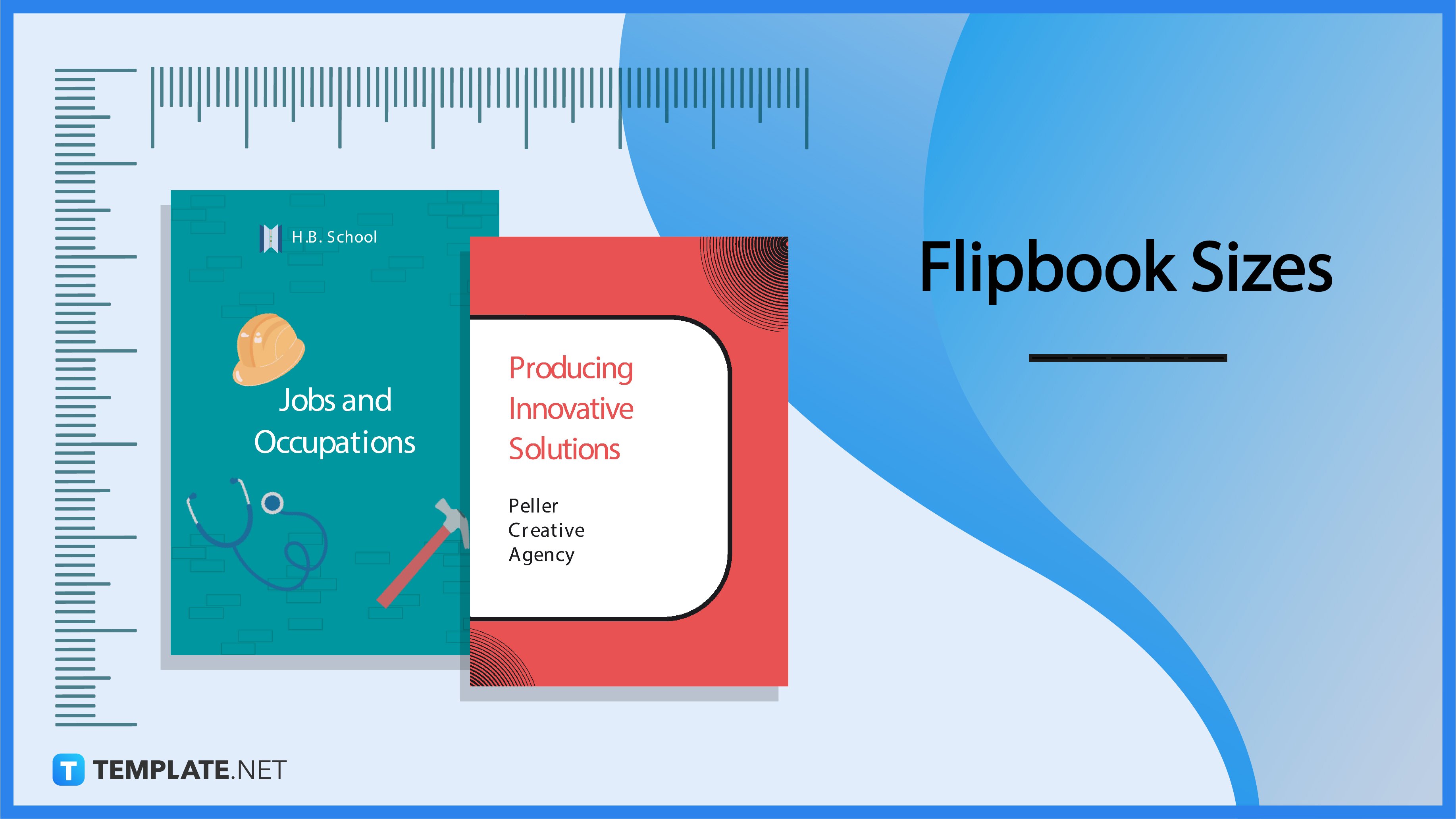
Flipbook sizes refer to the various dimensions used in creating animated or printed flipbooks, which display motion through sequential images. Common sizes include pocket-sized (2″x3″), standard (4″x6″), and larger formats for presentations. The right flipbook size enhances portability, usability, and visual impact. Choosing the appropriate dimensions depends on the flipbook’s purpose—whether for entertainment, education, or marketing—ensuring an engaging experience while maintaining clarity, ease of flipping, and print efficiency.


| Flipbook Type | Size (inches) | Size (cm) | Details |
|---|---|---|---|
| Mini Flipbook | 3 × 2 | 7.6 × 5.1 | Pocket-sized, great for quick animations |
| Small Flipbook | 4 × 3 | 10.2 × 7.6 | Common for hand-drawn short flip animations |
| Medium Flipbook | 5 × 3.5 | 12.7 × 8.9 | Balanced size, used in art and design schools |
| Standard Flipbook | 6 × 4 | 15.2 × 10.2 | Traditional size for commercial flipbooks |
| Large Flipbook | 7 × 5 or 8 × 5 | 17.8 × 12.7 / 20.3 × 12.7 | Ideal for promotional or showcase purposes |
| A6 Flipbook | 4.1 × 5.8 | 10.5 × 14.8 | Standard paper size flipbook in portrait format |
| A5 Flipbook | 5.8 × 8.3 | 14.8 × 21 | Larger flipbook with more animation space |
Flip books (also spelled flipbooks) are a simple form of animation that is entertaining for both adults and children, and they are enjoyable to make and simple to use. You can cut out numerous sheets of paper to the desired size for your flip book; your flip book can be any size, but 3 inches by 5 inches (7.62 cm by 12.7 cm) is the recommended size, which will be easier to manage.
Alternatively, you can reduce the size of your flipbook from the standard 3 x 5 inches to 2.5 inches in width and 4.5 inches in height, which is also a good size mostly used by kids and students. The 2.5 x 4.5-inch size is equivalent to 6.35 cm by 11.43 cm, or 63.5 mm by 114.3 mm, and will give you enough space for graphic images or visuals like a cartoon and a stickman figure.

| Platform/Use | Size (pixels) | Aspect Ratio | Purpose |
|---|---|---|---|
| Web Digital Flipbook | 1080 × 1920 | 9:16 (Portrait) | Ideal for mobile-first viewing |
| Desktop Flipbook | 1920 × 1080 | 16:9 (Landscape) | Full-screen digital catalogs and portfolios |
| Square Flipbook | 1080 × 1080 | 1:1 | Social media-optimized, e.g., Instagram posts |
| PDF Flipbook | 8.5 × 11 or A4 | 1.29:1 | Used in online PDF viewer platforms |
PDF is the most popular digital flipbook format, and by using effective software such as FlippingBook, you can convert PDF files into magnificent HTML5 online flipbooks with a natural page-flip effect, interactive features, and easy embedding and sharing choices. Flipbooks are a fantastic method to display and distribute publications in PDF format, including eBooks, magazines, brochures, booklets, presentations, newsletters, photo albums, portfolios, guidebooks, pitches, reports, forecasts, marketing materials, and more.
As an entertaining dynamic HTML5 document that can be read in any browser and on any screen, a digital flipbook is a format for online content presentation. EPUB files, or electronic publications, are a sort of file format for digital flipbooks that can be accessed on your computer, tablet, smartphone, and e-reader.
The majority of websites that offer flipbook software let you publish in a variety of file formats, such as the MOBI format for eReaders and HTML5 for websites. A MOBI file was created with mobile or eReader devices in mind, which is incredibly lightweight and can perfectly accommodate large-sized flipbooks.
Flipbooks are a practical choice for distributing your content, regardless of the project you’re working on. If your file is large and needs to be delivered quickly, a ZIP format is a good option for publishing and converting flipbooks to digital ones.

| Binding Type | Recommended Size | Orientation | Notes |
|---|---|---|---|
| Top Bound (Landscape) | 6 × 4 or 5 × 3.5 | Landscape | Ideal for thumb flipping |
| Side Bound (Portrait) | 4 × 6 or 5 × 7 | Portrait | More book-like flipping style |
| Spiral Bound | 8.5 × 5.5 or A5 | Landscape | Great for animation classes and demos |
The optimal size for a flip book should be either 3 x 5 inches or 2.5 x 4.5 inches for one that is simpler to manage. There are a lot of editable and printable flipbook templates that are available online, like advertising flipbooks, charity flipbooks, and university flipbooks, that you can print in US letter, legal, and A4 sheets for business presentations and proposals. Moreover, you can set a flipbook’s height to a fixed value, such as 500 pixels, and it will appear that size, as well as set it to 1047 pixels for printouts of higher quality.
An ideal flipbook template for a business can be printed on US letter paper, which measures 8.5 by 11 inches (21.59 by 27.94 cm or 215.9 x 279.4 mm). This typical flipbook size enables you to include images of a caliber suitable for printing.
Printing flipbook templates for your business in the legal paper size of 8.5 by 14 inches (21.59 by 35.56 cm or 215.9 by 355.6 mm) is also a perfect choice. You will have more than enough space for your graphic images and content.
The A4 paper format of 8.3 x 11.7 inches (21.08 x 29.72 cm or 210.8 x 297.2 mm) is another alternative for flipbooks in the business sector. Using this standard flipbook template size, you can incorporate graphic elements of high print quality to display to the intended target audience.
Your flipbook’s size will mostly depend on the demographic it is meant for, its purpose, and its structure. When you create or edit a flipbook template in Adobe Photoshop, it’s a good idea to consider your intended orientation. Depending on the output quality and resolution required, the optimal flipbook template sizes are 720 x 1080 pixels for vertical and 1080 x 720 pixels for horizontal, with a dpi range of 75 to 300.
Adobe Illustrator is another fine tool for making the appropriate content, background, and layout for your flipbooks. Choose 80 dpi if you want Illustrator to operate more quickly, or 335 dpi is advised for better quality. The resolution should be modified to 1080 by 720 pixels or 720 by 1080 pixels, depending on the purpose of your flipbook.
A flip book’s standard dimensions are 3 x 5 inches (7.62 x 12.7 cm) or 2.5 x 4.5 inches (6.35 x 11.43 cm).
A flip book should have at least 30 pages to create the illusion of movement, but it always depends on your illustrations and where they are intended.
The flip book with the most pages was achieved by Gertjan de Jager, titled “Europe Roadtrip Flipbook,” with a total of 1,259 pages.
From eight to fifteen frames can work with your flipbooks.
When creating flipbooks, you can use any kind of paper; a small, thick stack will do (including a notebook or pad of sticky notes).
Most popular flip books intended for school projects can either be 5 inches or 4.5 inches, but if it’s for business, you can utilize the standard US letter, legal, or A4-sized long paper.
The standard dimension of a flipbook page is 8.5 by 11 inches.
The dimensions of a flipbook are defined by the container’s height and width as well as the ratio of the book pages.
A flipbook is an interactive, digital HTML5 publication that resembles a real, page-turning publication in both appearance and feel.
Certainly, you can publish a PDF file to flipbook software and convert it to HTML5.
![How To Make/Create an Invitation in Google Docs [Templates + Examples]](https://images.template.net/wp-content/uploads/2023/07/How-To-Make_Create-an-Invitation-in-Google-Docs-Templates-Examples-788x443.png)
To formally invite someone or a group of people to an event or activity, you will need to send out…
![How To Create an ID Card in Google Docs [Template + Example]](https://images.template.net/wp-content/uploads/2023/07/How-To-Create-an-ID-Card-in-Google-Docs-Template-Example-788x443.png)
ID cards are used as a way to represent an individual to the company or organization they work or volunteer…
![How to Make an ID Card in Microsoft Word [Template + Example]](https://images.template.net/wp-content/uploads/2023/07/How-to-Make-an-ID-Card-in-Microsoft-Word-Template-Example-788x443.png)
ID cards are an essential part of any employee working for a company or an organization to be recognized as…
![How To Make/Create a Book Cover in Google Docs [Templates + Examples]](https://images.template.net/wp-content/uploads/2023/07/How-To-Create-a-Book-Cover-in-Google-Docs-788x443.png)
Aside from protecting a book, book covers are specifically designed to attract readers and convey the essence of the book.…
![How To Make/Create a Book Cover in Microsoft Word [Templates + Examples]](https://images.template.net/wp-content/uploads/2023/07/How-To-Create-a-Book-Cover-in-Microsoft-Word-788x443.png)
A book cover is the outer layer of a book that is used to protect its contents. Book covers are…

Job vacancy is a common scenario in companies and organizations. Employees leave for all kinds of reasons and when they…

Save the date sizes are usually the same size as a formal invitation. But there are a number of different…

Script is a popular word that is frequently used in the entertainment world. There are a variety of areas and usages…

Presentations may not look as pleasant as how you design them with pictures, animations, videos, and other graphic designs without…