![How To Make/Create an Invitation in Google Docs [Templates + Examples]](https://images.template.net/wp-content/uploads/2023/07/How-To-Make_Create-an-Invitation-in-Google-Docs-Templates-Examples-788x443.png)
How To Make/Create an Invitation in Google Docs [Templates + Examples]
To formally invite someone or a group of people to an event or activity, you will need to send out…
Jul 12, 2023
Aside from protecting a book, book covers are specifically designed to attract readers and convey the essence of the book. By using the right words and visuals, book covers can provide additional information to their intended audience.
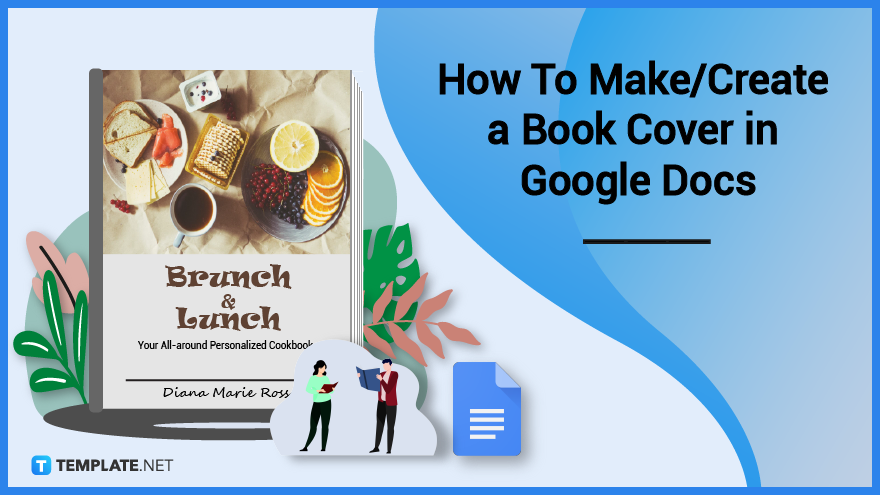
Even if you aren’t a graphic designer, you can still create amazing book cover designs on Google Docs with the help of a pre-designed template. Google Docs is an online word-processing program that has features that can help you edit and customize your book cover.
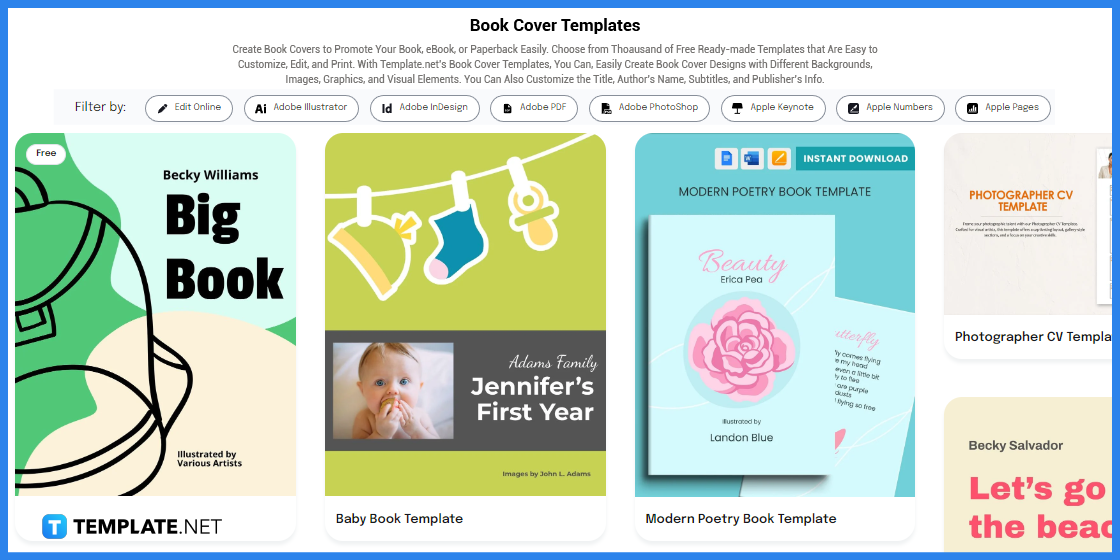
First, head over to Template.net and search for a book cover template that will fit your requirements. You will find a wide selection of templates that come in different layouts and designs.
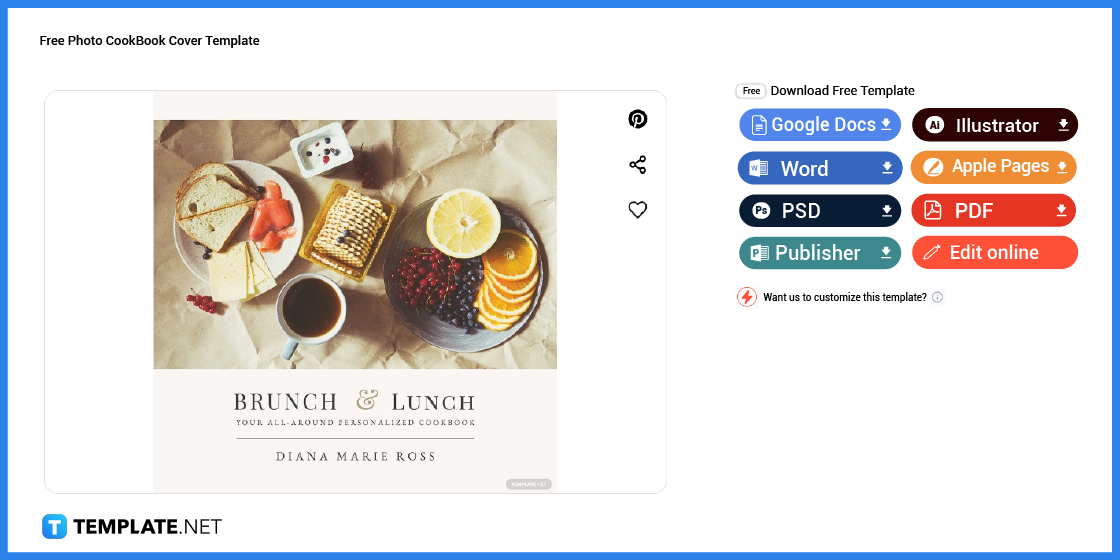
Once you have picked out a template, click on the image to be redirected to a page similar to the one shown above. Here, you can catch a preview of what the template looks like up close.
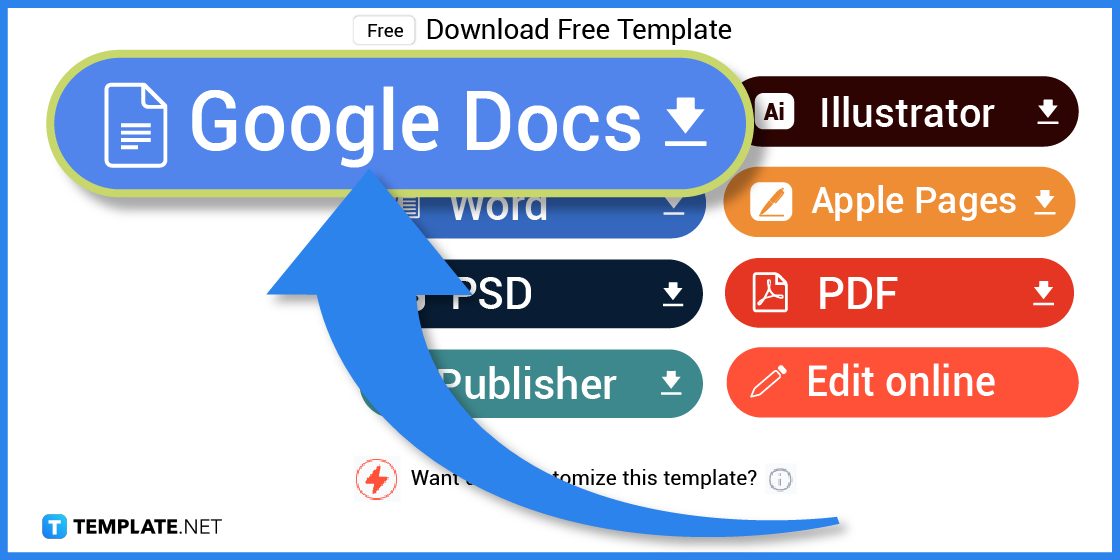
Located on the right side of the template are several file formats. Click on the ‘Google Docs’ button so you can open and edit the template on the said application.
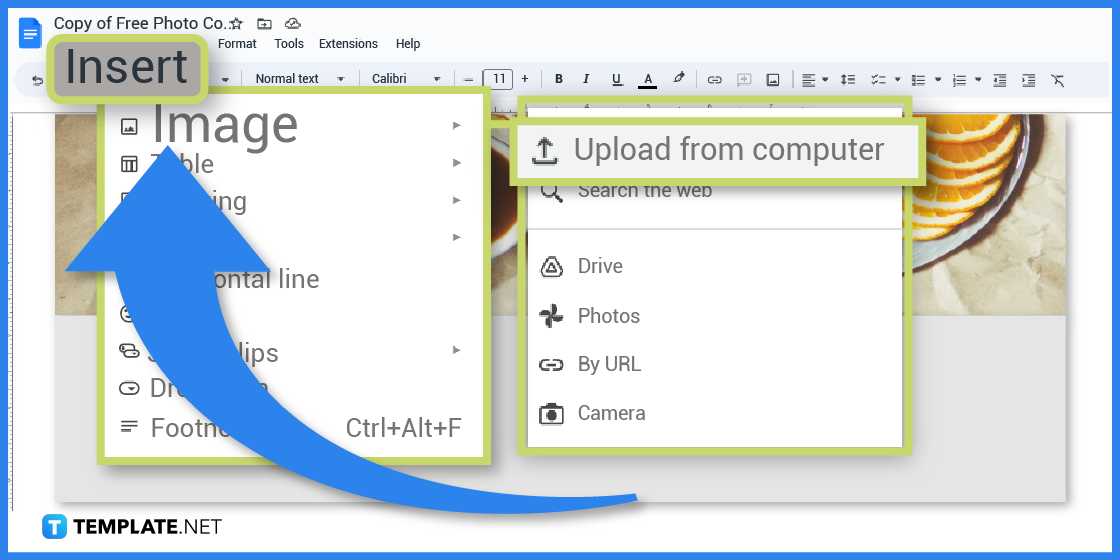
Customize your book cover by uploading your own personal pictures or images. When using Google Docs, you can upload images by clicking on the ‘Insert’ tab on the menu bar and selecting ‘Image’. Then on the drop-down menu, you can choose to upload images not only from your computer but also from your own Google Drive.
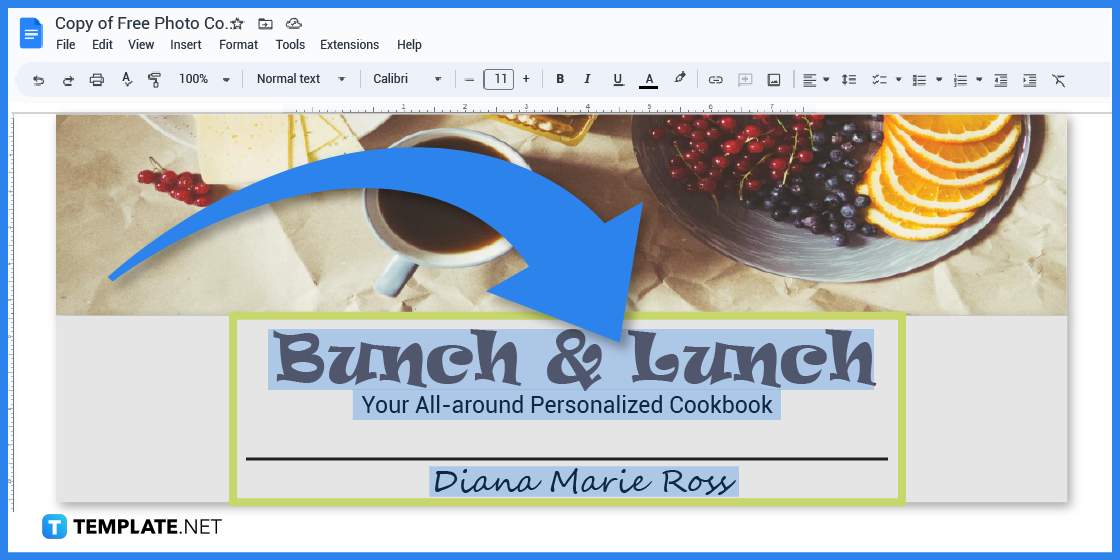
One of the main features of a book cover is the title which should be readable and should have a larger font size that is enough to capture the attention of your target readers. Also, don’t forget to add the author’s name right after the title. And to enhance or improve the features of your text using Google Docs, you can find all these text formatting options on the toolbar.
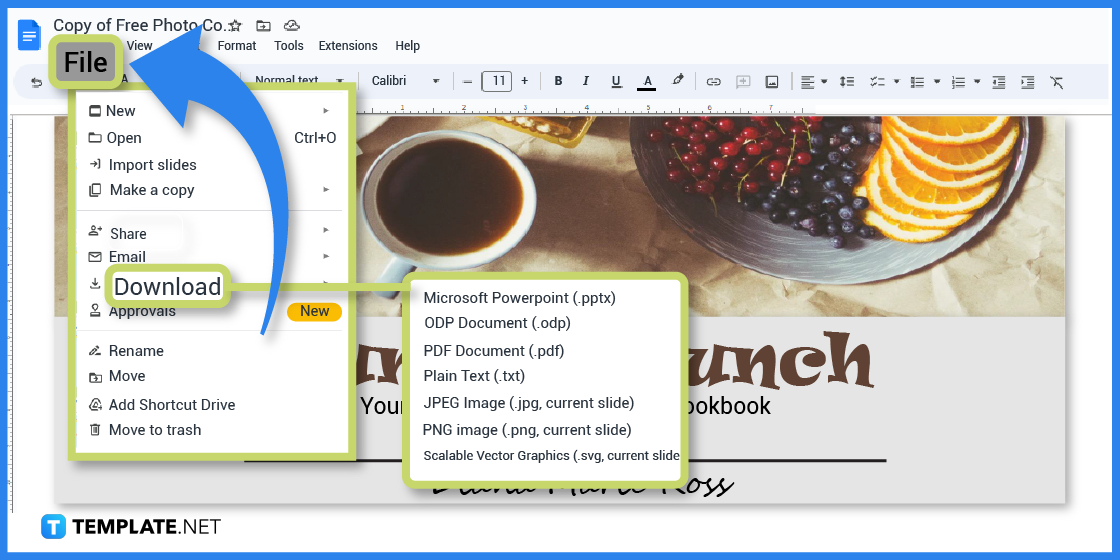
After you have finished editing the template you will need to download the template onto your computer. Click on the ‘File’ tab, then select ‘Download’, and lastly, choose your document’s file format from the list provided.
Before reading a book, readers would initially take their time to scrutinize its covers or try to draw information from it. That said, creating a book cover is equally important as its content since covers help draw curiosity and attention.
This stylish children’s fashion book cover template will make an excellent design piece that would surely attract a lot of readers. The template can be edited online or can be downloaded.
For those who prefer a more minimalist or classic look for their binder covers, then this best binder cover template is just for you. The template is editable, meaning you can upload your own image, write down your name or change its colors to match the book’s theme.
This chic graphic design book cover template will make the perfect book cover for any architecture book. This is especially geared toward those who prefer clean-cut and minimalist designs.
Draw attention to your romance novel with this beautiful romance book cover template design. The template is visually stunning that can be customized to suit your book cover needs.
Fantasy writers can use this stunning fantasy book cover design for their upcoming book. The template comes in various file formats such as Adobe Illustrator, Microsoft Publisher, and Photoshop so you can enhance and customize the template to suit your needs.
An illustration book cover often relies on photographs, graphic design, or typographic elements, these covers showcase hand-drawn or digitally created illustrations that capture the essence of the book’s content or convey a specific mood or theme. These types of book covers vary greatly in style and technique.
Comic books are one of the most popular reading materials for youngsters, thus it is important to come up with a well-designed comic book cover to attract more readers. Comic book covers typically feature dynamic artwork, vibrant colors, and captivating designs to grab the reader’s attention and convey the tone, themes, and characters of the story inside.
A cookbook book cover is designed to attract and inform individuals interested in culinary arts, home cooking, or specific types of cuisine. The cover usually includes appealing food photography or illustrations to draw attention.
Nonfiction book covers often feature real-life photographs or illustrations such as memoirs or feature elements that are relevant to the subject matter and resonate with the intended readership. The overall design and aesthetic of the cover should be visually appealing, professional, and informative.
Classic book cover templates often reflect the enduring nature and cultural significance of the books they represent. Its design may vary but they usually exclude elegance, simplicity, and a sense of literary prestige.
To pique the interest and encourage anyone to pick the book up.
Hardcovers are 6 × 9 to 8.5 × 11 inches, trade paperbacks are 5.5 × 8.5 to 6 × 9 inches and mass paperback books are 4.25 × 6.87 inches.
One novel may have several kinds of covers to cater to different markets, regional differences, different formats, and editions.
A book’s layout and design play a crucial role in the overall reading experience, visual hierarchy, organization, visual appeal, and branding and leave a positive impression on readers.
Yes, they are considered works of art because book cover designing is a specialized field that combines artistic creativity with consideration of marketing and communication.
![How To Make/Create an Invitation in Google Docs [Templates + Examples]](https://images.template.net/wp-content/uploads/2023/07/How-To-Make_Create-an-Invitation-in-Google-Docs-Templates-Examples-788x443.png)
To formally invite someone or a group of people to an event or activity, you will need to send out…
![How To Create an ID Card in Google Docs [Template + Example]](https://images.template.net/wp-content/uploads/2023/07/How-To-Create-an-ID-Card-in-Google-Docs-Template-Example-788x443.png)
ID cards are used as a way to represent an individual to the company or organization they work or volunteer…
![How to Make an ID Card in Microsoft Word [Template + Example]](https://images.template.net/wp-content/uploads/2023/07/How-to-Make-an-ID-Card-in-Microsoft-Word-Template-Example-788x443.png)
ID cards are an essential part of any employee working for a company or an organization to be recognized as…
![How To Make/Create a Book Cover in Google Docs [Templates + Examples]](https://images.template.net/wp-content/uploads/2023/07/How-To-Create-a-Book-Cover-in-Google-Docs-788x443.png)
Aside from protecting a book, book covers are specifically designed to attract readers and convey the essence of the book.…
![How To Make/Create a Book Cover in Microsoft Word [Templates + Examples]](https://images.template.net/wp-content/uploads/2023/07/How-To-Create-a-Book-Cover-in-Microsoft-Word-788x443.png)
A book cover is the outer layer of a book that is used to protect its contents. Book covers are…

Job vacancy is a common scenario in companies and organizations. Employees leave for all kinds of reasons and when they…

Save the date sizes are usually the same size as a formal invitation. But there are a number of different…

Script is a popular word that is frequently used in the entertainment world. There are a variety of areas and usages…

Presentations may not look as pleasant as how you design them with pictures, animations, videos, and other graphic designs without…