Table of Contents
How to Use CapCut and CapCut Templates
As far as free video editing software goes, CapCut is among the most well-recommended today. Simple and efficient, this platform provides a variety of materials for whatever editing use you may need. Among its feature include text-to-speech, auto caption creation, and special video effects.

Due to the versatility CapCut displays, it is suitable for multiple creative purposes. Influencers and advertisers can make good use of this platform for TikTok ads, promotional videos, and marketing videos. The same goes for online educators who need something user-friendly for their How-to videos.
Its reliability extends not just to its creative usage but also to data safety. Users can expect safe data transmission, along with easy access and secure data storage. Last but definitely not least, CapCut is available for mobile, desktop, and even web browser access. High-quality videos are now easier to create than ever before since users can edit their footage whenever and wherever they like.
Using the CapCut App
Before you get too excited about the possibilities, you need to learn the basics first. While CapCut has proven to be an intuitive experience, those looking for step-by-step instructions can do the following:
Step 1: Open the CapCut App After Installing It

Start your usage of the app by installing it on your mobile device first and then opening it once the installation has finished.
Step 2: Tap on the “New Project” Icon and Begin Adding Video Clips
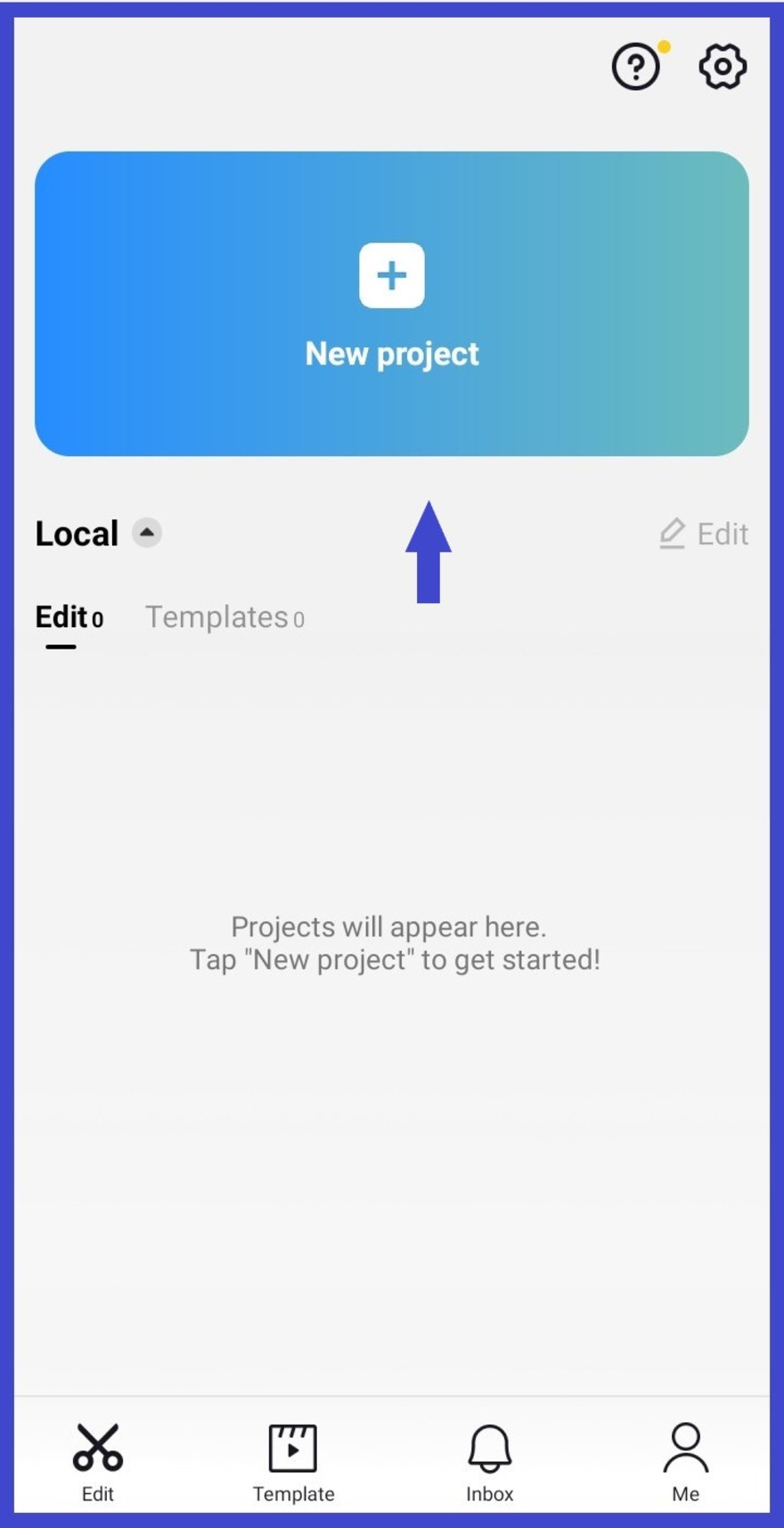
From there, tap on the “New Project” icon so you can start with your first project.
Step 3: Begin Making Edits on Your Current Project’s Timeline

Select the videos that you want to include as part of your project and then begin your editing efforts.
Locating CapCut Templates
The most common way to locate CapCut templates is through TikTok. Despite that, unaccustomed users may not know exactly where or how to make use of those templates. To get CapCut templates, do the following:
Step 1: Tap on the Search Icon
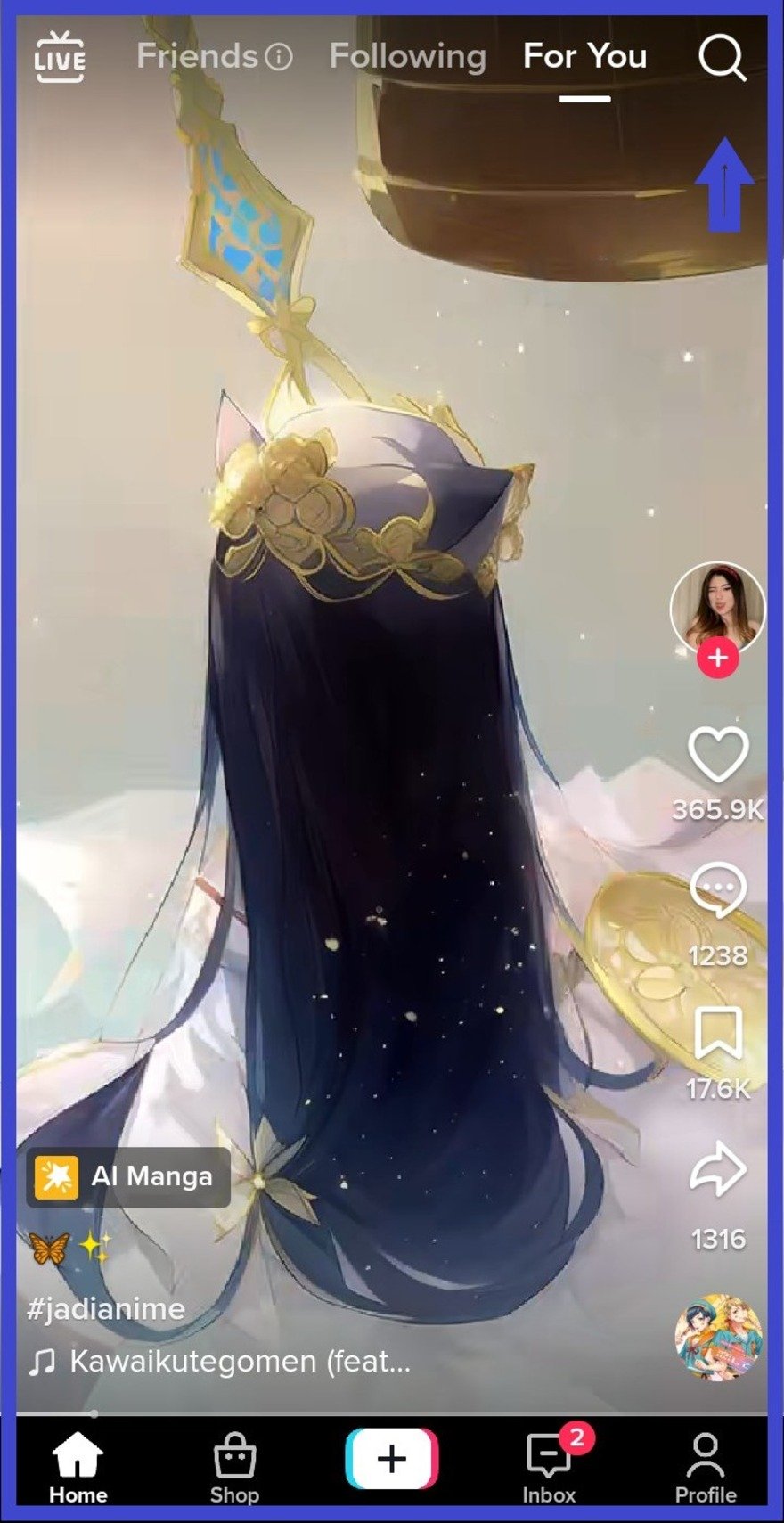
Begin your search by tapping on the search icon in TikTok’s top-right corner.
Step 2: Search “CapCut templates”
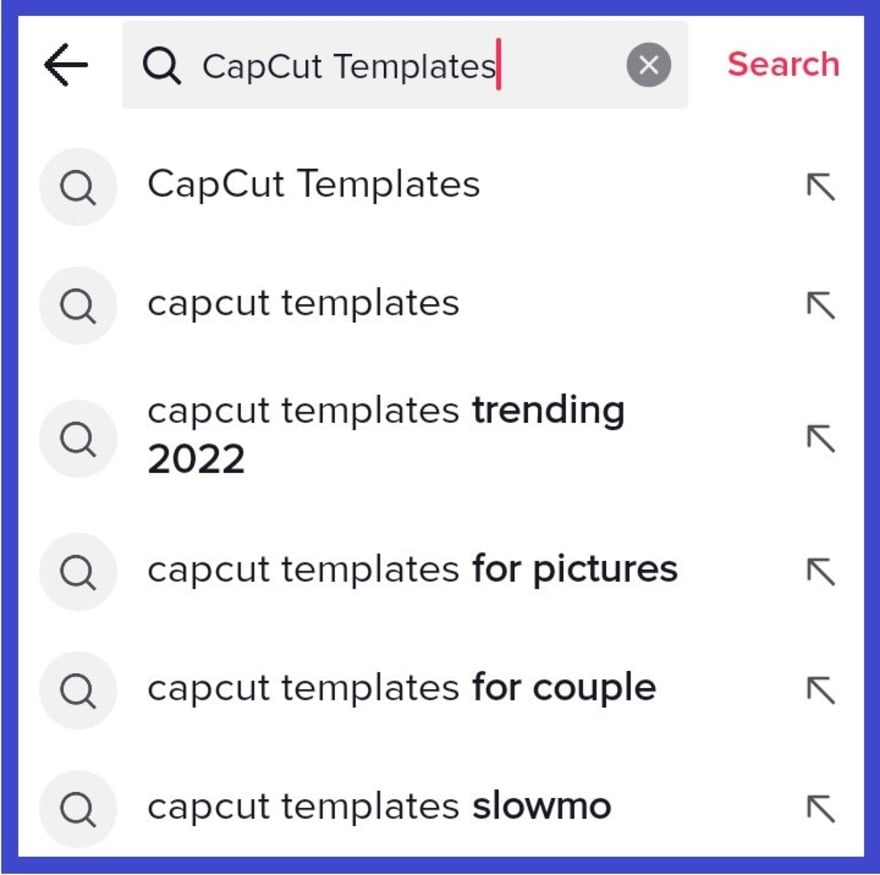
The ‘CapCut templates’ keyword should help reveal the platform’s selection of CapCut templates.
Step 3: Browse through the results
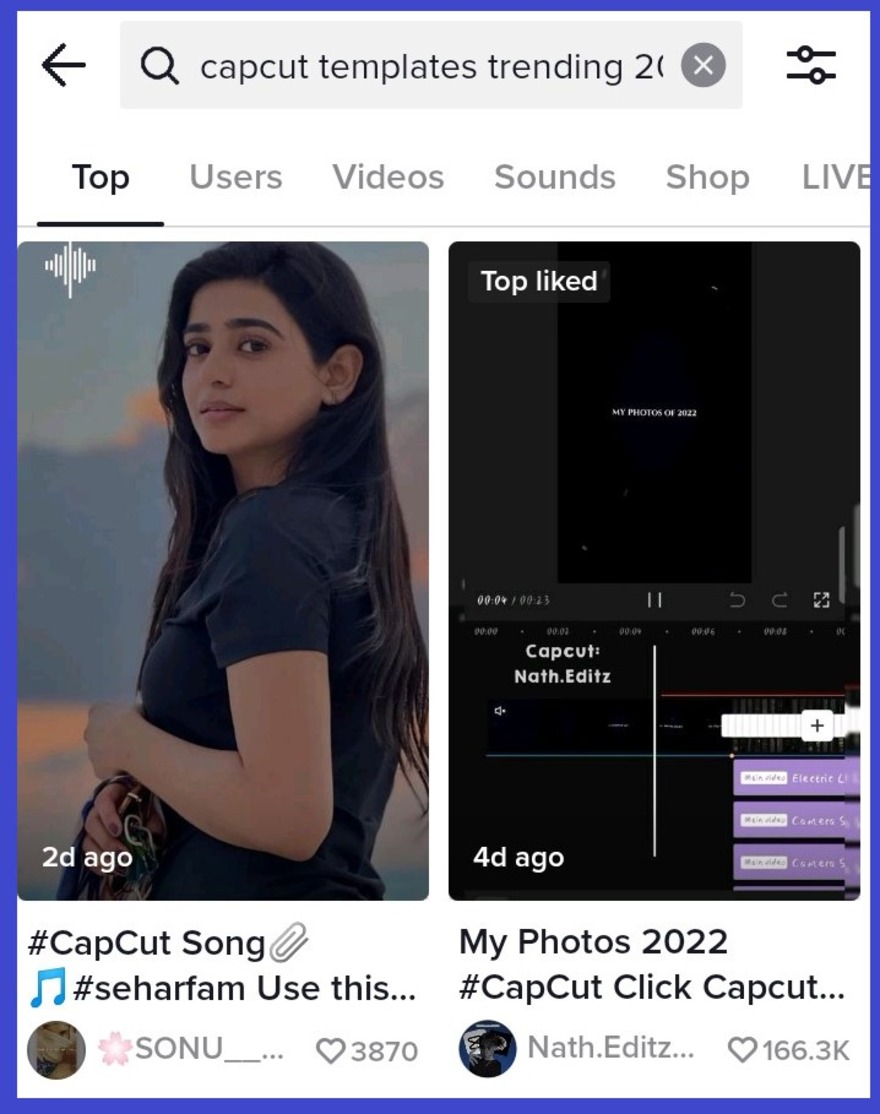
Carefully check out the template results as shown to you by TikTok.
Step 4: Begin Previewing Your Chosen Templates
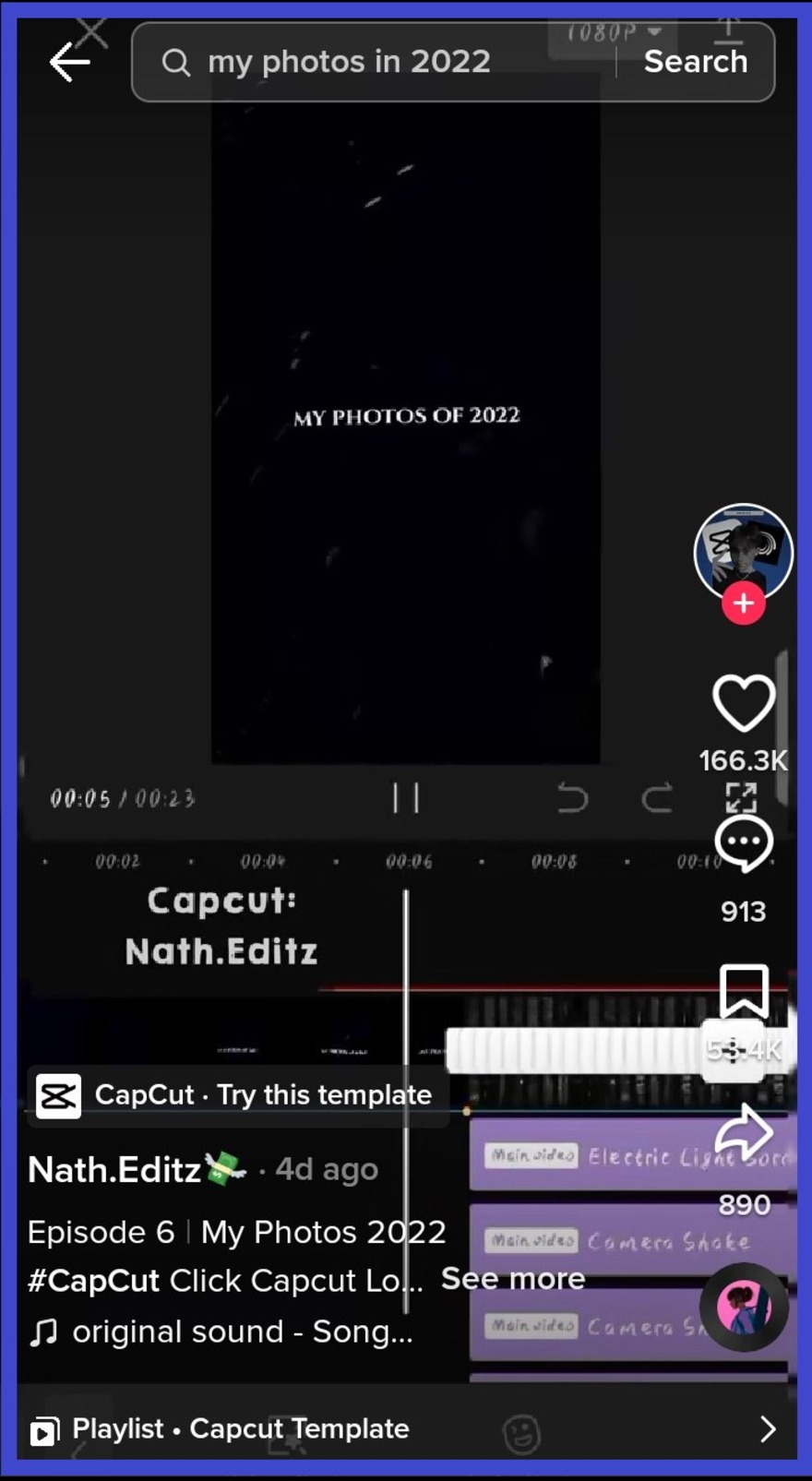
Tap on the templates to view and preview them.
Using CapCut Templates
Having located your desired CapCut template, it’s time to learn how to use them. To do so, start with the following steps:
Step 1: Use the Template Link
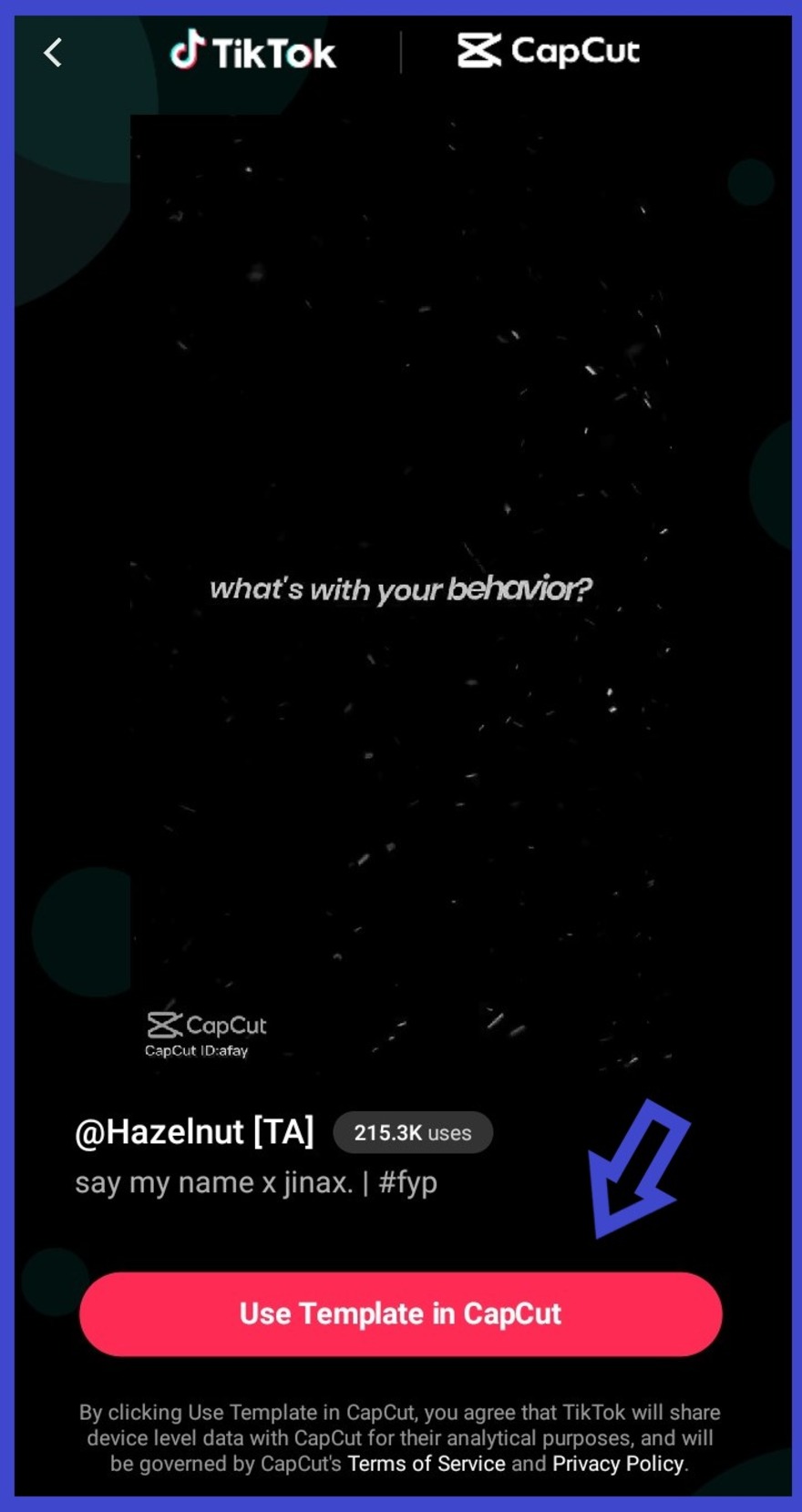
Open the Template Link and Select ‘Use Template in CapCut’.
Step 2: Add Your Own Content
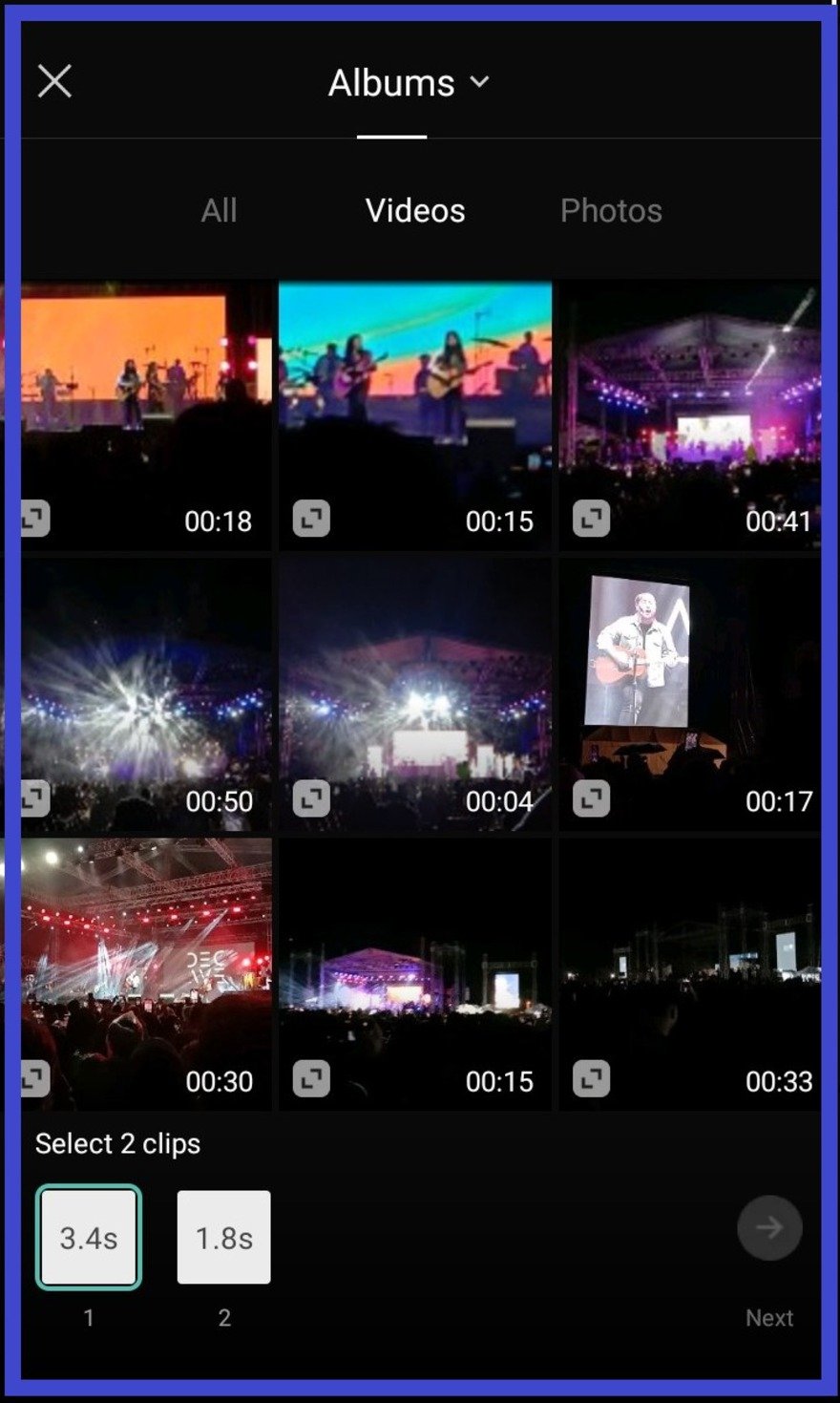
Replace the template’s original content with your desired content.
Step 3: Preview the Effect

Preview the template’s effect that loads onto the screen.
Step 4: Edit the Clip
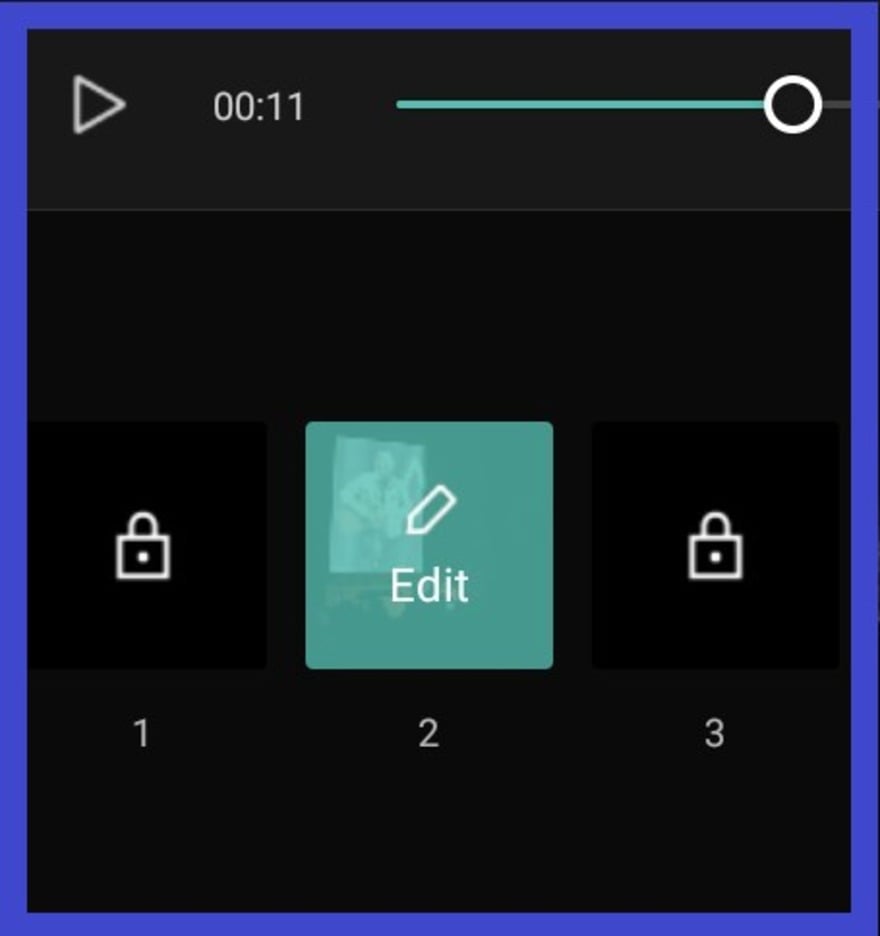
Begin editing the clip by tapping on the pencil icon.
Step 5: Export Your Video
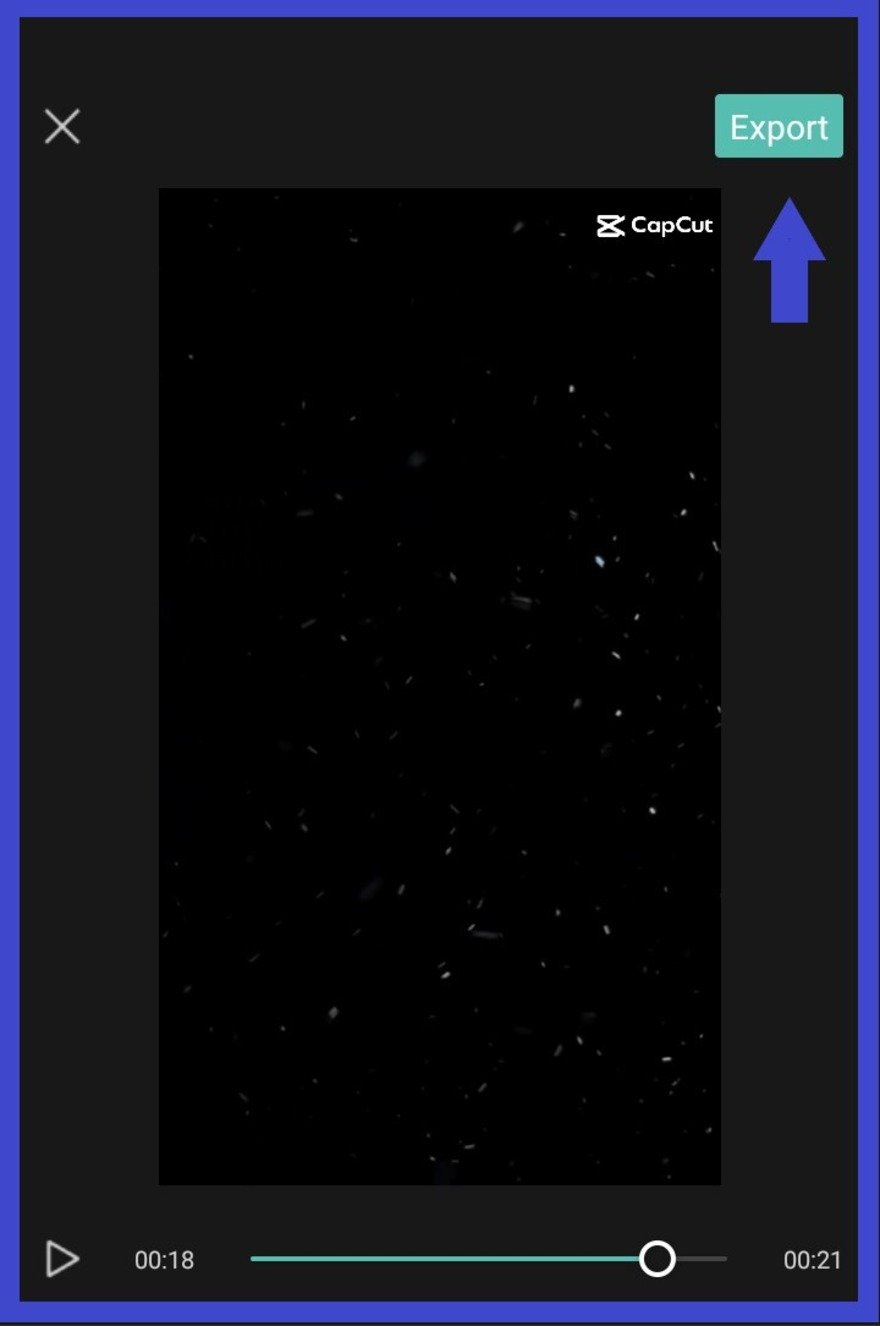
You can export your video by tapping on the top right corner.
FAQs
Does TikTok own CapCut?
No, but both are owned by ByteDance, which serves as their parent company.
What is CapCut’s time limit for videos?
The final version of any video edited through CapCut should not exceed fifteen minutes.
Is CapCut free?
There is no cost to downloading the app but there are in-app purchases available.






