![How To Make/Create an Invitation in Google Docs [Templates + Examples]](https://images.template.net/wp-content/uploads/2023/07/How-To-Make_Create-an-Invitation-in-Google-Docs-Templates-Examples-788x443.png)
How To Make/Create an Invitation in Google Docs [Templates + Examples]
To formally invite someone or a group of people to an event or activity, you will need to send out…
Apr 16, 2023
Image sizes play an important role in determining the quality of an image when presented on screens or printed on paper. Even images captured by tenured photography professionals will not look presentable if not sized right; knowing the right image sizes is essential before releasing or printing images.

Images with 1080 x 1080 pixels are very common for a good reason. Digital images with this size look excellent on practically any screen. These images have a perfectly square dimension, their width and height are of the same measurement, and they’re good to be uploaded on social media platforms.
The 1280 x 720 pixels size perfectly fits the aspect ratio of 16:9 on screens. Many photography and film projects have a 1280 x 720 resolution since it’s a standard HD format. Images files of this size are undeniable works of art and worthy of being encased in a picture frame if printed.
Sizing an image to 1920 x 1080 pixels will make it look superior in comparison to other images with lower resolutions. Images with 1920 x 1080 pixels are good enough to be used in presentations and to be displayed on high-definition TV screens. And also, they’re large image files that can reach up to 6 MB.
Facebook is all about publishing and sharing posts that include images. For those images to look as presentable as they should be, they need to have 1200 x 630 pixels if landscape (horizontal) or 630 x 1200 pixels if portrait (vertical). If they’re to be showcased on Facebook Stories, they need 1080 x 1920 pixels, and if Facebook Cover Photos, 851 x 315 pixels.
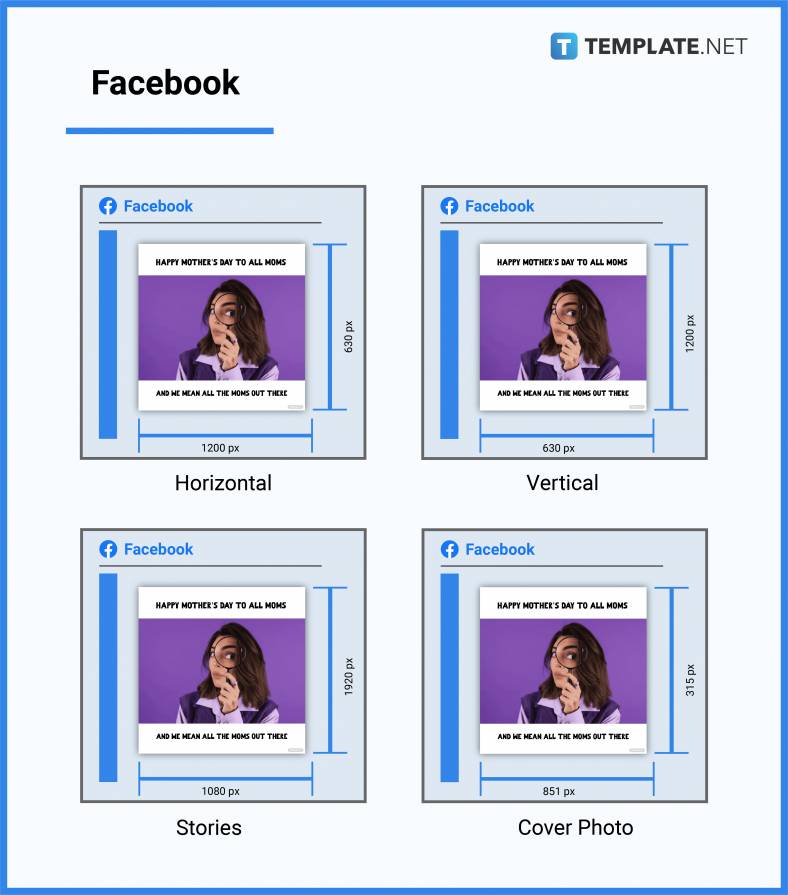
People on Instagram share photos to impress, and their photos have the same level of quality as the photos of fashion magazines. To ensure the best quality, Instagram photos must have at least 1080 x 566 pixels if landscape or 1080 x 1350 pixels if portrait. For Instagram Stories, 1080 x 1920 pixels, and for Instagram profile photos, at least 320 x 320 pixels.
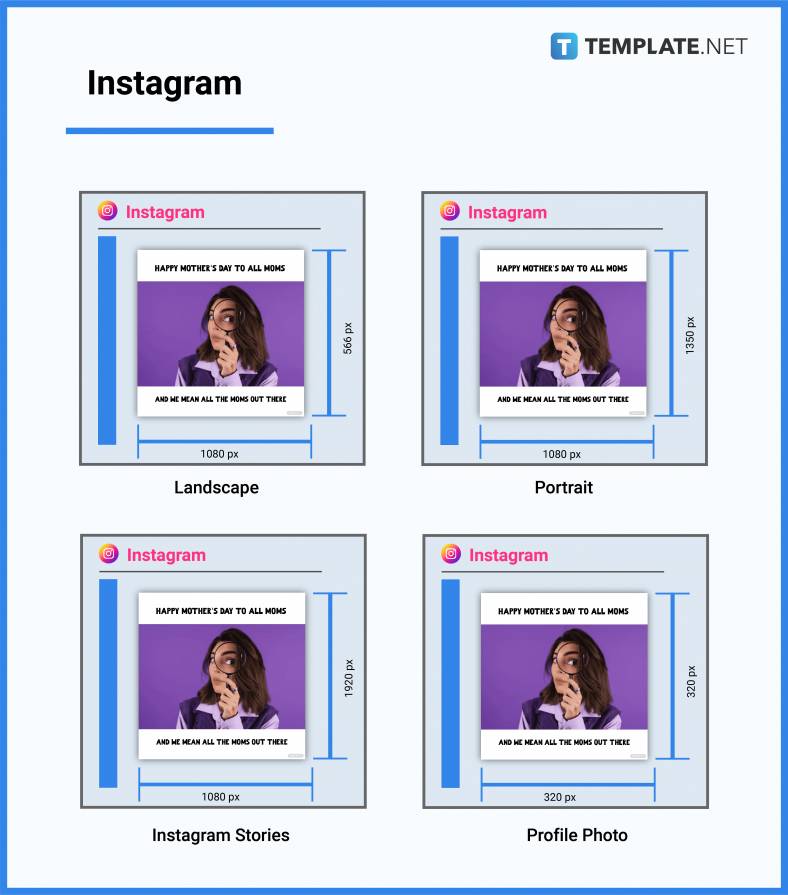
Twitter is also a great online platform to post photos and not just purely all-text Tweets. That said, photos uploaded on Twitter should have at least 1024 x 512 pixels. For Twitter cover photos, they need to be 1500 x 500 pixels, and for Twitter profile photos, 400 x 400 pixels.
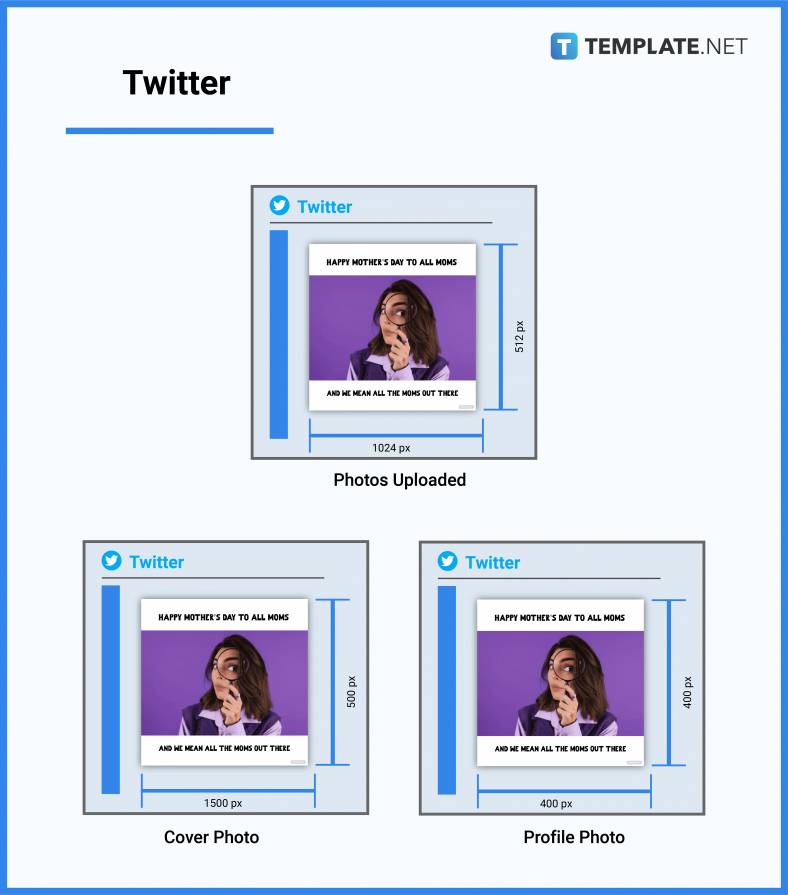
People also upload certain images on LinkedIn to improve their professional profiles and possibly attract future work opportunities. LinkedIn images must at least have 1200 x 627 pixels if landscape or 627 x 1200 pixels if portrait. And to upload profile or logo images as LinkedIn profile photos, they need 400 x 400 pixels, and for the LinkedIn cover photos, 1128 x 191 pixels.
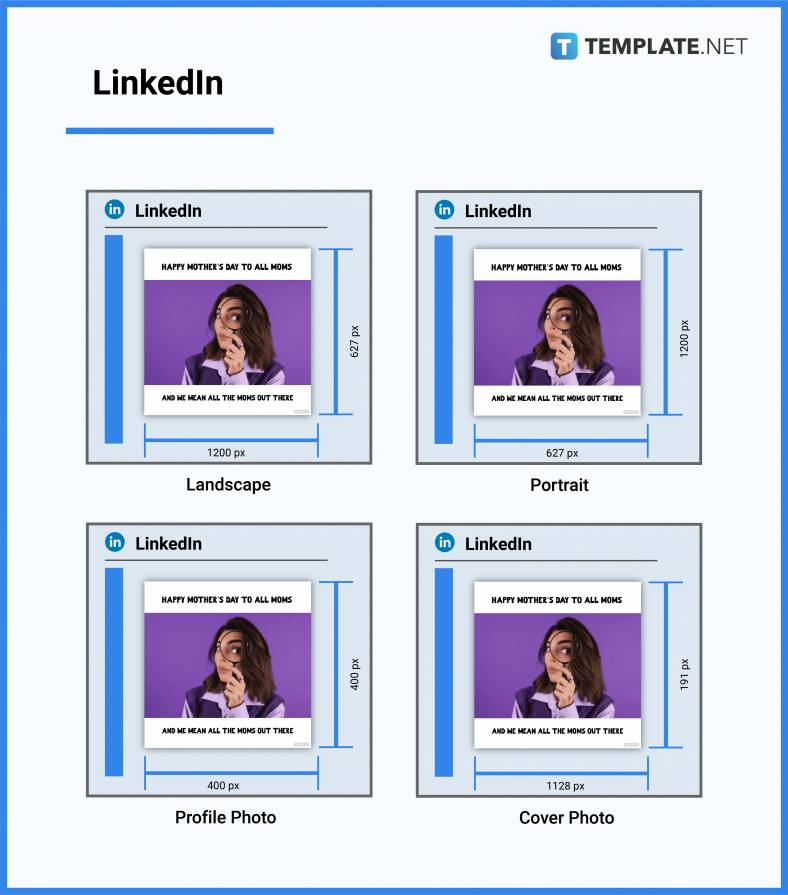
Images are often printed for various purposes and occasions other than being merely presented on computer screens or displayed on online media platforms. The most commonly used image sizes for print are 4 x 6 inches (101.6 x 152.4 mm; 10.16 x 15.24 cm) for standard photography images, 8 x 10 inches (203.2 x 254 mm; 20.32 x 25.4 cm) for portraits, 8.5 x 11 inches (215.9 x 279.4 mm; 21.59 x 27.94 cm) for on flyer/brochure images, 18 x 24 inches (457.2 x 609.6 mm; 45.72 x 60.96 cm) for standard poster images, and 24 x 36 inches (609.6 x 914.4 mm; 60.96 x 91.44 cm) for large print images to be displayed outdoors.
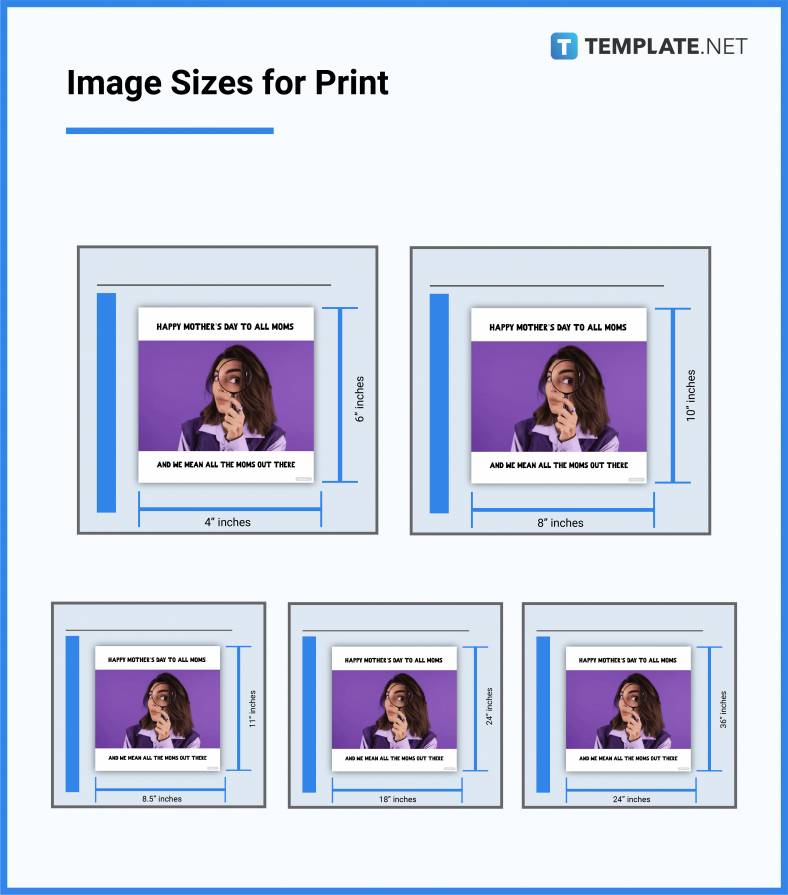
Images to be used for business, specifically for marketing and advertising, need to have sizes that make them stand out. Marketing teams of companies can use sizes 8.5 x 11 inches for their flyers and brochure images, 18 x 24 inches for their advertising poster images, and 24 x 36 inches for print marketing images intended for outdoor display. And for promotional images to be displayed on digital platforms, the standard sizes 1080 x 1080 pixels, 1280 x 720 pixels, and 1920 x 1080 pixels are great options.
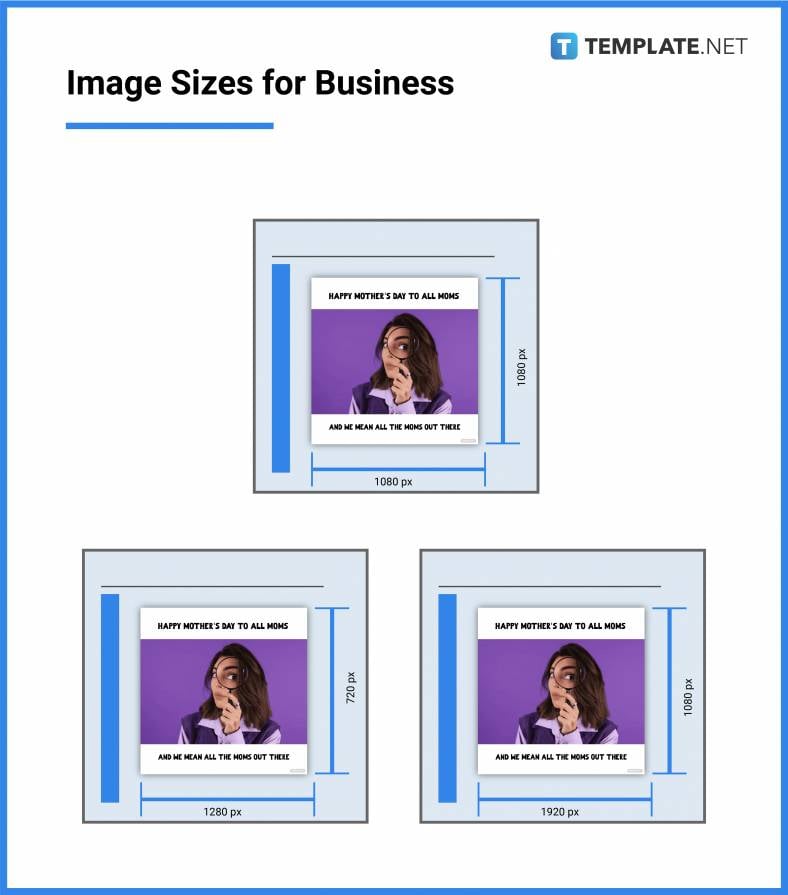
Adobe Photoshop allows users to set up any size for their images as they create or crop them. Users can opt for the standard sizes of 1920 x 1080 pixels, 1280 x 720 pixels, and 1080 x 1080 pixels or the best sizes for social media images such as 1200 x 630 pixels, 1080 x 566 pixels, 1024 x 512 pixels, 1200 x 627 pixels, and more. Take note that Photoshop can support images of up to 30000 x 30000 pixels.
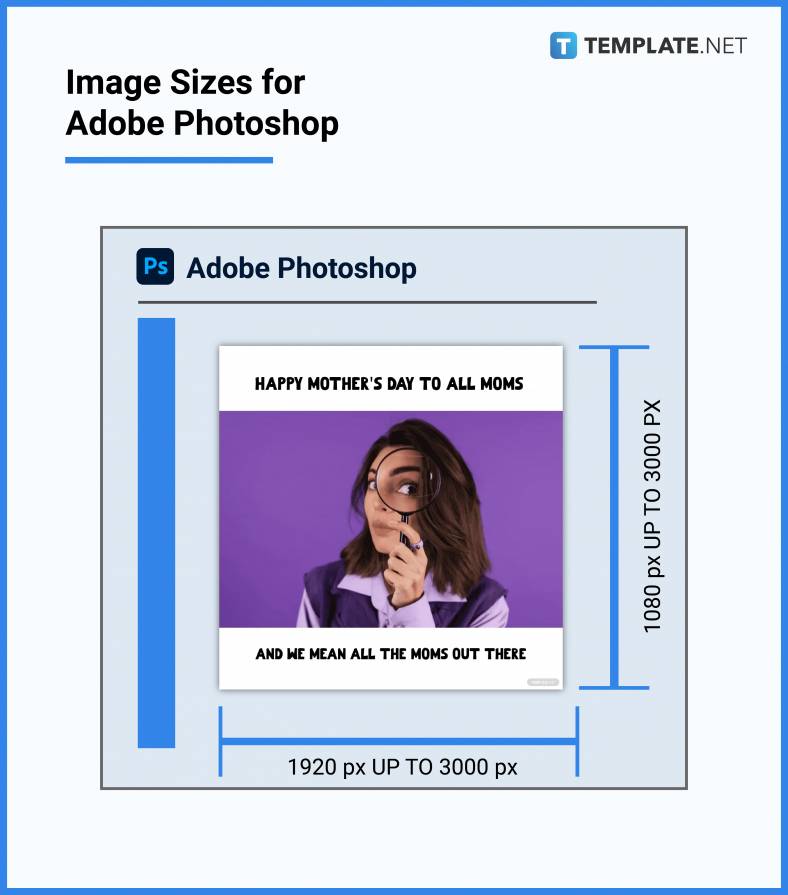
You can resize images on Adobe Illustrator to virtually any dimension. They can be sized for printing in 4 x 6 inches, 5 x 7 inches, 8 x 10 inches, 8.5 x 11 inches, 12 x 18 inches, 18 x 24 inches, and 24 x 36 inches. Adobe Illustrator lets users set up custom sizes for their images fitting for posters, banners, flyers, photo frames, and more.
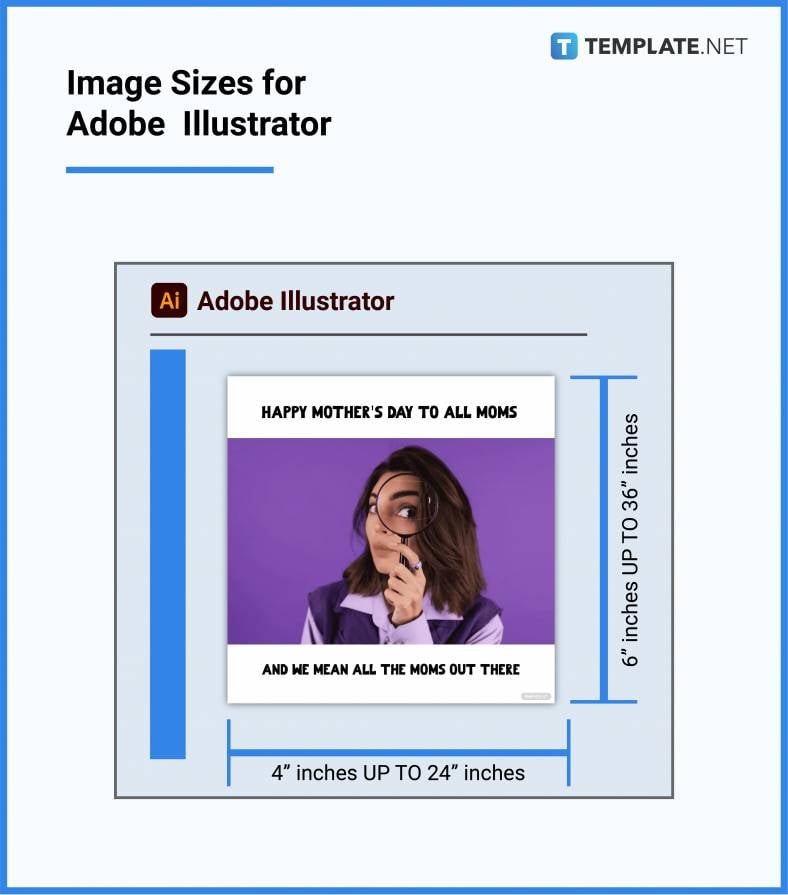
In your file folders, you can check the resolution of an image file by right-clicking it and then selecting Properties; head to the Details tab to see the exact dimensions of the image.
Good lighting, choice of colors, and appropriate sizes/dimensions are the attributes that make for a high-quality image.
The width and height are the dimensions of the image and their measurements determine how the image will look when printed or displayed on computer/device screens.
You can check the measurements of a digital image by looking up its properties; the Properties or Details tab contains accurate information regarding an image’s dimensions and resolution.
Images have many standard sizes and among them are 1080 x 1080 pixels, 1280 x 720 pixels, and 1920 x 1080 pixels; for print sizes, we have 4 x 6 inches, 8 x 10 inches, 18 x 24 inches, and more.
An image with a file size of 20 KB typically has 140 x 60 pixels in width and height respectively.
A JPEG image can have a size of up to 65,535 x 65,535 pixels.
You can resize a JPEG image by opening it in any photo editing or photo enhancement application.
The dimensions of an image are referred to as the width and height.
The best DPI for images on screen is 72 DPI, while for print, it’s 300 DPI.
![How To Make/Create an Invitation in Google Docs [Templates + Examples]](https://images.template.net/wp-content/uploads/2023/07/How-To-Make_Create-an-Invitation-in-Google-Docs-Templates-Examples-788x443.png)
To formally invite someone or a group of people to an event or activity, you will need to send out…
![How To Create an ID Card in Google Docs [Template + Example]](https://images.template.net/wp-content/uploads/2023/07/How-To-Create-an-ID-Card-in-Google-Docs-Template-Example-788x443.png)
ID cards are used as a way to represent an individual to the company or organization they work or volunteer…
![How to Make an ID Card in Microsoft Word [Template + Example]](https://images.template.net/wp-content/uploads/2023/07/How-to-Make-an-ID-Card-in-Microsoft-Word-Template-Example-788x443.png)
ID cards are an essential part of any employee working for a company or an organization to be recognized as…
![How To Make/Create a Book Cover in Google Docs [Templates + Examples]](https://images.template.net/wp-content/uploads/2023/07/How-To-Create-a-Book-Cover-in-Google-Docs-788x443.png)
Aside from protecting a book, book covers are specifically designed to attract readers and convey the essence of the book.…
![How To Make/Create a Book Cover in Microsoft Word [Templates + Examples]](https://images.template.net/wp-content/uploads/2023/07/How-To-Create-a-Book-Cover-in-Microsoft-Word-788x443.png)
A book cover is the outer layer of a book that is used to protect its contents. Book covers are…

Job vacancy is a common scenario in companies and organizations. Employees leave for all kinds of reasons and when they…

Save the date sizes are usually the same size as a formal invitation. But there are a number of different…

Script is a popular word that is frequently used in the entertainment world. There are a variety of areas and usages…

Presentations may not look as pleasant as how you design them with pictures, animations, videos, and other graphic designs without…