![How To Make/Create an Invitation in Google Docs [Templates + Examples]](https://images.template.net/wp-content/uploads/2023/07/How-To-Make_Create-an-Invitation-in-Google-Docs-Templates-Examples-788x443.png)
How To Make/Create an Invitation in Google Docs [Templates + Examples]
To formally invite someone or a group of people to an event or activity, you will need to send out…
Apr 28, 2023
Label sizes, shapes, and materials used are essential factors in ensuring that you can generate your desired impact and visibility for your brand. That said, explore the different sizes you can use for packaging containers of varying shapes and sizes.

Most businesses in the US use a sheet size measuring 8.5” × 11” or 216 mm × 279.5 mm to generate and print labels for their wine bottles, jars, water bottles, cans, dropper bottles, mason jars, beer bottles, and other products.
The label size commonly used in the UK and other countries is the A-series, with the sheet measuring 8.3” × 11.7” or 210 mm × 297 mm being the most popular.
Belonging in the large paper format, you can find plenty of organizations and companies using the 8.5” x 14” or 215.9 mm × 355.6 mm sheet size when customizing and printing their label designs.
When sharing information regarding your brand and product on Facebook, uploading an image with the dimensions of 1200 × 630 pixels will make it more engaging and help you better connect with the audience.
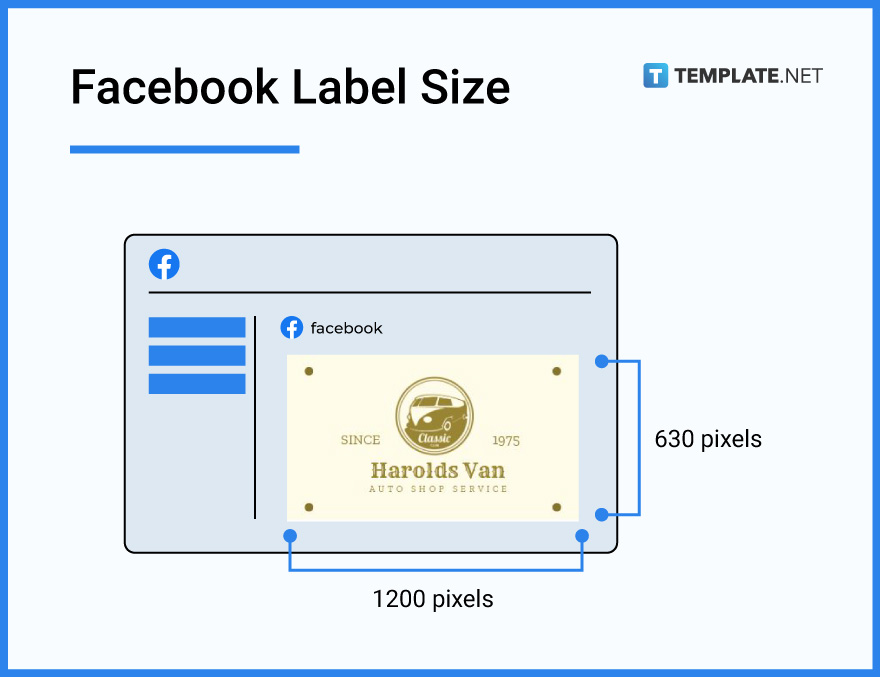
Fitting your label content and visual design on images using 1024 × 512 pixels dimensions will be ideal when posting your label on Twitter.

For Instagram, to ensure your label is high-resolution, you should use 1080 × 1080 pixels image dimensions for square images and 1080 × 1350 pixels for portrait image orientation.
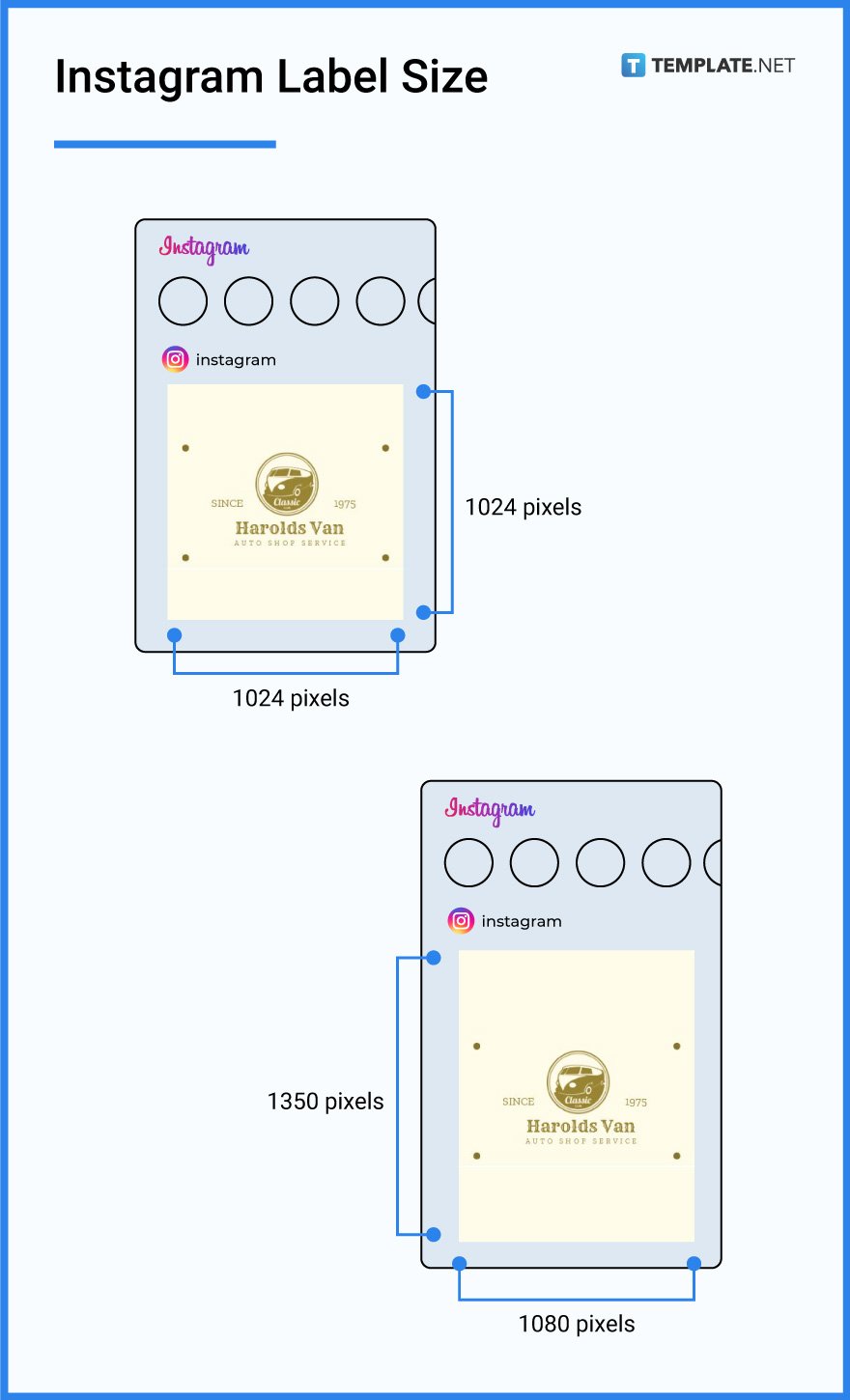
To achieve the best results on desktop and mobile screens, uploading images of your labels using the dimensions 2048 × 2048 pixels is the most effective.

Letter-size sheets measure 216 mm × 279.5 mm. With this, you can choose varying sizes and shapes of individual labels and print them in sets.
Measuring 215.9 mm × 355.6 mm, it is longer and appears skinnier than letter-size paper sheets, and you can have more space to fit more labels.
This sheet size is the international standard most printers can print for product and shipping labels. It measures 210 mm × 297 mm.
The dimension of this sheet is 280 mm × 430 mm, and not all printers can print on tabloid-size sheets. Although, using this paper size is ideal for printing your labels in bulk.
Round labels can come in varying sizes. Those measuring 1.67 inches or 42.42 mm in diameter are gaining more popularity in the round label category.
Square sheet sizes, especially those that measure 76.2 mm × 76.2 mm, are go-to sheet sizes when printing barcodes and item labels. It is suitable for small products like lip balms, candles, and objects with square and rectangular packaging.
Rectangular labels measuring 2” × 3.5” or 2” × 3” and equating to 50.8 mm × 88.9 mm or 50.8 mm × 76.2 mm are best for office, home, school projects, artworks, forms, and other smaller items. This size helps optimize the space in your sheet.
It measures 101.6 mm × 152.4 mm. This sheet size is the standard shipping label size for international shipping.
This label size is usually printed in rolls using Epson LabelWorks and other label writers, it measures 50 × 80 mm. It is compatible with clothing labels, product labels, and address labels.
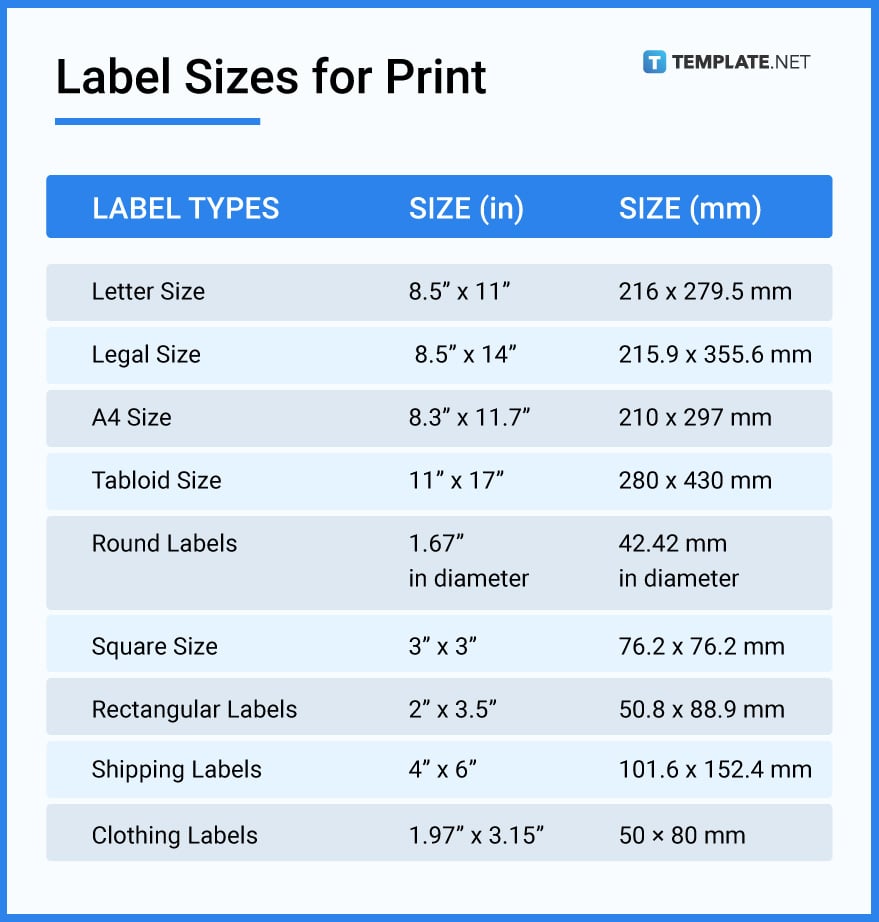
Using 360 × 640 pixels for your label size in your email ensures you get an image resolution to make your email campaign more engaging and attractive. These dimensions are one of the most used resolutions nowadays.
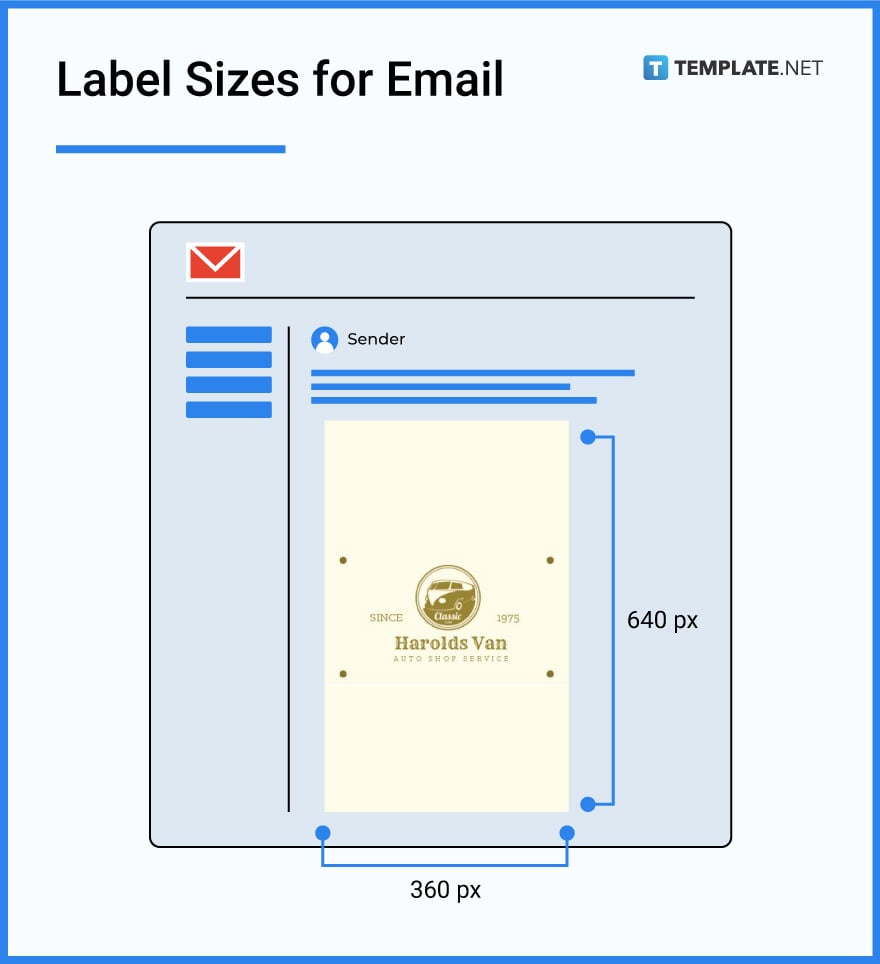
Printing labels in paper sizes that measure 8.5” × 11” and 8.3” × 11.7” gives you more freedom to customize their size and shape and increases the number of labels you can fit per sheet. By using the dimensions 2” × 3.5” for your label size, you can fit about eight of them on one sheet.
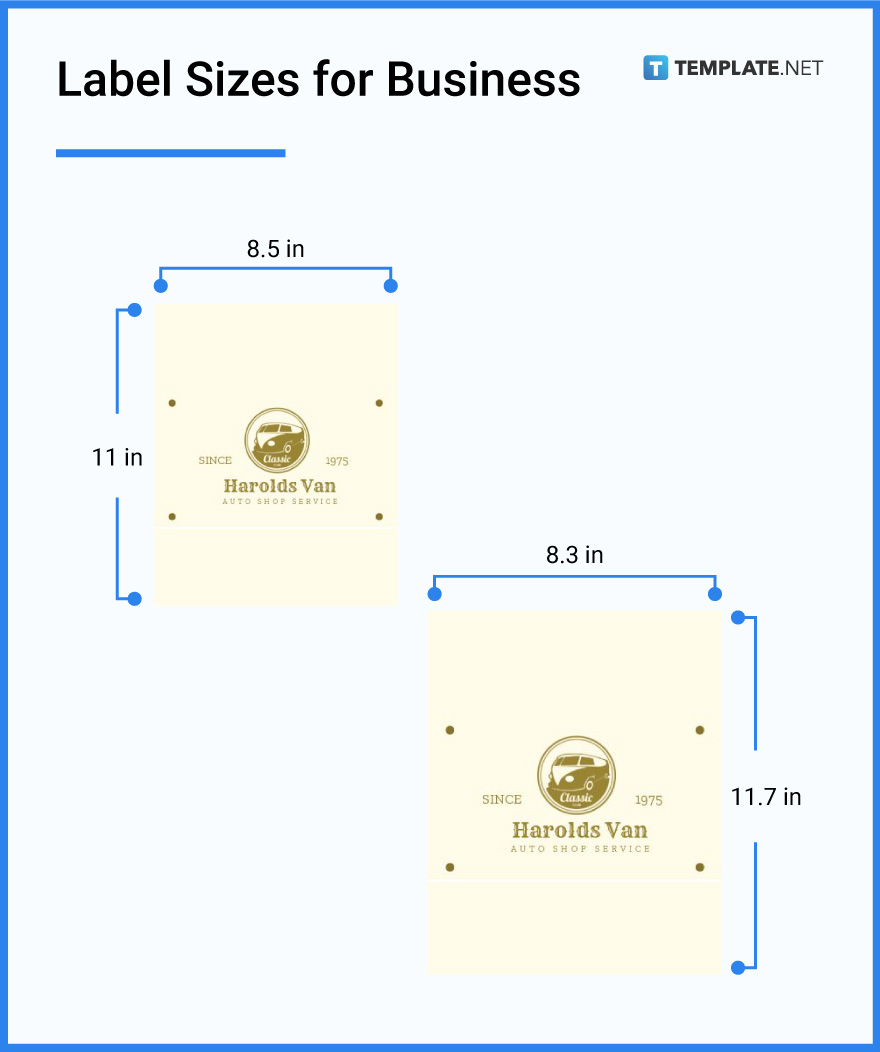
You can choose from varying sizes for various image orientations in Adobe Photoshop. Although, setting the width and height of your document to 600 pixels × 650 pixels and its resolution to 300 pixels per inch would be best for your product label.
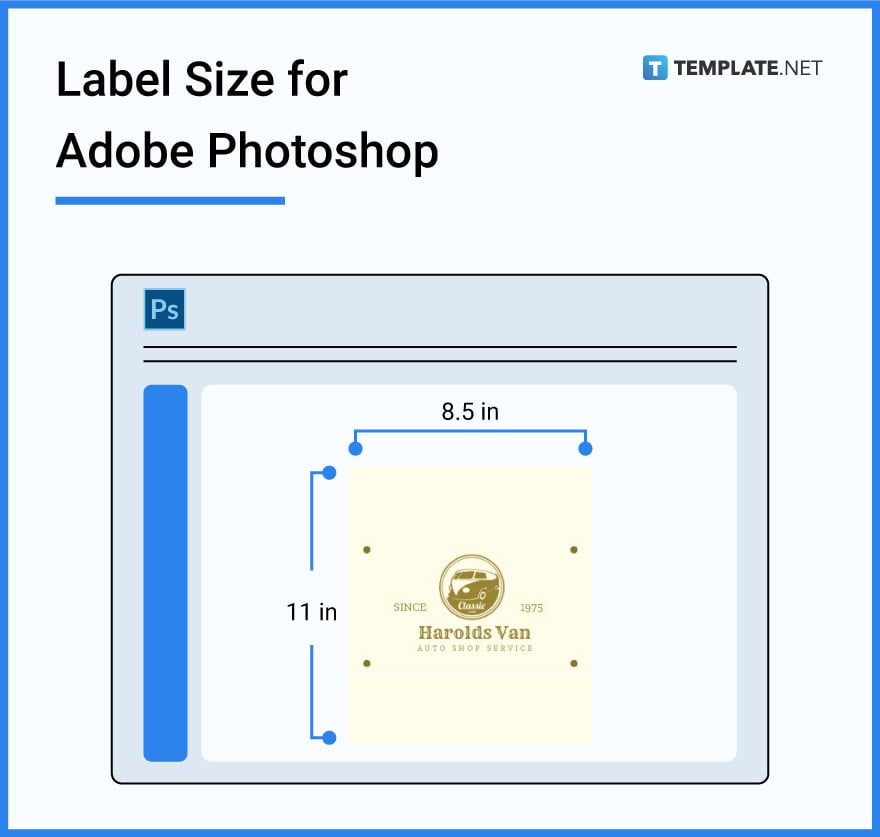
It is advisable to use 8.5” × 11” measurement when generating and designing your labels on Adobe Illustrator. Also, do not forget to use CMYK color mode to get impressive results on your 3D label vector art and other label layout and printing designs.
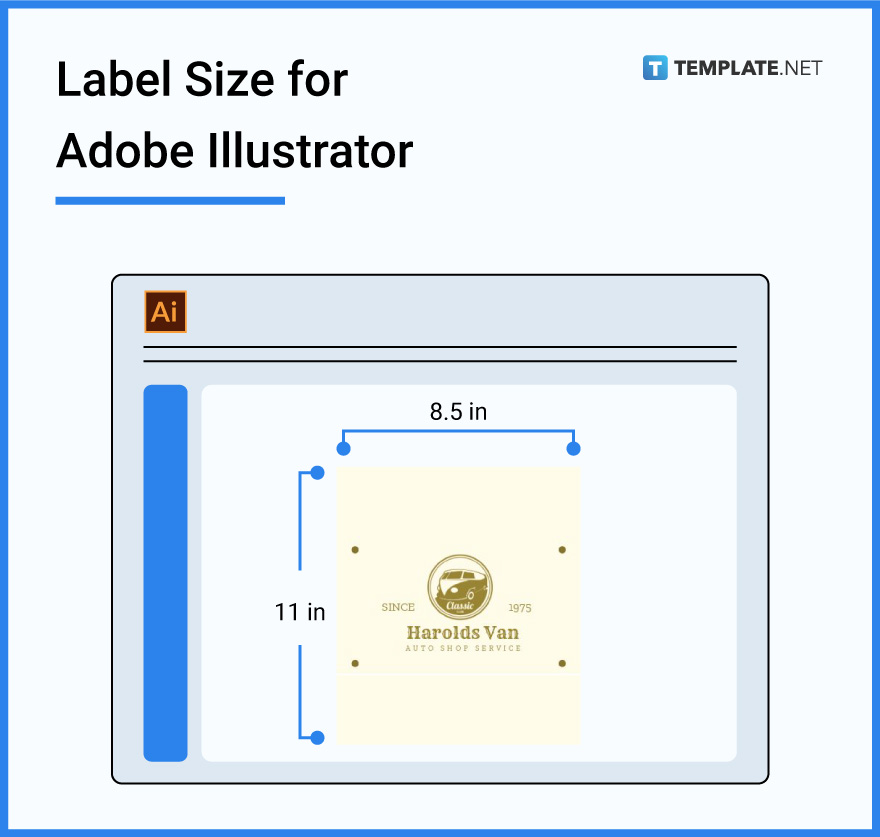
The standard label size in the US is the letter-size paper that measures 216 mm × 279.5 mm, whereas in other countries, it is the A4 sheet measuring 210 mm × 297 mm.
A vinyl record label has a diameter of 7″, 10″, or 12″.
To choose the appropriate label size for your product, you should undergo the steps for measuring the surface area available and determining the necessary content to include and the certain shape it should take.
Sizes for shipping labels on eBay, FedEx, and other eCommerce companies can vary depending on multiple factors; the list of shipping label sizes includes 101.6 mm × 152.4 mm, 101.6 mm × 127 mm, or anything not exceeding 210 mm × 297 mm.
To customize your label size templates, you should set the paper size, orientation, and page margins and input your preferred dimensions for the label’s height and width using your chosen software or platform.
Wine labels measuring 3.5″ × 4″ fits most wine bottles, and the materials used to print them usually include vinyl, crystal clear sticker paper, and other materials that appear glossy and feel textured when you touch them.
The serving size section on the nutrition facts label is the amount most people consume at one time when eating the food product to provide consumers with necessary data for their safety and fitness concerns.
To measure the width of your bottle, you should use a tape measure and wrap it around the bottle.
Find your Zebra printer on your devices and printers, right-click, choose printer properties, select preferences, and change the label size according to the required size.
When using Microsoft Word, click on the mailings tab, click on labels to create a new one, set its size and measurement, and customize its design.
The different computer label sizes are 8.5” × 11”, 8.5” × 14”, 8.3” × 11.7”, and 11” × 17”.
![How To Make/Create an Invitation in Google Docs [Templates + Examples]](https://images.template.net/wp-content/uploads/2023/07/How-To-Make_Create-an-Invitation-in-Google-Docs-Templates-Examples-788x443.png)
To formally invite someone or a group of people to an event or activity, you will need to send out…
![How To Create an ID Card in Google Docs [Template + Example]](https://images.template.net/wp-content/uploads/2023/07/How-To-Create-an-ID-Card-in-Google-Docs-Template-Example-788x443.png)
ID cards are used as a way to represent an individual to the company or organization they work or volunteer…
![How to Make an ID Card in Microsoft Word [Template + Example]](https://images.template.net/wp-content/uploads/2023/07/How-to-Make-an-ID-Card-in-Microsoft-Word-Template-Example-788x443.png)
ID cards are an essential part of any employee working for a company or an organization to be recognized as…
![How To Make/Create a Book Cover in Google Docs [Templates + Examples]](https://images.template.net/wp-content/uploads/2023/07/How-To-Create-a-Book-Cover-in-Google-Docs-788x443.png)
Aside from protecting a book, book covers are specifically designed to attract readers and convey the essence of the book.…
![How To Make/Create a Book Cover in Microsoft Word [Templates + Examples]](https://images.template.net/wp-content/uploads/2023/07/How-To-Create-a-Book-Cover-in-Microsoft-Word-788x443.png)
A book cover is the outer layer of a book that is used to protect its contents. Book covers are…

Job vacancy is a common scenario in companies and organizations. Employees leave for all kinds of reasons and when they…

Save the date sizes are usually the same size as a formal invitation. But there are a number of different…

Script is a popular word that is frequently used in the entertainment world. There are a variety of areas and usages…

Presentations may not look as pleasant as how you design them with pictures, animations, videos, and other graphic designs without…