![How To Make/Create an Invitation in Google Docs [Templates + Examples]](https://images.template.net/wp-content/uploads/2023/07/How-To-Make_Create-an-Invitation-in-Google-Docs-Templates-Examples-788x443.png)
How To Make/Create an Invitation in Google Docs [Templates + Examples]
To formally invite someone or a group of people to an event or activity, you will need to send out…
May 16, 2025
LinkedIn sizes are a collection of the recommended dimensions that users must be mindful of while creating their LinkedIn posts. The audience will find correctly sized posts appealing, which will make them interested in viewing the content and potentially sharing it with others.

Choosing the right LinkedIn image and document sizes is essential for maintaining a professional and visually appealing profile. Whether you’re uploading a banner, post, resume, or carousel, using the correct dimensions ensures your content displays properly across all devices. From standard formats like US Letter and A4 for printable templates to optimized pixel sizes for digital visuals, aligning with LinkedIn’s recommended sizes can improve your reach and engagement. Poor formatting or incorrect sizes can result in cropped visuals or low-quality impressions. This guide covers everything you need to know about ideal LinkedIn sizes to enhance your branding and presentation.
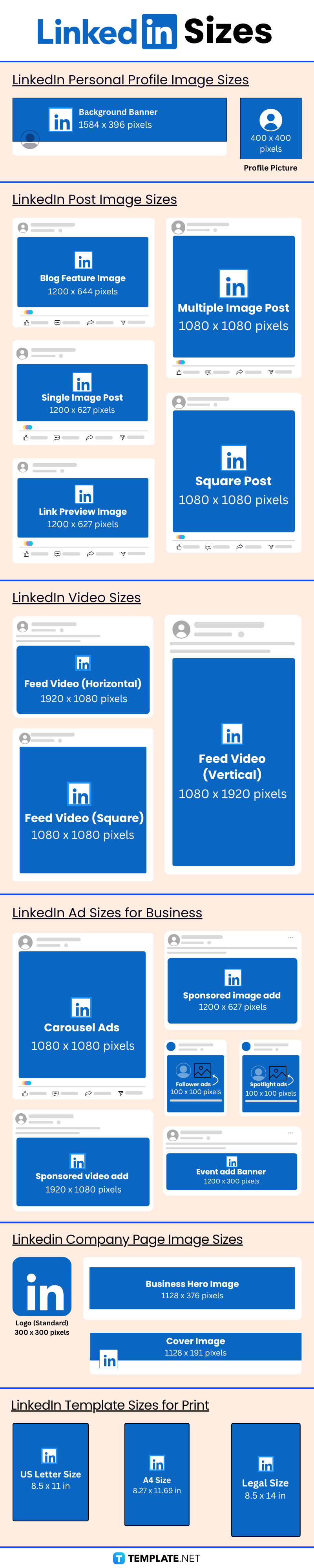
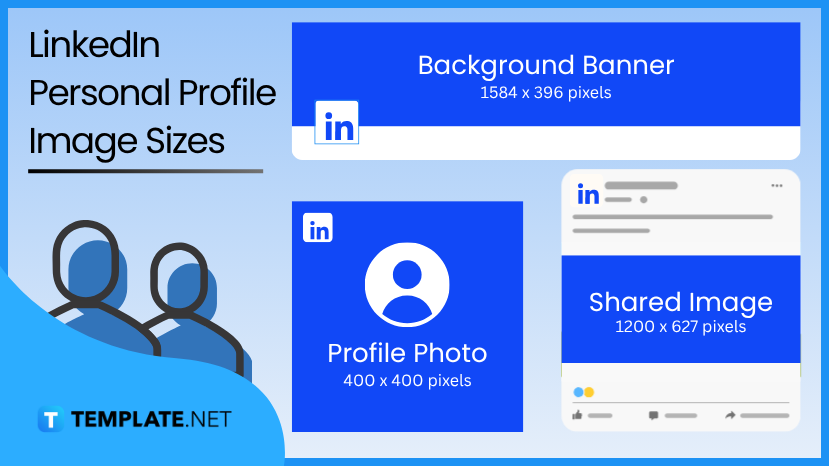
| Asset | Recommended Size | Notes |
|---|---|---|
| Profile Picture | 400 x 400 px (Minimum: 200 x 200) | Square, 1:1 ratio, max 10MB |
| Background Banner | 1584 x 396 px | JPG, PNG, or GIF (max 8MB), 4:1 ratio |
LinkedIn users are strongly encouraged to provide a professional headshot as their profile photo, and they have the right to remove it if it doesn’t adhere to their rules and guidelines. As your profile photo, you must have a square image with a minimum file size of 8 MB and a pixel size of 400 by 400.
Your LinkedIn banner or background image acts as a cover photo for your page. The recommended size of this image is 1584 pixels wide by 396 pixels high.
Utilizing LinkedIn, organizations may connect with professionals and even other companies in the same sector to share content (images). A shared image has a suggested resolution of 1200 pixels by 627 pixels.
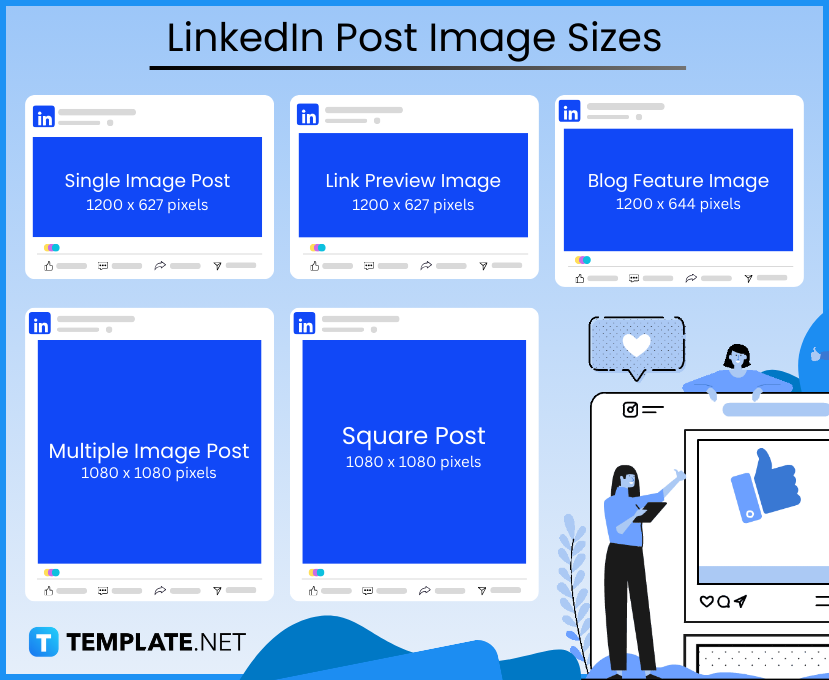
| Type | Recommended Size | Notes |
|---|---|---|
| Single Image Post | 1200 x 1350 px (Vertical) or 1200 x 627 px (Horizontal) | Vertical performs better |
| Multiple Image Post (Carousel) | 1080 x 1080 px | Square format, JPG or PNG |
| Link Preview Image | 1200 x 627 px | Automatically pulled from shared link |
Ideal for standard updates and company news, square images sized at 1080 x 1080 pixels help maintain consistency and clarity across all devices. Use this format to keep your message clear and professional.
Portrait images, perfectly sized at 627 x 1200 pixels, are designed for mobile users. They deliver a captivating visual experience that stands out as users scroll through their feeds on smartphones and tablets.
When sharing in-depth articles or blog posts, the 1200 x 644 pixels feature image is the best choice. This size provides a visually appealing preview that encourages clicks and drives traffic to your blog.

| Type | Recommended Size | Notes |
|---|---|---|
| Feed Video (Horizontal) | 1920 x 1080 px (16:9) | MP4, max 5GB, 3s to 10 min |
| Feed Video (Vertical) | 1080 x 1920 px (9:16) | Captures mobile attention |
| Feed Video (Square) | 1080 x 1080 px (1:1) | Balanced desktop & mobile |
| Max File Size | 5GB | .MP4 or .MOV |
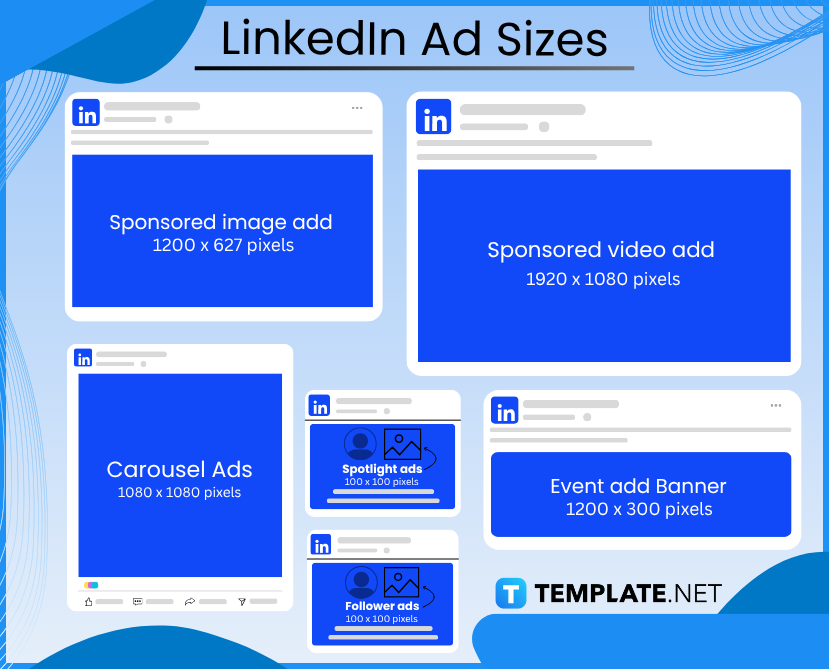
| Ad Type | Recommended Size | Notes |
|---|---|---|
| Sponsored Content – Single Image | 1200 x 627 px | JPG/PNG, 5MB max |
| Sponsored Content – Video Ad | 1080 x 1080 px (Square) or 1920 x 1080 px (Horizontal) | MP4/MOV, max 200MB |
| Carousel Ads | 1080 x 1080 px | 2–10 cards, max 10MB each |
| Spotlight Ad (Sidebar) | 100 x 100 px (Logo) | PNG/JPG |
| Follower Ad | 100 x 100 px (Logo) | JPG/PNG |
| Event Ad Banner | 1200 x 300 px | JPG/PNG |
LinkedIn ads give businesses a way to engage with business professionals. For display ads: 300 x 250 pixels (rectangle display ad), 160 x 600 pixels (skyscraper display ad), and 728 x 90 pixels (leaderboard display ad); for sponsored ads: 1200 x 627 pixels (sponsored image ad) and 480 x 360 pixels, 640 x 360 pixels, 640 x 480 pixels, 960 x 720 pixels, 1280 x 720 pixels, 1440 x 1080 pixels, or 1920 x 1080 pixels (sponsored video ad); for InMail ads: 300 x 250 pixels; for text ads: 100 x 100 pixels; for dynamic ads: 100 x 100 pixels; and for content ads: 100 x 100 pixels.
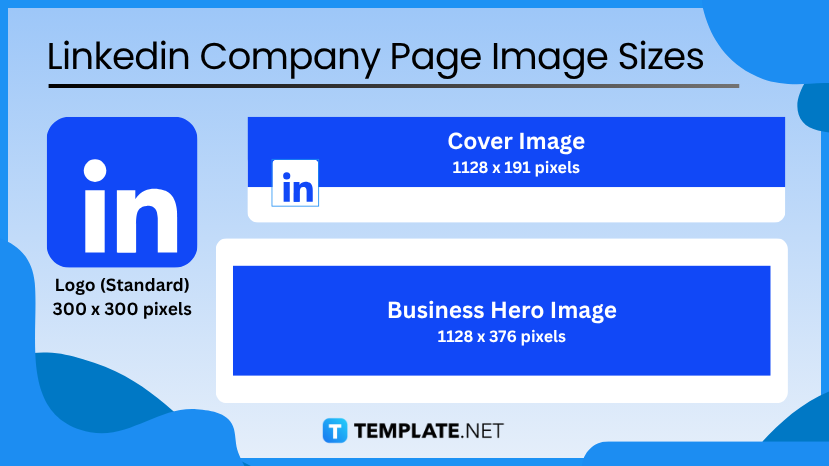
| Asset | Recommended Size | Notes |
|---|---|---|
| Logo (Standard) | 300 x 300 px | Square, JPG or PNG |
| Cover Image | 1128 x 191 px | JPG, PNG (max 4MB) |
| Business Hero Image | 1128 x 376 px | Appears on Home Tab (Desktop only) |
In addition to having a distinct appearance from a personal profile, LinkedIn business or brand profiles require various proportions. Use your company’s logo as a “profile photo” to ensure that clients and other organizations can quickly identify your brand. 300 by 300 pixels is the optimal display size for your company logos.
You can also upload a banner or cover photo that you can use to promote your company’s tagline, services, or products. A company page banner or cover photo should be 1128 pixels wide by 191 pixels high.
In today’s competitive digital space, the right image dimensions on LinkedIn can make your posts more engaging and professional. This short guide provides you with the essential image sizes for maximum impact on your LinkedIn content in 2025.
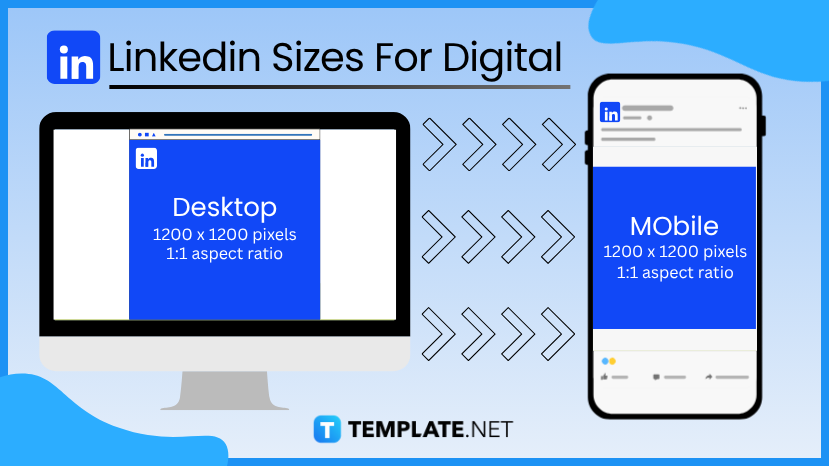
It is recommended to have a standard size of 1200 x 1200 pixels for a desktop with a 1:1 aspect ratio. It is slightly different depending on the browser that you are using.
Users need to know the right display resolution for posting in their LinkedIn accounts on their mobile devices. It must also have the same resolution as a desktop computer, which is 1200 x 1200 pixels with a 1:1 aspect ratio.
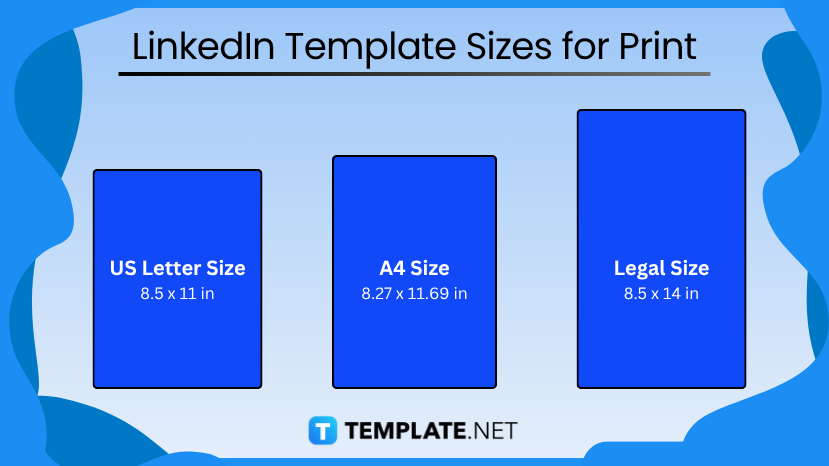
The dimensions of the US letter are 8.5 by 11 inches, or 21.59 by 27.94 centimeters, or 215.9 by 279.4 millimeters. It is advised to print a LinkedIn template in this size for professional or business purposes.
Another typical size that works well for printing your LinkedIn templates is the legal size, which is 8.5 by 14 inches, or around 21.59 by 35.56 centimeters, or 215.9 by 355.6 millimeters. This is the ideal size for a cover photo and high-quality visuals.
A4 is also a great option for all varieties of LinkedIn templates. For professional applications, the post templates perform best when printed in this size, which is 8.27 by 11.69 inches (21.0 by 29.7 cm or 210 by 297 mm).
One of the most widely popular apps for modifying and improving images that will be displayed on LinkedIn and other social media networks is Adobe Photoshop. You can use it to set the resolution of images, such as 400 pixels by 400 pixels for a profile picture, 1584 pixels by 396 pixels for a cover photo, and 180 pixels by 110 pixels for a shared image in file formats of JPEG, PNG, or GIF. In addition to setting up a high resolution, Photoshop includes tools to help with lighting, colors, textures, and other visual elements.
One of the greatest applications for editing and enhancing posts intended for upload to LinkedIn is Adobe Illustrator. Using it, you can generate LinkedIn posts, including 400 pixels by 400 pixels for a profile picture, 1584 pixels by 396 pixels for a cover photo, 180 pixels by 110 pixels for a shared image, 300 pixels by 300 pixels for a company logo, and 300 pixels by 250 pixels for a display ad, with an acceptable aspect ratio of either 1:1 or 16:9. Users who use Illustrator can improve the quality of the photos that properly match their quick blog entries.
A LinkedIn cover photo should have a size of 1584 pixels by 396 pixels.
Establishing marketing objectives, being aware of your target market, promoting your company page, producing and sharing interesting content, incorporating media into your content, participating in groups, and incorporating ads are all important qualities in a LinkedIn strategy.
Not hesitating to mix things up, associating your LinkedIn cover photo with your career, conveying a visual story, and having a personal connection to the image are some recommendations for making your cover photo appropriate for LinkedIn.
LinkedIn’s suggested size for your profile photo, which is your headshot, is 300 by 300 pixels in PNG, JPG, or GIF format.
The suggested size for a LinkedIn banner is 1584 pixels by 396 pixels in PNG, JPEG, or GIF format, with a maximum size of 8 MB.
A LinkedIn logo should be 300 pixels by 300 pixels in size.
The PNG file format is more recommended than JPG since it retains a higher-quality image during compression.
Although practically all aspect ratios are accepted and permitted by LinkedIn, 16:9 and 1:1 are the most recommended.
The video size that is acceptable to post on LinkedIn ranges from 256 pixels by 144 pixels (the minimum) to 4096 pixels by 2304 pixels (the maximum), with a video file size for upload ranging from 75 KB to 200 MB.
You need an image resizer to scale a photo for your LinkedIn account.
The best resolutions for LinkedIn include 400 pixels by 400 pixels (profile picture), 1584 pixels by 396 pixels (cover photo), 180 pixels by 110 pixels (shared image), 300 pixels by 300 pixels (company logo), and 300 pixels by 250 pixels (display ads).
![How To Make/Create an Invitation in Google Docs [Templates + Examples]](https://images.template.net/wp-content/uploads/2023/07/How-To-Make_Create-an-Invitation-in-Google-Docs-Templates-Examples-788x443.png)
To formally invite someone or a group of people to an event or activity, you will need to send out…
![How To Create an ID Card in Google Docs [Template + Example]](https://images.template.net/wp-content/uploads/2023/07/How-To-Create-an-ID-Card-in-Google-Docs-Template-Example-788x443.png)
ID cards are used as a way to represent an individual to the company or organization they work or volunteer…
![How to Make an ID Card in Microsoft Word [Template + Example]](https://images.template.net/wp-content/uploads/2023/07/How-to-Make-an-ID-Card-in-Microsoft-Word-Template-Example-788x443.png)
ID cards are an essential part of any employee working for a company or an organization to be recognized as…
![How To Make/Create a Book Cover in Google Docs [Templates + Examples]](https://images.template.net/wp-content/uploads/2023/07/How-To-Create-a-Book-Cover-in-Google-Docs-788x443.png)
Aside from protecting a book, book covers are specifically designed to attract readers and convey the essence of the book.…
![How To Make/Create a Book Cover in Microsoft Word [Templates + Examples]](https://images.template.net/wp-content/uploads/2023/07/How-To-Create-a-Book-Cover-in-Microsoft-Word-788x443.png)
A book cover is the outer layer of a book that is used to protect its contents. Book covers are…

Job vacancy is a common scenario in companies and organizations. Employees leave for all kinds of reasons and when they…

Save the date sizes are usually the same size as a formal invitation. But there are a number of different…

Script is a popular word that is frequently used in the entertainment world. There are a variety of areas and usages…

Presentations may not look as pleasant as how you design them with pictures, animations, videos, and other graphic designs without…