![How To Make/Create an Invitation in Google Docs [Templates + Examples]](https://images.template.net/wp-content/uploads/2023/07/How-To-Make_Create-an-Invitation-in-Google-Docs-Templates-Examples-788x443.png)
How To Make/Create an Invitation in Google Docs [Templates + Examples]
To formally invite someone or a group of people to an event or activity, you will need to send out…
Apr 27, 2023
Meme sizes are as varied as the themes and topics that memes cover. However, choosing the most appropriate meme size is an important step in the formatting phase of creating and generating a meme.

A common and universal meme size is the standard square size. The recommended size for a square meme should have a minimum of 700 px for the width and 700 px for the height. Square memes can be shared on any social media platform, but note that each site may come with its own dimension requirements.
Another popular meme size is the landscape size. Slightly wider and broader than a square meme size, the landscape meme size should measure a minimum of 700 px × 550 px. Although it may be adjusted depending on the platform or application you are using.
If a landscape meme size has a horizontal orientation, a portrait meme size has a vertical orientation. The minimum standard or recommended size for making a portrait meme is 450 px × 700 px. This can apply to any meme, whether it is about a political commentary, famous celebrity, or even a viral dance craze.
Facebook is arguably the world’s largest social media site. It is also a popular platform to share funny and random memes. The best size to use when uploading or sharing a meme to your Facebook timeline is 1200 pixels × 630 pixels. But you have to remember that Facebook automatically formats your images to fit their standard 1.91:1 aspect ratio.
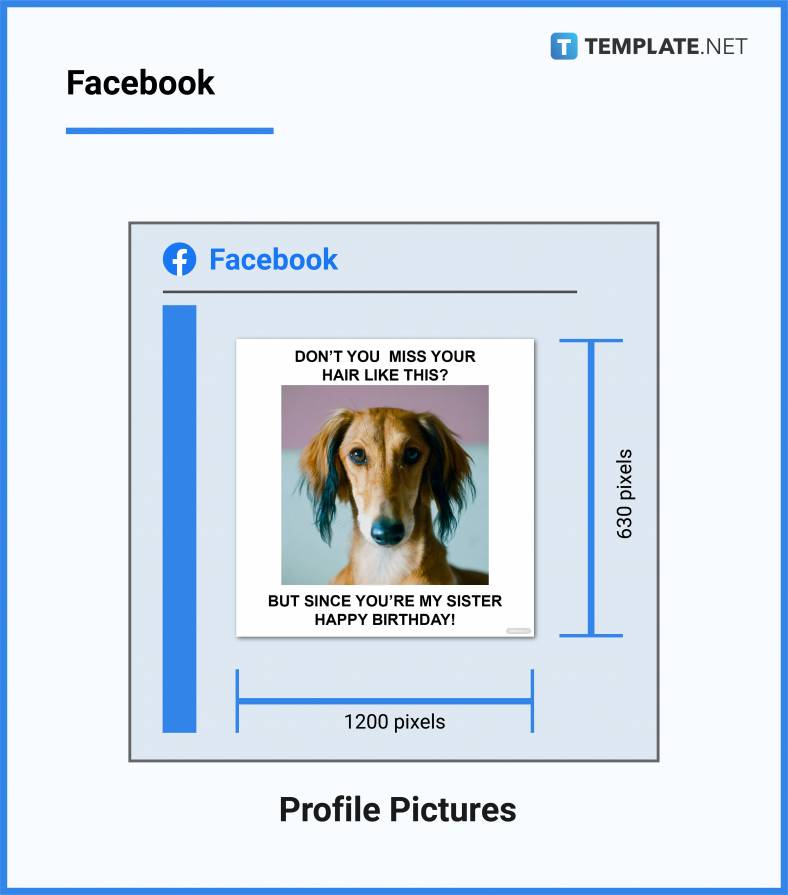
For Instagram, the recommended meme size for square images is 1080 × 1080 px. If you are sharing a landscape meme size, the best dimension to use would be 1080 × 566 px; and if your meme is portrait size, make sure to set it to 1080 × 1350 px for the best quality. Instagram is designed to support aspect ratios ranging from 1.91:1 to 4:5.
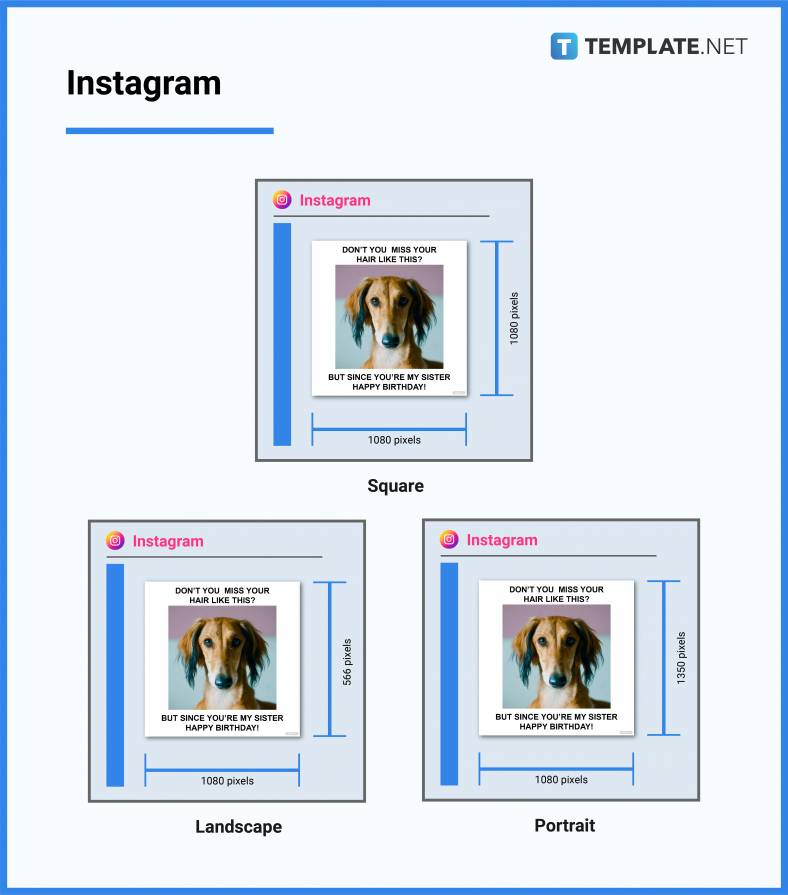
Twitter is another popular platform for sharing internet memes. The recommended size for uploading a meme image is 1200 × 675 pixels. The acceptable aspect ratio is 16:9. And lastly, images and even animated GIFs should not exceed the maximum file size of 5MB.
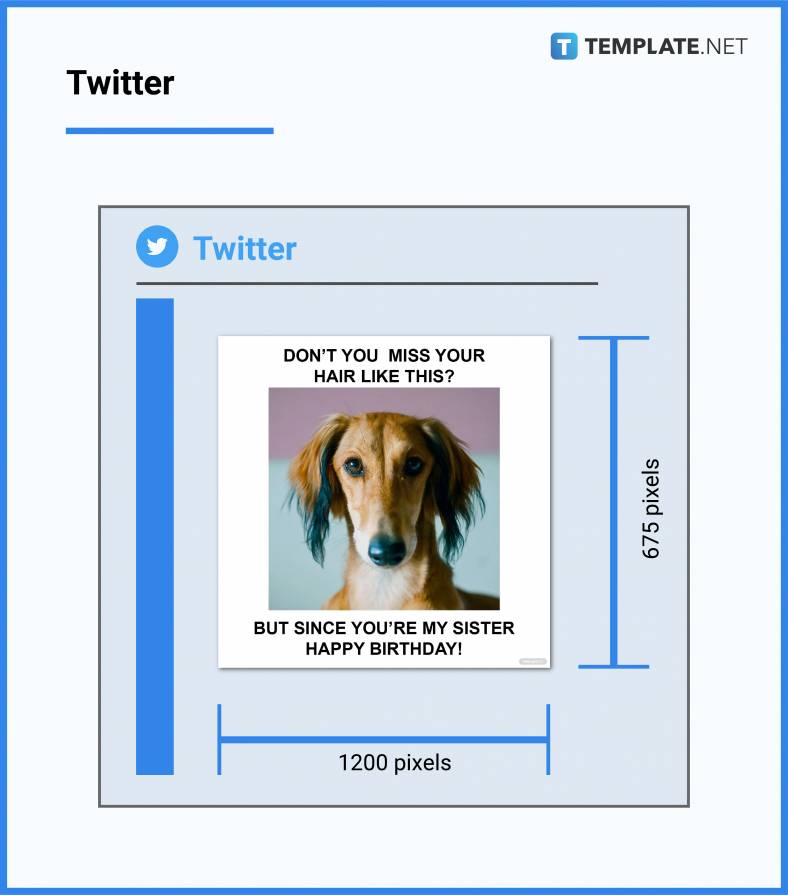
For Pinterest users who want to pin memes to their vision board, square pins require a dimension of 1000 × 1000 px or 1000 × 1500 px. The ideal image aspect ratio is 2:3. Your meme image or photos should be less than 20MB.
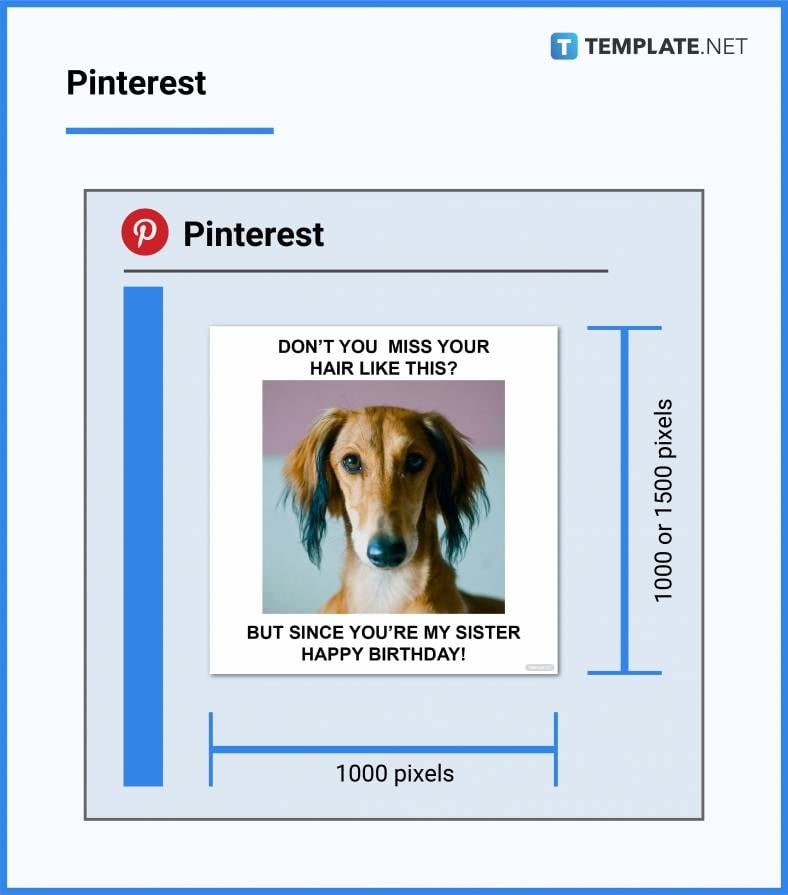
Memes are mainly shared or spread via digital platforms. But there are some cases wherein memes may be printed out for whatever reason. If you want to print out your meme image, the best size to use is a standard US Letter or A4 size document. A US Letter size has dimensions of 8.5 inches × 11 inches while an A4 size measures 8.3 inches × 11.7 inches.
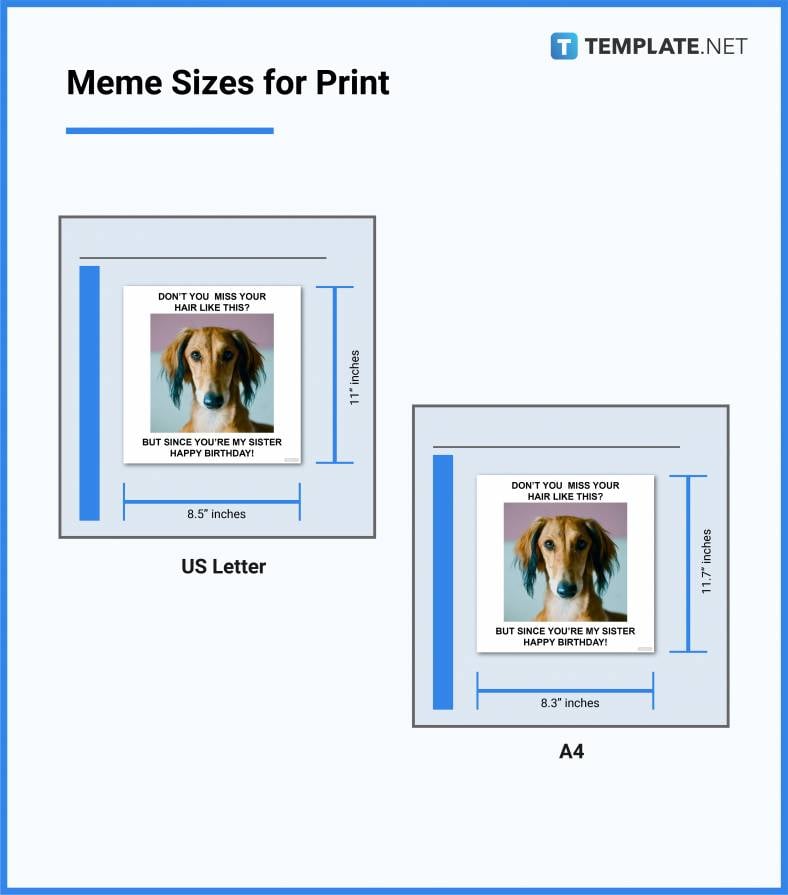
Even though memes are typically used within an informal and non-professional context, you will be surprised at how different businesses or establishments make use of memes as a marketing ploy or promotional tool. Because of the comedic and amusing nature of memes, some companies may maximize this and use it to their advantage on social media. So if you are planning to use memes as a marketing strategy, it is best to stick to the standard and universally accepted sizes of square (700 × 700 px), landscape (700 × 550 px), and portrait meme sizes (450 × 700 px).
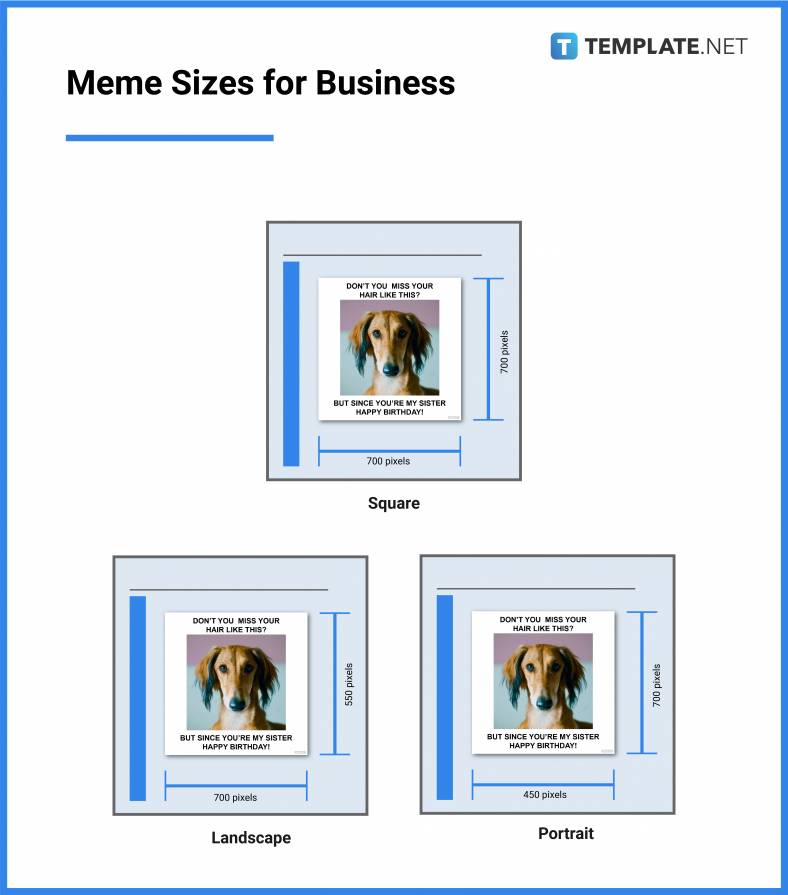
Adobe Photoshop is perhaps the world’s most famous graphic design editor. And Photoshop is also a popular application for creating memes from scratch. If you are creating a meme using Adobe Photoshop, it is best to start with a square template or a document with 1080 pixels × 1080 pixels for the width and height. This standard size can help ensure that your image has good quality. You can always adjust the dimensions accordingly depending on your individual needs and preferred digital sharing platform.
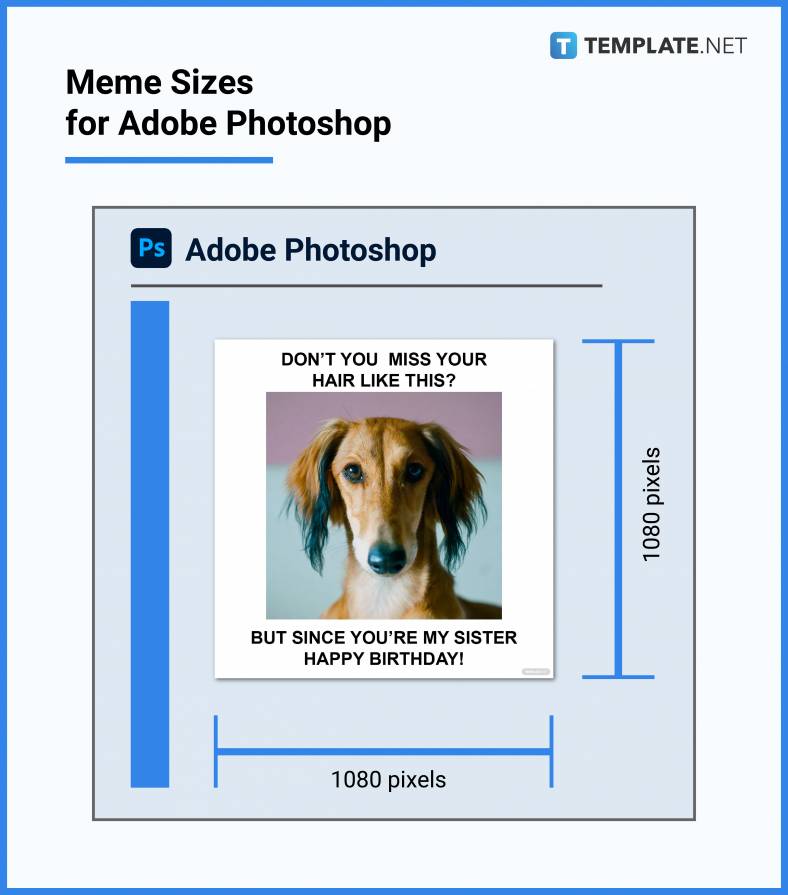
Another alternative to Photoshop is Adobe Illustrator. You can likewise create memes using Adobe Illustrator but in order to get the best outcome, the recommended size for memes is 1080 px × 1080 px. It is important to configure your settings to at least 300 dpi for a high-resolution image. You can also customize your meme into either a square, portrait, or landscape meme size, but you need to adjust the dimensions accordingly.
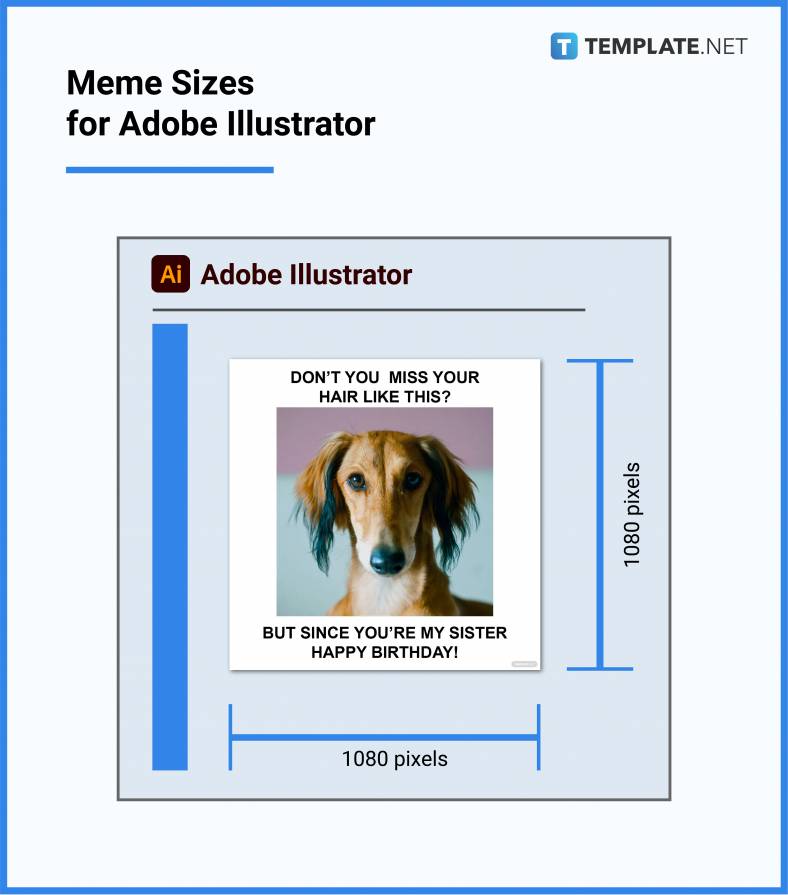
Memes can come in different sizes, but a good size or dimension would be 1080 × 1080 pixels.
It would depend on the type of social media platform used to share memes but a meme file size can be anywhere from 2 MB to 5 MB, on average.
The best sizes for a meme can either be a square size, portrait size, or landscape size.
It would depend on your chosen meme size, but usually larger font (48-72 points) would work for most memes.
The standard fonts used in memes are usually Impact, Arial, Myriad Pro; in most cases, the bolder the text, the better.
It would largely depend on the size of the meme and the platform it is published on; but to achieve a high-quality resolution, a safe size would be 300 dpi or dots per inch.
Memes can be generated in square size, landscape size, or portrait size, depending on individual tastes and preferences.
The basic format of a meme is an image that contains text that describes the image and gives it meaning.
In pixels, a 1.91:1 aspect ratio is 800 × 418 pixels.
![How To Make/Create an Invitation in Google Docs [Templates + Examples]](https://images.template.net/wp-content/uploads/2023/07/How-To-Make_Create-an-Invitation-in-Google-Docs-Templates-Examples-788x443.png)
To formally invite someone or a group of people to an event or activity, you will need to send out…
![How To Create an ID Card in Google Docs [Template + Example]](https://images.template.net/wp-content/uploads/2023/07/How-To-Create-an-ID-Card-in-Google-Docs-Template-Example-788x443.png)
ID cards are used as a way to represent an individual to the company or organization they work or volunteer…
![How to Make an ID Card in Microsoft Word [Template + Example]](https://images.template.net/wp-content/uploads/2023/07/How-to-Make-an-ID-Card-in-Microsoft-Word-Template-Example-788x443.png)
ID cards are an essential part of any employee working for a company or an organization to be recognized as…
![How To Make/Create a Book Cover in Google Docs [Templates + Examples]](https://images.template.net/wp-content/uploads/2023/07/How-To-Create-a-Book-Cover-in-Google-Docs-788x443.png)
Aside from protecting a book, book covers are specifically designed to attract readers and convey the essence of the book.…
![How To Make/Create a Book Cover in Microsoft Word [Templates + Examples]](https://images.template.net/wp-content/uploads/2023/07/How-To-Create-a-Book-Cover-in-Microsoft-Word-788x443.png)
A book cover is the outer layer of a book that is used to protect its contents. Book covers are…

Job vacancy is a common scenario in companies and organizations. Employees leave for all kinds of reasons and when they…

Save the date sizes are usually the same size as a formal invitation. But there are a number of different…

Script is a popular word that is frequently used in the entertainment world. There are a variety of areas and usages…

Presentations may not look as pleasant as how you design them with pictures, animations, videos, and other graphic designs without…