![How To Make/Create an Invitation in Google Docs [Templates + Examples]](https://images.template.net/wp-content/uploads/2023/07/How-To-Make_Create-an-Invitation-in-Google-Docs-Templates-Examples-788x443.png)
How To Make/Create an Invitation in Google Docs [Templates + Examples]
To formally invite someone or a group of people to an event or activity, you will need to send out…
Apr 28, 2023
Newsletters are marketing materials that enable marketers and companies to create and publish personalized content for a specific audience. Print newsletters follow mailing standards, while digital newsletters follow a modular pattern for viewing on devices; the section below covers different formats and sizes you can use for newsletters.

These newsletters are the standard size for print, following the US Letter size of 8.5 x 11 inches, having print on both sides of the paper.
These print newsletters are for lengthier content following the tabloid size of 11 x 17 inches, folded in half to produce a four-page newsletter.
Facebook has image post constraints of 1200 x 628 pixels. It is best to adjust the newsletter to accommodate Facebook’s required dimensions for high-quality content.

The standard dimension for Twitter post photos is 1200 x 628 pixels, following the ratio of 4:3 and 16:9 to prevent the platform from cropping images. When posting newsletters on Twitter, it is best to follow the same standard size as well.

Instagram images have an aspect ratio of 1:1 with 1080 x1080 pixels for square photos and 1080 x 1350 pixels for portraits. Newsletter sizes should follow the same dimension when posting on Instagram.
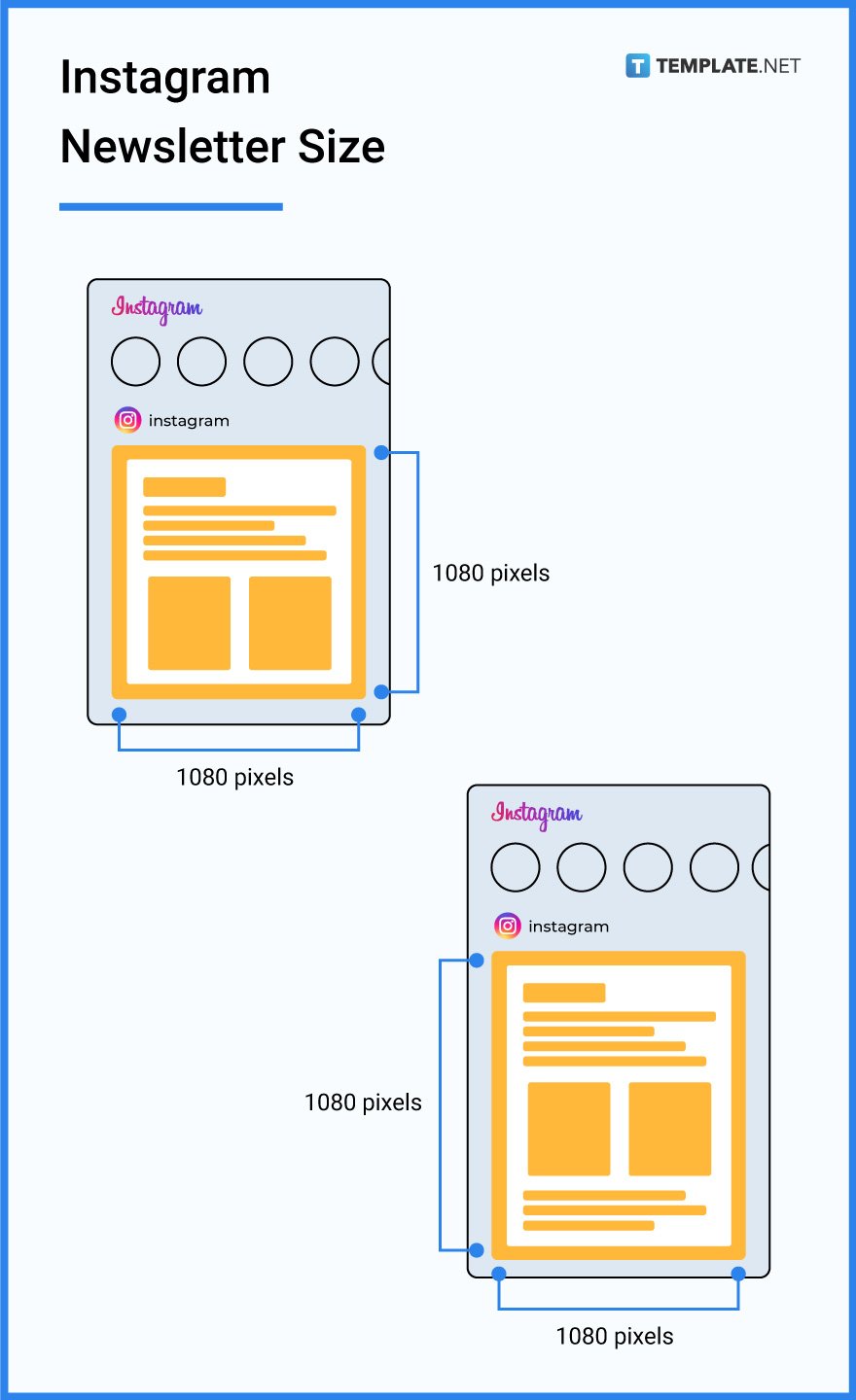
The size for LinkedIn posts when sharing photos and links with images has a standard size of 1200 x 627 pixels for mobile optimization. Newsletters on LinkedIn follow the exact measurement.

The print sizes for newsletters follow two standard measures, namely 8.5 x 11 inches for a single page and 11 x 17 for a spread newsletter. Remember to use paper that showcases the vibrant colors and designs for the newsletter.
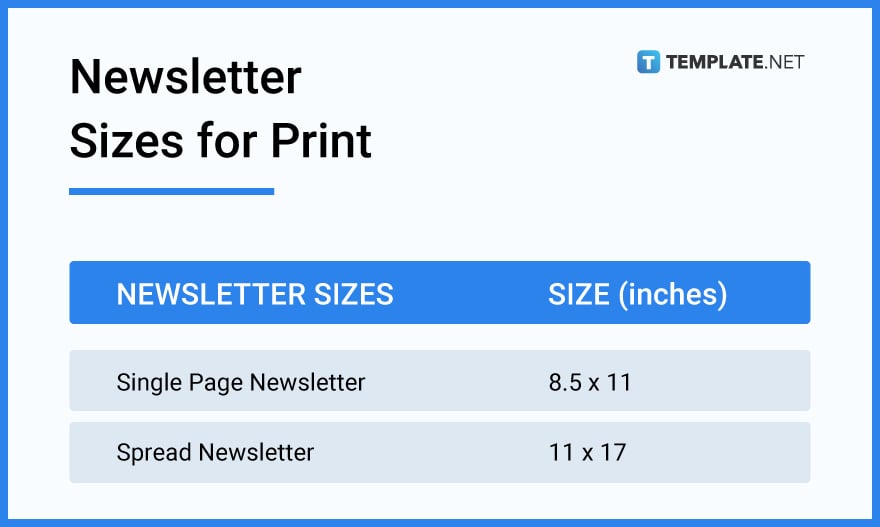
Email newsletters follow the standard size of 600 x1500 pixels to accommodate mobile viewers, with a maximum dimension of 700 x 3000 pixels.
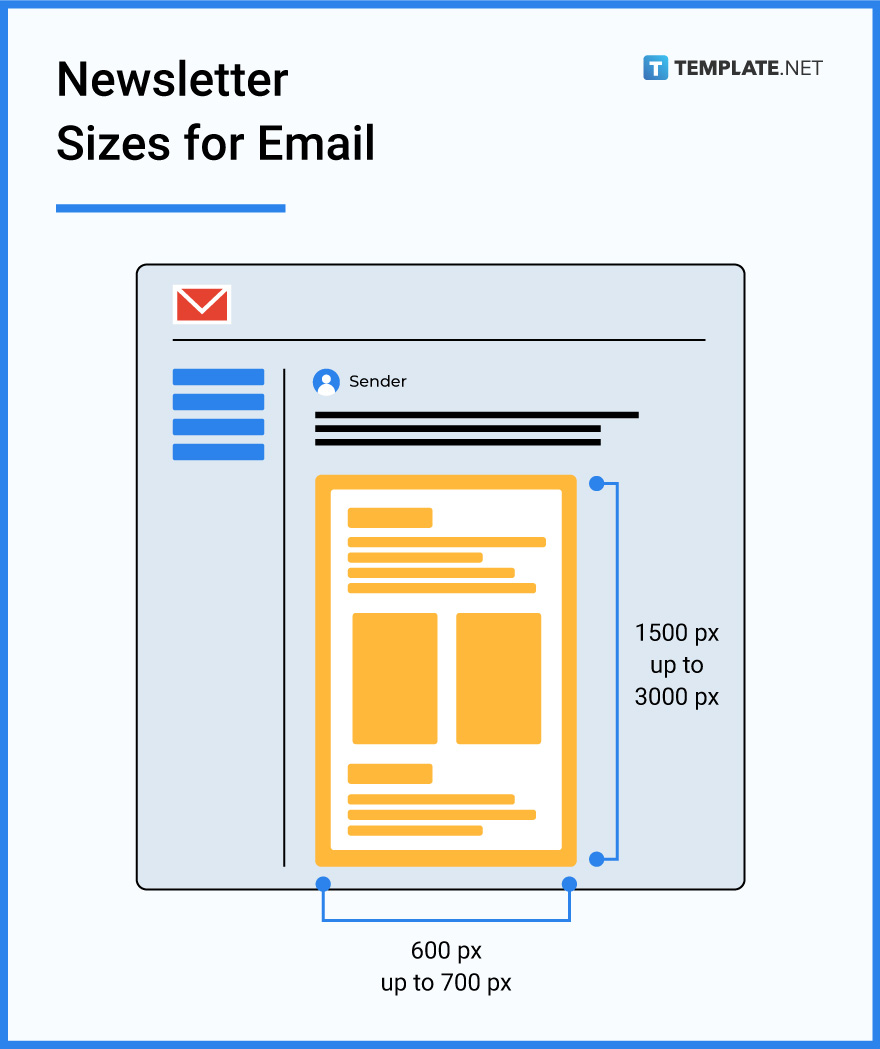
Companies send out email and print newsletters for their clients and subscribers. For physical newsletters, 8.5 x 11 inches is the standard, while 600 x 1500 pixels for email newsletters.
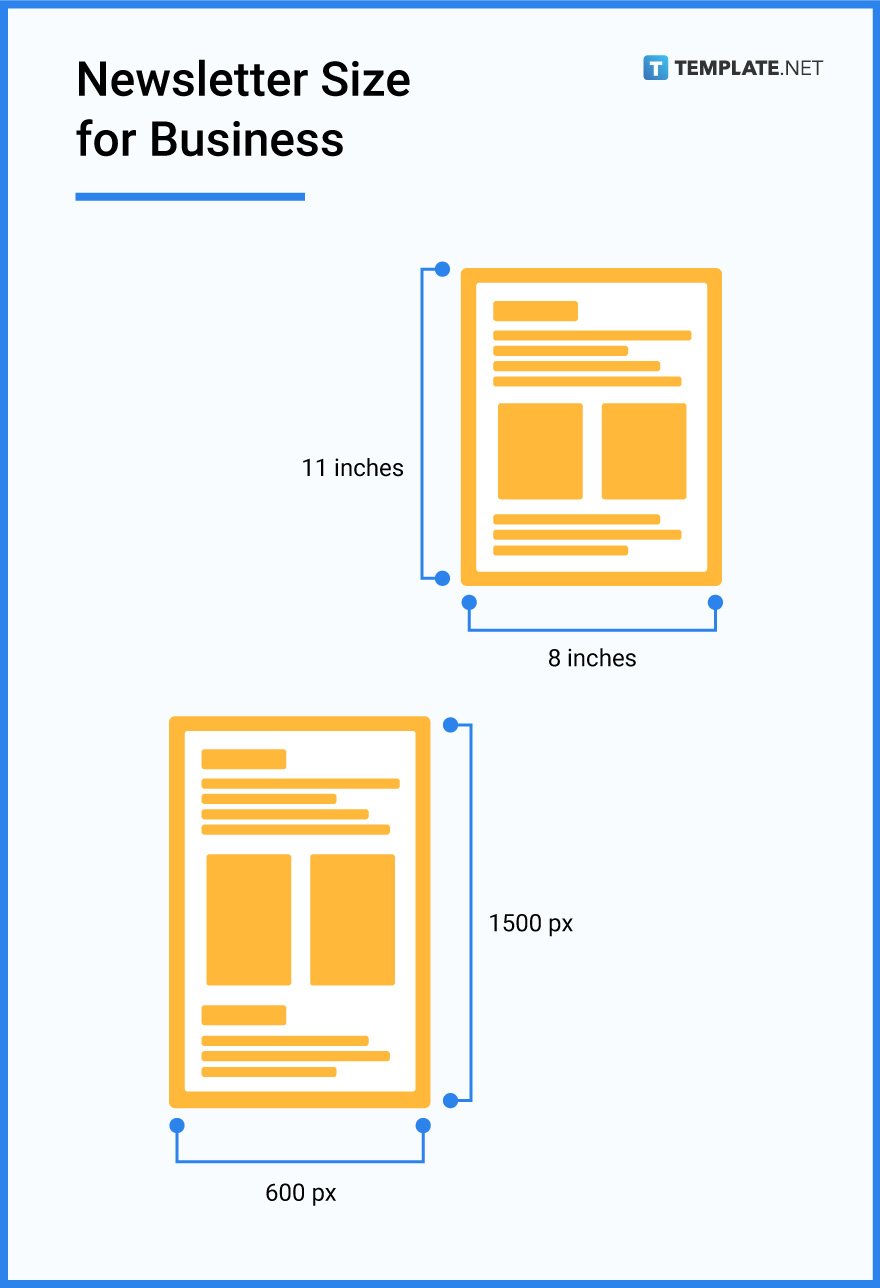
Creating newsletters in Adobe Photoshop requires individuals to work with 800-pixel width and 1000-pixel height and a resolution of 72 dpi to make room for content and design. Make sure the color scheme is in RGB and create a 600-pixel width container from the center of the document to house the content.
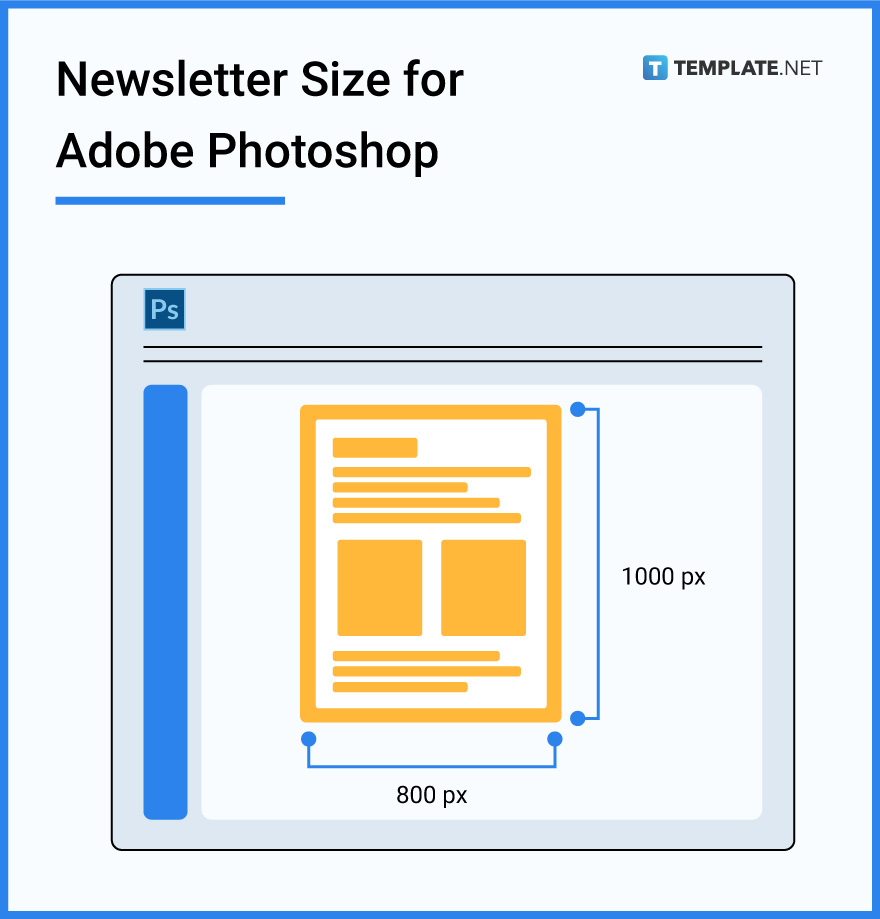
Newsletter sizes for Adobe Illustrator follow the standard size of 600 x 1500 pixels with an RGB color setting. Adobe Illustrator is ideal for creating designs and graphics for the newsletter.
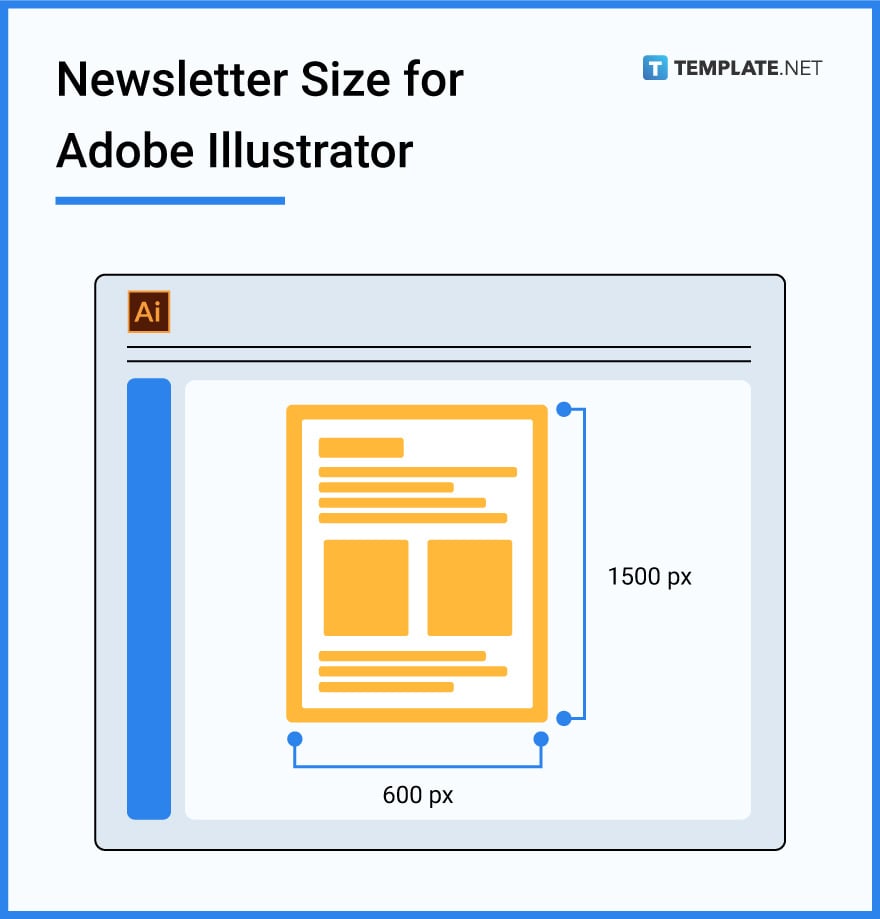
The standard size of a print newsletter is 8.5 x 11 inches for print, while 600 x 1500 for email newsletters.
Adjust the dimensions of the newsletter to accommodate a legal size paper with a dimension of 8.5 x 14 inches.
The best legible font for newsletter contents is either serif or sans serif, with sizes ranging from 10 to 14 points.
The ideal size of photos to incorporate in a newsletter must have widths between 600 to 650 pixels.
Standard sizes range from 8.5 x 11 inches for print and 600 x 1500 pixels for email, depending on the type of media and content a company needs to input and produce.
The ideal banner size for a newsletter must fall between 600 to 650 pixels in width and 300 to 350 pixels in height.
The standard dimension for print newsletters is 8.5 x 11 inches and 600 x 1500 pixels for email newsletters.
Using Adobe Photoshop, go to the Image menu and select Image size to open the pop-up box and set the dimensions to pixels.
Open the Adobe Photoshop application, go to the Image menu and select Image size to open the pop-up box, and adjust the height and width of the document.
According to the information on the Mailchimp website, full-width section images must have a width of 564 pixels with a maximum file size of 1MB and 72 dpi.
![How To Make/Create an Invitation in Google Docs [Templates + Examples]](https://images.template.net/wp-content/uploads/2023/07/How-To-Make_Create-an-Invitation-in-Google-Docs-Templates-Examples-788x443.png)
To formally invite someone or a group of people to an event or activity, you will need to send out…
![How To Create an ID Card in Google Docs [Template + Example]](https://images.template.net/wp-content/uploads/2023/07/How-To-Create-an-ID-Card-in-Google-Docs-Template-Example-788x443.png)
ID cards are used as a way to represent an individual to the company or organization they work or volunteer…
![How to Make an ID Card in Microsoft Word [Template + Example]](https://images.template.net/wp-content/uploads/2023/07/How-to-Make-an-ID-Card-in-Microsoft-Word-Template-Example-788x443.png)
ID cards are an essential part of any employee working for a company or an organization to be recognized as…
![How To Make/Create a Book Cover in Google Docs [Templates + Examples]](https://images.template.net/wp-content/uploads/2023/07/How-To-Create-a-Book-Cover-in-Google-Docs-788x443.png)
Aside from protecting a book, book covers are specifically designed to attract readers and convey the essence of the book.…
![How To Make/Create a Book Cover in Microsoft Word [Templates + Examples]](https://images.template.net/wp-content/uploads/2023/07/How-To-Create-a-Book-Cover-in-Microsoft-Word-788x443.png)
A book cover is the outer layer of a book that is used to protect its contents. Book covers are…

Job vacancy is a common scenario in companies and organizations. Employees leave for all kinds of reasons and when they…

Save the date sizes are usually the same size as a formal invitation. But there are a number of different…

Script is a popular word that is frequently used in the entertainment world. There are a variety of areas and usages…

Presentations may not look as pleasant as how you design them with pictures, animations, videos, and other graphic designs without…