![How To Make/Create an Invitation in Google Docs [Templates + Examples]](https://images.template.net/wp-content/uploads/2023/07/How-To-Make_Create-an-Invitation-in-Google-Docs-Templates-Examples-788x443.png)
How To Make/Create an Invitation in Google Docs [Templates + Examples]
To formally invite someone or a group of people to an event or activity, you will need to send out…
Apr 24, 2023
Page borders are graphic design tools that enable businesses to present documents uniquely and creatively to attract global audiences and clients to purchase goods or acquire services from stores or outlets across the globe. Develop decorative layouts and beautiful designs for various marketing documents according to page border sizes for print and digital materials.
Page borders for US letter size papers must align with its paper size measuring 8.5 x 11 inches, with consideration to the content and margins of the document. Many organizations in the Western countries, including the United States and Canada, along with parts of Mexico and the Philippines, utilize US letter sizes for business documents. Companies can develop artistic page borders to match a project or product they will release to the market, handing out flyers and leaflets with intricate page border designs.
Legal size papers have measurements equating to 8.5 x 14 inches, following width and height, that offices and organizations use when transacting legal documents in different agencies and institutions. Many government agencies or public institutions instruct individuals or agencies to submit documents following standardized formats and requirements, and some of them ask for cover or title pages. Consider incorporating a simple page border outline to the cover to make the document more presentable.
A4 size papers measure 210 x 297 mm or 21 x 29.7 cms and are under the standard paper sizes from the International Organization for Standardization. Incorporate the page borders following the designated margins to ensure that the text content and those visual elements, including coloring and patterns, stay within the paper’s measurements. Ensure that the background for the page border template is transparent to ensure the frames or outlines support proper spacing.
Users and organizations can upload their documents as images online to different social media sites, following the uploading dimensions of these channels. Facebook has an ideal upload size of 1200 x 628 pixels. However, users can upload portrait photos with a maximum size of 2048 x 3072 pixels, allowing an individual or organization to upload materials with page borders without trimming the photo.
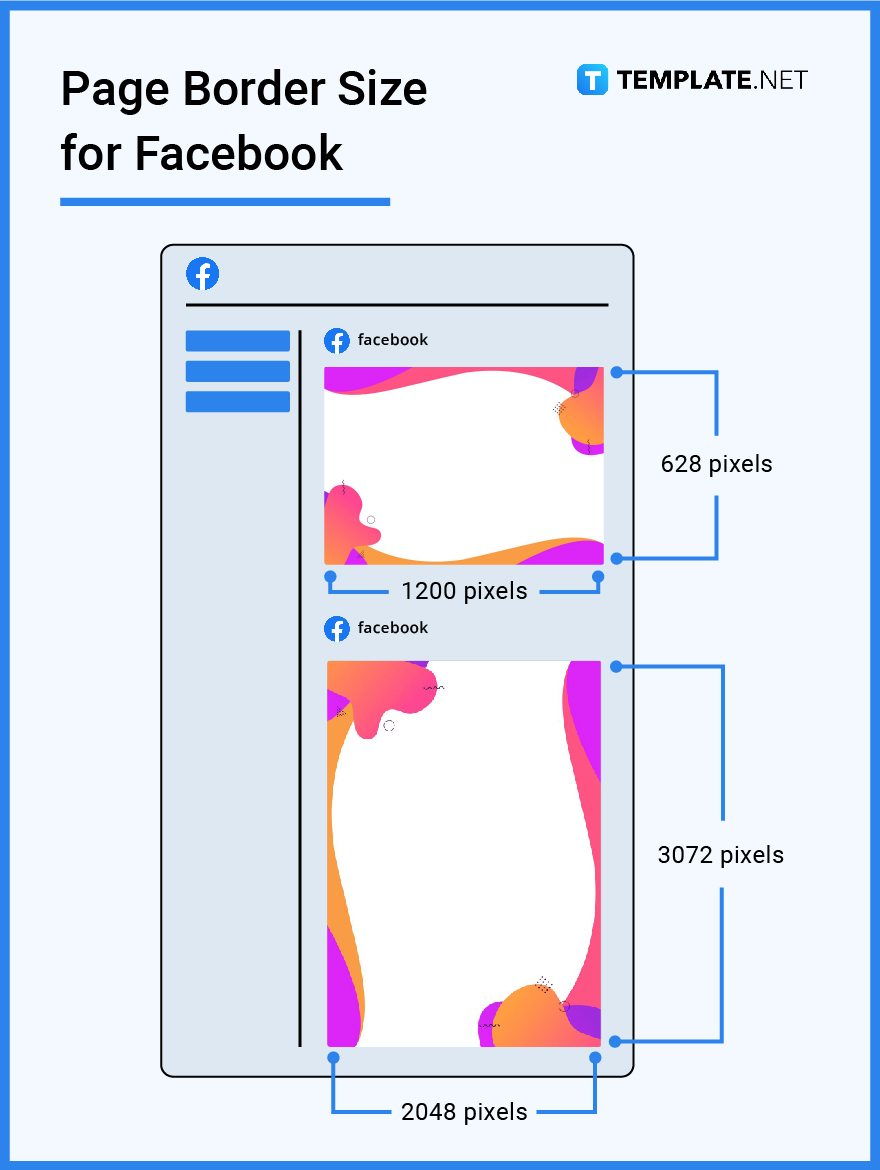
Twitter is a social media channel that allows users to upload single images or photosets of up to four images in a single tweet. A recent application update on Twitter allows individuals to upload portrait photos without cropping or trimming the image, and organizations and individuals can benefit from this feature when uploading a document with flower and vintage page borders, capturing the page in all its beauty. The portrait upload size measures 1080 x 1440 pixels for JPEG, GIF, and PNG file formats.
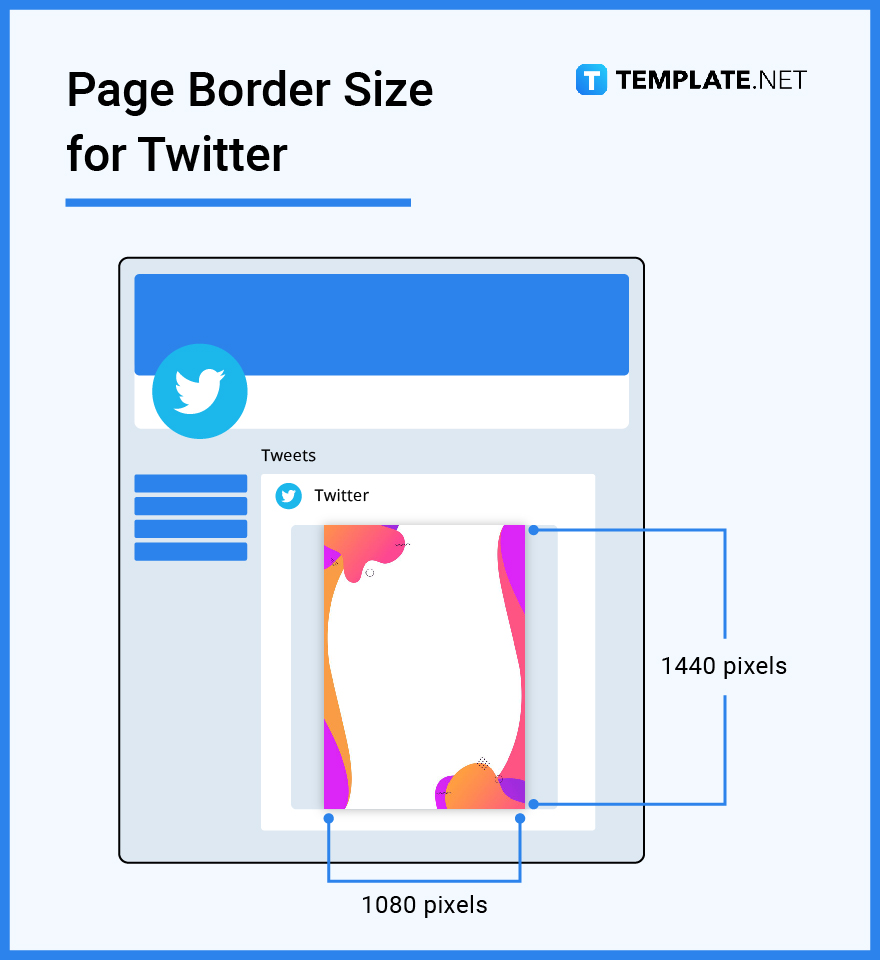
Instagram is one of the most popular social media channels that many people and businesses use to promote their content online. Instagram provides an option for marketers and individuals to boost their content for a specific period, reaching more viewers and audiences. Ensure to give the best graphics for content following beautiful custom page borders to sell crafts and antiques following the photo upload size of 1080 x 1350 pixels for Instagram posts and 1080 x 1920 for Instagram stories.
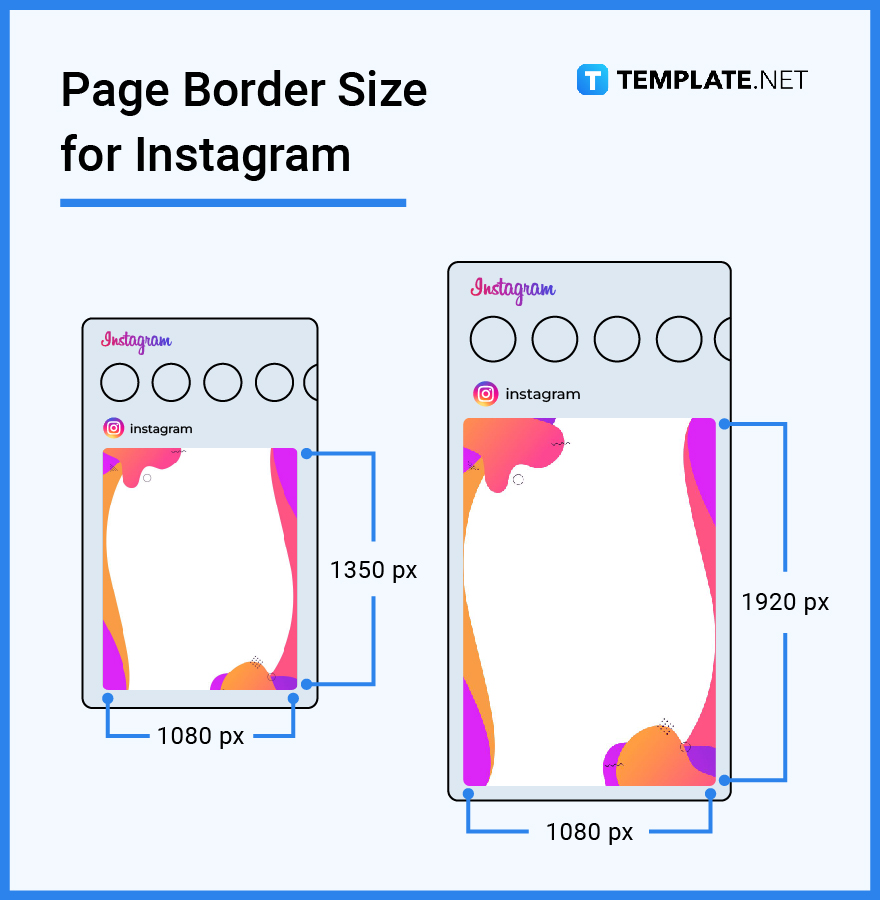
LinkedIn is a social networking channel built for businesses and organizations across the globe, allowing businesses to share more information about their company, how they started, and where they plan to be in the future. Individuals can also create their business profiles through LinkedIn, indicating the school where they graduate, past work experiences, and current work designations. Many businesses use the platform to make announcements and other necessary documents with page borders by uploading images with dimensions of 1080 x 1920 for portrait photos.
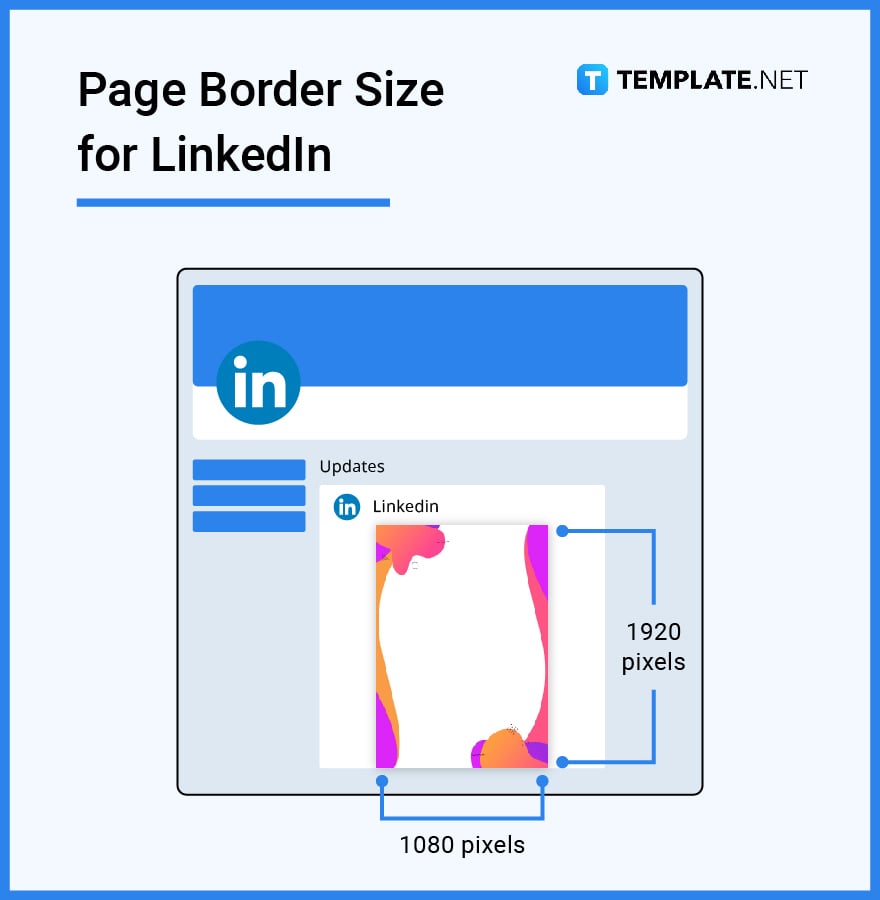
Various technologies are available to guarantee that a company or an individual produces quality page borders they can use for different documents and materials. As such, different page border sizes are available to accommodate standard and custom paper sizes without having to crop images or designs using word processors or photo manipulators. Aside from standard printing sizes of US letter, legal, and A4, individuals can print materials with page borders on tabloid sizes measuring 11 x 17 inches, A6 sizes measuring 10.5 x 14.8 cms, and 11 x 25.5 inches.
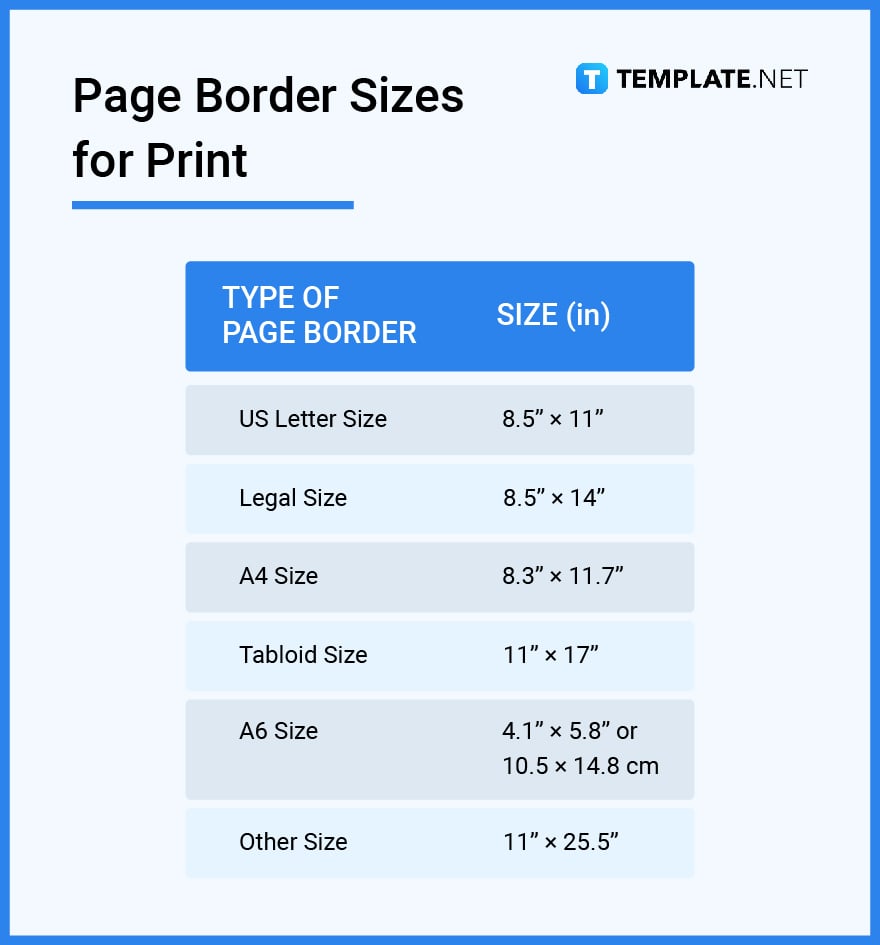
Businesses utilize page borders for sales and marketing materials or business documents for transactions between organizations. Companies use page borders to increase the effectiveness of communicating a message to clients and expressing new ideas to customers through increasing visual appeal, promoting thought organization, and developing content readability. Businesses can use various paper sizes for their page borders using MS Word, Apple Pages, or Google Docs, including US letter size, legal, and A4.
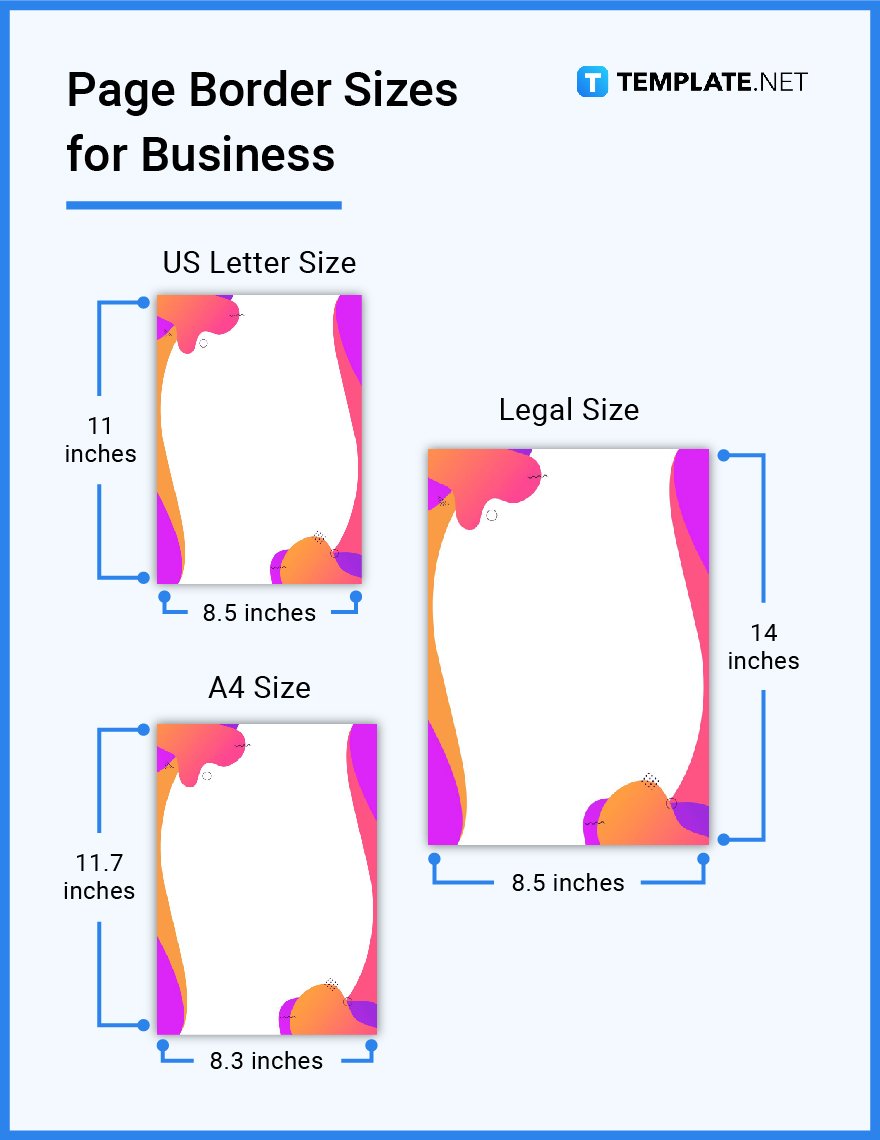
Adobe Photoshop is a photo editor application that allows users to construct page borders using clipart, vectors, and SVG files to develop a template overlay they can use over content, saving the page border as a PNG or as a Photoshop Document file format. Adobe Photoshop enables an individual or organization to create stunning page borders for documents and materials in different sizes for print or online posting.
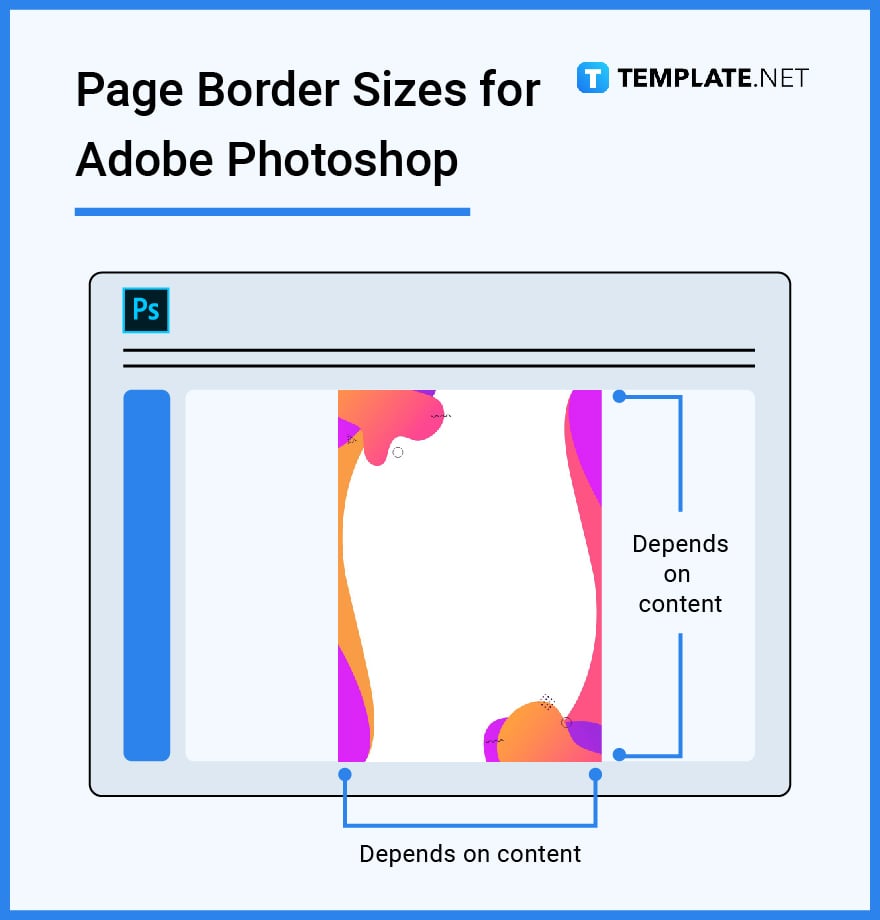
Organizations and individuals can produce page borders of different sizes using Adobe Illustrator. Pro tip: the default setting for the canvas in Adobe Illustrator has measurements of 227 inches for an Artboard size, and they can resize the canvas to fit the document or material they are working with. Develop page border sizes according to paper sizes or posting requirements of various social media platforms.
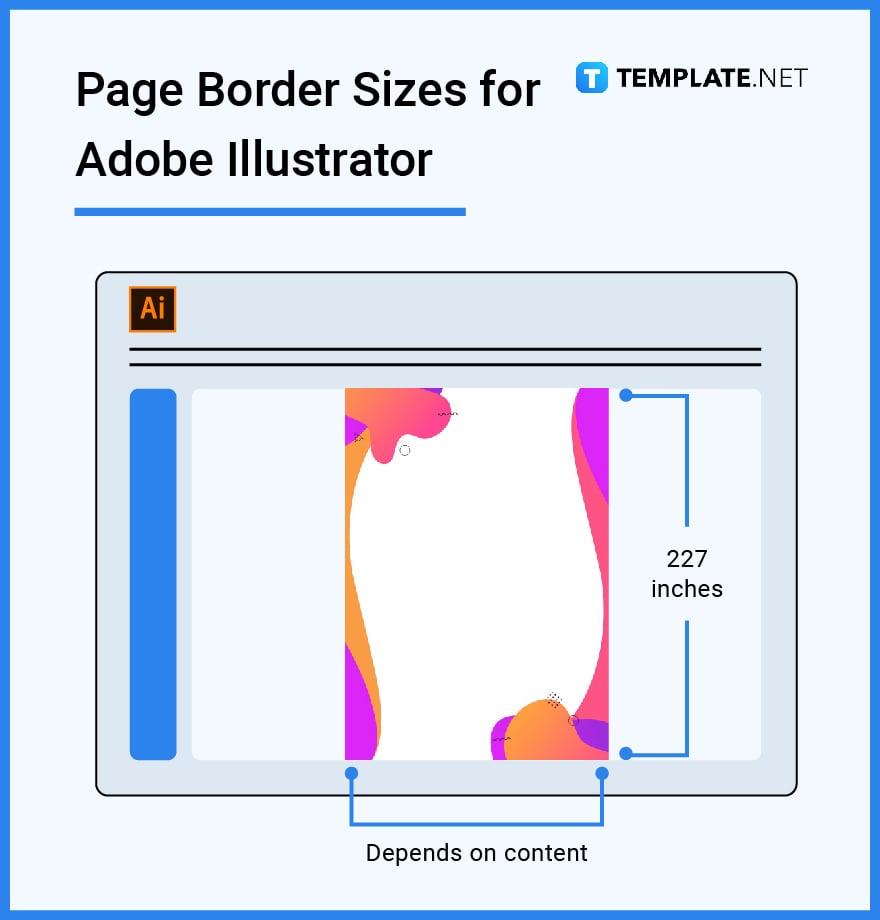
The most common cause of having page borders cut off from the bottom page is that the bottom margin, footer, and page border are outside the printable paper area.
Incorporate a page border to a document using Apple Pages by clicking the square or rounded triangle in the Basic category from the toolbar and selecting the Style tab from the Format sidebar to edit the appearance of the page border.
The ideal margins for page borders must be within one inch from the edges of the designated paper size.
The page borders for an A4 size paper must be not less than one inch for top and bottom edges and one and one-fourth for the sides.
Using MS Word, go to the Design tab, select Page Borders, and make the necessary changes to the style, color, and width, or use photo editor applications like Adobe Photoshop and Illustrator to create editable page border templates.
To resize a page border in MS Word, navigate to the Design tab, select the Page Borders option, and adjust the margins of the page border to equate to the desired size.
The default size of a page border is 24 points from the edge of the selected paper size.
Page borders must have no less than one-inch margins from the edges of a paper.
Page borders help to emphasize the text and make the content look more organized.
Using MS Word, navigate to the Page Layout tab, select Page Borders in the Page Background group, select Options, go to the Border and Shading Options box, and change the default point size of the page border.
Navigate to the Design tab and Page Border option in Microsoft Word, then go to the width drop-down box and select the 1/2 inch border option for the line width.
To print borders on A4 paper using MS Word, go to Page Setup and set the paper size to A4, then navigate to the Design Tab and insert Page Border.
A page border is a design tool that enables individuals to enclose a sheet of paper with borders to enhance readability, increase content organization, and induce visual appeal.
Microsoft Word has different border options for users, including top, bottom, left, right, no borders, all borders, outside borders, inside borders, inside horizontal borders, and inside vertical borders.
Page borders are necessary graphic design elements to promote creativity, increase visual appeal, promote uniqueness, engage readability, and develop content organizations.
![How To Make/Create an Invitation in Google Docs [Templates + Examples]](https://images.template.net/wp-content/uploads/2023/07/How-To-Make_Create-an-Invitation-in-Google-Docs-Templates-Examples-788x443.png)
To formally invite someone or a group of people to an event or activity, you will need to send out…
![How To Create an ID Card in Google Docs [Template + Example]](https://images.template.net/wp-content/uploads/2023/07/How-To-Create-an-ID-Card-in-Google-Docs-Template-Example-788x443.png)
ID cards are used as a way to represent an individual to the company or organization they work or volunteer…
![How to Make an ID Card in Microsoft Word [Template + Example]](https://images.template.net/wp-content/uploads/2023/07/How-to-Make-an-ID-Card-in-Microsoft-Word-Template-Example-788x443.png)
ID cards are an essential part of any employee working for a company or an organization to be recognized as…
![How To Make/Create a Book Cover in Google Docs [Templates + Examples]](https://images.template.net/wp-content/uploads/2023/07/How-To-Create-a-Book-Cover-in-Google-Docs-788x443.png)
Aside from protecting a book, book covers are specifically designed to attract readers and convey the essence of the book.…
![How To Make/Create a Book Cover in Microsoft Word [Templates + Examples]](https://images.template.net/wp-content/uploads/2023/07/How-To-Create-a-Book-Cover-in-Microsoft-Word-788x443.png)
A book cover is the outer layer of a book that is used to protect its contents. Book covers are…

Job vacancy is a common scenario in companies and organizations. Employees leave for all kinds of reasons and when they…

Save the date sizes are usually the same size as a formal invitation. But there are a number of different…

Script is a popular word that is frequently used in the entertainment world. There are a variety of areas and usages…

Presentations may not look as pleasant as how you design them with pictures, animations, videos, and other graphic designs without…