![How To Make/Create an Invitation in Google Docs [Templates + Examples]](https://images.template.net/wp-content/uploads/2023/07/How-To-Make_Create-an-Invitation-in-Google-Docs-Templates-Examples-788x443.png)
How To Make/Create an Invitation in Google Docs [Templates + Examples]
To formally invite someone or a group of people to an event or activity, you will need to send out…
Mar 01, 2024
Roll up banners can be used for basically any type of advertising or marketing. However, for you to maximize its use, picking the right roll up banner size is crucial.

A roll up banner is also called a pull up banner. The most common pull up banner size is 800 × 2000 mm or 31.5 × 79 inches. The same size can also apply to L banners and premium pull up banners.
The dimensions of a double sided roll up or pull up banner is similar to a standard one with only a slight difference in width of 850 × 2000 mm or 33.5 × 79 inches.
A wider roll up banner option is also available and it’s ideal for event backdrops. It can range from 1500 × 2000 mm to 2080 × 2160 mm.
Although you can easily adjust the dimensions for digital banners, the widely accepted size for Digital printing is 850 × 2000 mm or 33.3 × 78.7 inches roll up banner. To get the best possible quality, the C need to be at least 150 to 300 dpi.
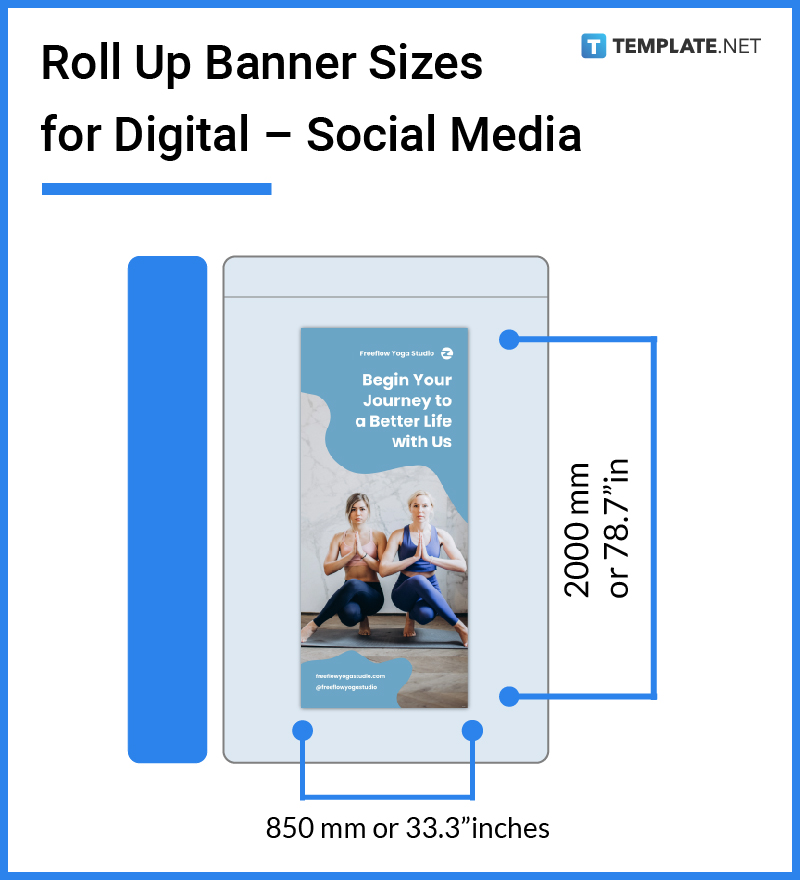
Desktop roll up banner templates are smaller than the standard size and are typically displayed on table tops and counters. They come in various sizes such as A3, A4, and 332 × 440 mm.
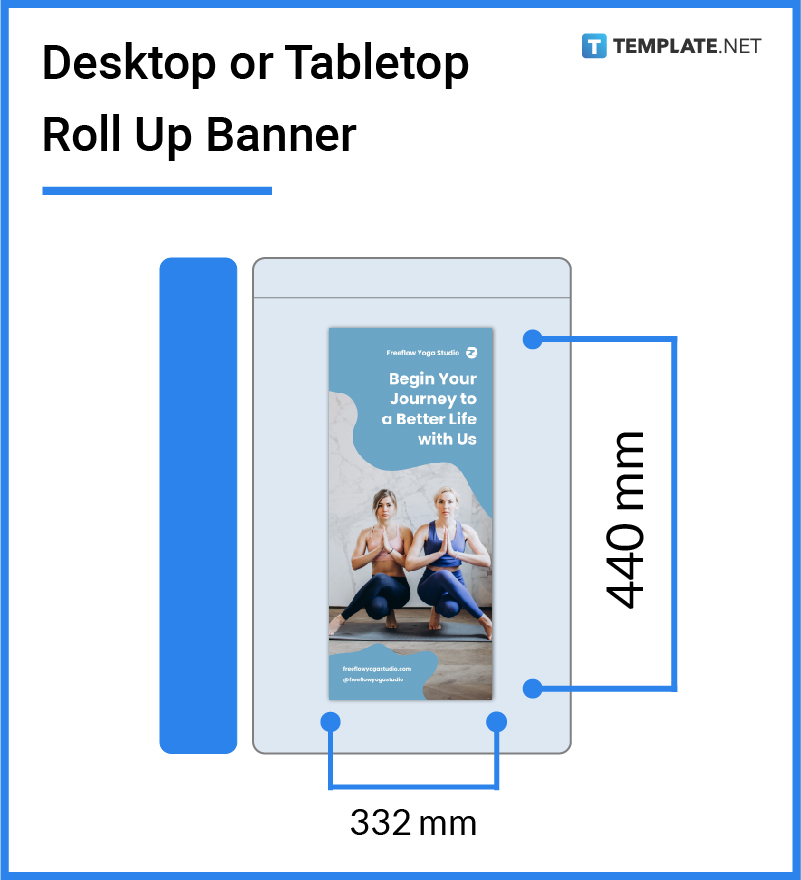
Slightly narrower than the average roll up banner, a thin banner is normally 615 × 1690 mm or 615 × 2090 mm in size, depending on individual preferences.
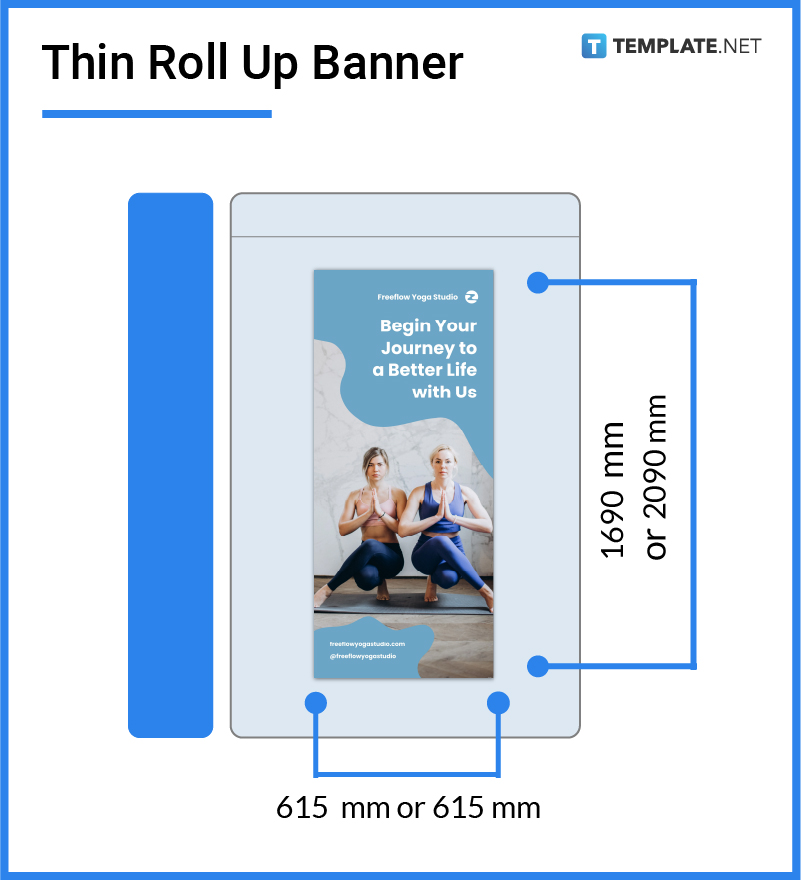
The most common size for a roll up or retractable banner is 800 × 2010 mm. The width can be anywhere between 800 to 850 mm.
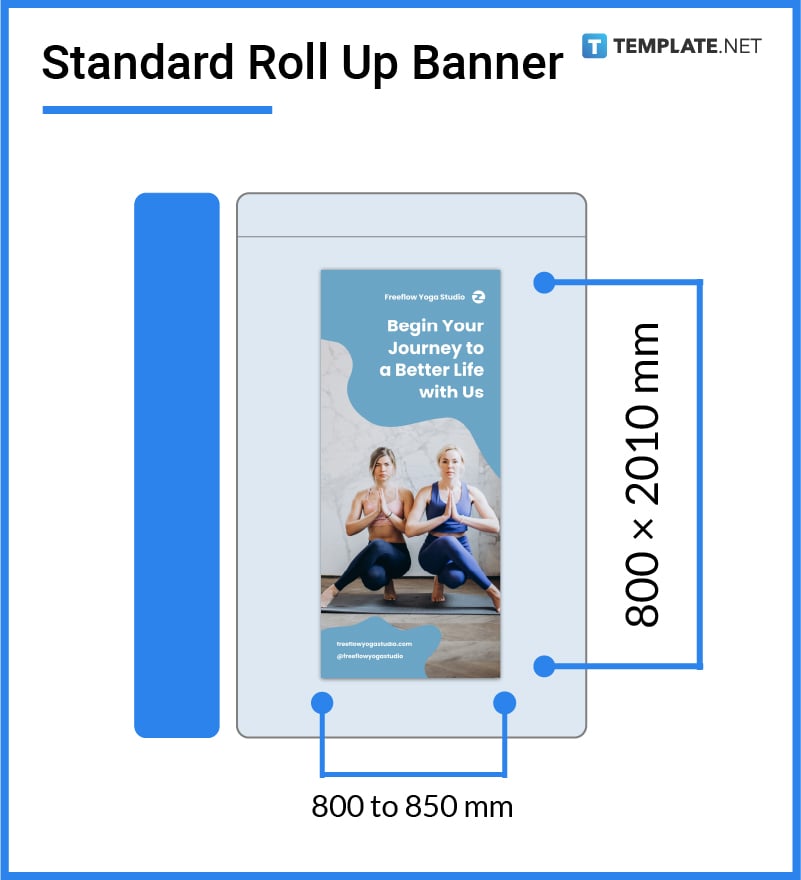
A larger version of a roll up banner can have dimensions ranging from 1000 to 3000 mm in width. But a safe size to go with is 2080 × 2160 mm. These types of roll up banners are perfect for press walls and photo backdrops.
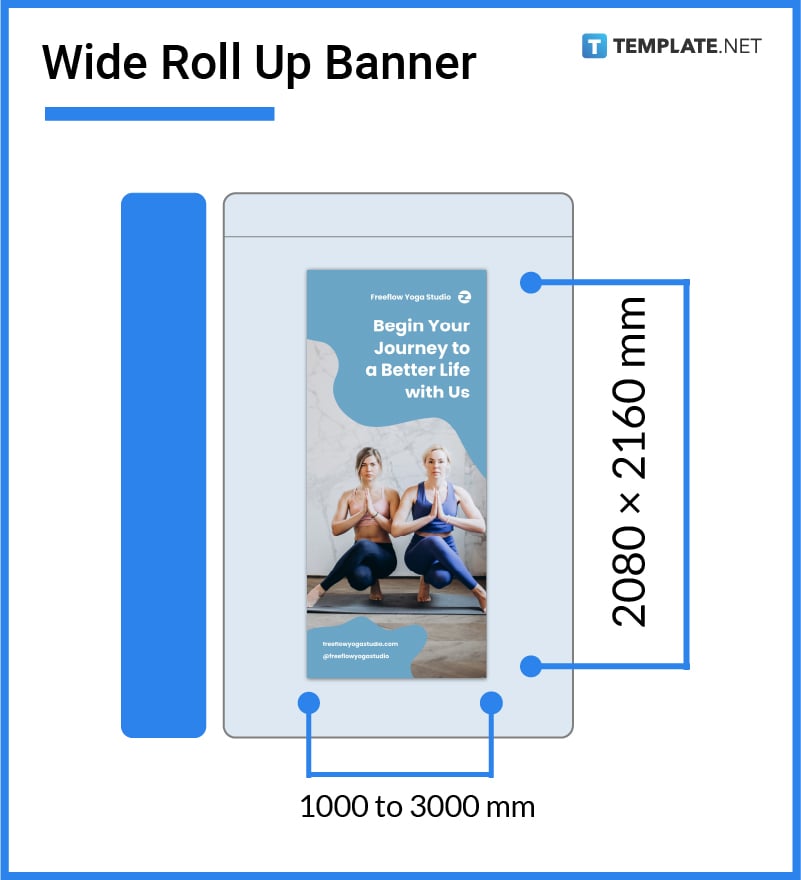
The size of a tall pull up banner is typically 850 × 3000 mm. This type of roll up banner is ideal if you have extensive floor space.
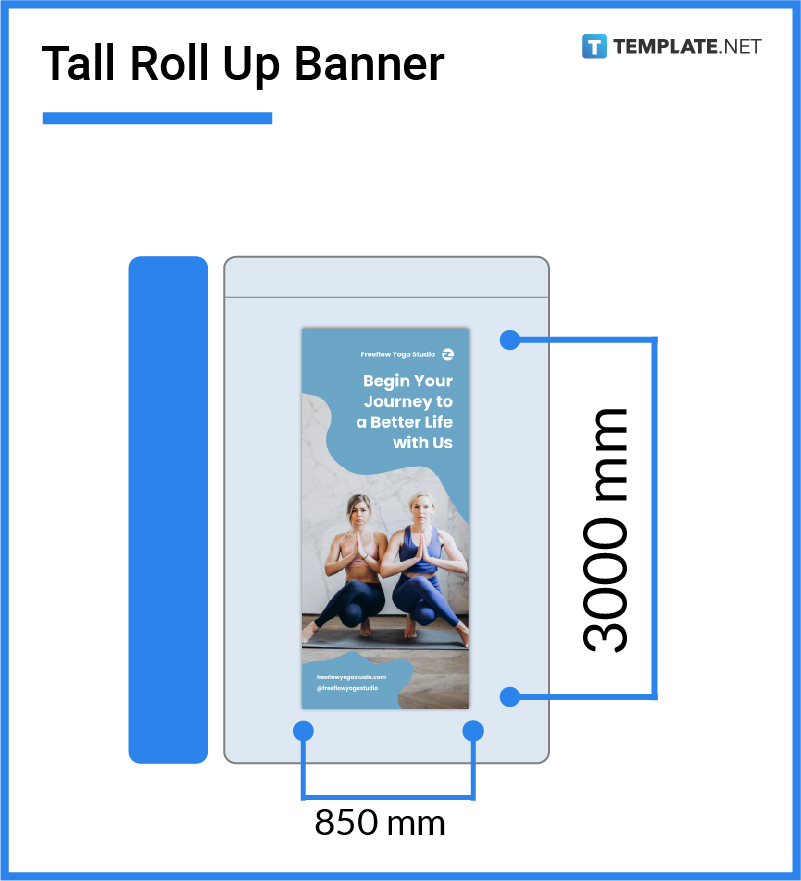
If you’re sending a roll up banner file via email, you need to make sure the resolution is clear and high enough. For standing or portrait roll up banners, a pixel size of 300 × 1050 should do.
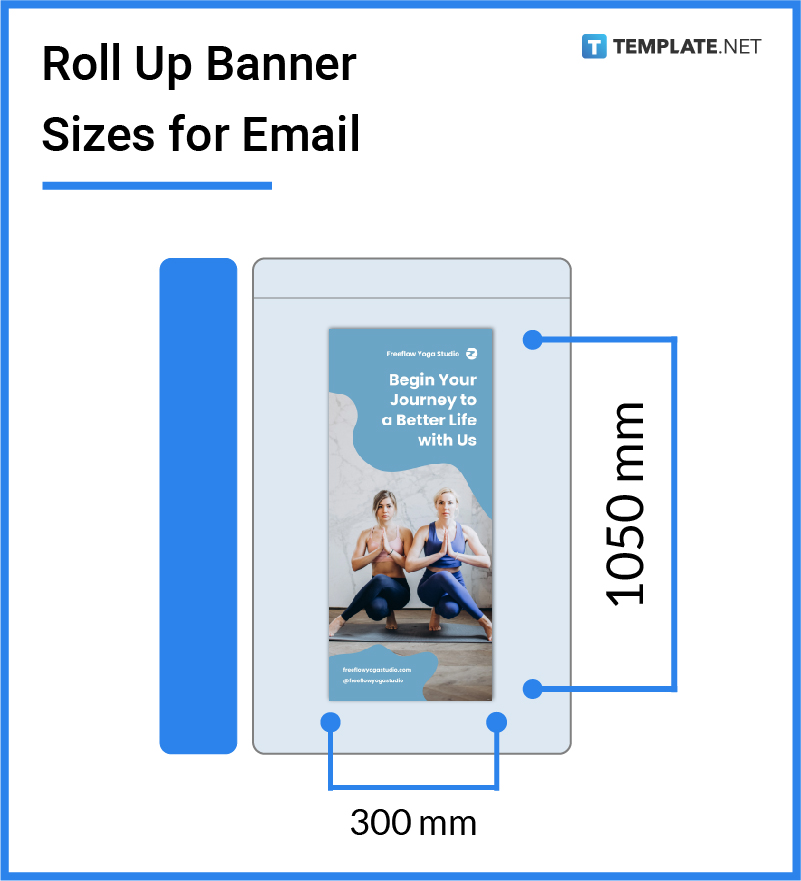
Roll up banners are perfect for advertising products and services. They can easily be set up at trade shows, exhibitions, and business conferences. Although event organizers may impose size restrictions, the blank roll up banner dimensions of 800 × 2000 mm is generally acceptable.
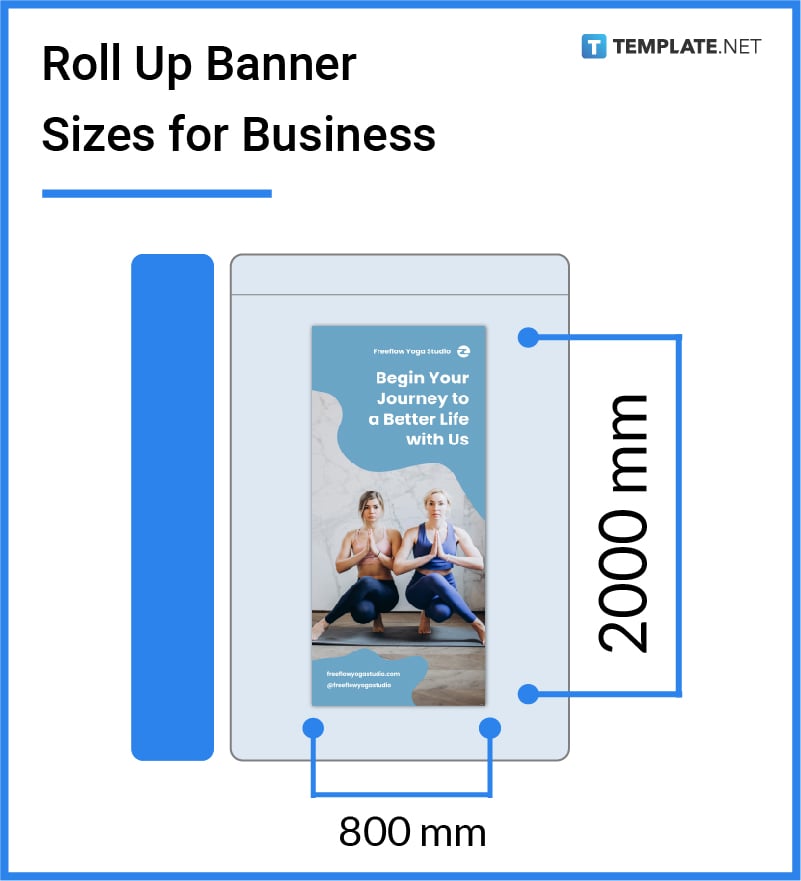
When using Adobe Photoshop, you can set the initial dimensions to 30 × 70 inches. The standard is usually 300 PPI or pixels per inch. Of course, you are free to adjust these dimensions as you see fit.
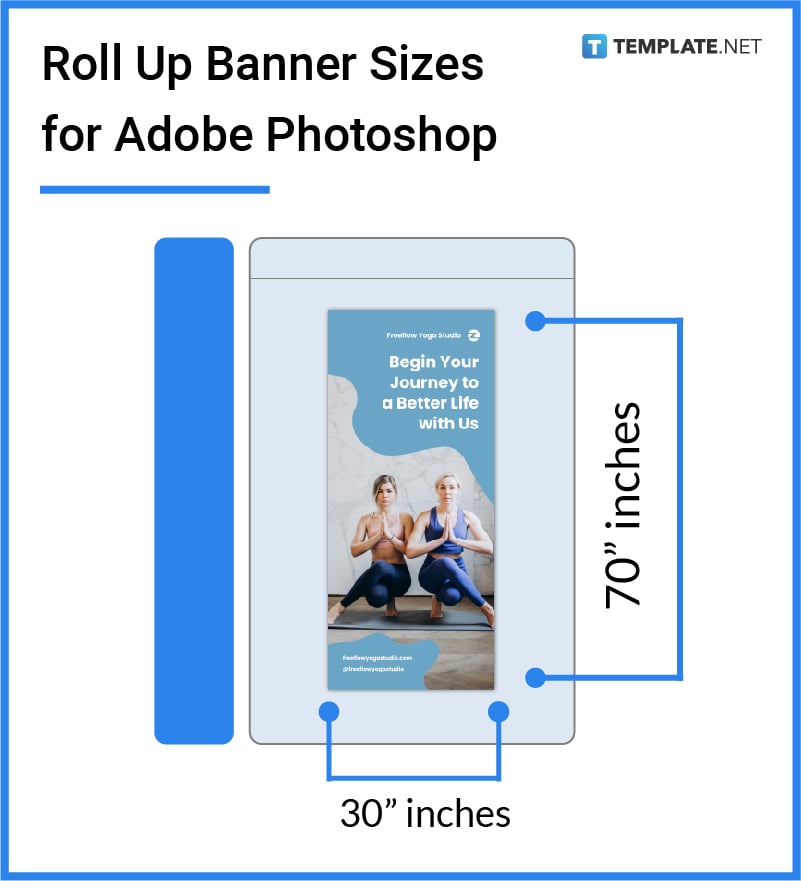
A standard corporate or business roll up banner in Adobe Illustrator tends to be 32 inches in width and 74 inches in height. This standard dimension makes it easy for printing; however, you are free to customize the settings accordingly.
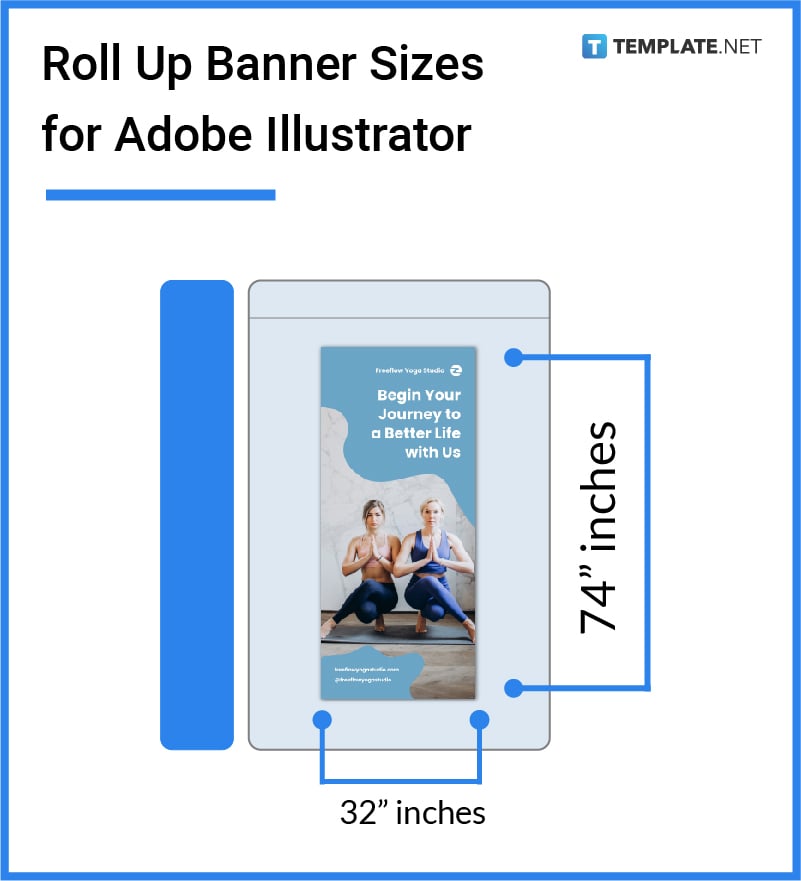
A common roll up banner size is 800 mm (up to 850) in width and 2000 mm (up to 2090) in height.
The standard size of a roll up banner is 800 × 2000 mm or 850 × 2000 mm.
If you’re using applications such as Adobe Photoshop, you can easily adjust the dimensions of your roll up banner and change the unit of measurement (inches, cm, pixels) according to your preference.
For standard pull up banners, the main heading or text should be 200 points or more then scale down the font size for the subheadings and other text.
The size of a standard roll up banner is normally 31.5 × 79 inches.
If floor space is limited, it is best to go with a standard size roll up banner because it’s lightweight and more convenient to transport and store.
Ideally, images in a roll up banner should have a minimum of 300 pixels per inch since anything lower can result in poor quality graphics.
The base or pole of a roll up banner is typically 34 × 3.5 × 3.5 inches.
Many roll up banner templates are preset at 30 × 70 inches but you can then have it professionally printed to ensure the best quality and outcome.
When creating a roll up banner in Adobe Photoshop, you can set the initial dimensions to 30 x 70 inches but this can still be adjusted depending on your needs.
![How To Make/Create an Invitation in Google Docs [Templates + Examples]](https://images.template.net/wp-content/uploads/2023/07/How-To-Make_Create-an-Invitation-in-Google-Docs-Templates-Examples-788x443.png)
To formally invite someone or a group of people to an event or activity, you will need to send out…
![How To Create an ID Card in Google Docs [Template + Example]](https://images.template.net/wp-content/uploads/2023/07/How-To-Create-an-ID-Card-in-Google-Docs-Template-Example-788x443.png)
ID cards are used as a way to represent an individual to the company or organization they work or volunteer…
![How to Make an ID Card in Microsoft Word [Template + Example]](https://images.template.net/wp-content/uploads/2023/07/How-to-Make-an-ID-Card-in-Microsoft-Word-Template-Example-788x443.png)
ID cards are an essential part of any employee working for a company or an organization to be recognized as…
![How To Make/Create a Book Cover in Google Docs [Templates + Examples]](https://images.template.net/wp-content/uploads/2023/07/How-To-Create-a-Book-Cover-in-Google-Docs-788x443.png)
Aside from protecting a book, book covers are specifically designed to attract readers and convey the essence of the book.…
![How To Make/Create a Book Cover in Microsoft Word [Templates + Examples]](https://images.template.net/wp-content/uploads/2023/07/How-To-Create-a-Book-Cover-in-Microsoft-Word-788x443.png)
A book cover is the outer layer of a book that is used to protect its contents. Book covers are…

Job vacancy is a common scenario in companies and organizations. Employees leave for all kinds of reasons and when they…

Save the date sizes are usually the same size as a formal invitation. But there are a number of different…

Script is a popular word that is frequently used in the entertainment world. There are a variety of areas and usages…

Presentations may not look as pleasant as how you design them with pictures, animations, videos, and other graphic designs without…