![How To Make/Create an Invitation in Google Docs [Templates + Examples]](https://images.template.net/wp-content/uploads/2023/07/How-To-Make_Create-an-Invitation-in-Google-Docs-Templates-Examples-788x443.png)
How To Make/Create an Invitation in Google Docs [Templates + Examples]
To formally invite someone or a group of people to an event or activity, you will need to send out…
Sep 02, 2025
Social media platforms like Facebook, Instagram, LinkedIn, and Pinterest have different size and orientation requirement for posting images, videos, and other content on their site. To captivate the best option in setting perfect previews or thumbnails, you can follow the guidelines listed below for the accurate sizing of your photos.

Social media sizes are essential for making your content look its best across platforms like Instagram, Facebook, Twitter, and LinkedIn. Using the right dimensions ensures your images and videos appear sharp, properly aligned, and engaging on every screen. In this guide, we’ll explore standard social media sizes for posts, stories, reels, covers, and more. Perfect for marketers, influencers, and creatives looking to boost visibility with perfectly sized, platform-optimized content.

The standard size for a profile photo or display image is 400 x 400 px. As they are often what is seen right away, even if they are tucked on a certain corner of the platform or page, you should still make sure it has a high resolution for when viewers need to check your logo or the image you used as the profile photo of your business.

| Platform | Profile Picture Size | Format |
|---|---|---|
| 180 × 180 px | Square | |
| 320 × 320 px | Circular crop | |
| Twitter (X) | 400 × 400 px | Circular crop |
| 400 × 400 px | Circular crop | |
| YouTube | 800 × 800 px | Circular crop |
| 165 × 165 px | Circular crop | |
| TikTok | 200 × 200 px | Circular crop |
Post image sizes are essential for creating scroll-stopping visuals across platforms like Instagram, Facebook, and LinkedIn. Using the right dimensions ensures your images look crisp, centered, and fully visible without cropping. In this guide, we’ll explore standard post image sizes for various social media networks. Ideal for content creators, brands, and marketers aiming to boost engagement with perfectly sized and platform-optimized visuals.

| Platform | Image Type | Size (px) | Aspect Ratio |
|---|---|---|---|
| Feed Image | 1200 × 630 | 1.91:1 | |
| Square Post | 1080 × 1080 | 1:1 | |
| Landscape Post | 1080 × 566 | 1.91:1 | |
| Portrait Post | 1080 × 1350 | 4:5 | |
| Twitter (X) | Image Post | 1200 × 675 | 16:9 |
| Shared Image | 1200 × 627 | 1.91:1 | |
| Standard Pin | 1000 × 1500 | 2:3 |
Stories, Reels, and Shorts sizes are key to producing mobile-friendly, full-screen content that captures attention quickly. The right dimensions help your videos fit perfectly on platforms like Instagram, Facebook, and YouTube without quality loss. In this guide, we’ll break down standard sizes for these vertical formats. Perfect for creators, influencers, and businesses looking to increase reach and engagement through dynamic, high-performing short-form video content.

| Platform | Type | Size (px) | Aspect Ratio |
|---|---|---|---|
| Stories / Reels | 1080 × 1920 | 9:16 | |
| Story | 1080 × 1920 | 9:16 | |
| TikTok | Video | 1080 × 1920 | 9:16 |
| YouTube Shorts | Video | 1080 × 1920 | 9:16 |
| Story Pin | 1080 × 1920 | 9:16 | |
| Snapchat | Snap / Story | 1080 × 1920 | 9:16 |
Cover and banner sizes are crucial for creating a professional and eye-catching first impression on social media, websites, and email campaigns. The correct dimensions ensure your design looks clean, centered, and fully displayed across devices. In this guide, we’ll explore standard sizes for covers and banners on platforms like Facebook, YouTube, LinkedIn, and more. Ideal for designers, marketers, and brands aiming to enhance their digital presence with well-sized visuals.

| Platform | Cover Type | Size (px) | Safe Zone |
|---|---|---|---|
| Page Cover | 820 × 312 | Mobile safe: 640 × 360 | |
| Twitter (X) | Header Image | 1500 × 500 | Keep text in center |
| Personal Banner | 1584 × 396 | N/A | |
| Company Page Banner | 1128 × 191 | N/A | |
| YouTube | Channel Art | 2560 × 1440 | Safe zone: 1546 × 423 |
| TikTok | Profile Banner | 1920 × 1080 | Only on desktop |
When posting on Facebook, it is important that you keep in mind how respective users are able to catch a glimpse of your post or how they are able to come across your profile, especially as a business page. It is recommended that you use 170 x 170 pixels for profile photos, 851 x 315 pixels for cover photos, 1200 x 630 pixels for posts and timeline photos, and 1080 x 1920 pixels for stories. It is best you use a JPG or PNG file format to avoid size compression.
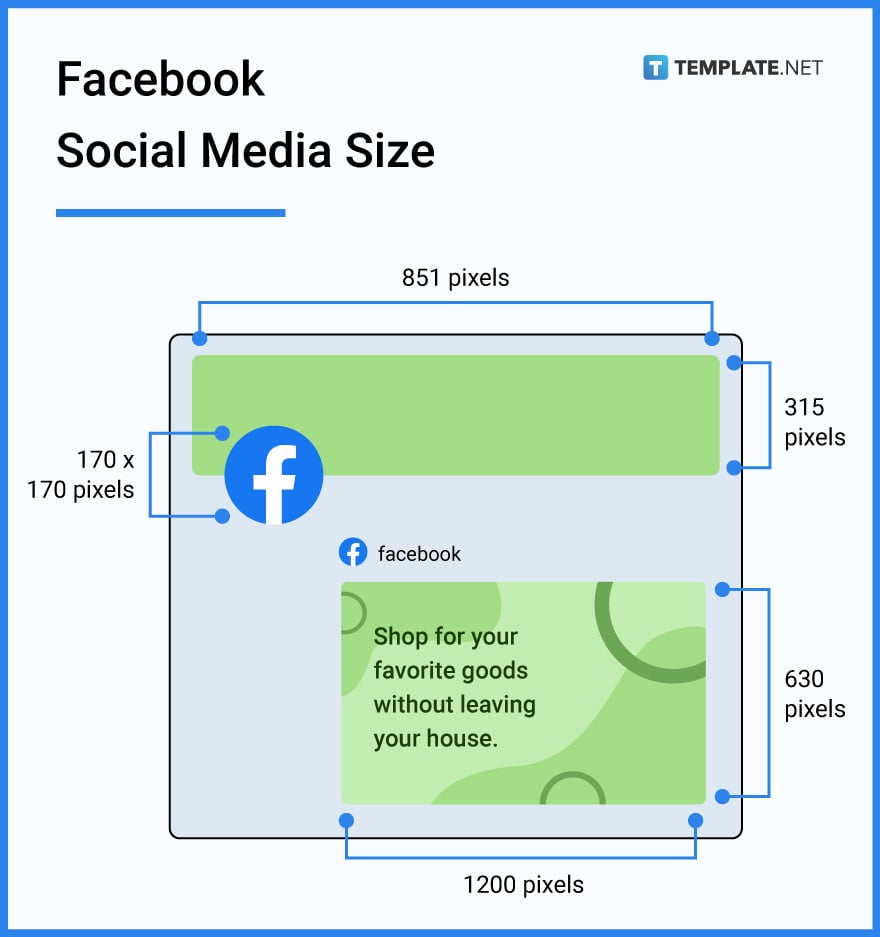
Instagram has since expanded to include other kinds of orientation on their posts, no longer limiting to square dimensions. This equates to feeds having a diversity of sizes such as 1080 x 566 pixels for landscape, 1080 x 1350 pixels for portrait, and 1080 x 1080 pixels for square. In setting up your page, you can also have 320 x 320 pixels for your profile photo.
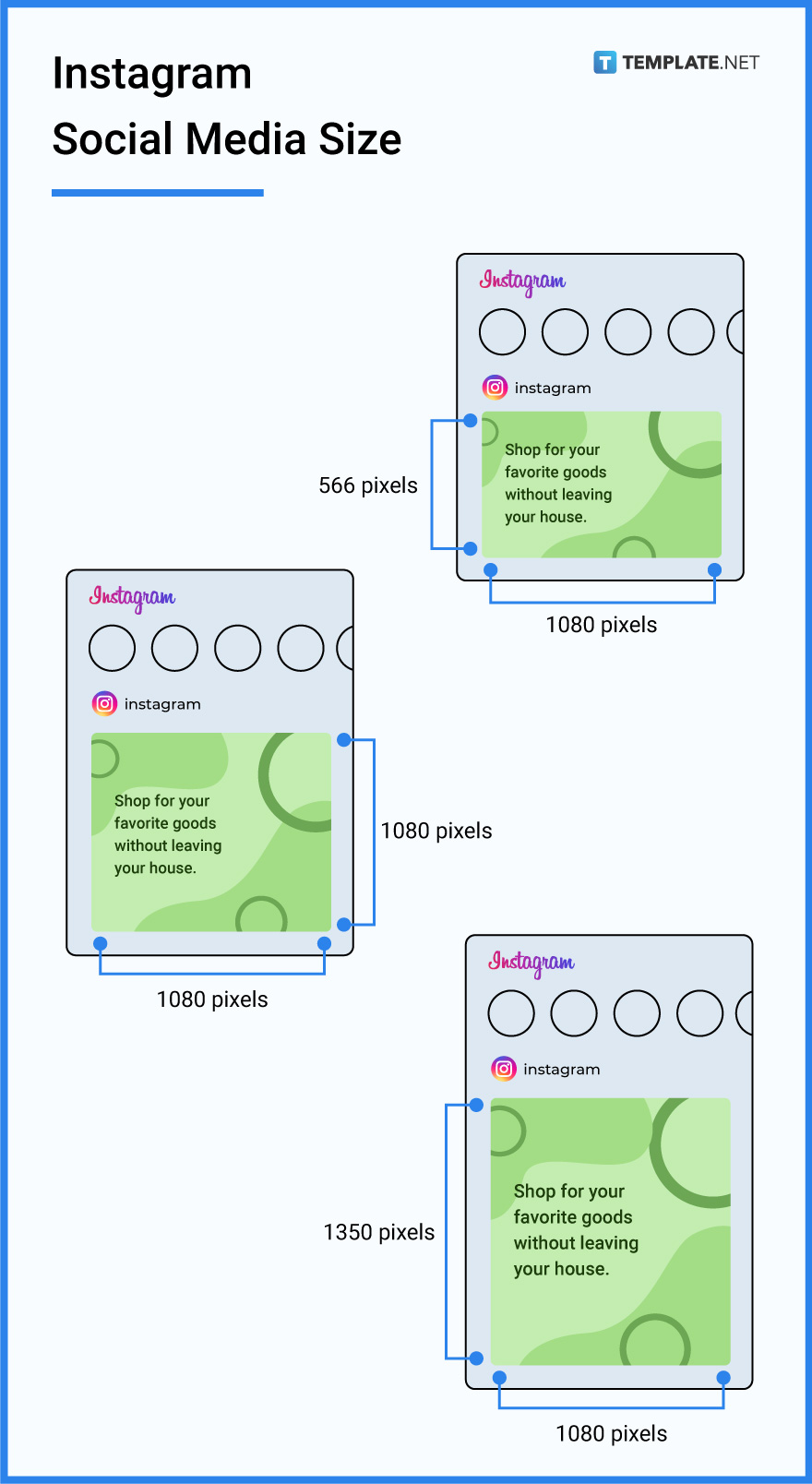
Twitter has a different specific sizing to their posts, especially when using mobile devices, using the highest dpi would help to establish in the industry your high-quality photos or graphics which would be more appreciated by other users. Profile photos have 400 x 400 pixels, header photos have 1900 x 1600 pixels, and in-stream photos are 1024 x 512 pixels. Using these recommended sizes would help to frame preview images better and influence viewers to engage.
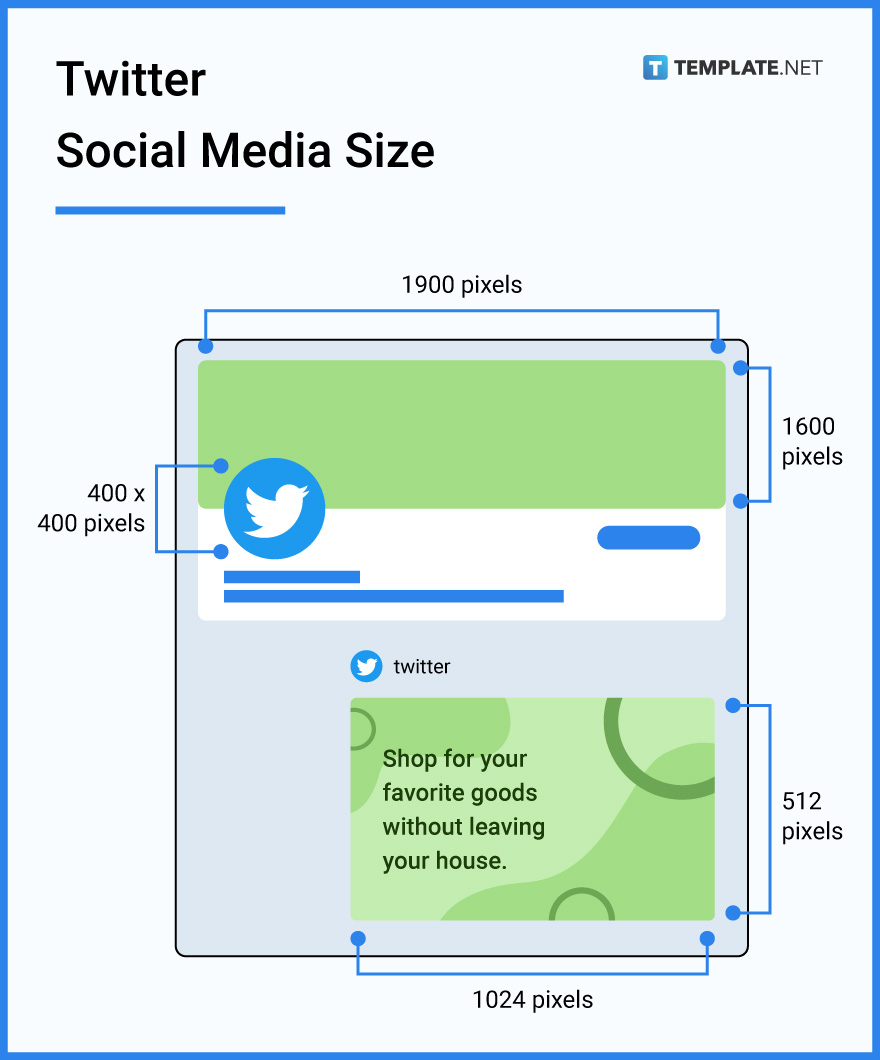
The web page view of Pinterest is a wall of photos of varying types and sizes. Pins, icons, and collections pins are recommended to have an equal width and length or 1×1 size of 1000 x 1000 pixels, story pins, and fleets share the size of 1080 x 1920 pixels. Especially since Pinterest is mostly images, then you would need to prioritize the optima of its quality.
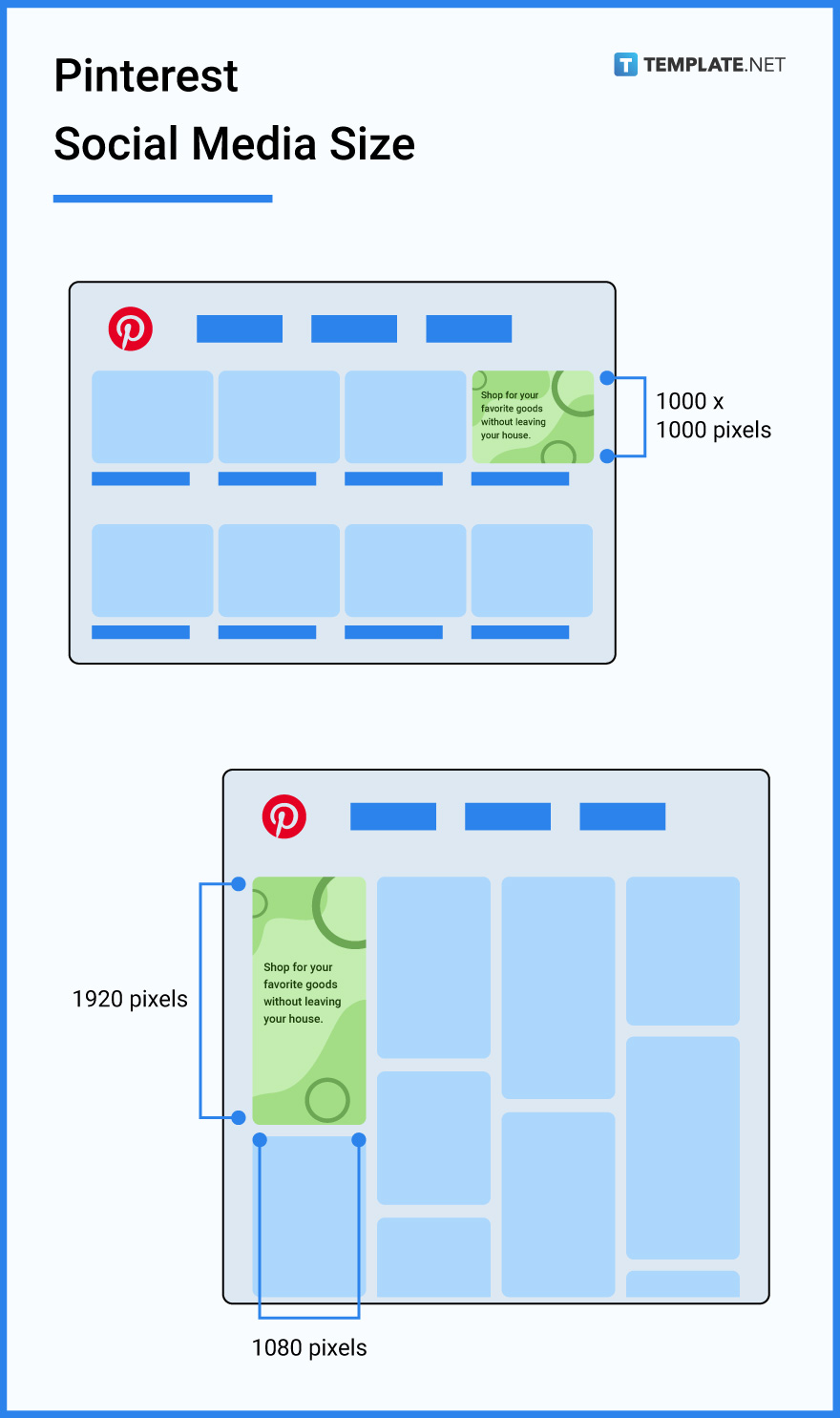
In comparison, Snapchat is just like Instagram stories as they are often posted in portrait orientation, often in video format. Advertisements are recommended to have 11.25 x 20 inches and geofilters are 3.175 x 3.175 cm minimum but should have a 9:16 ratio.
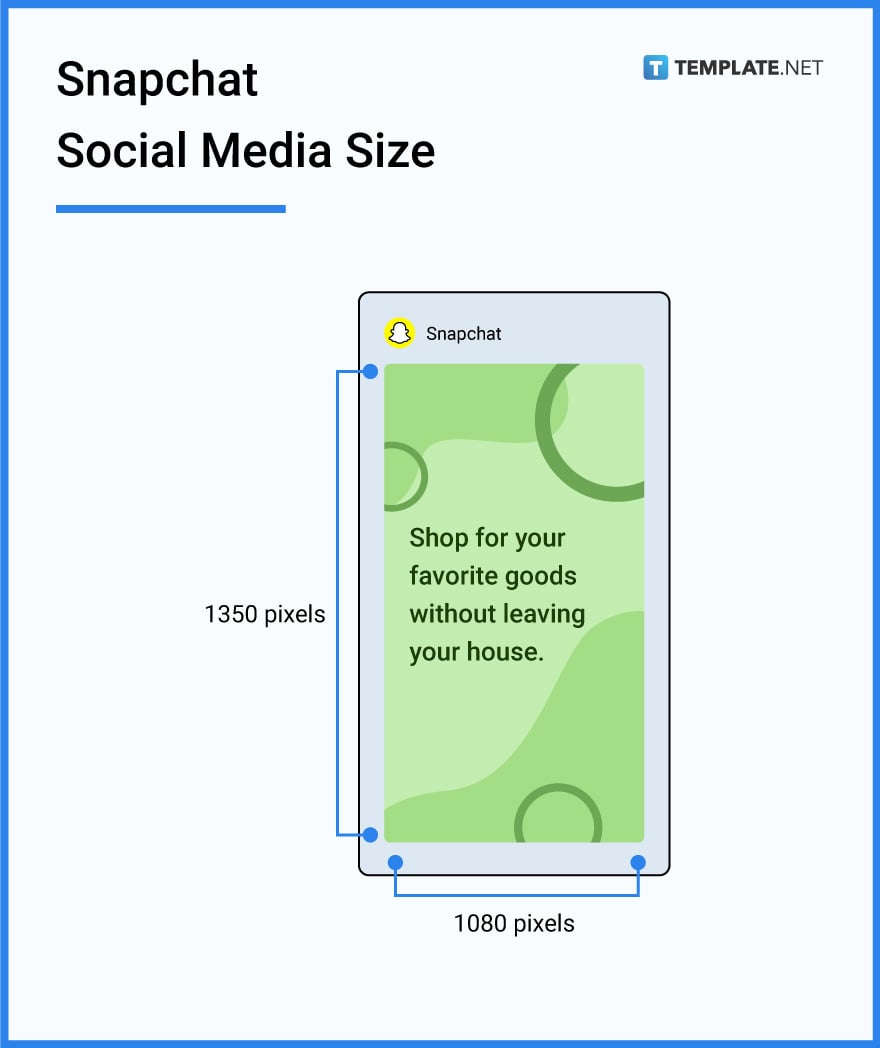
Youtube banners are displayed for everyone to see which would need to be presented of utmost high quality. They are recommended to have a size of 2048 x 1152 pixels while videos and thumbnails have 1280 x 720 pixels. This site provides you with templates on Youtube banners so you can check on their sizing.
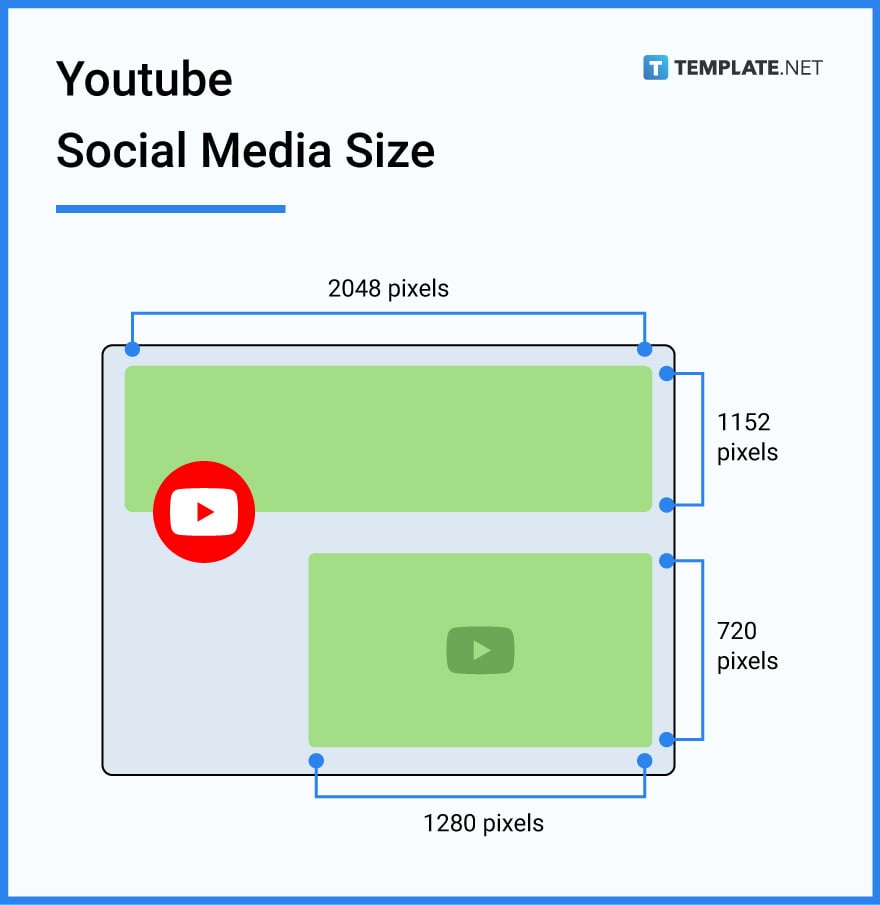
Tiktok is also often posted as a video, similar to Snapchat but with music or audio. Profile photos have 20 x 20 pixels in size, and videos have 285.75 x 508 mm. The ideal ratio for Tiktok is 1:1 or 9:16. Keep in mind that when you record a video with low quality, it would show when you post the Tiktok to the public.
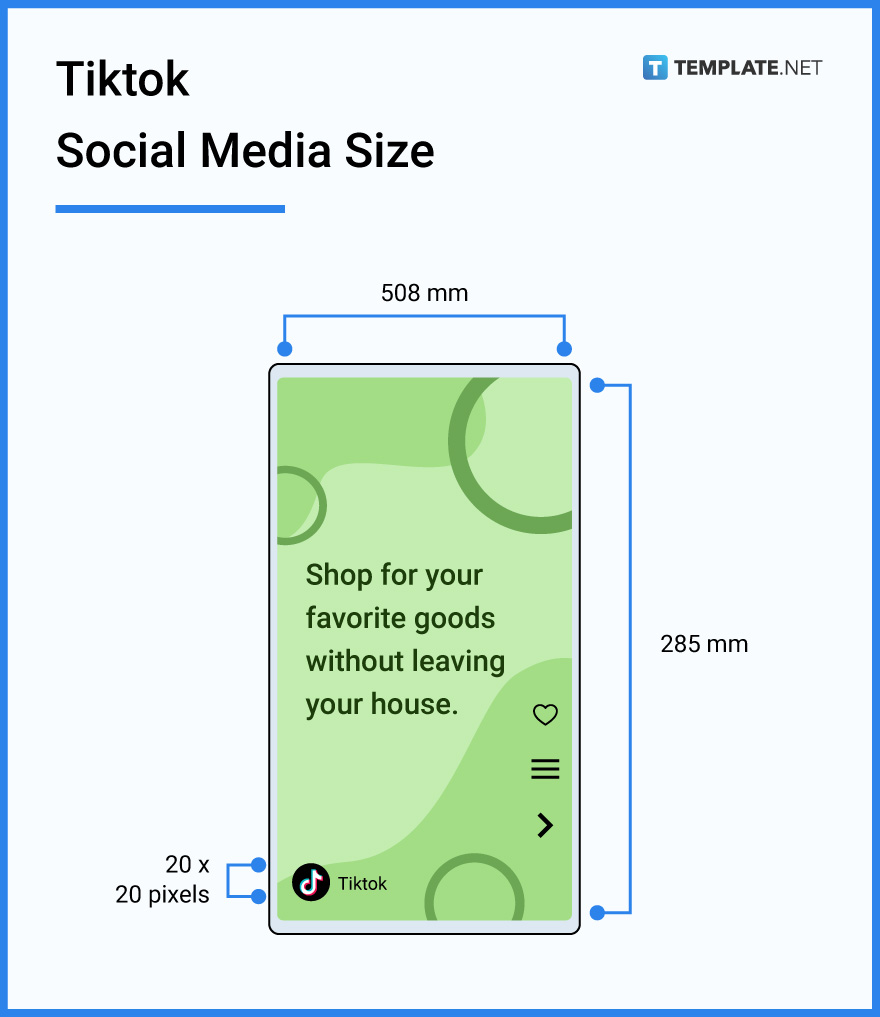
When sending social media images for email, you would need to consider the width or length of your content. Consider the email design to be 600 px and 700 px wide since you should not be compromising the font for the size otherwise, it would appear differently and be misunderstood. Alternatively, you can send your pictures through a PDF file so it does not get ruined.

Social media sizing for business may vary depending on the content or platform you are sharing the content to, such as for Linkedin. The common sizes are 1080 x 1080 px for a square layout, 1080 x 1920 px for stories, 630 x 1200 px for portrait posts, and 1200 x 630 px for landscape-oriented posts. University pages or ones promoting fitness would have a boost or plus on their analytics to have a captivating image.
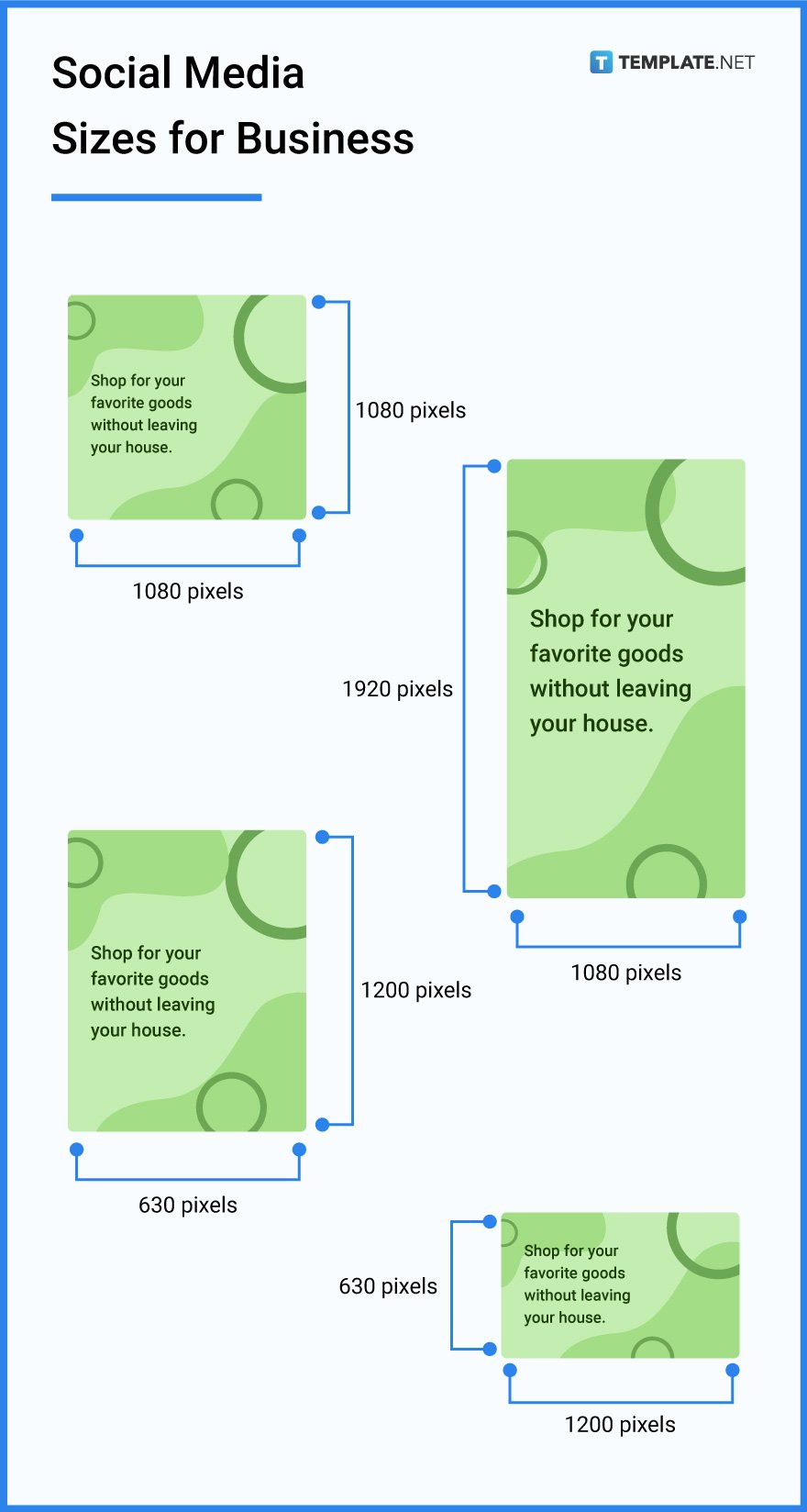
In setting the photo to be edited on Adobe Photoshop, you can use an image or layout of 1080 x 1080 px at a 1:1 aspect ratio or a landscape of 1080 x 566 px, with an aspect ratio of 1.91:1. It is important that you upload a high-resolution image since you will be undergoing an editing process, either light changes or heavy photo manipulation.
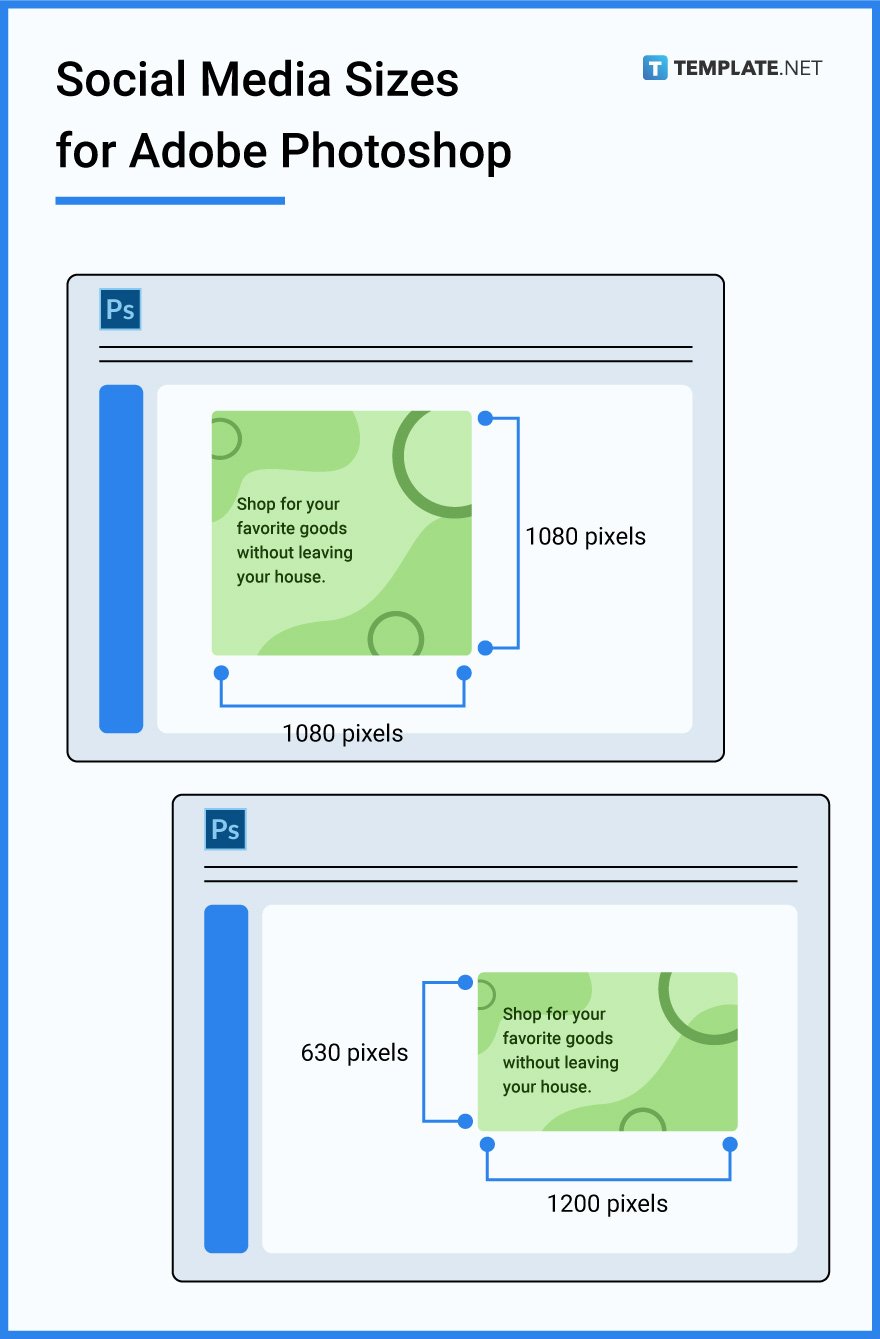
Similar to Adobe Photoshop, you are recommended to use a base photo of higher resolution or quality to not ruin it when exporting completed graphics. An ideal base template of 1080 x 1080 px or 1080 x 566 px is recommended. Such as when you are creating a flyer, you may market it better if it does not appear quite as pixelated.
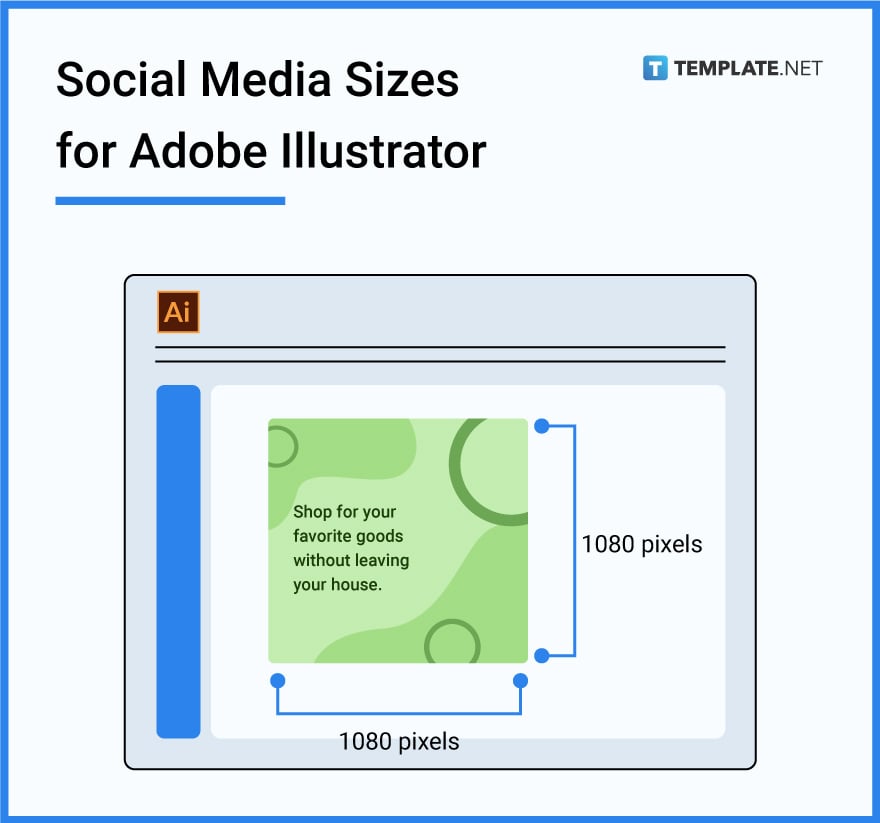
1024 x 768 pixels, 1080 x 1080 pixels, and 1280 x 720 pixels are some of the most prevalent social media picture sizes.
Often the recommended size for icons or profile photos is squared with 400 x 400 px or at least must have a ratio of one is to one (1:1).
Social media posts commonly have a size of 1080 x 1080 px for square or on Instagram or 630 x 1200 portrait orientation on Facebook.
An adjustment of social media button size can be made through the image size options in your respective or preferred editing software, just make sure you have adjusted the width and length to be proportional.
First and foremost, you would need to check the specific social network requirements as they have certain variations, afterwards, you can then create a blank template and specifically input the size of your banner such as on Linkedin, it is 1400 x 425 px but on Google+ banners are 946 x 532 px.
Aspect ratios are recommended to be 16:9 or 1:1 and as for the recommended resolution, they have to be 1200 x 720 px, 720 x 1280 px, or 720 x 720 px.
Any aspect with a ratio of 2:1 to 1:1 is acceptable, specific examples include 1200 x 600 pixels or 2:1, 1200 x 1200 pixels or 1:1, or alternatively 1200 x 800 pixels with a 3:2 ratio.
The standard cover photo or banner image for Facebook is 815 x 315 px minimum while on Twitter it is 1500 x 1500 px.
For all other social networks, the best option is to utilize horizontal photos that are 1280 pixels wide by 720 pixels tall and have a 16:9 aspect ratio.
Landscape and portrait have a minimum width of 1200 pixels and their length would need to adjust according to the aspect ratio, the landscape is 16:9 while the portrait is 9:16.
In setting an image generator, you should set the dimensions as lower-resolution pictures of 72 pixels per inch (ppi) or dots per inch (dpi) are commonly used by digital media developers.
It is advised to utilize a kit on image aspect ratio of 2:3 to 1:3.5, with enlarged pictures having a minimum width of 600 pixels and 900 px as the recommended height to preserve the aspect
![How To Make/Create an Invitation in Google Docs [Templates + Examples]](https://images.template.net/wp-content/uploads/2023/07/How-To-Make_Create-an-Invitation-in-Google-Docs-Templates-Examples-788x443.png)
To formally invite someone or a group of people to an event or activity, you will need to send out…
![How To Create an ID Card in Google Docs [Template + Example]](https://images.template.net/wp-content/uploads/2023/07/How-To-Create-an-ID-Card-in-Google-Docs-Template-Example-788x443.png)
ID cards are used as a way to represent an individual to the company or organization they work or volunteer…
![How to Make an ID Card in Microsoft Word [Template + Example]](https://images.template.net/wp-content/uploads/2023/07/How-to-Make-an-ID-Card-in-Microsoft-Word-Template-Example-788x443.png)
ID cards are an essential part of any employee working for a company or an organization to be recognized as…
![How To Make/Create a Book Cover in Google Docs [Templates + Examples]](https://images.template.net/wp-content/uploads/2023/07/How-To-Create-a-Book-Cover-in-Google-Docs-788x443.png)
Aside from protecting a book, book covers are specifically designed to attract readers and convey the essence of the book.…
![How To Make/Create a Book Cover in Microsoft Word [Templates + Examples]](https://images.template.net/wp-content/uploads/2023/07/How-To-Create-a-Book-Cover-in-Microsoft-Word-788x443.png)
A book cover is the outer layer of a book that is used to protect its contents. Book covers are…

Job vacancy is a common scenario in companies and organizations. Employees leave for all kinds of reasons and when they…

Save the date sizes are usually the same size as a formal invitation. But there are a number of different…

Script is a popular word that is frequently used in the entertainment world. There are a variety of areas and usages…

Presentations may not look as pleasant as how you design them with pictures, animations, videos, and other graphic designs without…