![How To Make/Create an Invitation in Google Docs [Templates + Examples]](https://images.template.net/wp-content/uploads/2023/07/How-To-Make_Create-an-Invitation-in-Google-Docs-Templates-Examples-788x443.png)
How To Make/Create an Invitation in Google Docs [Templates + Examples]
To formally invite someone or a group of people to an event or activity, you will need to send out…
Apr 17, 2024
Table of content helps readers navigate through what they are reading whether it’s a manual, document, magazine, or even a chart. Read on and find out everything you want to know about the table of contents.
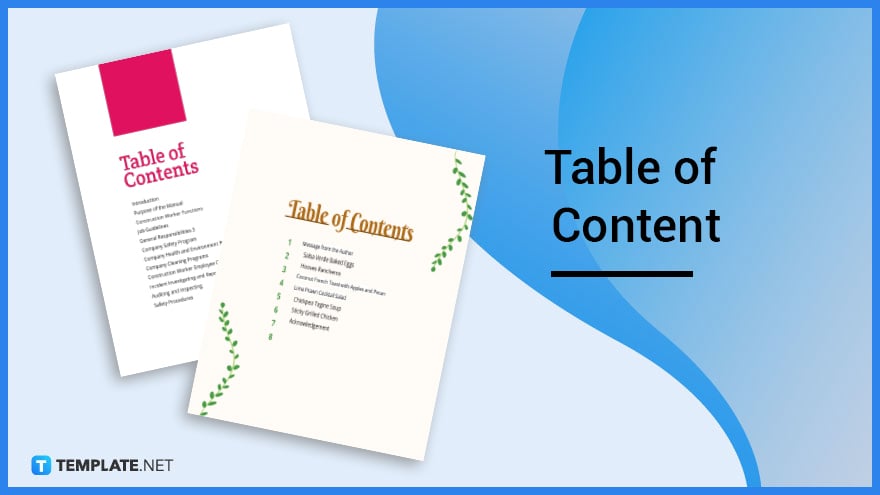
A table of content templates is a list that allows readers to navigate through any kind of writing.
This means it is used to help readers know what they are going to read ahead when looking through books, reports, etc.
A table of content is a list of sections within written works like books and research journals. These works tend to be composed of chapters and sections grouped on a bunch of pages. A table of contents helps readers navigate and be aware of what content is presented to them.
A fashion table of content is found in fashion design magazines and books about the history of fashion. If you are making content relating to these, you can apply this table of content. Fashion magazine publishers tend to make use of this so their readers can navigate through every page easily.
If you are making written content for a seminar, you can make use of the seminar table of content. Details like location, leaders present, and such can be listed easily. They are applicable for any type of seminar.
Cookbooks make use of a recipe table of contents so readers can navigate to a specific dish if they wish. You can even make a custom print where you can include photos of food.
Science research papers make use of a journal table of content so readers can figure out which section they are looking through. With its format, it is used in research journals for science, academia, etc. Adding this is also a requirement for students who are writing their papers.
When children learn to read on their own, it helps to have a table of content. Textbooks and storybooks with a kids’ table of content let them navigate through the pages at their convenience. It is often designed in large text and graphics to hold their attention.
Things like insurance and work policies have a lot of content. This can be overwhelming to read through. With a policy table of content, you can list out the sections making it easy for readers to look through.
If your reports and updates are long it can be challenging to read through right away. Adding a report table of content can let readers browse through the lines to know what they are going to read. It’ll make the whole read a breeze.
Some documents and written work can have a lot of content. Do not worry, there is a quick fix. The addition of a generic table of content will help readers know what they’ll be in for.
Picture books and lookbooks can contain a lot of photos. With a photo table of content, it can help readers navigate the whole work. If they are looking for a specific photo, then like an interactive hyperlink, the table of content can give them a direct line to the right image.
Books about food such as a cookbook can have a lot of recipes to browse through. With a food table of content, you can make one that is appropriate for a cookbook. This will help cooks navigate through the pages to find the right instructions for their chosen dish.
Readers will be able to know what’s in store for them as they read through the table of contents.
A table of contents helps readers to navigate their reading. If they wish to go to a specific section for a certain type of information, they can look to the table of contents to guide them to the right page or part.
A table of contents gives a sense of a sequence for readers as they go through a book or research journal. This can give them a sense of order and progress as they go through each chapter or section.
The headings are the titles of chapters/sections of writing. The titles should be straightforward about the content they contain.
Subheadings are often the titles of the chapter/section which are also dived into small specific parts. They are helpful in letting readers be able to navigate and know exactly what information or content they are going to see.
Numbers are placed on the right side of the titles. They are often included to give a numeric sequence for the title of the chapters/sections so that it’ll be easier for the reader to remember.
Page numbers allow people to figure out the length of the content. Readers can also navigate to whatever page they want to see.
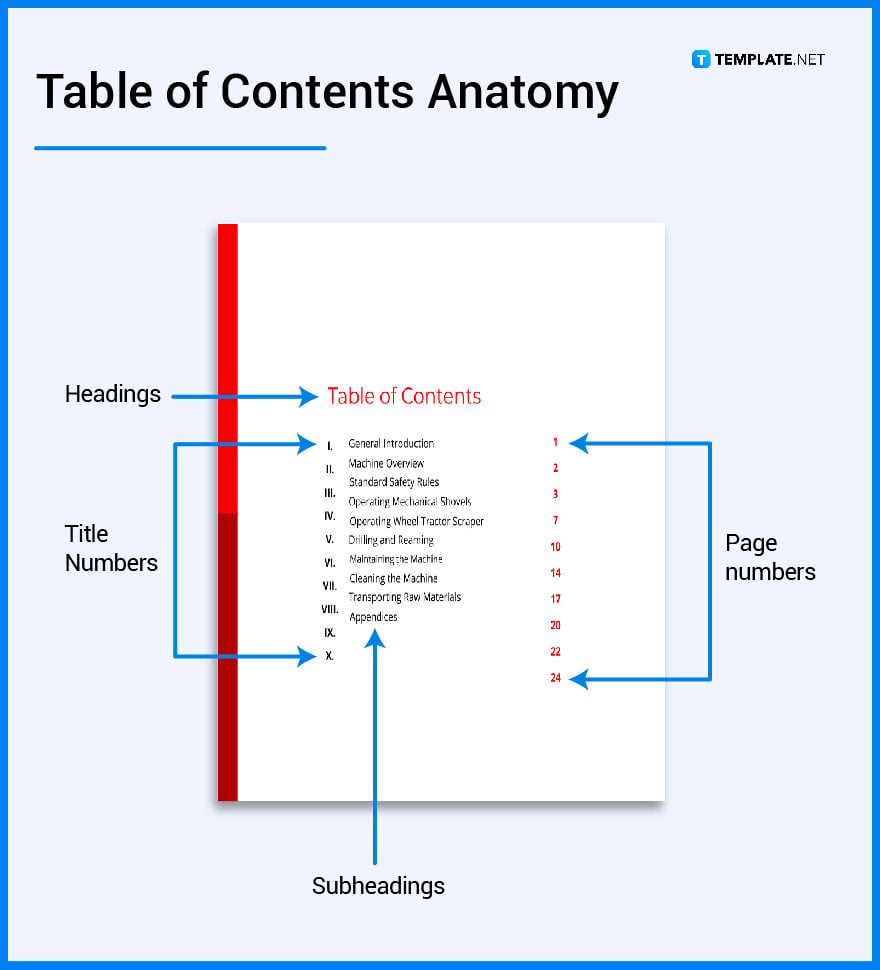
1. Choose a Table of Content Size.
2. Decide the purpose of the table of content.
3. Select the Table of Content Template.
4. Note the major sections of your writing.
5. List them down.
6. Finalize the content and download it.
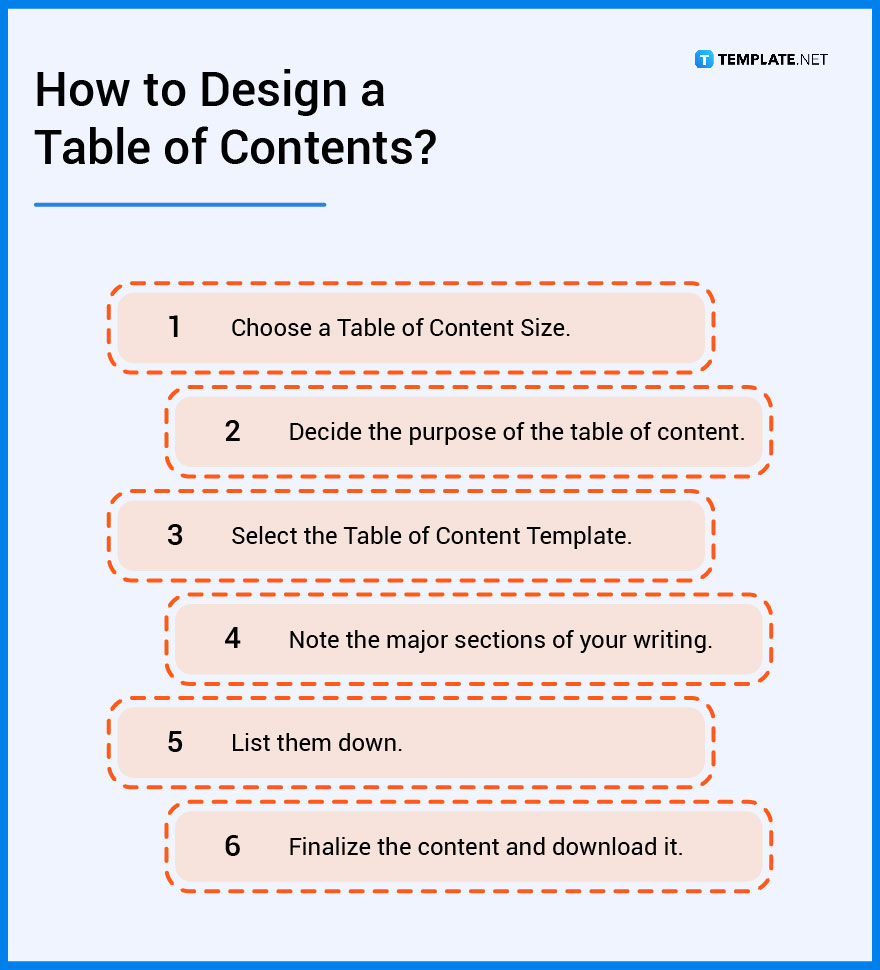
A table of content is a list of sections that lets a reader navigate through any writing.
An outline templates is a list of short sentences which describe a chapter’s content.
A table of content is a list of chapters or sections that lets readers navigate through a type of writing.
An index is a list of keywords found throughout the writing which are arranged alphabetically.
An agenda templates is a list of topics that are to be discussed in a meeting or presentation.
The table of content can take on any size depending on the chosen text size of the writing. While you are free to use any size, here is the standard table of content sizes as listed below.
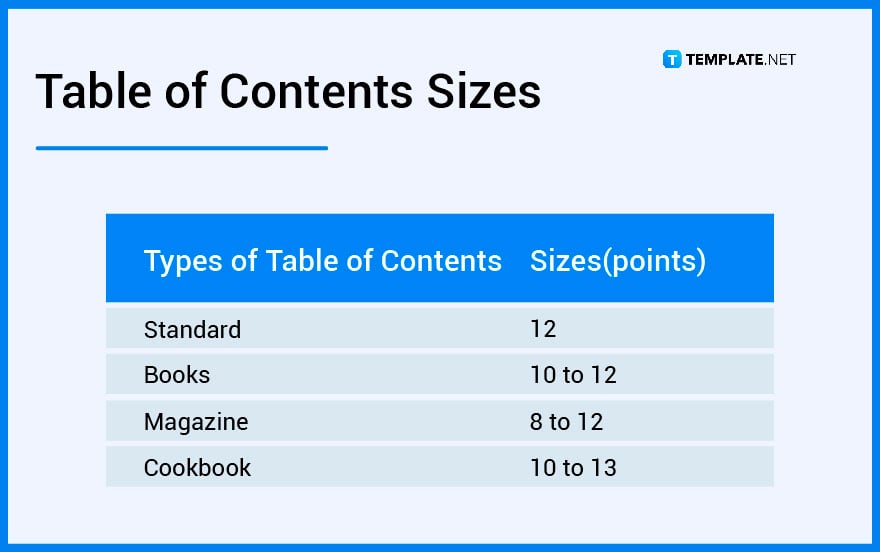
If you have some trouble with what to make your table of contents look like, then check out our table of content ideas so you can have some references on how to get it done.
In the table of contents, you list out the chapters and sections of your content.
In a book, the table of contents is usually in the first few pages.
A table of contents in a research paper is used to list out the major sections of a person’s thesis such as chapters, appendix, etc.
A table of contents in a book is usually depicted in the style of a list or an index.
The table of contents always comes first before the abstract.
To format a table of contents in Word, you can click the Insert button and click on the Table button where you can create and add as many tables as you like.
The table of the content itself, the acknowledgments page, and the abstract if it’s a research paper.
In a report, a table of contents page shows the reader the sections of details regarding the report.
A table of contents allows a reader to know ahead of what they are going to read about.
It is a document that shows a table of contents for a long article.
![How To Make/Create an Invitation in Google Docs [Templates + Examples]](https://images.template.net/wp-content/uploads/2023/07/How-To-Make_Create-an-Invitation-in-Google-Docs-Templates-Examples-788x443.png)
To formally invite someone or a group of people to an event or activity, you will need to send out…
![How To Create an ID Card in Google Docs [Template + Example]](https://images.template.net/wp-content/uploads/2023/07/How-To-Create-an-ID-Card-in-Google-Docs-Template-Example-788x443.png)
ID cards are used as a way to represent an individual to the company or organization they work or volunteer…
![How to Make an ID Card in Microsoft Word [Template + Example]](https://images.template.net/wp-content/uploads/2023/07/How-to-Make-an-ID-Card-in-Microsoft-Word-Template-Example-788x443.png)
ID cards are an essential part of any employee working for a company or an organization to be recognized as…
![How To Make/Create a Book Cover in Google Docs [Templates + Examples]](https://images.template.net/wp-content/uploads/2023/07/How-To-Create-a-Book-Cover-in-Google-Docs-788x443.png)
Aside from protecting a book, book covers are specifically designed to attract readers and convey the essence of the book.…
![How To Make/Create a Book Cover in Microsoft Word [Templates + Examples]](https://images.template.net/wp-content/uploads/2023/07/How-To-Create-a-Book-Cover-in-Microsoft-Word-788x443.png)
A book cover is the outer layer of a book that is used to protect its contents. Book covers are…

Job vacancy is a common scenario in companies and organizations. Employees leave for all kinds of reasons and when they…

Save the date sizes are usually the same size as a formal invitation. But there are a number of different…

Script is a popular word that is frequently used in the entertainment world. There are a variety of areas and usages…

Presentations may not look as pleasant as how you design them with pictures, animations, videos, and other graphic designs without…