![How To Make/Create an Invitation in Google Docs [Templates + Examples]](https://images.template.net/wp-content/uploads/2023/07/How-To-Make_Create-an-Invitation-in-Google-Docs-Templates-Examples-788x443.png)
How To Make/Create an Invitation in Google Docs [Templates + Examples]
To formally invite someone or a group of people to an event or activity, you will need to send out…
Sep 30, 2024
The YouTube thumbnail size is the one thing that every YouTube content creator and thumbnail designer must take note of. Following the standard size is imperative to make sure that thumbnails look presentable on YouTube’s suggestion lists and search results page.
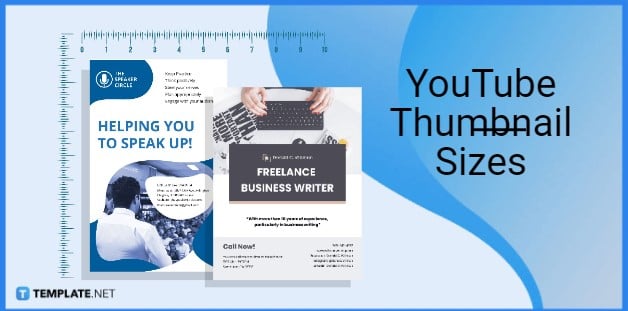
There’s only one standard size for YouTube thumbnails that must be followed if YouTube channel owners want the best possible quality for their precious thumbnails. A resolution of 1280 x 720 pixels is among the requirements for uploading a thumbnail on YouTube. Though it’s possible to upload thumbnails with lower resolution, it wouldn’t look as good and won’t be able to give a positive first impression to YouTube audiences. For a wider selection of thumb nail templates, check out more options here.
The standard resolution of 1280 x 720 pixels is the best size option for YouTube thumbnails regardless of how many graphical and visual elements they have. Thankfully, it’s quite easy to set up a custom 1280 x 720 dimension for thumbnail images with just about any functional thumbnail editor or photo editing software. In addition, the aspect ratio of 1280 x 720-pixel thumbnails is 16:9. Find more YouTube Profile Photo Templates by visiting this link.
YouTube thumbnails can have a minimum width size of 640 pixels and still look presentable. Anything below that would make the thumbnail look blurry and somewhat distorted which doesn’t look good on desktop and phone screens alike; the thumbnail’s text will likely be unreadable and the background images will be less impressive. The 640-pixel width is an excellent alternative if it’s not possible to customize a thumbnail image to have a width of 1280 pixels. Explore a variety of YouTube Banner Templates here.
There are YouTube channels owned by small companies or major enterprises that focus on advertisement for their brands, products, and services. The videos of such channels have a uniform aesthetic and so are their thumbnails complete with icons, colors, and text that define the business profile. To impress their target market demographic and target audience, the thumbnails of business YouTube videos must strictly adhere to the standard of 1280 x 720 pixels. Check out more YouTube Channel Cover Templates here.
Adobe Photoshop has always been the top choice for enhancing the quality of images for many people. With that said, it’s clear that it’s an excellent program for designing YouTube thumbnails sprinkled with as many decorations as you want or need. Adobe Photoshop allows users to set up any custom resolution for their images; that means YouTube content creators and thumbnail designers can easily set a dimension of 1280 x 720 pixels for their amazing YouTube thumbnails. You can take a look at these YouTube Ads Templates provided here.
Adobe Illustrator can also work well as a YouTube Thumbnail editor or creator tool; it has all the things you need for optimizing the quality of a thumbnail and adding stunning visuals to make it appealing to YouTube audiences. Adobe Illustrator lets users set up the standard 1280 x 720 pixels dimension for YouTube thumbnails or any other custom size that content creators want. There are countless free guides online that you can explore detailing the process of designing YouTube thumbnails in Adobe Illustrator. Browse through more YouTube Channel Art Templates here.
The universal standard size of YouTube thumbnails is 1280 x 720 pixels with a minimum width resolution of 640 pixels; also, their aspect ratio is 16:9.
The average size of YouTube thumbnails is 1280 x 720 pixels which is the standard size; some YouTube thumbnails only have 640 pixels in width which is the minimum.
Yes, you’re free to upload video thumbnails on YouTube with a resolution of 1920 x 1080 pixels; however, there’s a chance that it’ll look pixelated which can affect video playback; that said, it would be best to stick to the standard of 1280 x 720 pixels.
To open and view a YouTube thumbnail in its full size, right-click on it and select the option “Open image in a new tab”; this opens a new tab in your browser displaying the YouTube thumbnail in its full size which you can zoom in and zoom out freely. For a wider selection of YouTube End Screen Templates, check out more options here.
The aspect ratio of a YouTube thumbnail is 16:9.
Following the standard size, a YouTube thumbnail is 1280 pixels in width, but it can have a width size of 640 pixels—below 640 would adversely affect the thumbnail’s quality; that said, the width of YouTube thumbnails should be anything between 640 to 1280 pixels.
The max resolution for a YouTube thumbnail is 1280 x 720 pixels; you can upload thumbnails with resolutions that exceed the standard 1280 x 720 pixels, but there’s a possibility that they’ll appear pixelated.
A YouTube thumbnail can have 2560 x 1440 pixels but it’s not ideal which means it would be better to stick to the standard 1280 x 720 pixels; the YouTube images that ideally have a resolution of 2560 x 1440 pixels are YouTube banners.
A font size of at least 75 is ideal for the text of YouTube thumbnails to ensure they’re readable for audiences at a glance.
To increase the quality of a YouTube thumbnail, you need to make sure that it has 1280 x 720 pixels, an aspect ratio of 16:9, and a file size of 2MB; its format should also be JPG, PNG, GIF, or BMP.
The best and acceptable image file formats for YouTube thumbnails are JPG, GIF, PNG, and BMP.
Yes, YouTube thumbnails will display on other platforms; for example, if you share a YouTube video on Facebook, its thumbnail will appear on the Facebook users’ feeds.
Yes, following the standard size in designing a YouTube thumbnail is important to ensure the best quality; keep in mind that the best videos on YouTube have the best thumbnails and they aren’t popular by accident. Explore additional YouTube channel thumbnail templates on our website, template.net, to find a variety of options that suit your needs.
![How To Make/Create an Invitation in Google Docs [Templates + Examples]](https://images.template.net/wp-content/uploads/2023/07/How-To-Make_Create-an-Invitation-in-Google-Docs-Templates-Examples-788x443.png)
To formally invite someone or a group of people to an event or activity, you will need to send out…
![How To Create an ID Card in Google Docs [Template + Example]](https://images.template.net/wp-content/uploads/2023/07/How-To-Create-an-ID-Card-in-Google-Docs-Template-Example-788x443.png)
ID cards are used as a way to represent an individual to the company or organization they work or volunteer…
![How to Make an ID Card in Microsoft Word [Template + Example]](https://images.template.net/wp-content/uploads/2023/07/How-to-Make-an-ID-Card-in-Microsoft-Word-Template-Example-788x443.png)
ID cards are an essential part of any employee working for a company or an organization to be recognized as…
![How To Make/Create a Book Cover in Google Docs [Templates + Examples]](https://images.template.net/wp-content/uploads/2023/07/How-To-Create-a-Book-Cover-in-Google-Docs-788x443.png)
Aside from protecting a book, book covers are specifically designed to attract readers and convey the essence of the book.…
![How To Make/Create a Book Cover in Microsoft Word [Templates + Examples]](https://images.template.net/wp-content/uploads/2023/07/How-To-Create-a-Book-Cover-in-Microsoft-Word-788x443.png)
A book cover is the outer layer of a book that is used to protect its contents. Book covers are…

Job vacancy is a common scenario in companies and organizations. Employees leave for all kinds of reasons and when they…

Save the date sizes are usually the same size as a formal invitation. But there are a number of different…

Script is a popular word that is frequently used in the entertainment world. There are a variety of areas and usages…

Presentations may not look as pleasant as how you design them with pictures, animations, videos, and other graphic designs without…