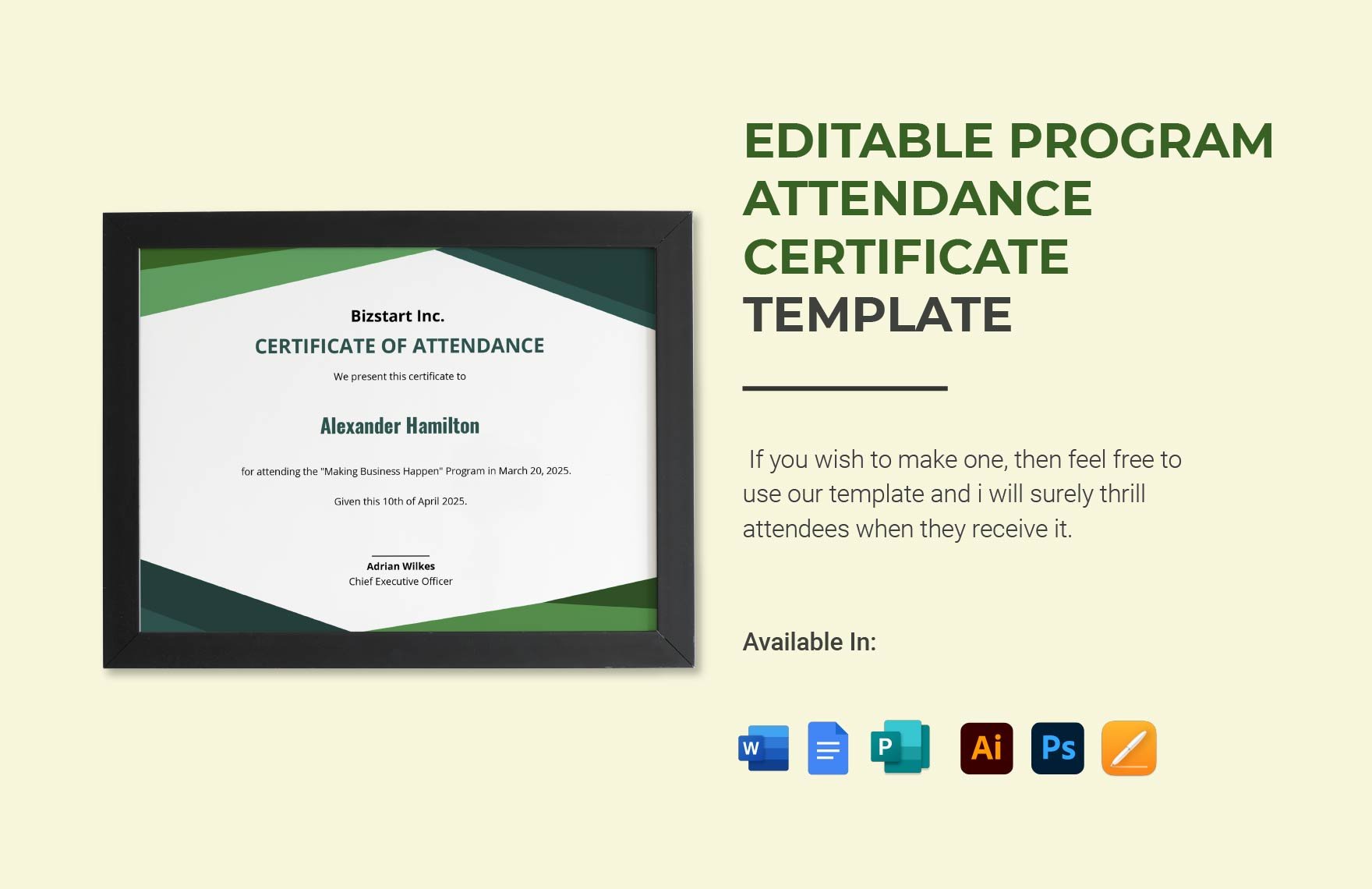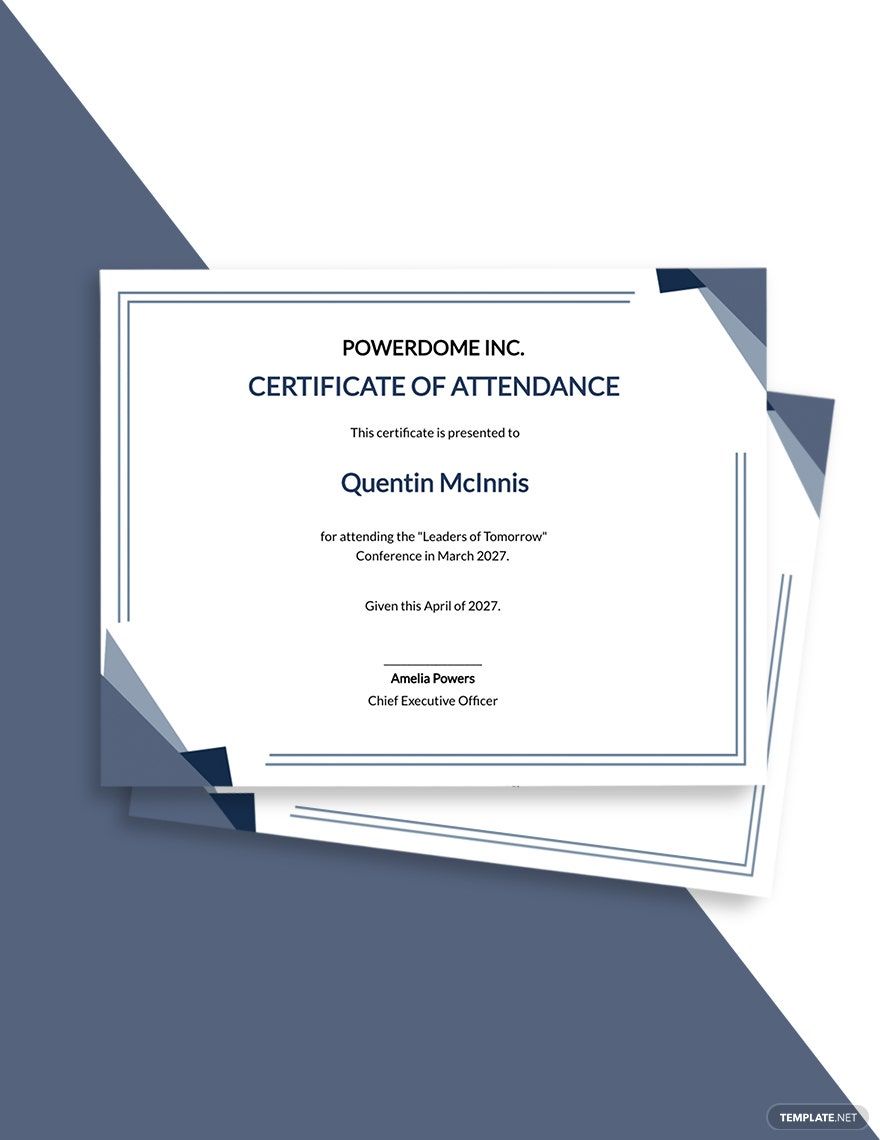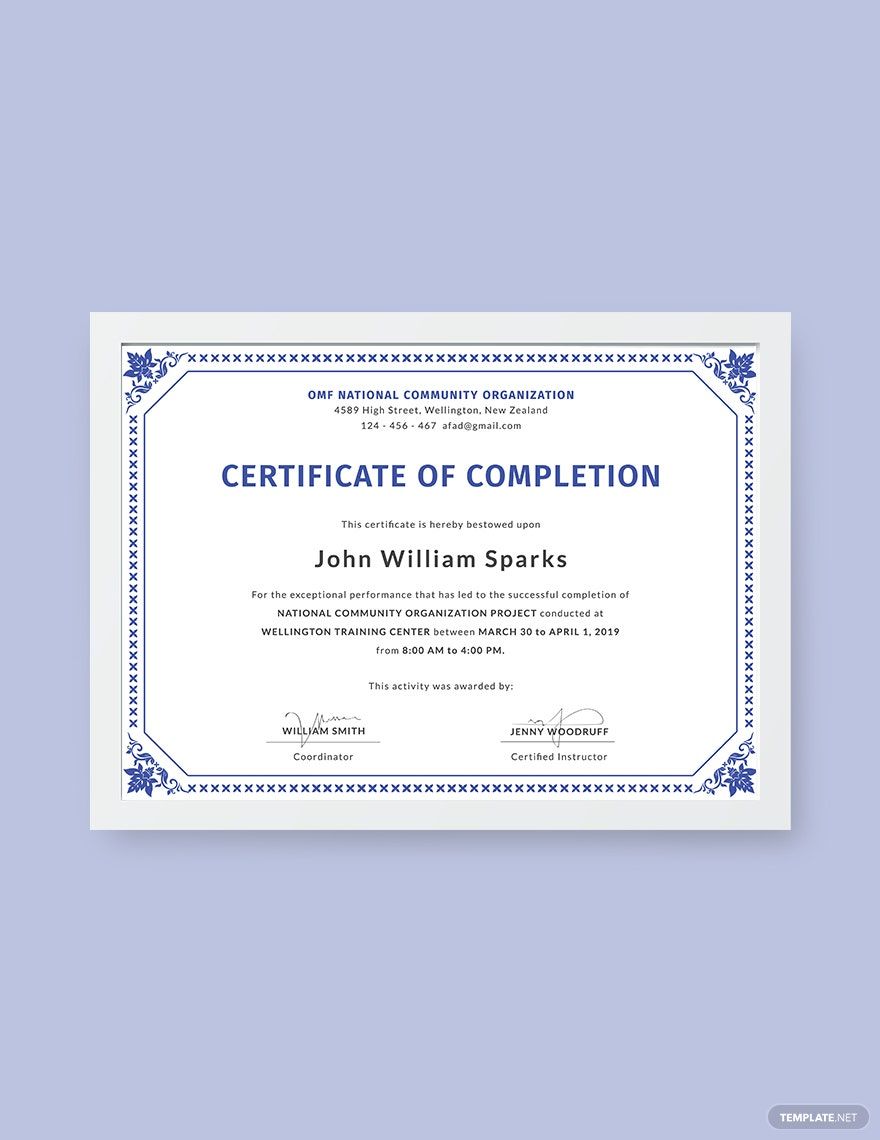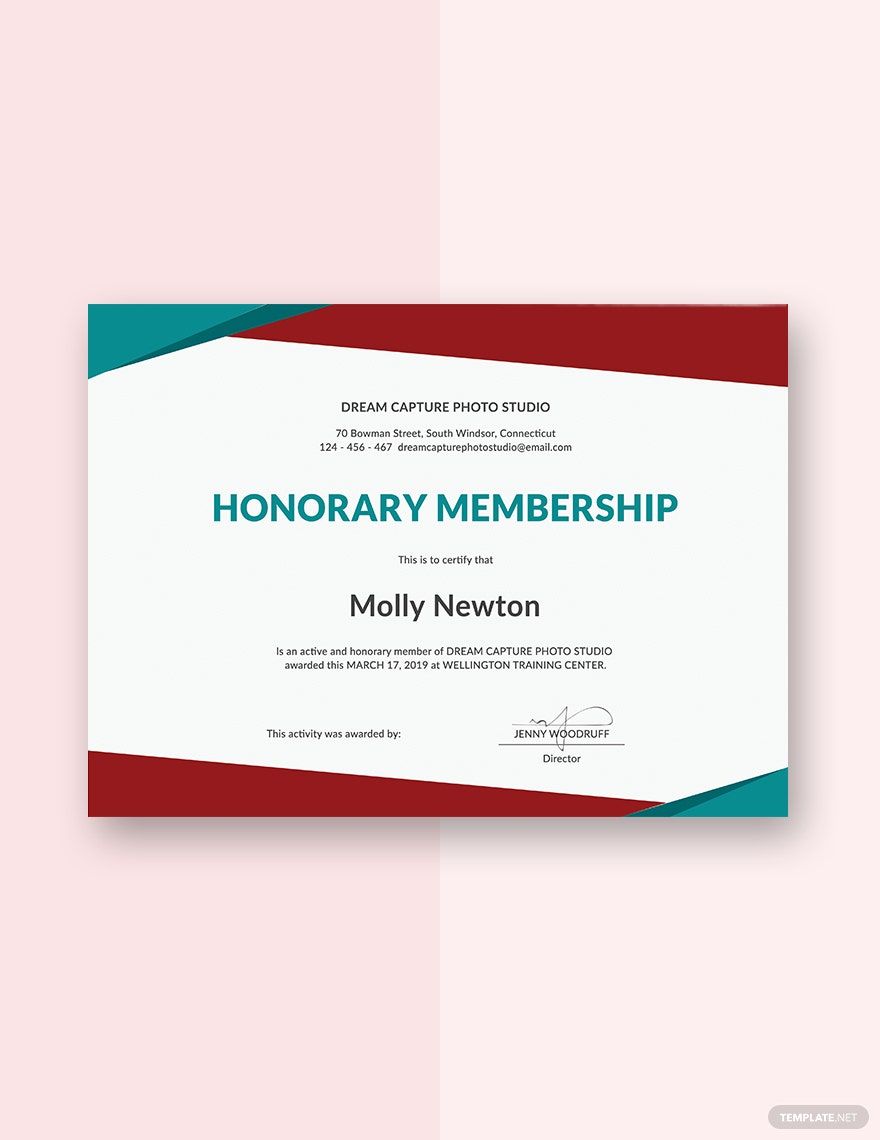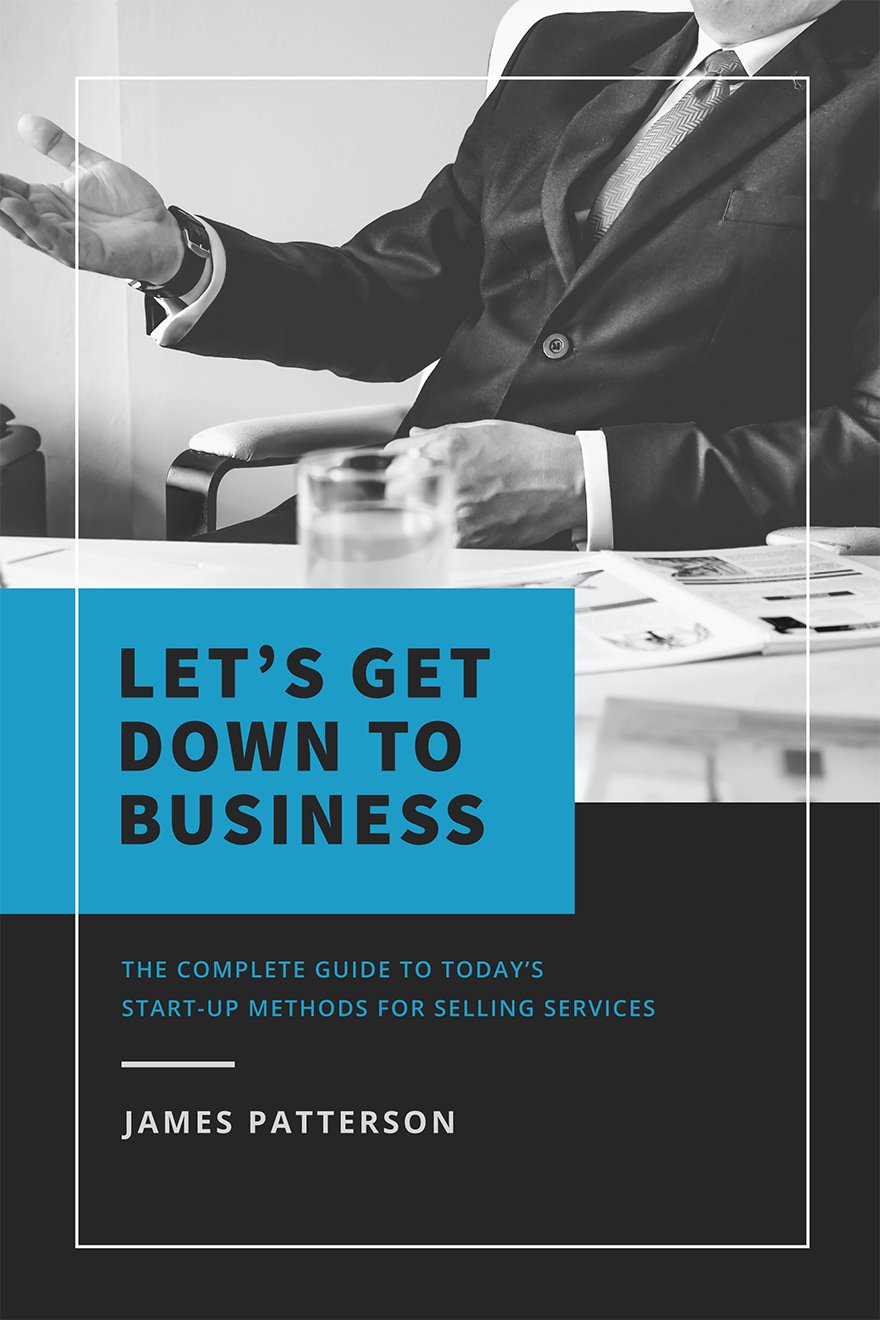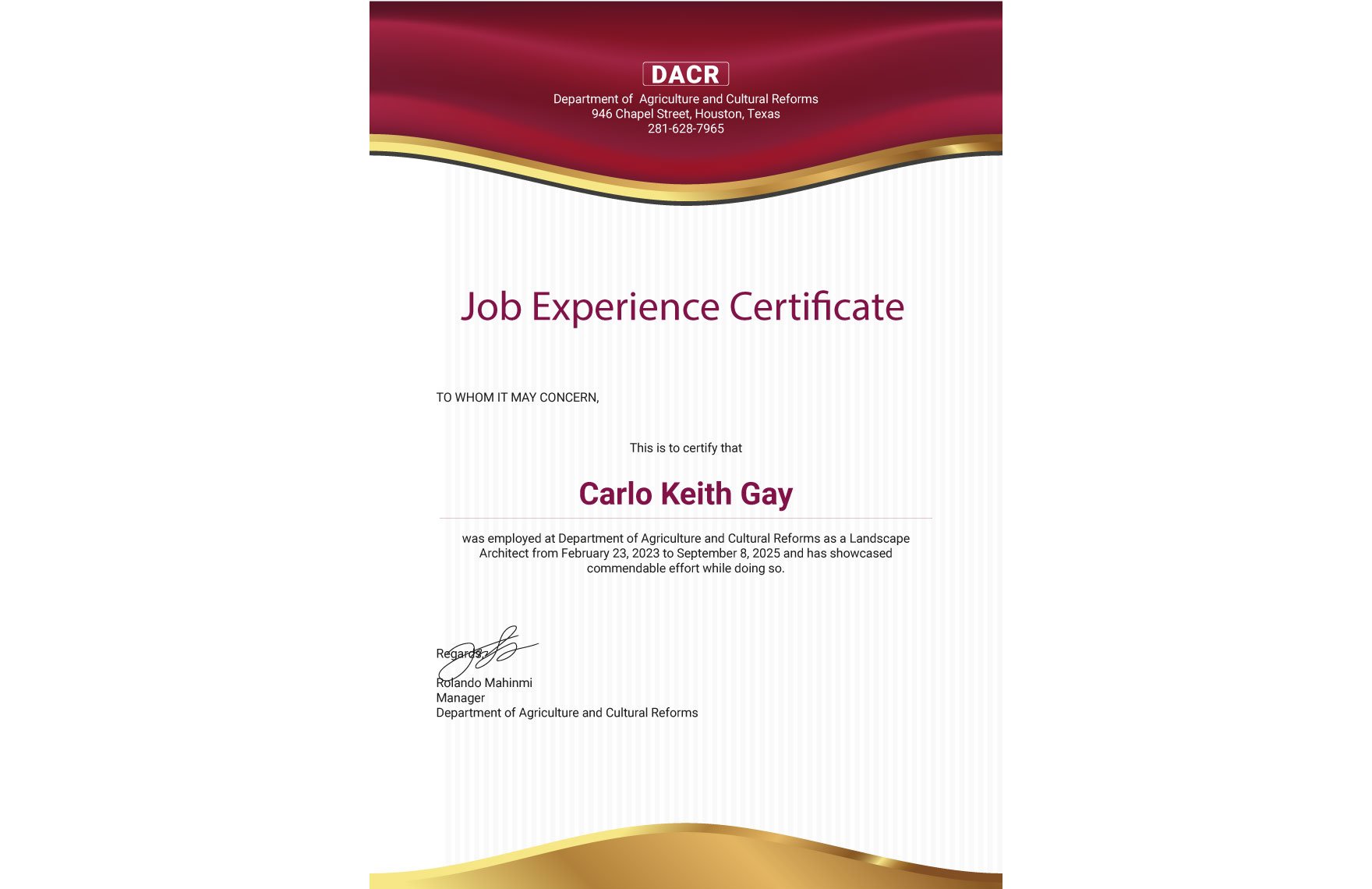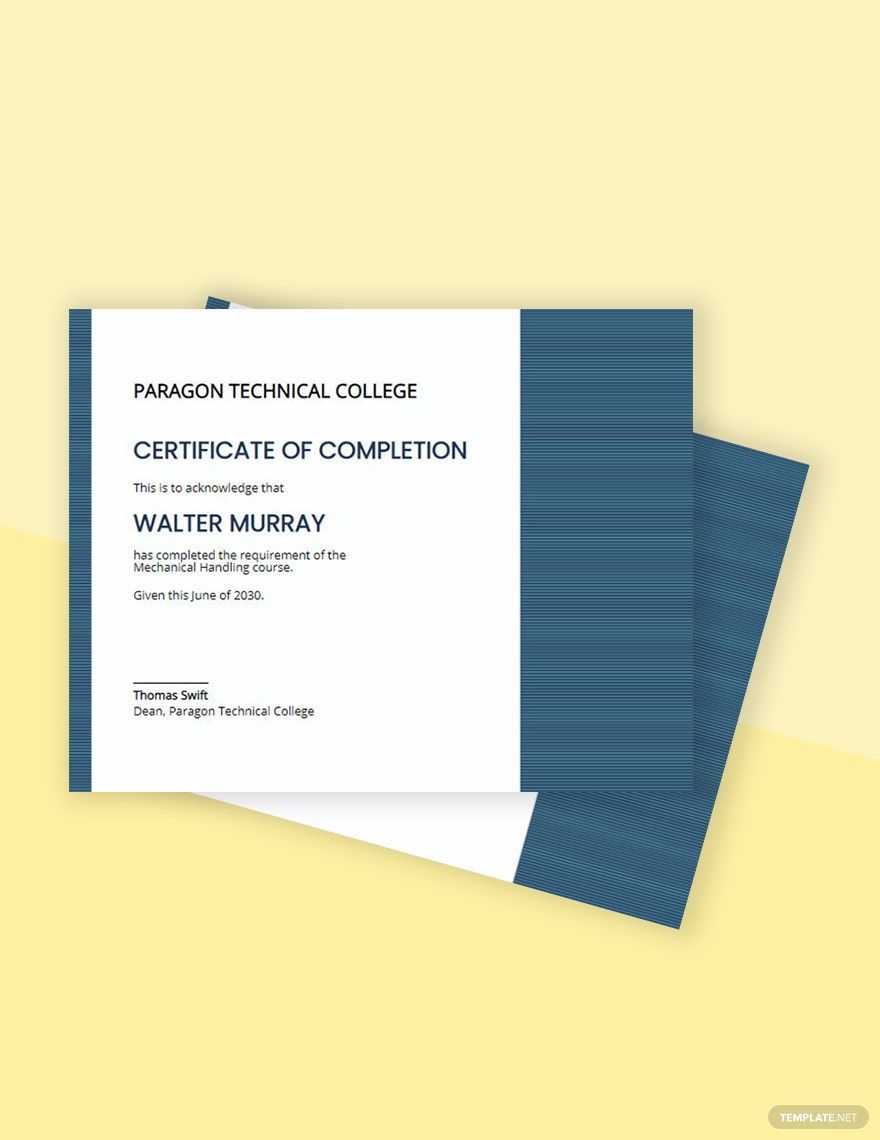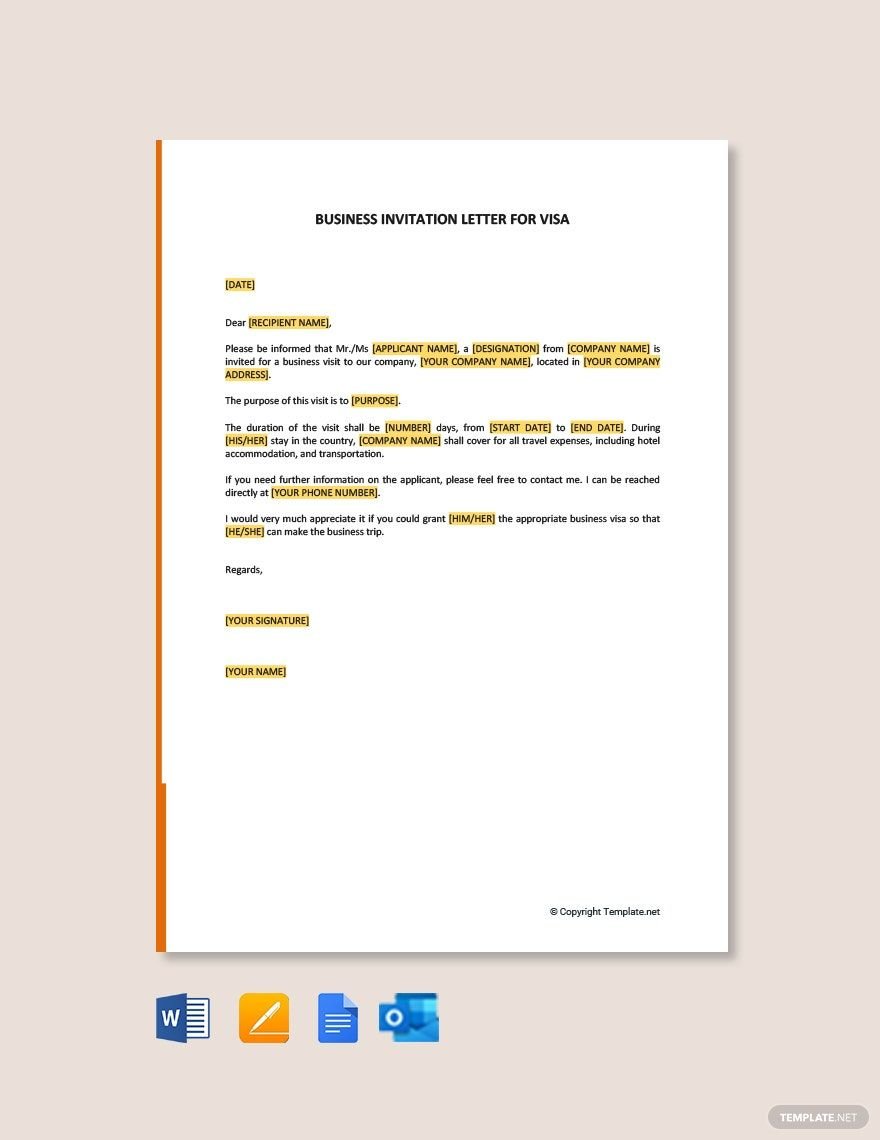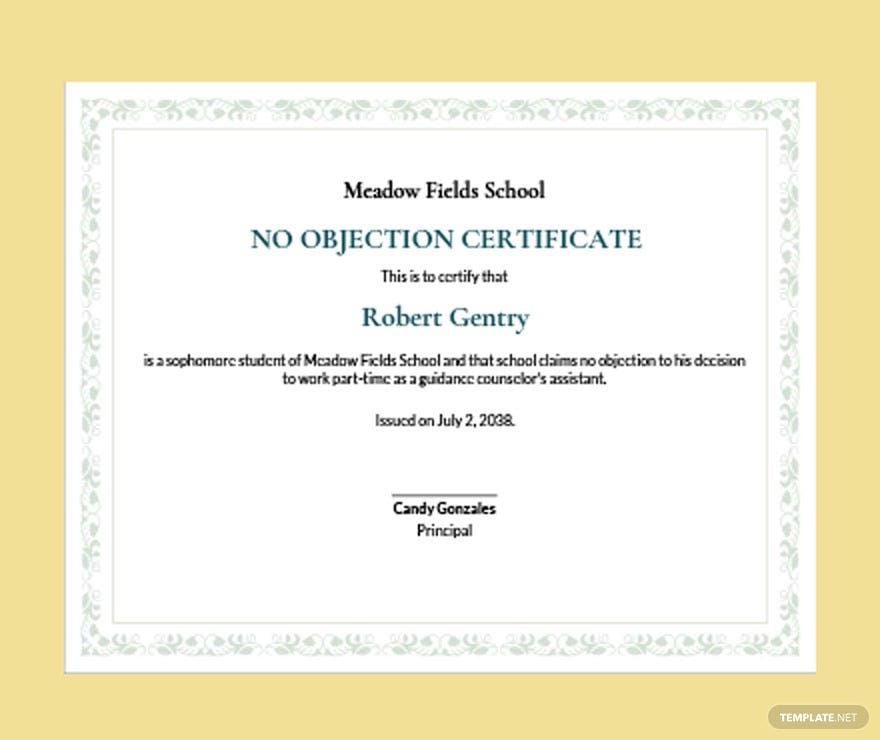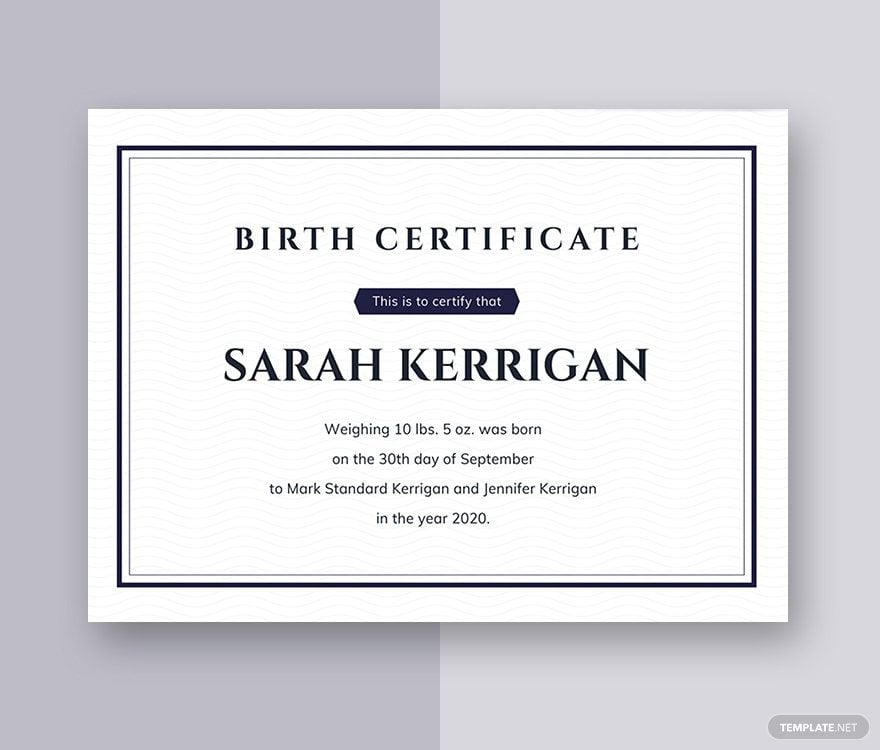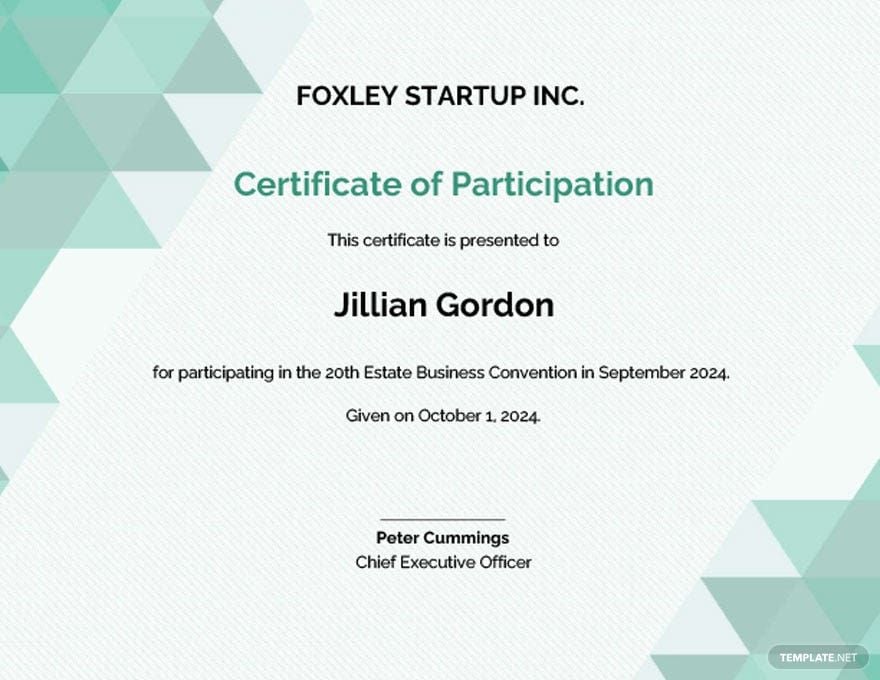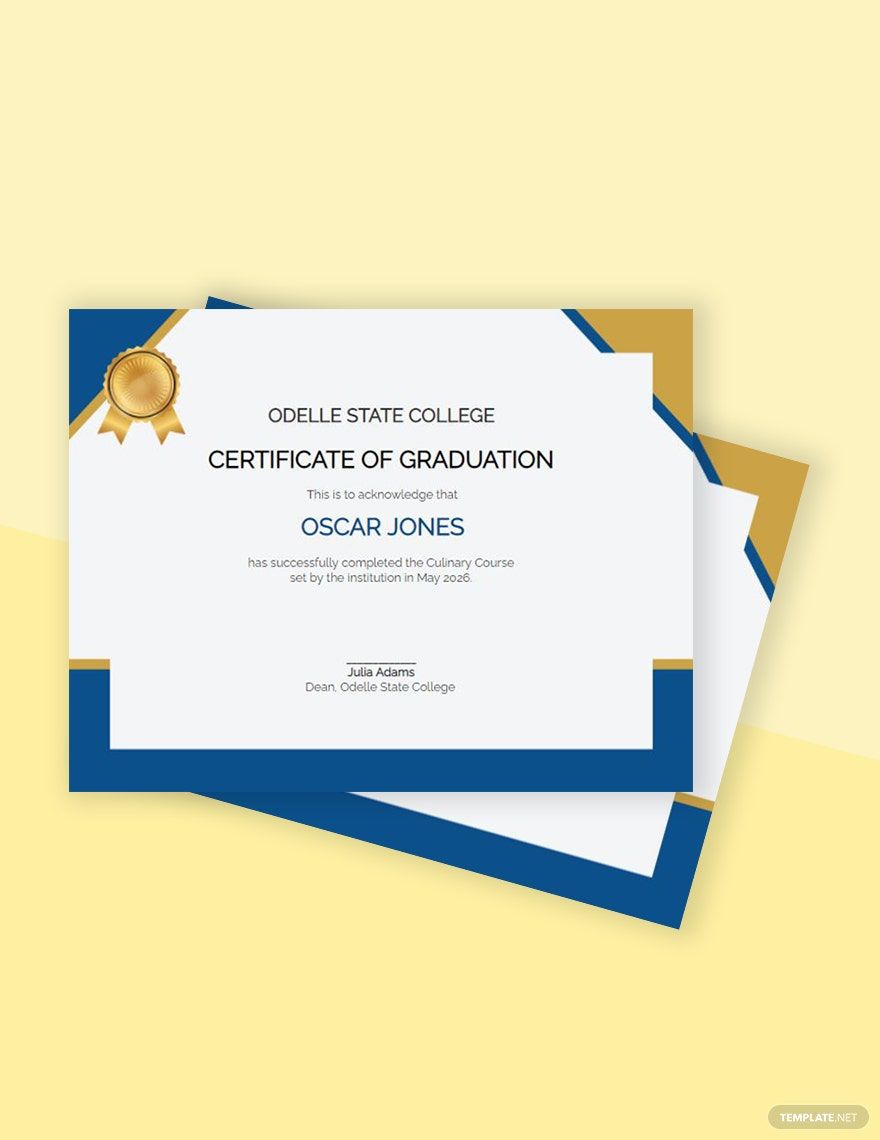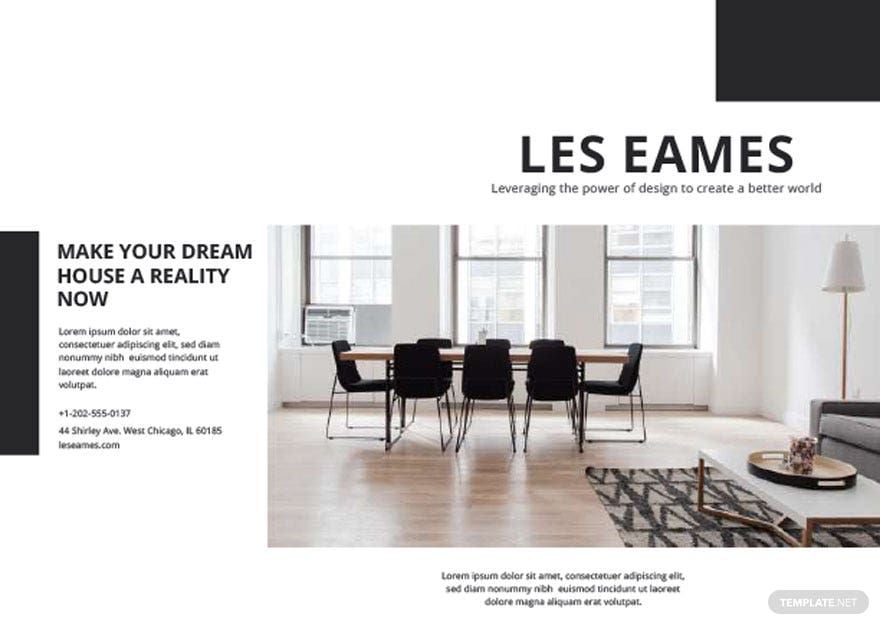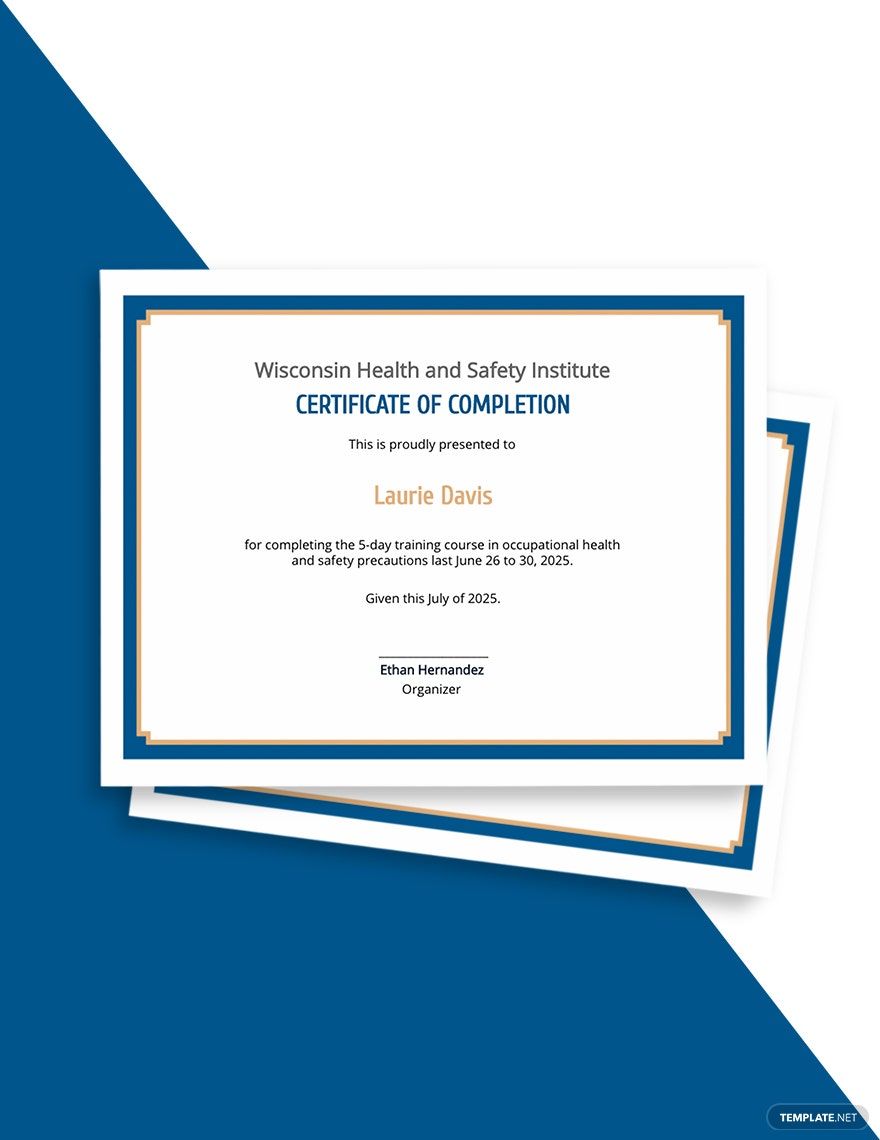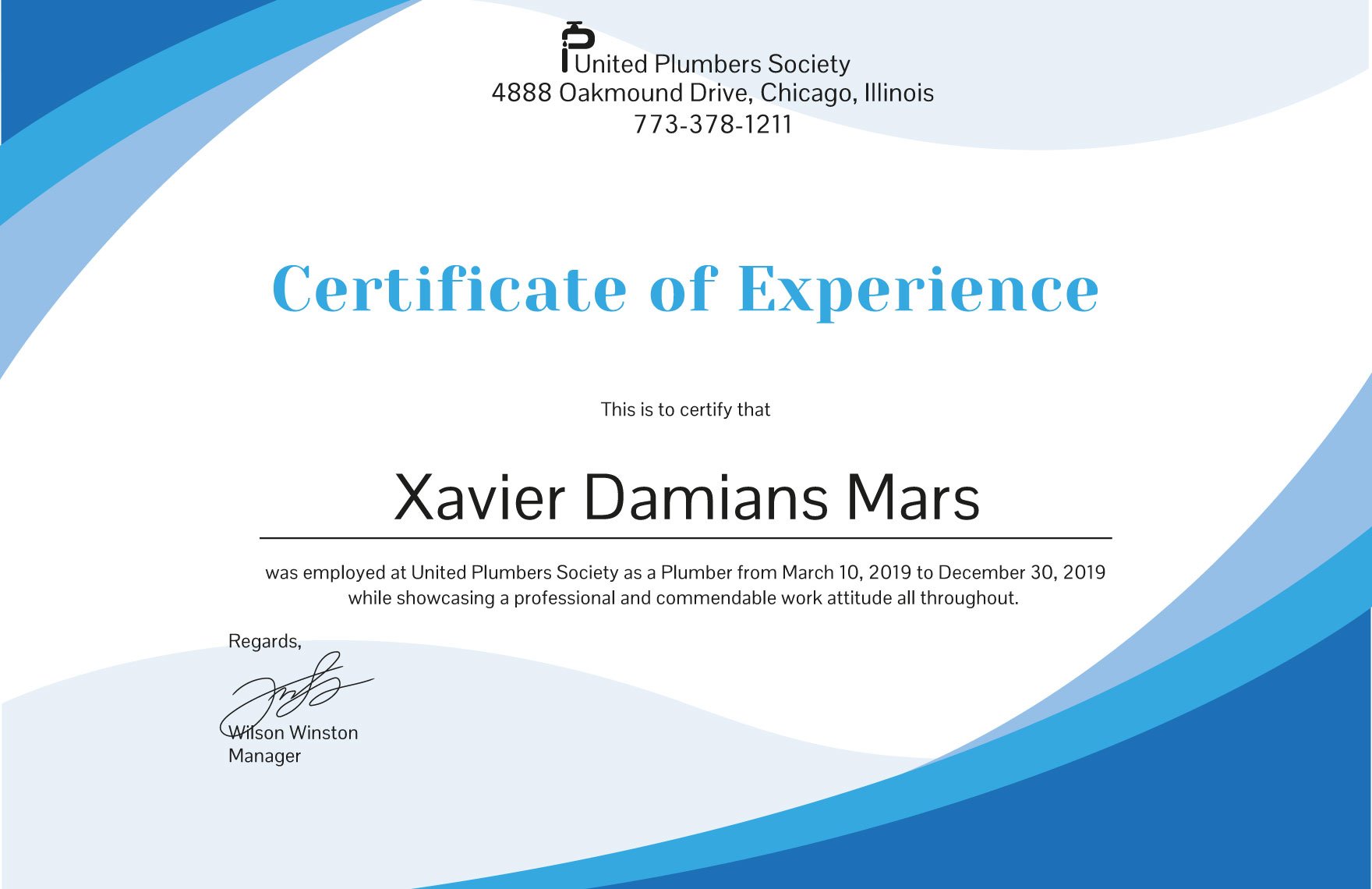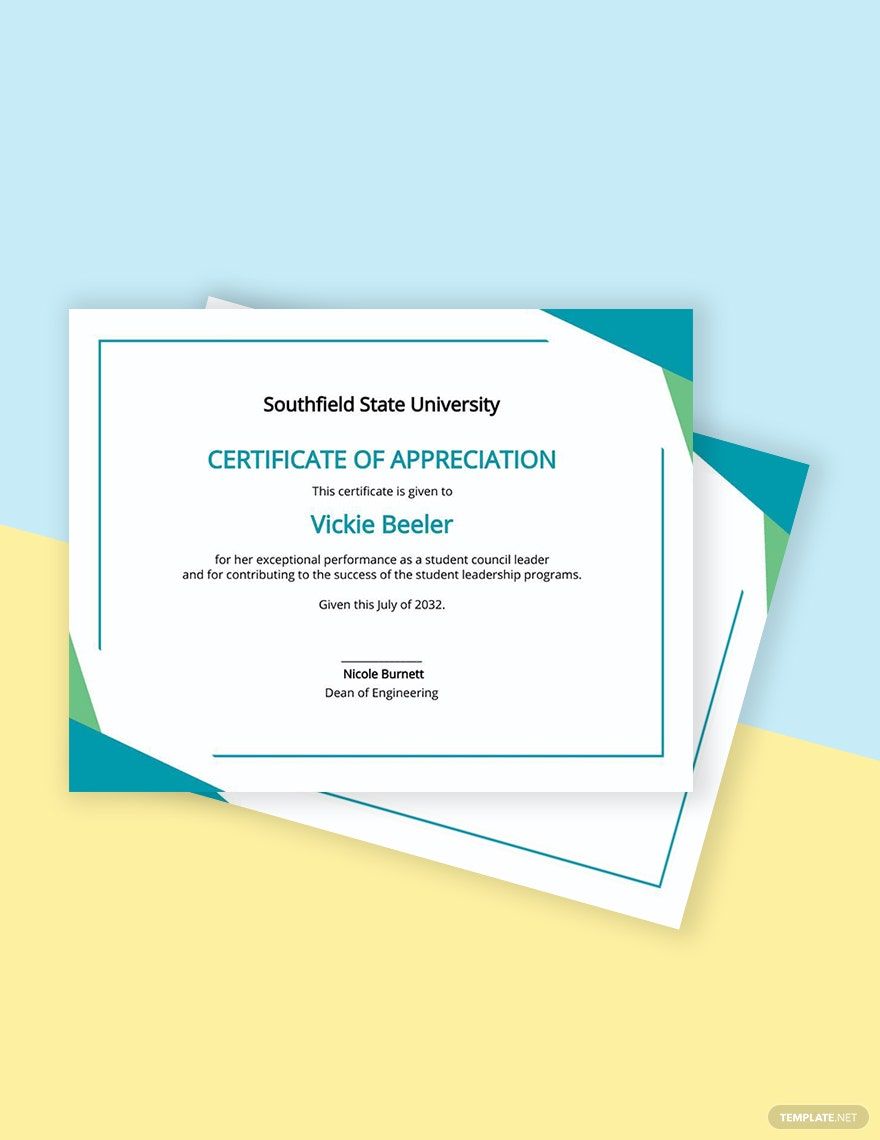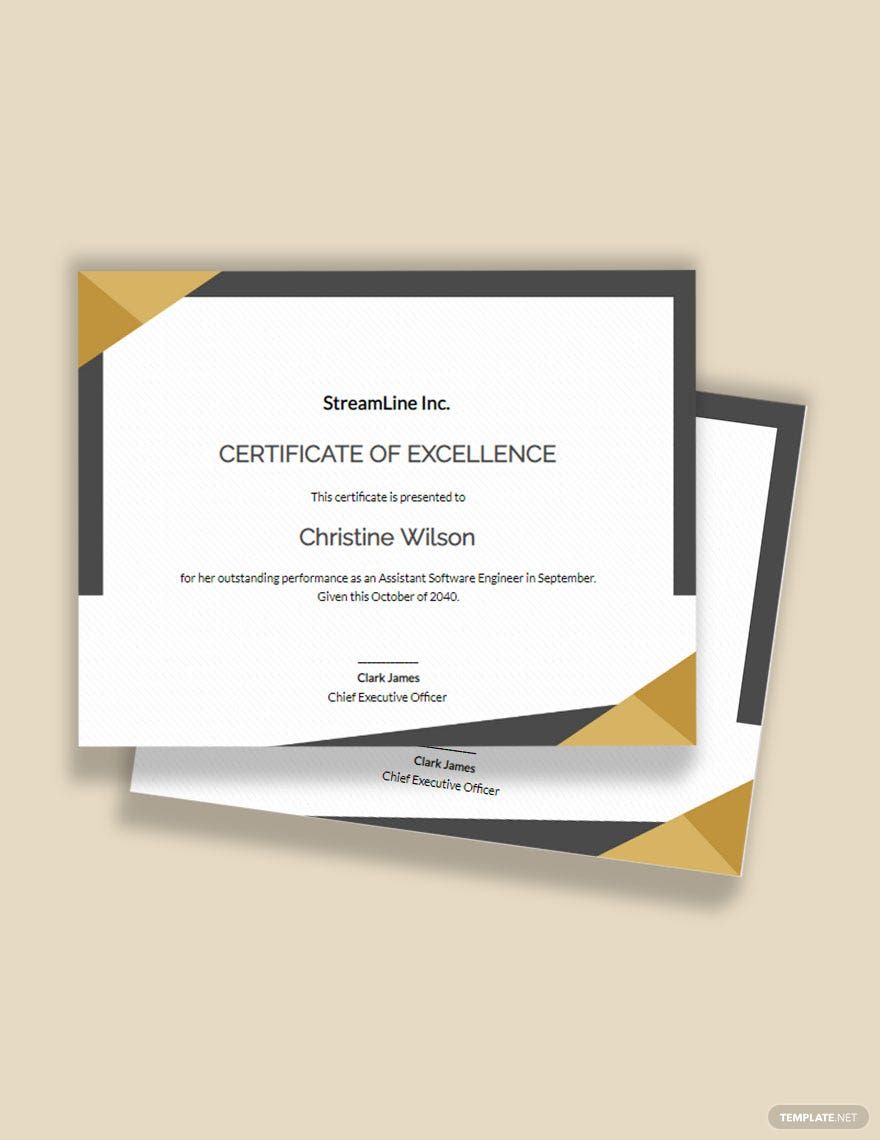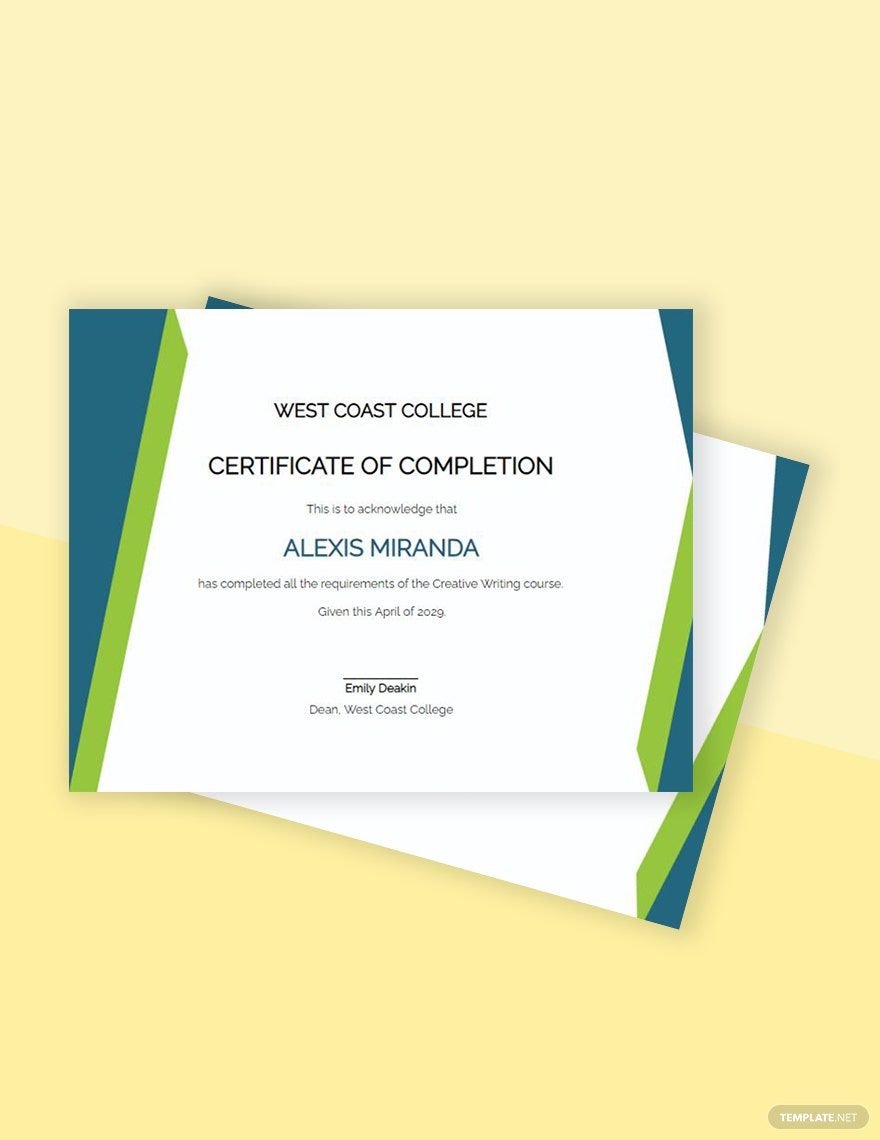Do you want an instant way to produce posters, flyers, and certificates? You will be able to find most of the things you need here, and you don't have to make them from scratch. Check out Graphic Templates in Google Docs to see our collection of customizable ready-made graphic templates that you can easily download on your devices such as your smartphone or PC. Grab one of our templates now, and you will never have to design your posters, flyers, and certificates from scratch ever again.
How to Design Flyers?
Graphic templates is an umbrella term for any materials that allow you to promote, inform, and award people, such as flyers, charts, and certificates. But this time, let's focus on flyers. According to PrintUK, flyers are a cost-effective way to market products and promote events. If you are interested in designing flyers, you might want to look at the tips below.
1. Look for a Theme
Every promotion material aims to attract people's attention and deliver its message without relying on a wall of words. You can do this by learning simple visual principles, and one of these is choosing a theme that you can use to unite your flyer's design elements. A theme can serve as your guide on what design elements to gather.
2. Design the Flyer's Layout
The flyer's layout serves as the plan of how you organize the contents of the flyer. It details how you arrange the design elements, such as font placement and font size. Be careful about arranging the flyer's contents and making sure that it can communicate the contents well.
3. Choose a Suitable Graphic Design Software
Graphic design software like Adobe Photoshop and Illustrator will be your tools in creating your flyer. However, you must be familiar with the software you are using.
4. Gather What Your Flyer Will Need
To make your flyer more visually attractive, you might have to use materials such as photos and illustrations. But make sure that the materials you are gathering are not copyrighted materials because using copyrighted materials without permission will get you into trouble.
5. Put the Design Together According to the Layout
Once you have everything you need, you can put them together according to the flyer's layout. Once you are done, your design is ready for print.