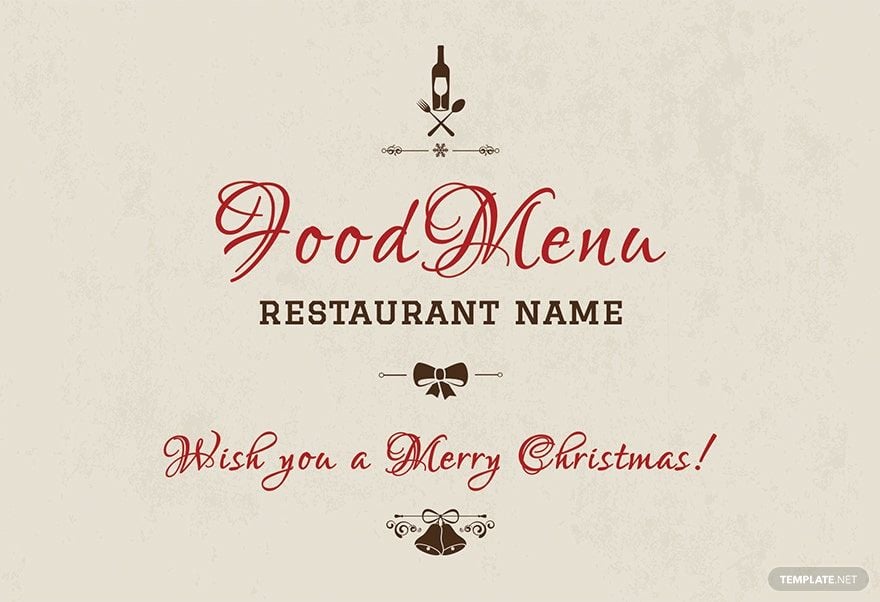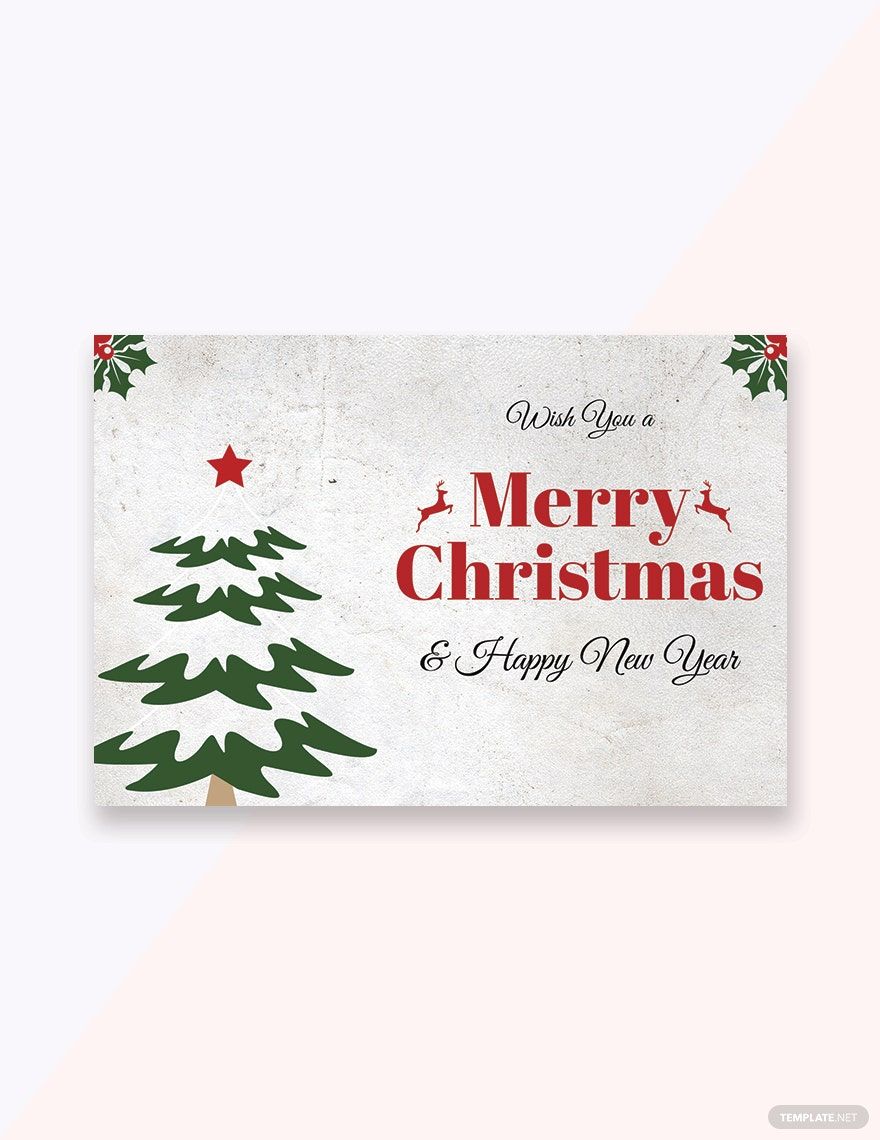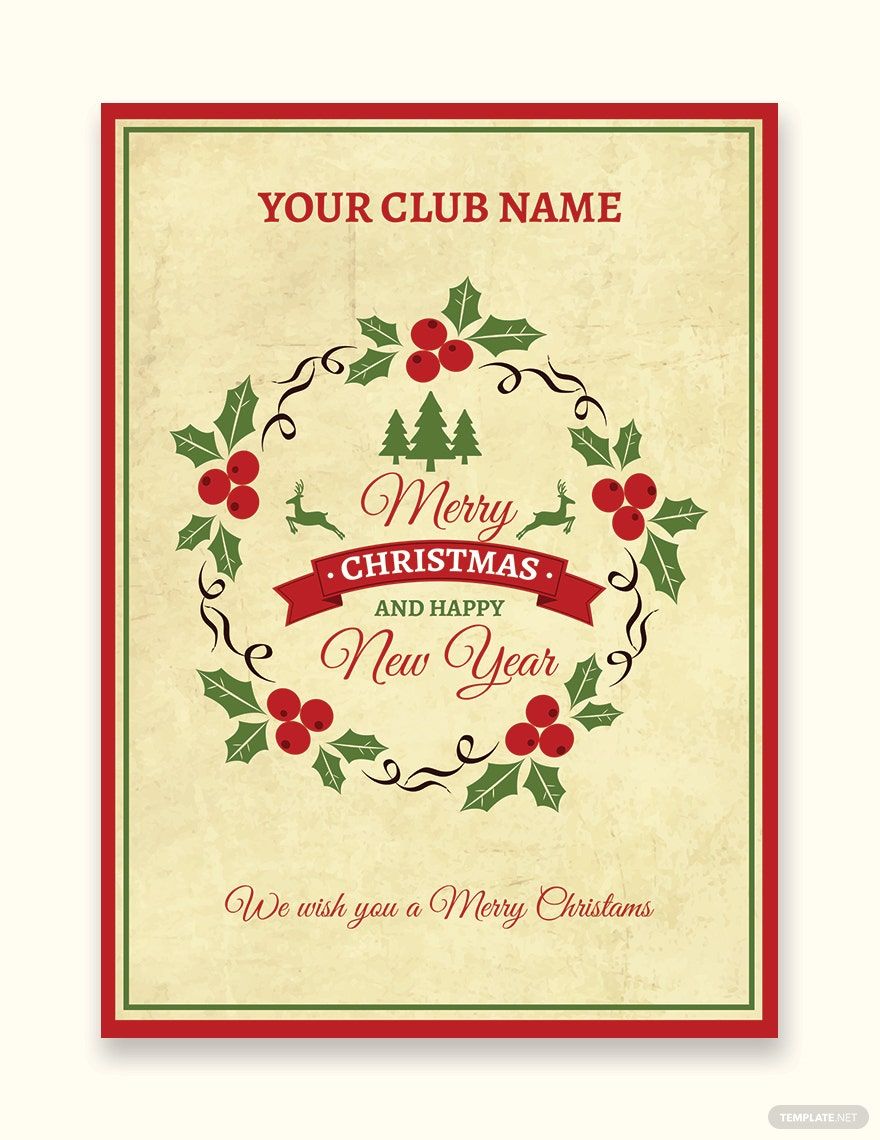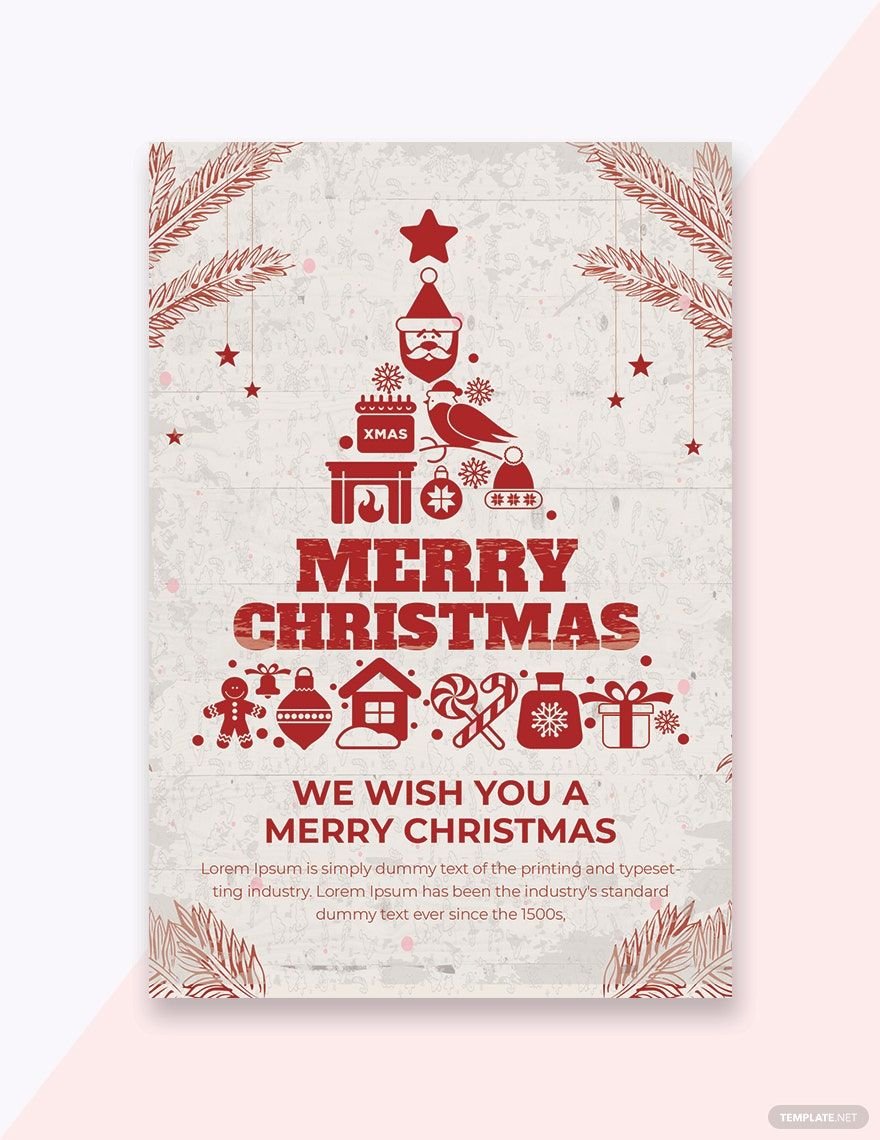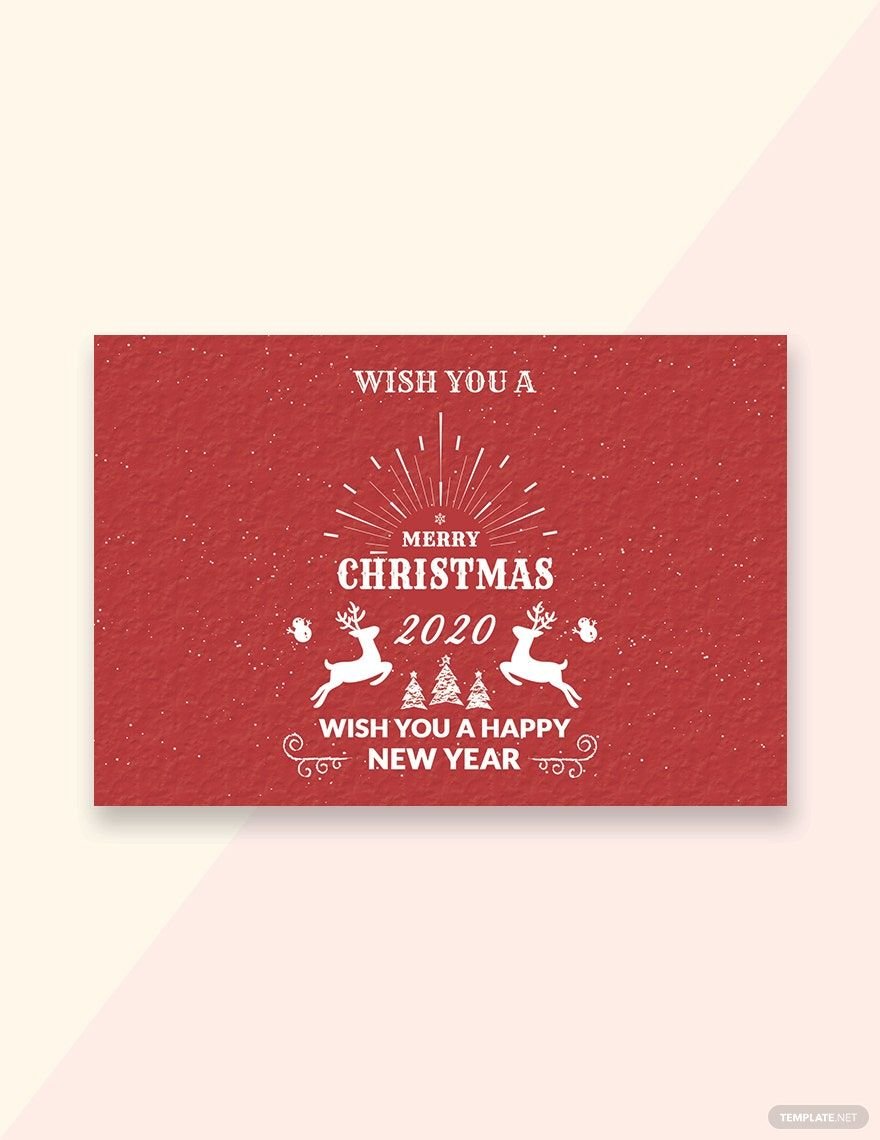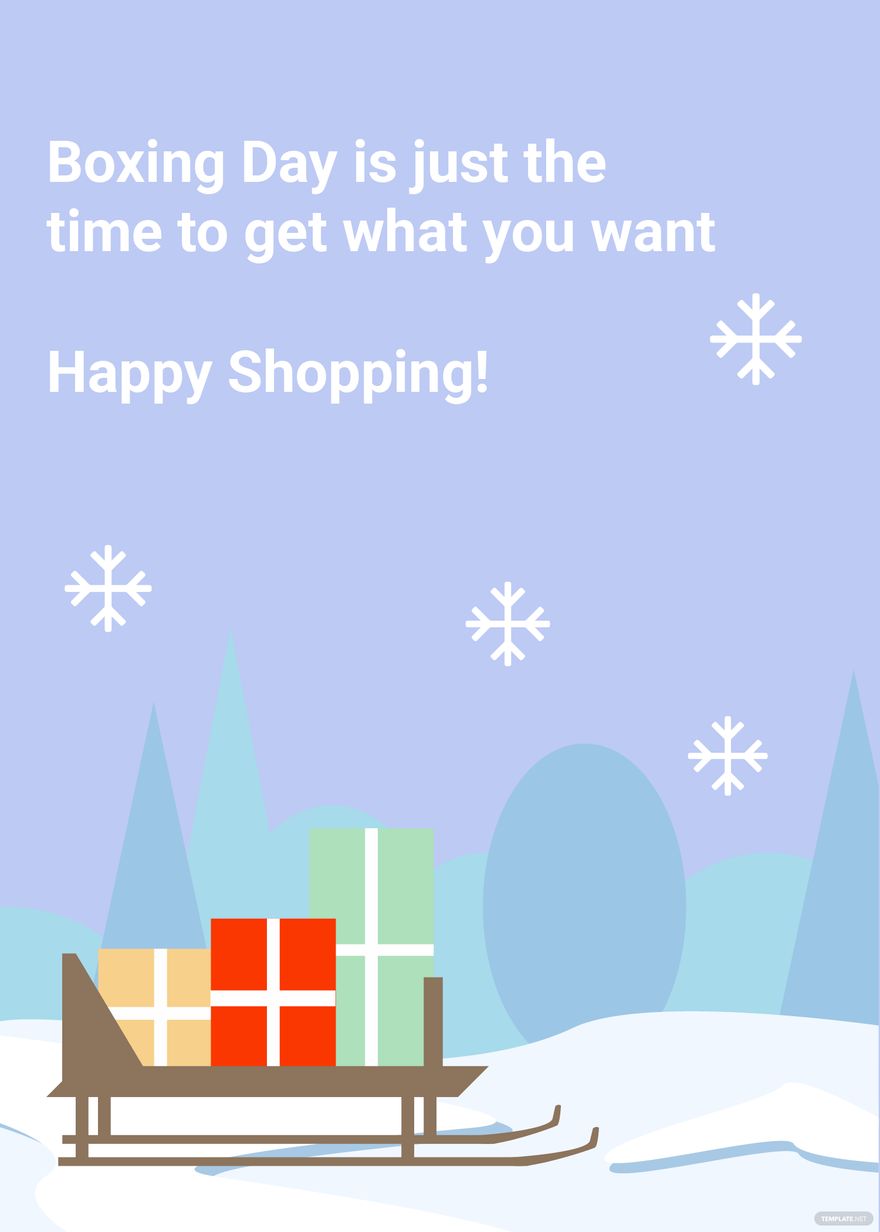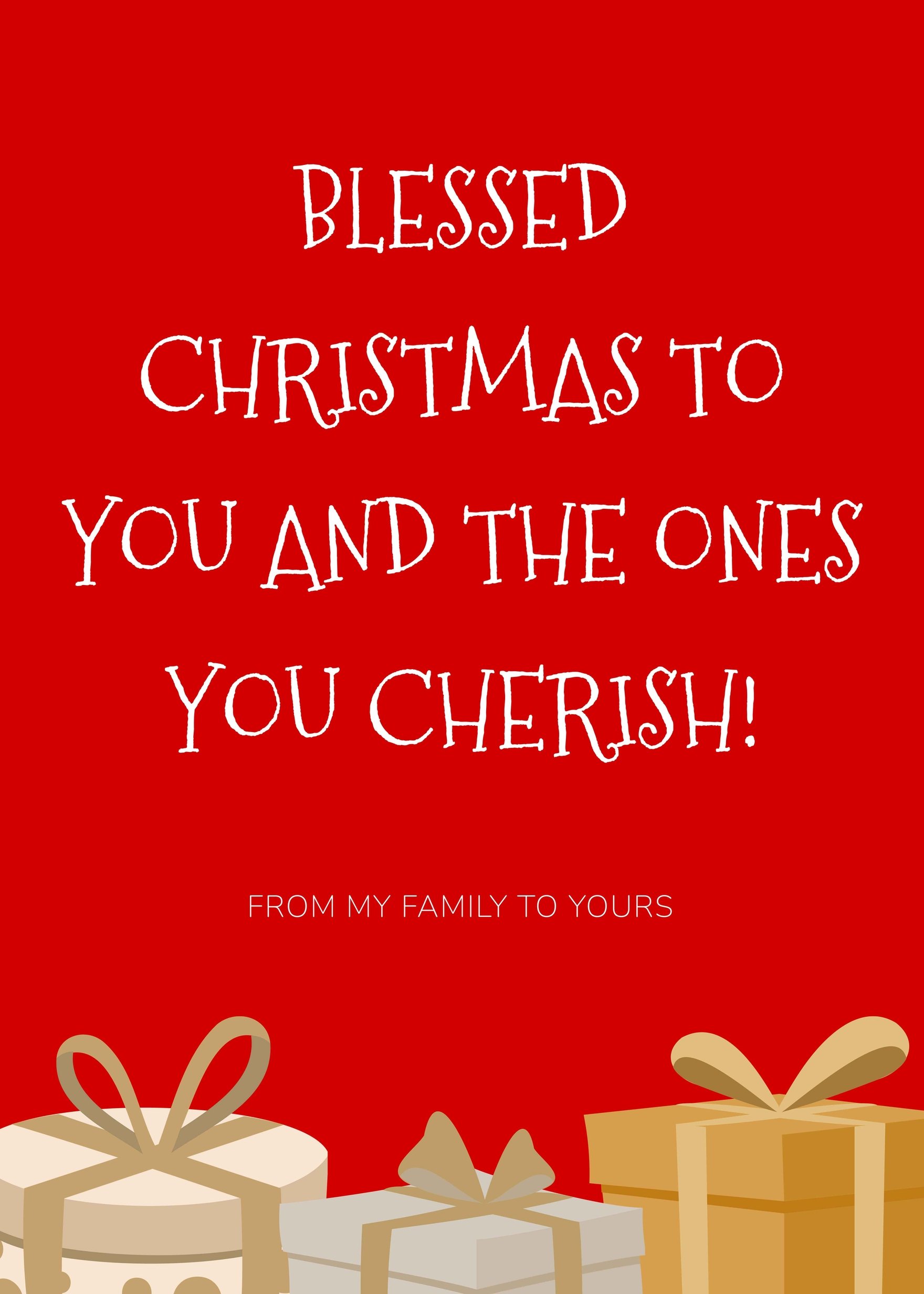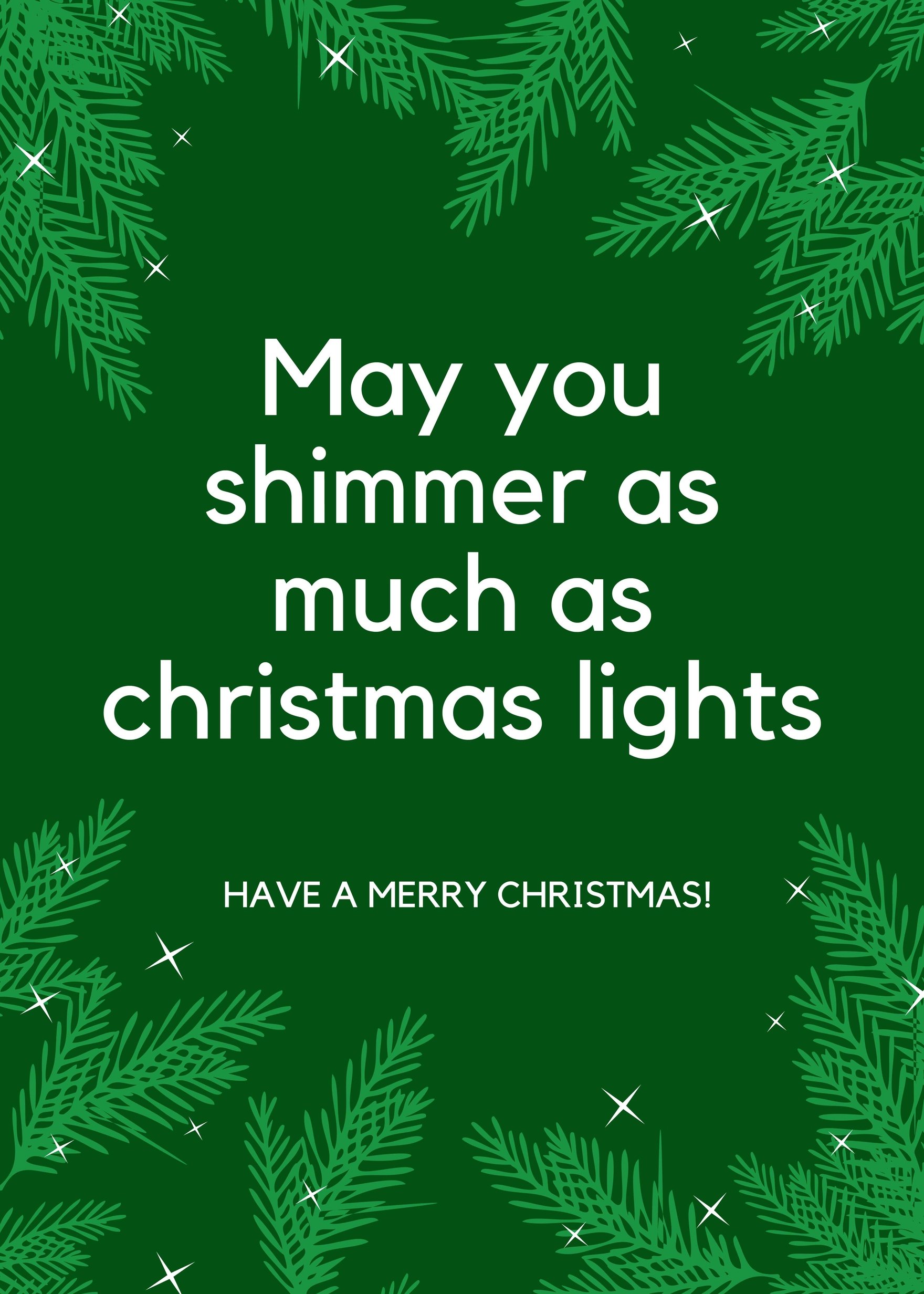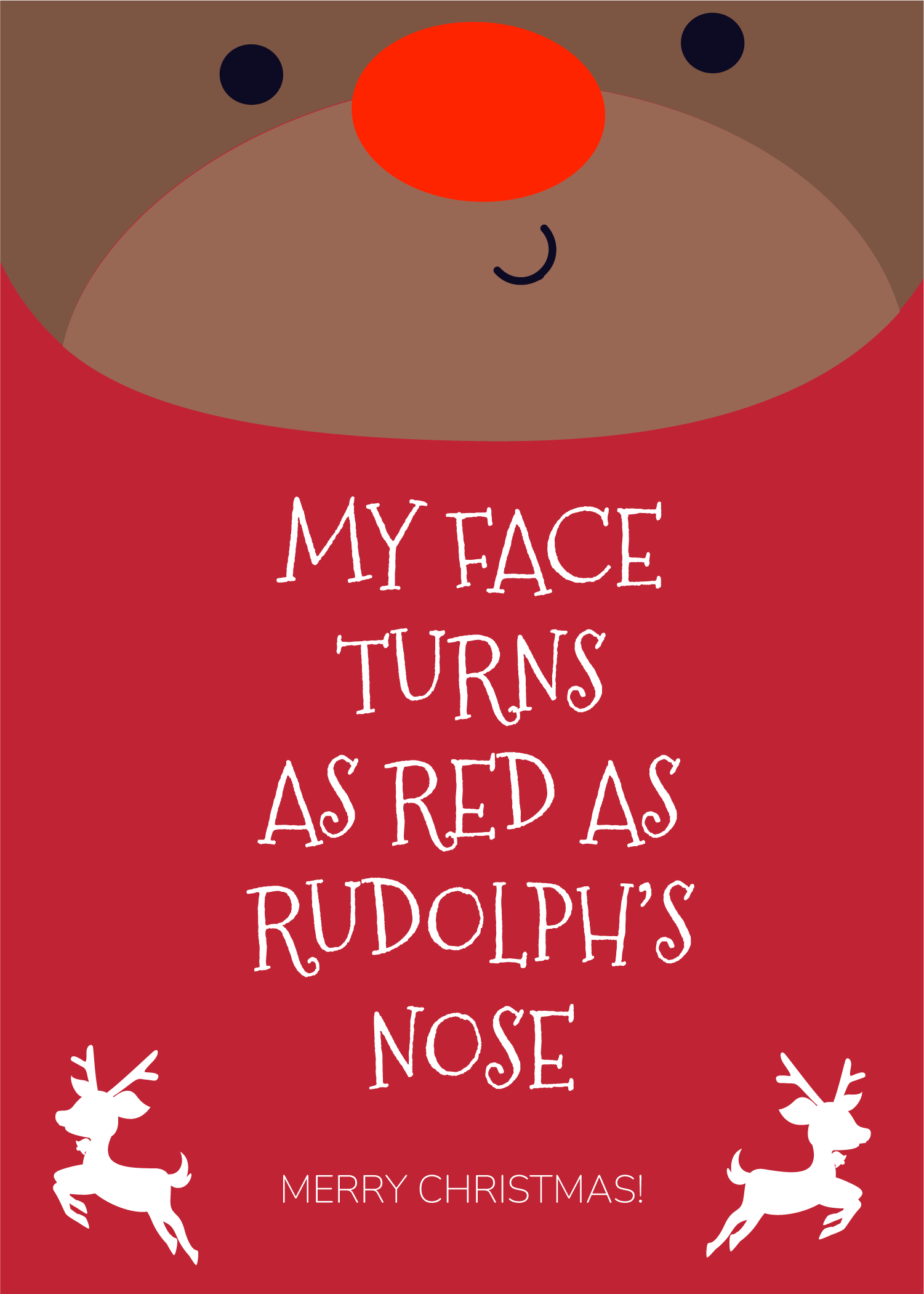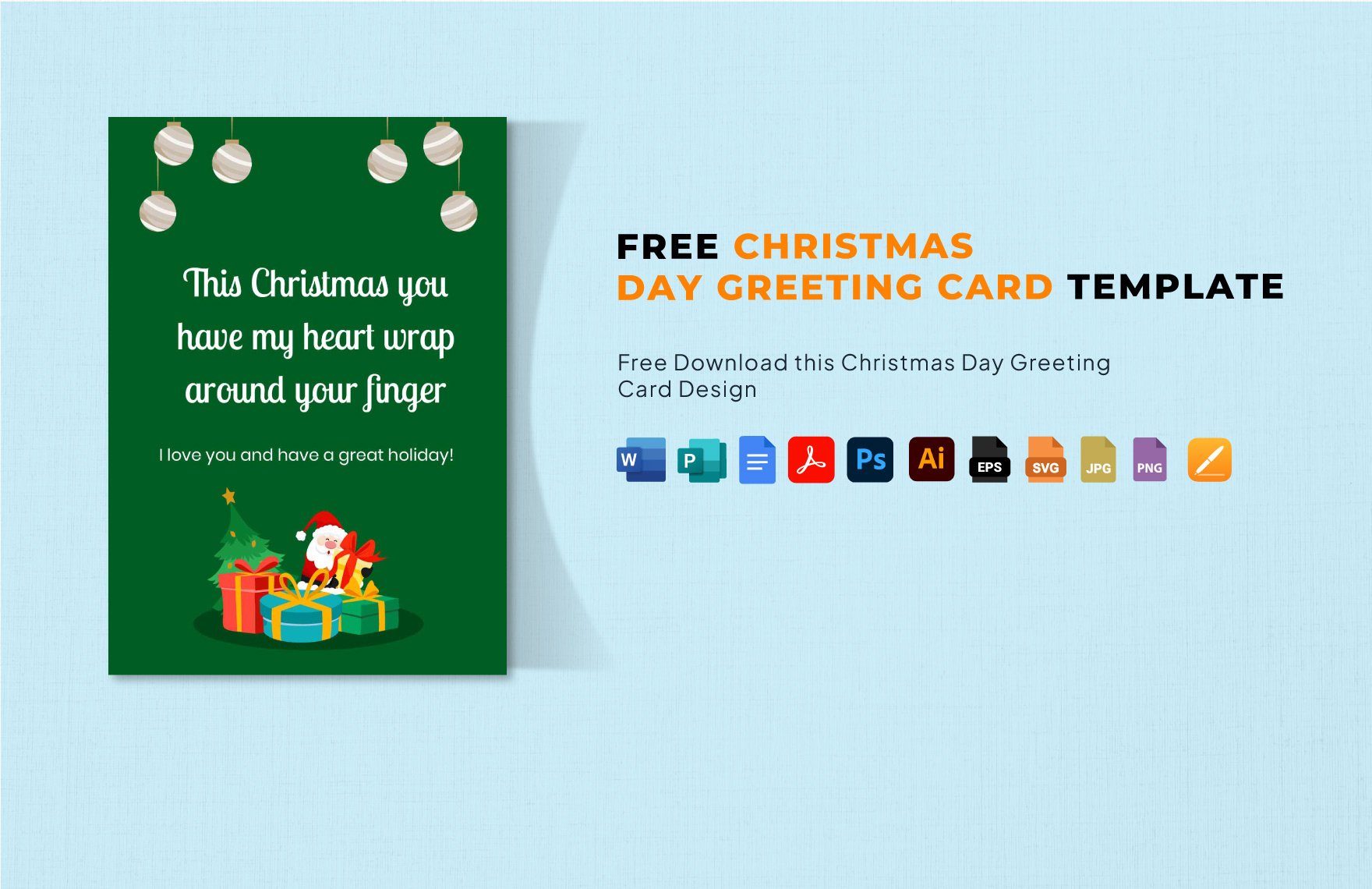As much you want to make your greeting cards personal by starting from scratch, you simply don’t have the time to start most of the time. Hence, using our Christmas Greeting Card Templates in Microsoft Publisher will help you achieve high-quality personalized cards in the quickest way possible. With just a few clicks of a button, you can easily edit the overall layout of our templates, change other details, and add your personal touch. These ready-made templates also have original artworks, suggestive headlines, and other amazing inclusions that you can use as your own. Create high-quality greeting cards in the most efficient way by downloading our free Christmas Greeting Card Templates in Microsoft Publisher now!
What Is a Christmas Greeting Card?
A greeting card is a piece of high quality paper that illustrates an expression of sentimentality. It is usually given out on special occasions such as birthdays or holidays like Halloween, Thanksgiving, or even Christmas. A Christmas greeting card is one type of greeting card. It is usually given to a loved one, whether it's a family, friend, or partner.
How to Create a Greeting Card on Publisher?
Making your own greeting card is more fun than work, especially if you cut out and illustrate the cards with your own hands. It adds to the sentiment of the card. Some people would rather get ready-made cards or download templates to customize it because it saves a lot more time. However, if you want to try your luck by making your own card through Microsoft Publisher, then you can follow the tips below.
1. Choose a Card Type
While most greeting cards are either single sheet or foldable, there are a few other types to choose from. These can include pop-up greeting cards with paper cutouts popping up when you open them, musical greeting cards that play an instrumental melody, and e-cards that are made and sent through email. These are more complicated to make but if you can have the patience and resource to work with, you can choose them. For this article, let's just choose between single sheet and foldable. Single sheet greeting cards can also be sent as e-cards.
2. Draft and Layout
So before we get to the design, we need to make a rough draft or two to plan the layout of your card. This is to help us properly organize the visual content and text in the card. It's safer to make at least three to five rough drafts. That way you can choose the best layout for your card. Mark the spaces in your drafts so you know where to place your images and text.
3. The Content
Most greeting cards are very short and often add something witty. So the challenge here would be creating something short, witty, and unique. If you want to make your card more sentimental, you can write down a poem. Coming up with your own is difficult so you can opt for searching on the internet. Of course, a simple 'Merry Christmas and a Happy New Year' can always save you the hassle too.
4. The Card Design
Using the layout you've chosen, we can begin working on the card and fill in the space according to your marks. The cards color should be either white, green, or red to celebrate the festive season of Christmas. As for the images you're attaching, they have to be high quality and high resolution. Your alternative to images is vector illustration. Modern cards are opting for illustrations to showcase their creativity. For your font, you're going to want to use the holiday-appropriate fonts. You can set them to bold and arrange them according to the layout you've prepared.
5. Review and Print
When you're done, do a quick sweep of the card. Watch out for any error in your design or content. Double check the spelling, punctuation, and grammar and fix any errors you find. When you finish, you can save a copy and have it ready for printing.