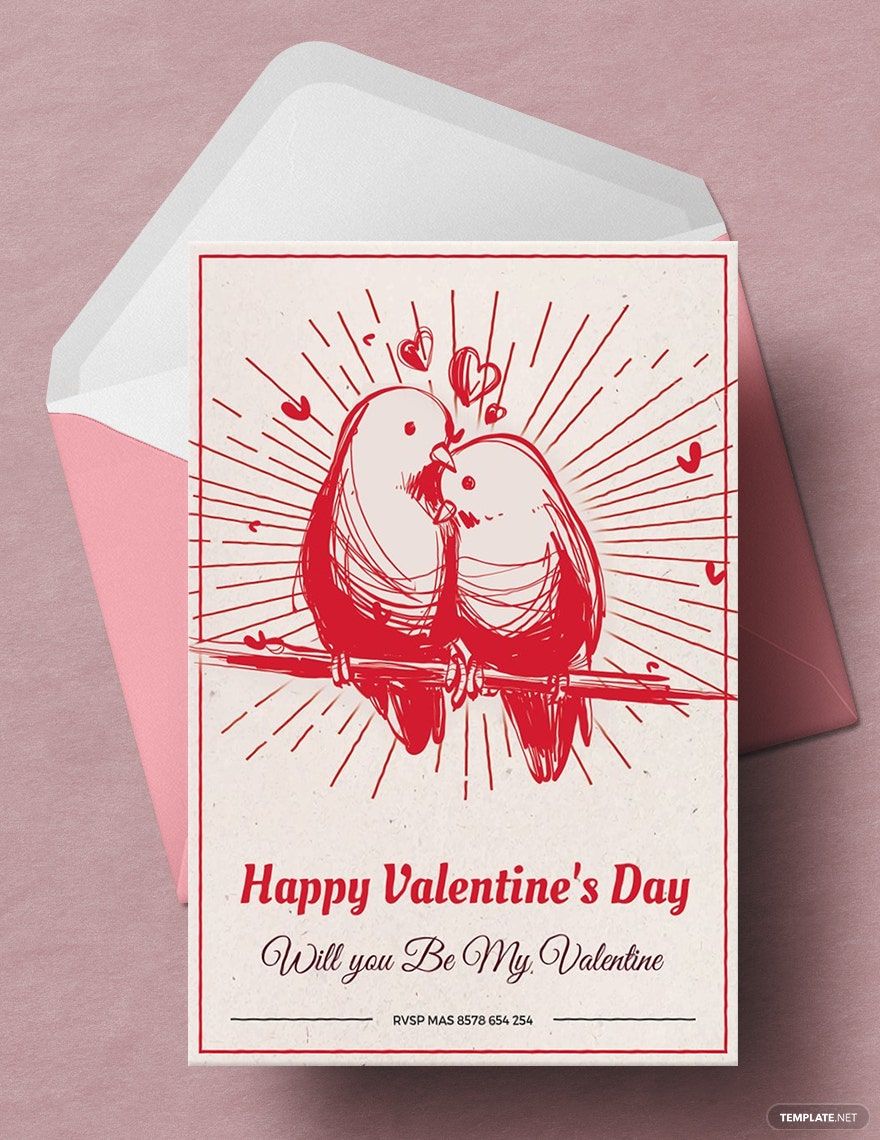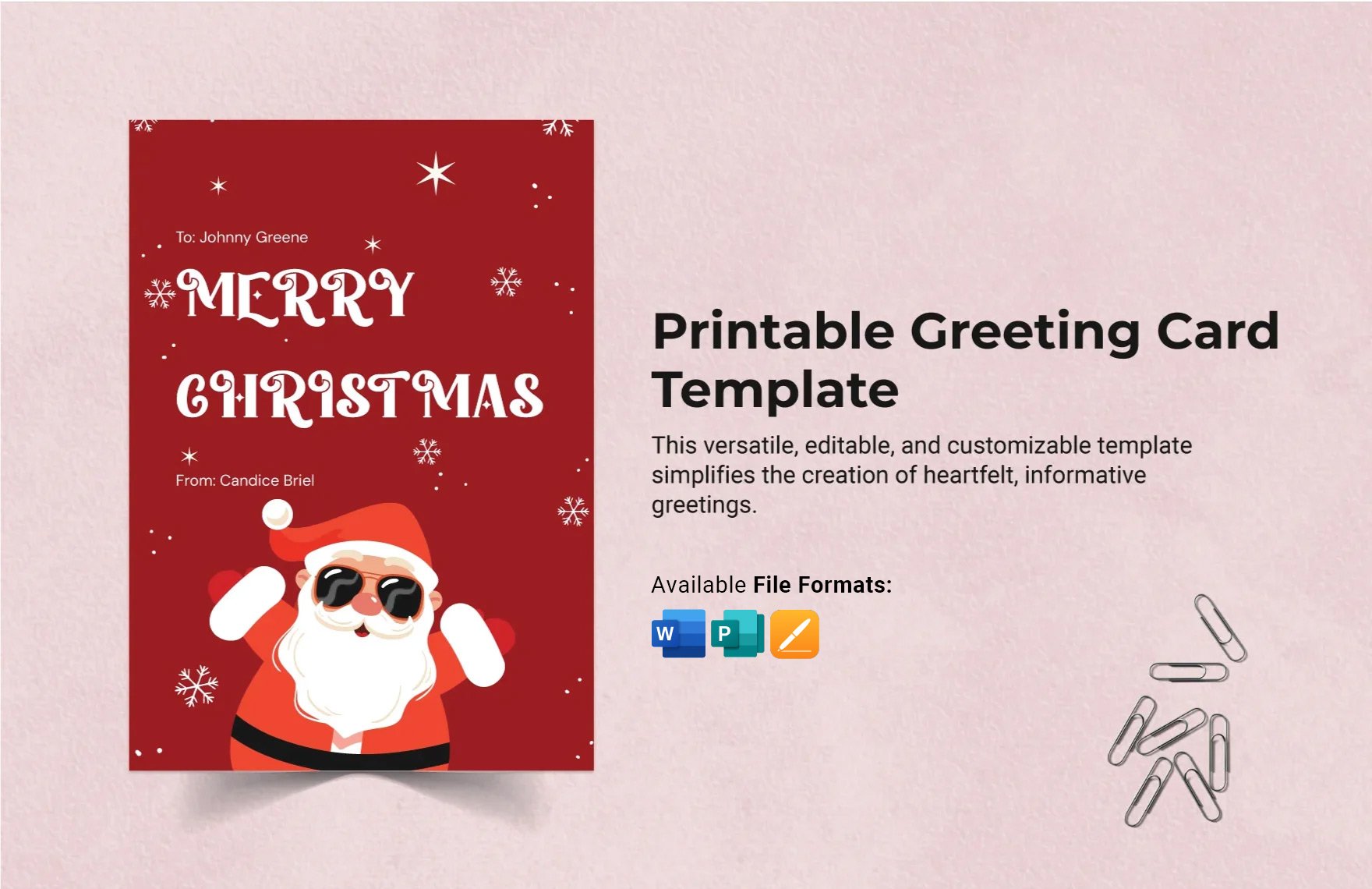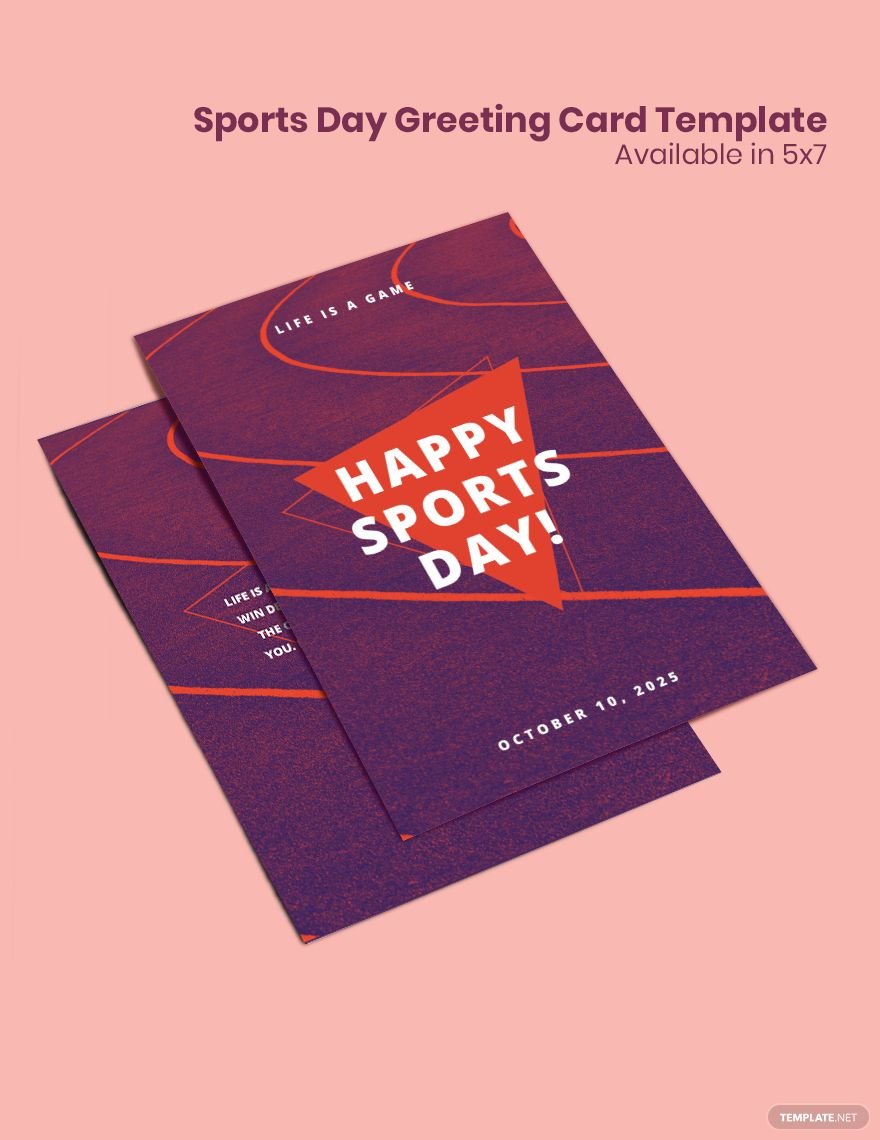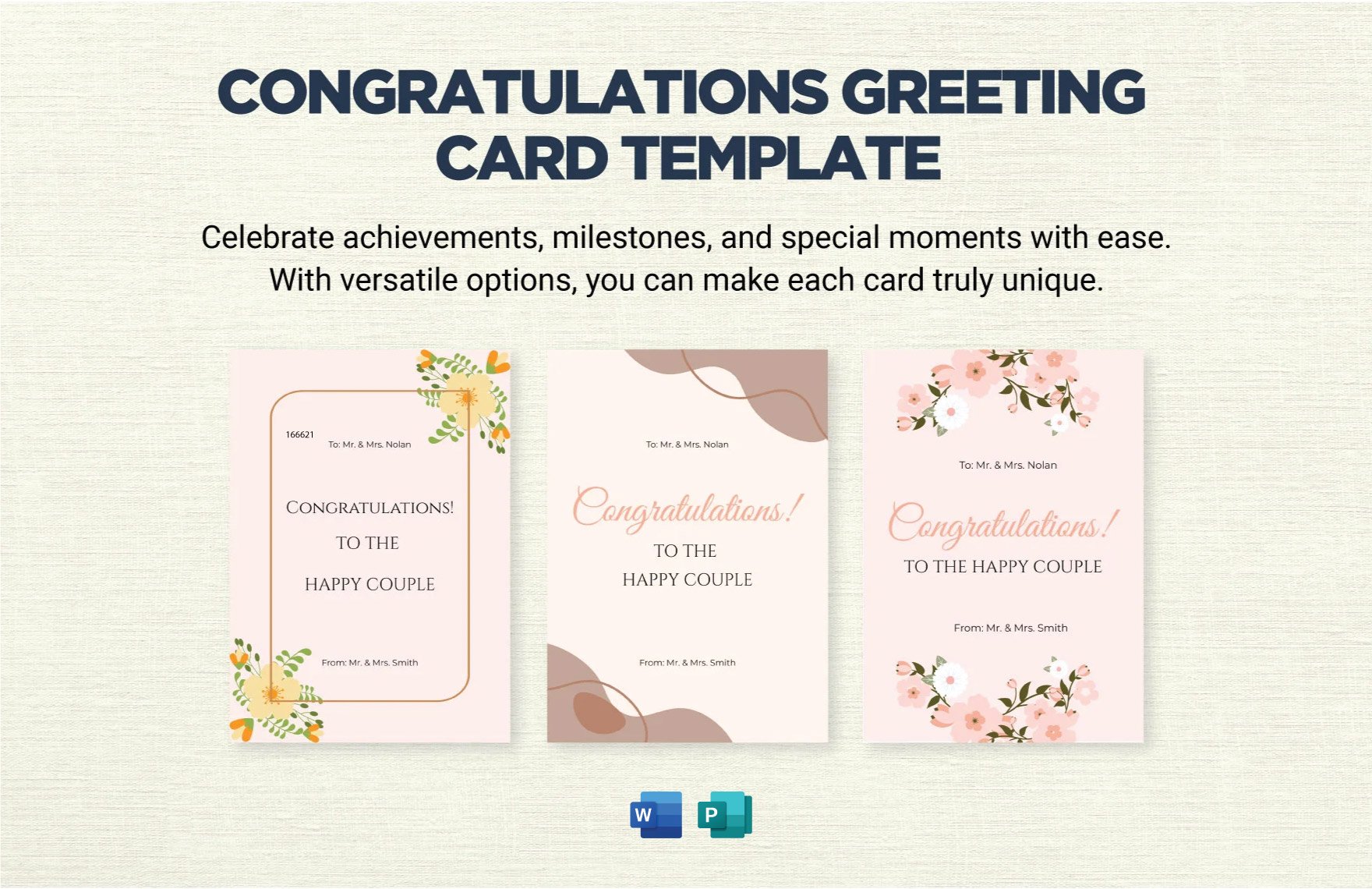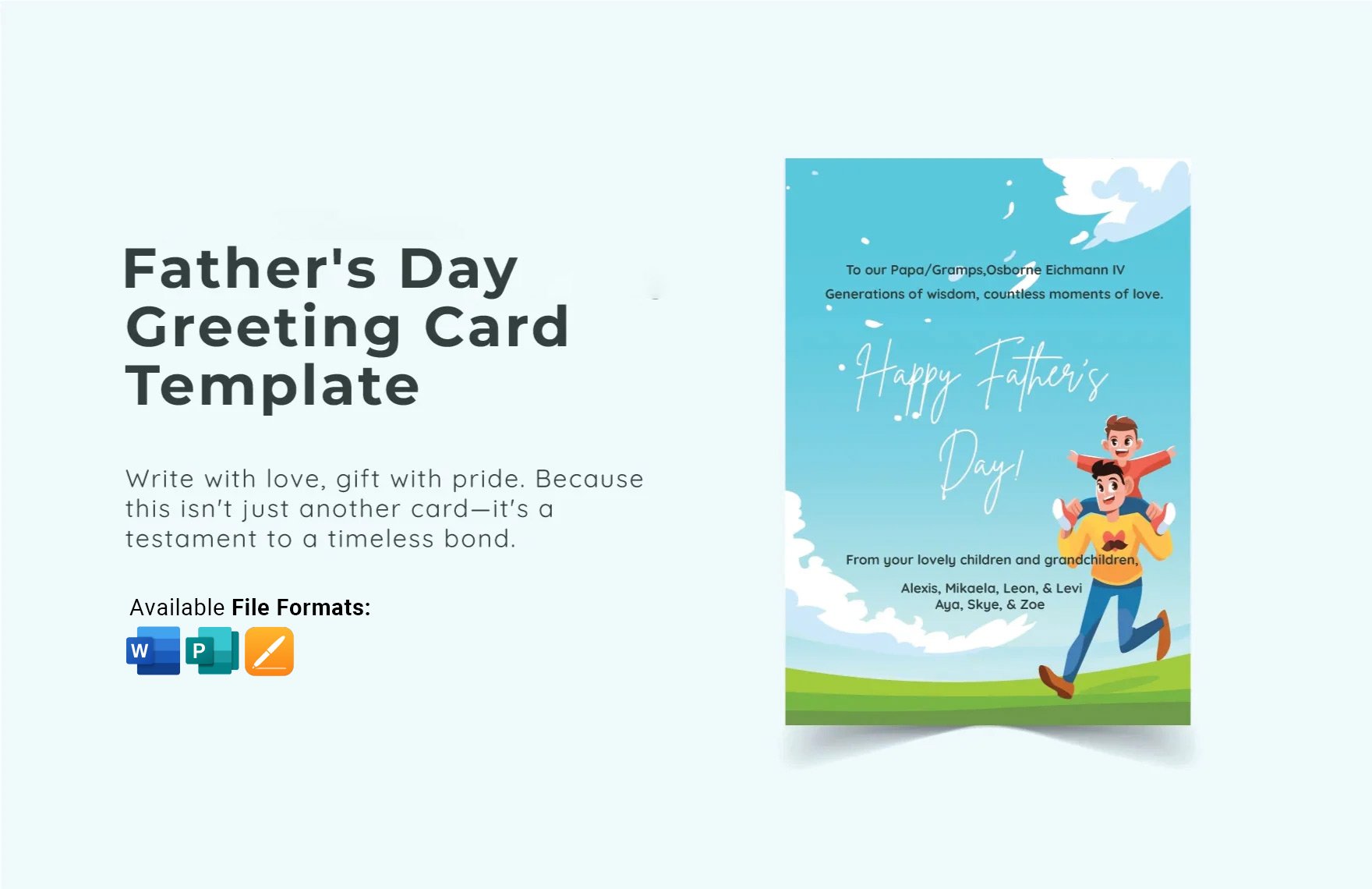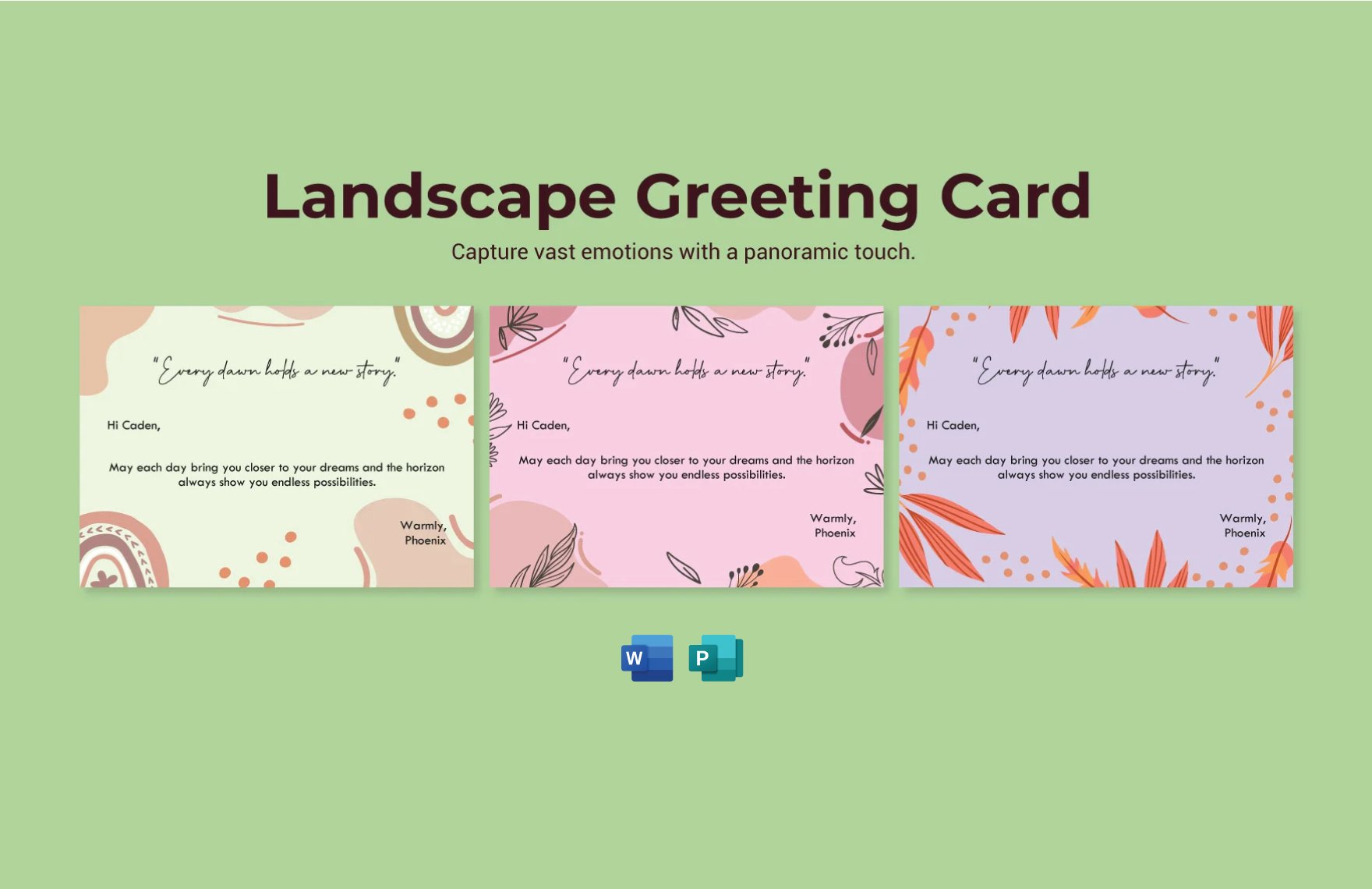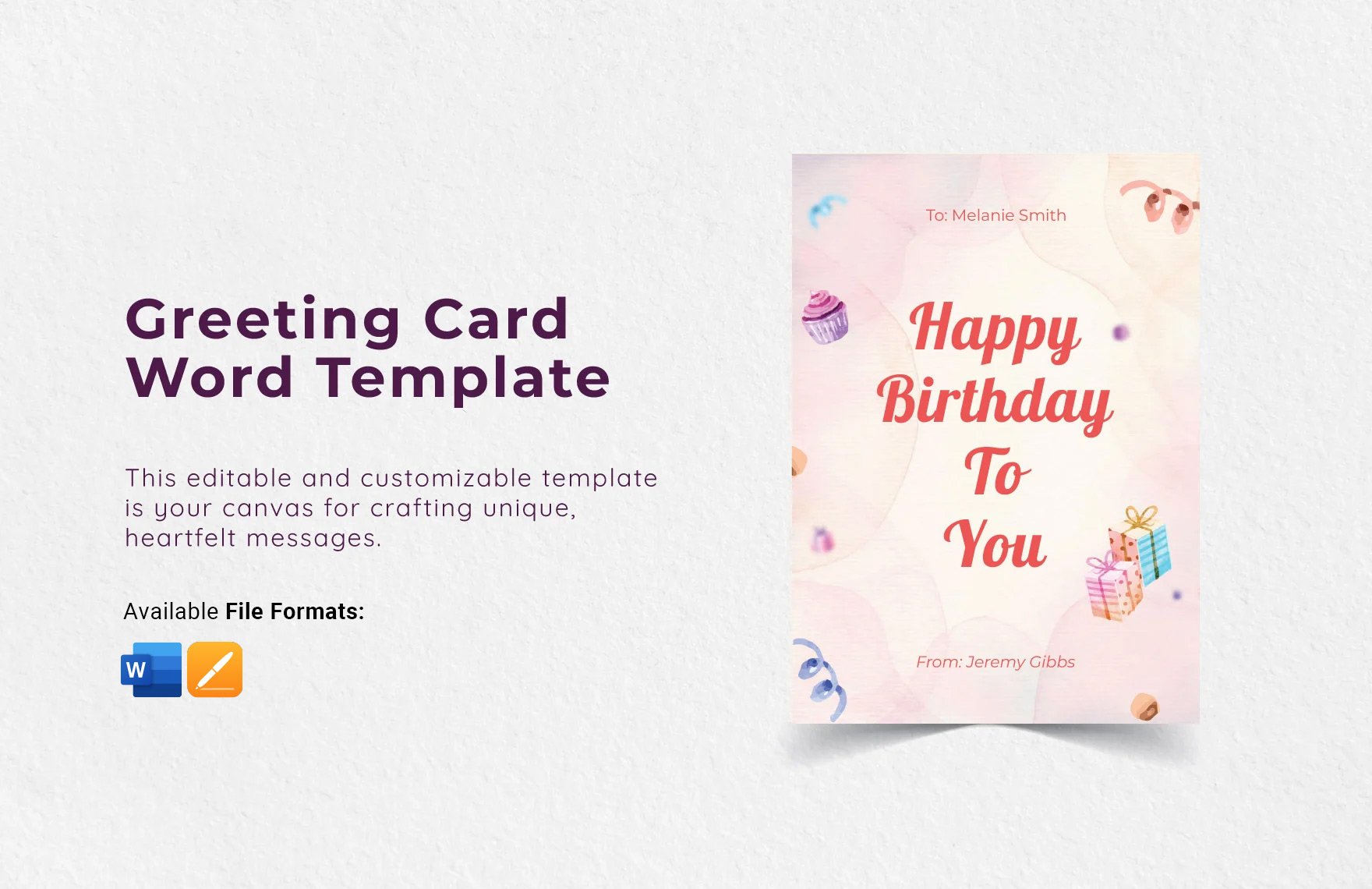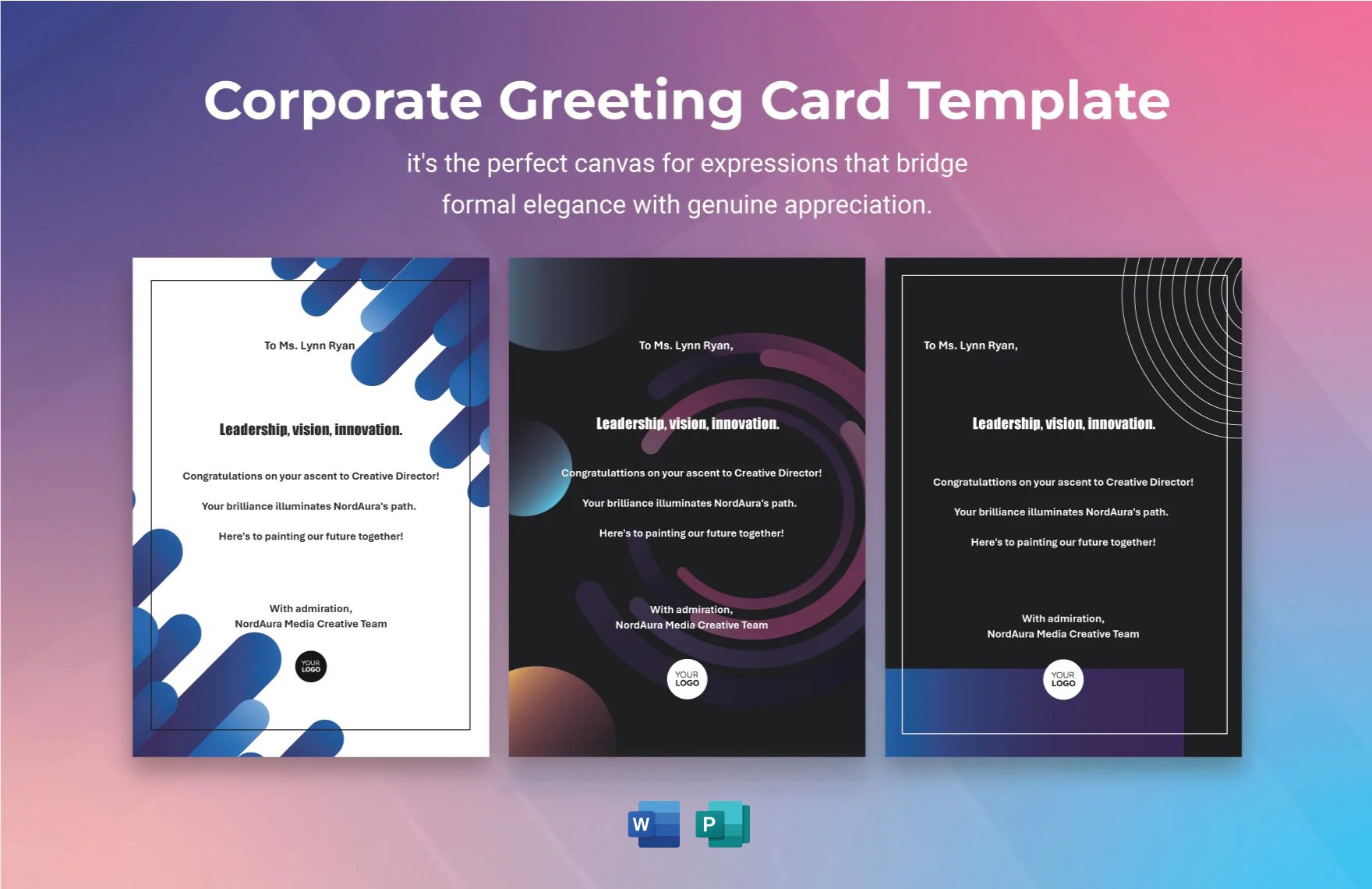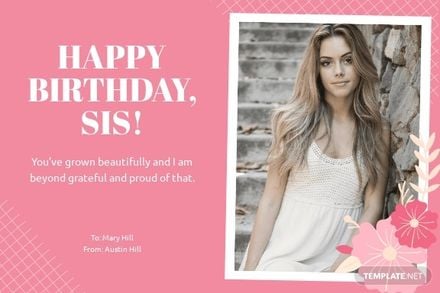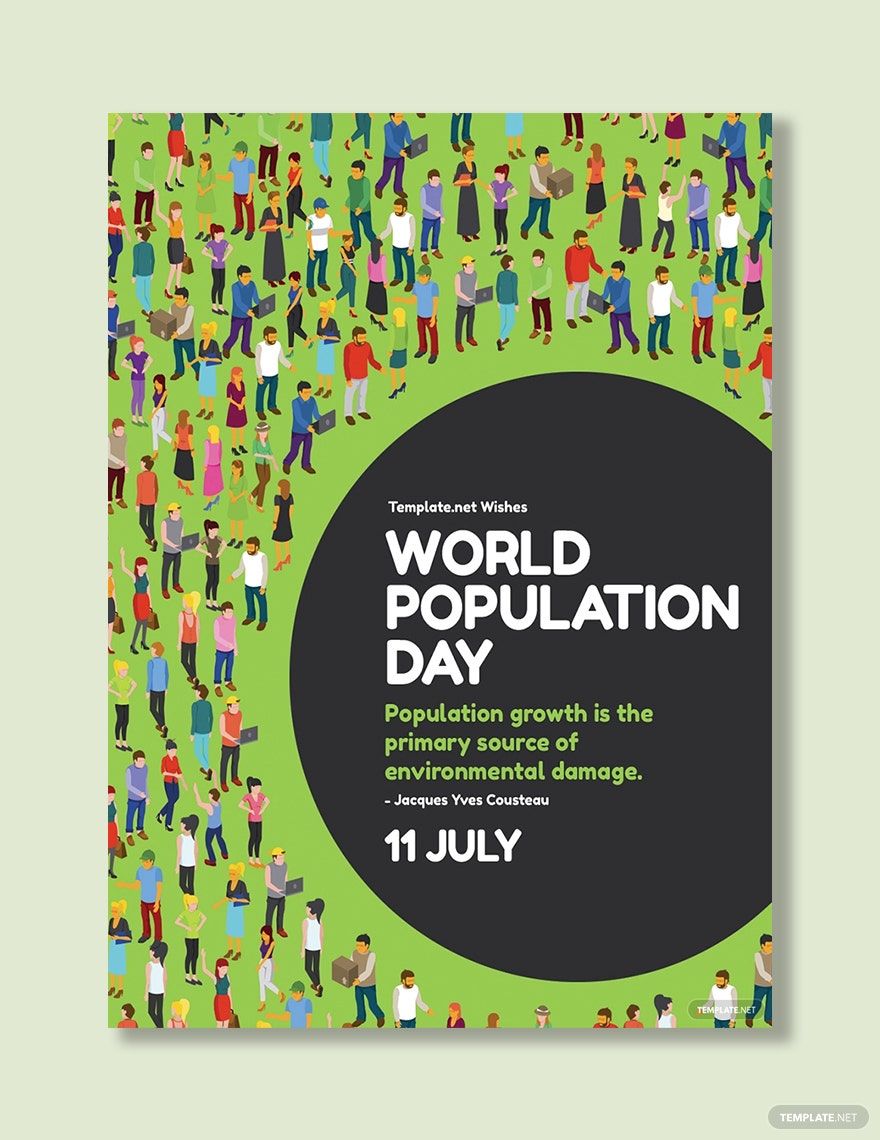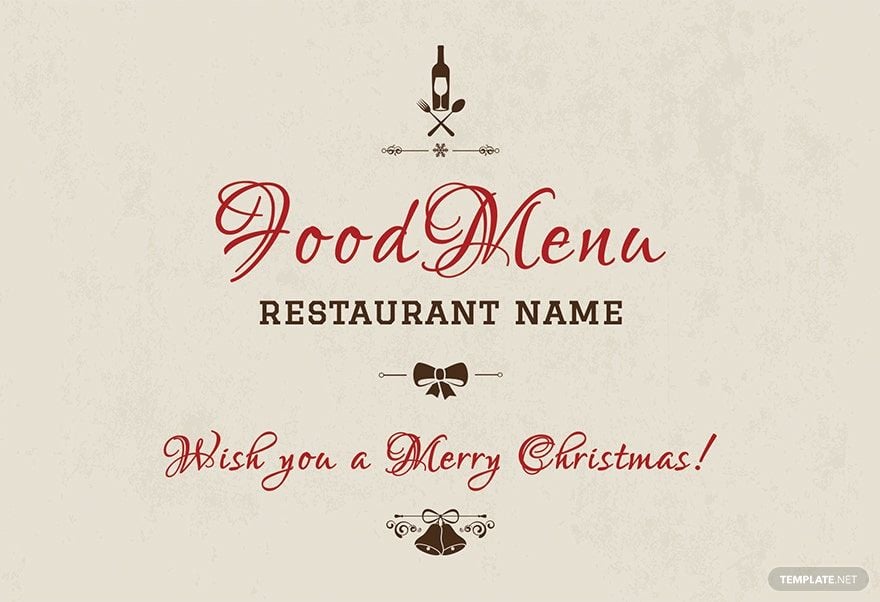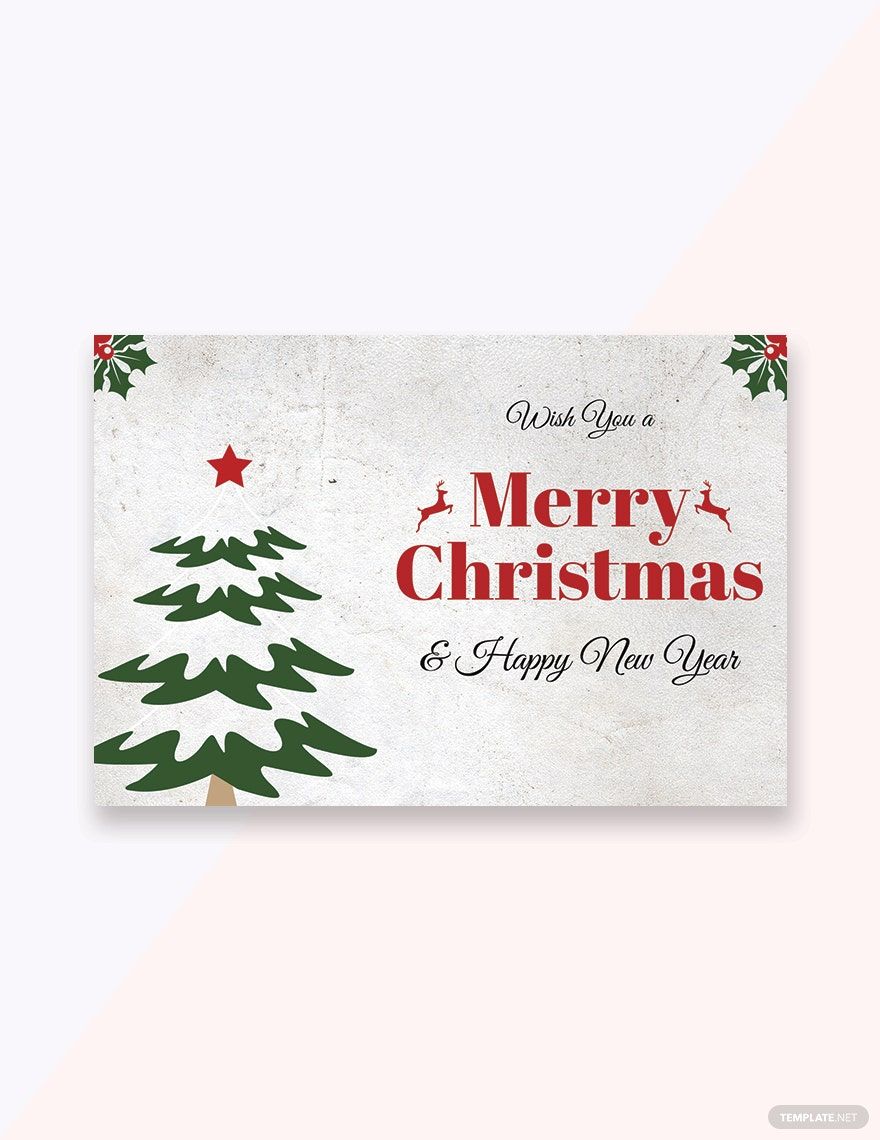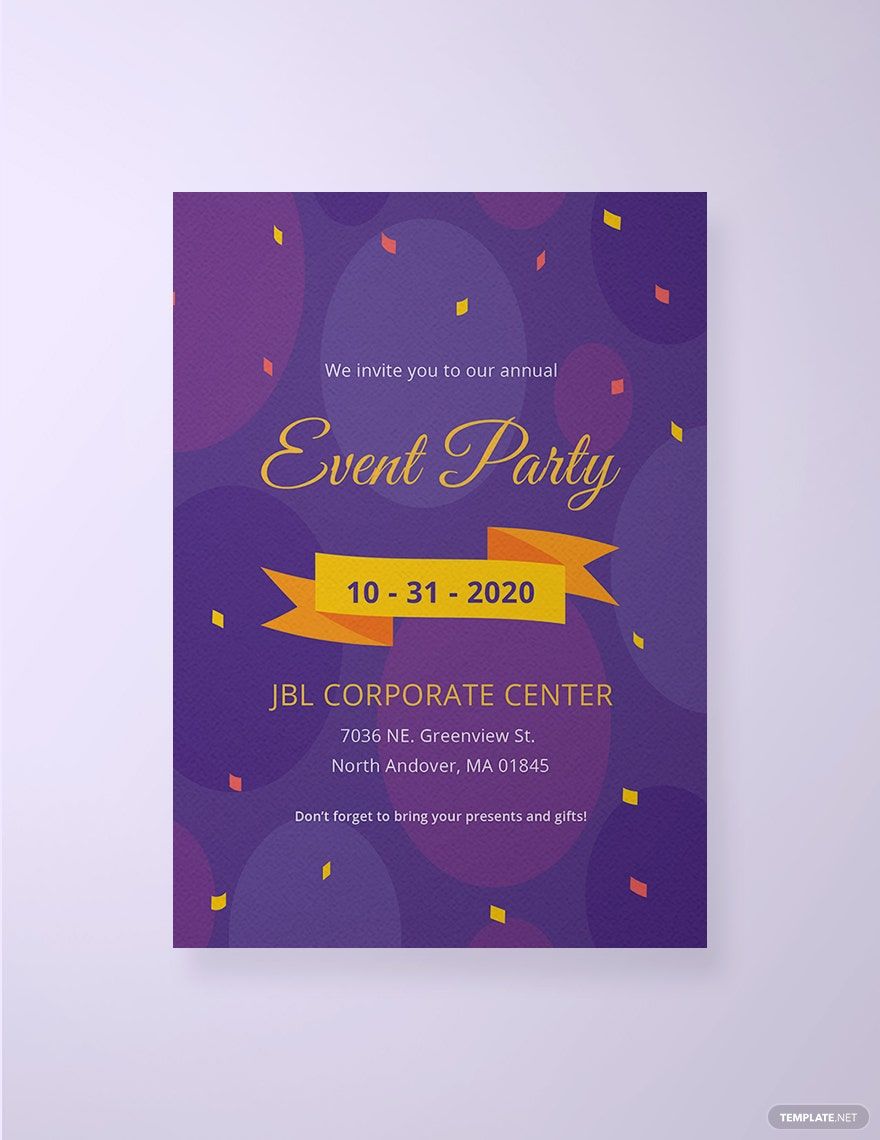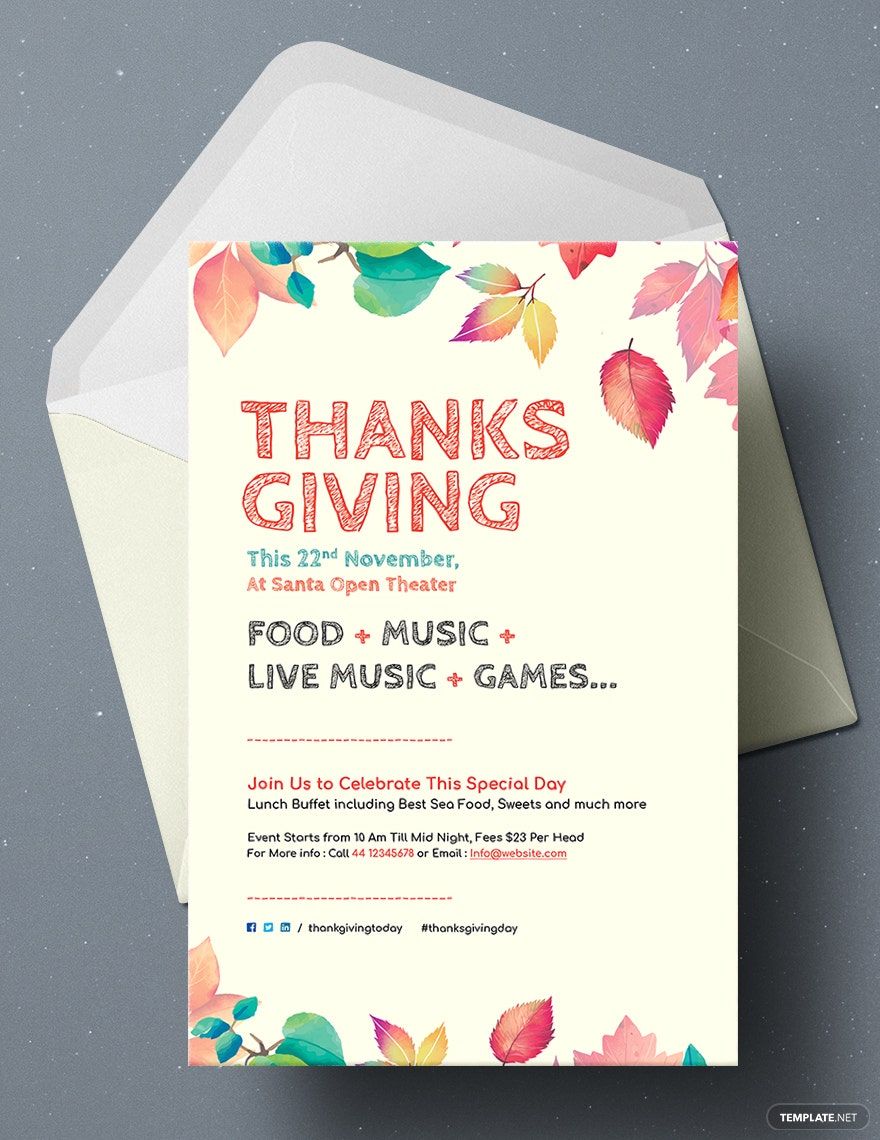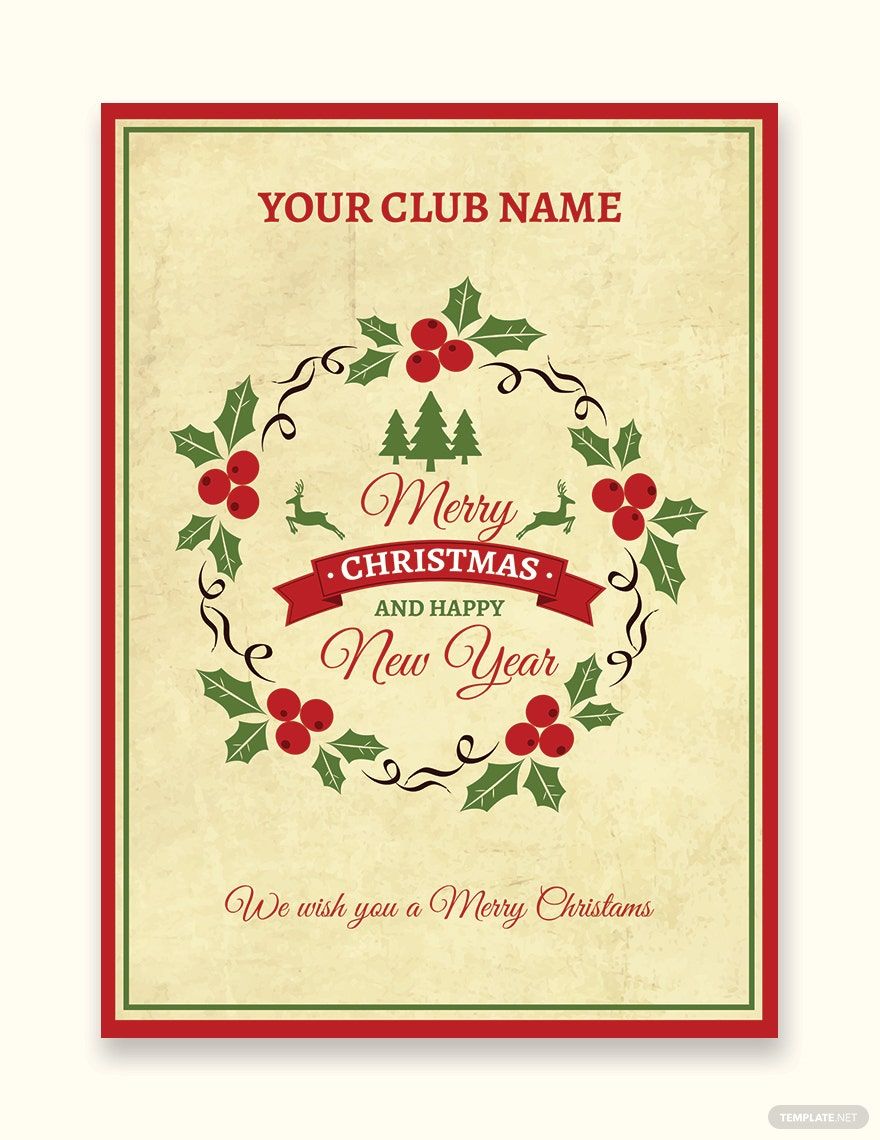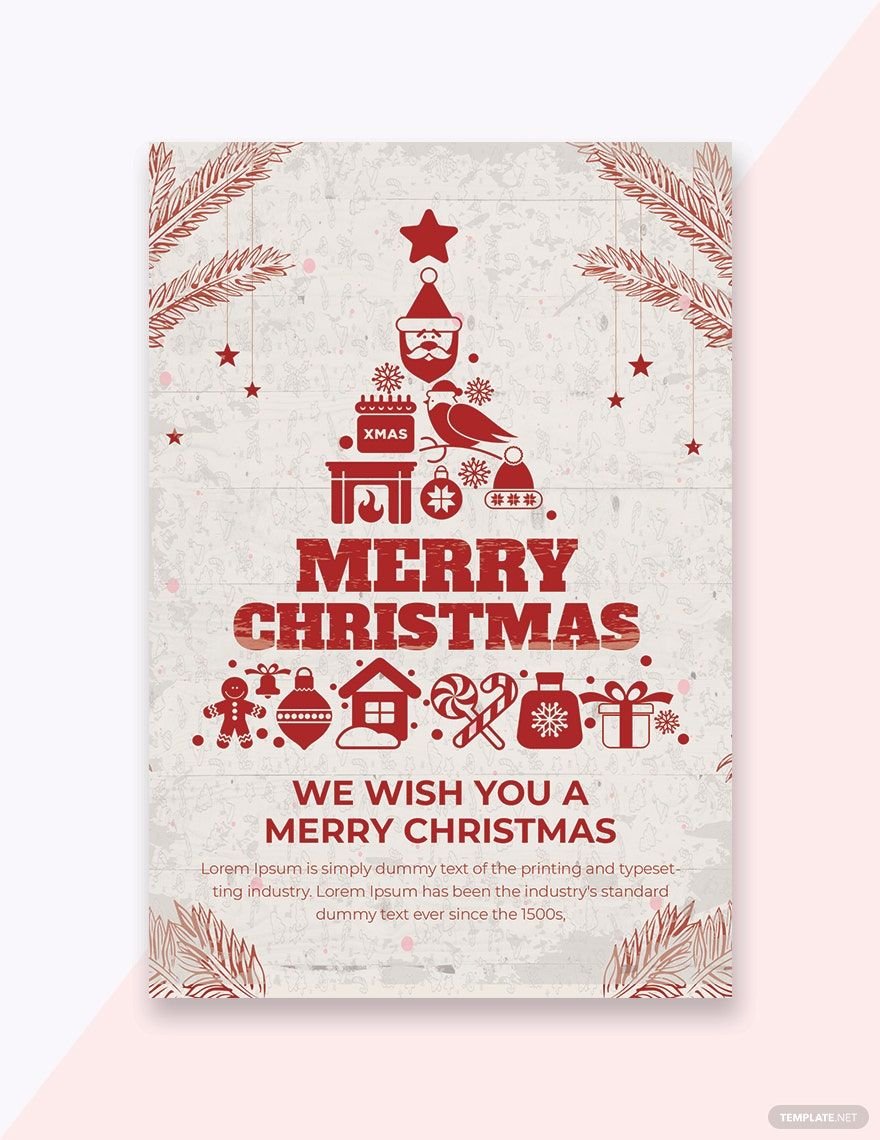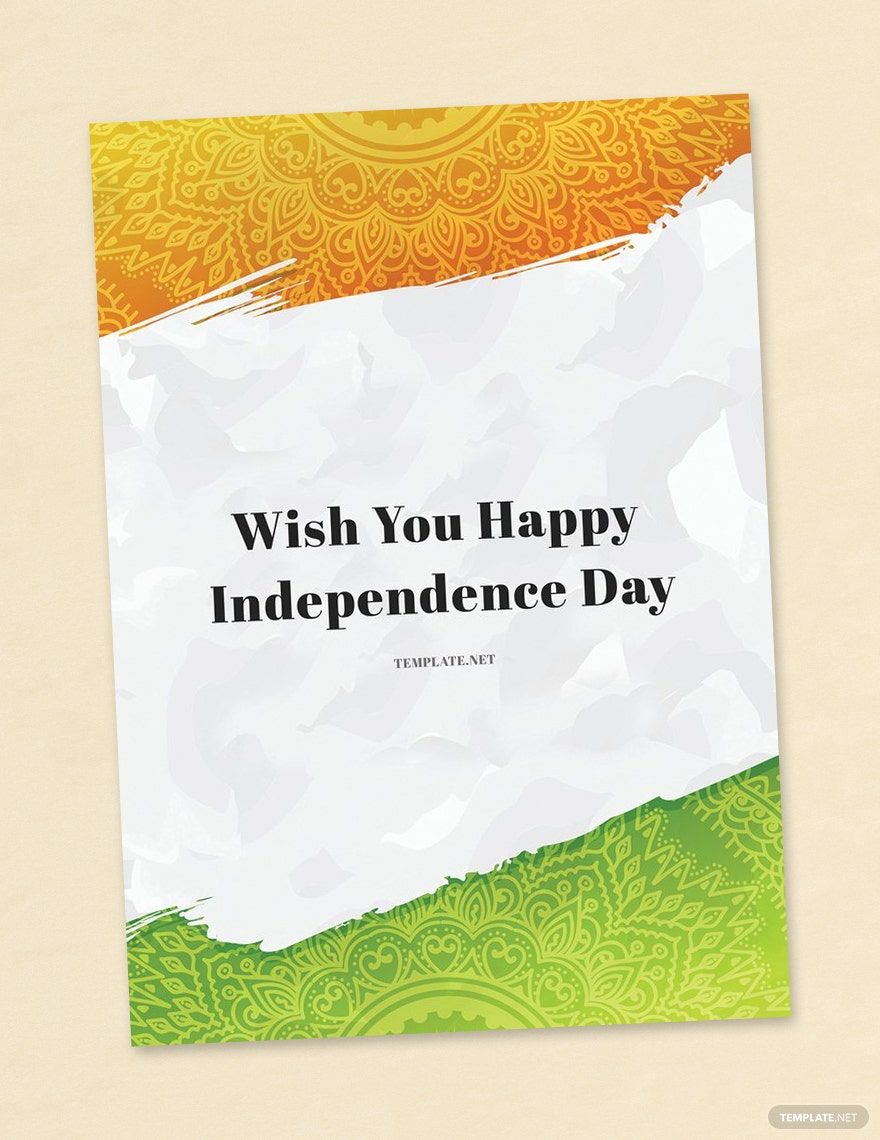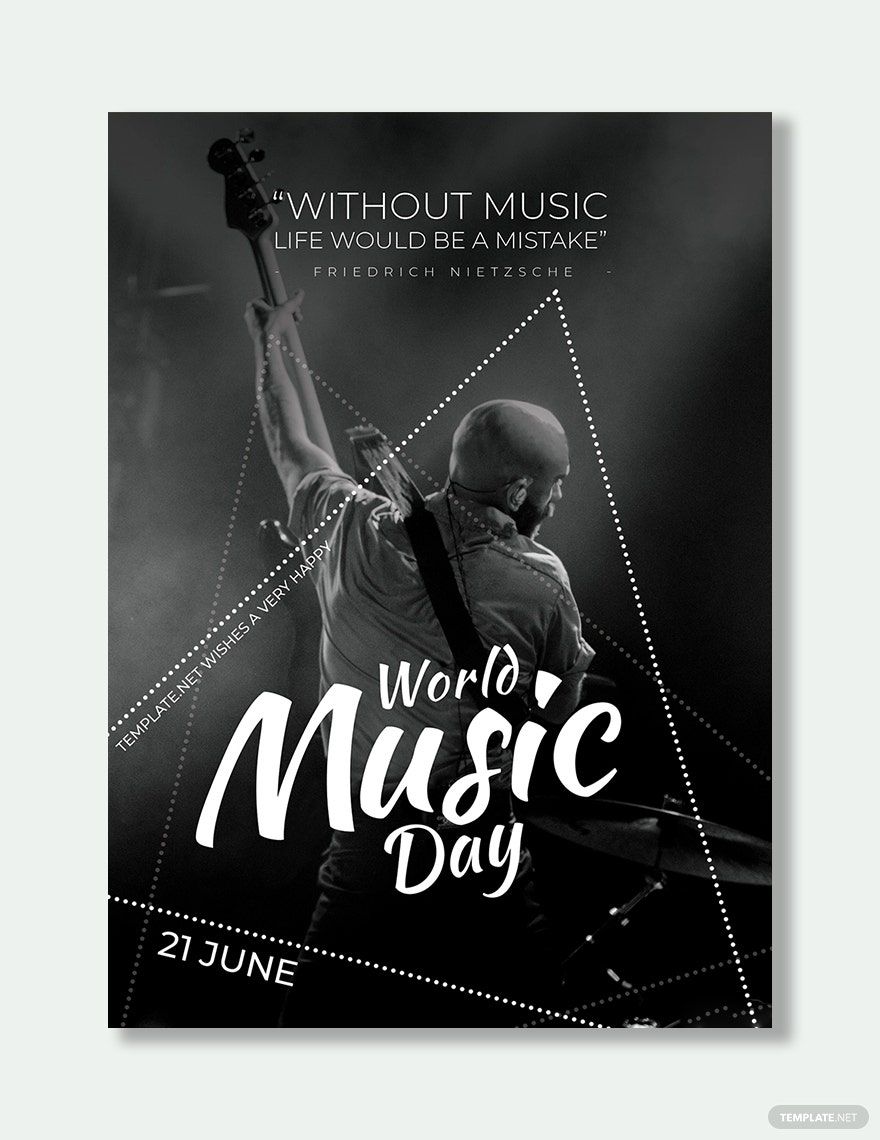Bring your personalized messages to life with professionally crafted Greeting Card Templates in Apple Pages by Template.net
Free pre-designed templates with Template.net allow you to express your heartfelt sentiments creatively, making it incredibly easy for anyone, regardless of their design expertise, to create stunning greeting cards. Whether you are looking to send birthday wishes or celebrate a special occasion, our meticulously crafted designs serve every purpose, helping you achieve polished results with minimal effort. Choose from a variety of themes to promote an event or showcase product features, all available as downloadable and printable files in Apple Pages. These beautiful pre-designed templates not only save you time but also eliminate the need for any design skills, offering you the flexibility to create both digital and print-ready cards effortlessly.
Explore more stunning premium pre-designed templates in Apple Pages that suit a wide array of occasions. Template.net continually expands its extensive library, providing you with exciting new designs and regularly updated content to ensure your greetings are always fresh and engaging. Take advantage of the versatile Greeting Card Templates by easily customizing layouts for social media sharing or printing. With options to download or share via link, print, email, or export, you can significantly increase your reach and impact. For maximum creativity, combine free and premium templates to tailor your cards precisely to your needs.