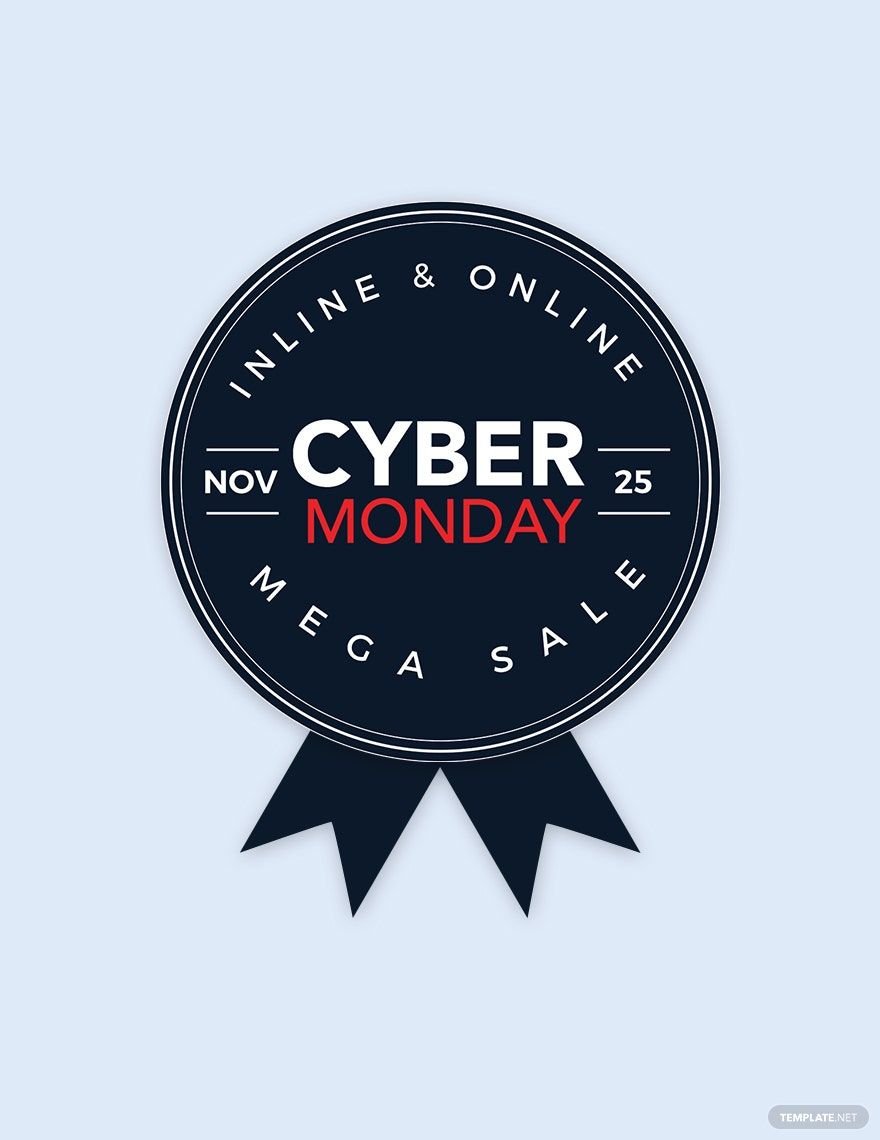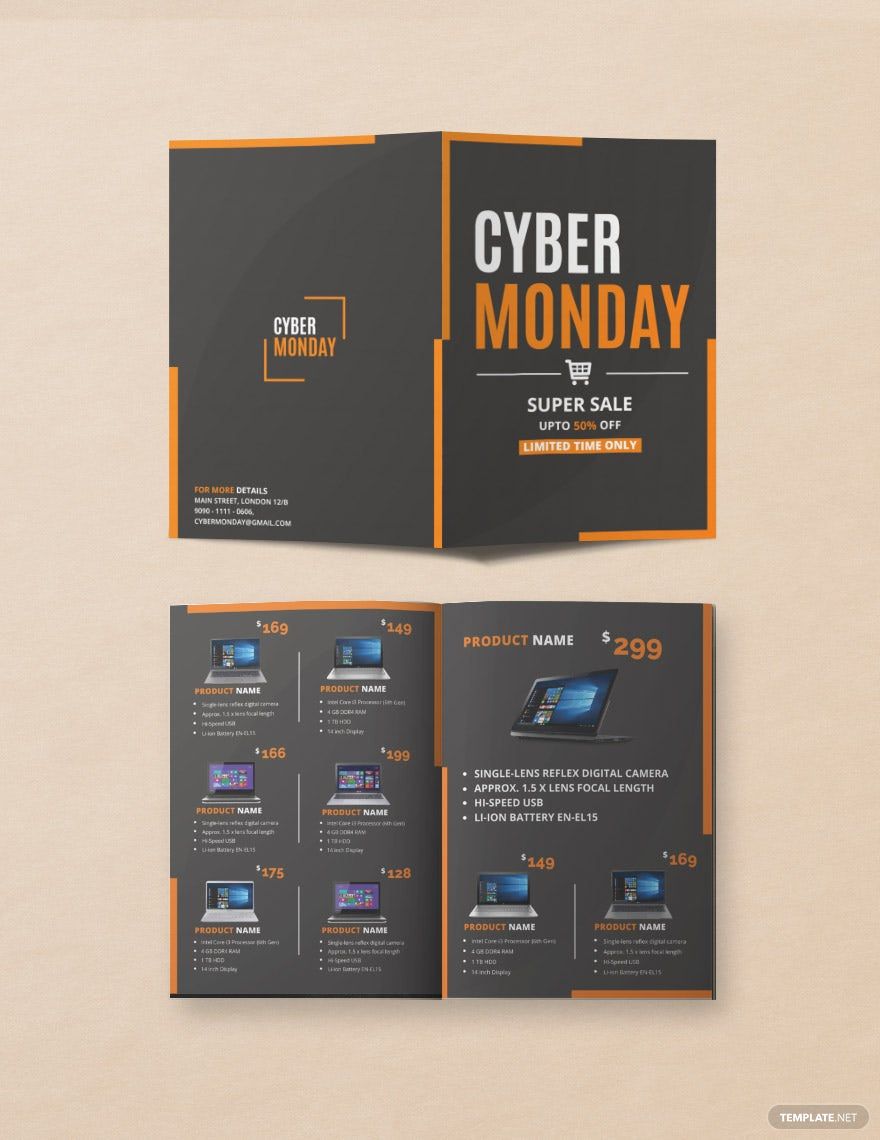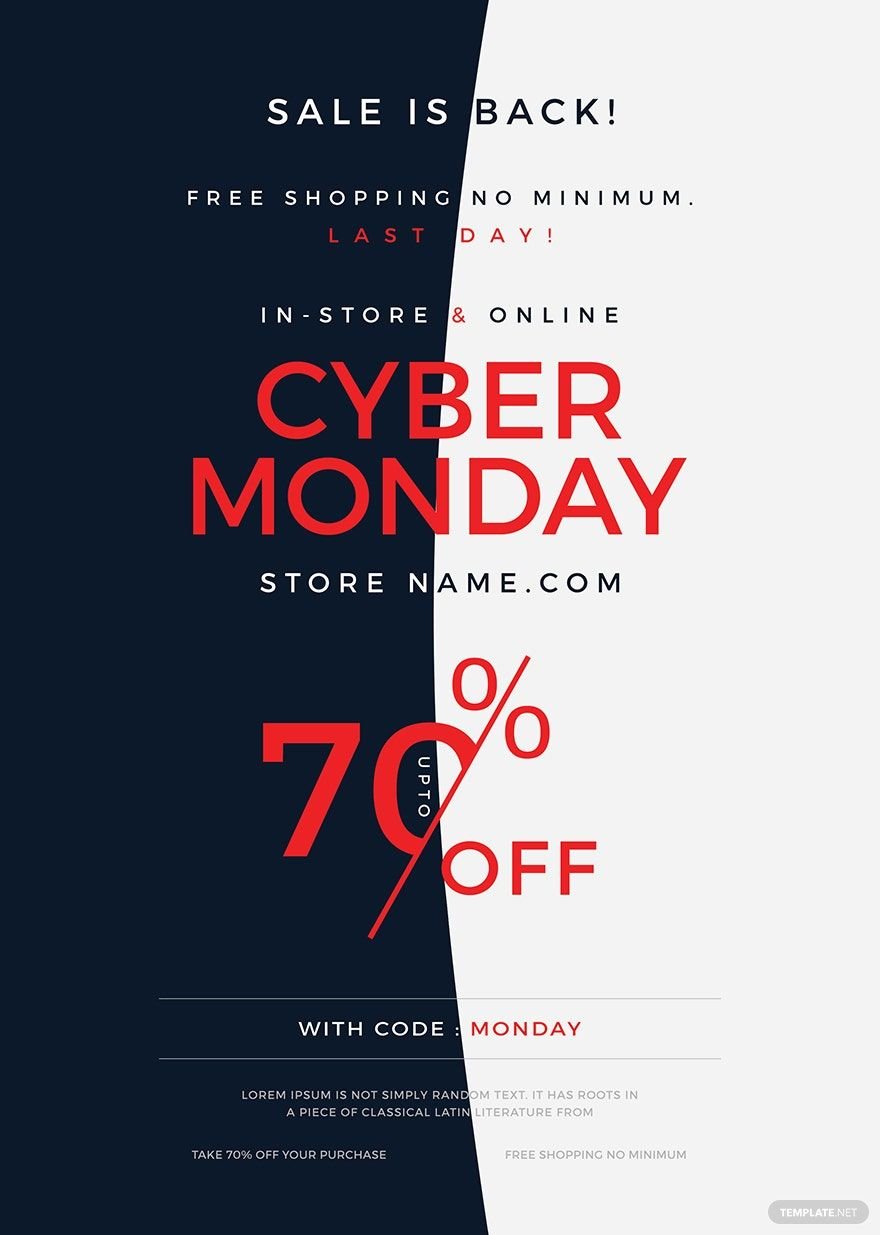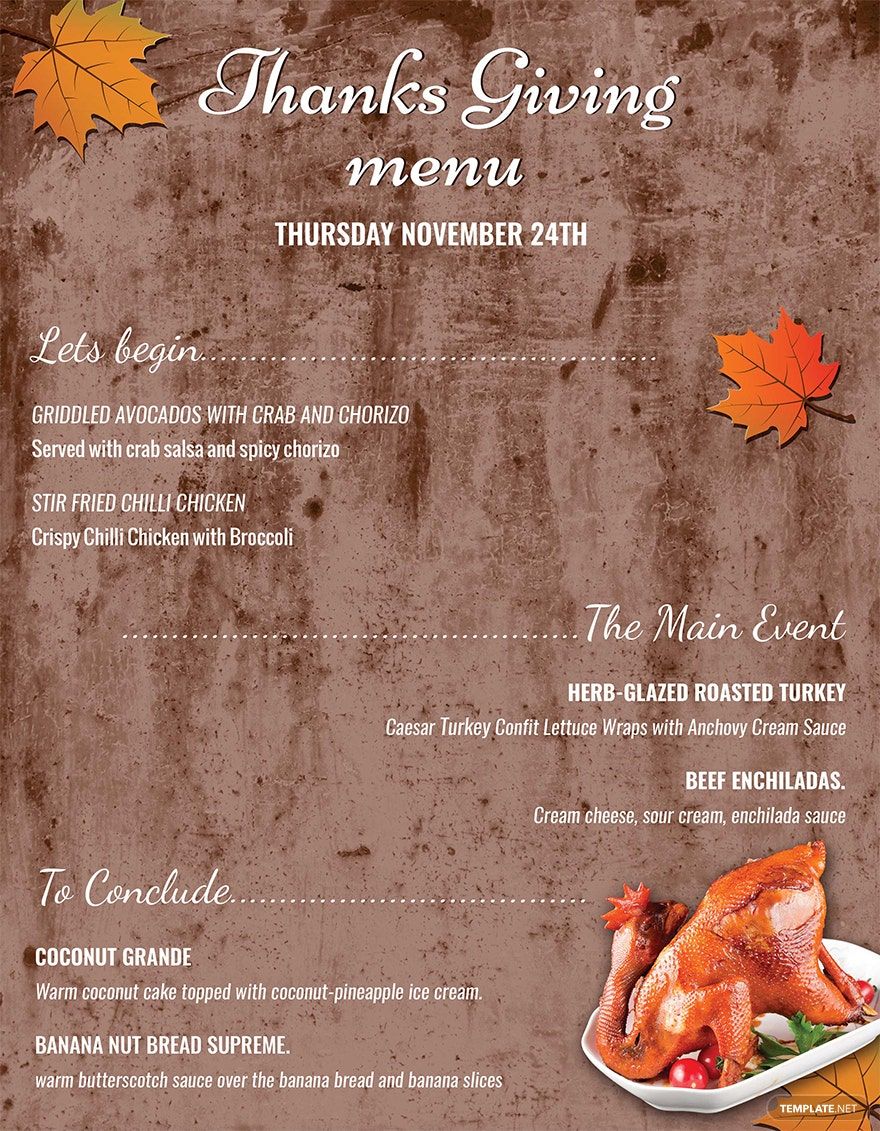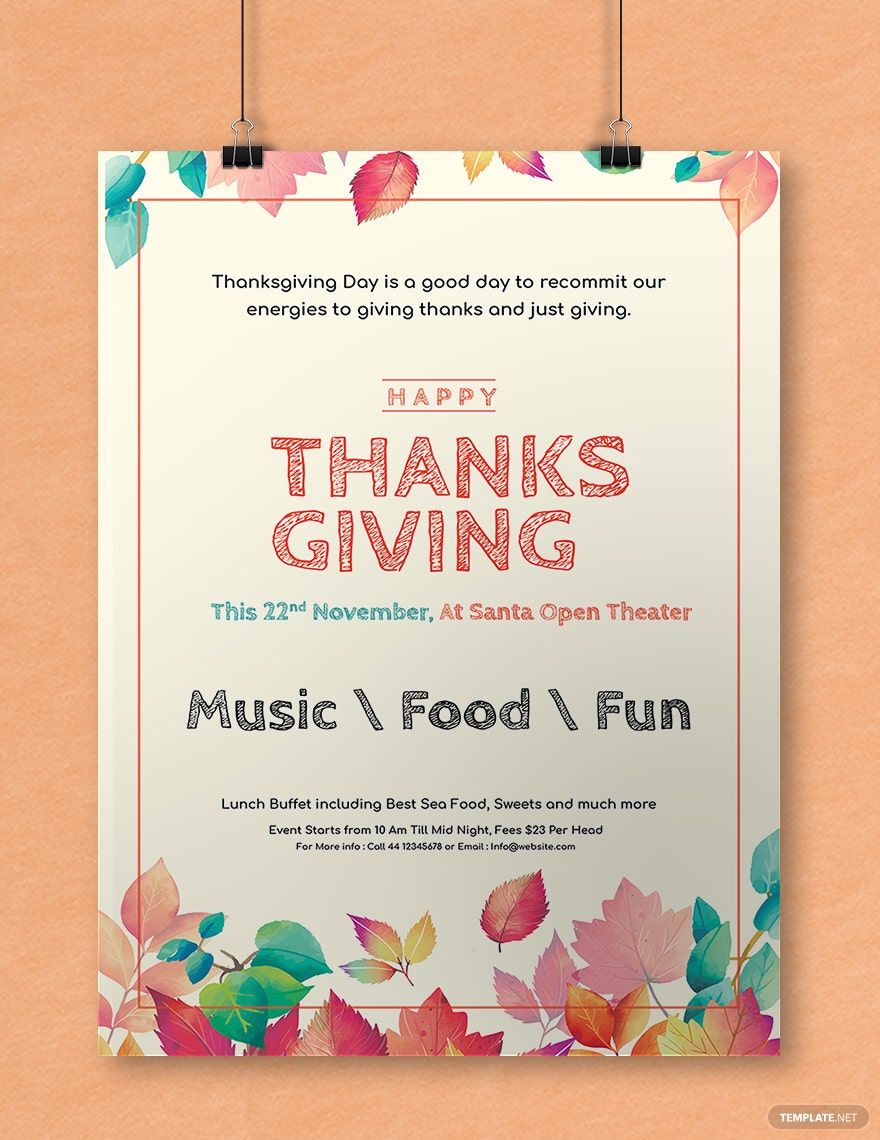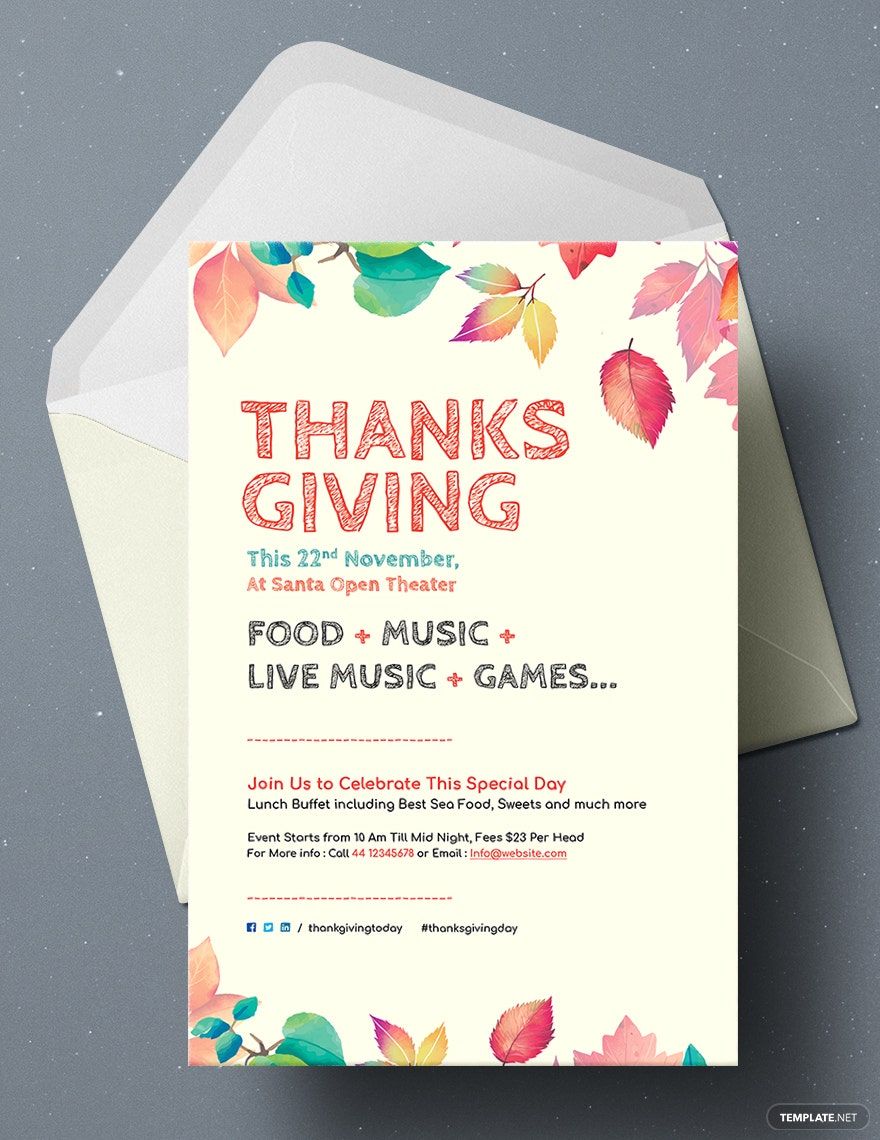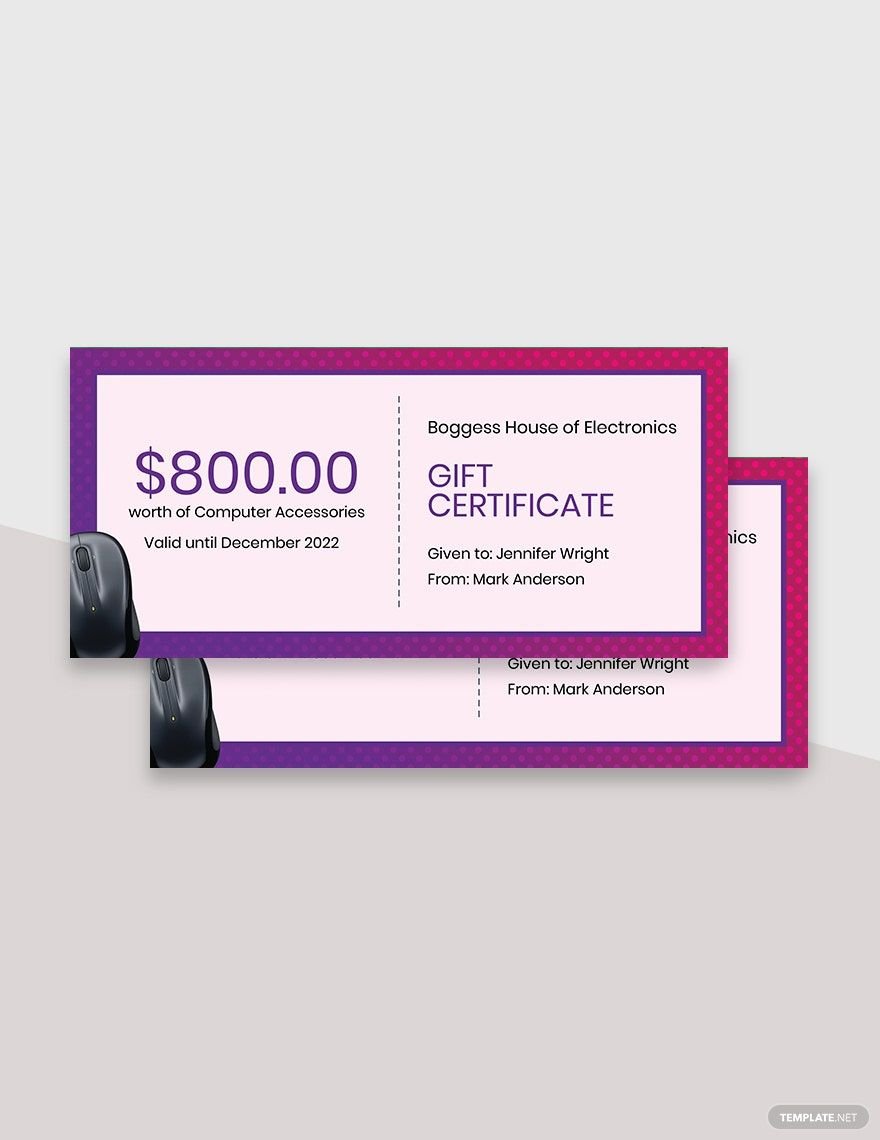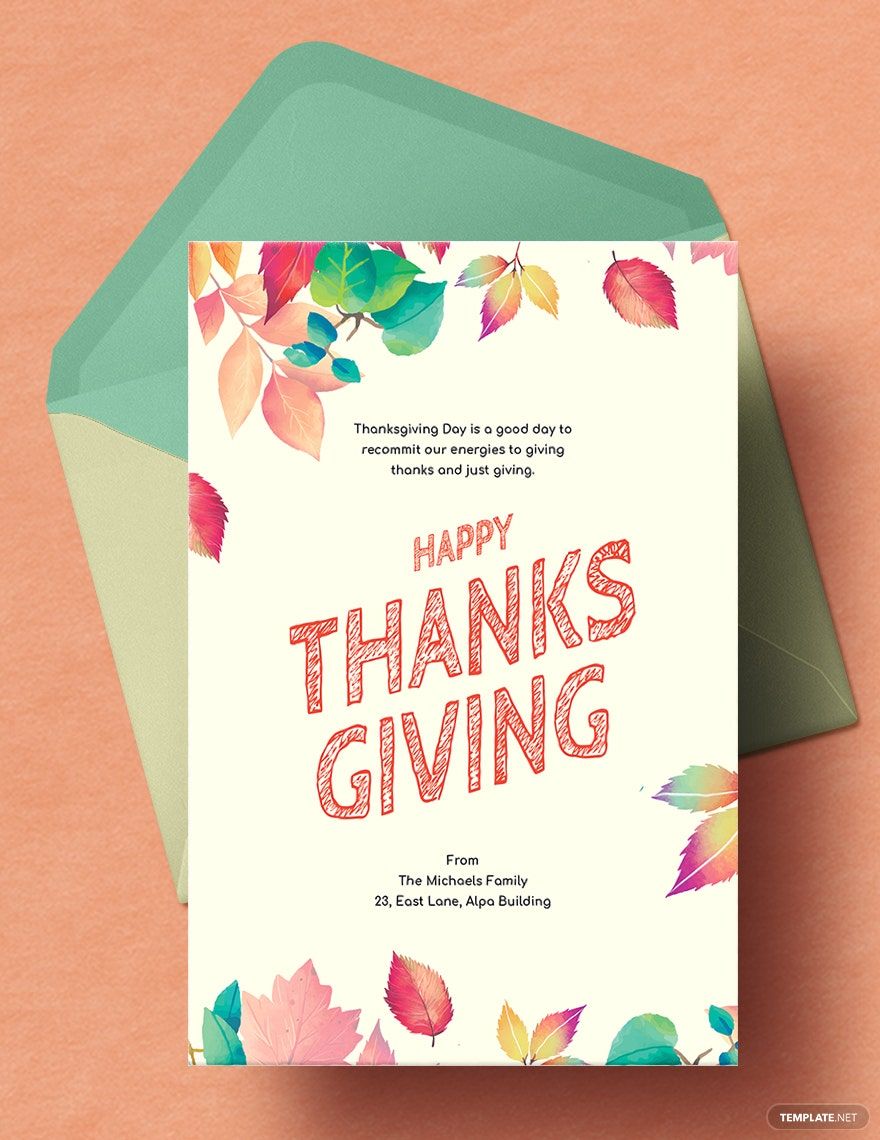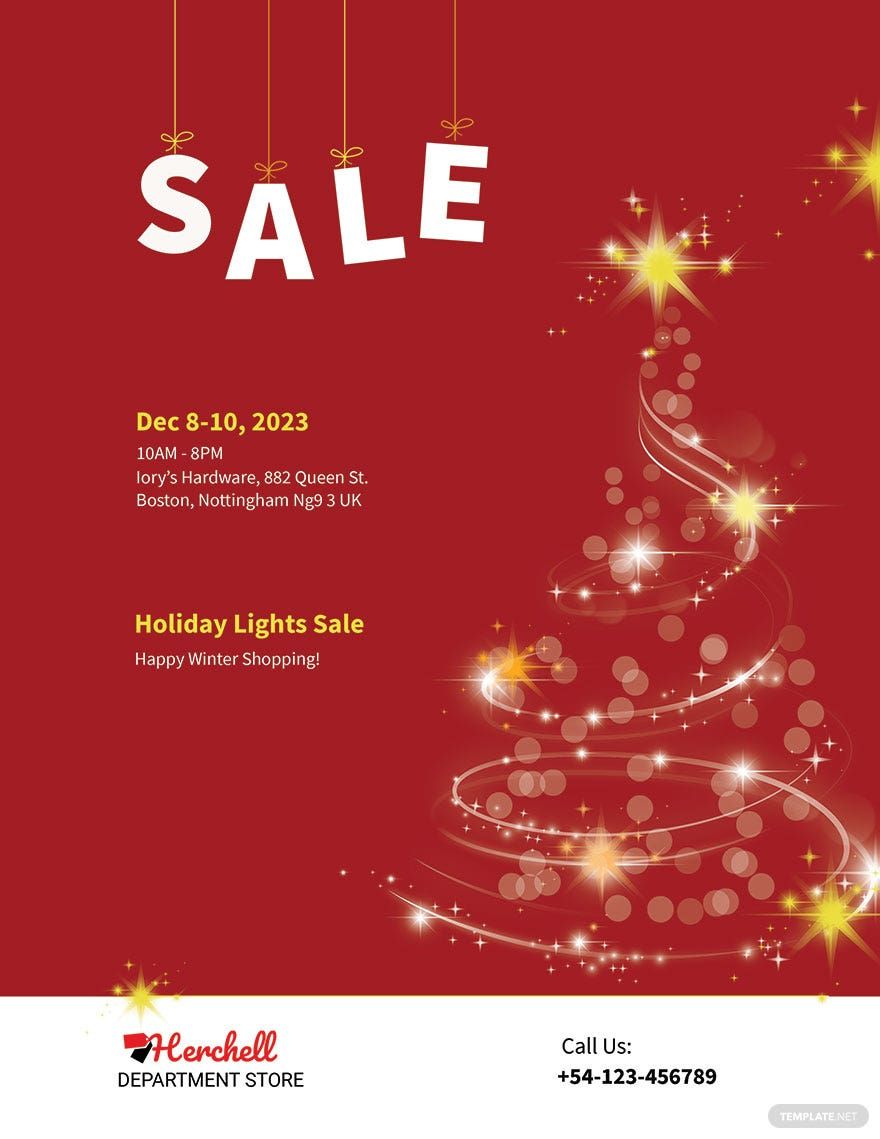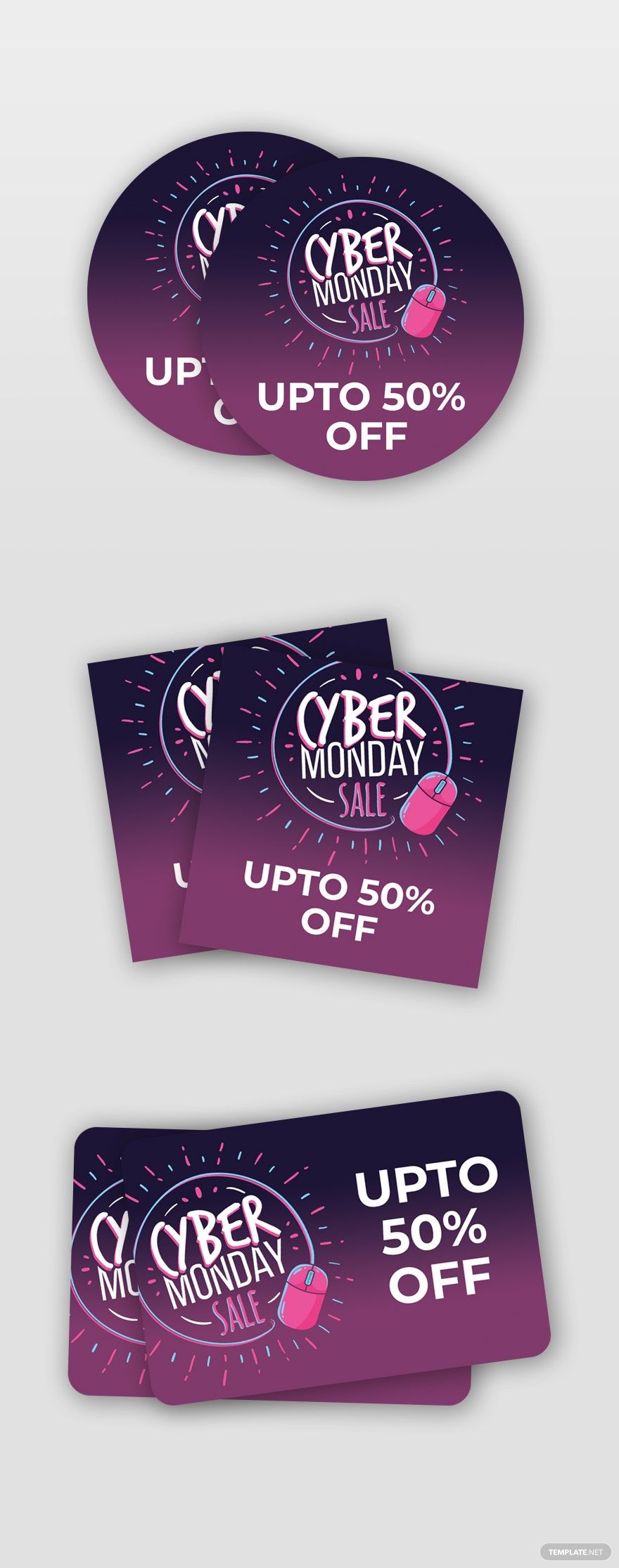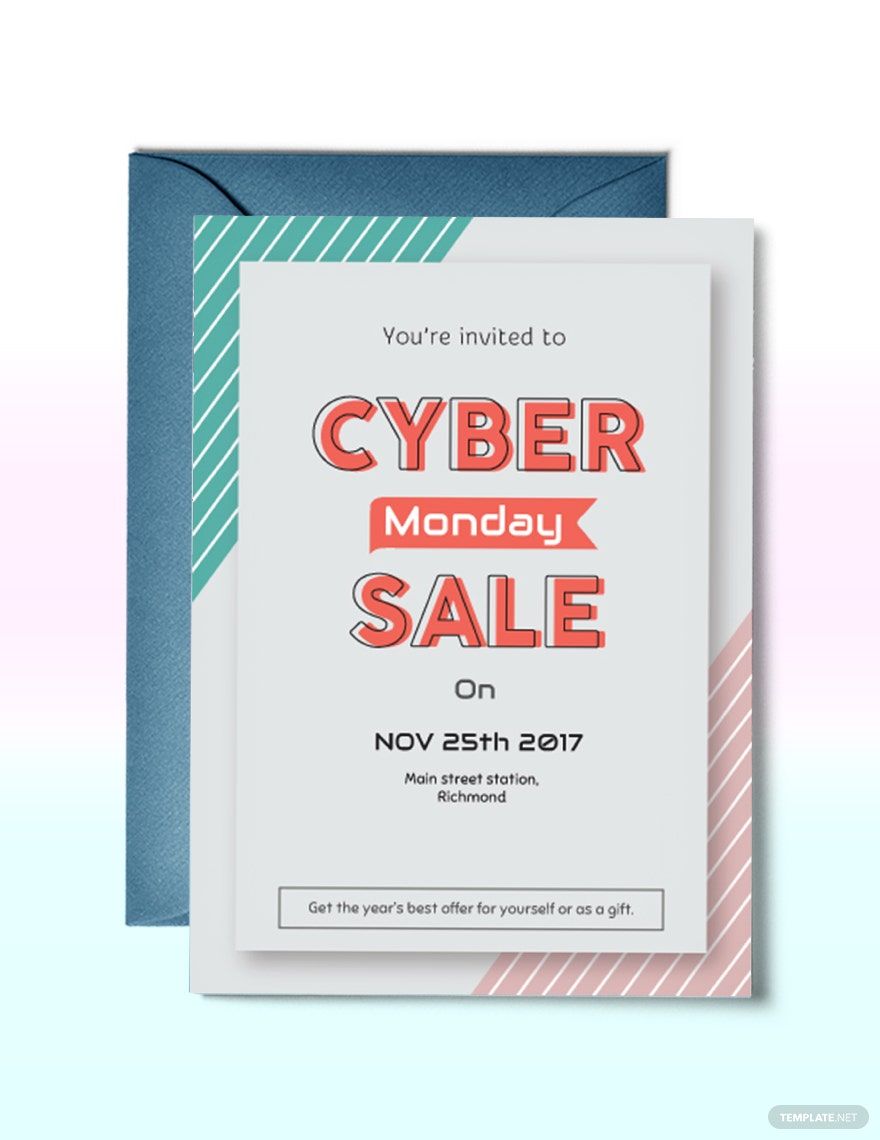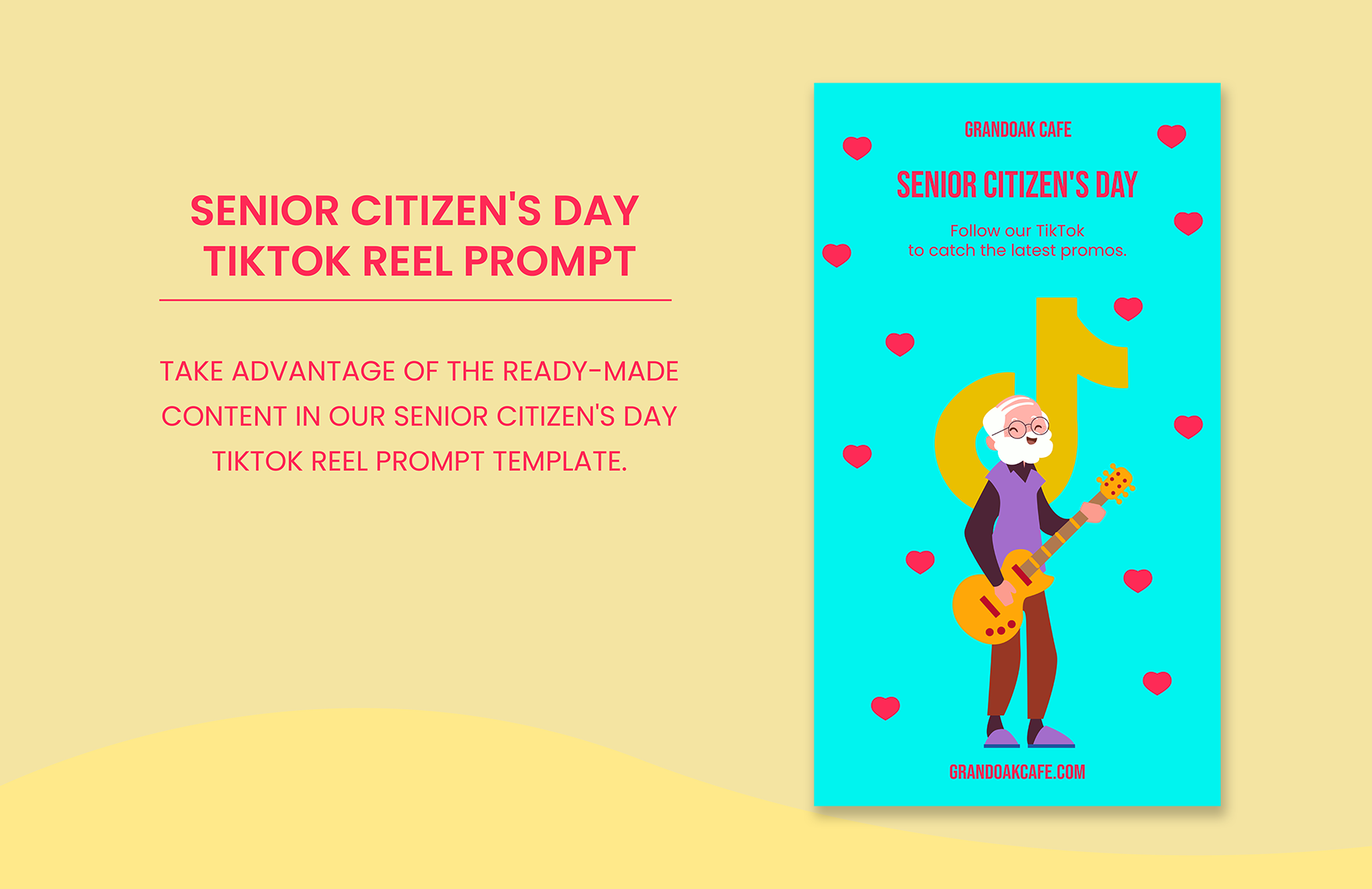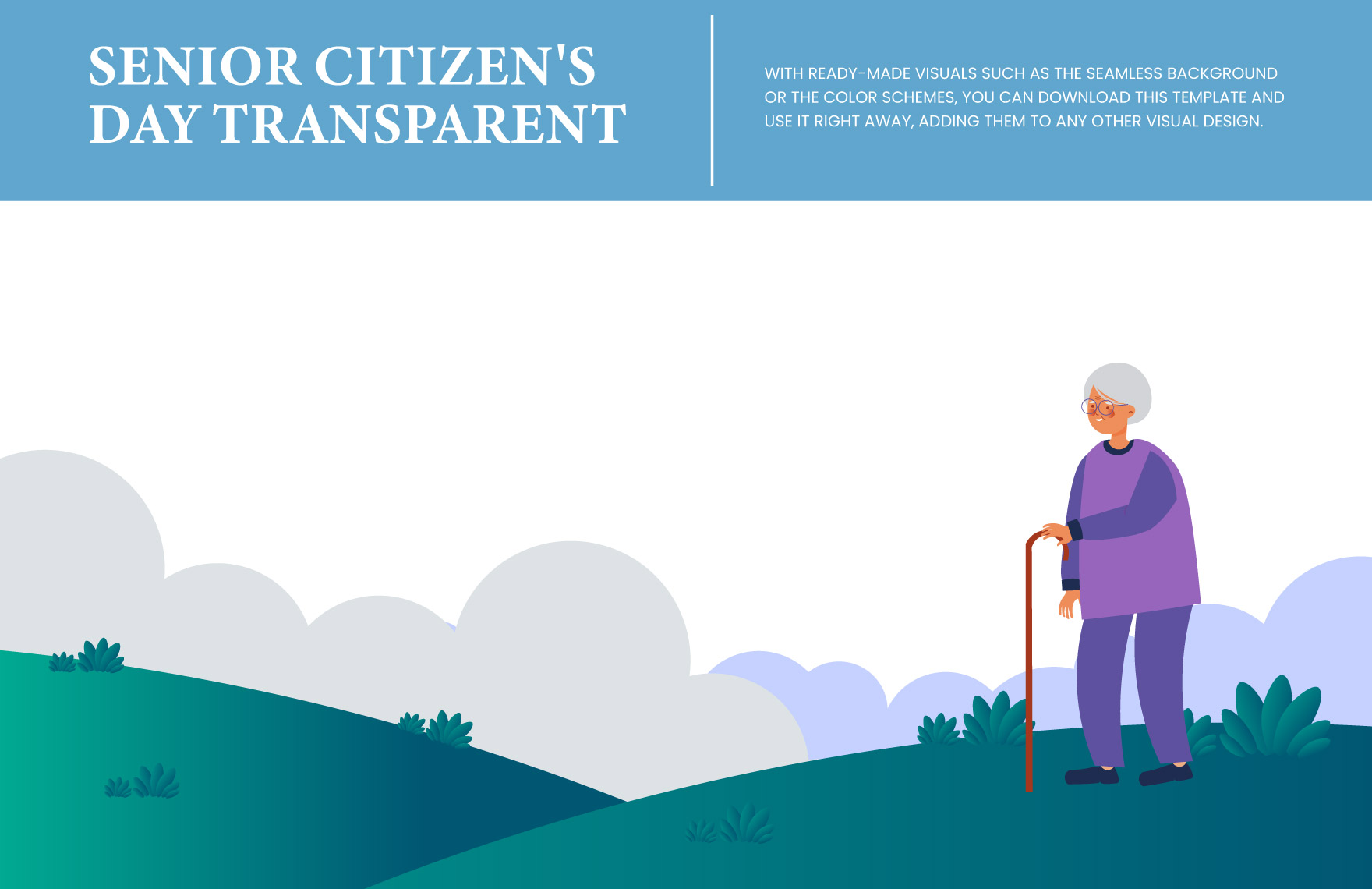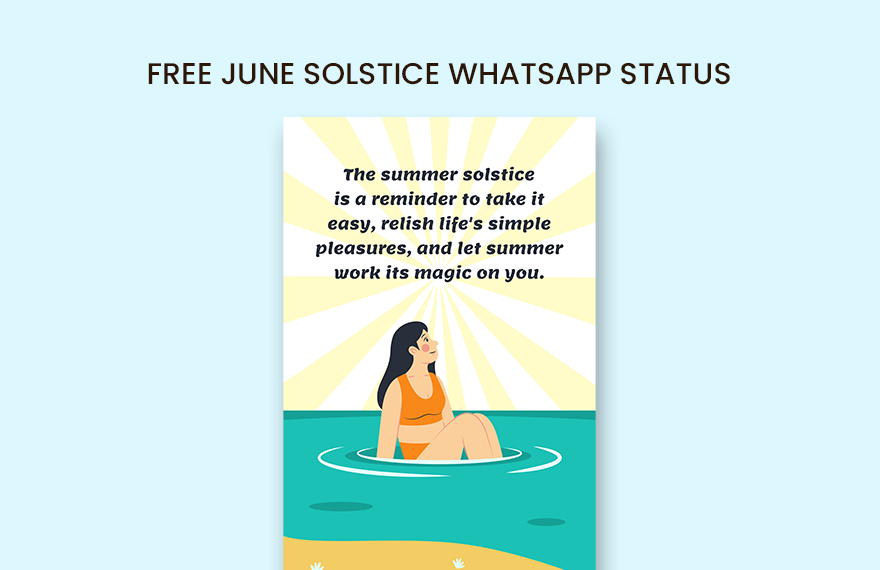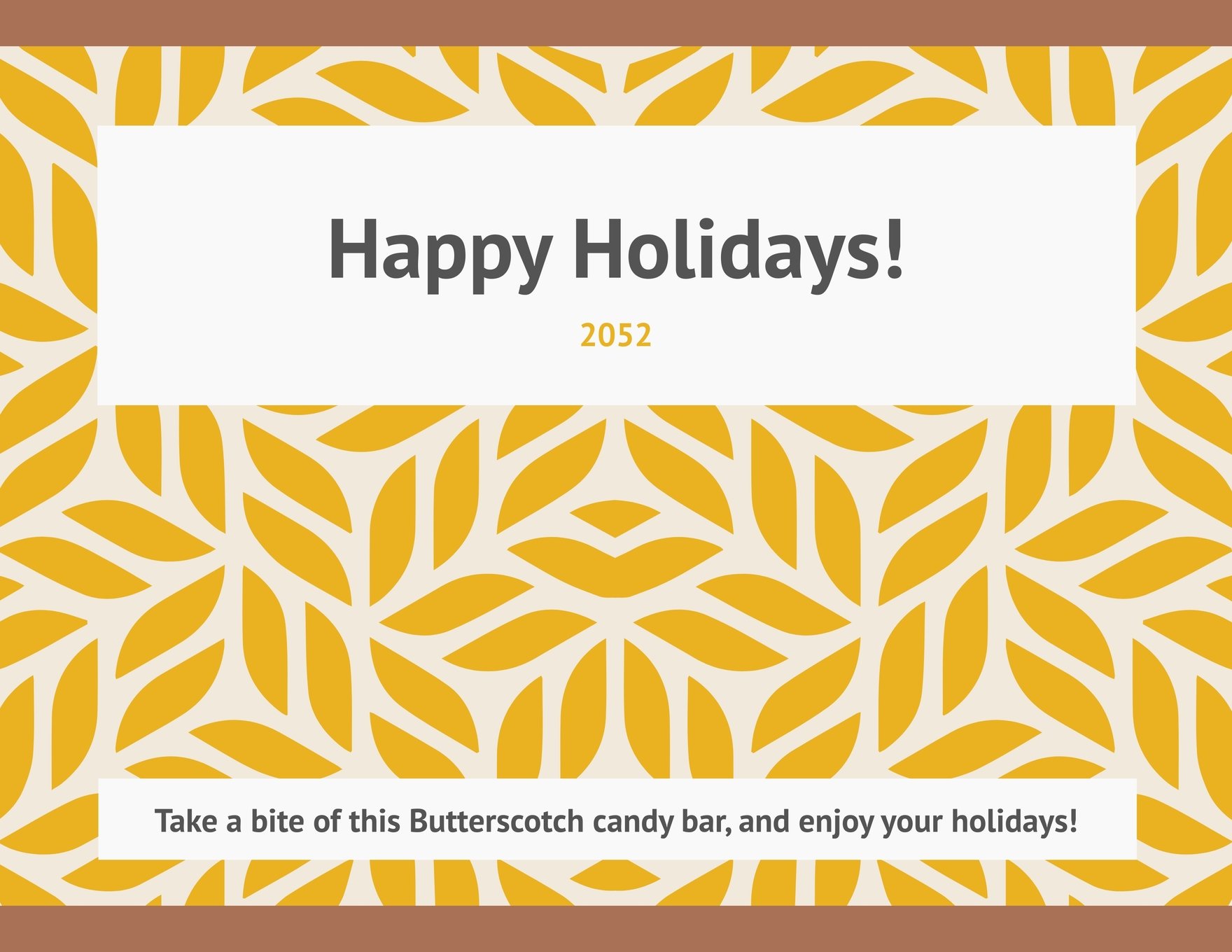The holidays are the perfect time to connect with your loved ones, clients, and business partners. If you are looking for cards, flyers, posters, banners, vouchers, tickets, etc. to use during the holidays, be it for personal or business purposes; we have professionally created Holiday Templates in Adobe Illustrator. These templates have been designed specifically to help you out; hence, we rendered an easy-to-edit and printable features. Our holiday templates also provide unique artworks, illustrations, eye-catching font styles, creative background designs, and other fantastic design elements for you to use. Create high-quality materials that you can use for any holiday occasion with the help of our Holiday Templates. Hurry! Grab this our available templates by downloading it to your available Adobe Illustrator!
Holiday Templates in Illustrator
Explore professionally designed holiday templates in Illustrator to download. Customize or print with ease for a professional touch. Download now.