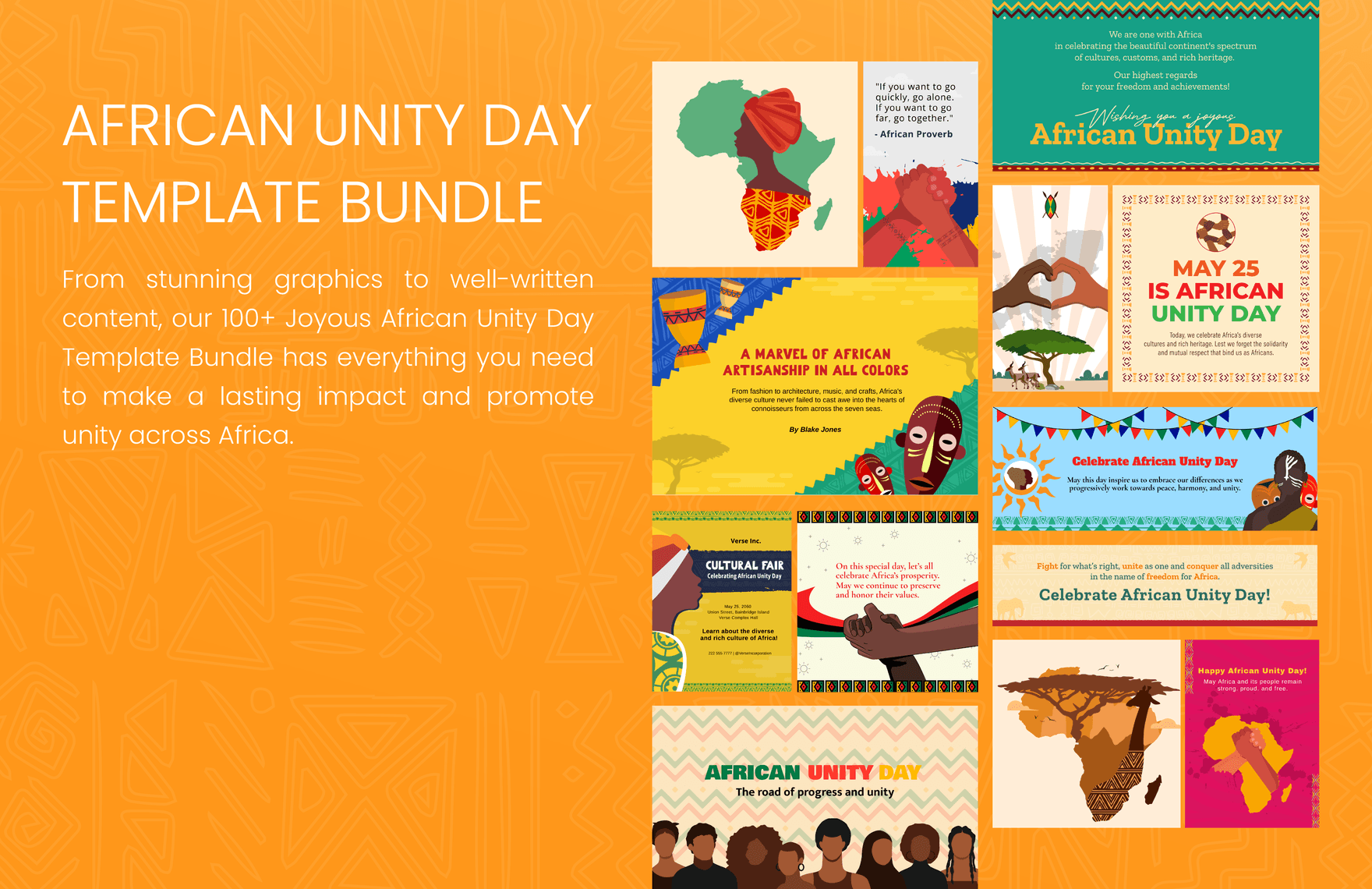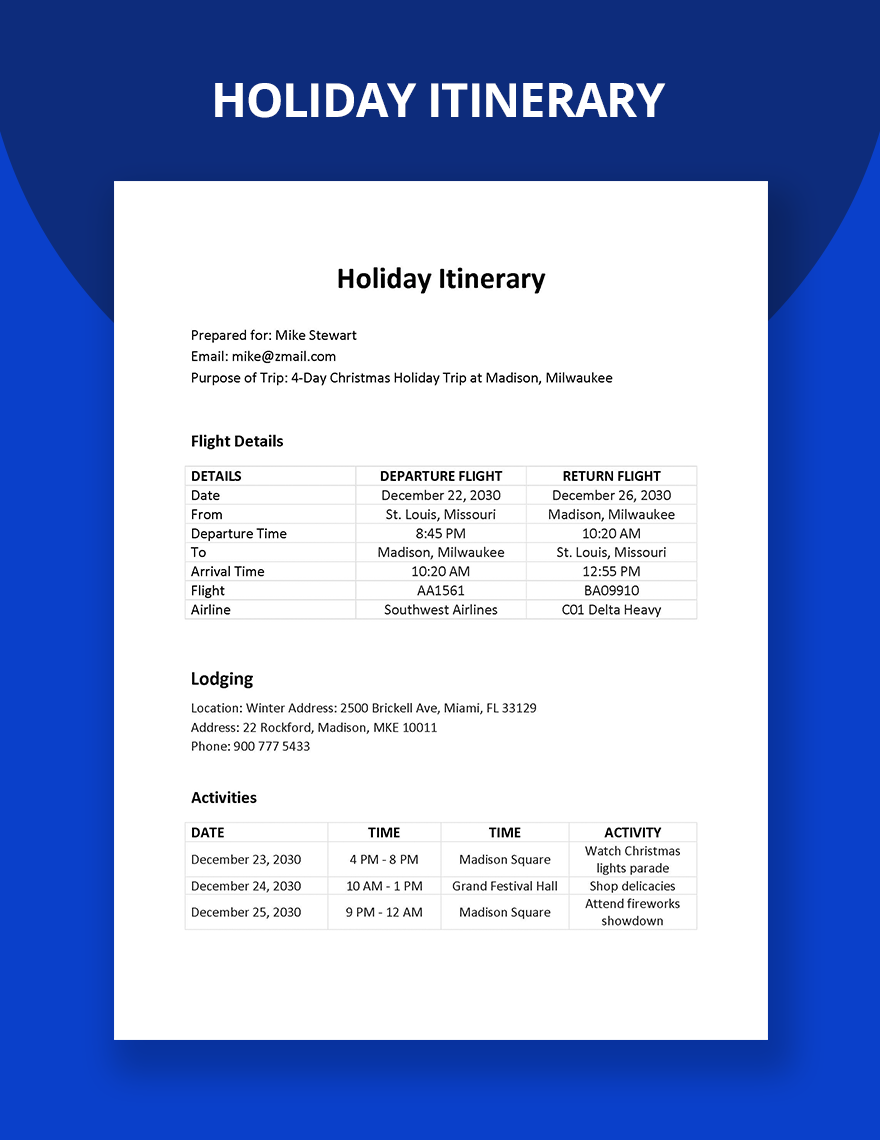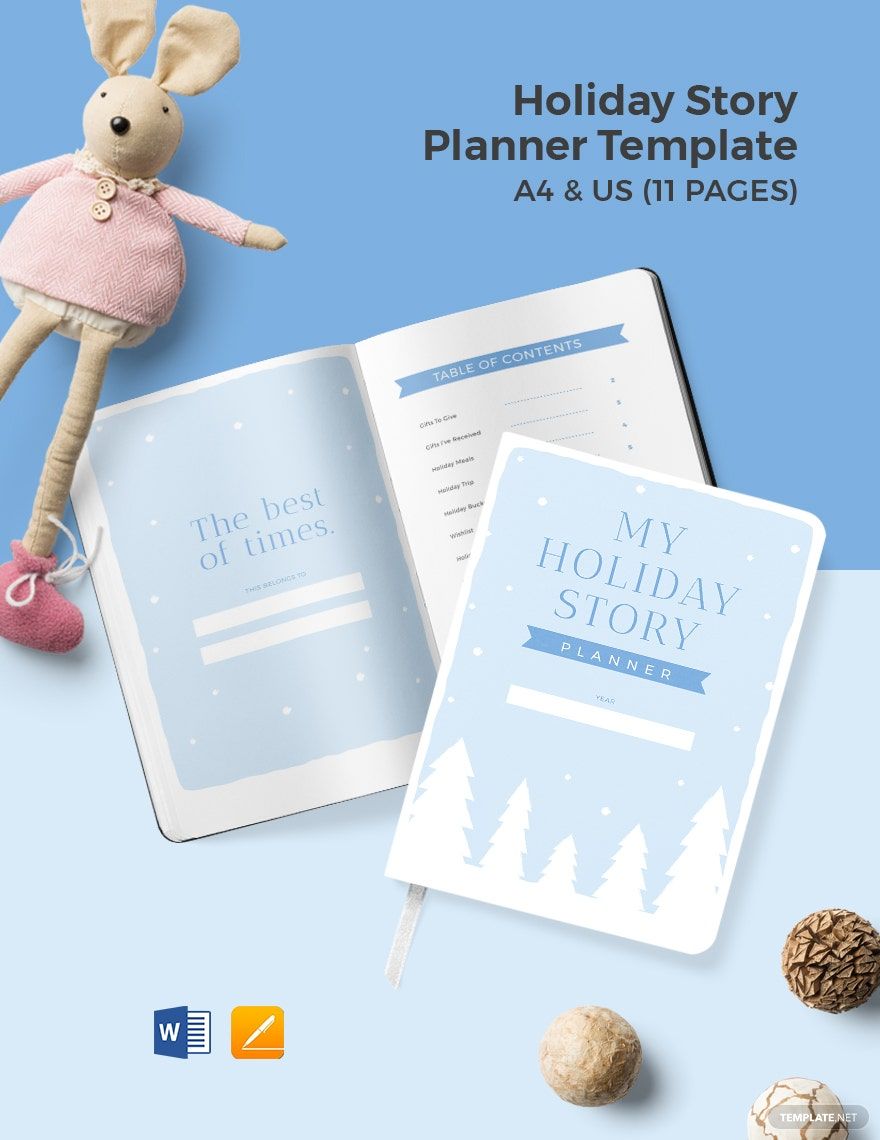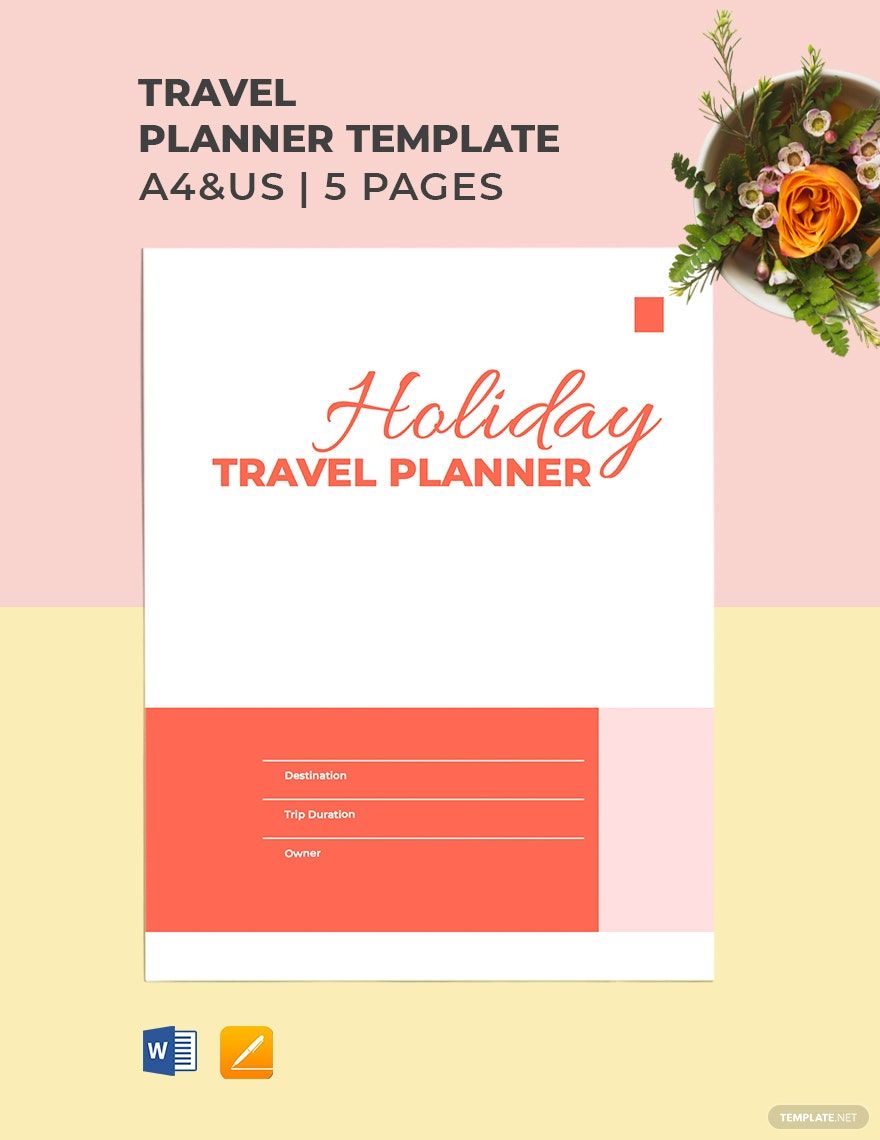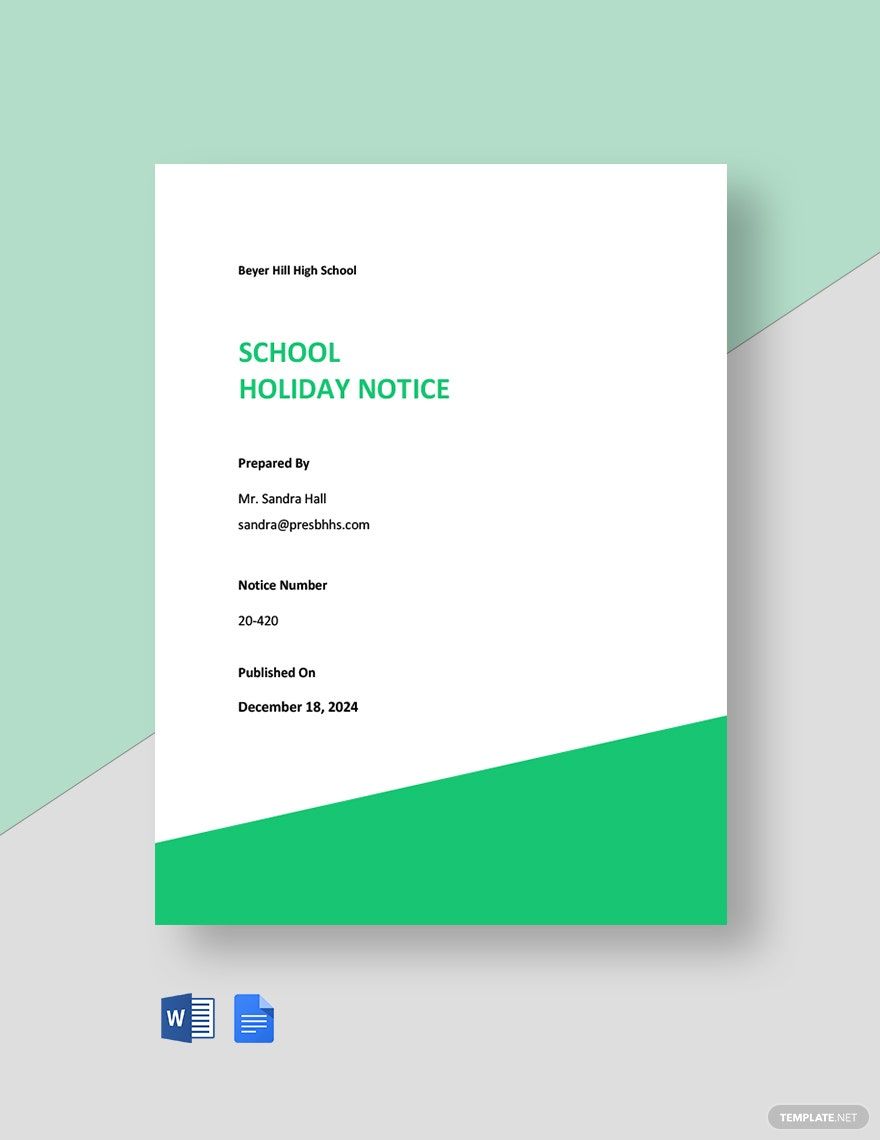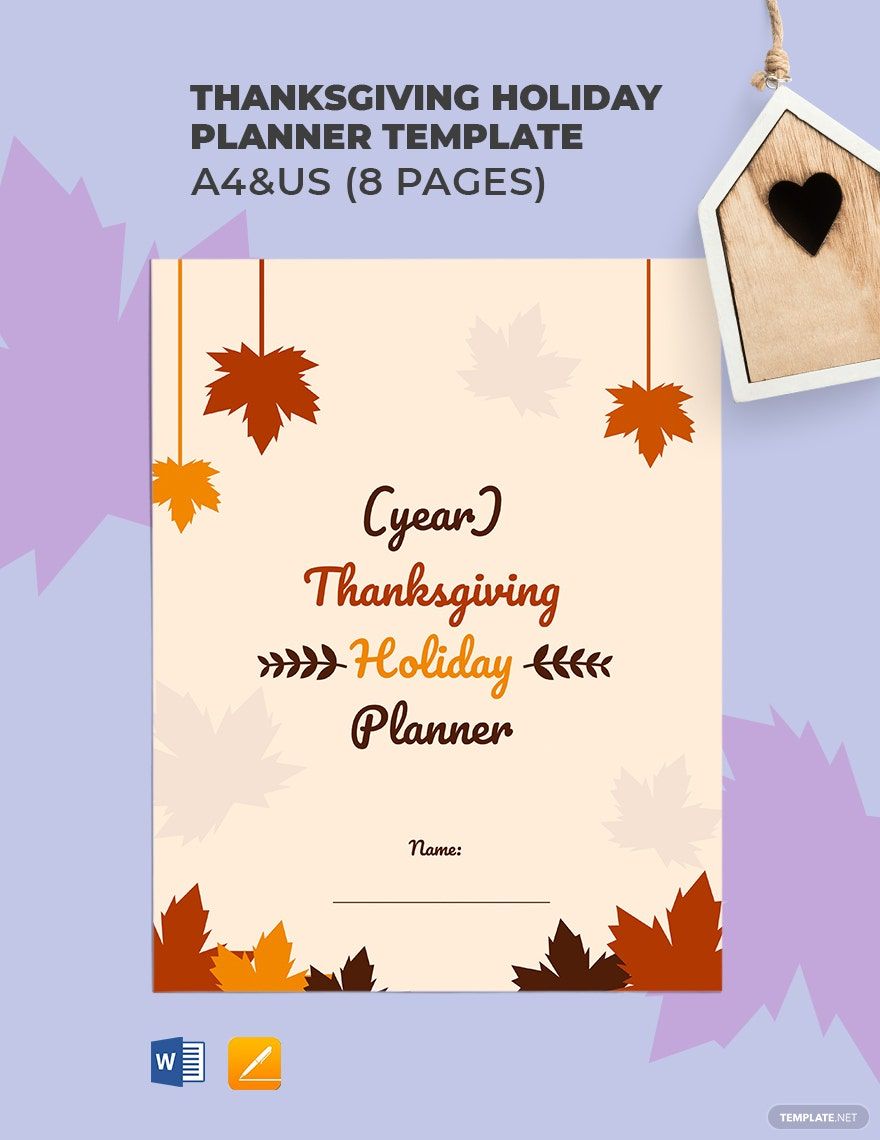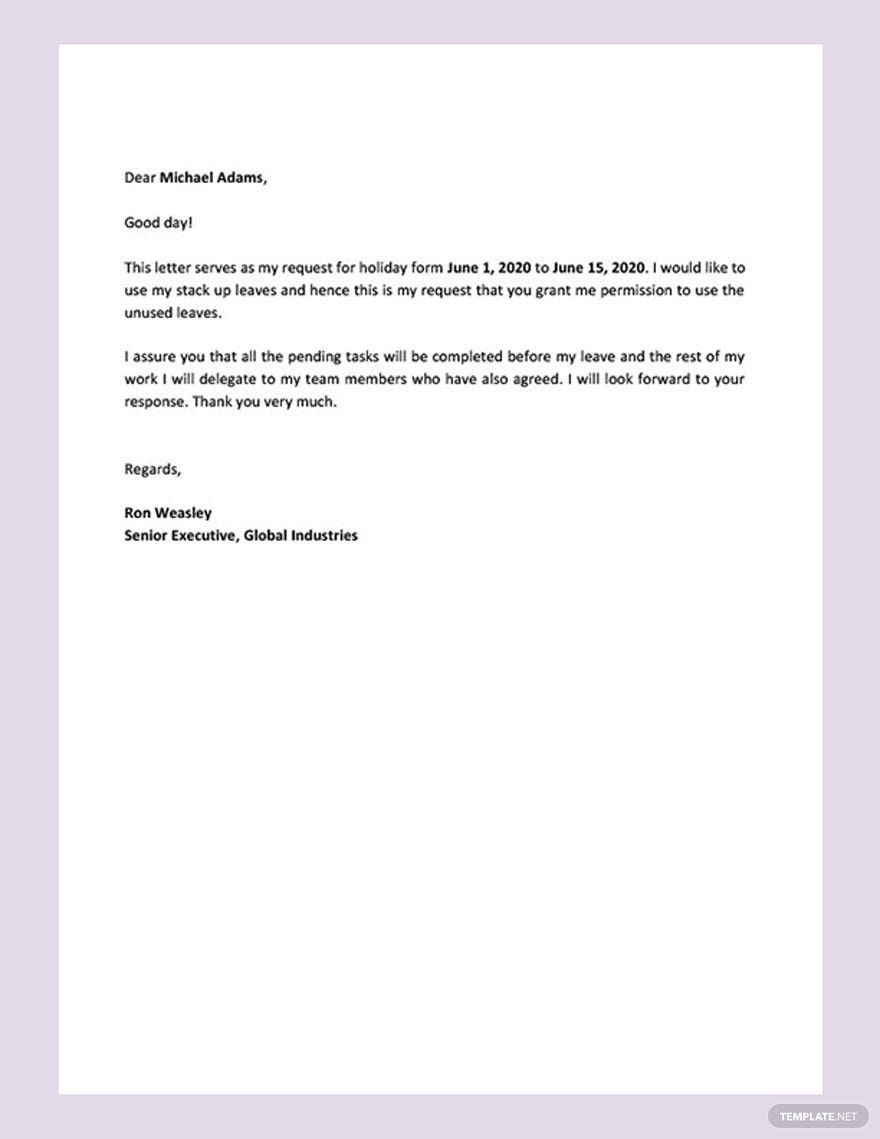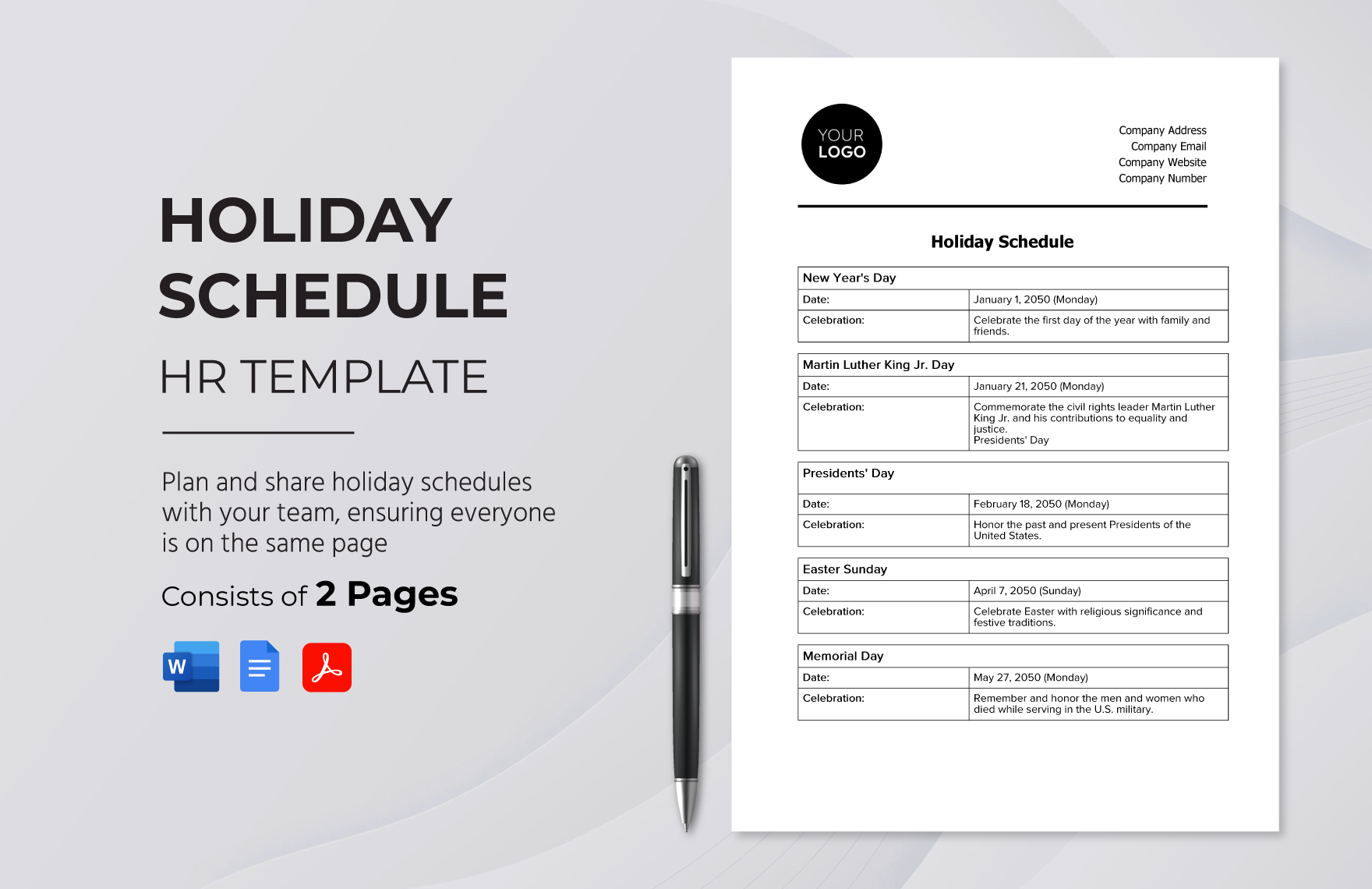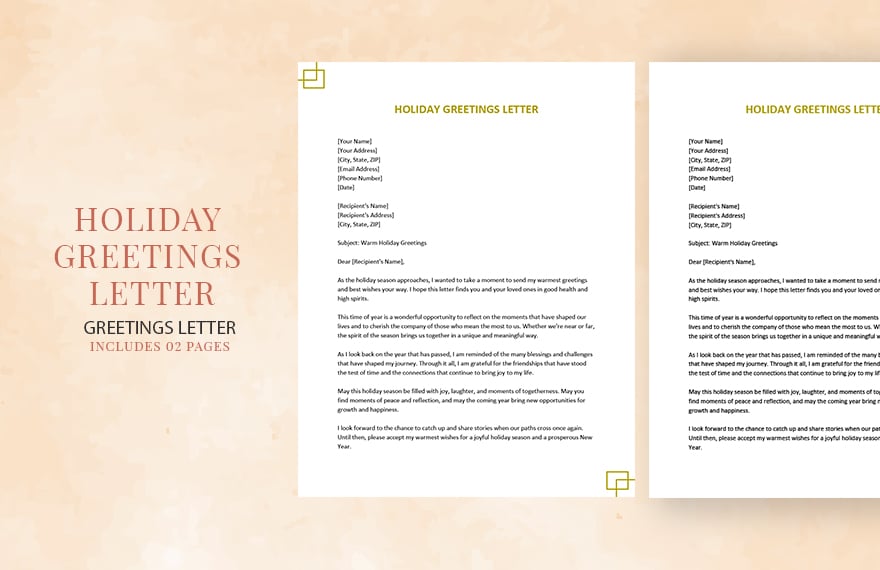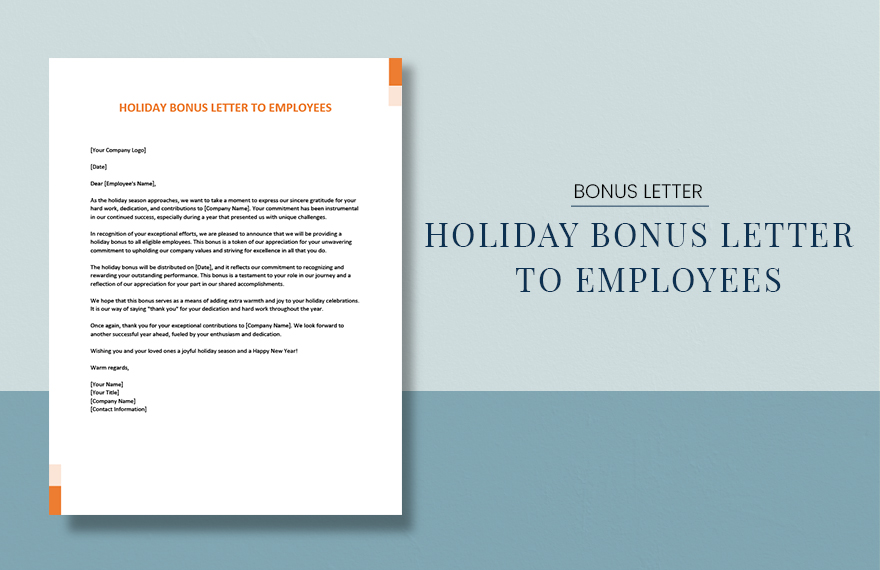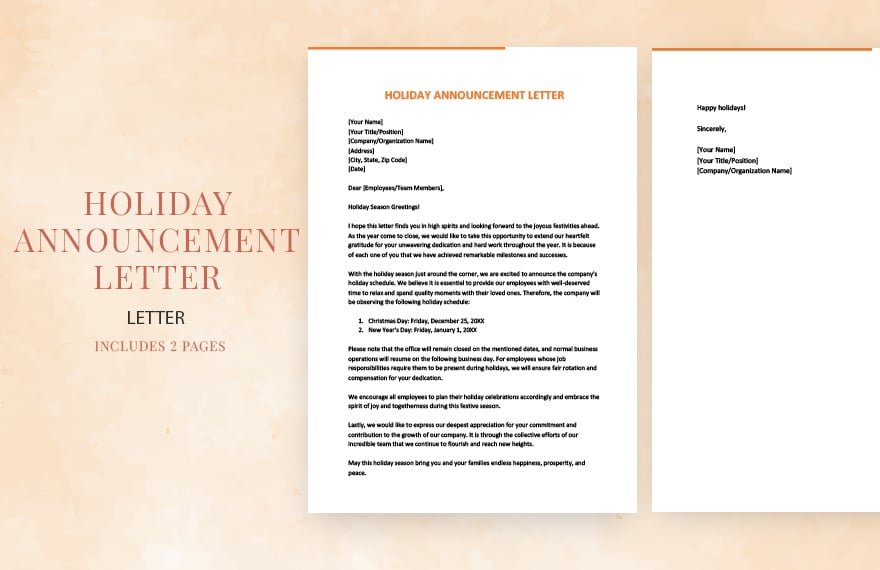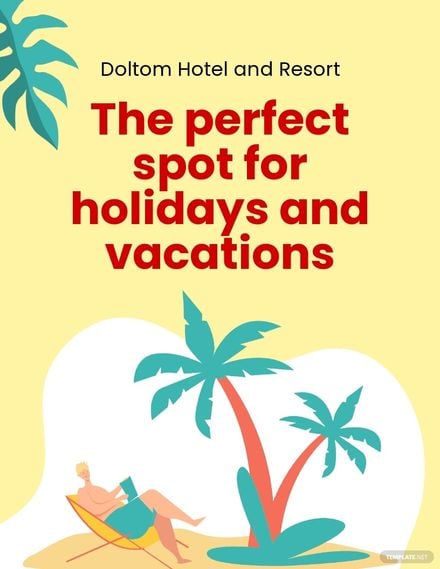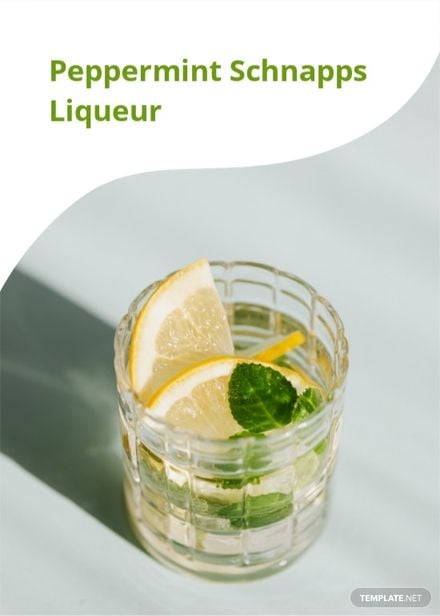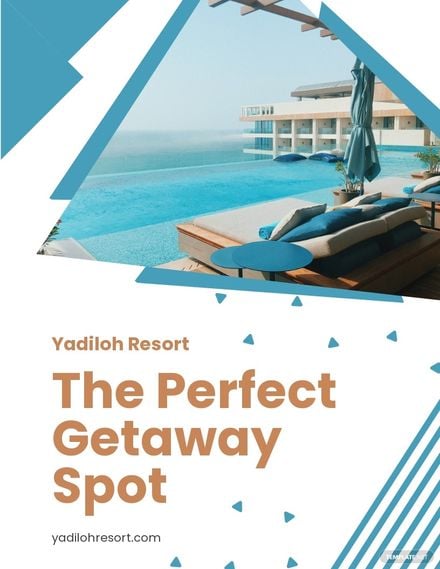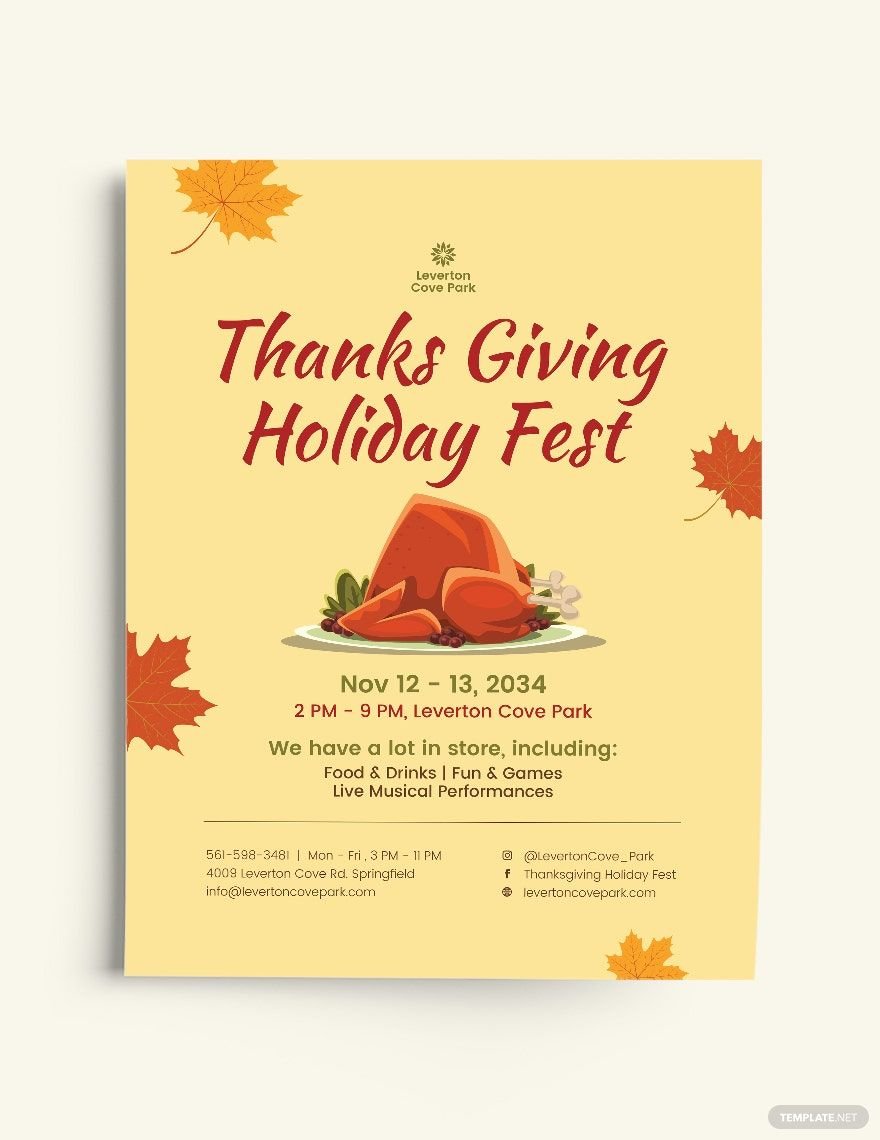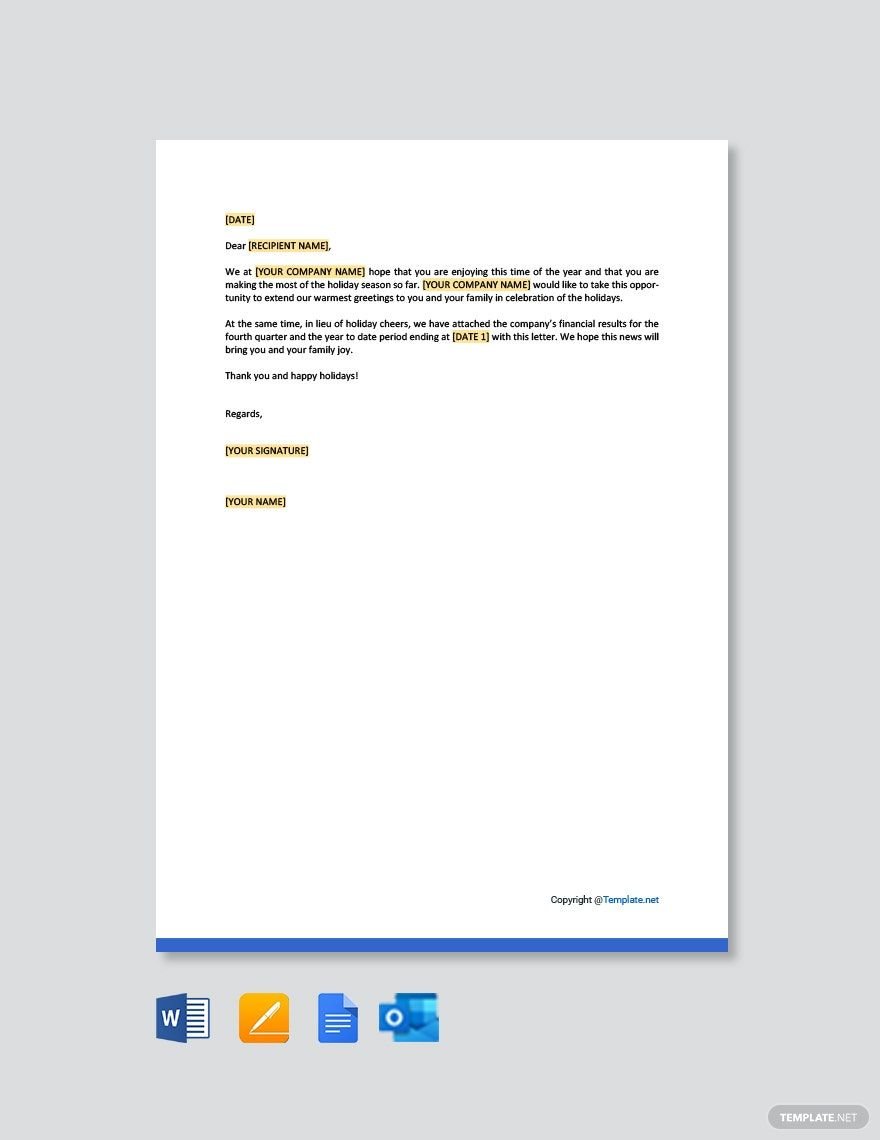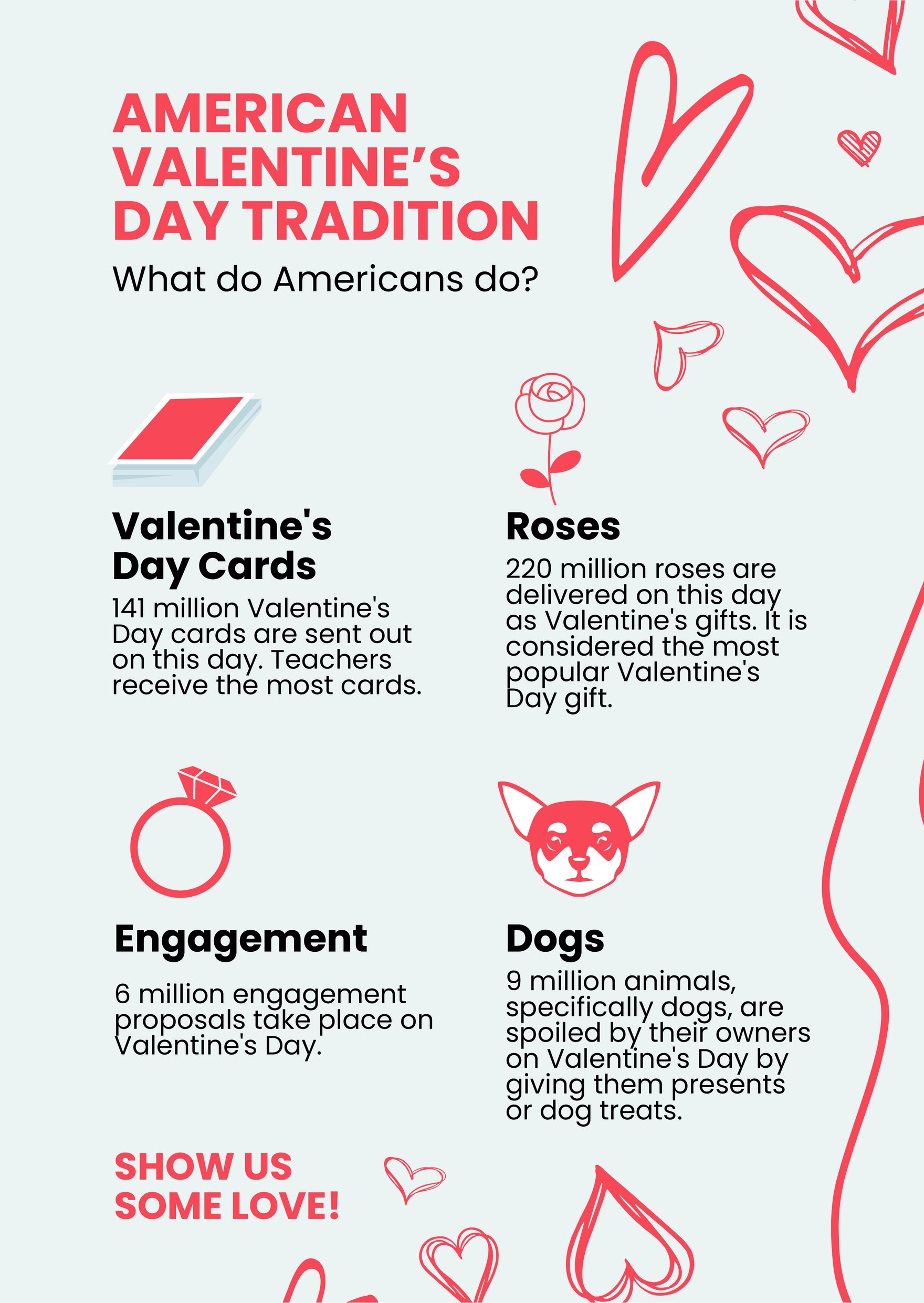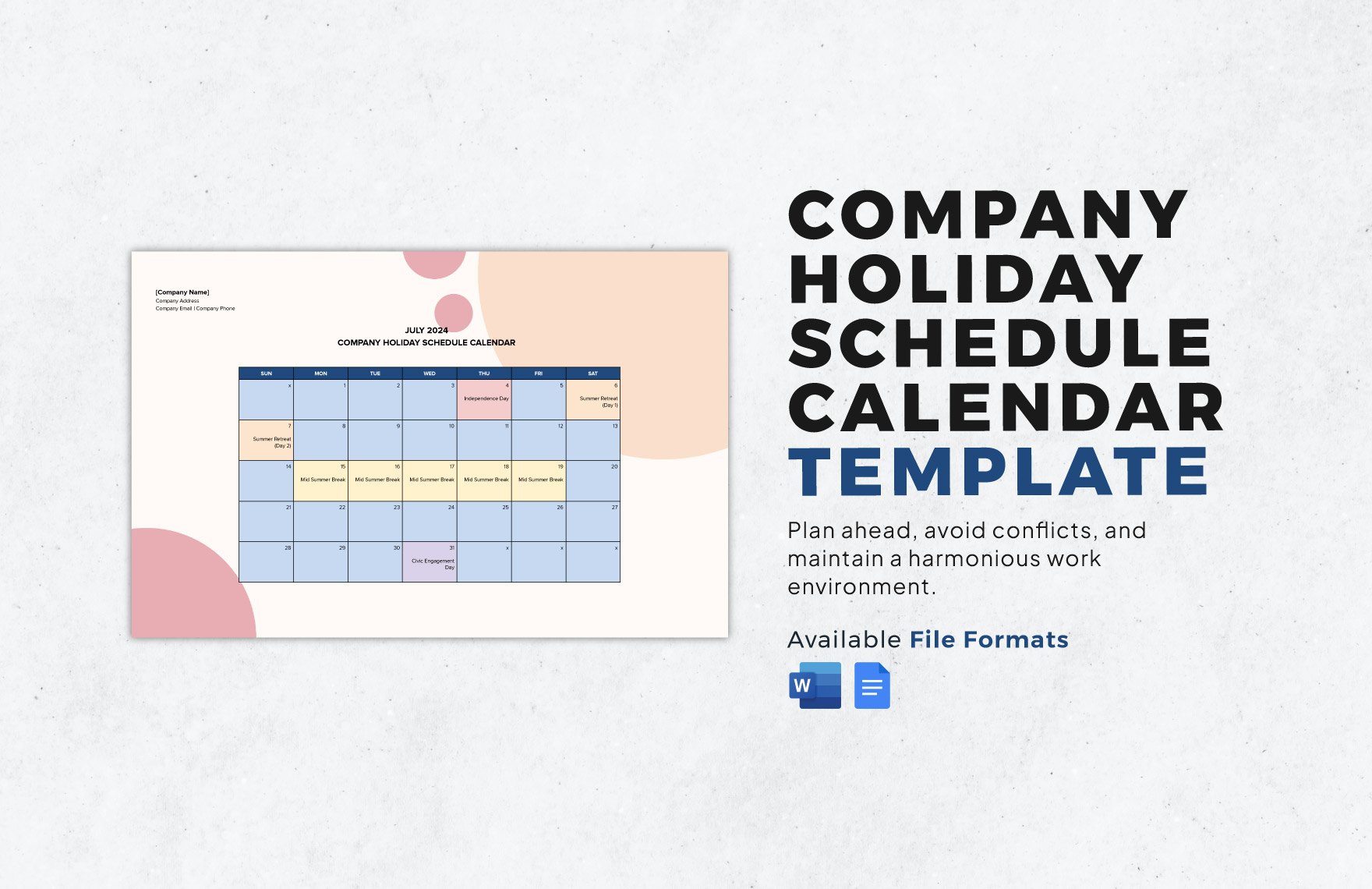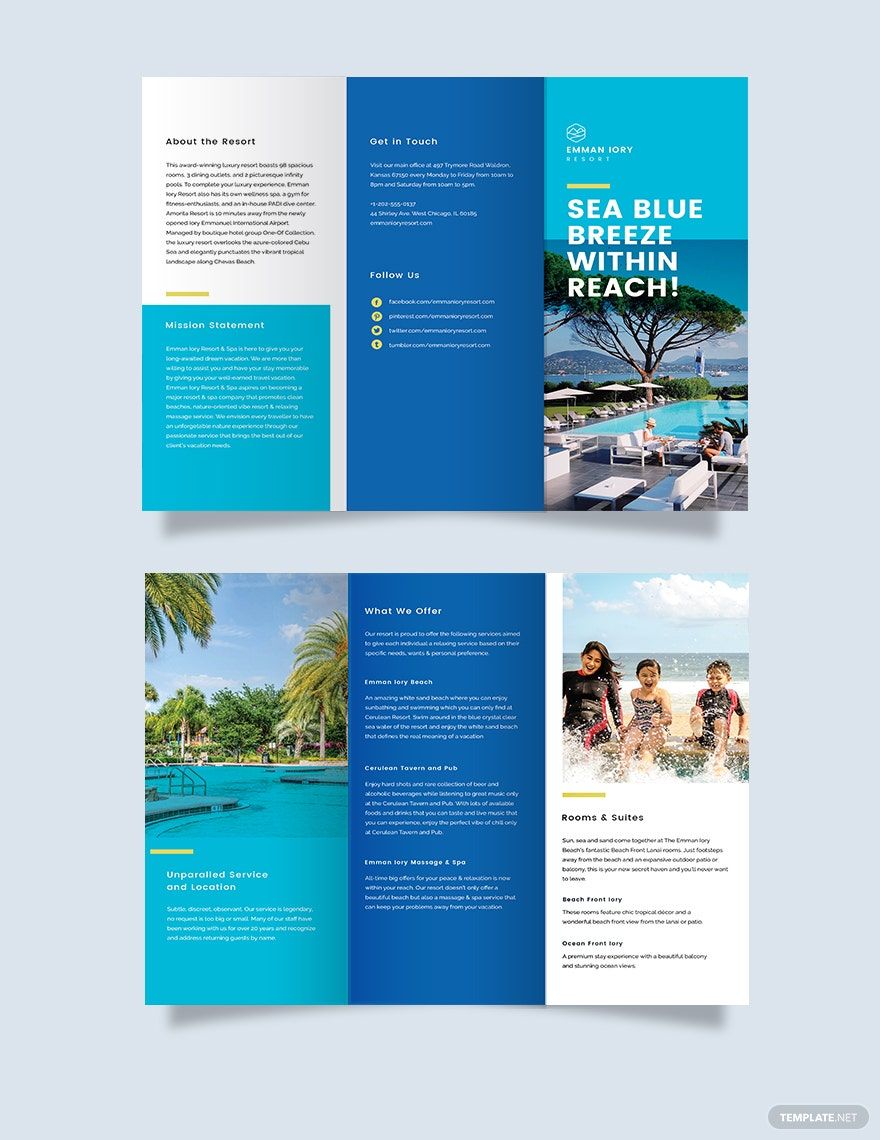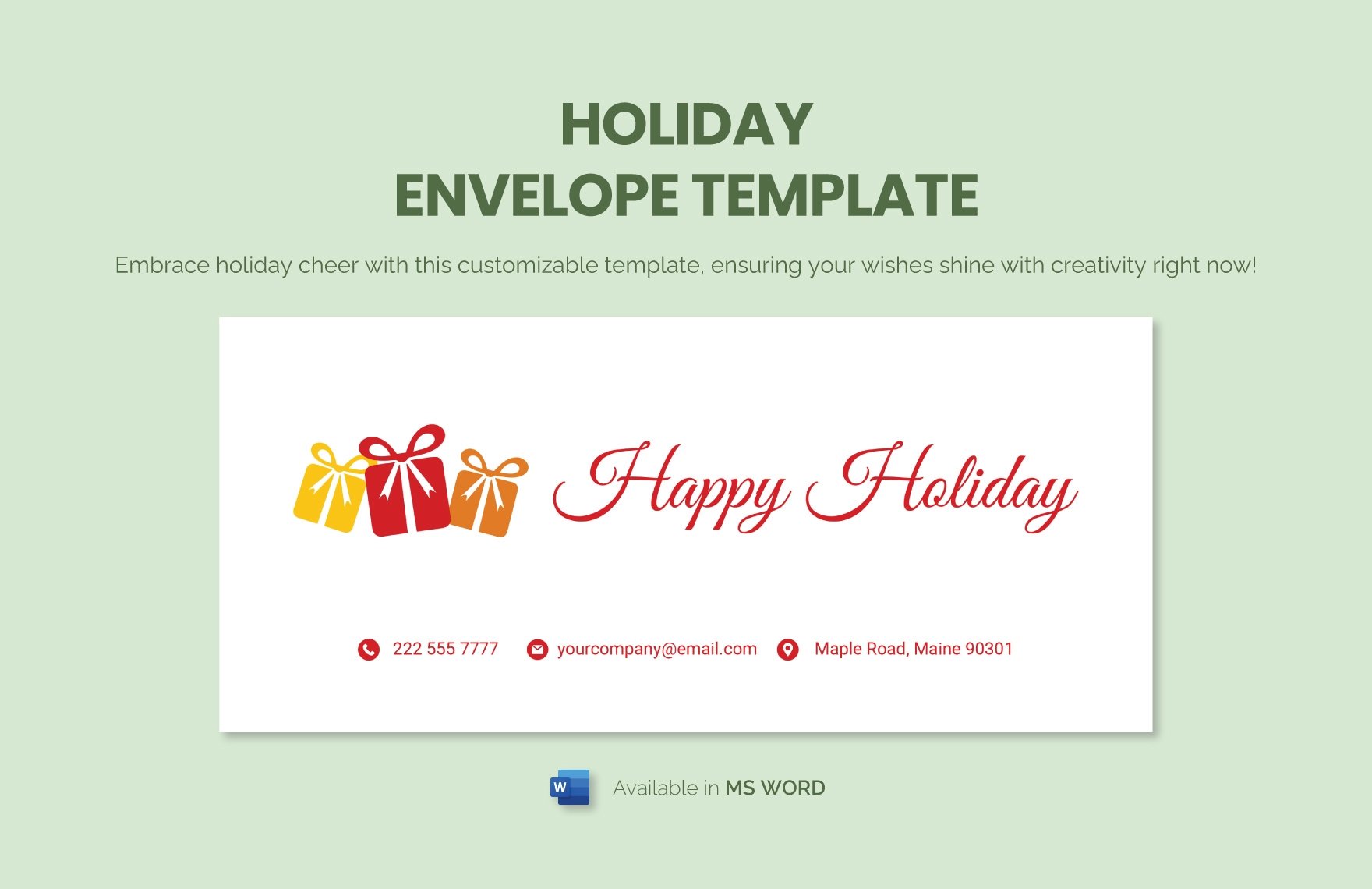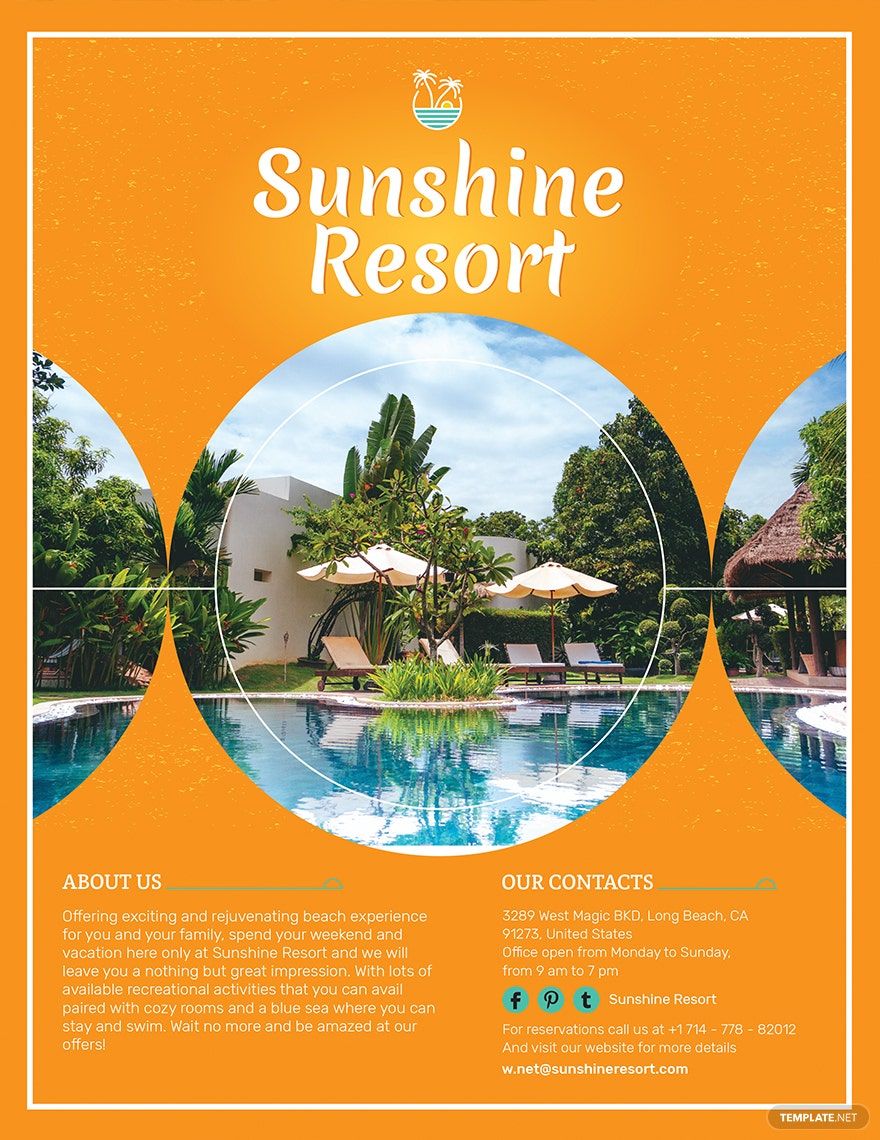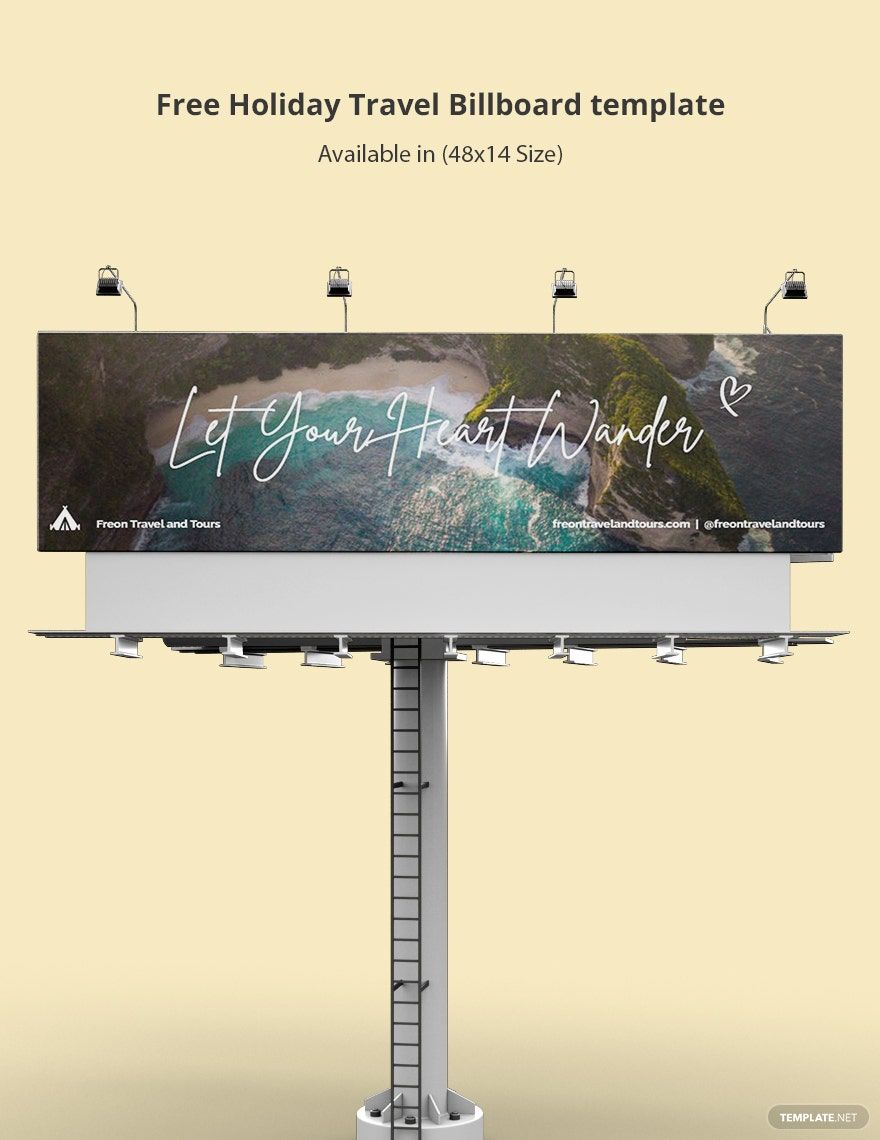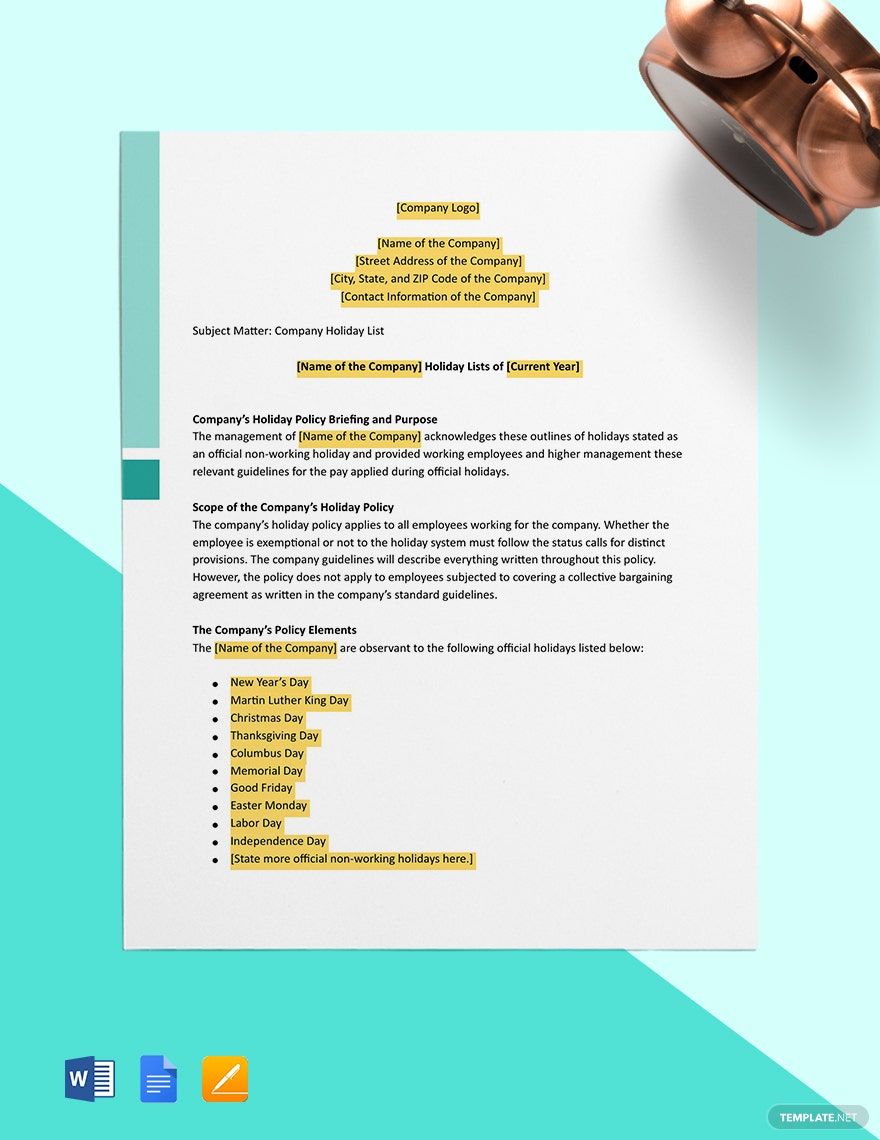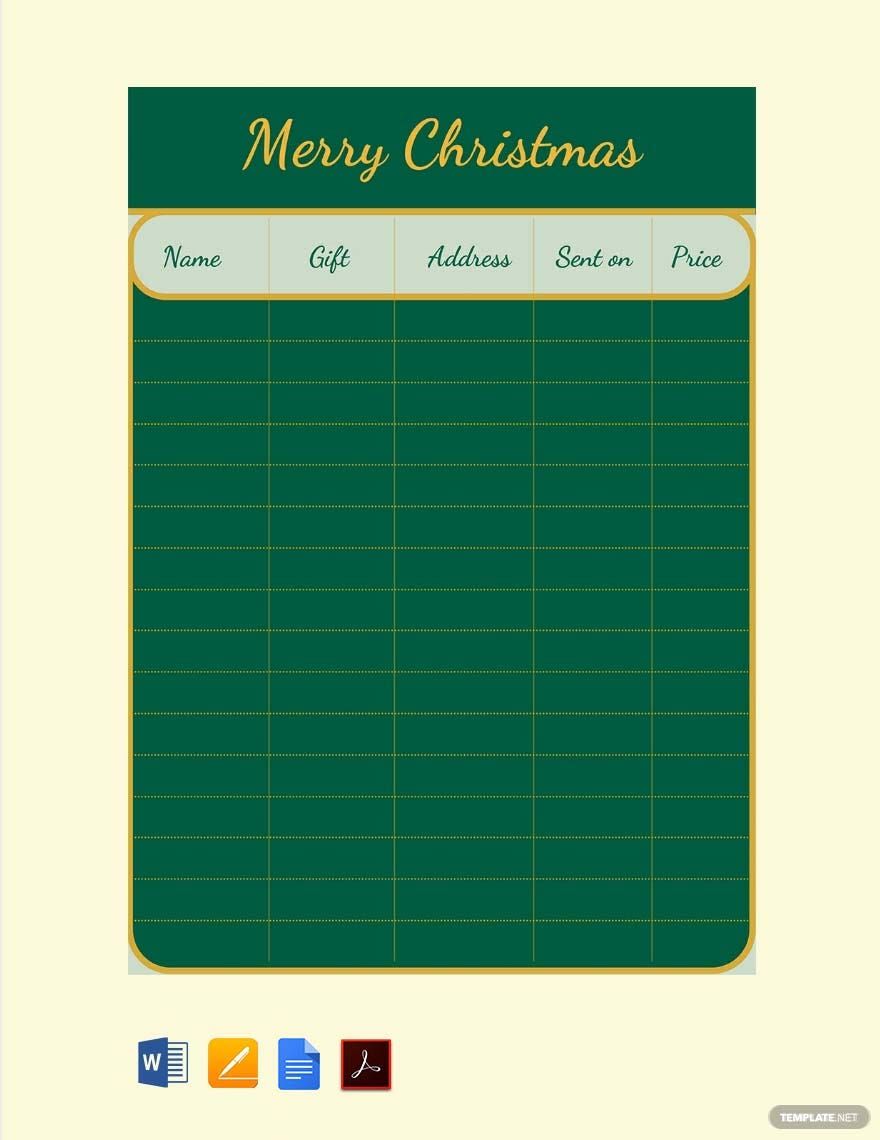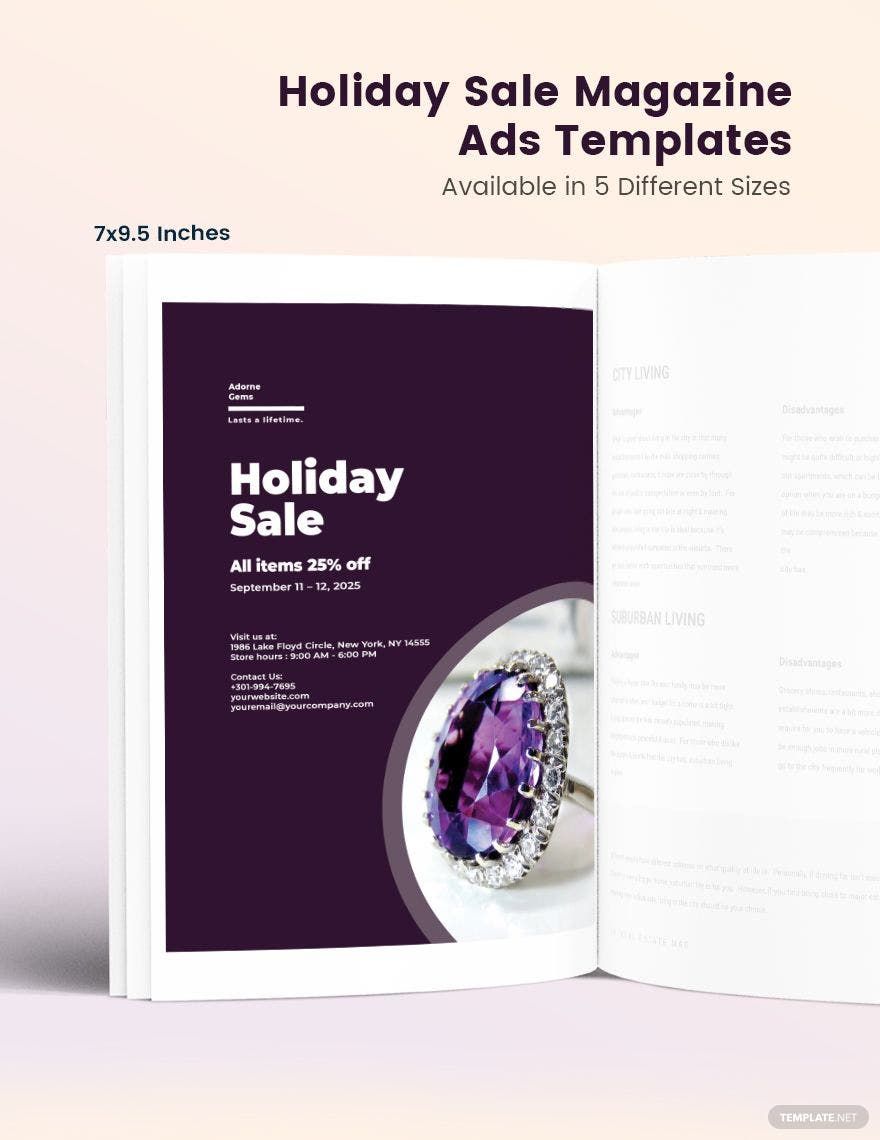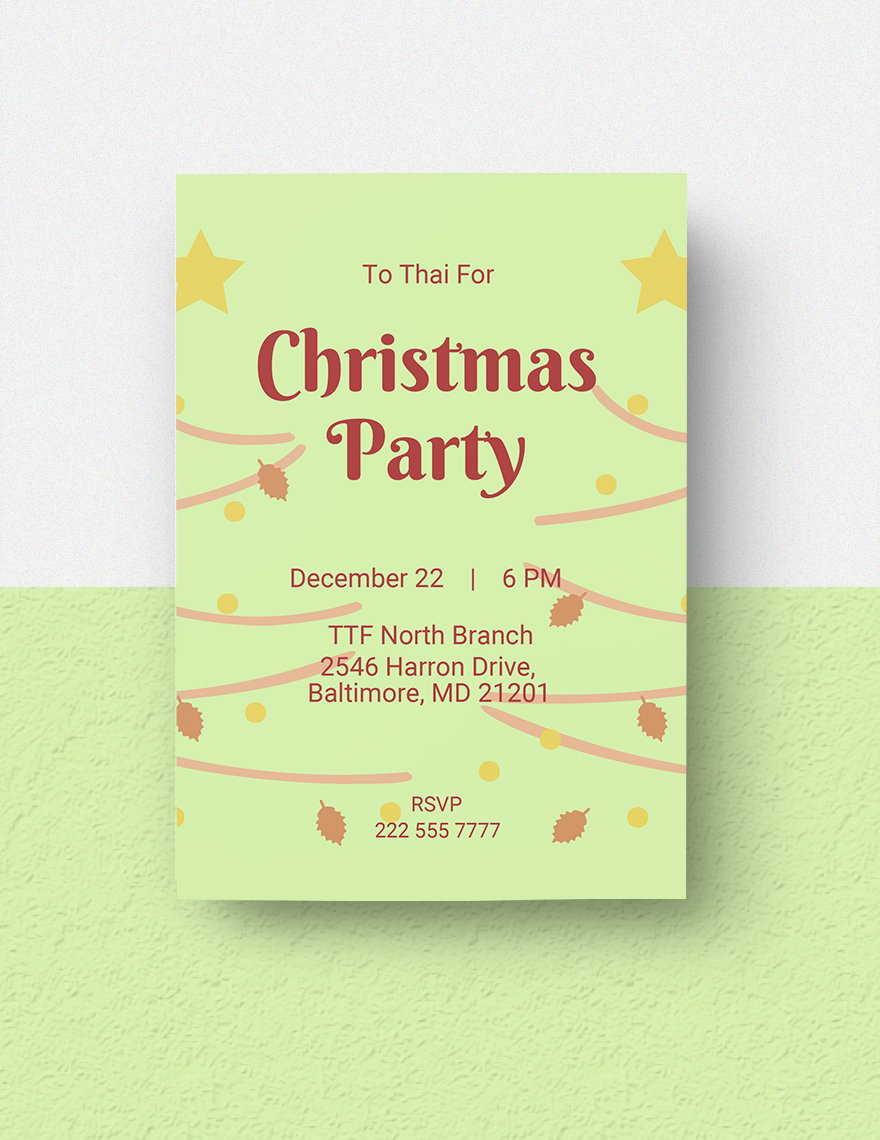Are you looking for templates that you can use for specific holidays? Well, you're in the right place! We have a wide selection of high-quality Holiday Templates that are all easily-editable and 100% customizable in Microsoft Word. We have well-designed templates that you can use for Christmas, New Year, St. Patrick's Day, Mother's and Father's Day, Fourth of July, and so much more. We have provided creative artworks, font styles, and background designs that you can use as-is or modify. Stressing over how to design your holiday cards, invitations, flyers, and posters effectively can be avoided easily with the help of our ready-made Holiday Templates in Microsoft Word. Download any of them now!
Holiday Templates in Word
Send out beautifully designed holiday templates in Word. Explore customizable and printable options with professional quality. Download now!