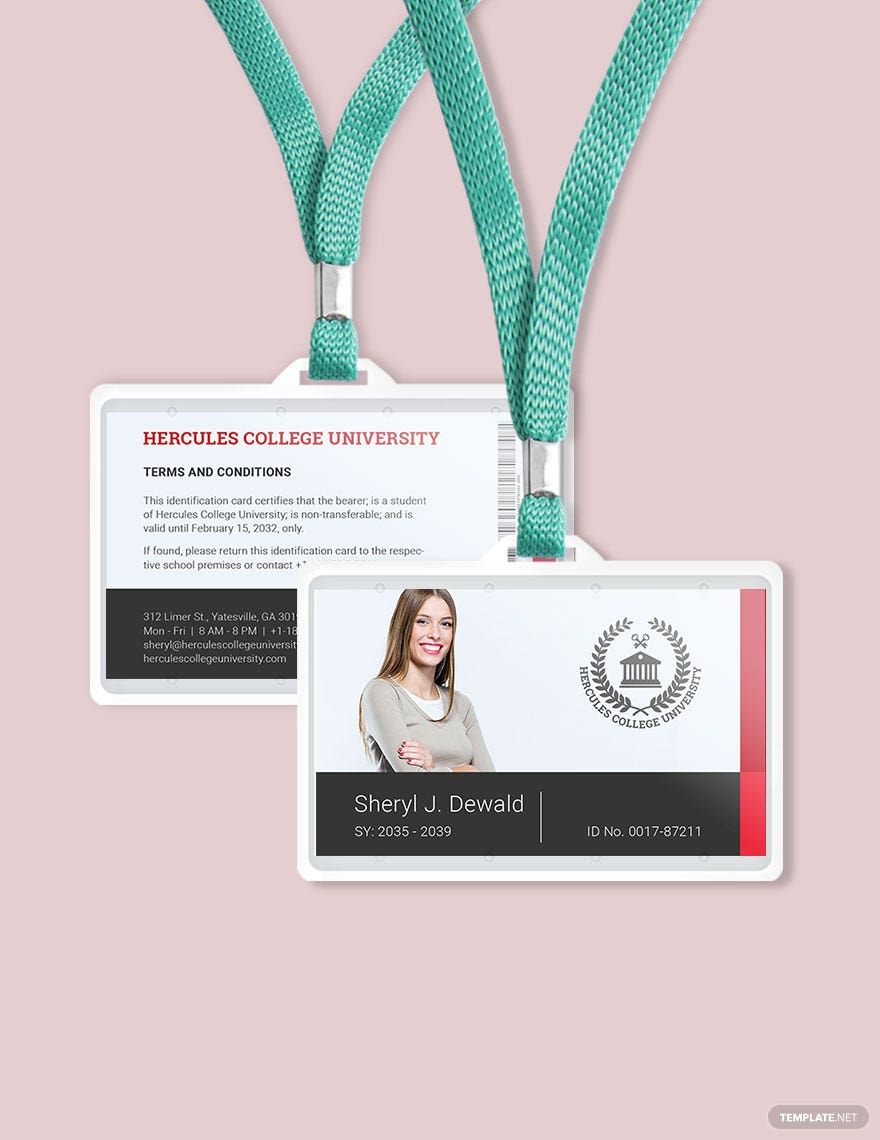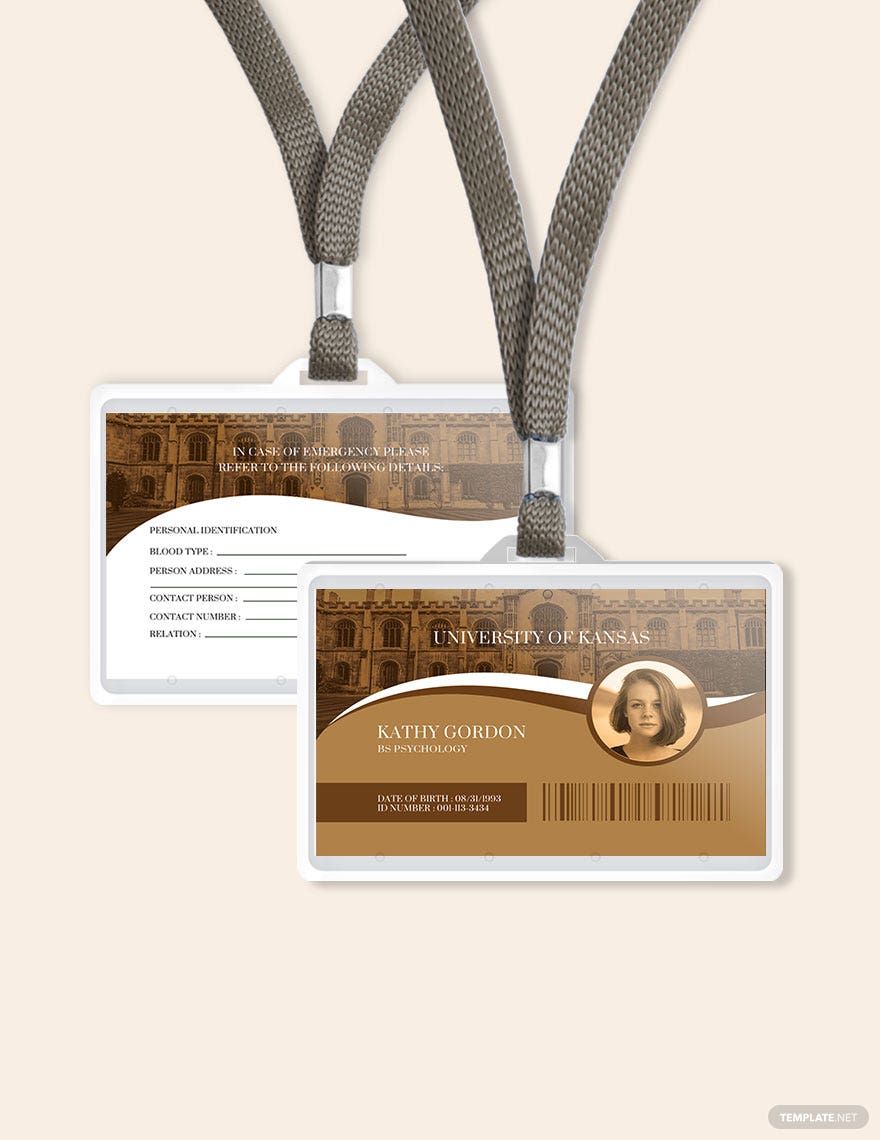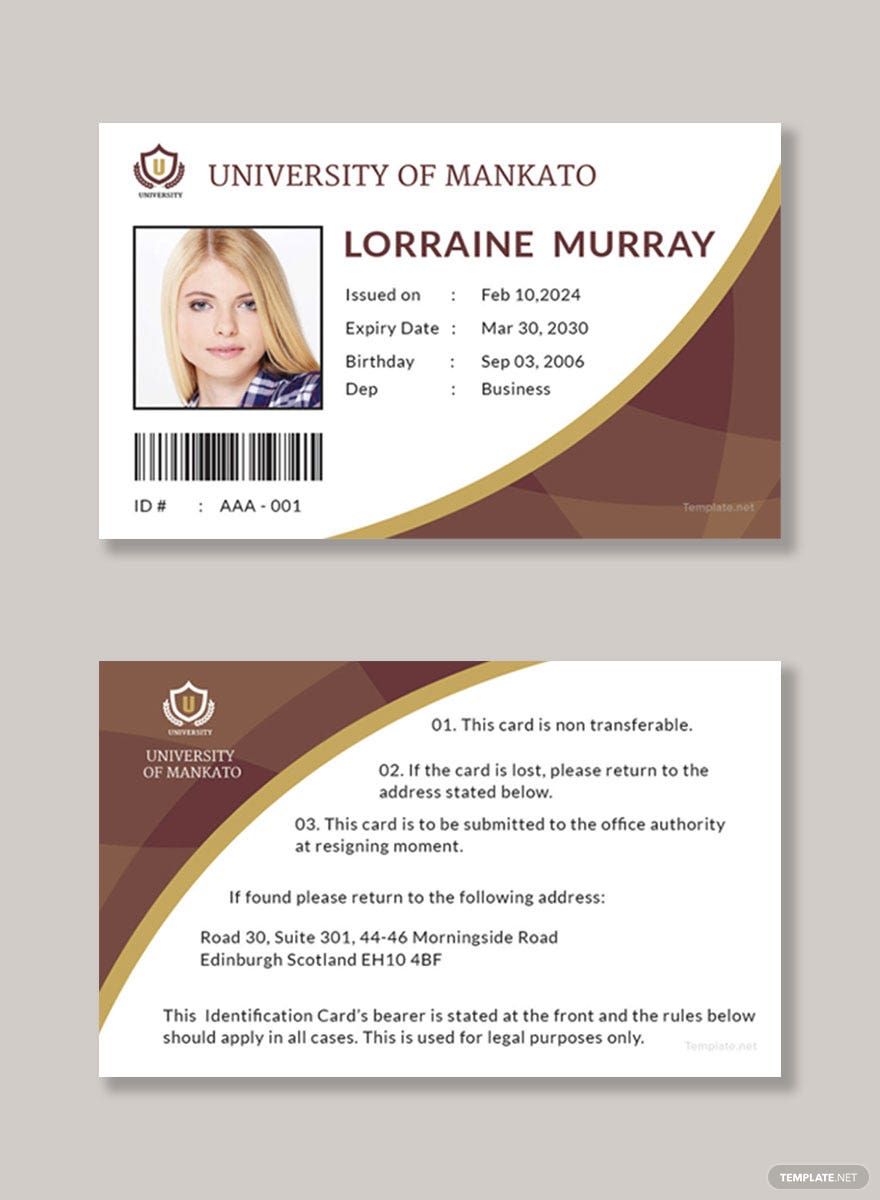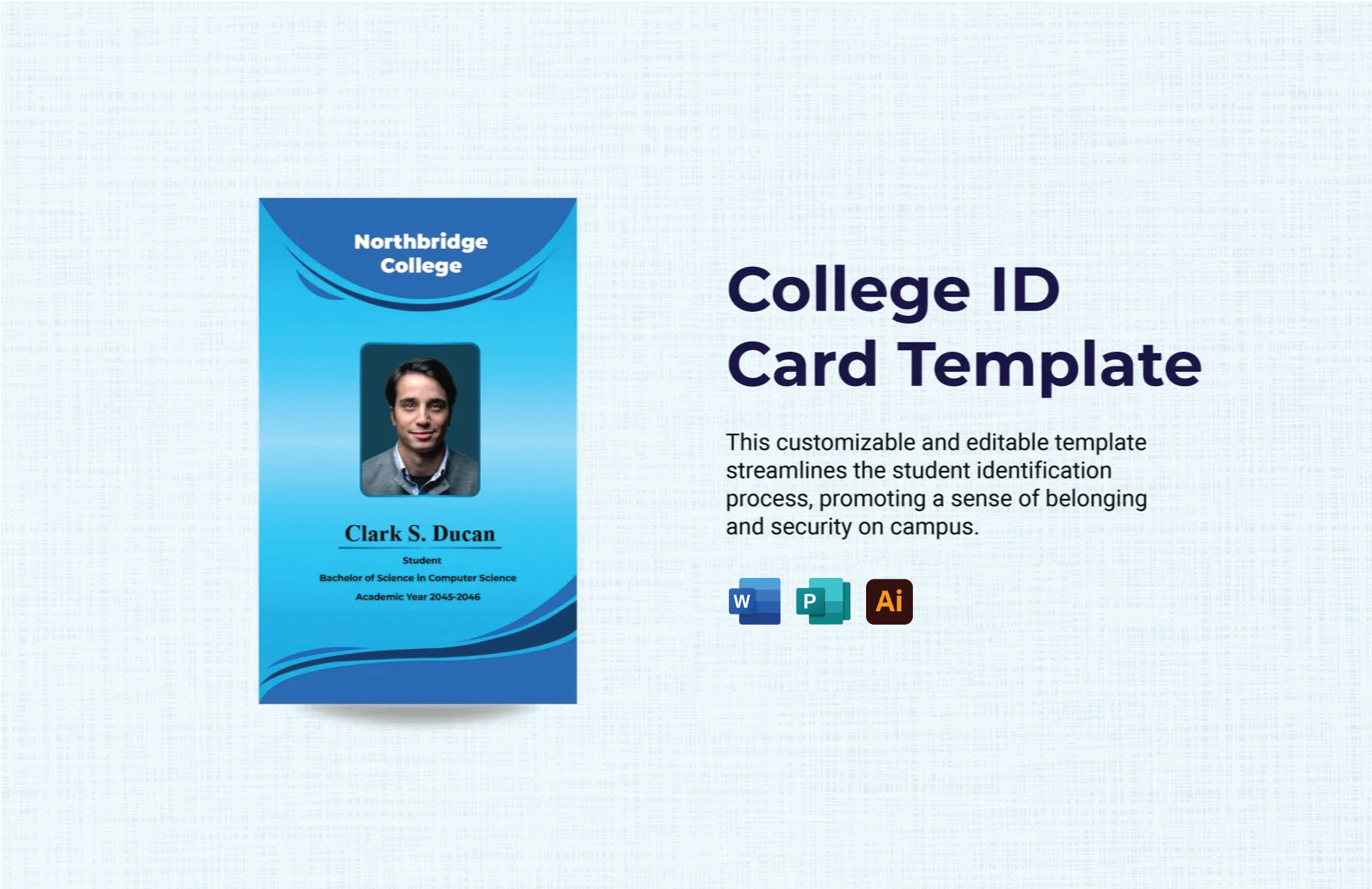Are you looking to create an ID card that's useful for college students and faculty members? If yes, then why not start viewing our wide array of Ready-Made College ID Card Templates in Illustrator? Some of the ID card templates you can download here are University ID Card, Printable University ID Card, Sample University ID Card, Student University ID Card, and more. Our templates boast suggestive content paired with graphics in a vibrant color scheme. They are styled and formatted individually to suit different college institutes. Furthermore, you can modify each of these templates however you want since they're easily editable and 100% customizable. Avail one of these Ready-Made College ID Card Templates in Illustrator now!
College ID Card Templates in Illustrator
Unlock creativity with Editable College ID Card Templates. Customize and design in Illustrator. Download now at Template.net for printable perfection. Start designing today!