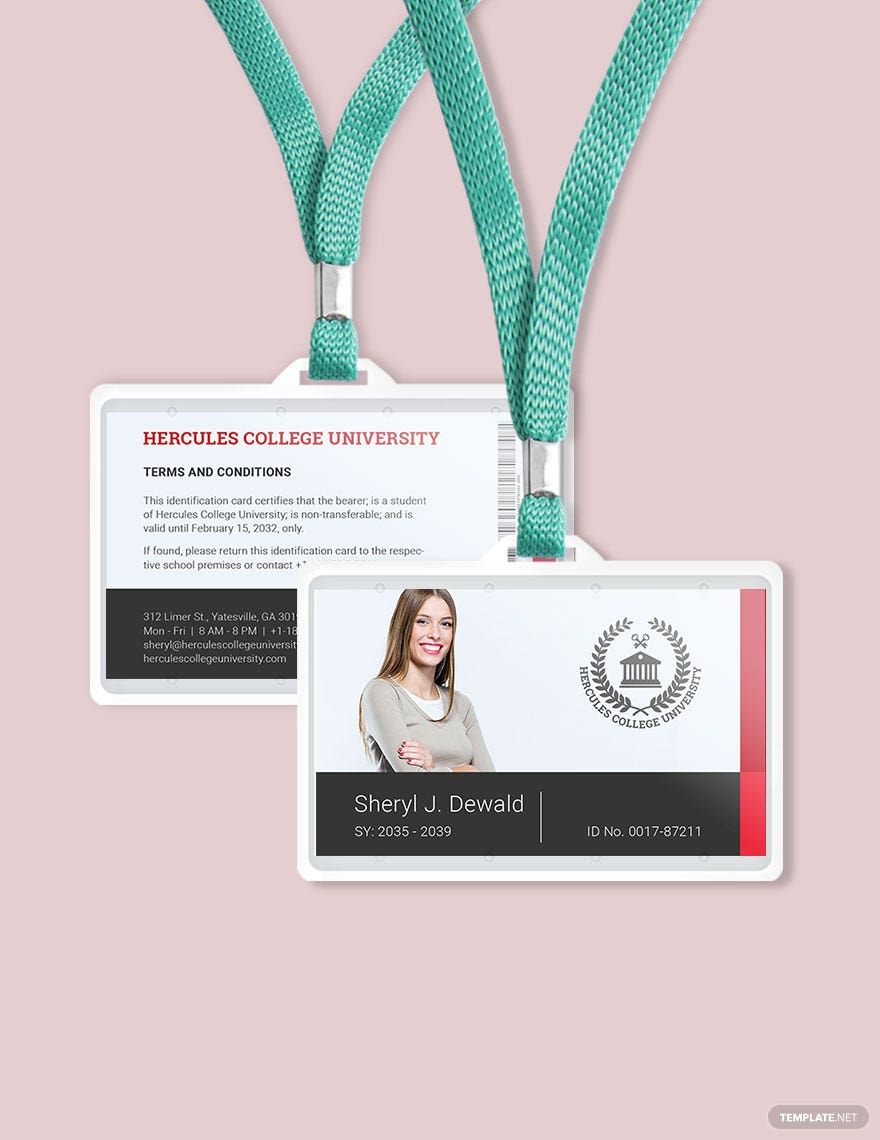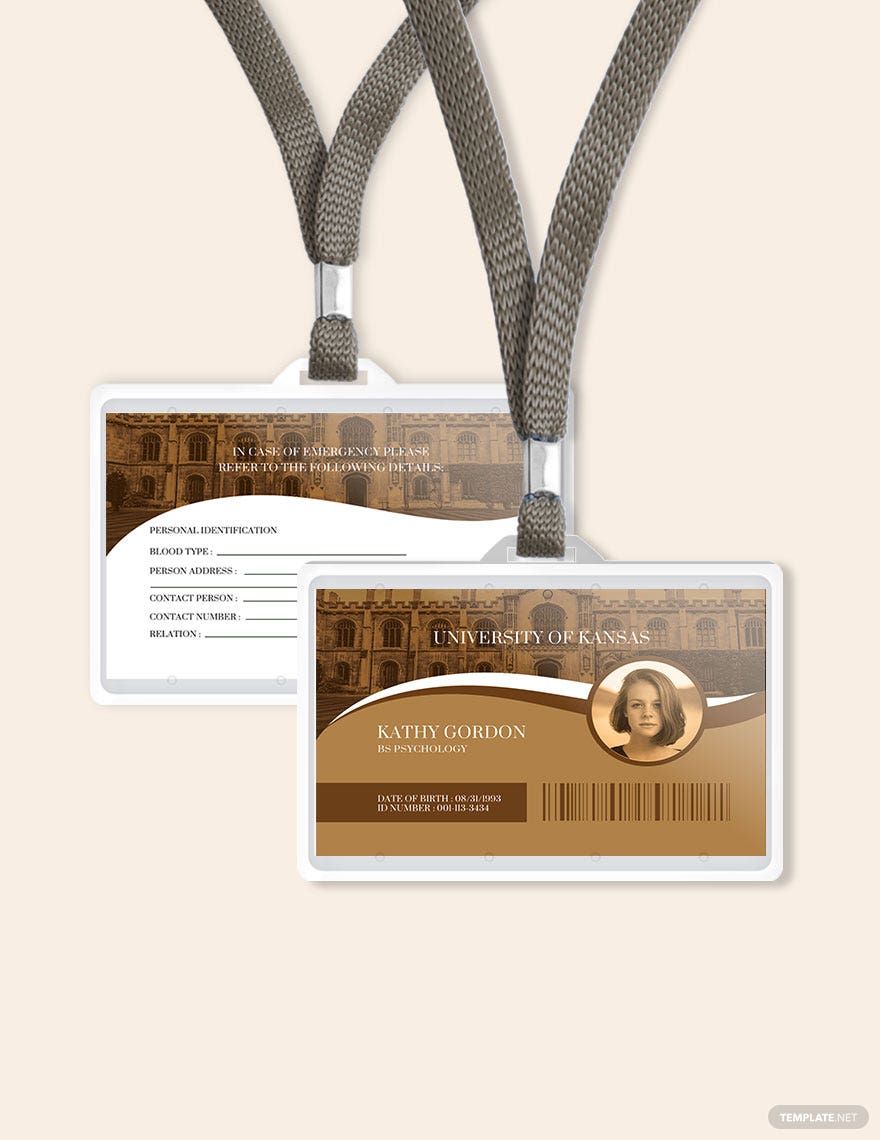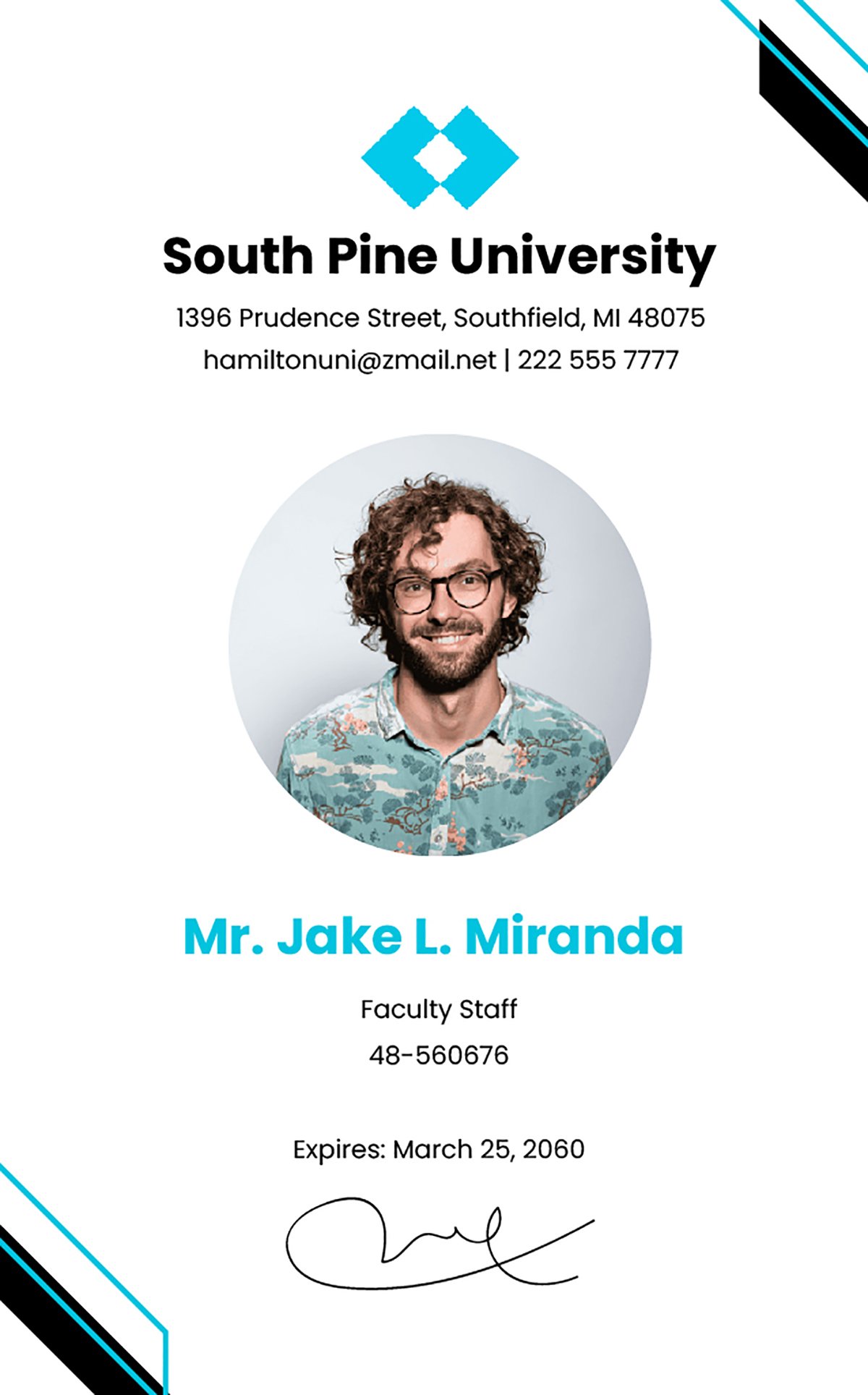Bring Your Student Identification to Life with Pre-Designed College ID Card Templates in Adobe Photoshop by Template.net
Discover the perfect solution for educational institutions seeking professional and visually appealing student identification: pre-designed College ID Card Templates in Adobe Photoshop by Template.net. Create college ID cards that reflect your institution’s spirit and professionalism, no matter your prior design experience. These templates are designed for school administrators and college event coordinators who wish to produce official IDs efficiently. Whether you need to promote an event or create secure identification, these templates save you time and ensure flawless design execution. Enjoy the convenience of free pre-designed templates, along with downloadable and printable files in various formats. These beautiful pre-designed templates require no design skills, letting you focus on what truly matters – running a successful academic institution.
Explore a wide variety of styles with the College ID Card Templates available in Adobe Photoshop. Template.net continually updates its library, introducing fresh and innovative designs regularly. With both free and premium options, you’re empowered to choose what best fits your institution’s needs and budget. Enjoy the flexibility to download or share these templates via link, print, or email for increased reach and distribution within your organization. Embrace the power of professional identity management and encourage broad adoption by making use of both free and premium templates for maximum styling options and institutional flexibility.