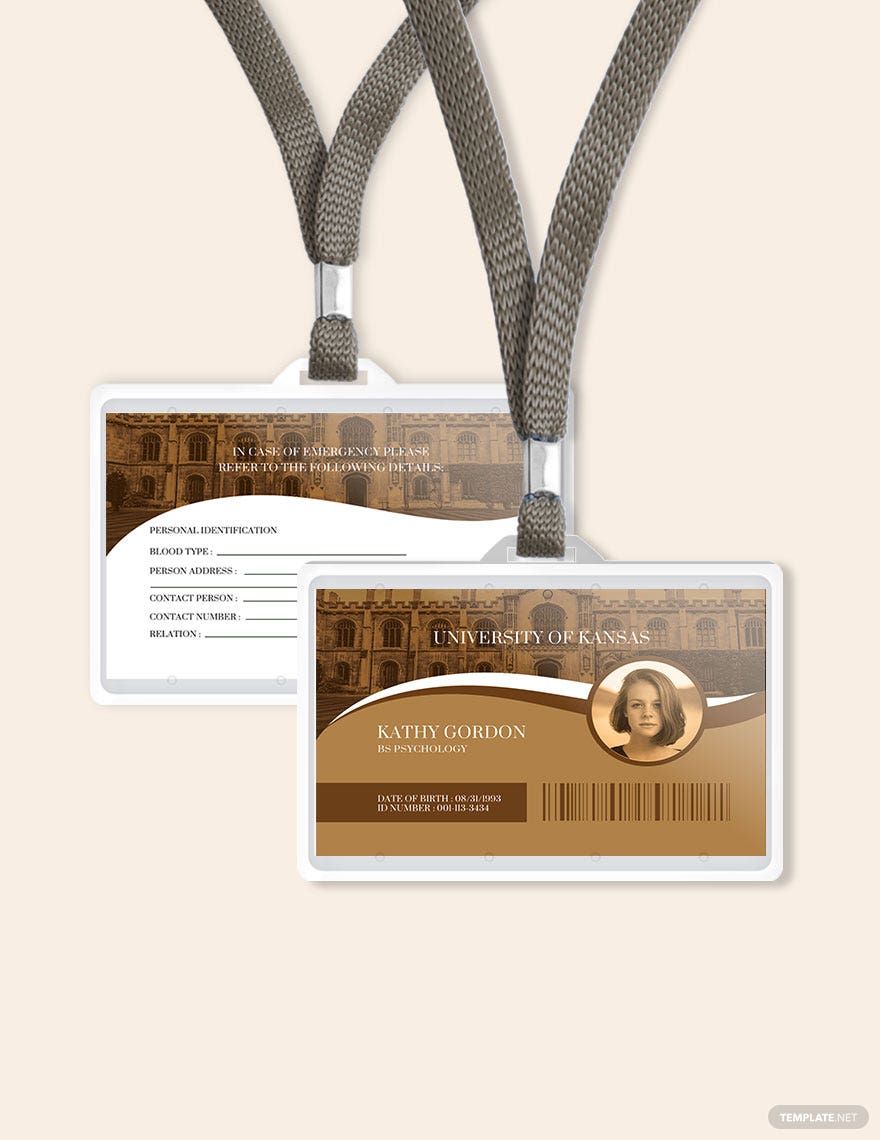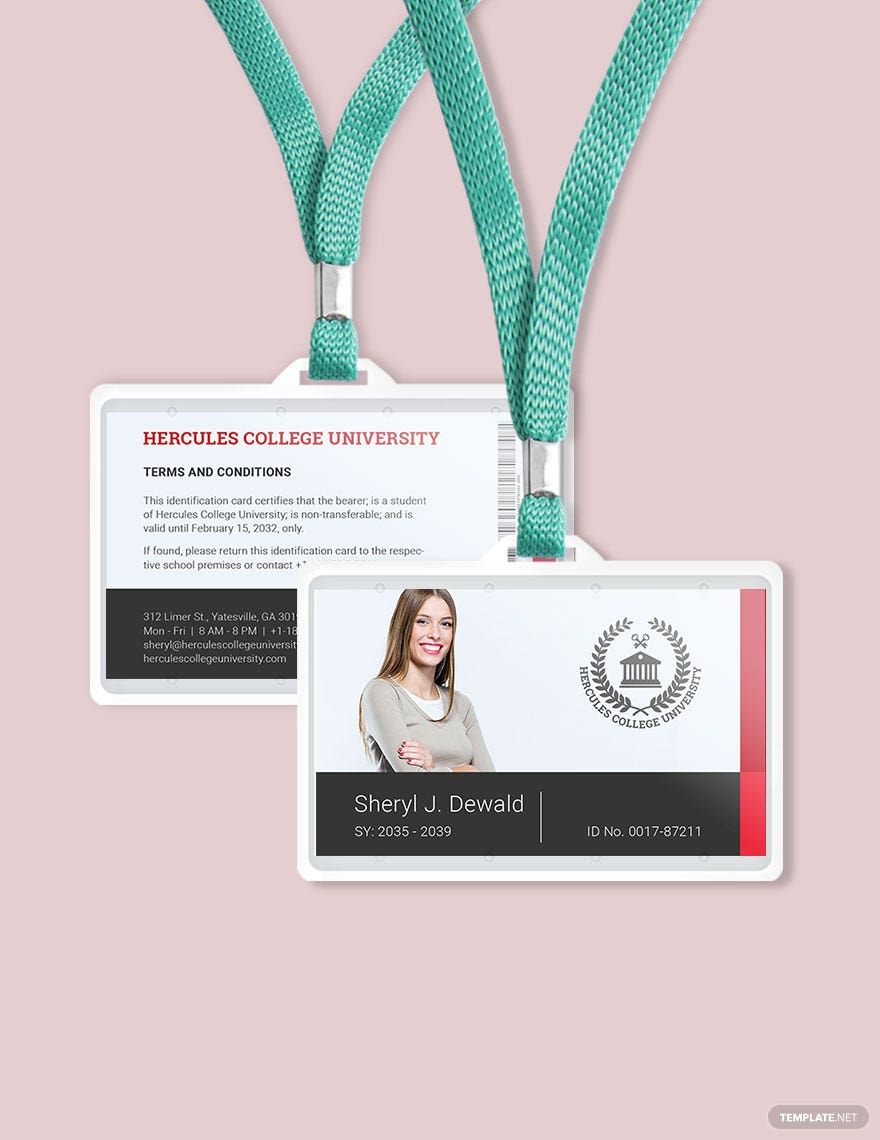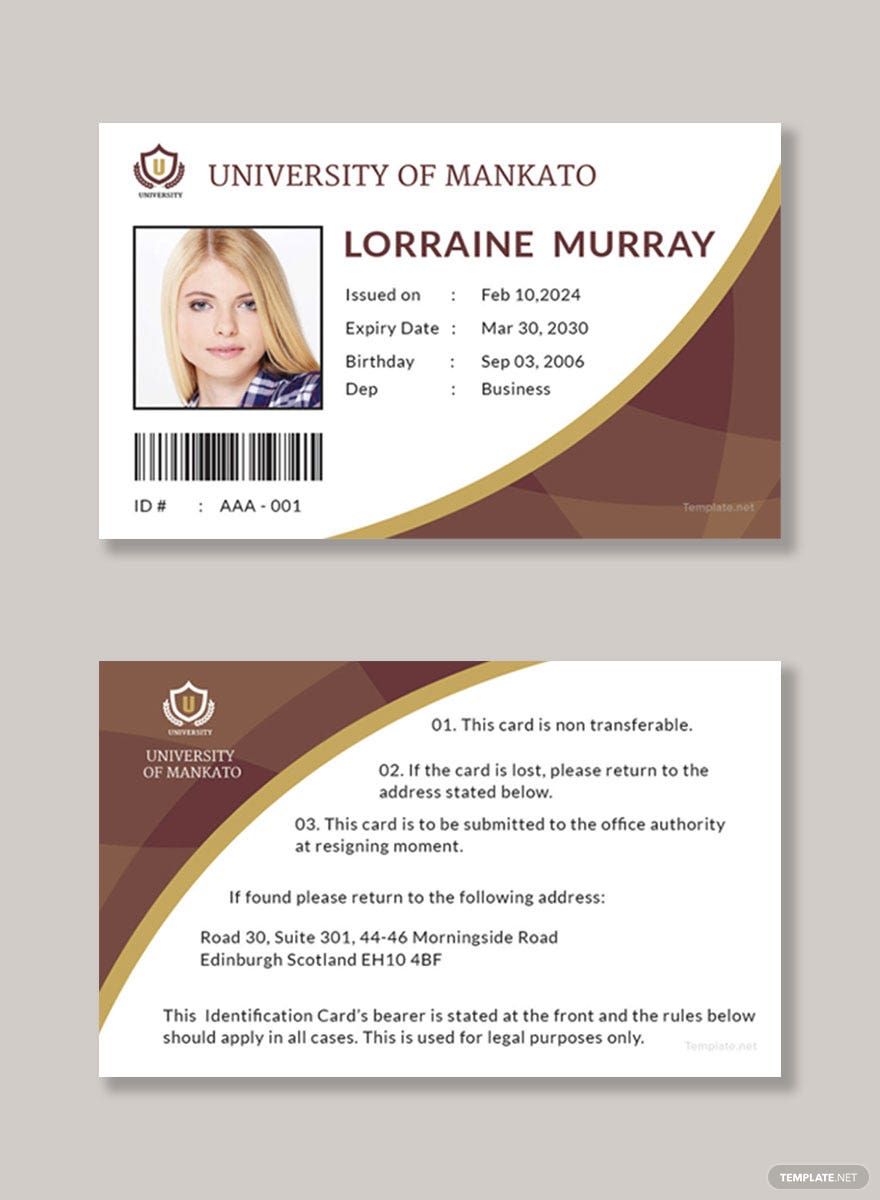Having an ID Card makes it easy for school security to have a quick identification of everyone that comes in and out of the college institution. Check out our wide range of Ready-Made College ID Card Templates in Publisher for numerous options of well-designed ID cards. You can find templates such as Student University ID Card, Printable College ID Card, Blank College ID Card, and Student University ID. Every template consists of suggestive content, designs, and layouts that you can easily customize in the file format presented. Save yourself the hassle, download one now from these Ready-Made College ID Card Templates in Publisher!
How to Create a College ID Card in Publisher
It is very important to have a potent school ID system since there are a lot of students, teachers, employees, and even visitors coming in and out of the campuses. ID cards are a reflection of the company, institution, or organization that created them. That’s why the first step in making a college ID card is to reflect on and identify what your college or university is all about.
Based on the recent statistics, the overall college enrollment rate for young adults increased from 35 percent in 2000 to 40 percent in 2017. In 2017, the college enrollment rate was higher for Asian (65 percent) young adults than for White (41 percent), Black (36 percent), and Hispanic (36 percent) young adults.
1. Determine the ID Card Format
ID cards are a reflection of the company, institution, or organization that created them. That’s why the first step in making a doctor ID card is to reflect on and identify what your organization or company is all about. If, for example, you are running a children’s hospital, you should make sure that your ID card stays true to your institution’s goals towards helping children and their families.
2. Collect the Information You Need
Gather all the basic information you needed to incorporate to the ID card and write it down on a worksheet to organize the data and save it so you can use it for future references. Make sure that all information is accurate and is updated. Determine the ideal validity date of the identification card and elaborate its terms and its limitations. Don't forget to list the names of the authorized signatories.
3. Look for An Appropriate ID Card Template
After you collected and recorded all the information, go online and look for a blank badge template or a pre-formatted ID card template. You can also take advantage of the free ID card maker app or software available online. Whether you are using a software or a template, all that matters is its effectivity and efficiency in making the ID cards.
4. Alter and Supply the Essentials
Apply the necessary changes and modification on the blank badge or ID card templates and add all the information in the required spaces. Attach a high-quality photo of the cardholder wearing formal clothes with a neutral background to add a professional touch to the document. To add a distinguishing feat to your badge, put your college or university logo on top of the student's or employee's photo.
5. Add Security Details
Aside from security codes and magnetic attributes, visual security features are also considered for its effectivity and budget-friendly approach. This technology applies holographic overlaminates onto cards that will protect the printed image from being altered. Some features include nanotext, laser-viewable images, microtext and flip imaging that makes the ID card tamper-resistant and counterfeit deterrent.