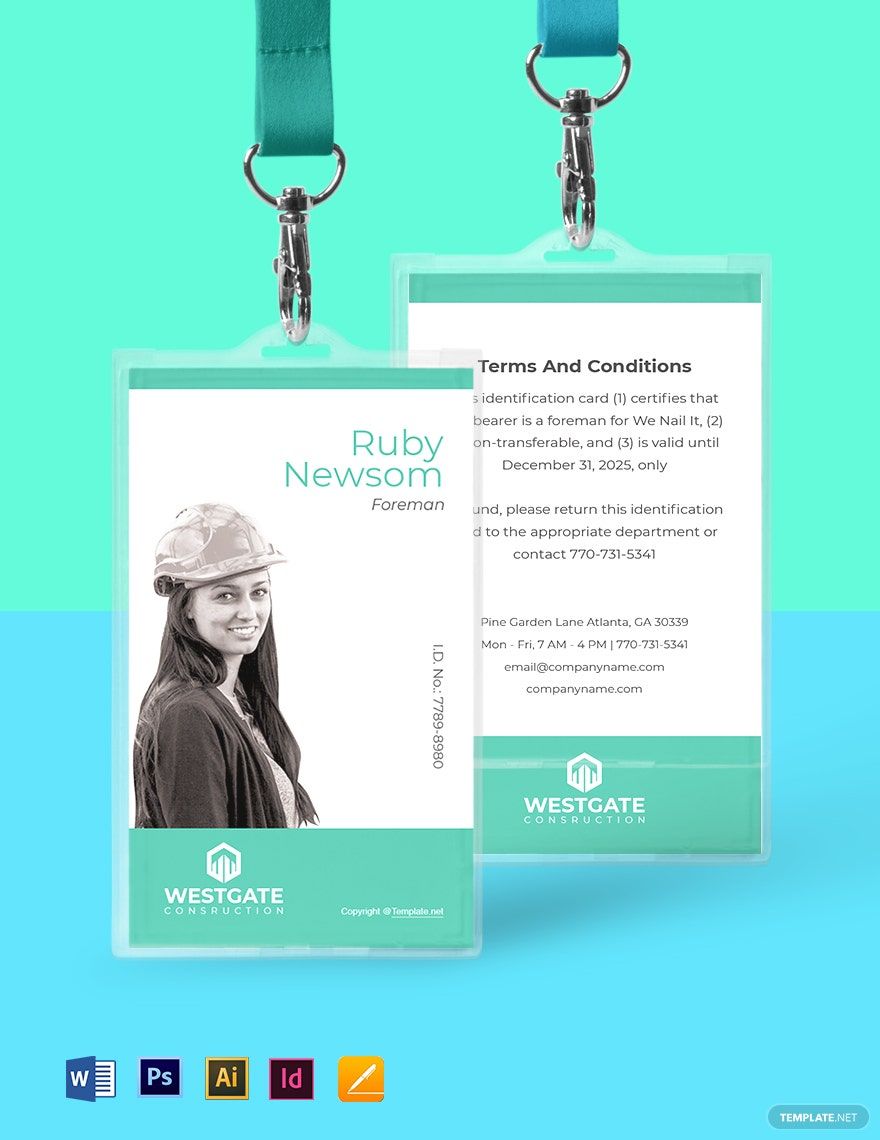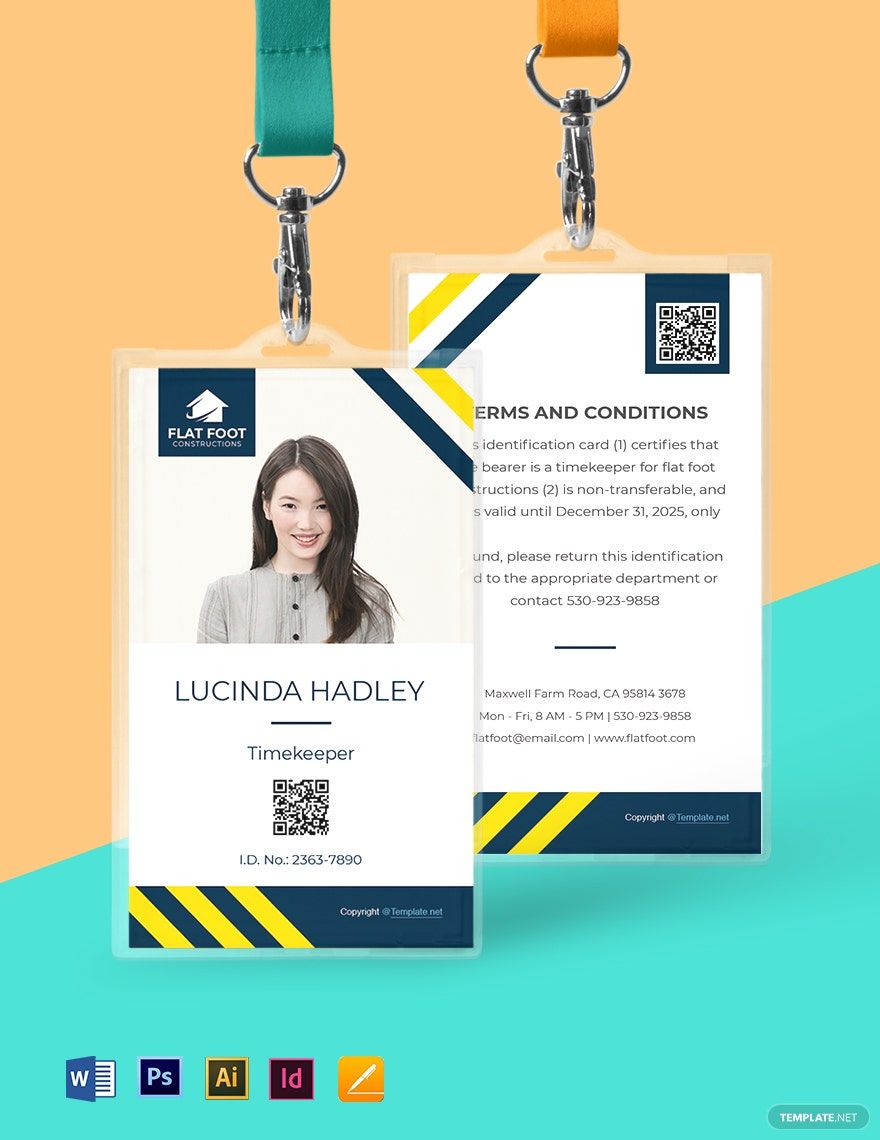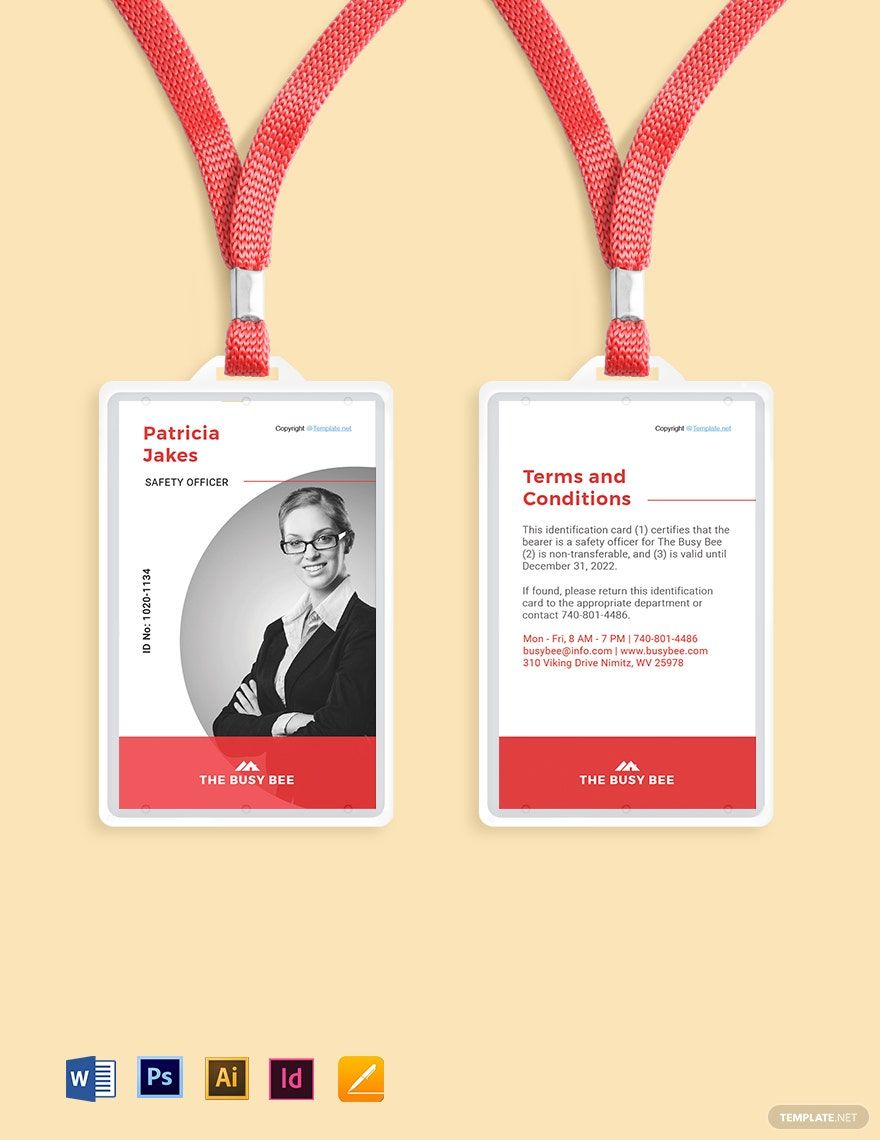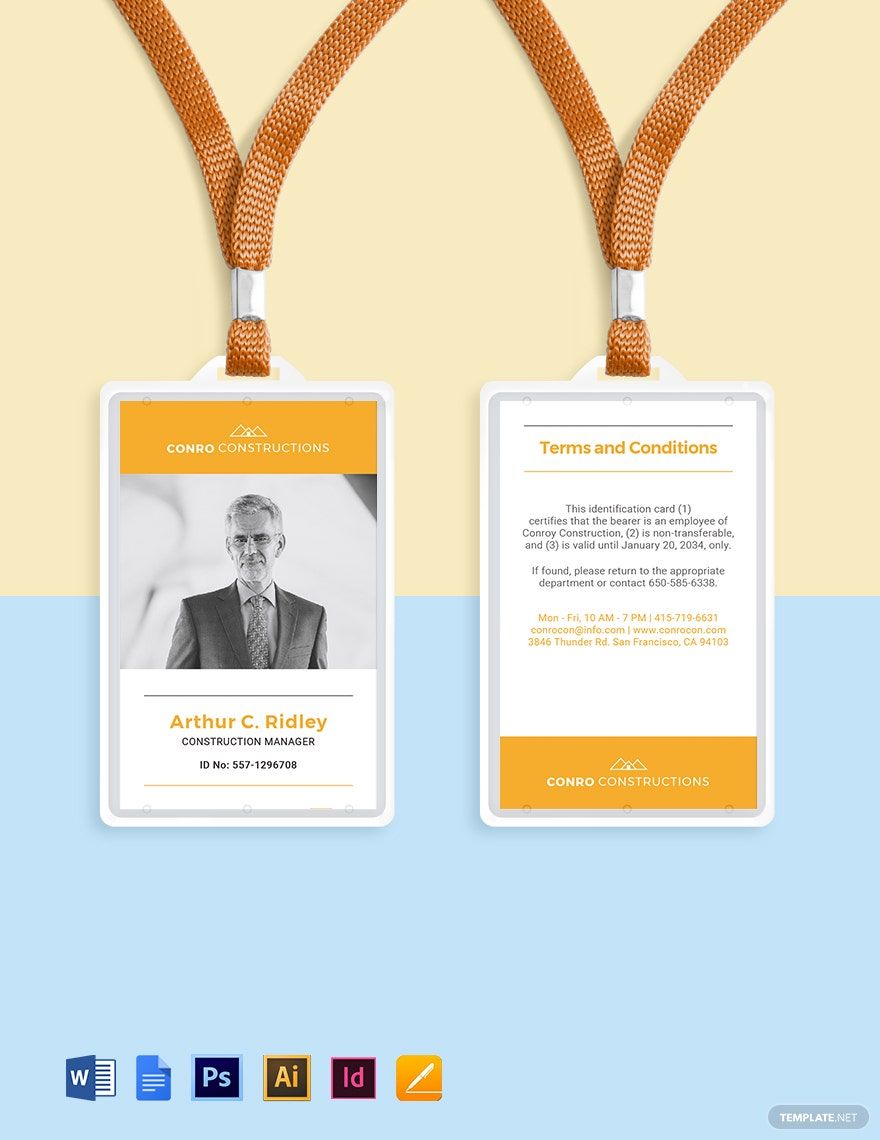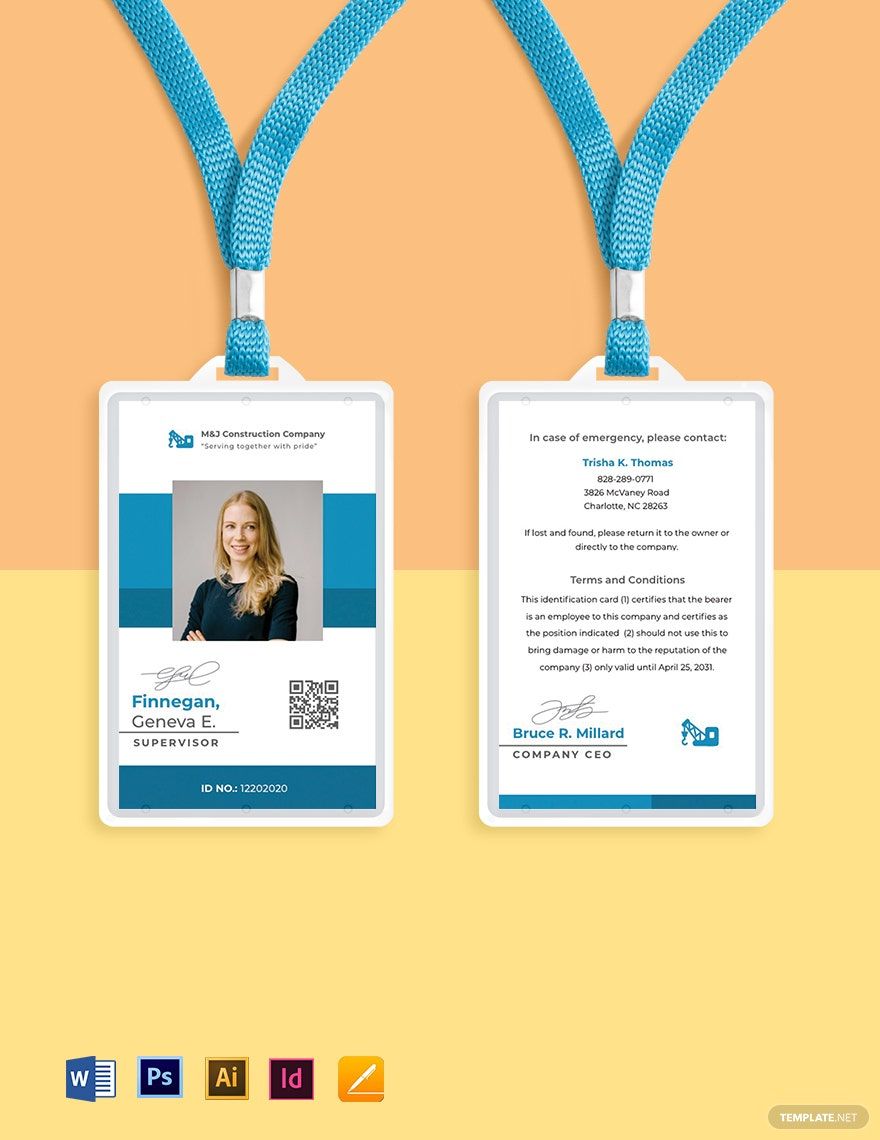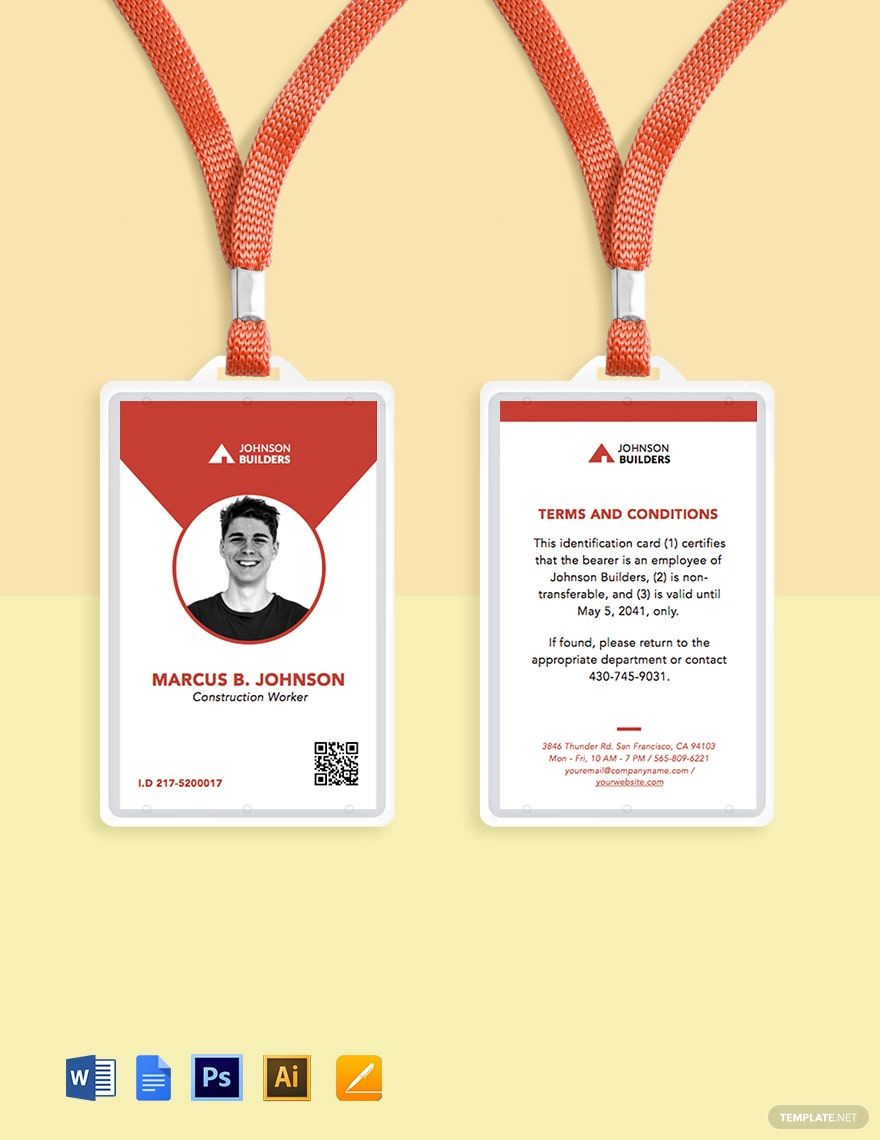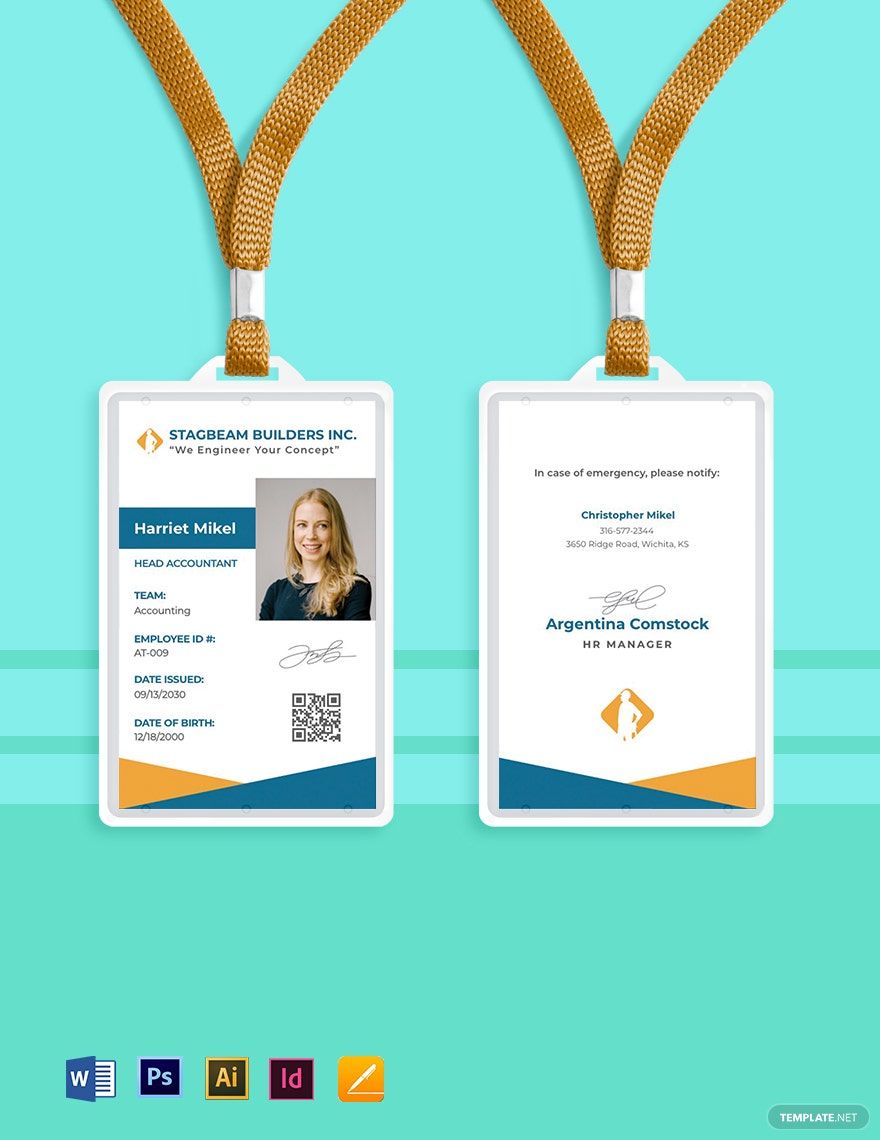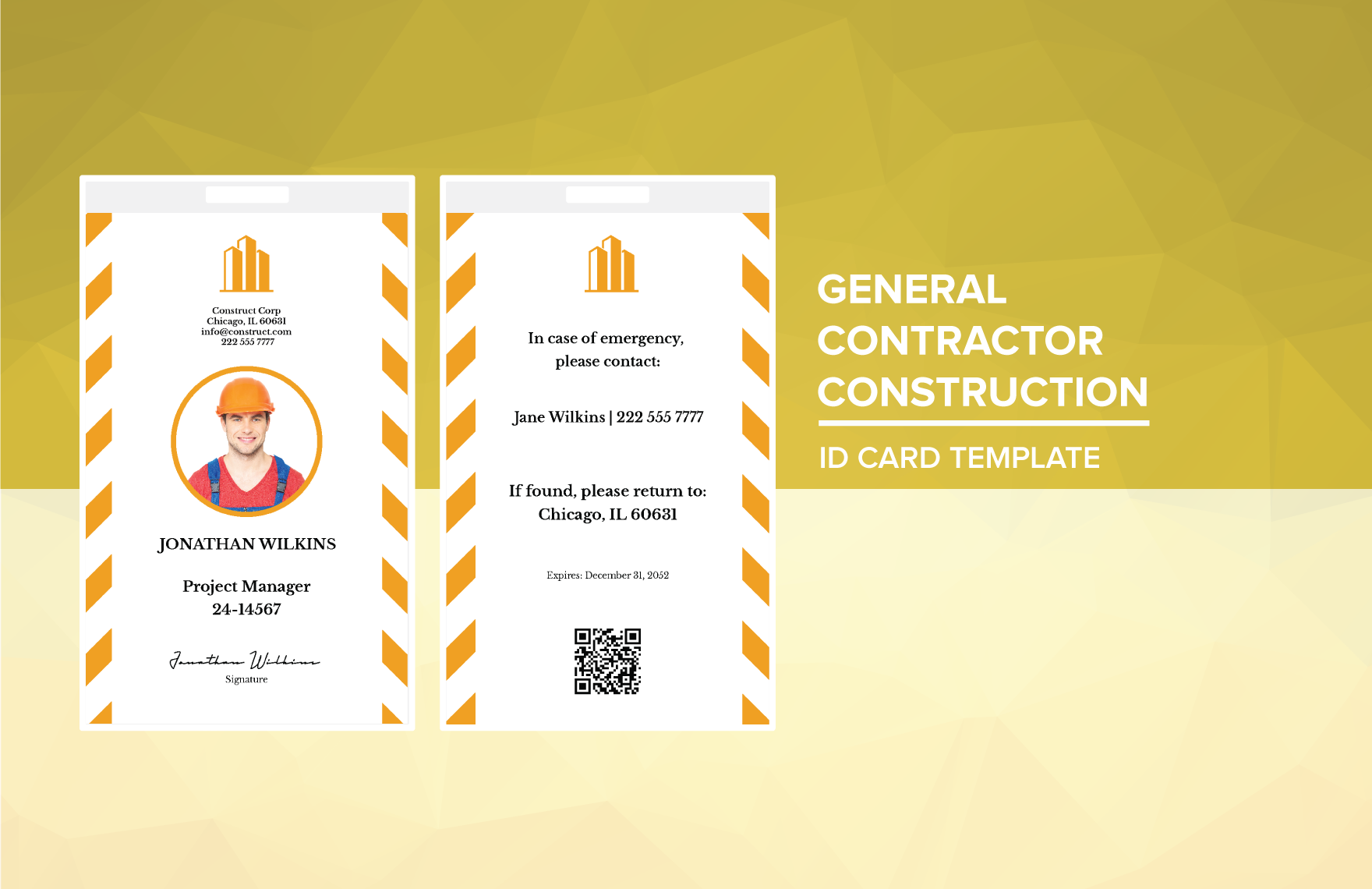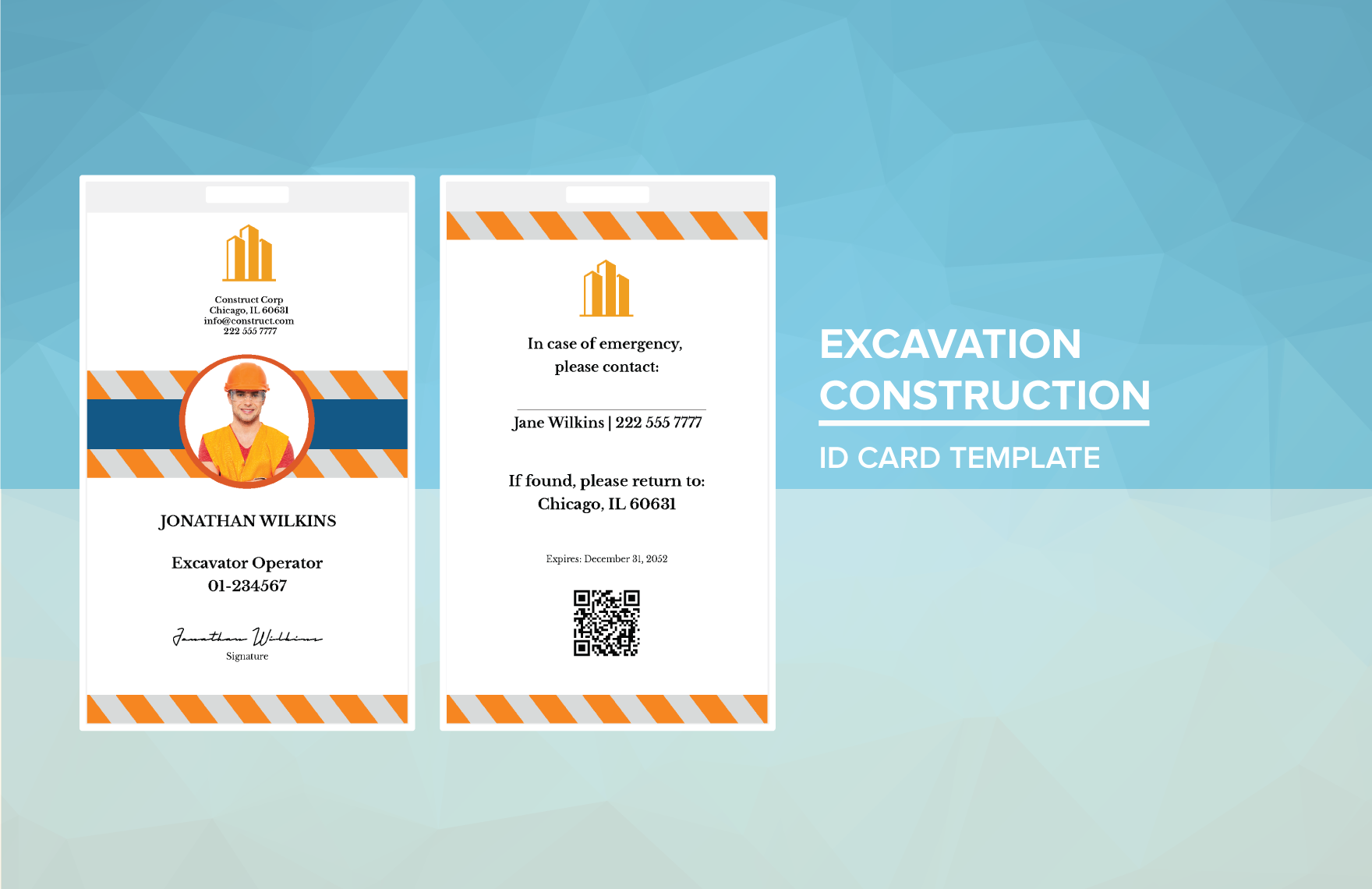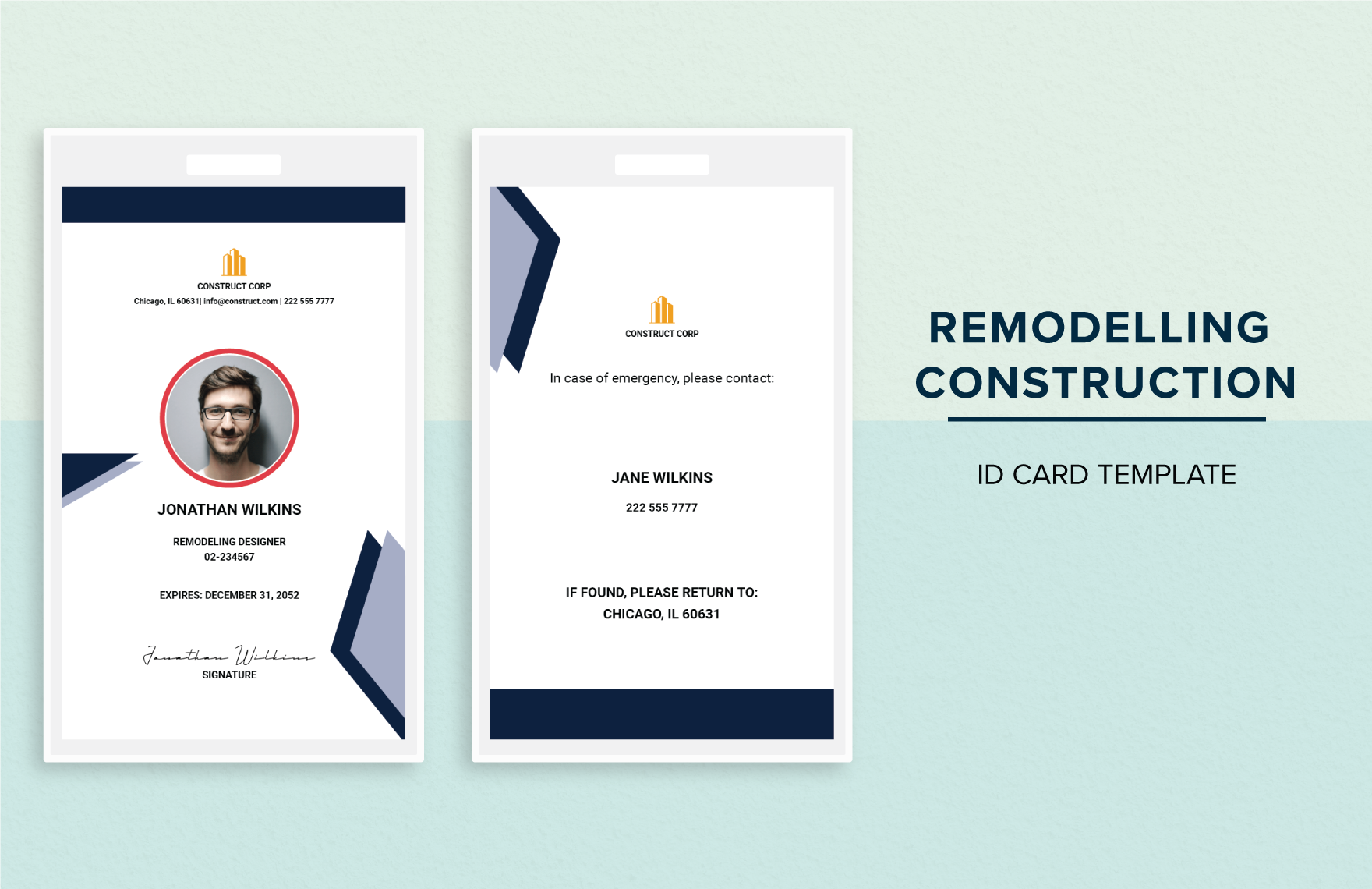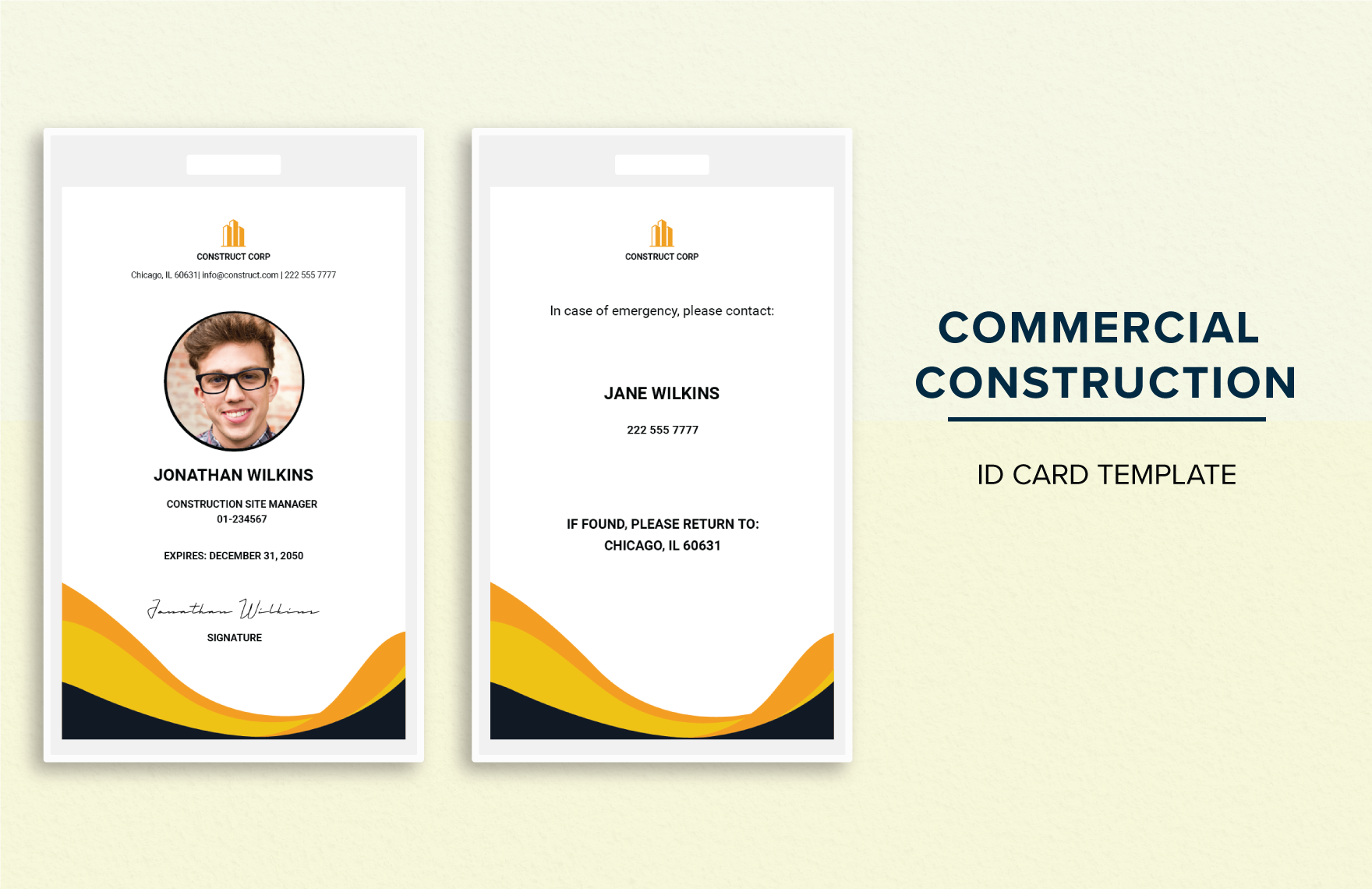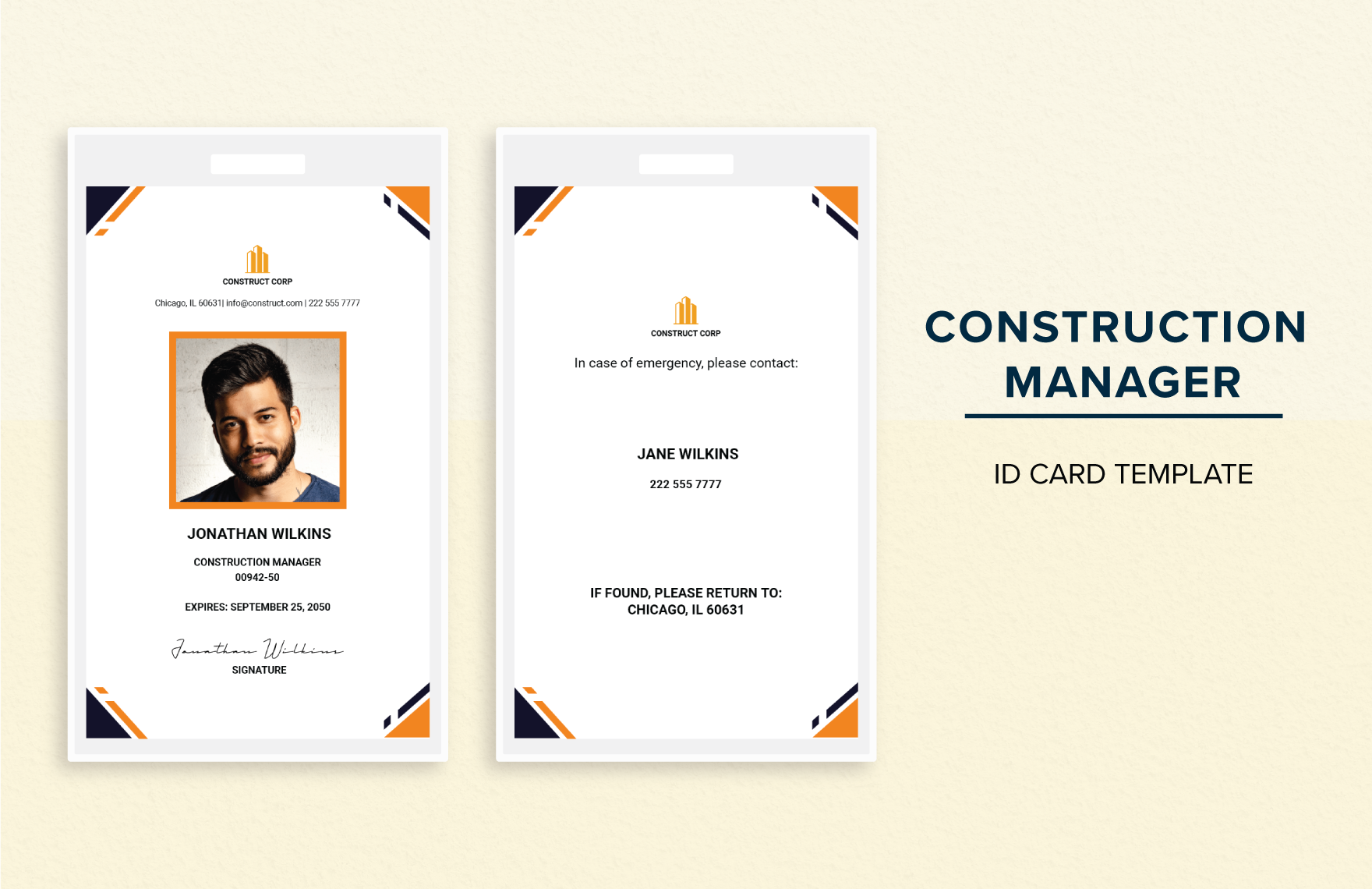The identification of employees at the construction site is very important. Specific areas must have proper security so that only the people who are qualified to be there can access it. If you are looking to implement IDs but want to do it quickly and easily, then you’ve come to the right place! Check out our Free Ready-Made Construction ID Card Templates in Word where you can create an ID card in a few minutes thanks to its user-friendly features. Thanks to its selection of fonts and graphics, you can create an ID card reflecting your construction company. And with its suggestive content, you can make this up in no time! Start building security in your company by downloading this now!
Construction ID Card Templates in Word
Customize your construction ID with editable and printable templates. Download and design in Word for a professional touch. Explore Template.net today!