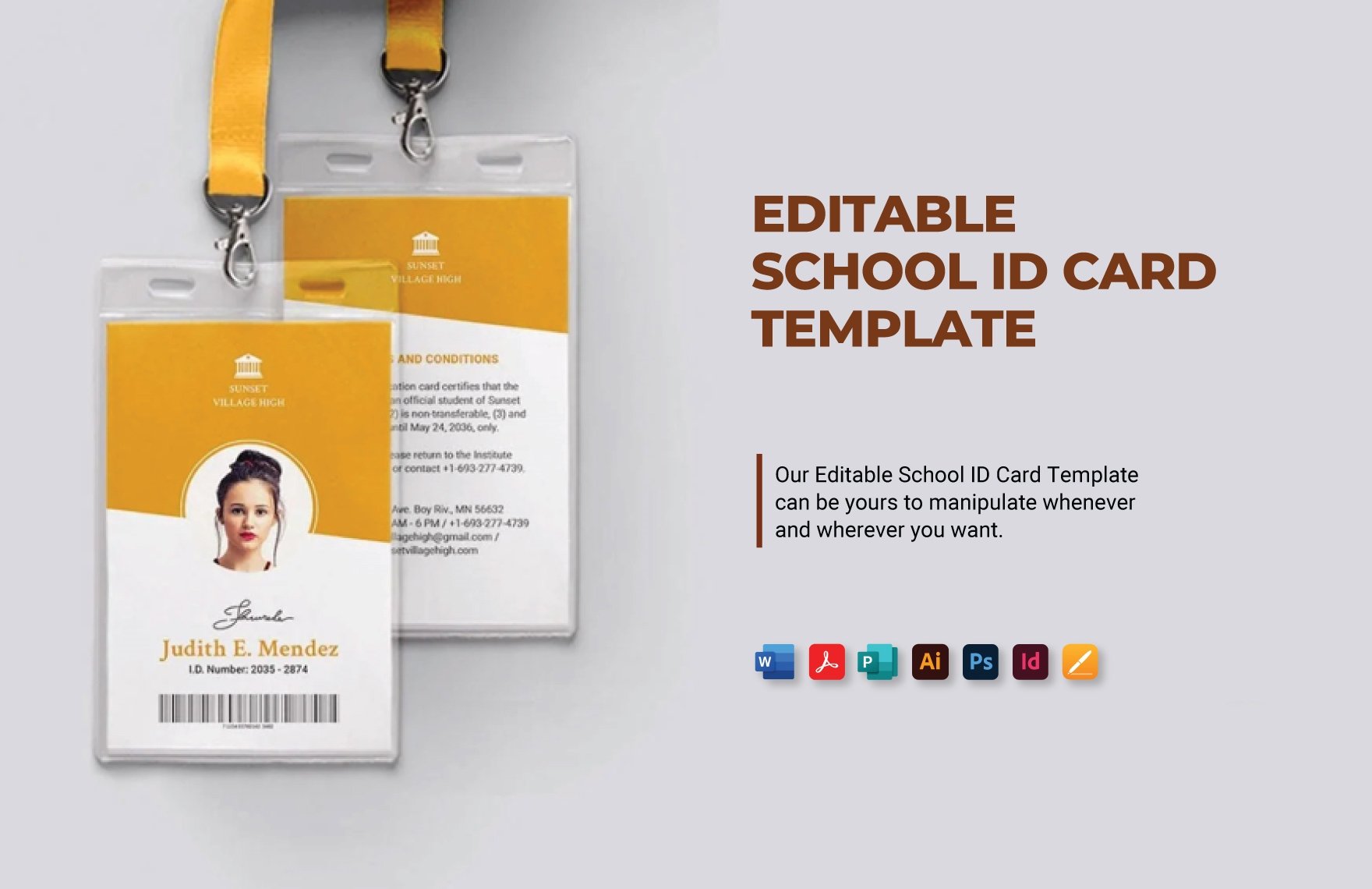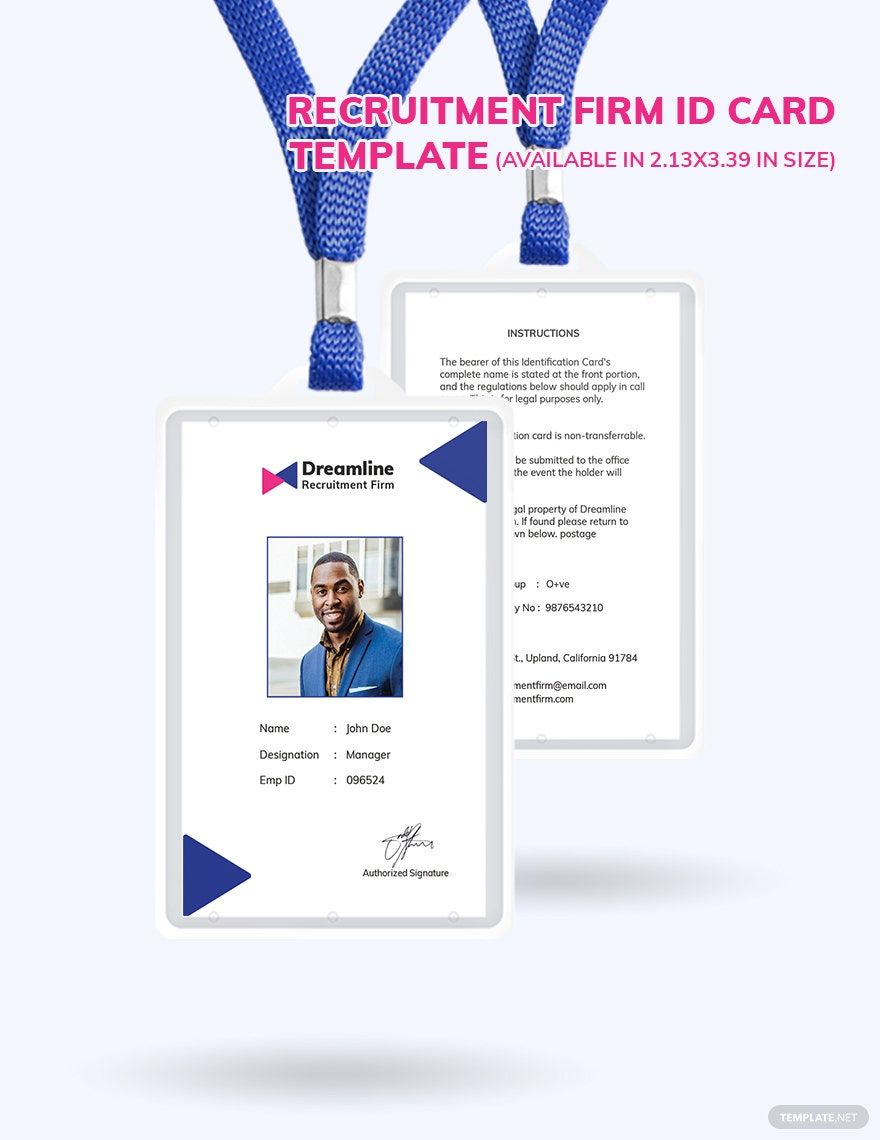Be assured of the fact that you can easily make a creative ID card for your company or organization using any of our Ready-Made Creative ID Card Templates. These professionally-written files are easy to use and can be downloaded instantly on your PC or mobile device. Choose from our wide variety of designs including ID's for event planners, creative agencies, advertising agencies, and more. Open your chosen file in any version of Adobe InDesign, and use it by simply adding the necessary details and images. The print-ready features allow for personal or commercial printing for added convenience. Make your business process easier by downloading any of our Ready-Made Creative Templates in InDesign today!
How to Create a Creative ID Card in Adobe InDesign
The identity cards are used by schools, businesses, organizations, and nations alike to define and distinguish people belonging to particular groups, categories or affiliations. It takes some time to make ID cards. This is often an extremely time-consuming and tiresome job. However, for businesses, the Identification Card is essential and we merely have no way around it. If you are responsible for creating an ID card that best represents your brand or organization, check out the rest of this article where we share a step-by-step guide on how to create creative ID cards.
1. Choose the Correct ID Card Template
It is essential to choose the correct template for the identity card. It has to reflect the profession as well as your company. Different professions require the identification card to have a different amount of data or in other words, make your ID Card unique and attractive whether its a visiting card or just an ordinary business ID card. You make sure that the ID bearer can wear it with pride by properly choosing the model you decide to use.
2. Compile the Necessary Information
Collect information needed before creating the identification cards. As boring as it sounds, this is a needed component of the whole ID Card process. Thus, the identification card production process will operate smoothly. These are the following details that must be included in the id badge: name of the employee together with his/her complete address, the name of the department where he/she is assigned, birthdate, and lastly the signature to make it legal and valid.
3. Select a Size and Layout
Now that you are done collecting all the necessary details in your ID Card, it is now time to decide its size and layout. The most common ID size is 3.370 inches wide and 2.125 inches high. Meanwhile, for the format, it depends on the business whether they will be using the vertical id card format or vice versa.
4. Design or Download an ID Card Template
The fourth step in creating an ID Card is to design the ID layout. It's actually the job of the graphic designer who will design the ID Card for your office but if you don't want to hire someone, then you may download ID Card Templates here in Template.Net Pro. We offer you modern, printable, elegant, attractive business cards templates that you can choose from. Just edit your chosen business card design template by replacing it with the card owner's personal information using Adobe InDesign.
5. Test the identification Cards through Printing Samples
Avoid wasting papers by printing a test batch. In that way, the identity cards that you will be distributing are the ones that met your standard. The results differ from printer to printer as well. The colors and pictures may look a bit distinct. When you finally think the identification card is the way you want it, you can now start the full production of your business ID Cards then distribute it to your staff.