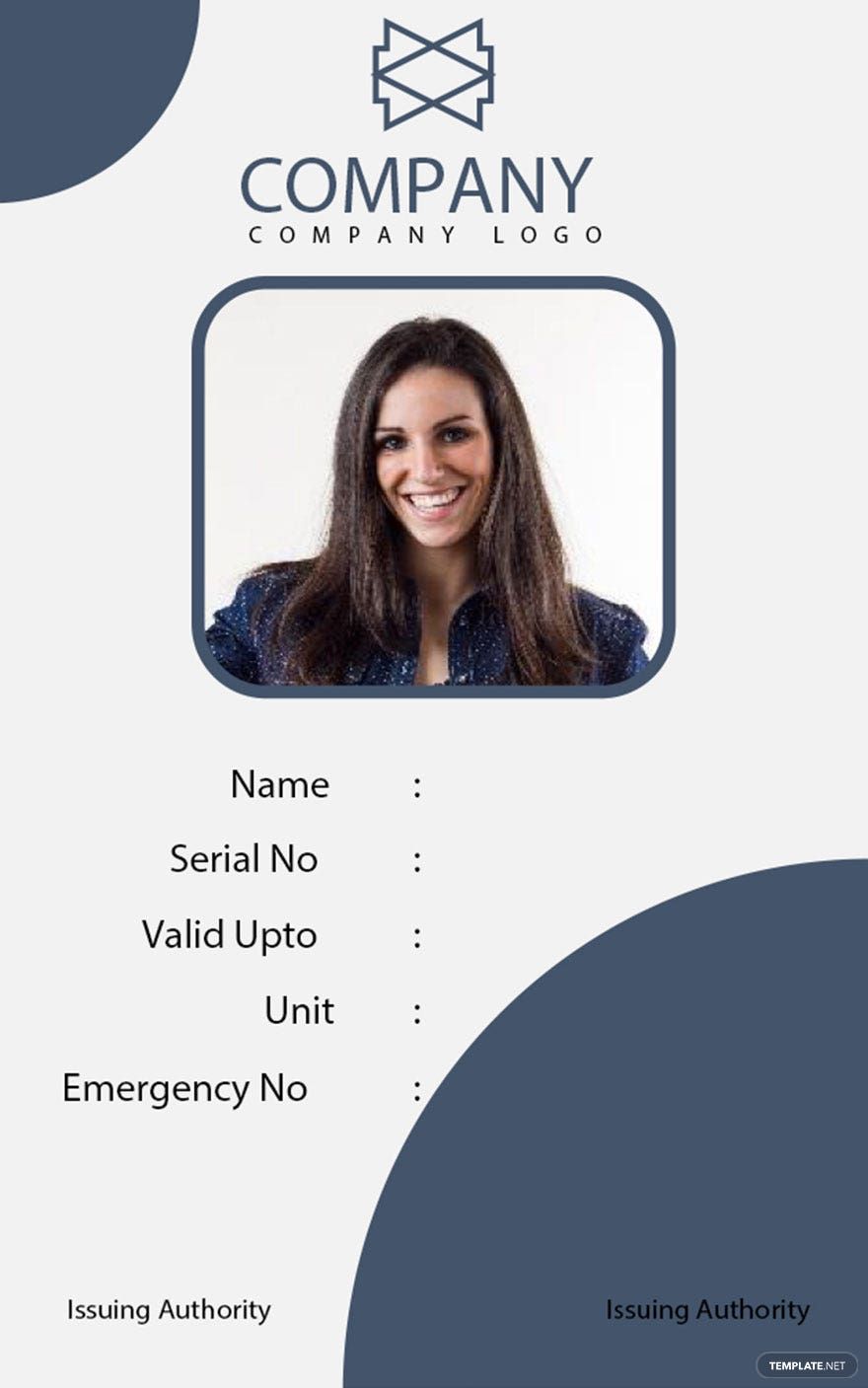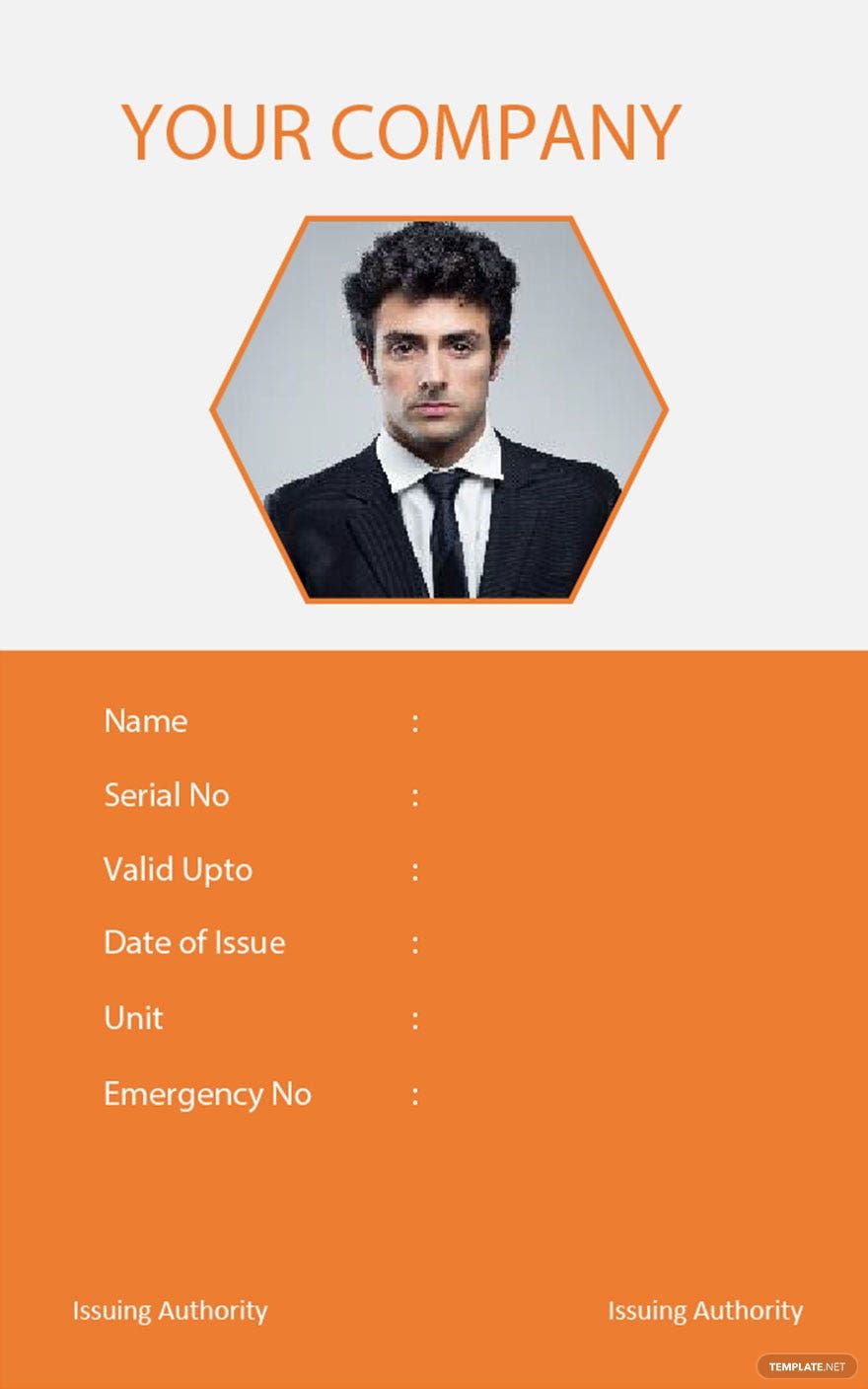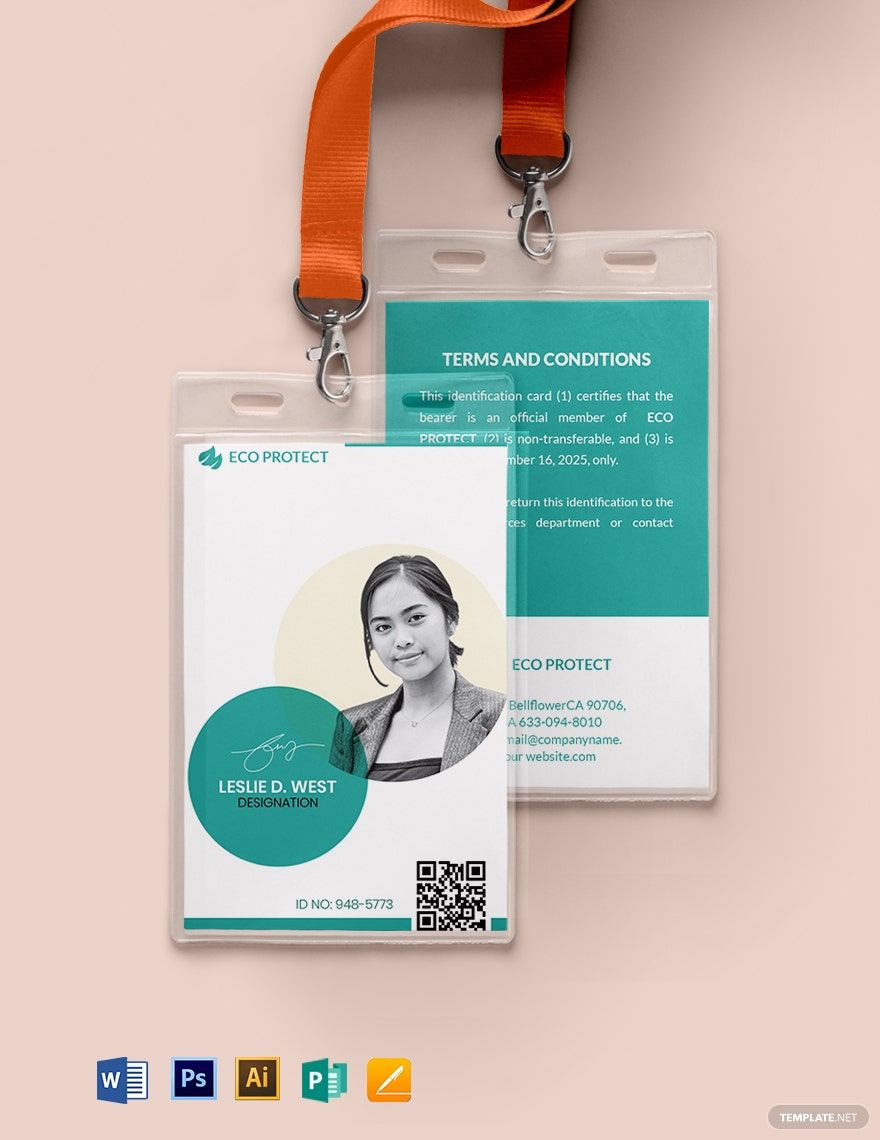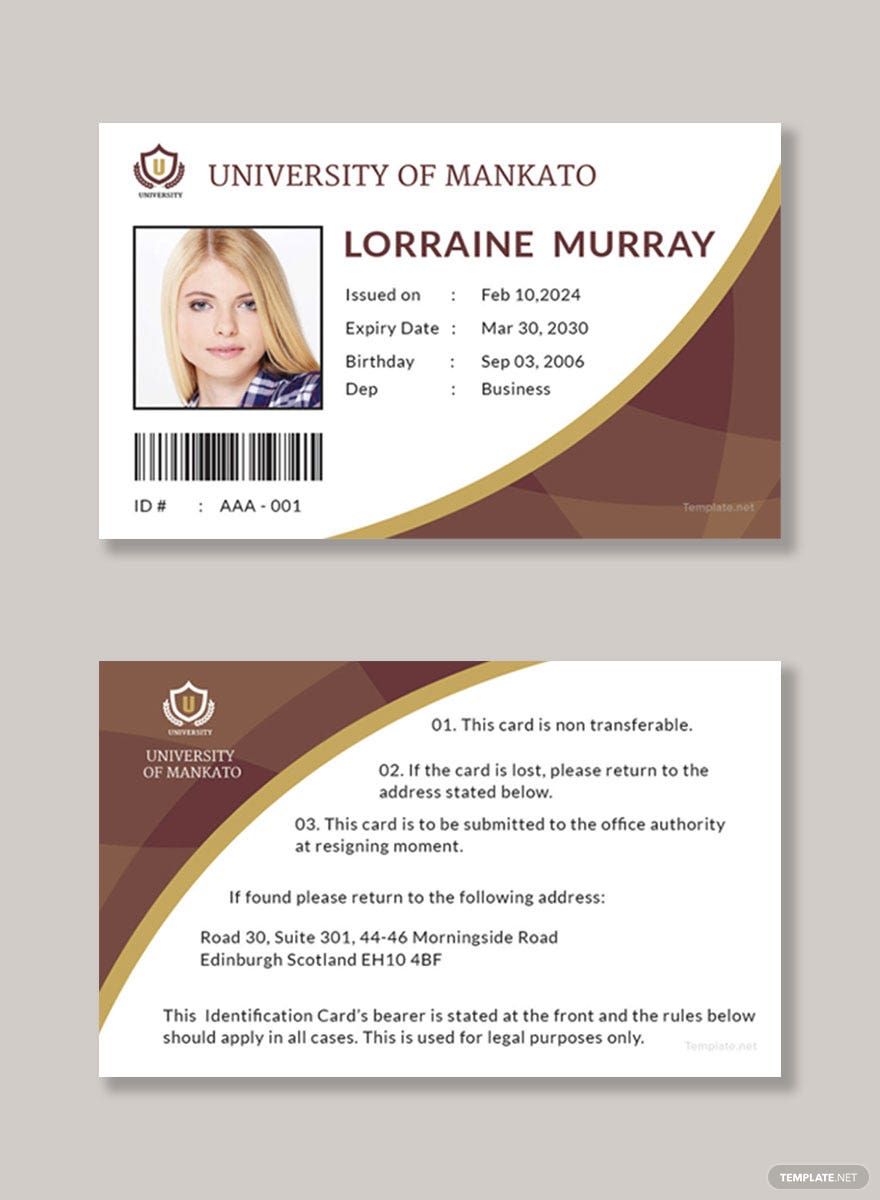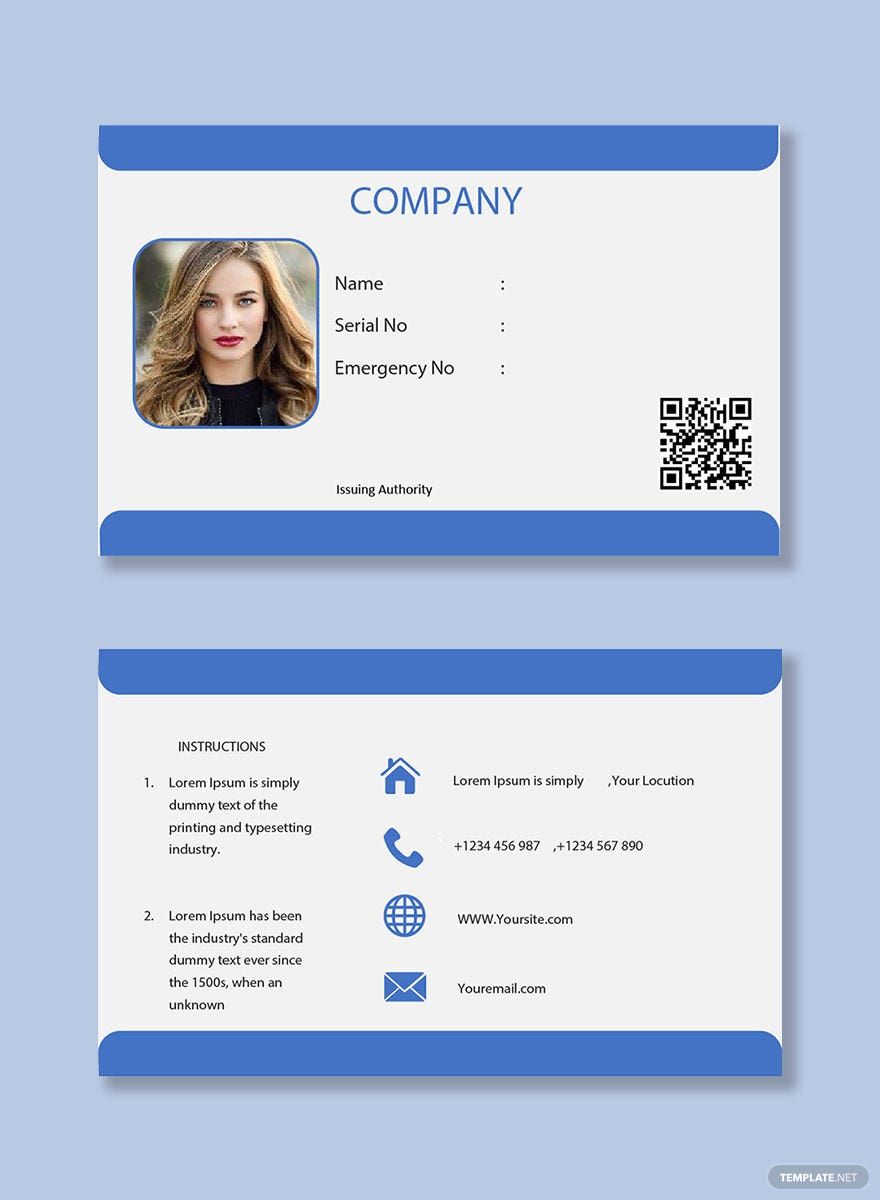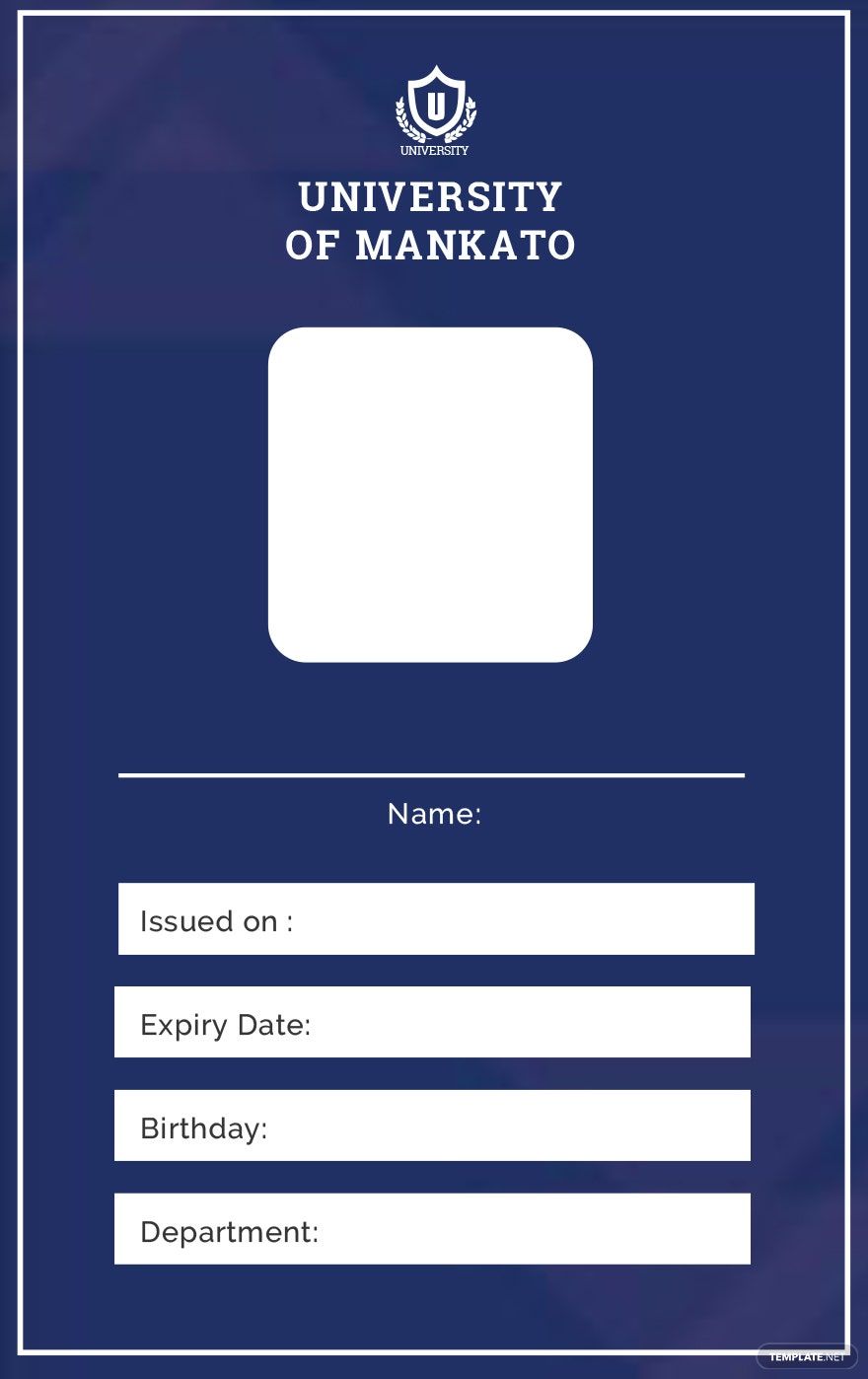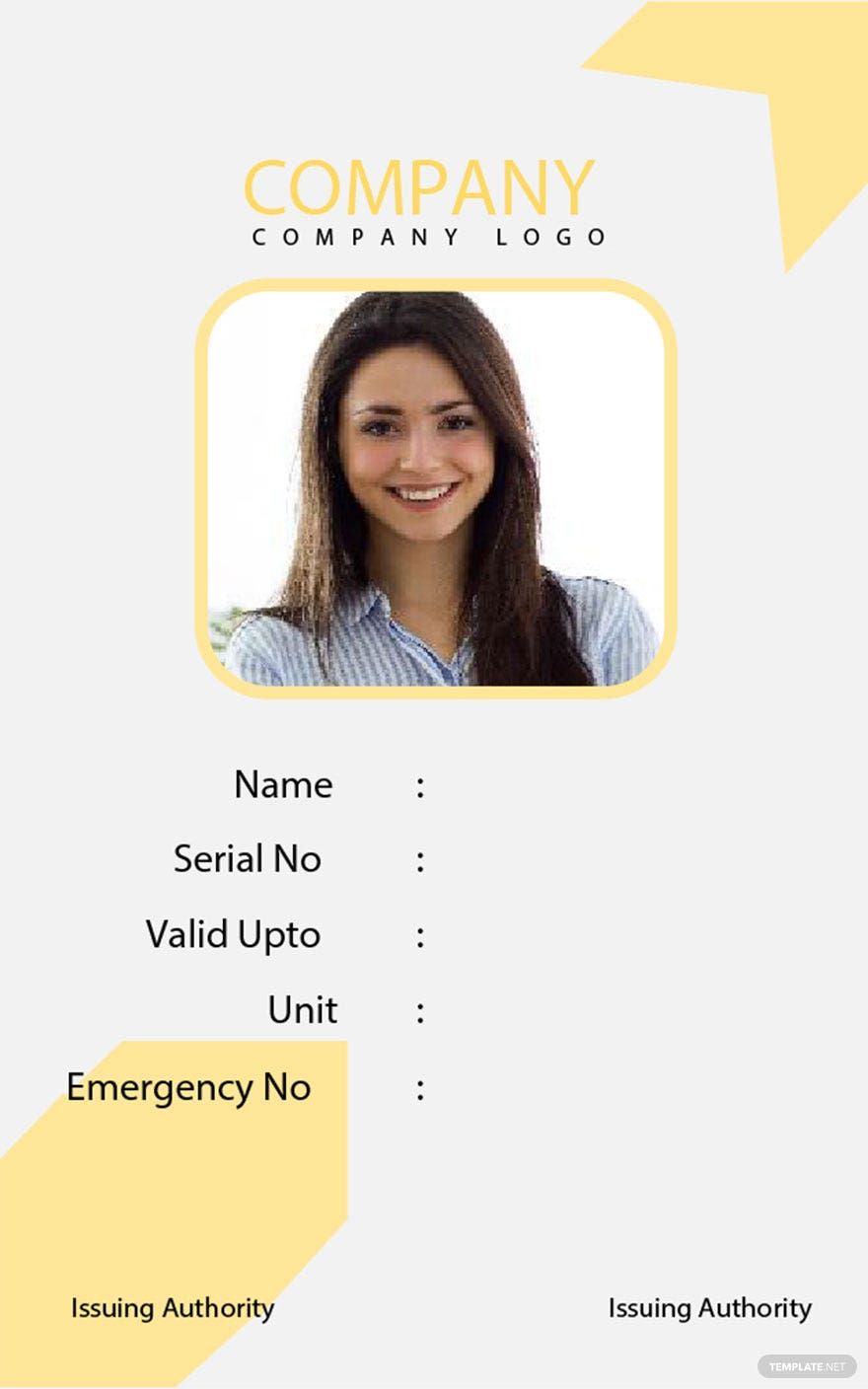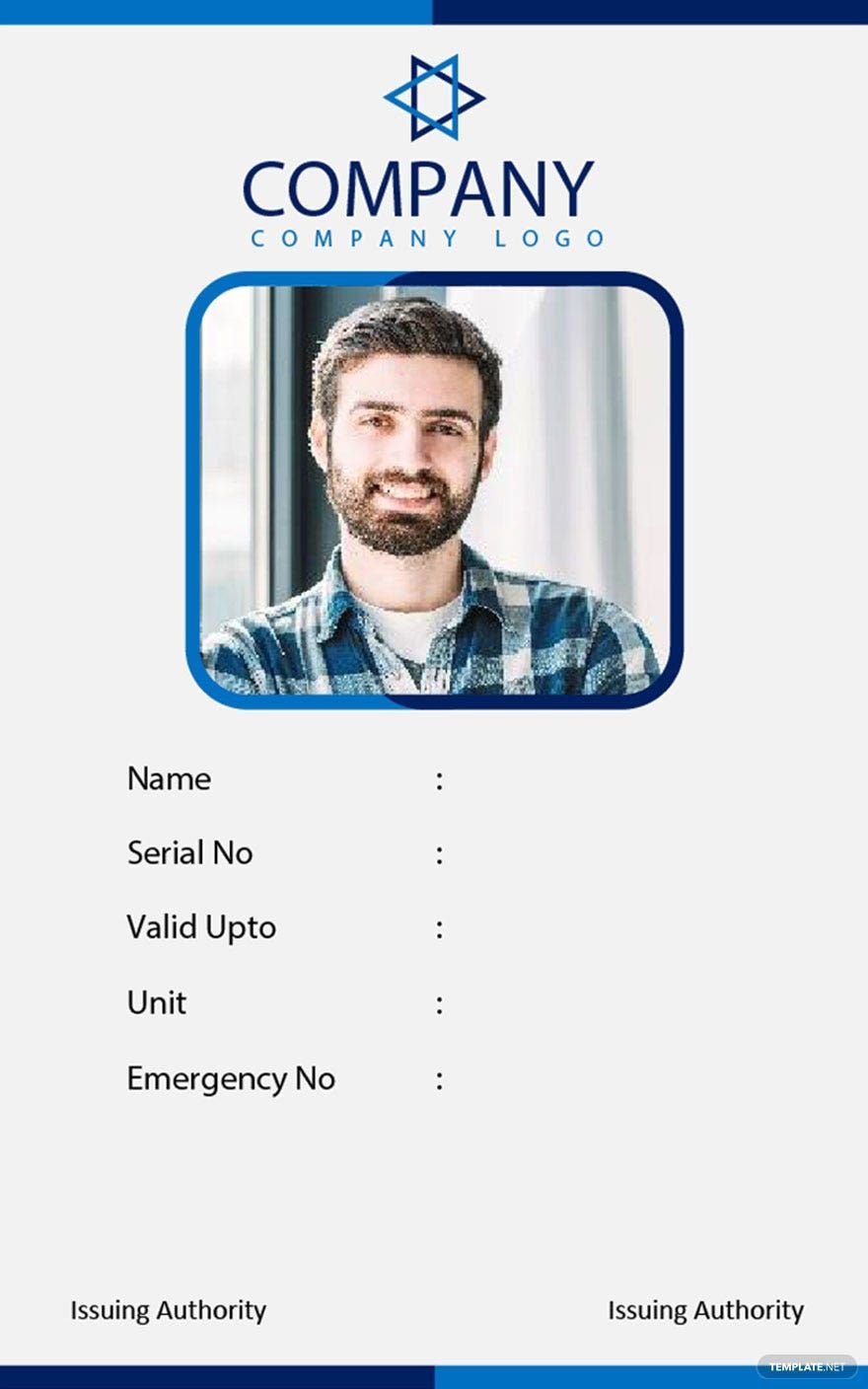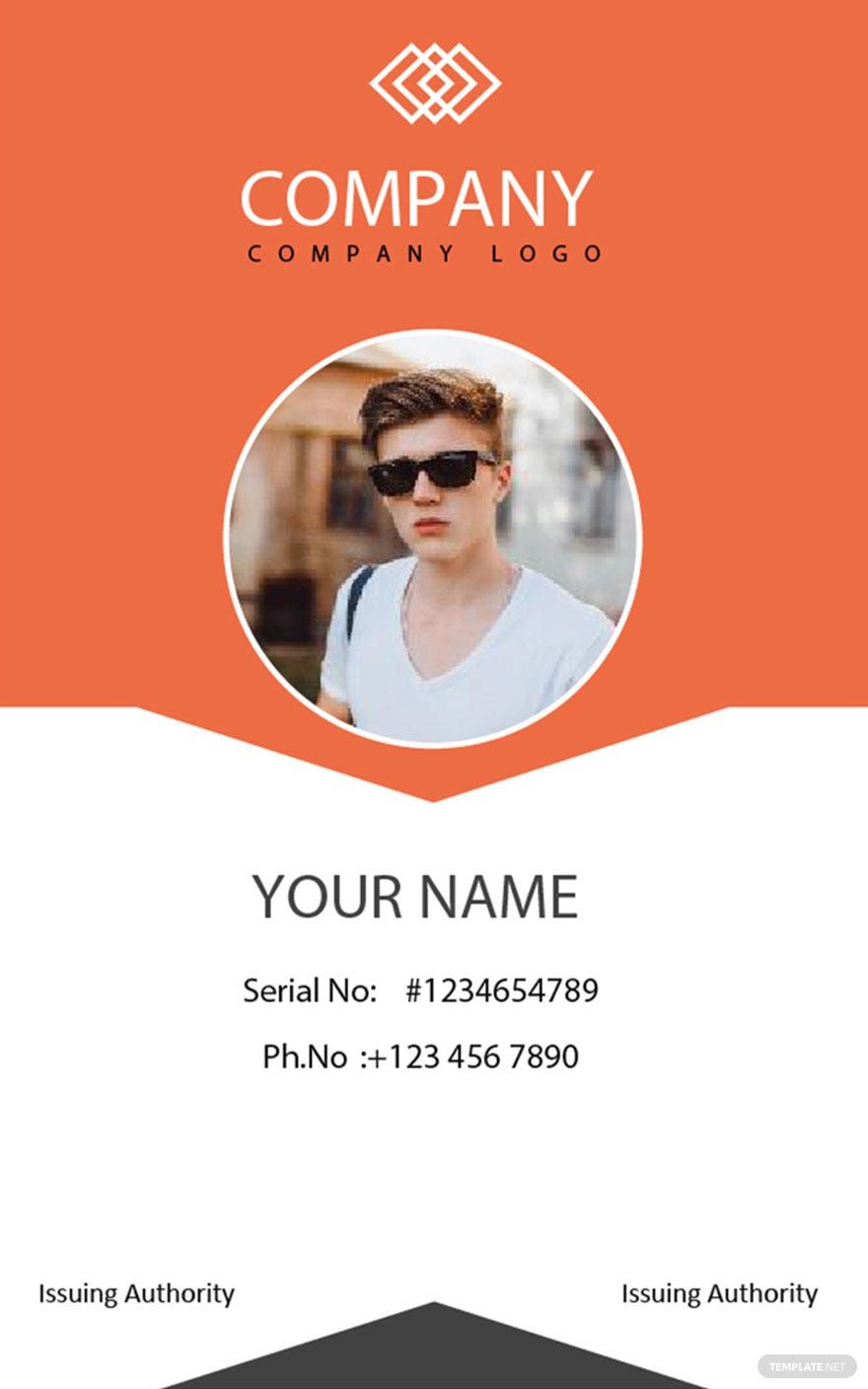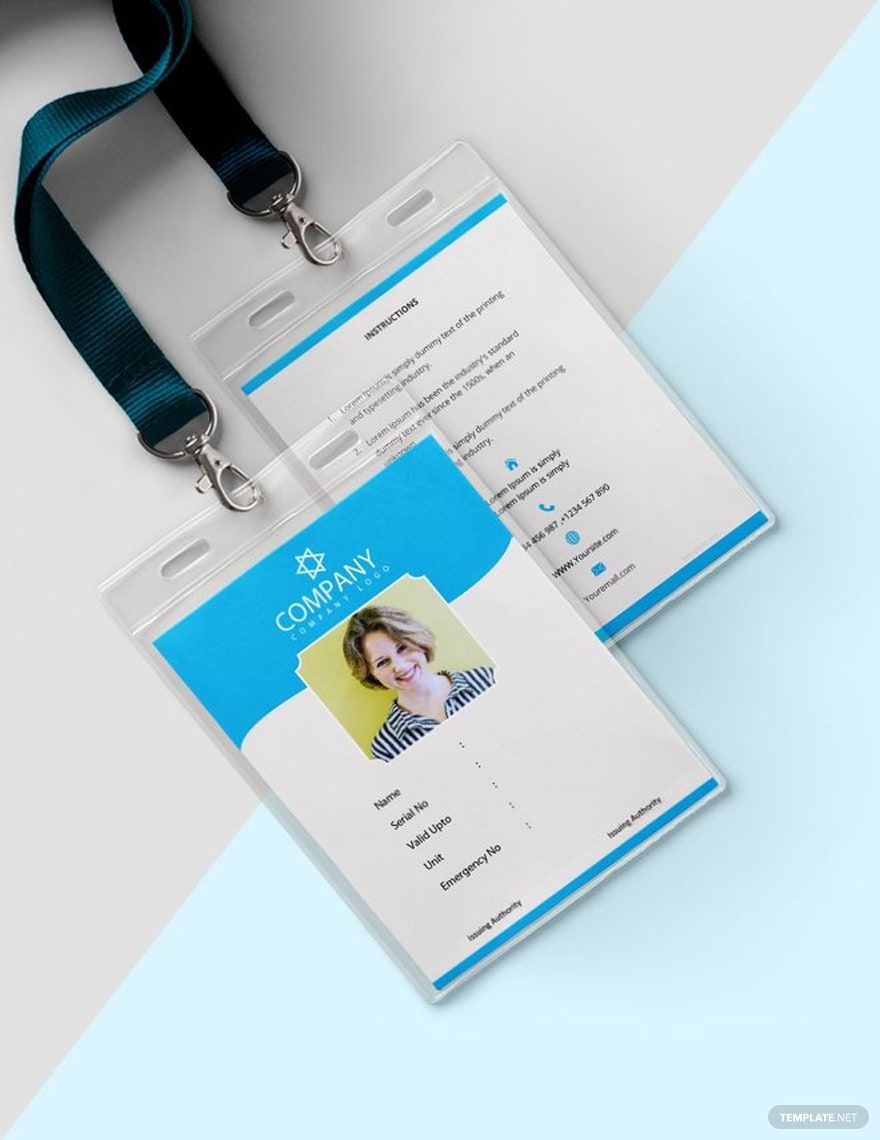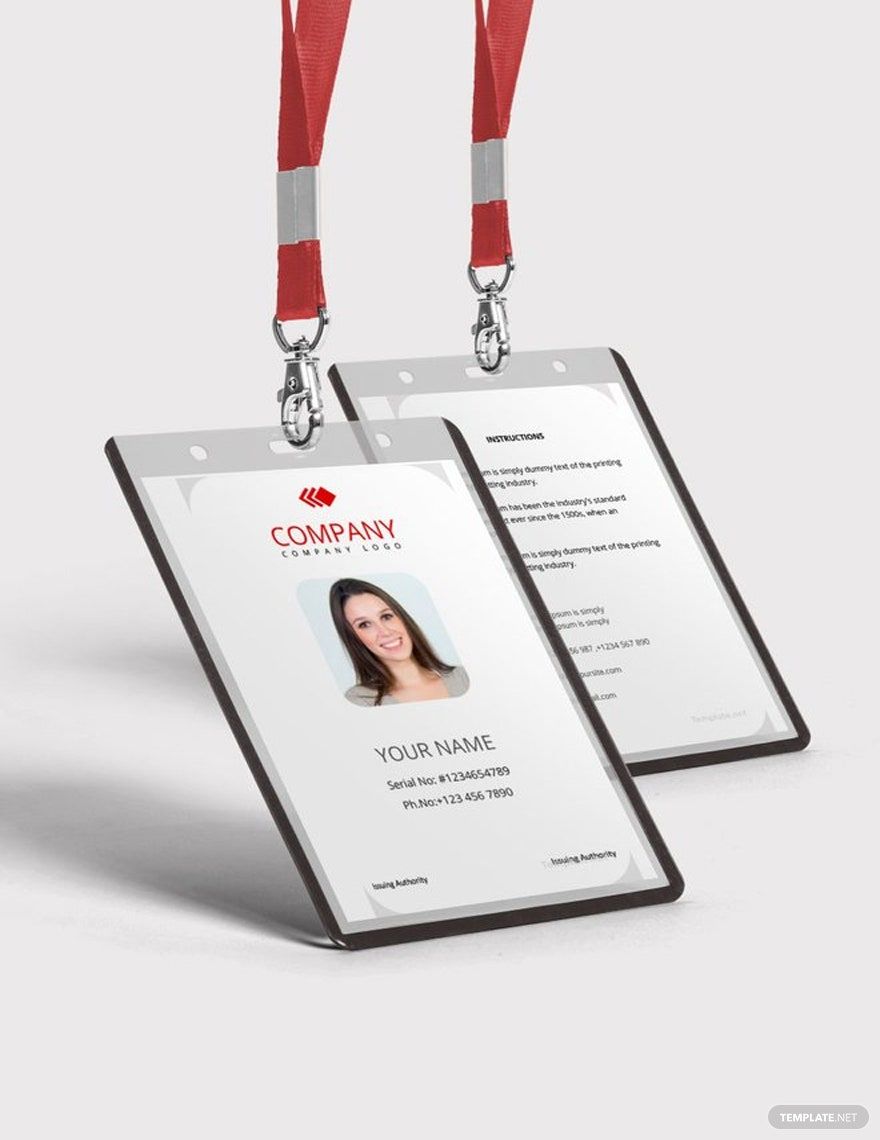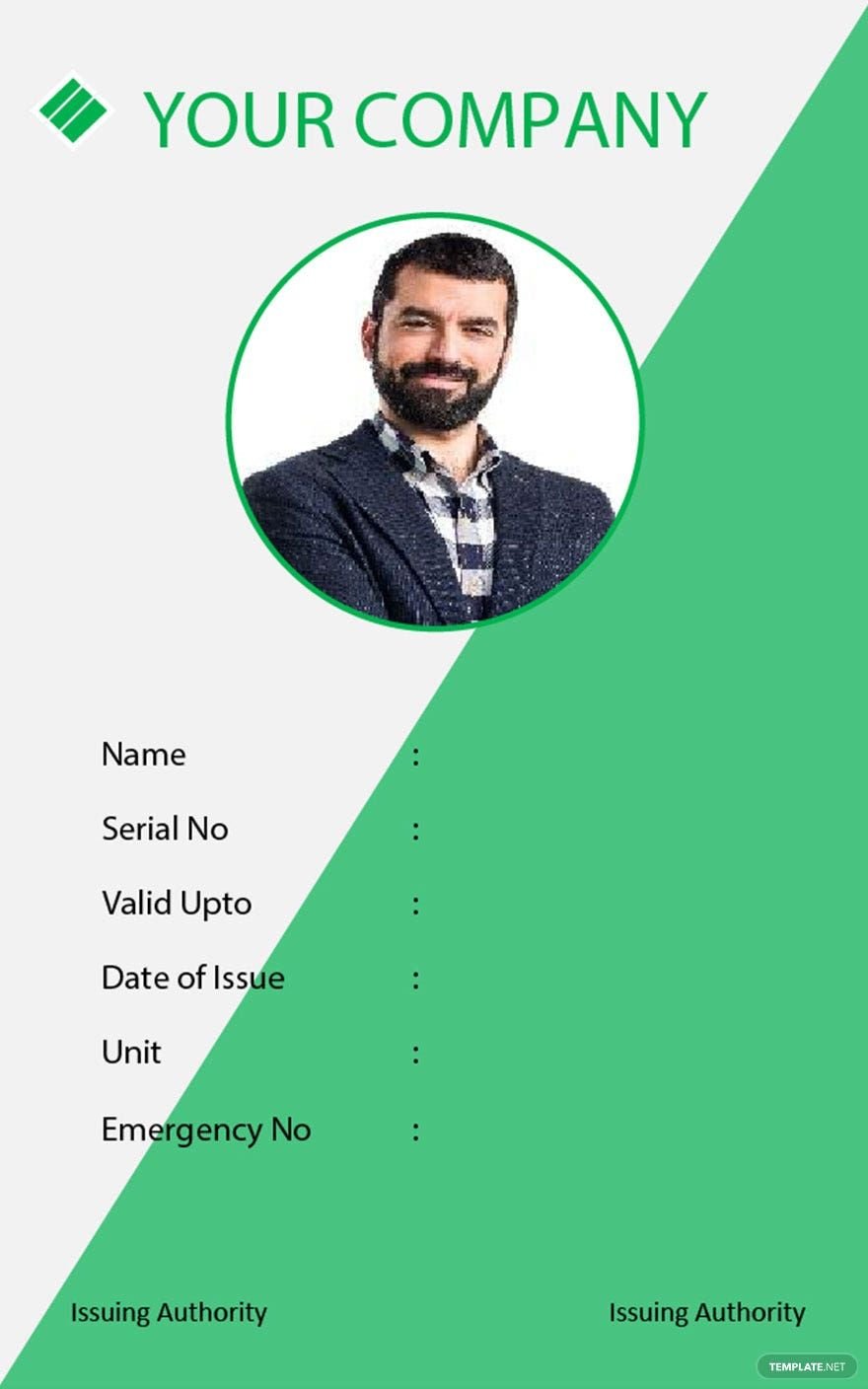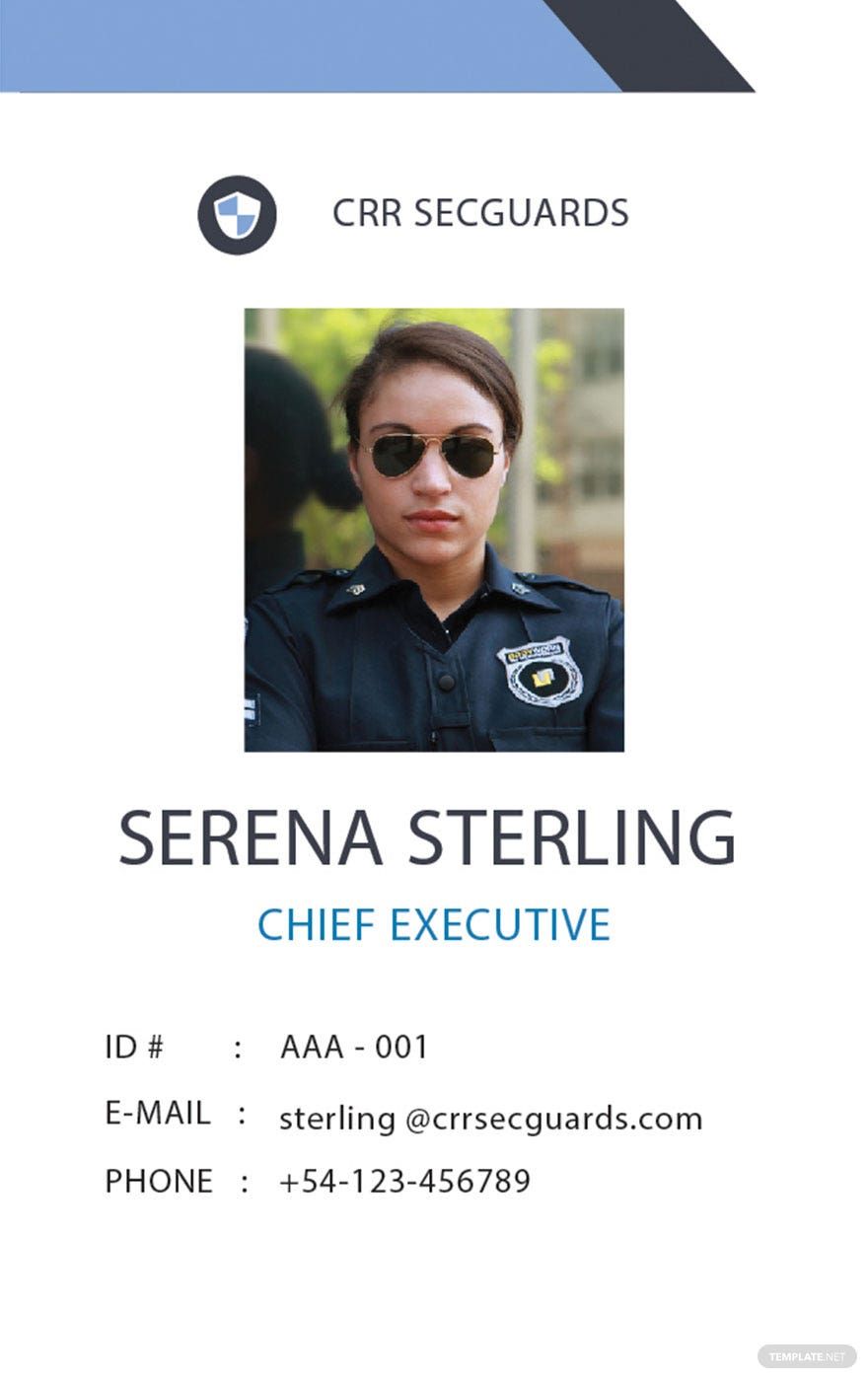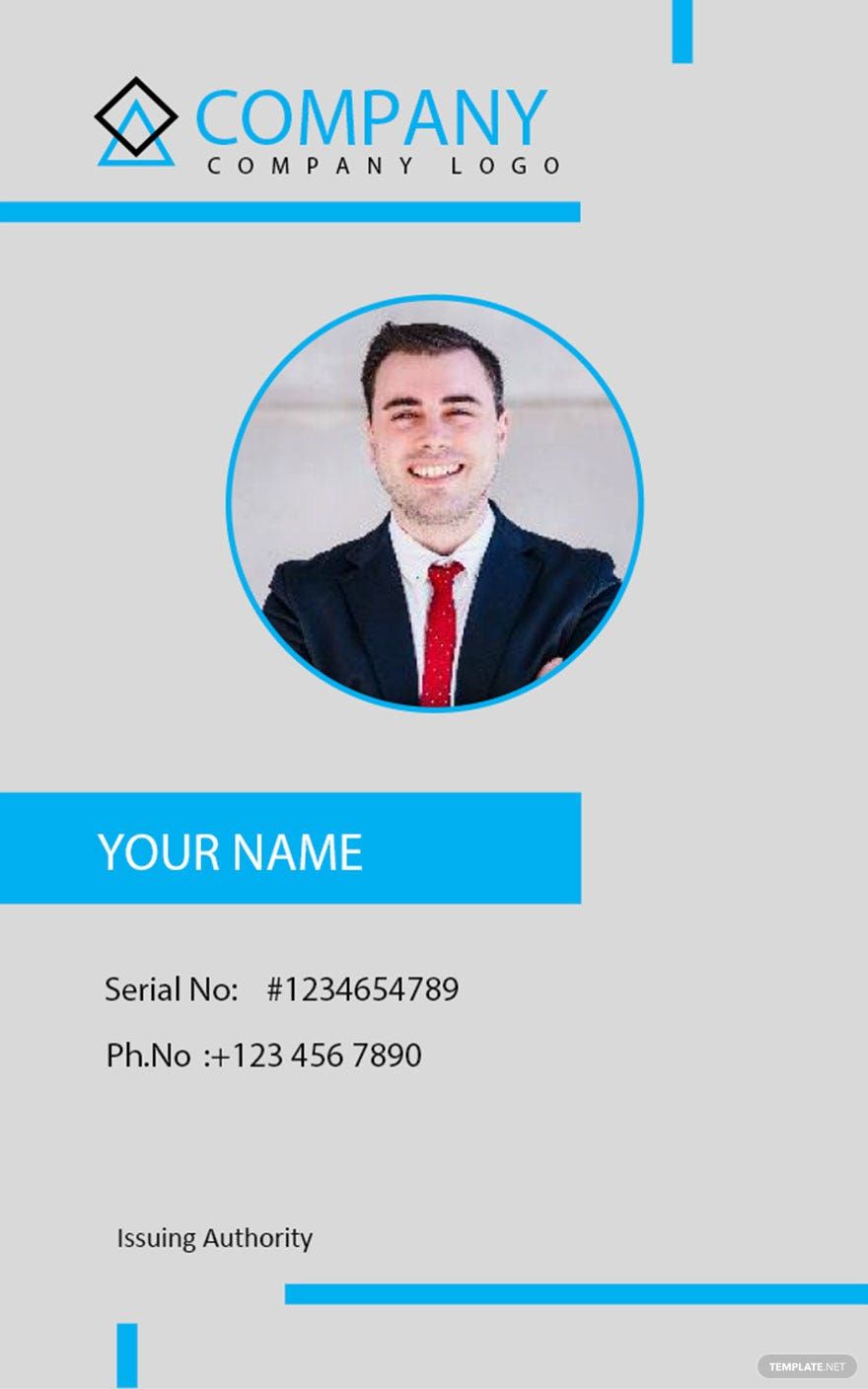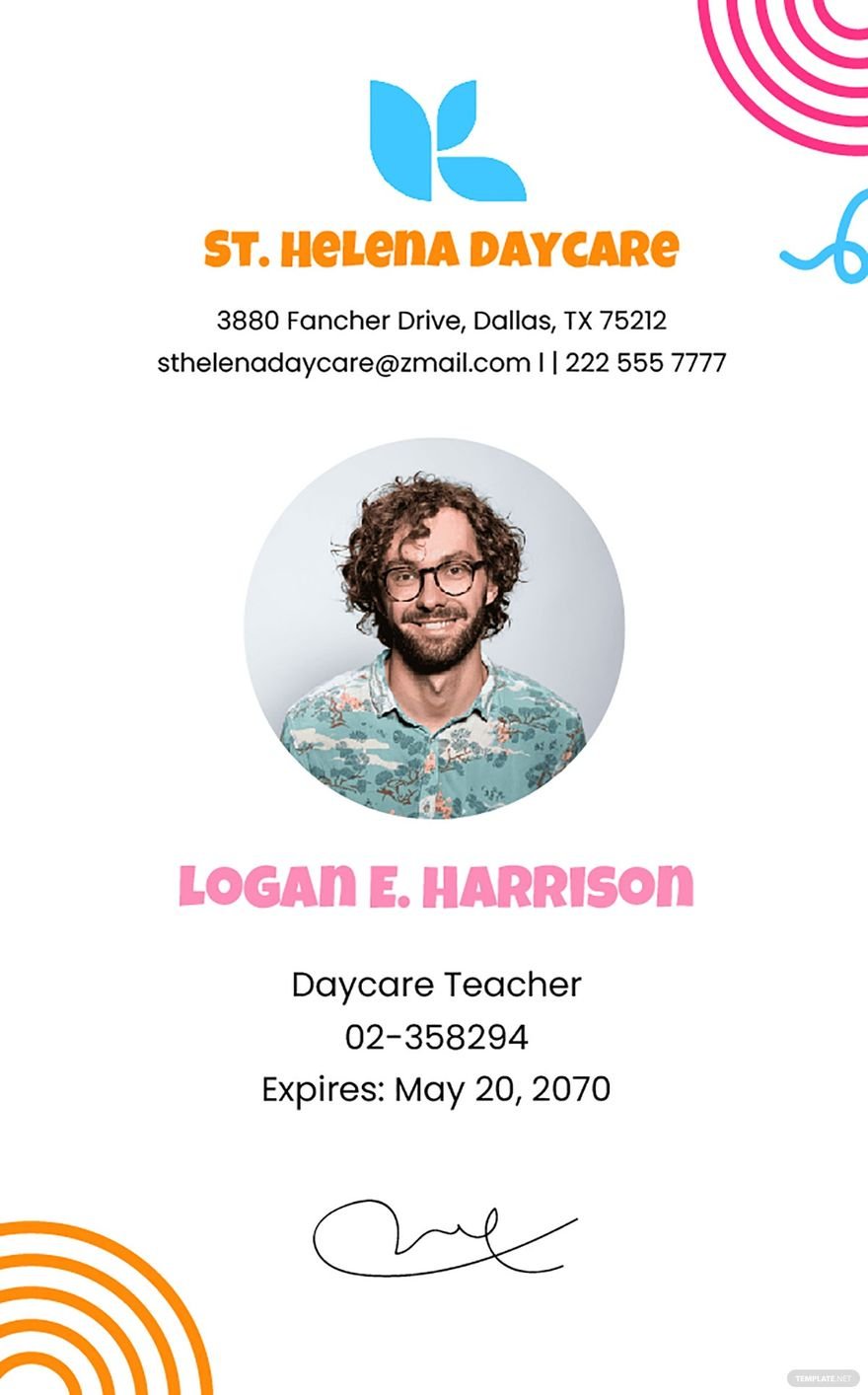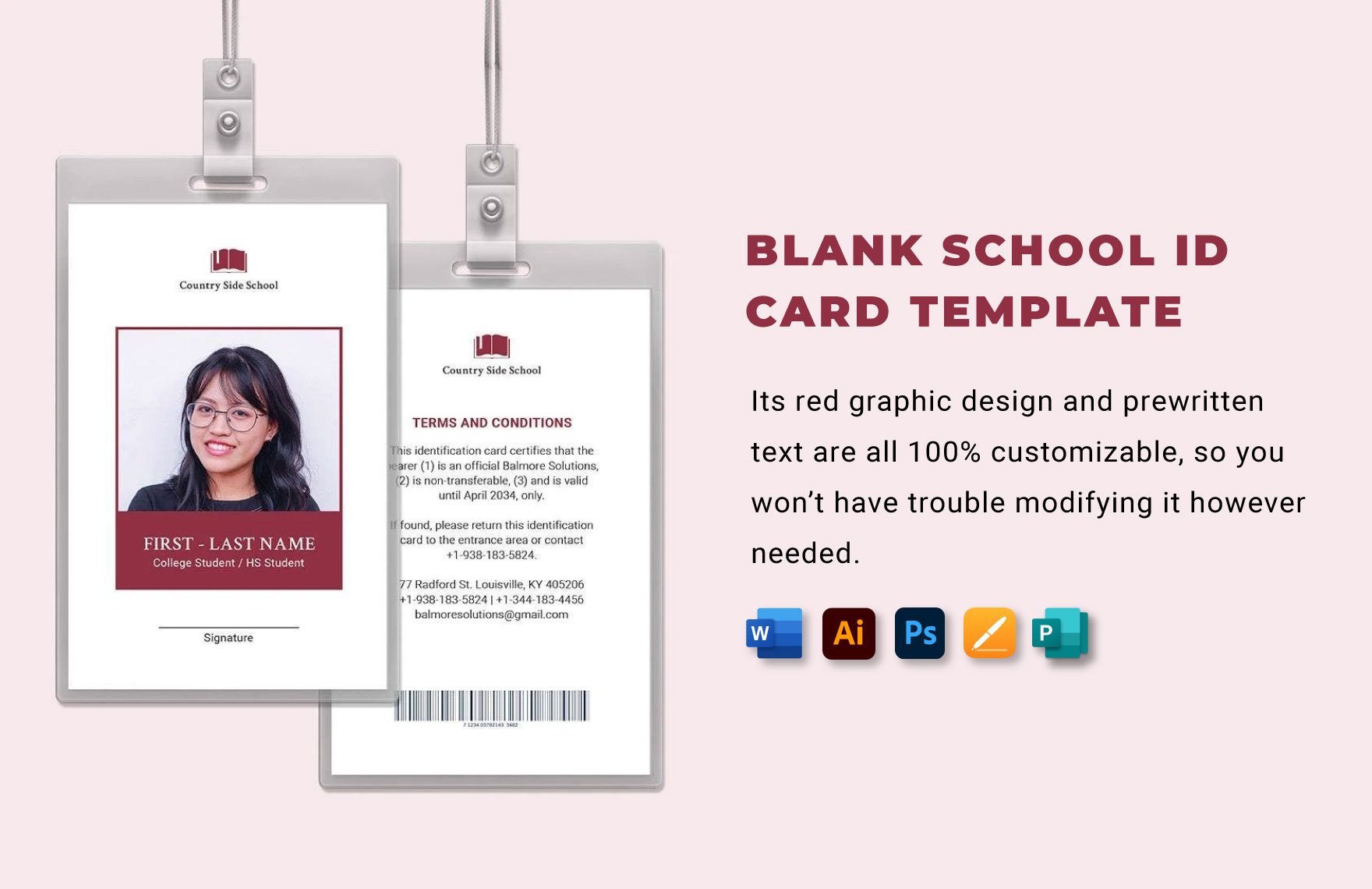Give your employees and staff a creative ID card that properly represents your school, company, or organization. Use an ID card template that's creative enough to represent you. Choose from a wide variety of templates that are easy to use and can be used in all versions of Microsoft Word. In template.net, we provide you the option to download any chosen file wherever and whenever you want. These creative ID card templates are available in Illustrator, Pages, Publisher, MS Word, and Photoshop file formats. We offer 100% customizable, professionally made, easily editable, high-quality, and printable templates. Don’t waste any more time and download your choice of Ready-Made Creative Templates in MS Word today!
What Is An ID Card?
An ID Card or identification card is a specially printed card that is given to students, members, employees, or any person who is part of an institution, organization, company or any entity. An ID card is used to justify the identification of a person or his legibility for certain services or benefits. Like in universities, ID cards are used so that students can avail privileges by being a holder of an ID card.
How To Make A Creative Identification Card?
Identification cards are one of the most important documents, especially in a company, organization, or school. There are many ways to make your ID card which you can use depending on which one you are most comfortable using. One tool that is frequently used in making an ID card is Microsoft Word. This word processing desktop application, along with others, is easy to use and user-friendly. Here's how you make an ID card using MS Word:
1. Make A Temporary Draft of your ID Card
Before you make your actual creative ID card, make time planning for it. You can make a temporary draft or illustration depicting how you visually want your ID card. When you make a temporary draft of your card see to it that it has all the details that you want such as the layout and design. Know that you are working on a space-limited medium so adjust every element and let it fit and flow. Be sure to make space for every element.
2. Launch Microsoft Word on your Desktop
Microsoft Office word is one of the most popular words processing desktop application that you can use. It has made a 95% customer satisfaction rate in the past years. In launching MS Word, look for its icon on your desktop then click. After you click wait for it to be fully loaded. Normally, you will see white blank space and it is where you will work on your ID card but don't start just yet.
3. Choose A Creative ID Card Template
Before starting your actual ID card, choose a creative ID card template. Using a template in making your creative ID card will help you save time. There's a multitude collection of ID card templates that you can download online. Choose a trusted source for your template so you'll have a reliable ID card template. Though you are not restricted in crafting an ID card from scratch, having a template will give you a head start.
4. Fill In your Creative ID Card Template
Now that you have all you need for your ID card, your next task is to start making the actual ID card. Consider a few elements that you must include such as header, name, photo, contact details and location of the holder, date when the ID card will be valid, and the signature. Once you hit all these important elements your card is complete.
5. Print your Document to PVC Cards
Identification cards are not printed on papers. Print your creative ID cards on PVC so it will last long. Also, to keep our card shape you can put it inside a transpoarent case.