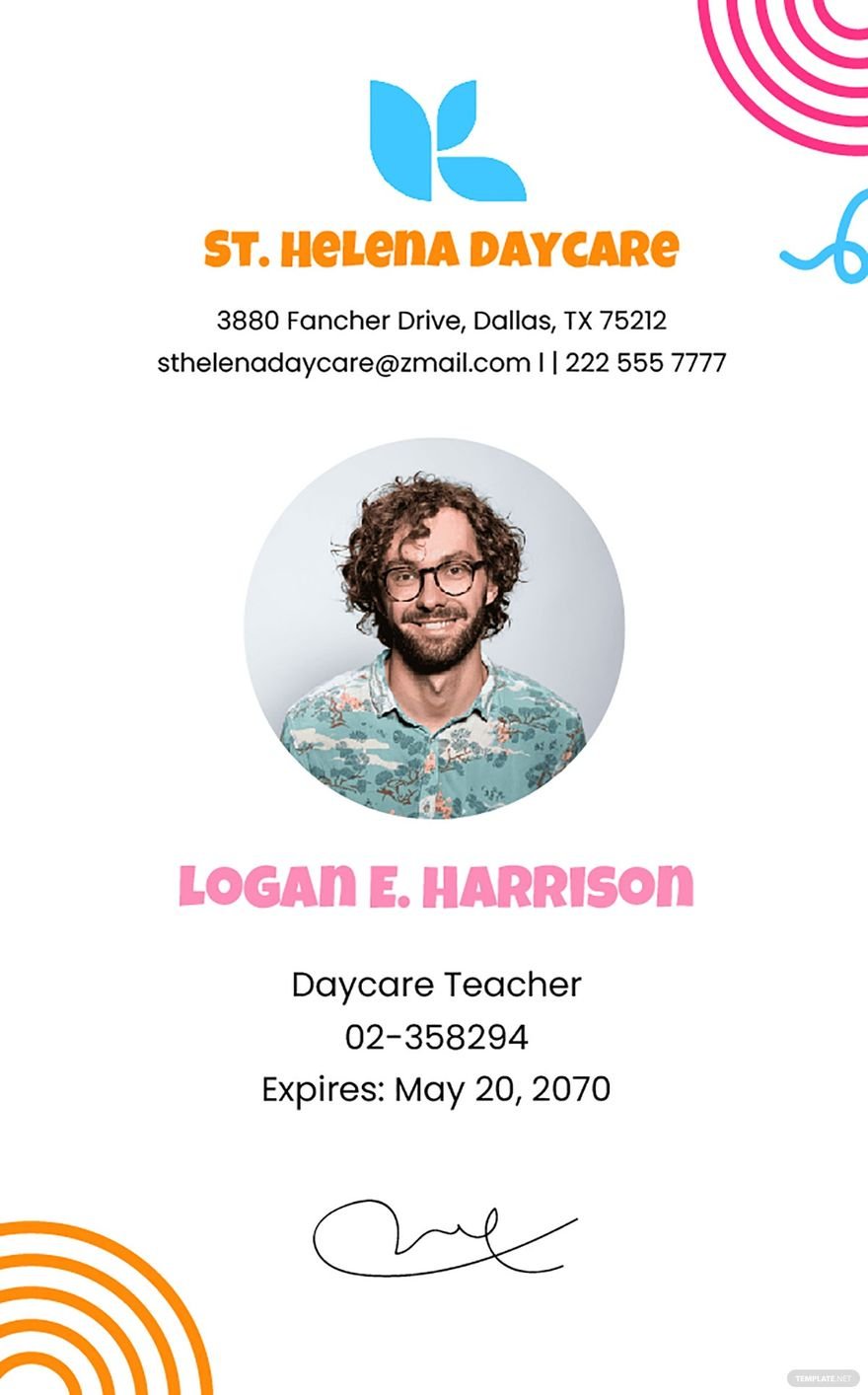We are often identified through our IDs. In the business world, IDs have now become a crucial part to secure the company’s security and integrity. Planning to make sets of IDs today but having a hard time in the layout and design? That’s not a problem! Get your hands on our ready-made editable ID card templates available in Adobe Illustrator to help you design identification cards of your members, students, or employees. All sample is 100% customizable and printable that you can utilize to properly identify them as they enter your company, organization, or school. These files make use of premade content that is professionally designed and can be customized to suit your preferences. What are you waiting for? Download any of our ready-made editable templates in Illustrator today!
ID Card Templates in Illustrator
Customize and Design Editable ID Cards with Template.net. Download Printable Templates in Illustrator. Get Creative with Easy Editing. Explore Now!