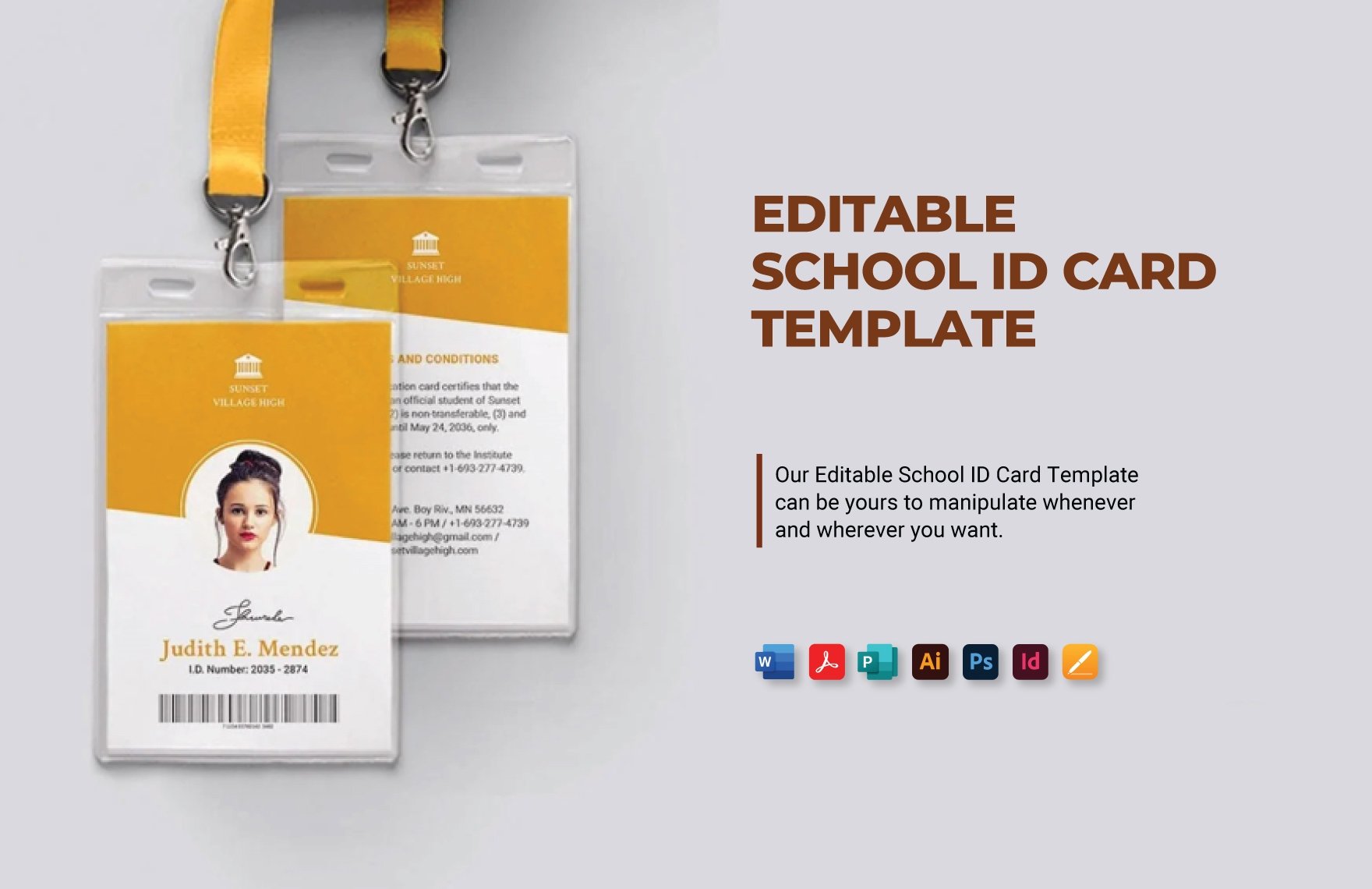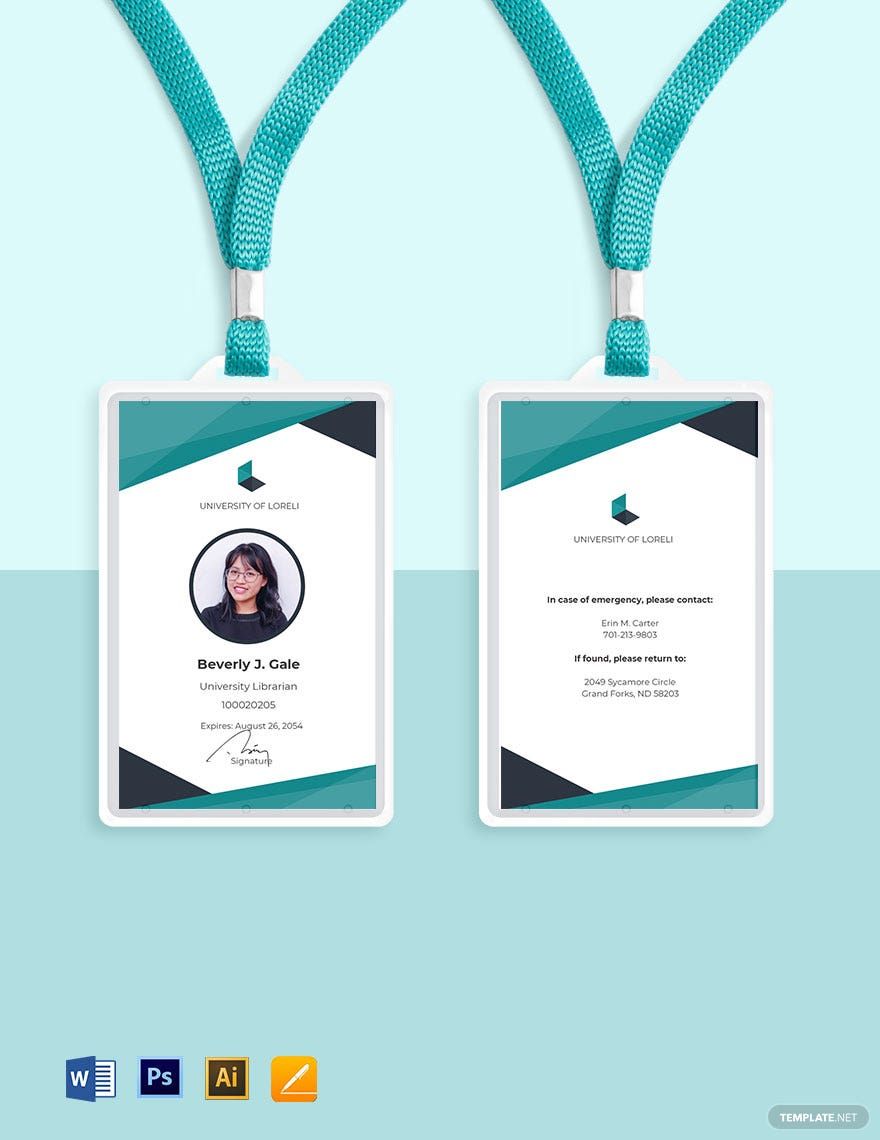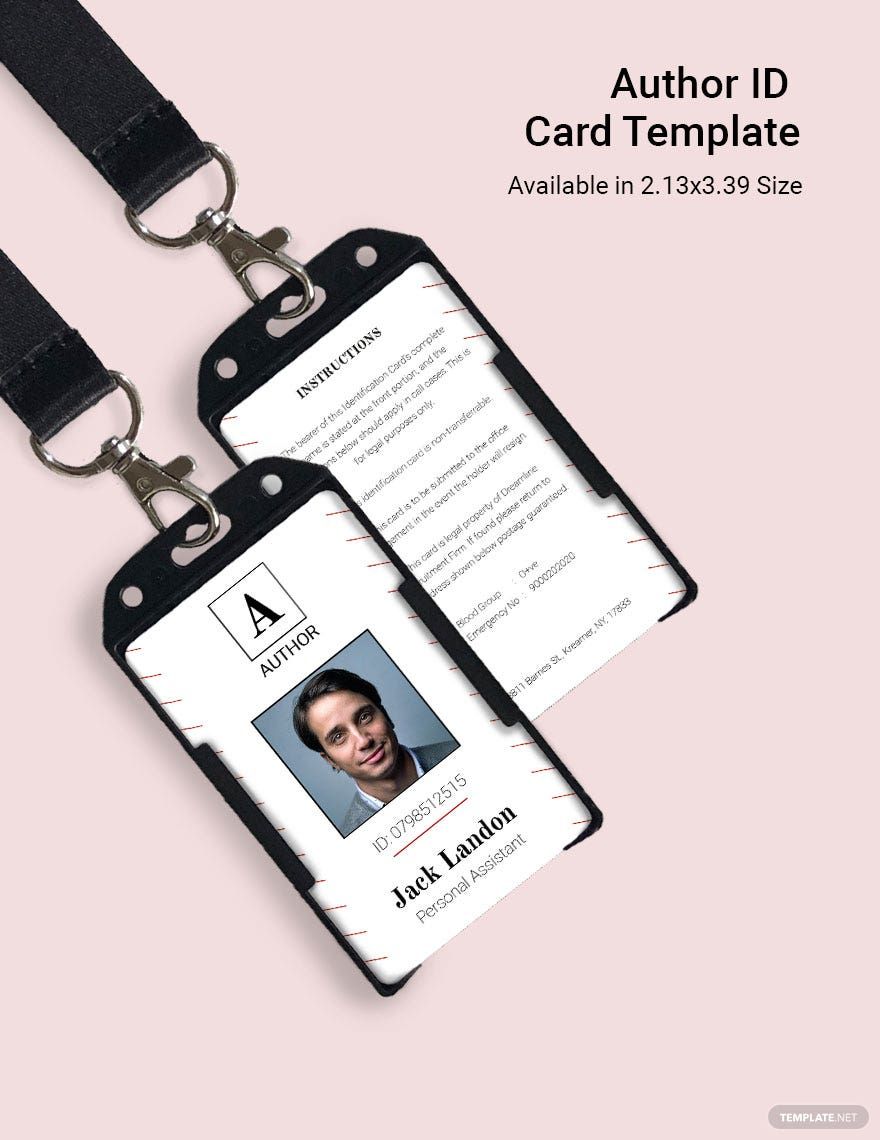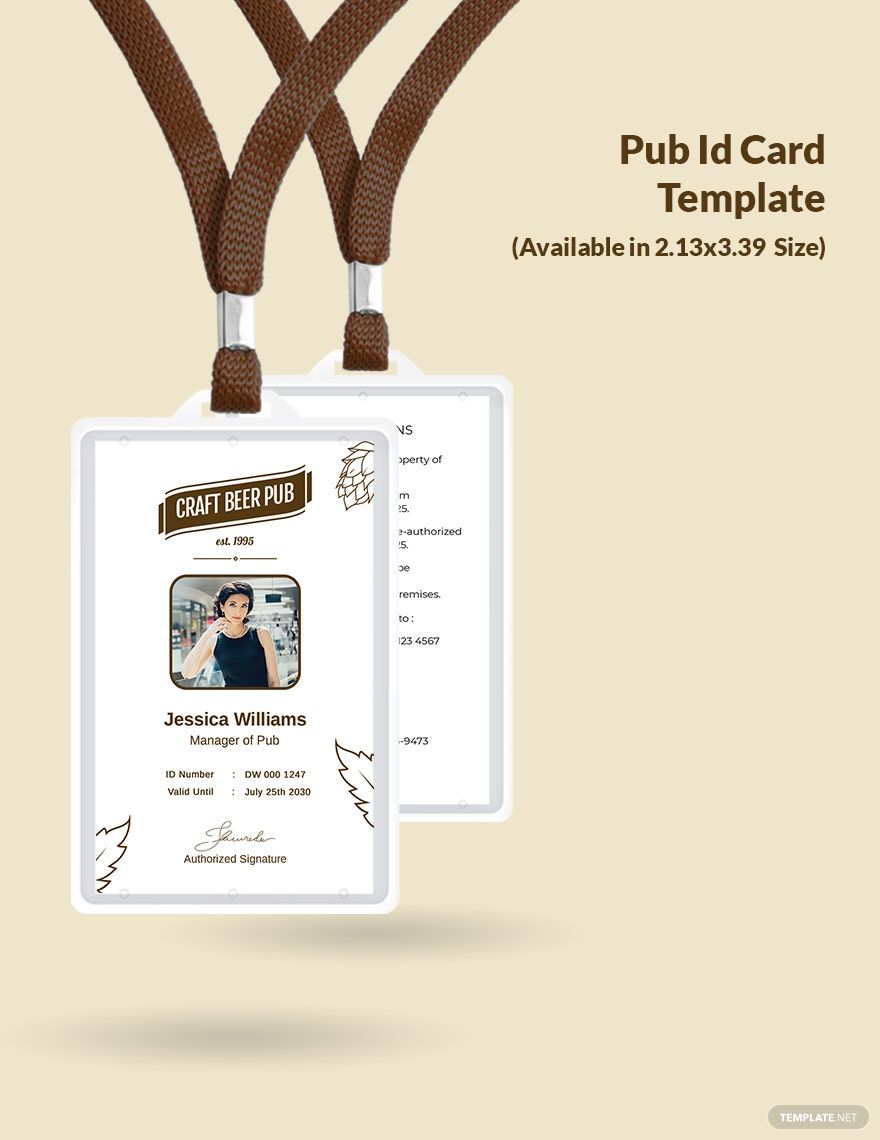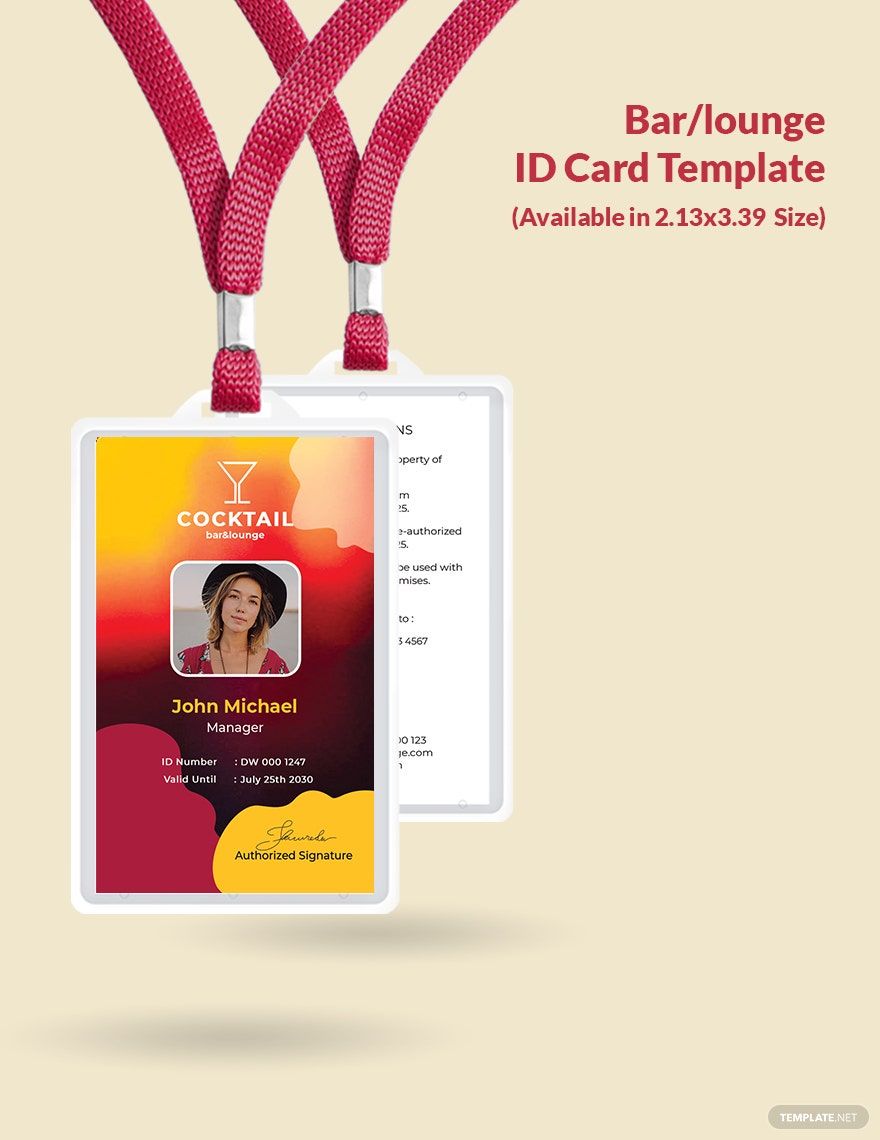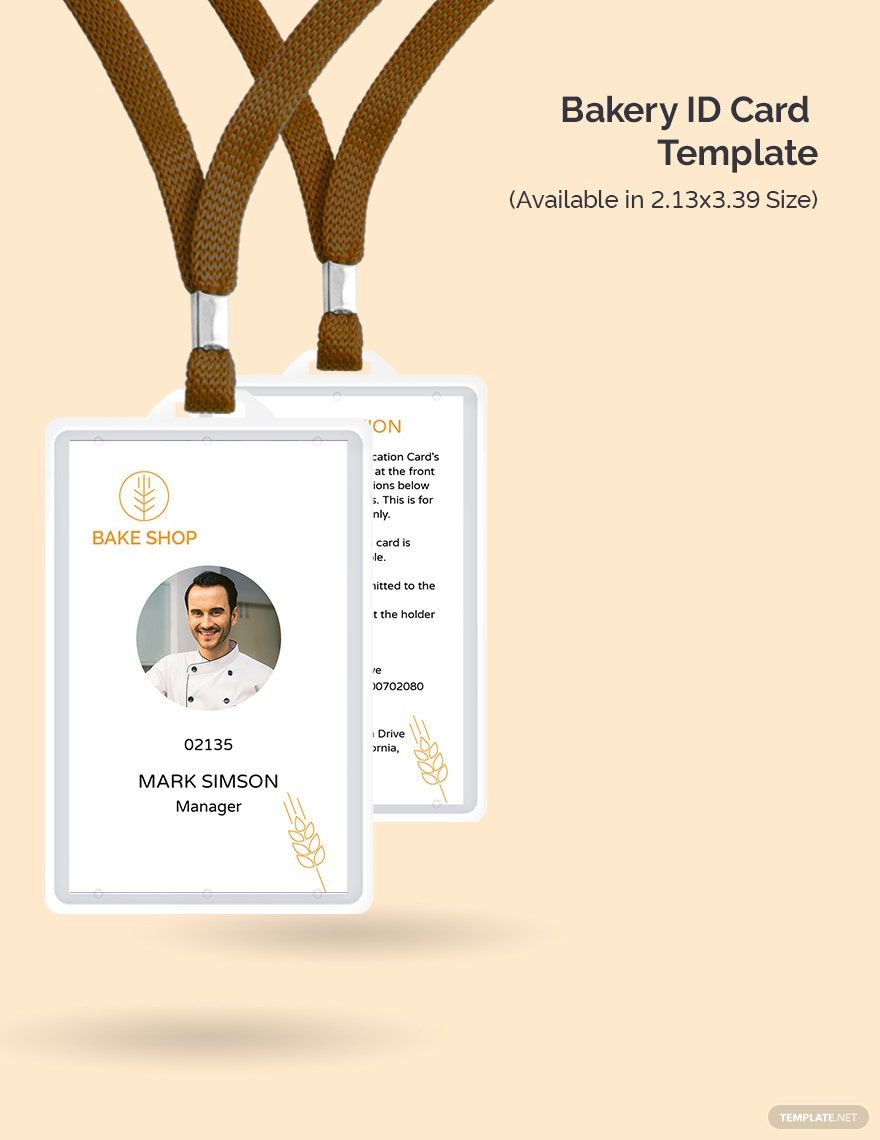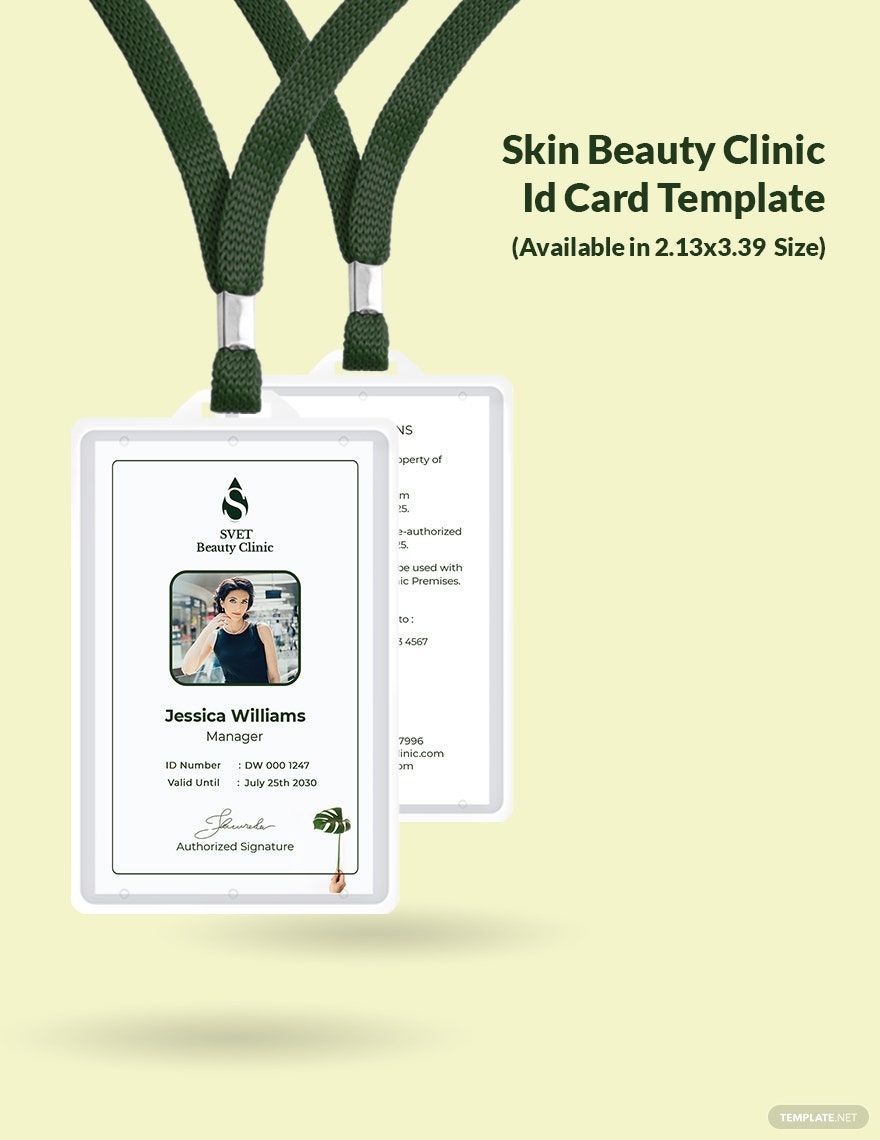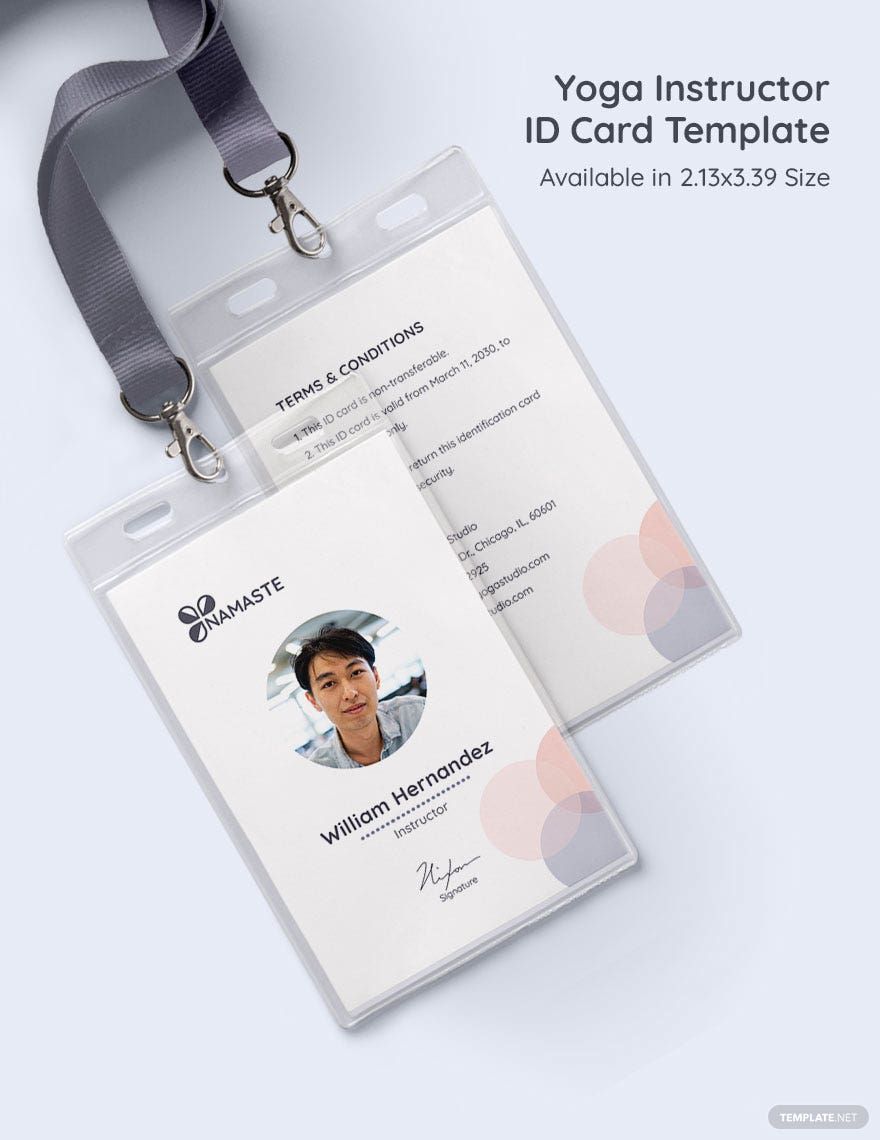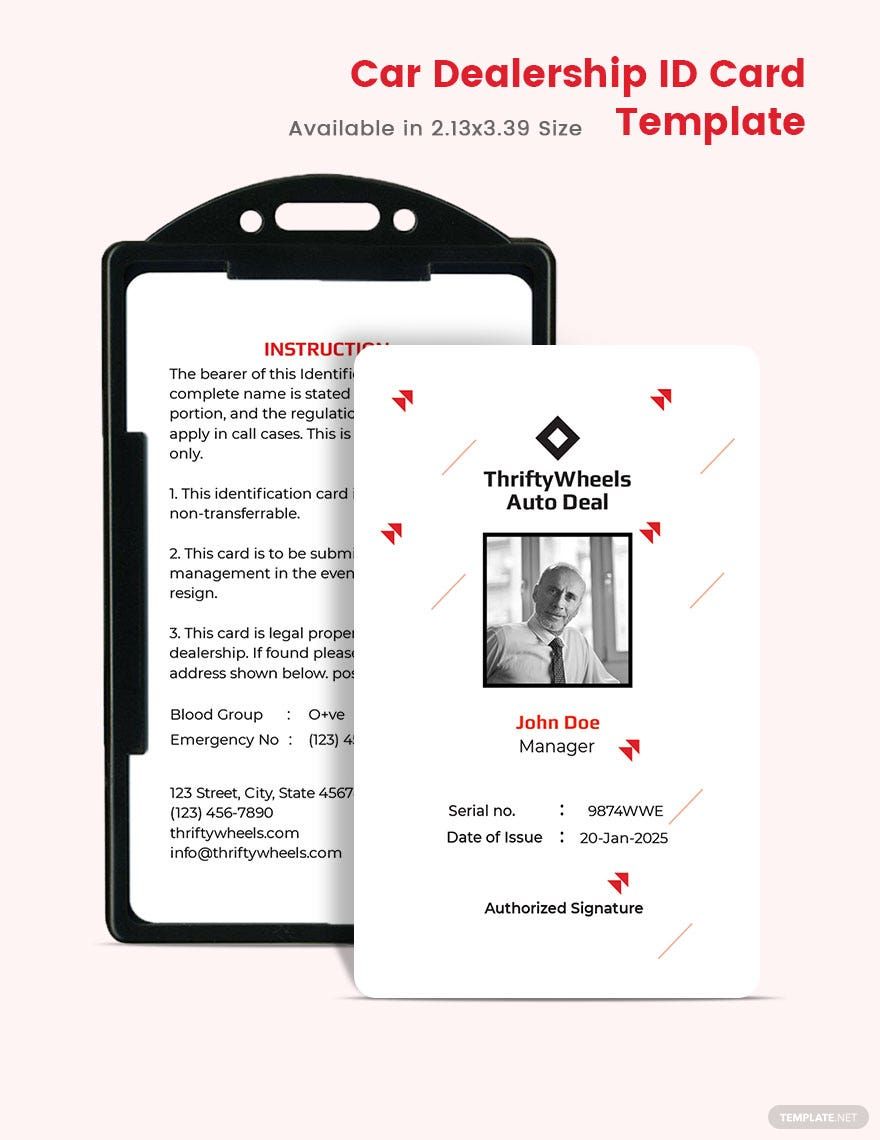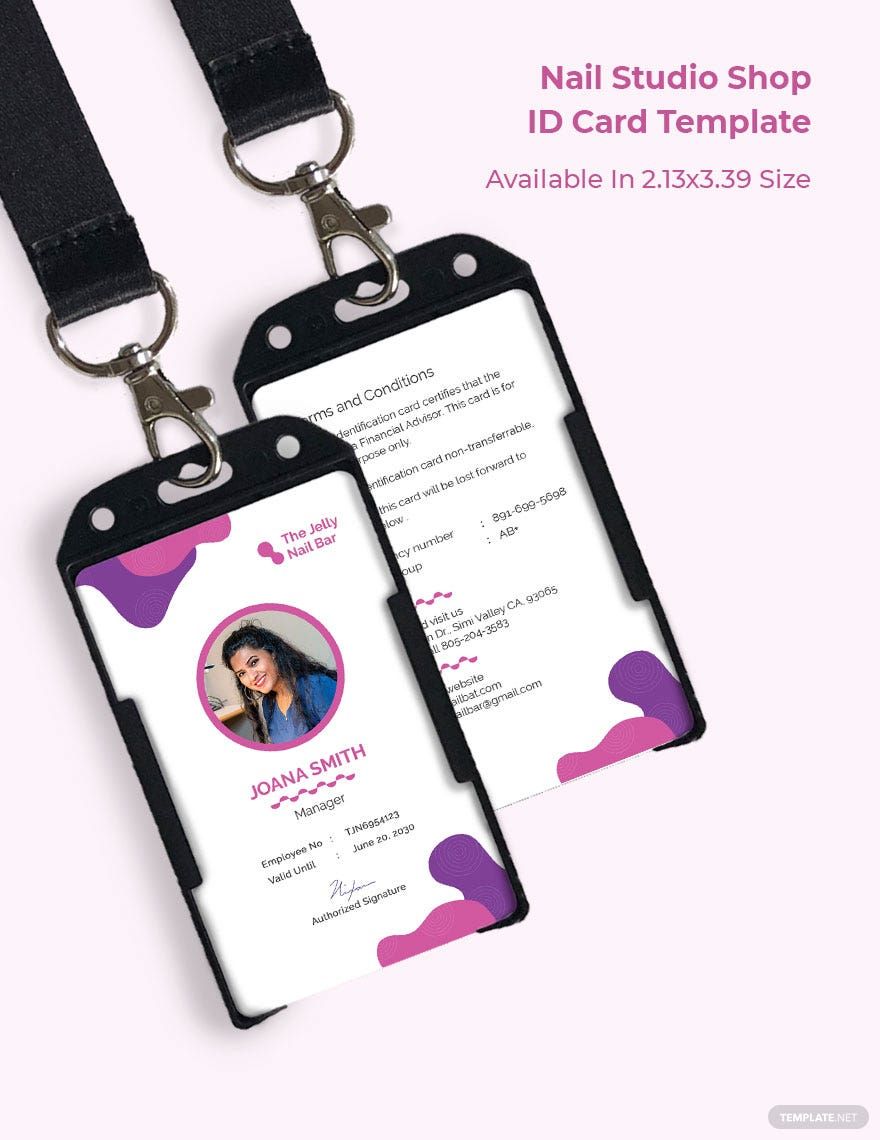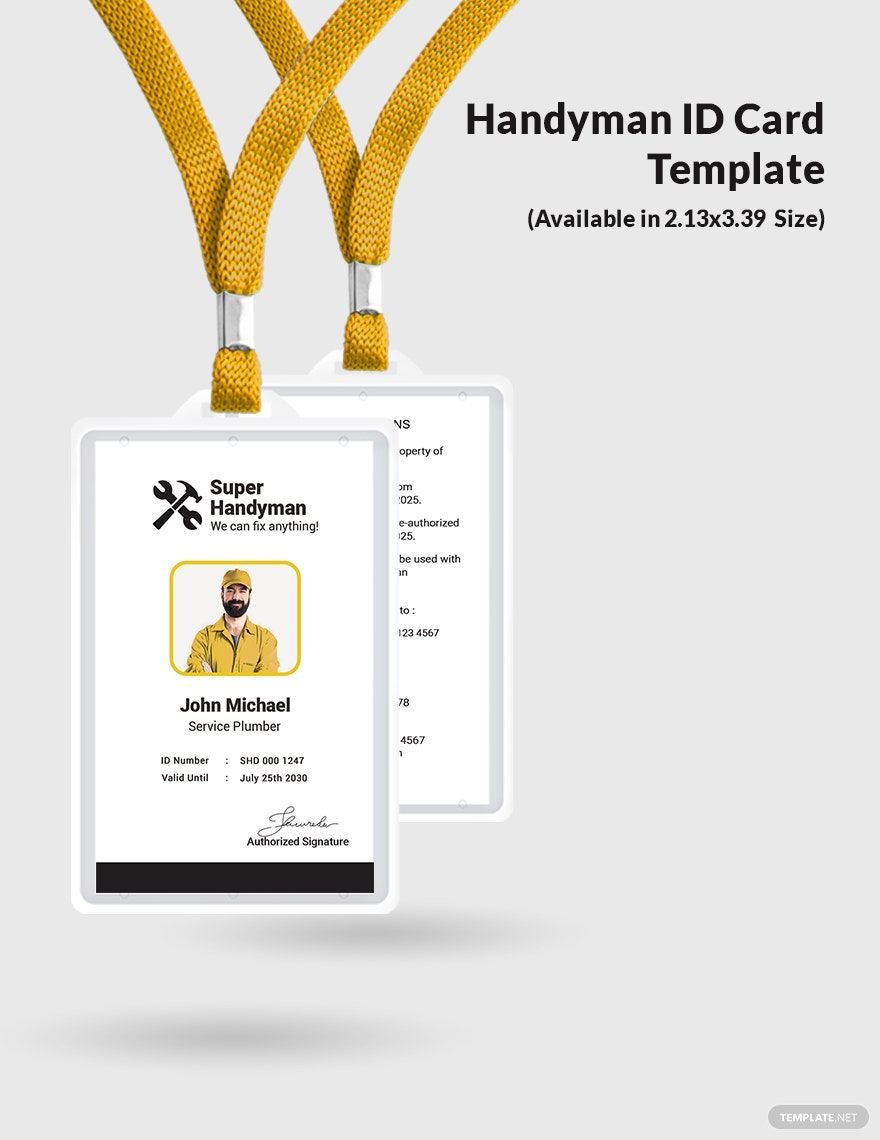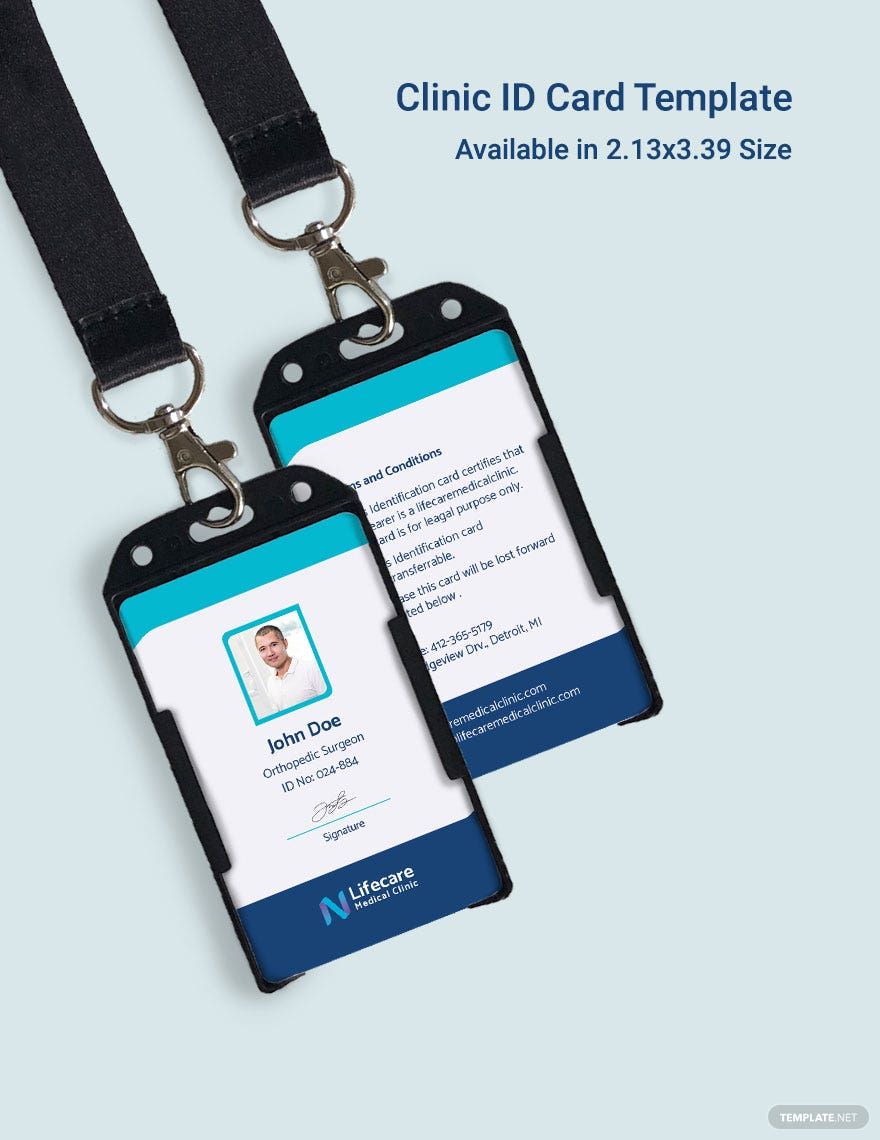It's important for your employees and staff to have valid ID cards so that they can be identified as part of your company or organization. To help you make one easily and hassle-free, download any of our Ready-Made Editable ID Card Templates that are professionally-written to be editable and customizable in InDesign for your convenience. These are perfect for making eye-catching and effective IDs within minutes after download. Choose a template and start by adding the necessary details and image into the file. All our premium templates are print-ready and can be shared digitally. These Ready-Made Editable ID Card Templates in InDesign are definitely worth your time, so download now!
ID Card Templates in InDesign
Unlock Creative Potential: Customize Editable ID Card Templates in InDesign. Printable Designs Ready to Download. Elevate Your Brand with Template.net. Get Started Today!