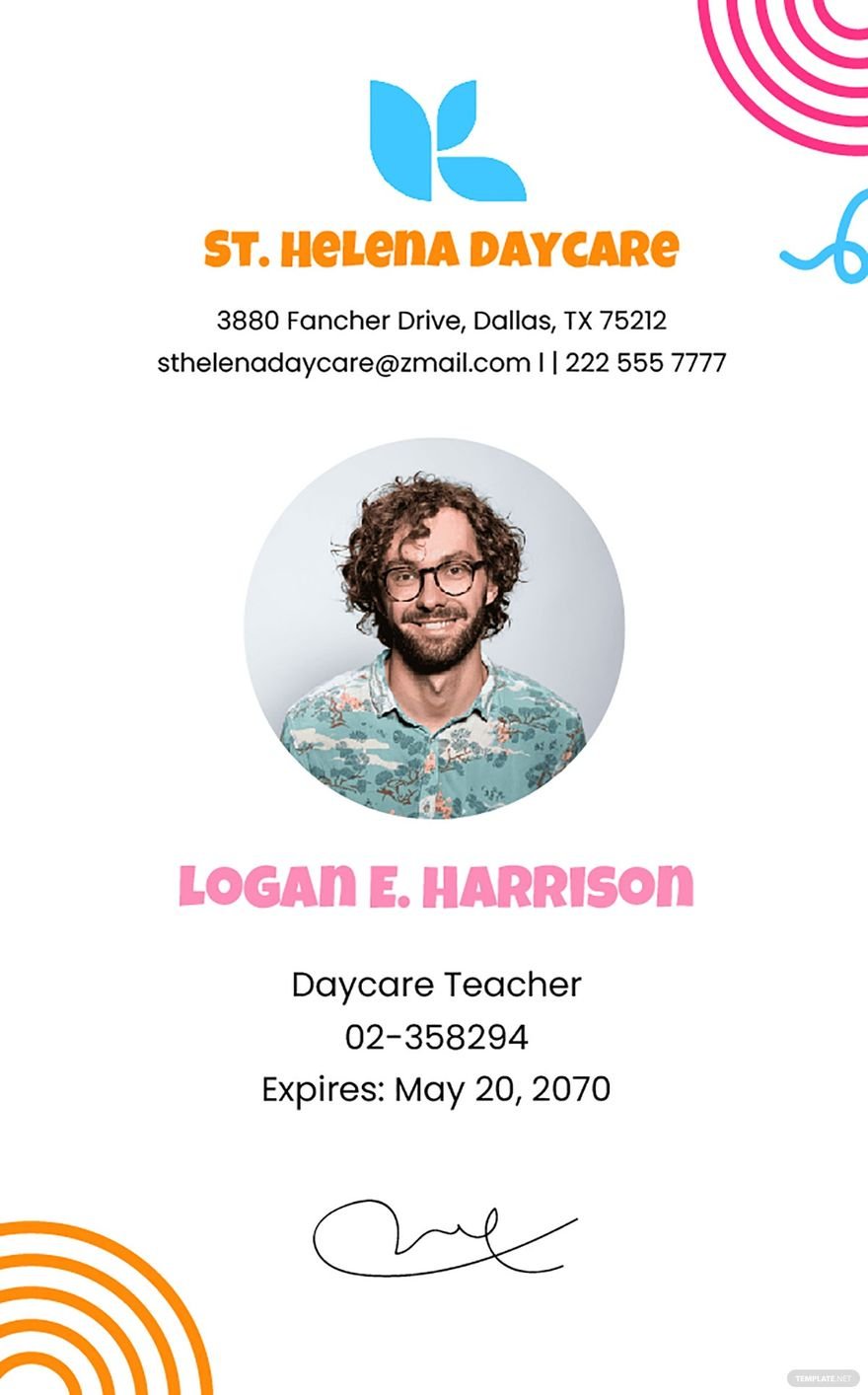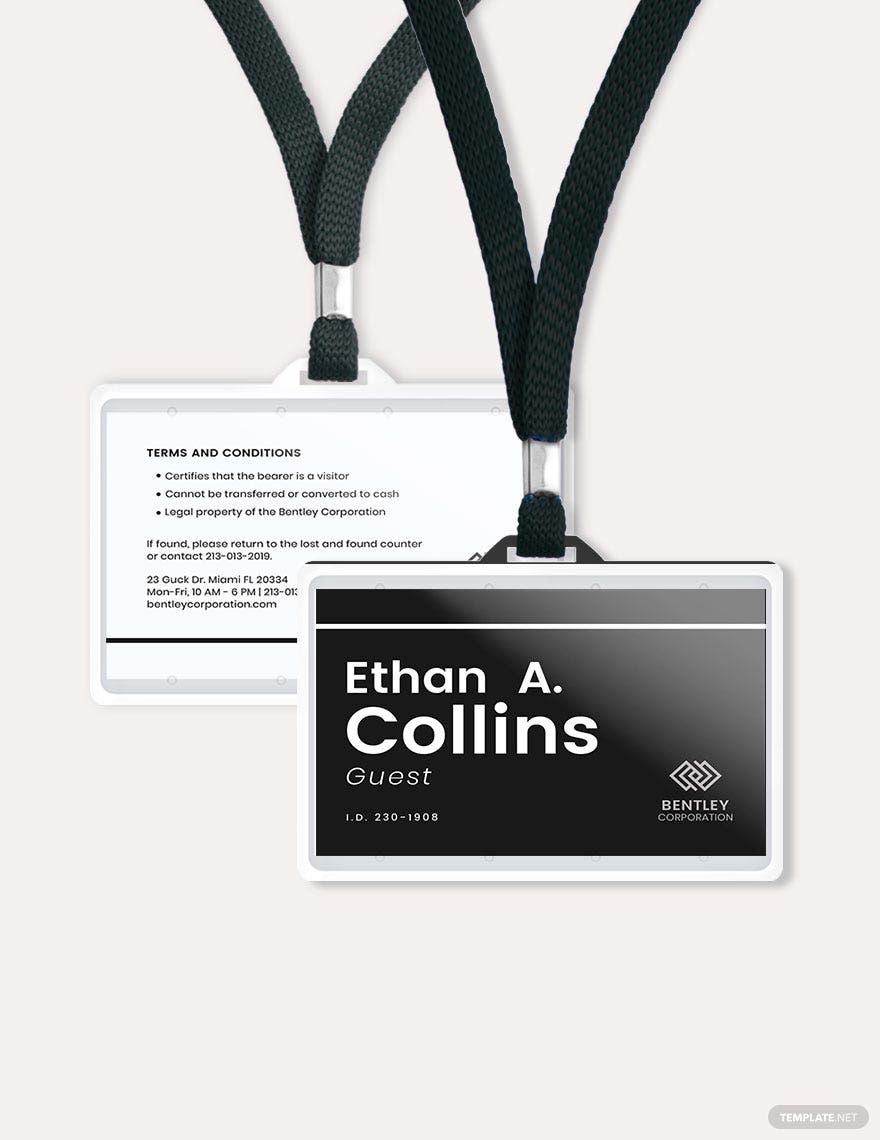Grab the opportunity to create eye-catching templates that best represent your company or organization by using any of our Ready-Made Editable ID Card Templates. Provide high-quality ID cards to your employees with the use of easily editable templates that are easy to use in any version of Apple Pages. Download from our wide variety of templates for that perfect layout and design you can customize however you want. All templates are print-ready using CMYK color space with 300 DPI resolution. They can be saved on your computer or mobile device. Our Ready-Made ID Cards Editable Templates in Apple Pages will surely help you get the job done, so download from any of our selection today!
ID Card Templates in Apple Pages
Unlock Creativity: Customize Editable ID Card Templates in Apple Pages. Design, Download, and Print with Ease. Elevate Your Brand with Template.net. Start Creating Now!