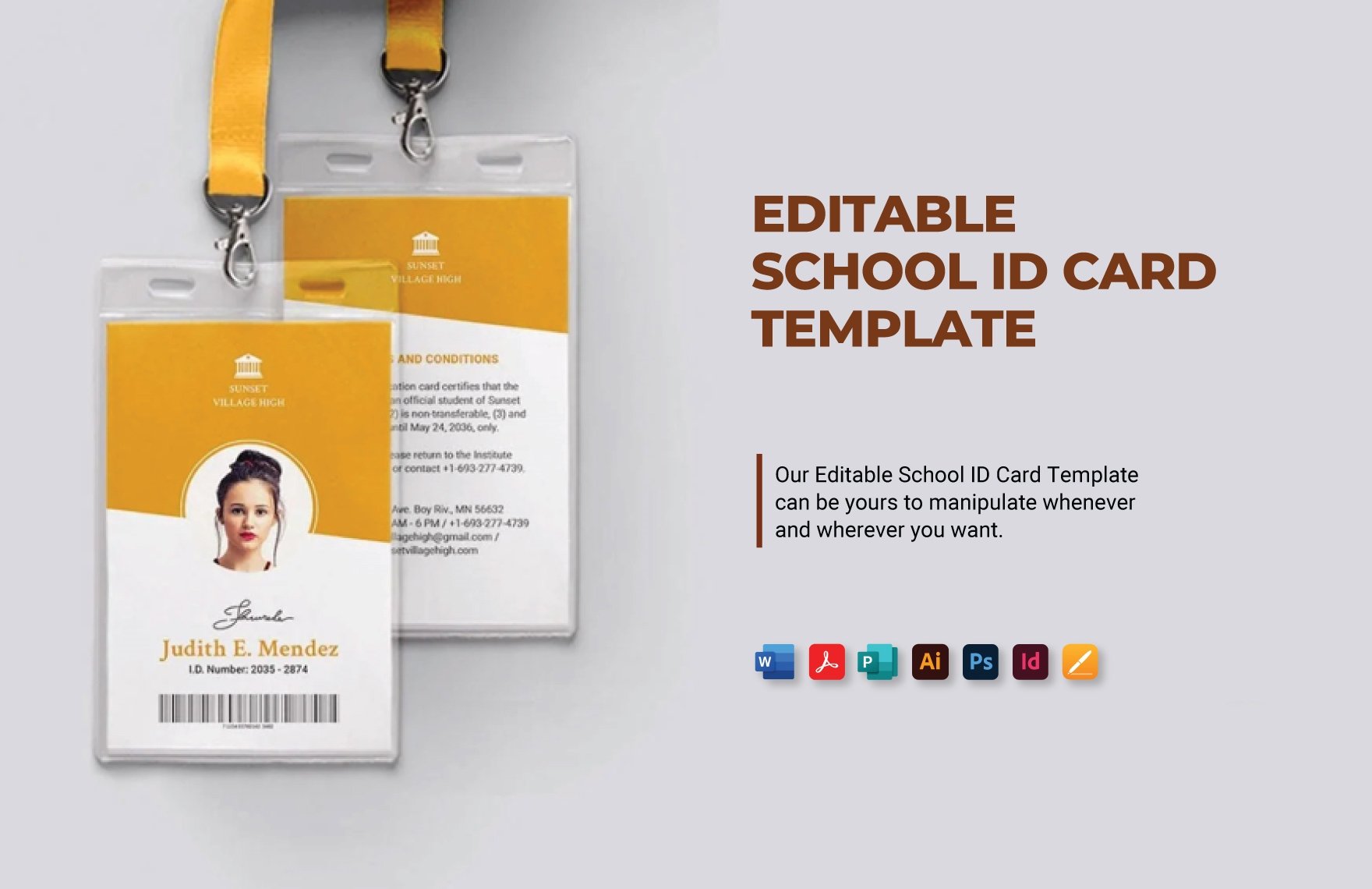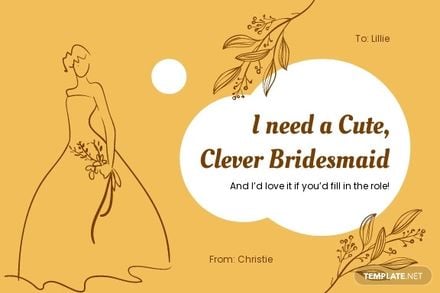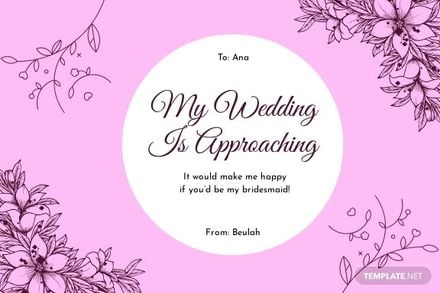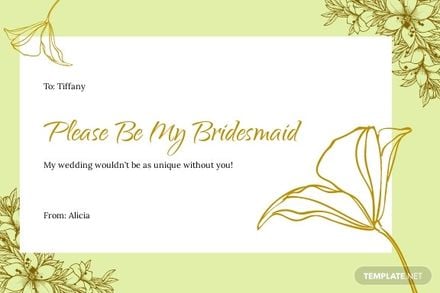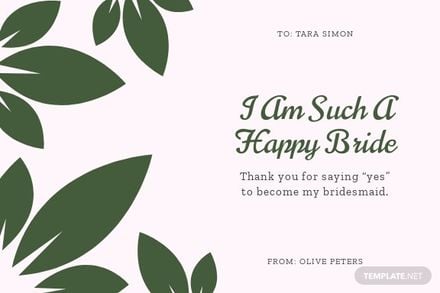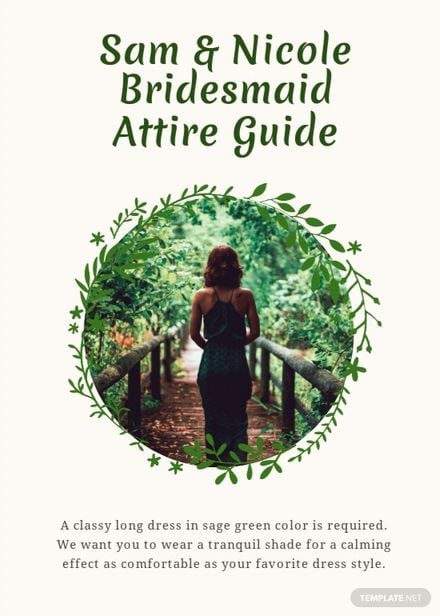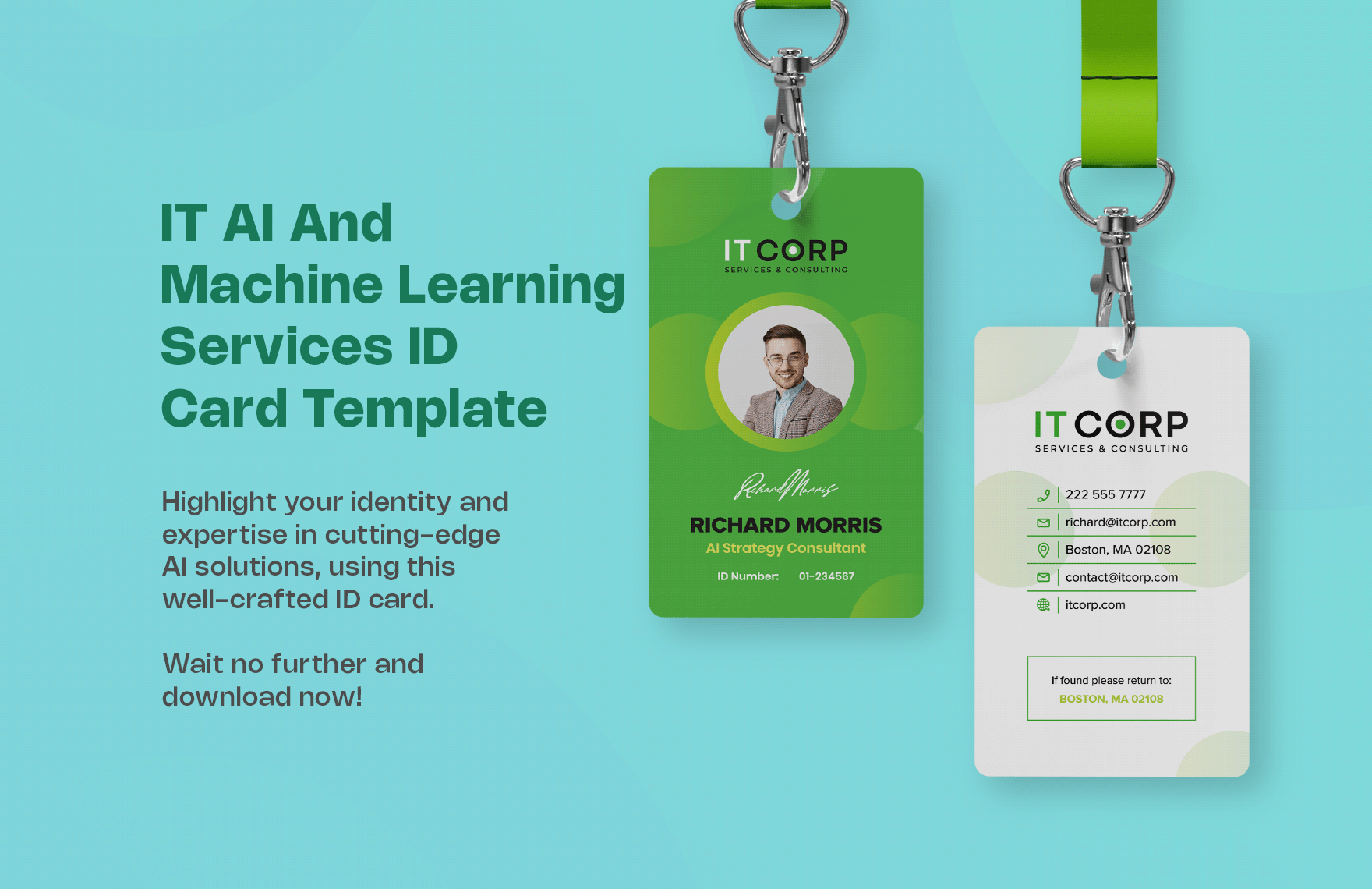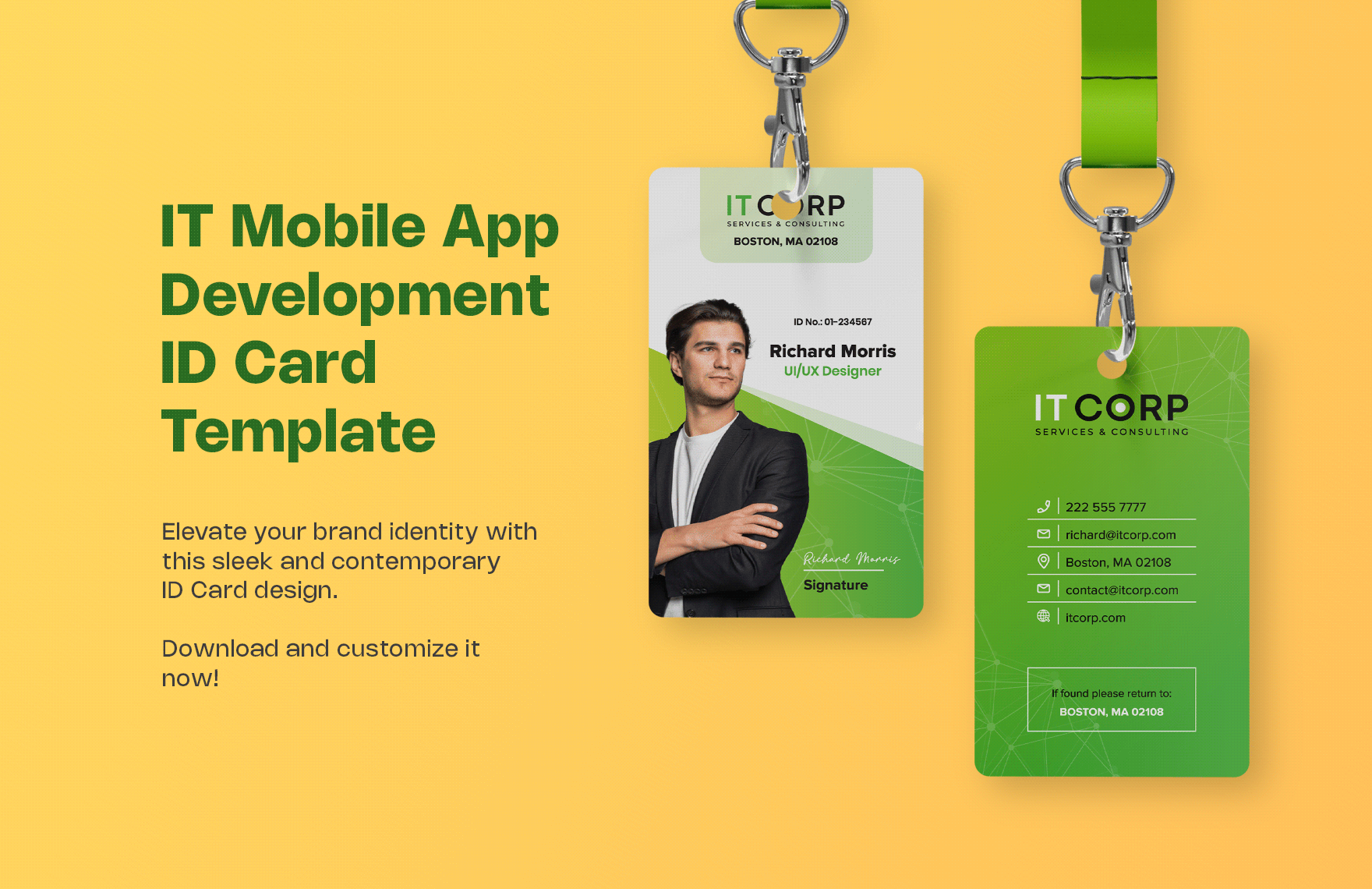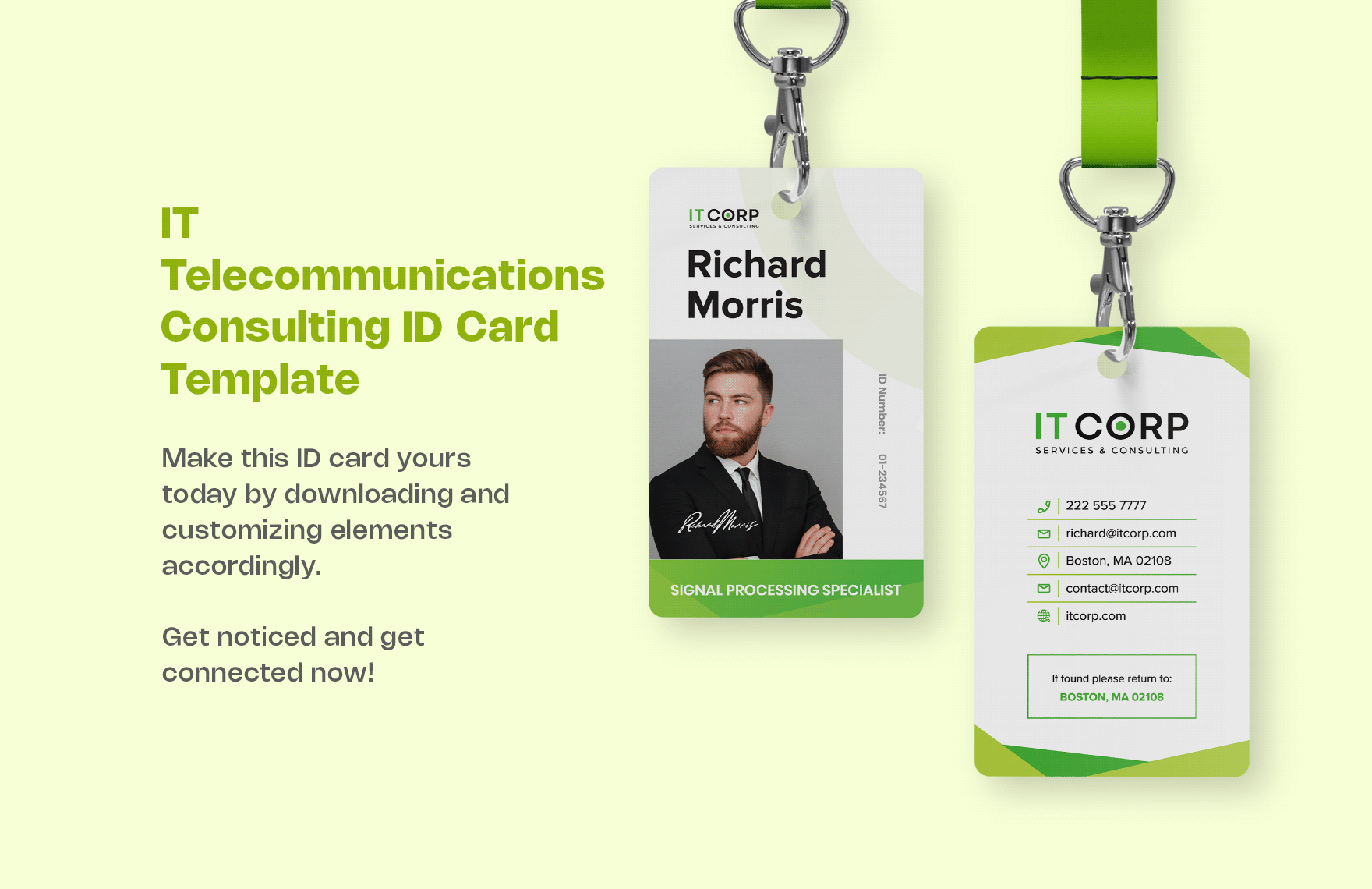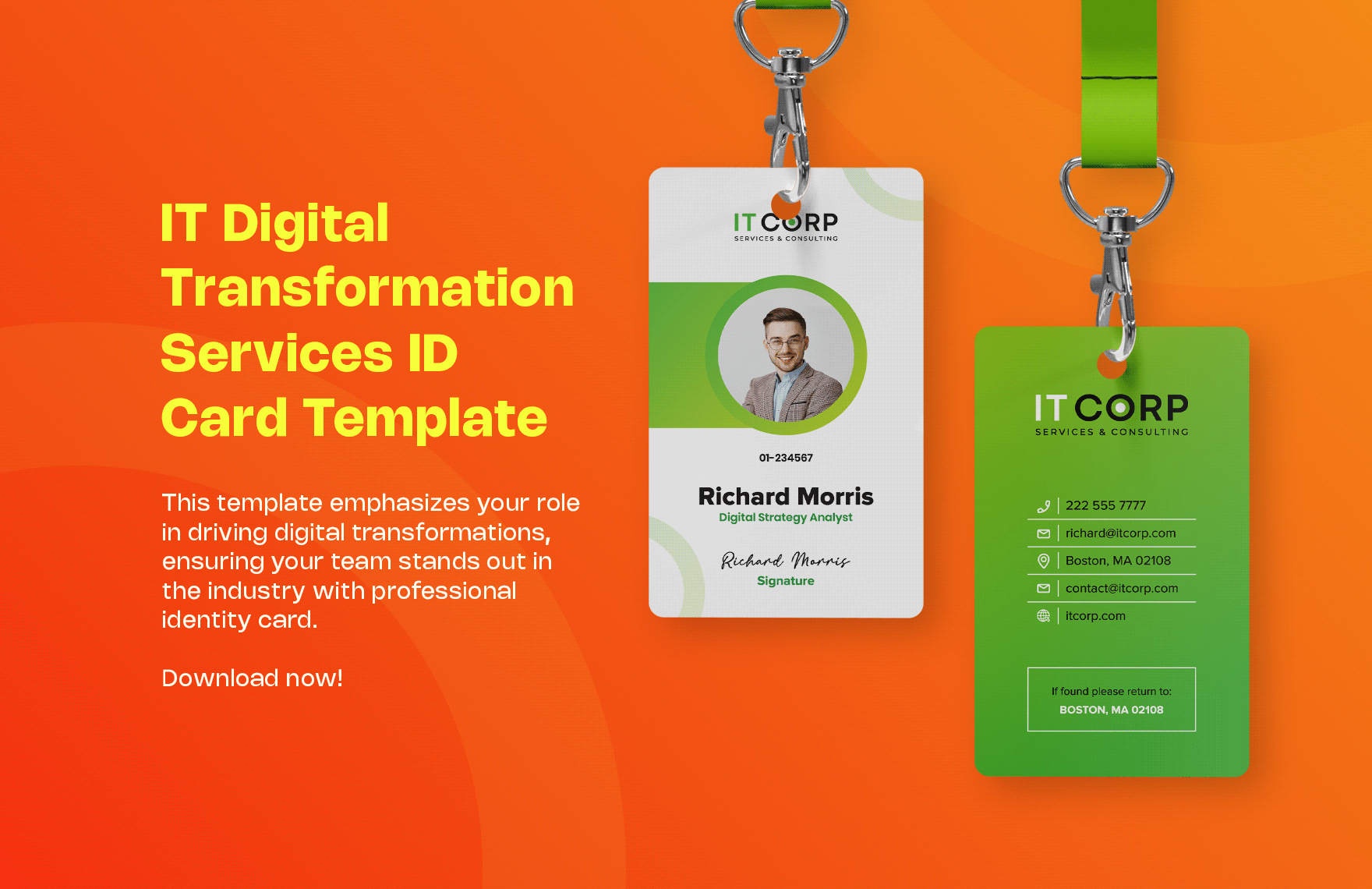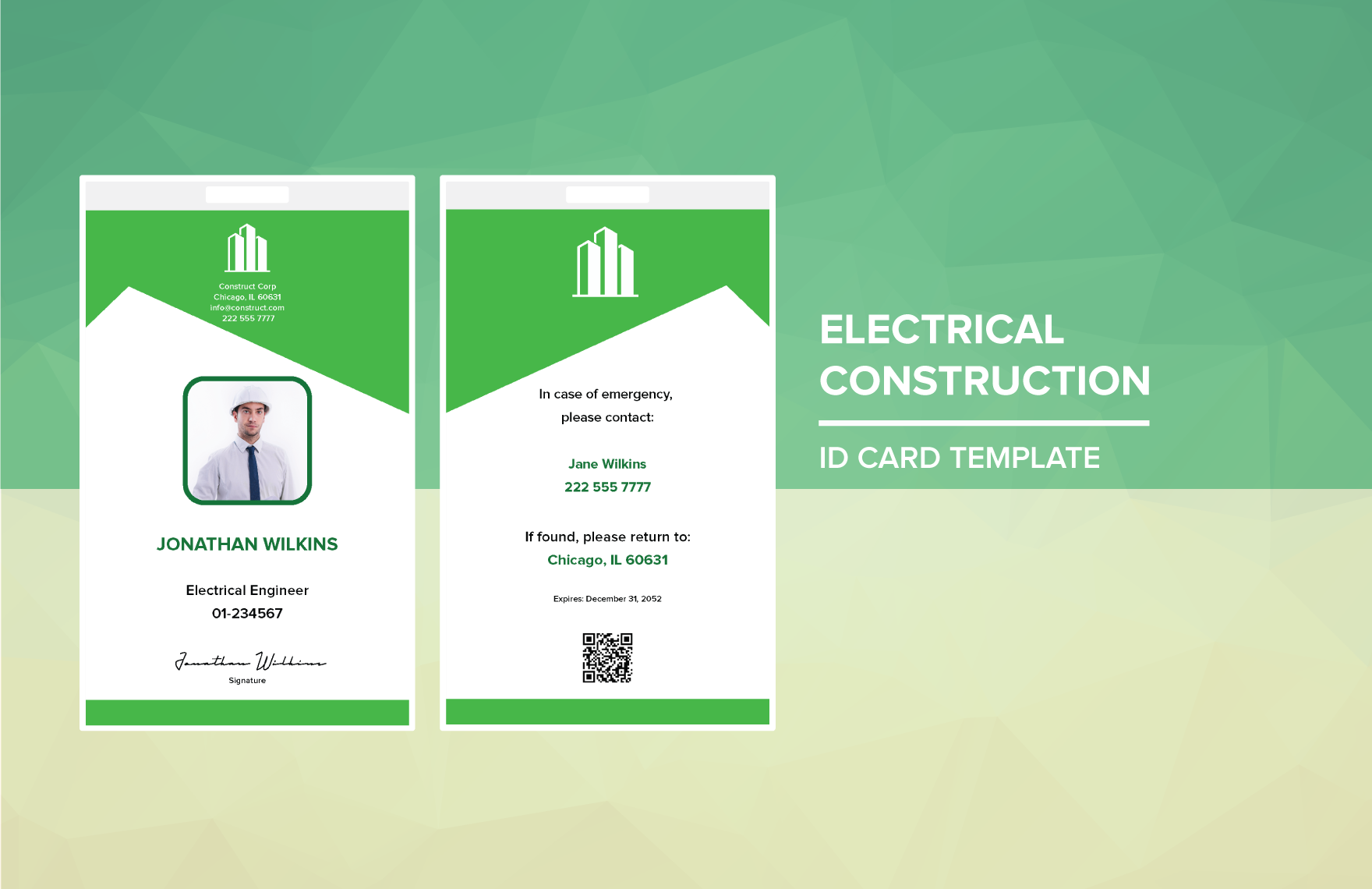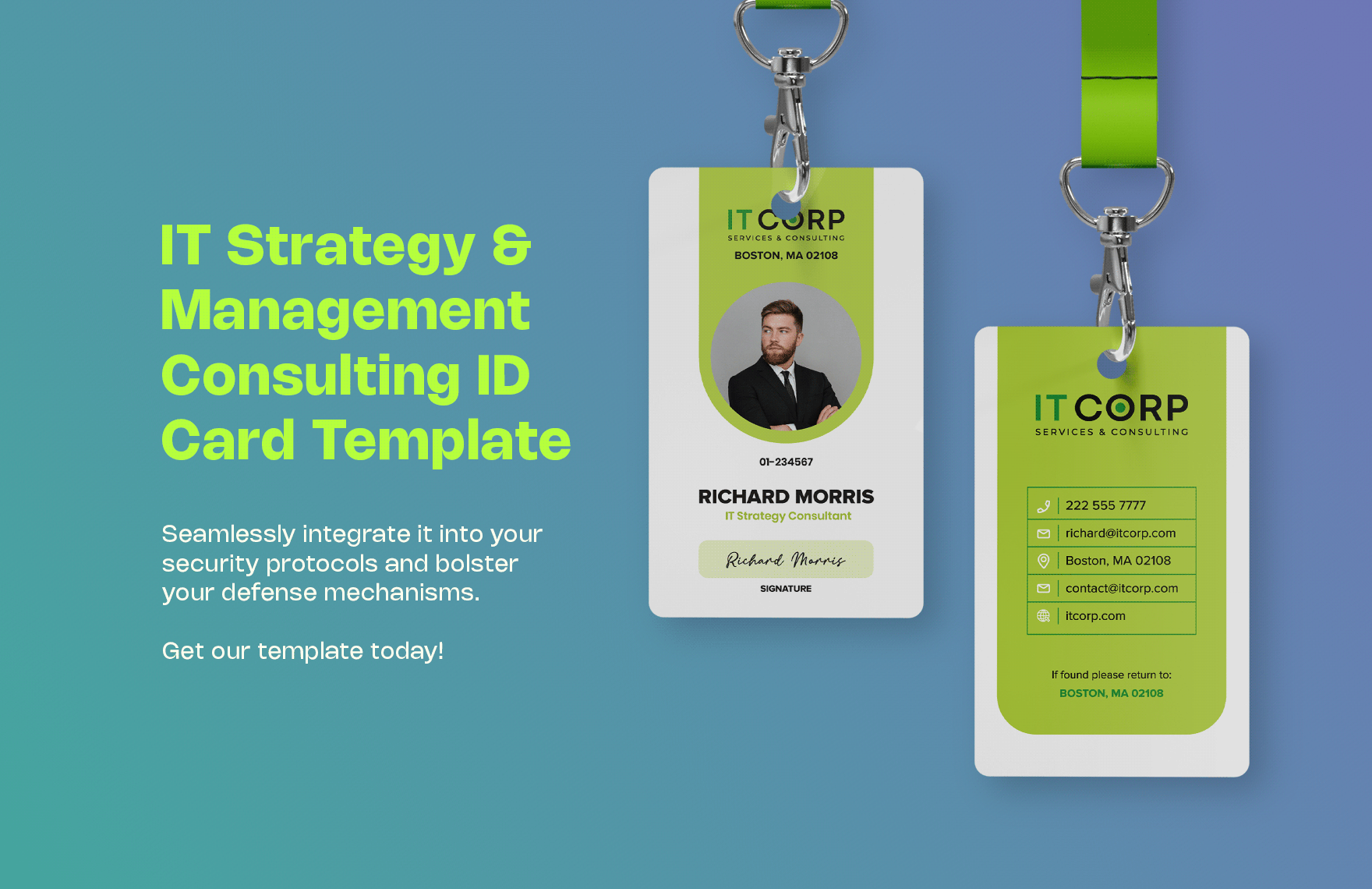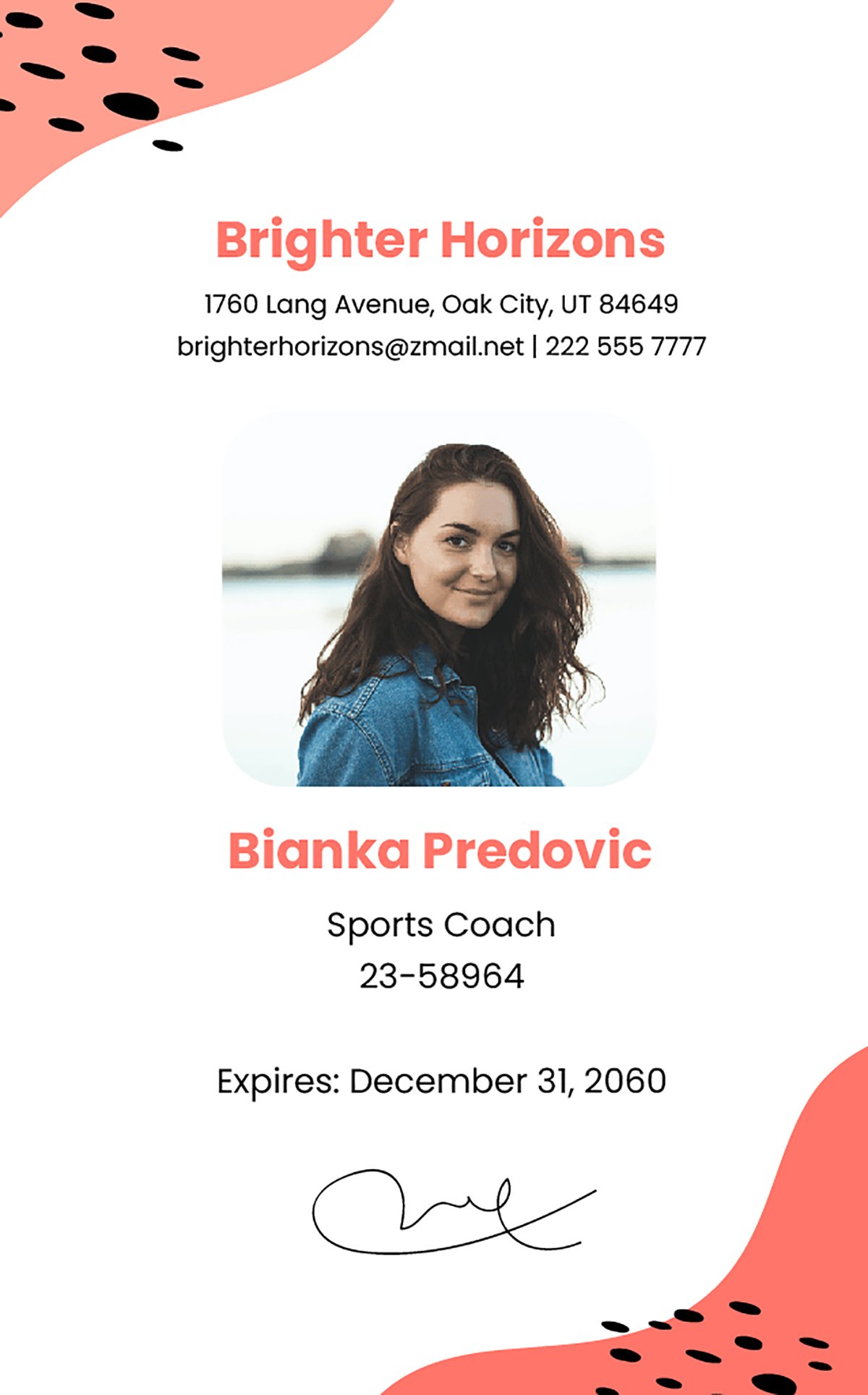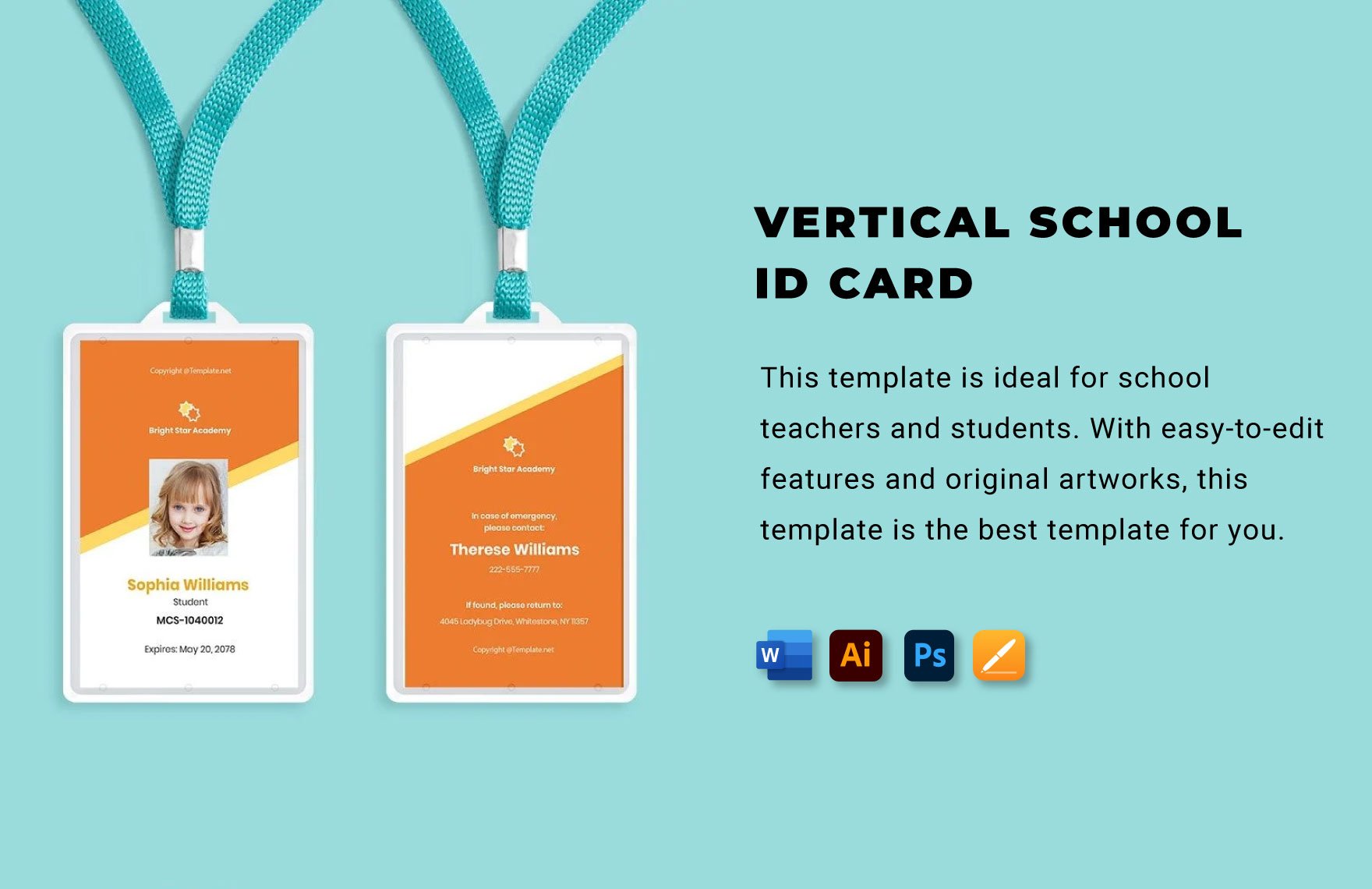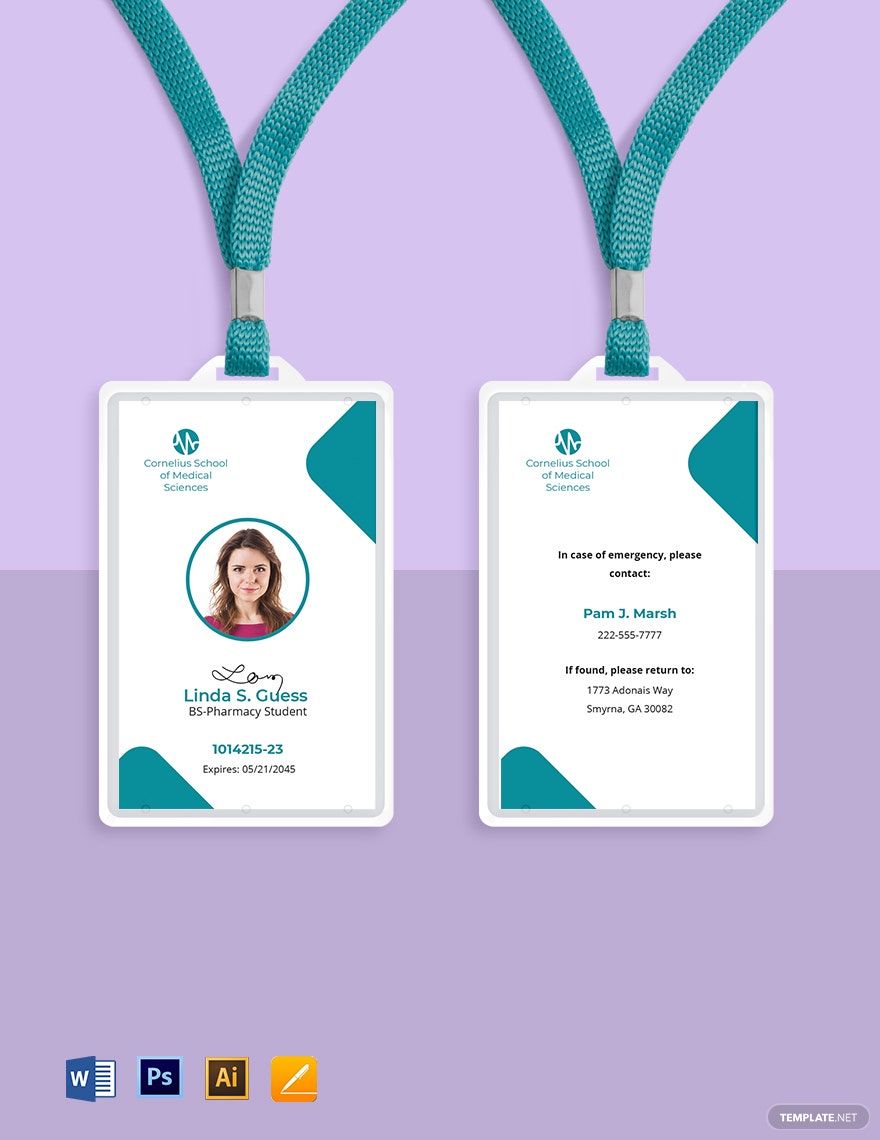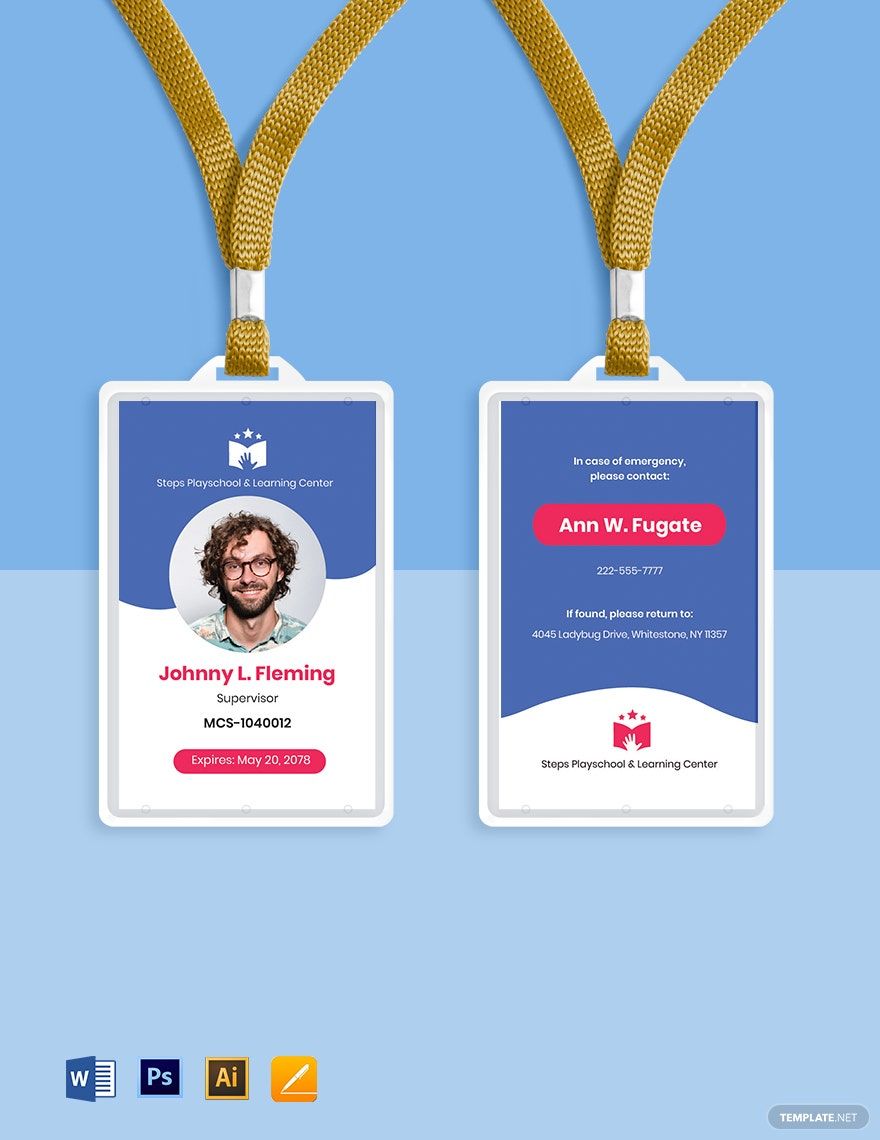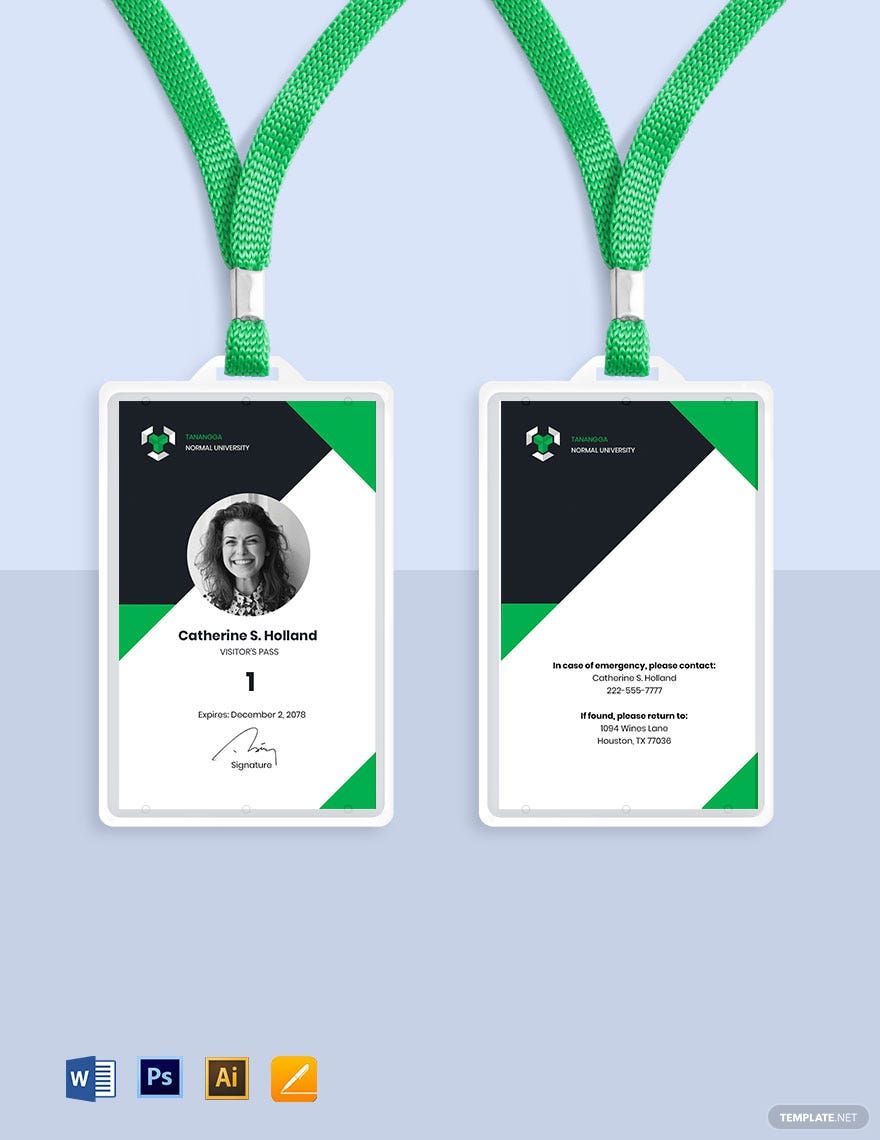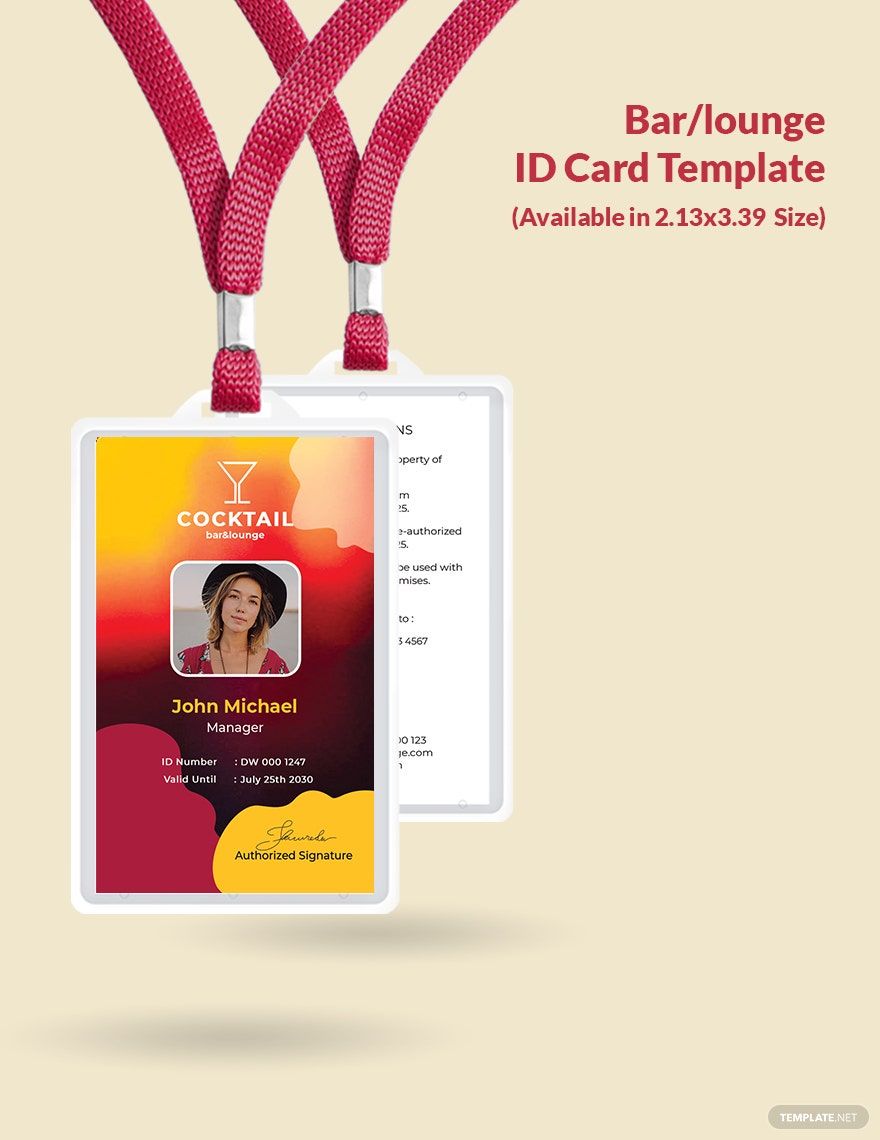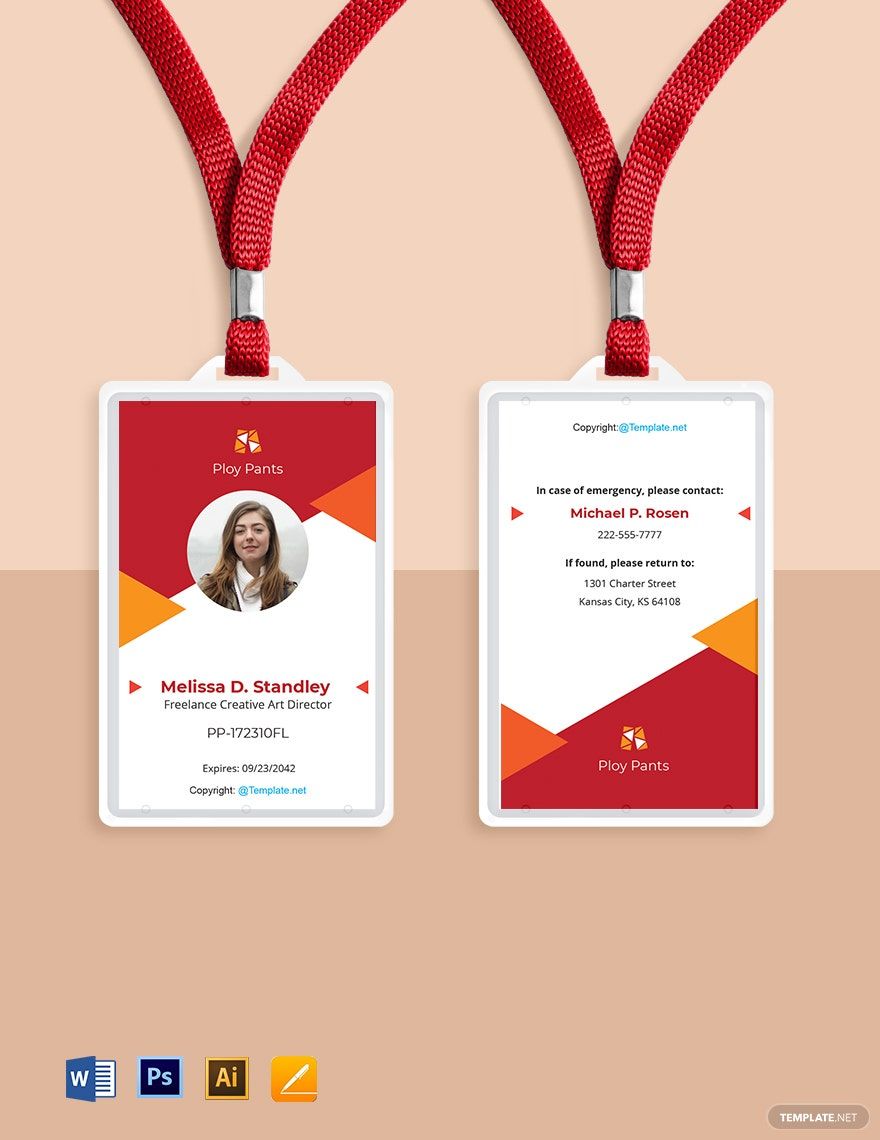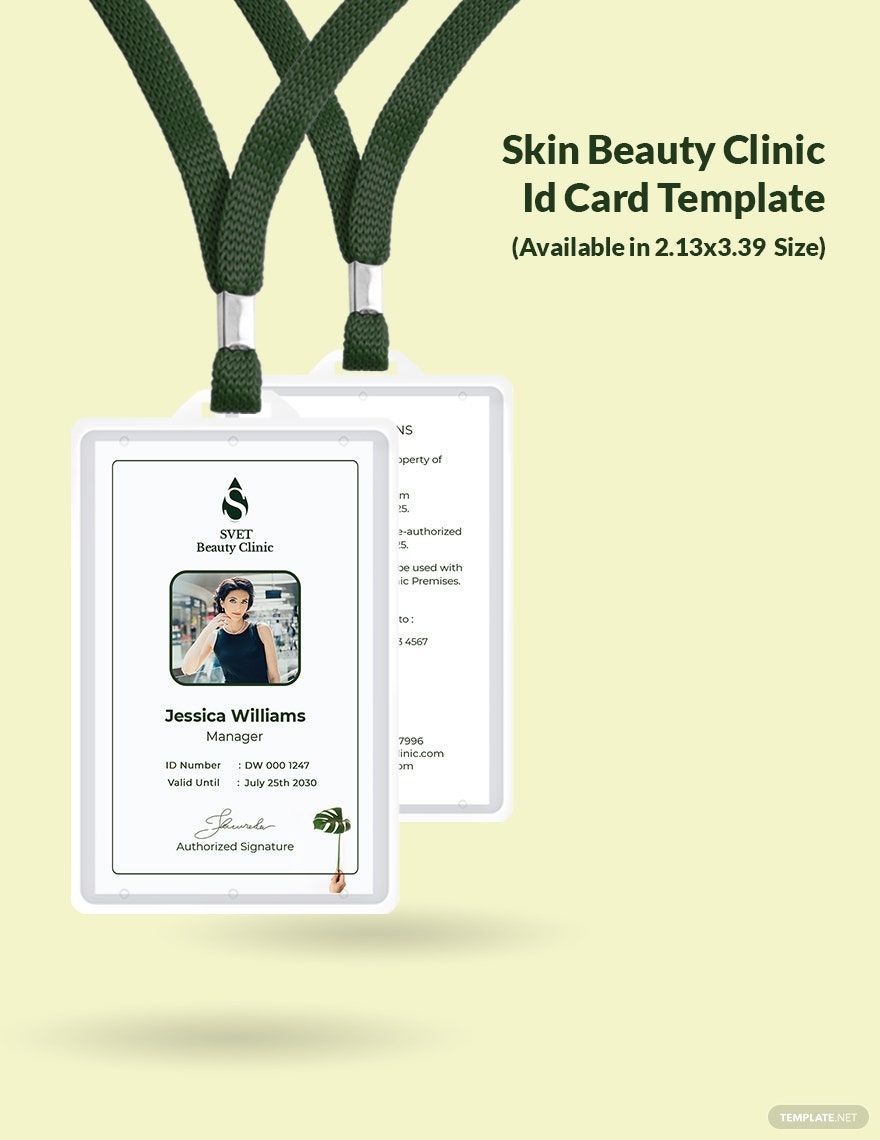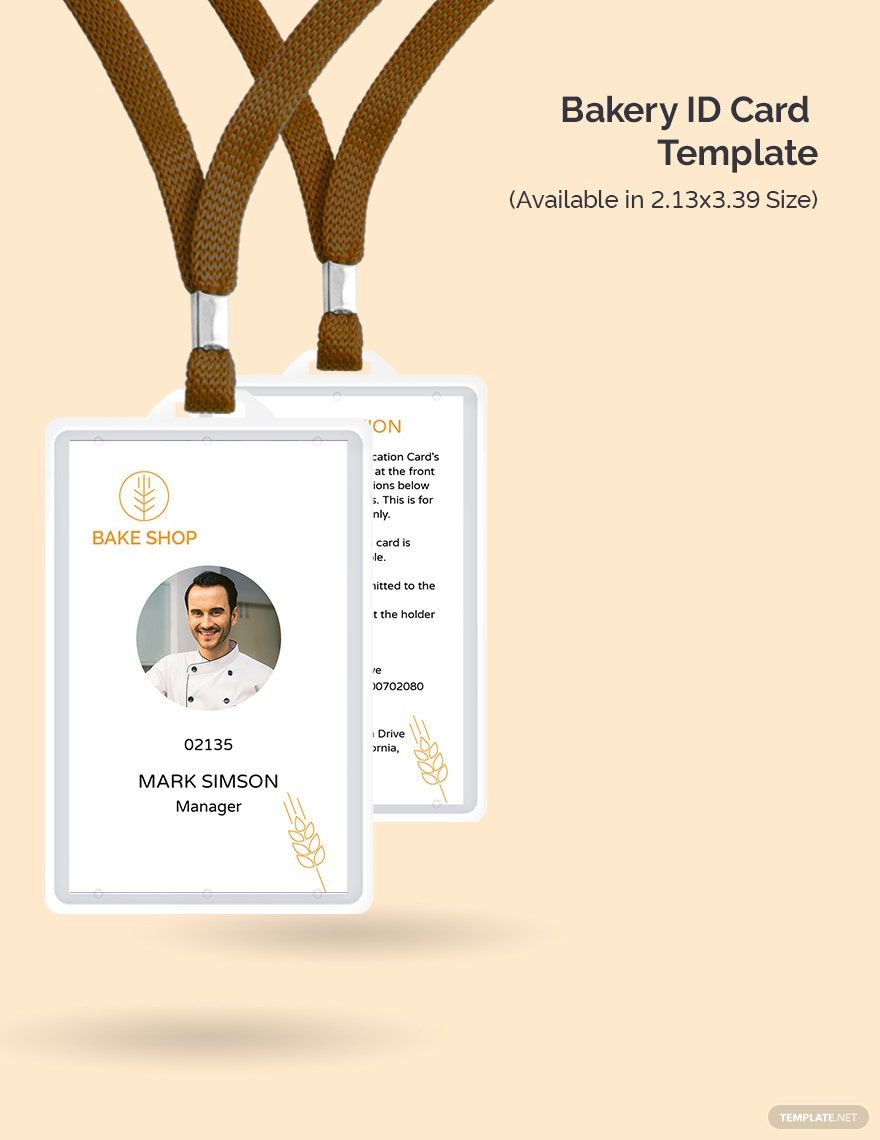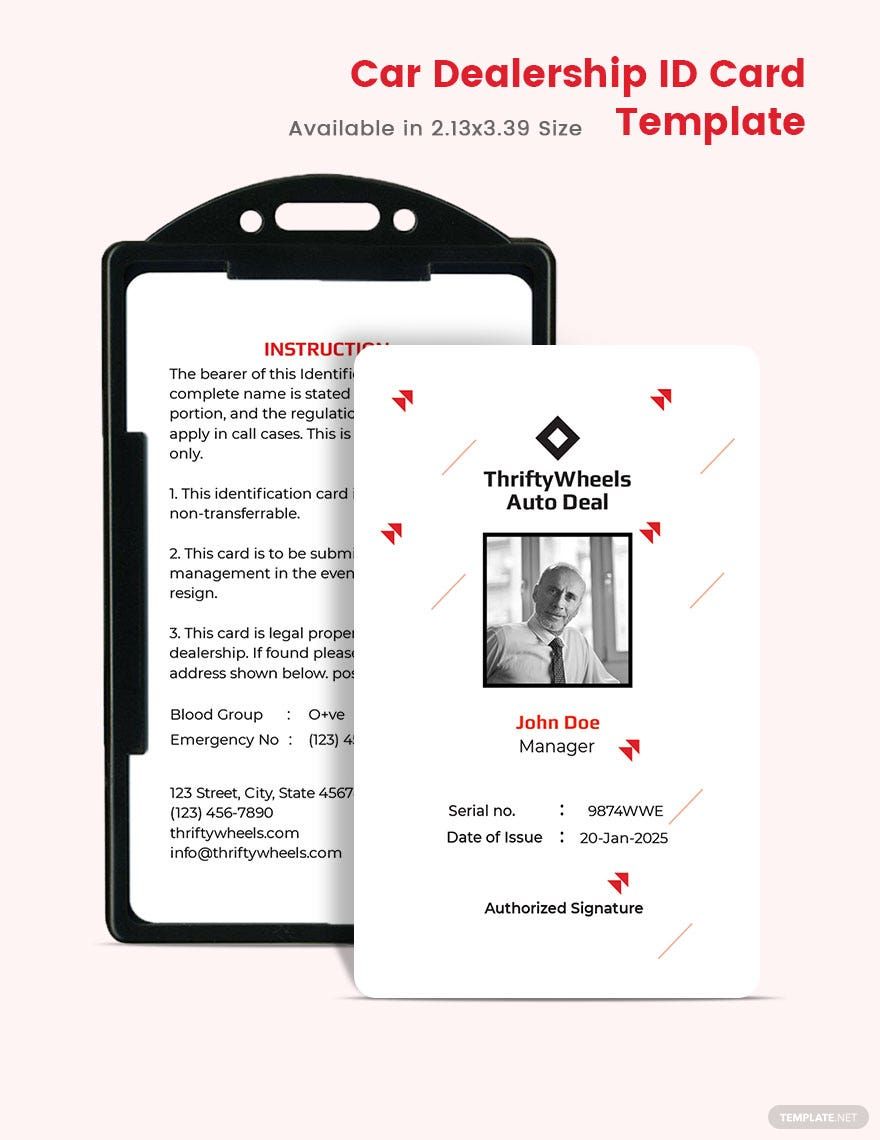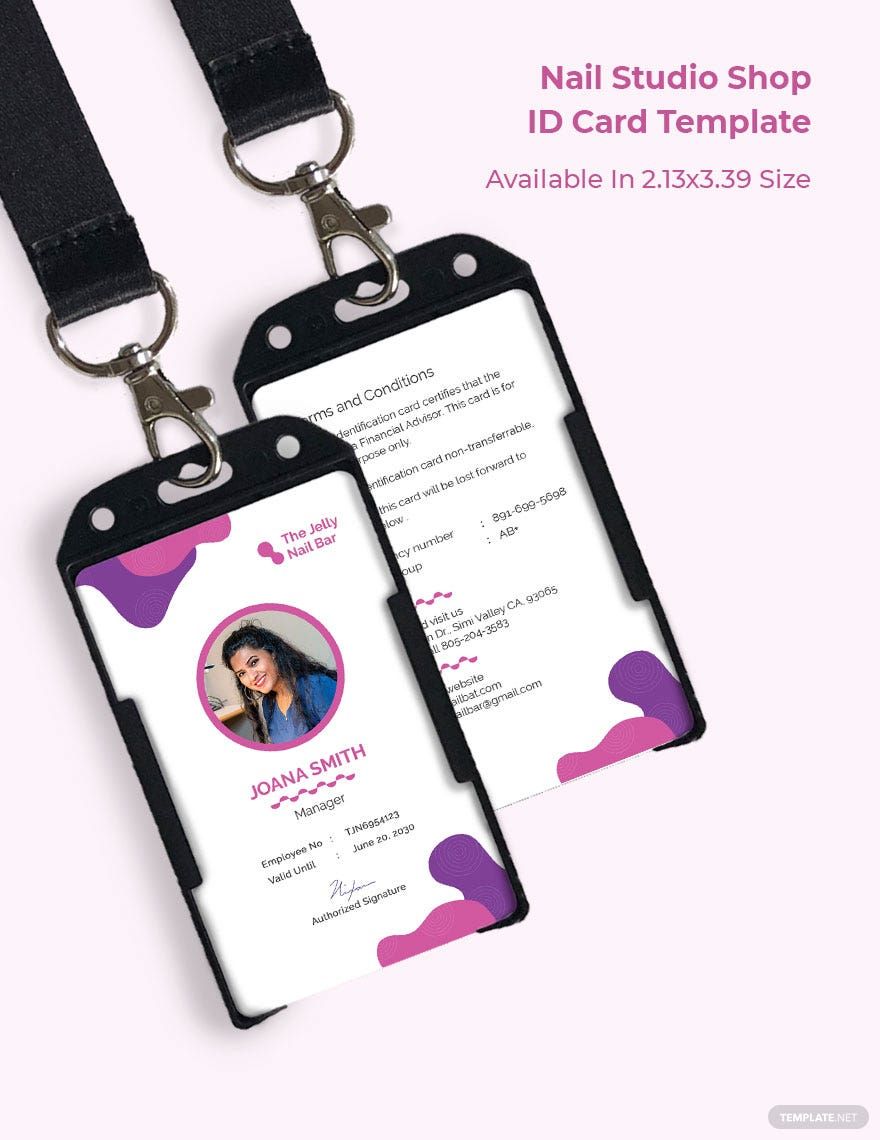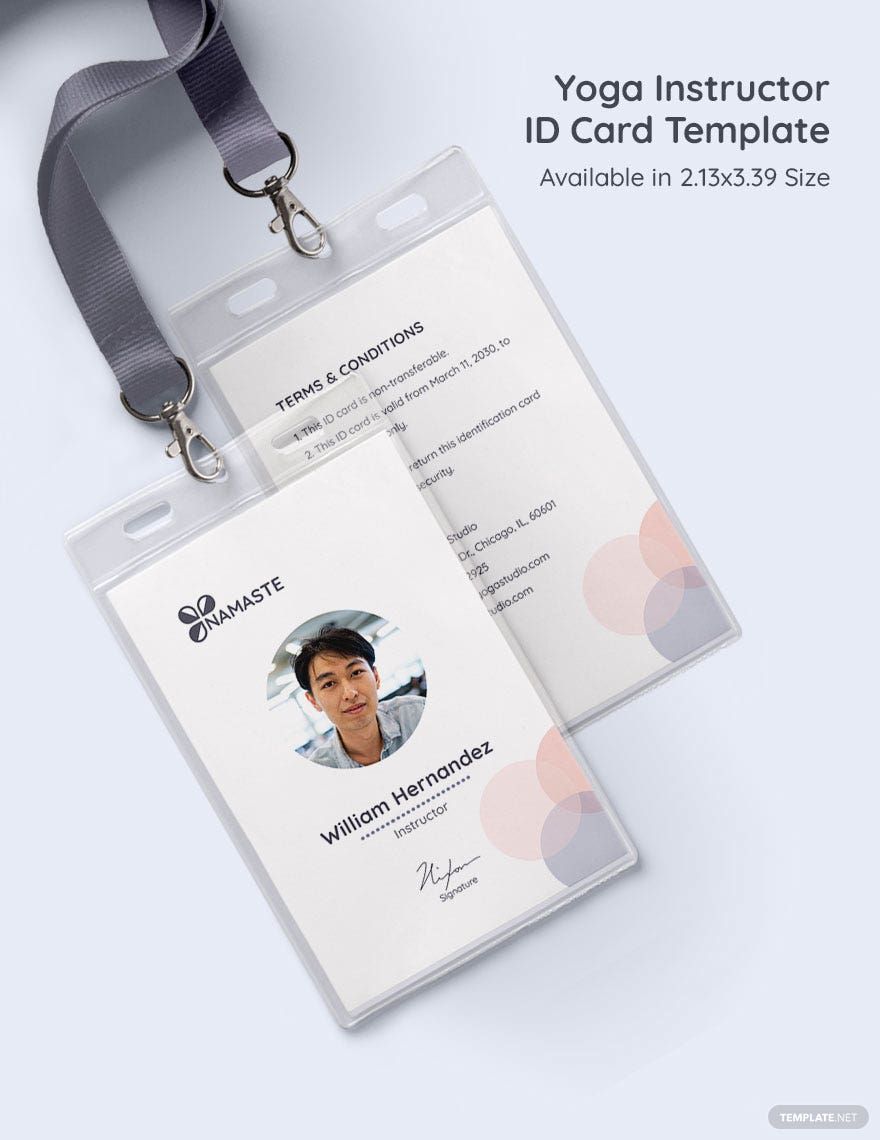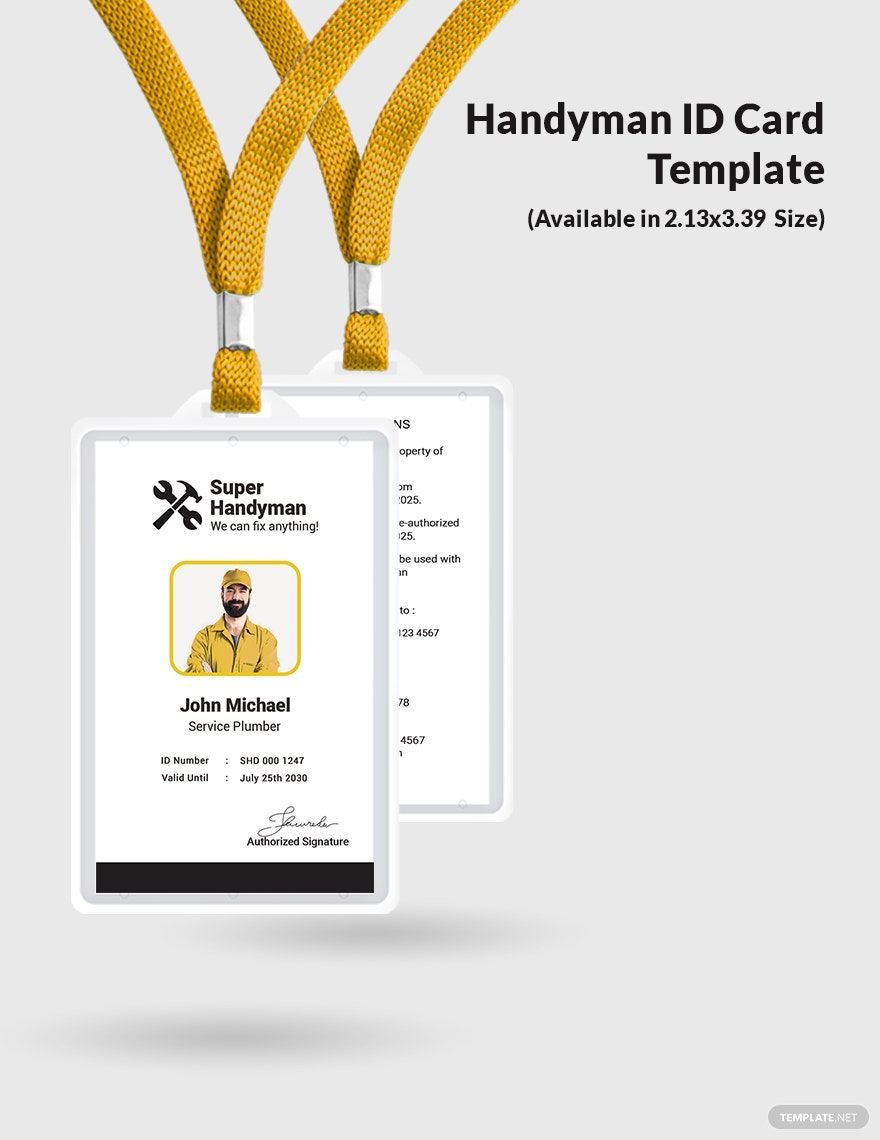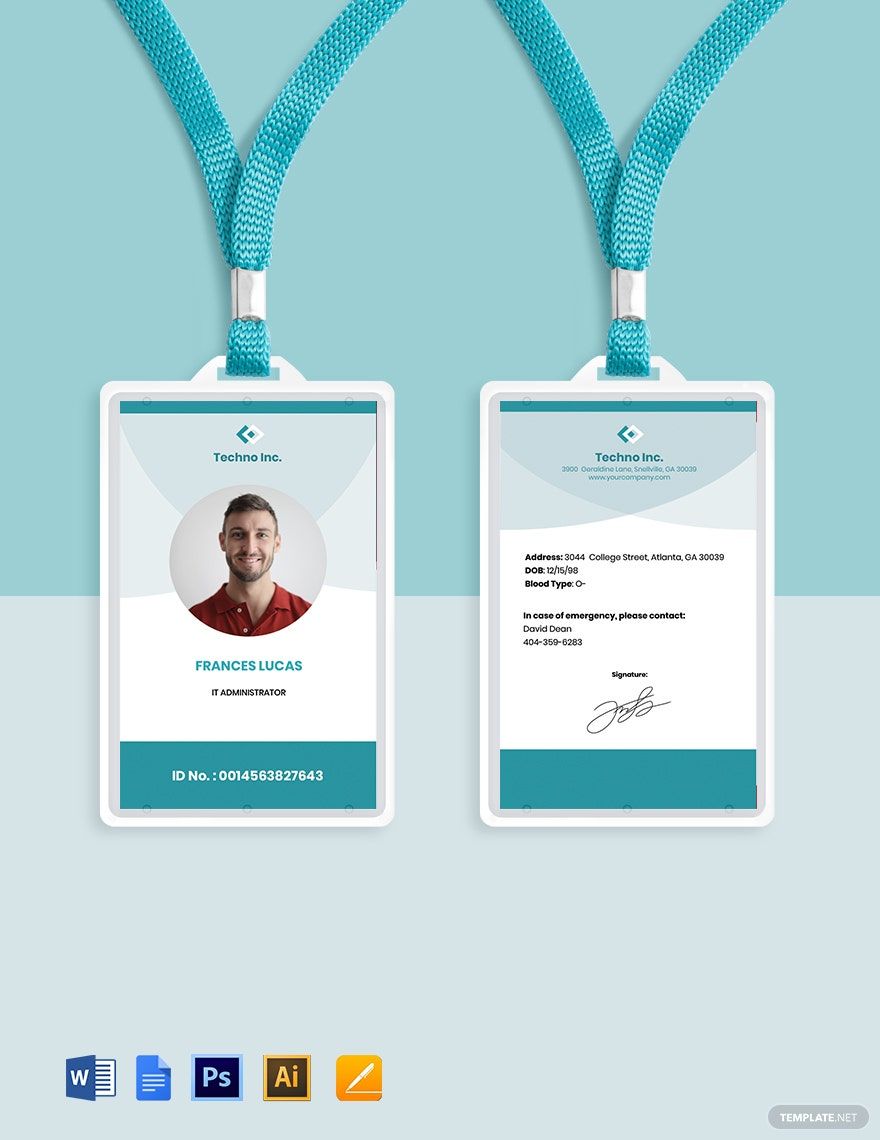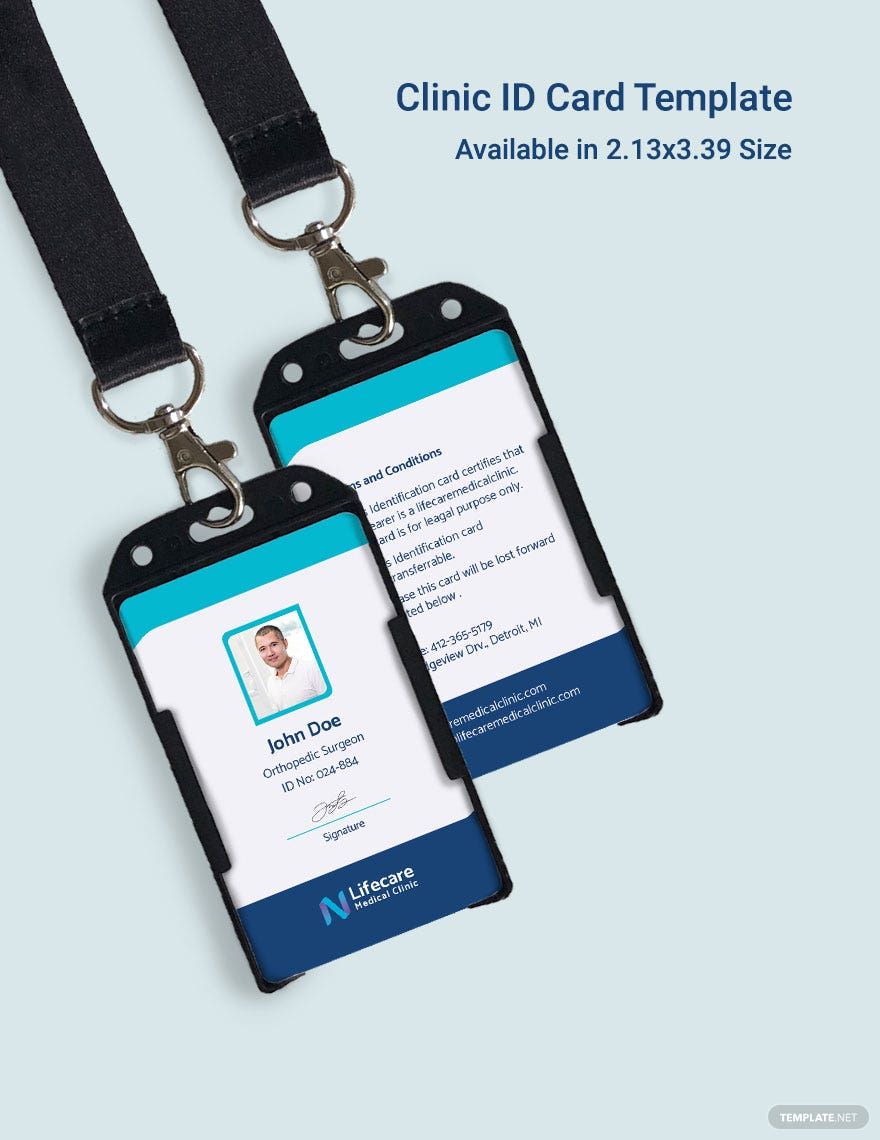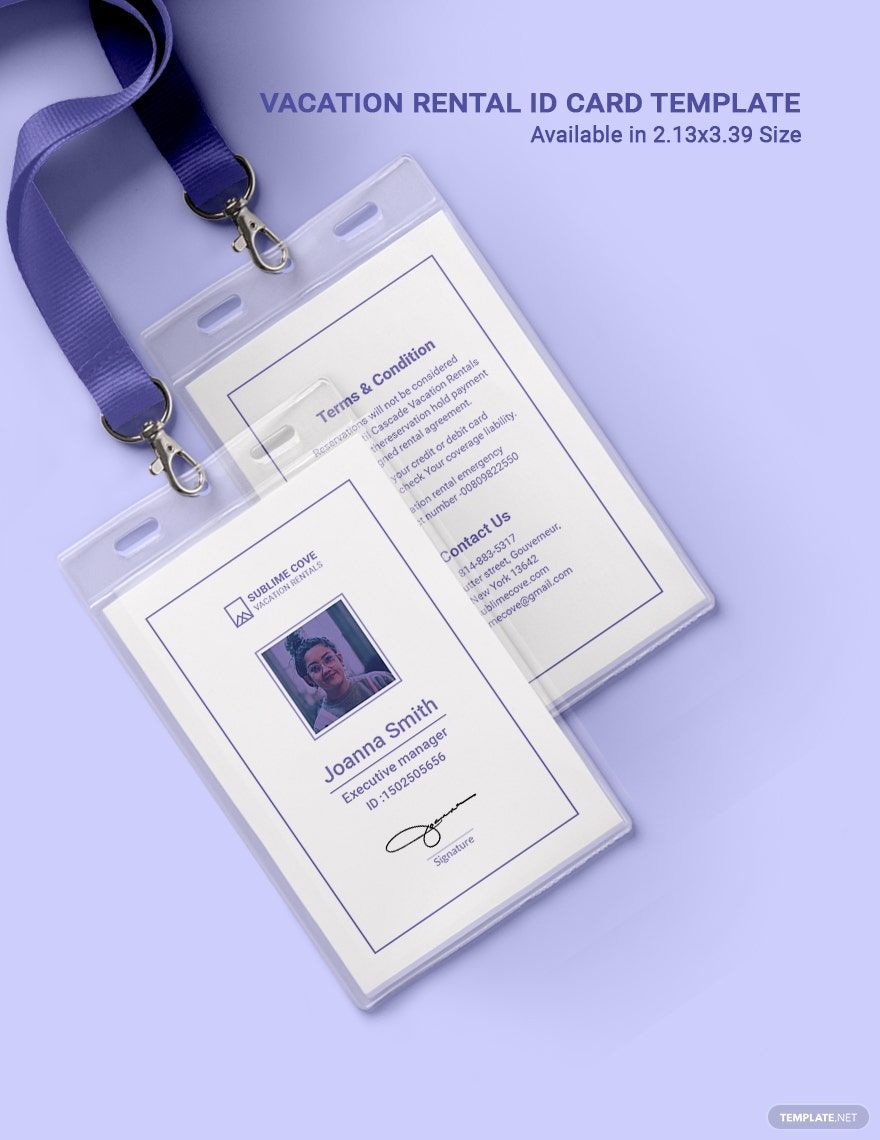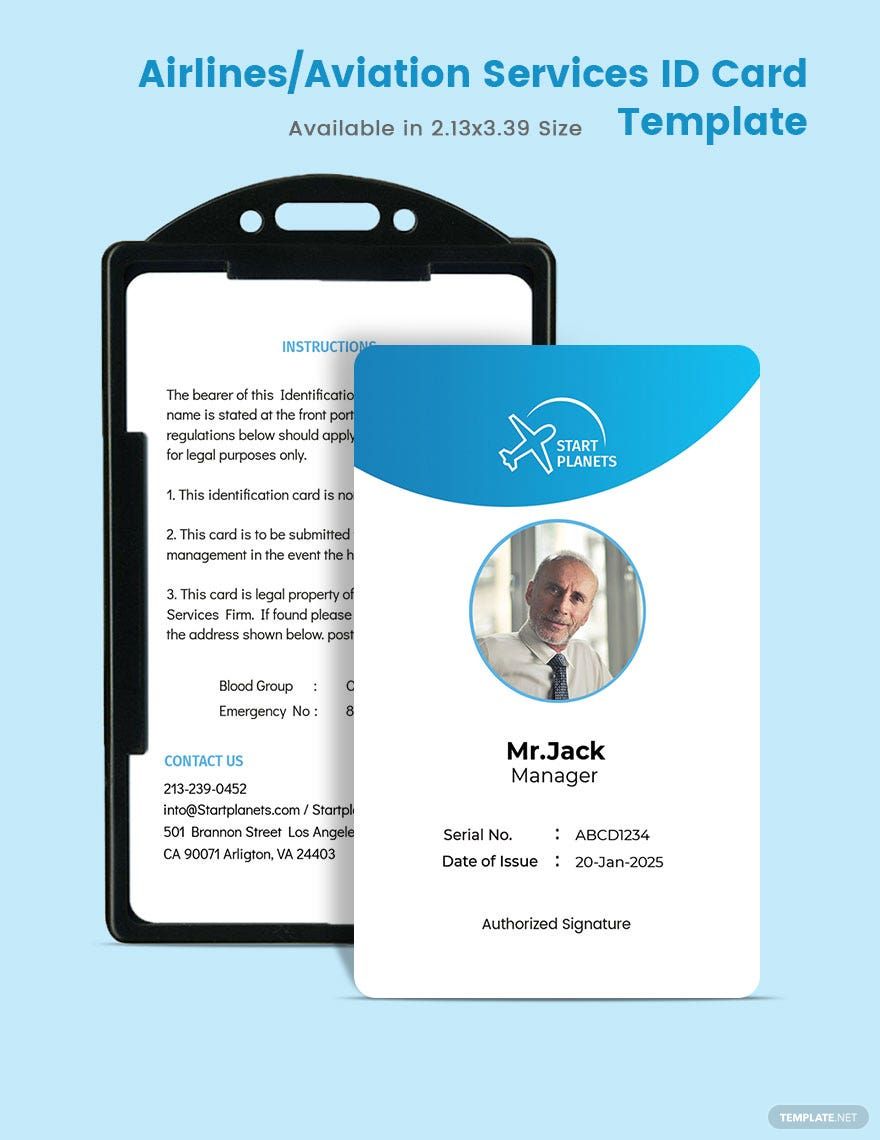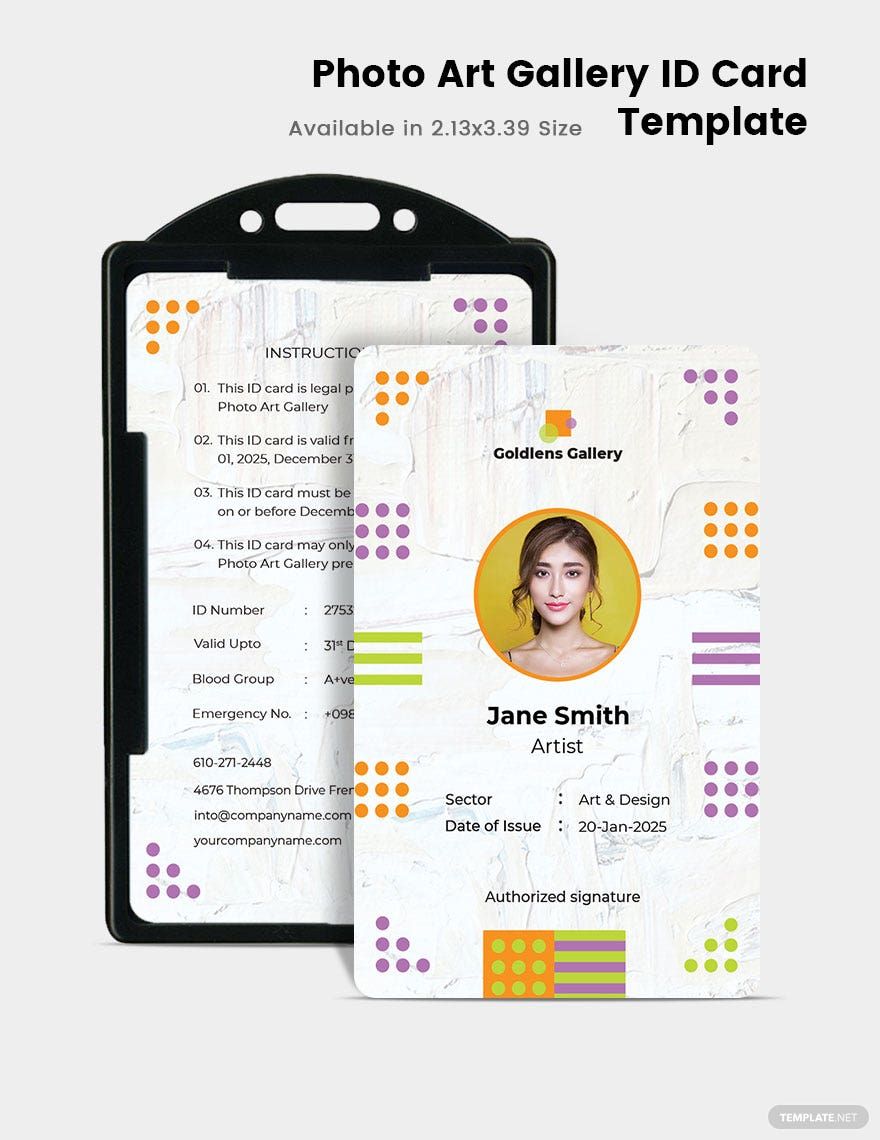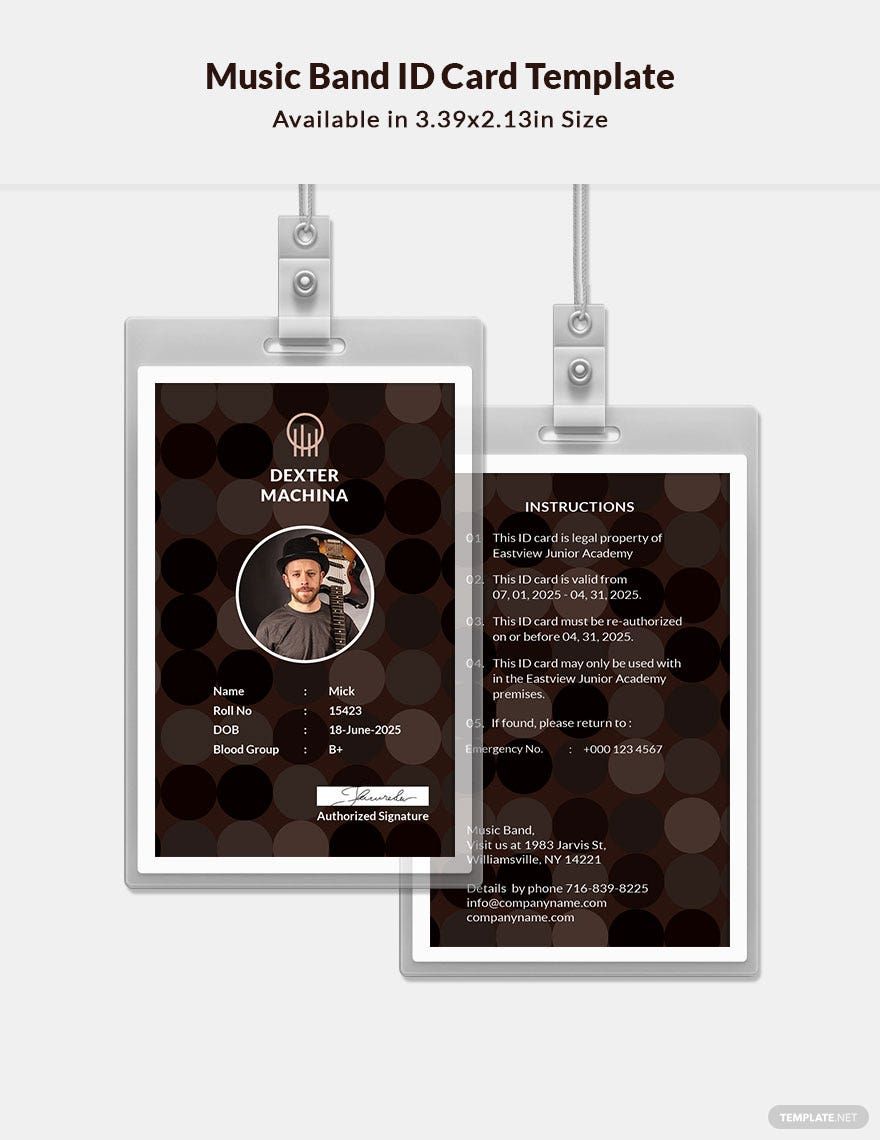No need to worry anymore about making the perfect ID card for your company, school, or organization for we have you covered with our Ready-Made Editable Templates! The files are easy to use and can be opened in all versions of Adobe Photoshop. Users are given the convenience to customize the text, images, and layout to suit their preferences better all thanks to its 100% customizable and easily editable features. Provide eye-catching and professional identification cards for your employees and staff. All of our templates are available in 2.13x3.39 inches with bleed and are immediately accessible after download. Get your business rolling by downloading any of our Ready-Made and print-ready Editable ID Card Templates in Photoshop today!
ID Card Templates in PSD
Customize Your Design with Editable PSD Templates: Download Printable ID Cards from Template.net. Simplify Your Branding with Easy-to-Use, Editable Designs Today!