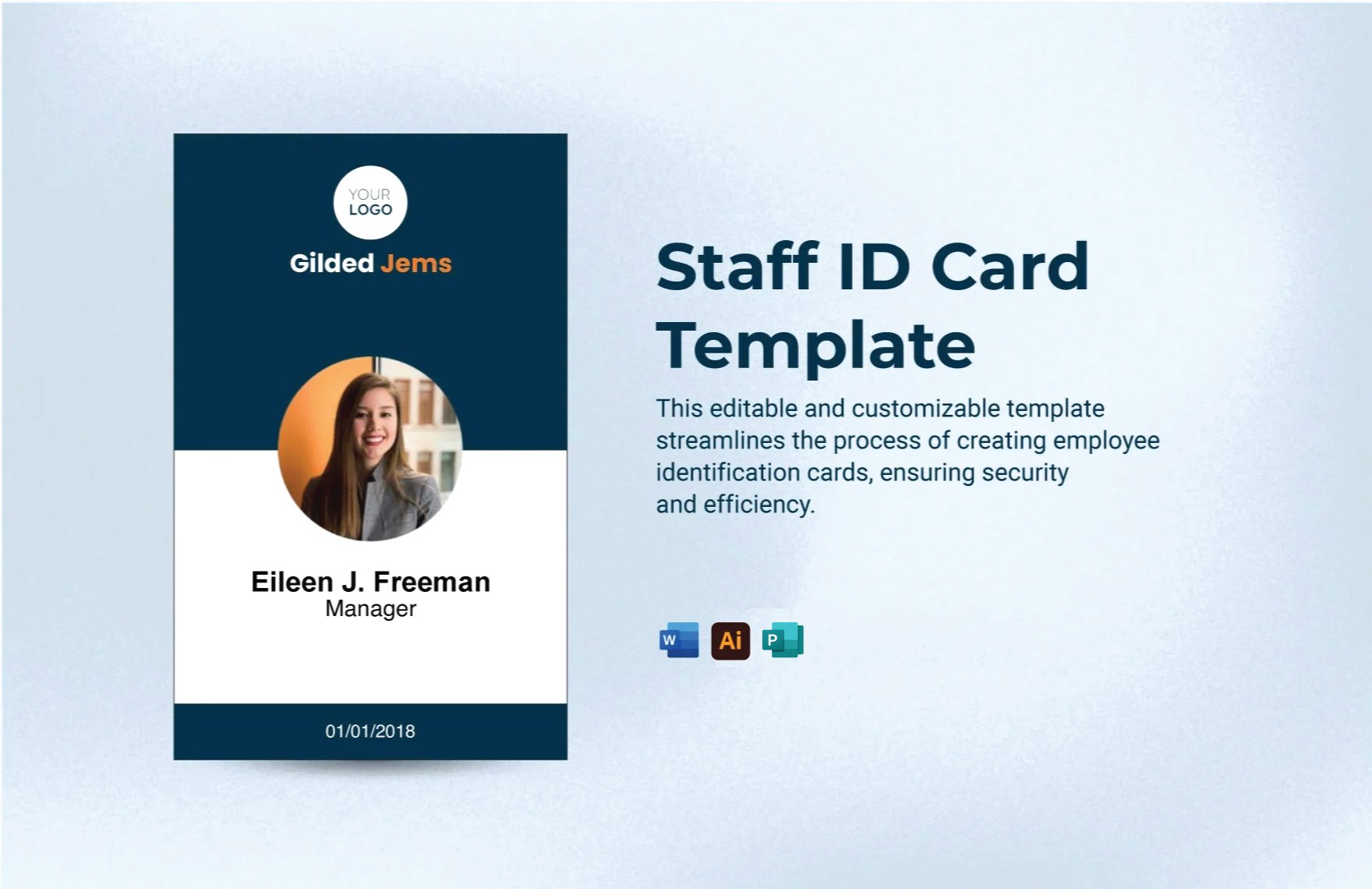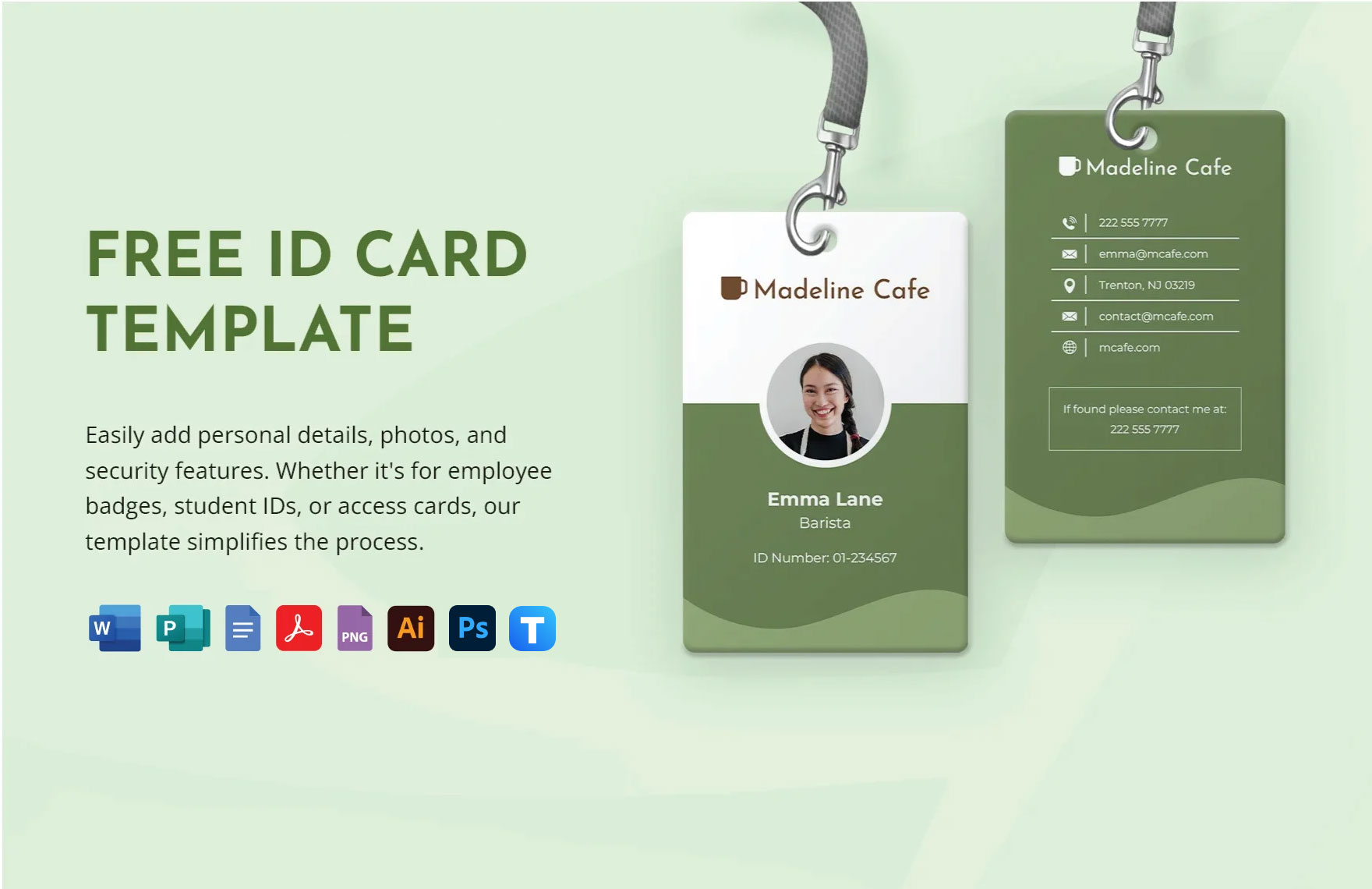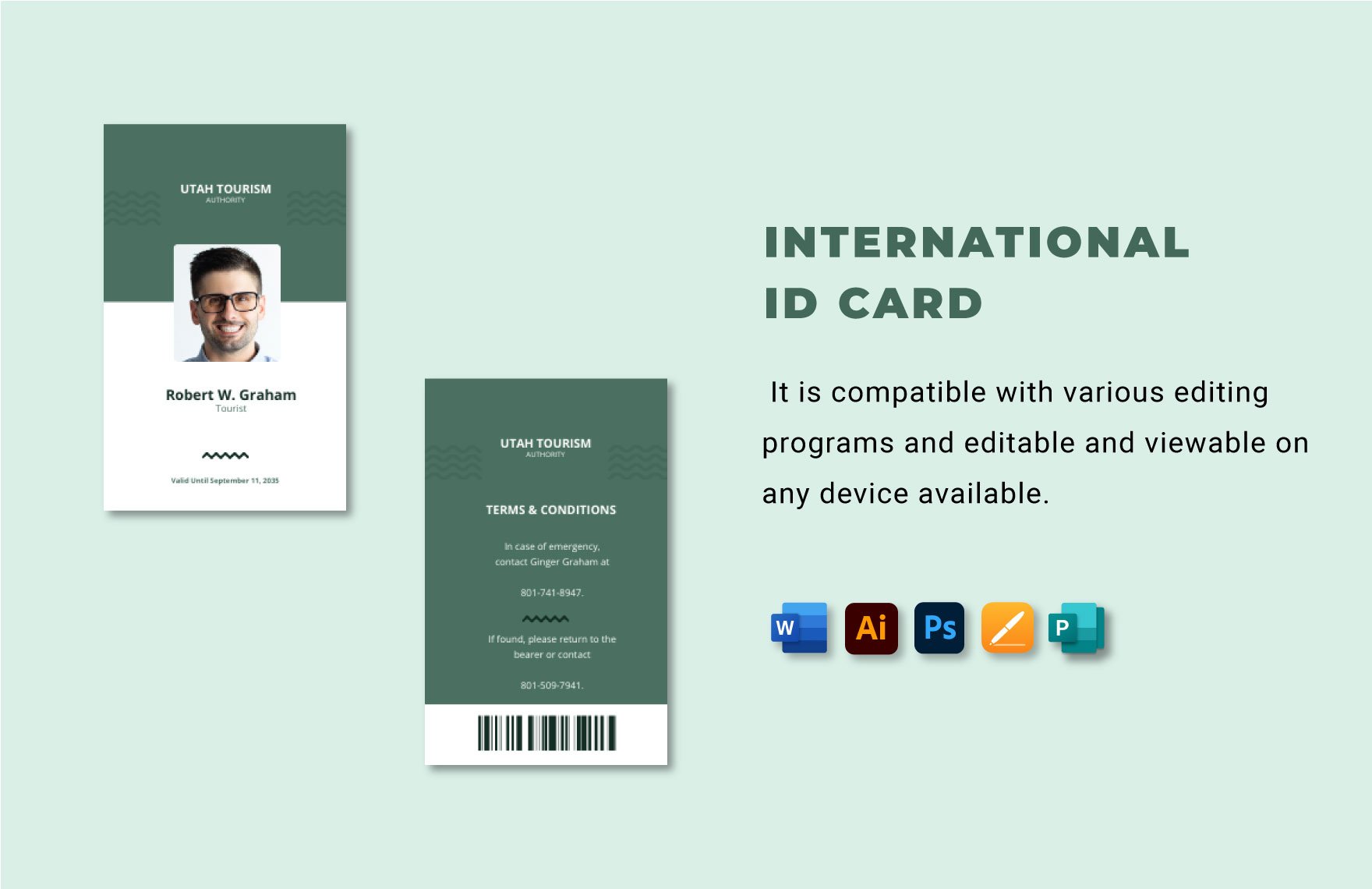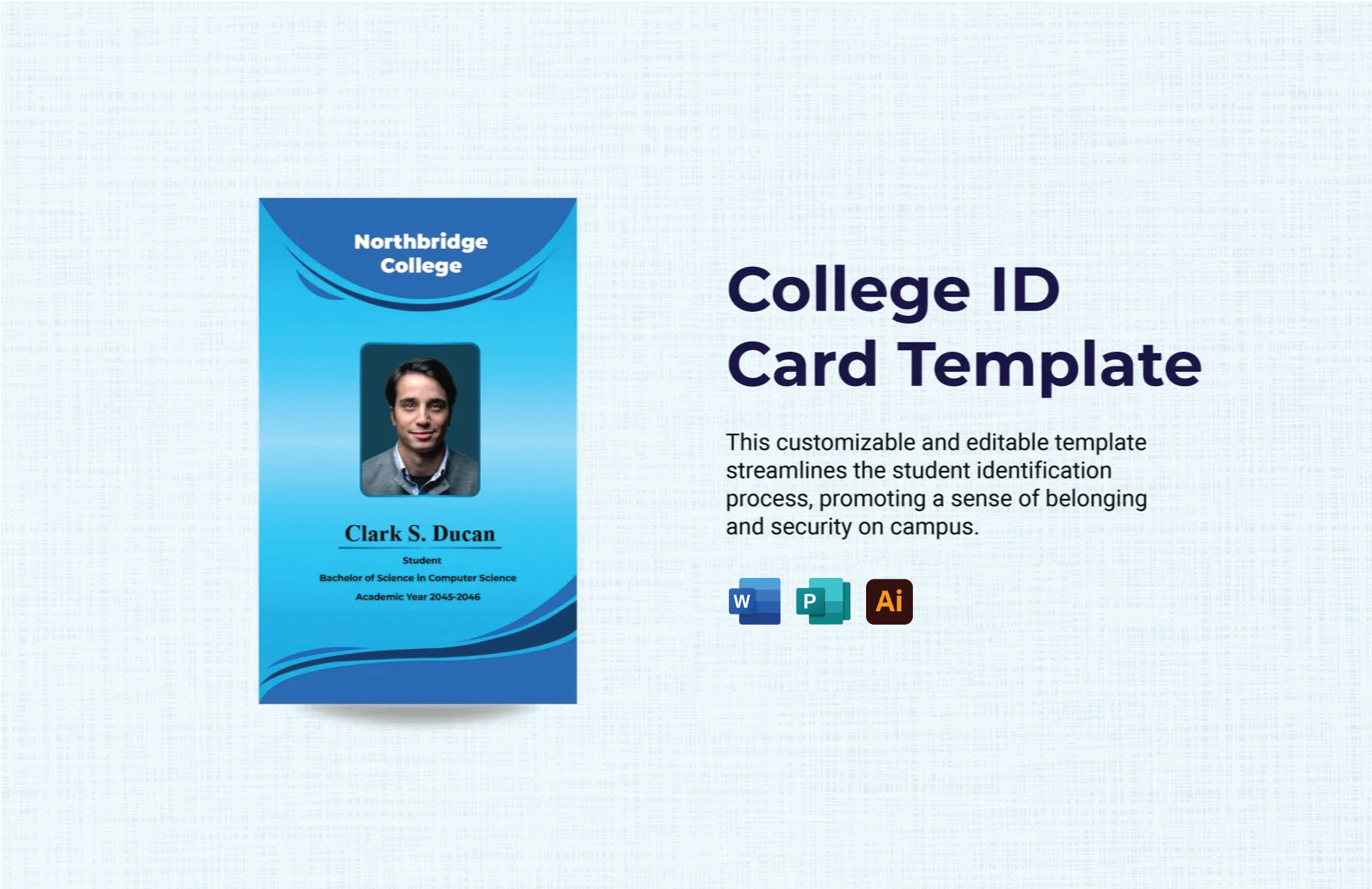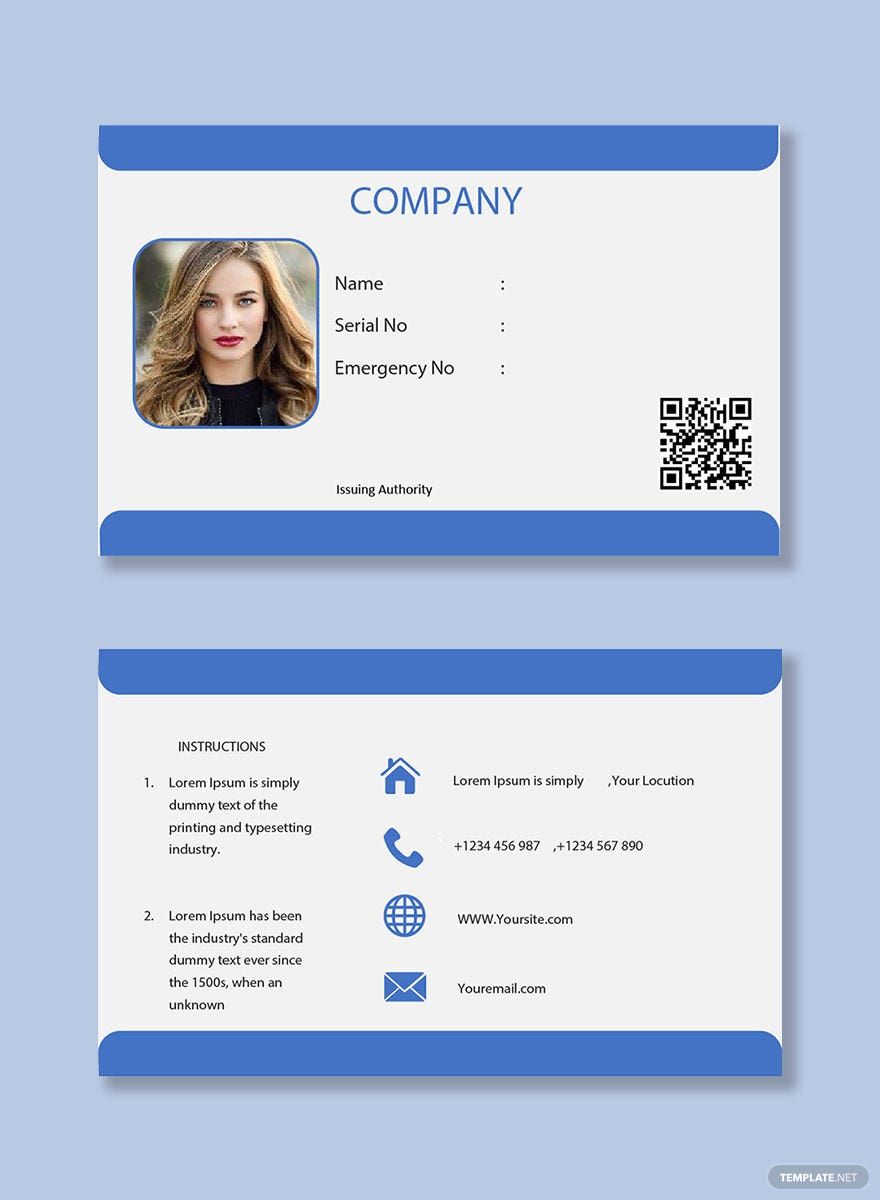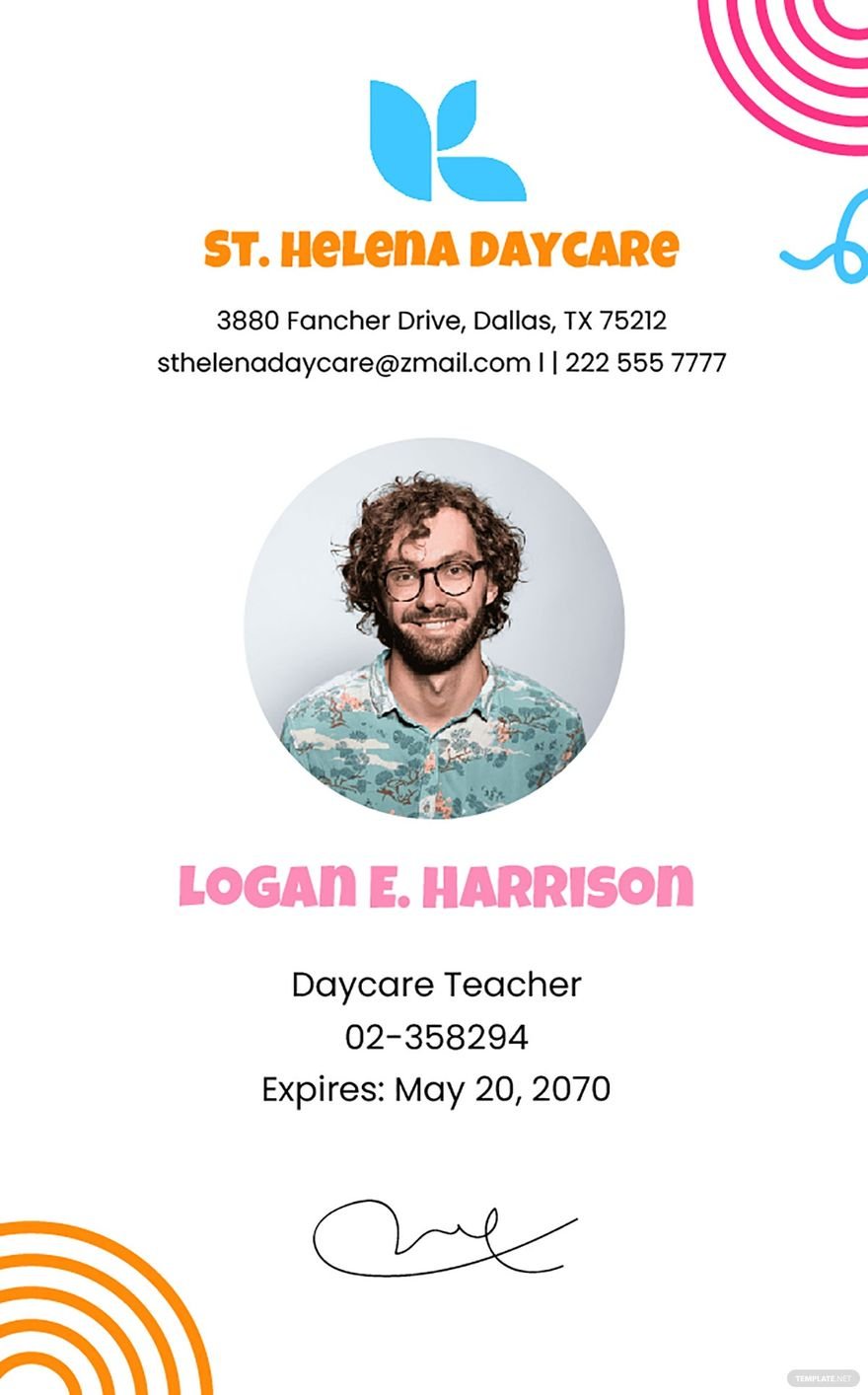ID cards do not only verify a person's identity but also secures the company. Here are beautifully designed templates that you can use to help you create ID cards for your company, agency, or organization. Our ready-made ID card templates are easy to use and fully compatible in all versions of Microsoft Publisher. Choose a design that you prefer best and get to create an identification card for your employees and staff. These templates are high-quality, 100% customizable, and easily editable for your convenience! So download our ID card templates now!
ID Card Templates in Publisher
Customize and Design Your Editable ID Cards with Ease. Download Printable Templates in Publisher. Discover Unique Solutions with Template.net. Get Started Today!