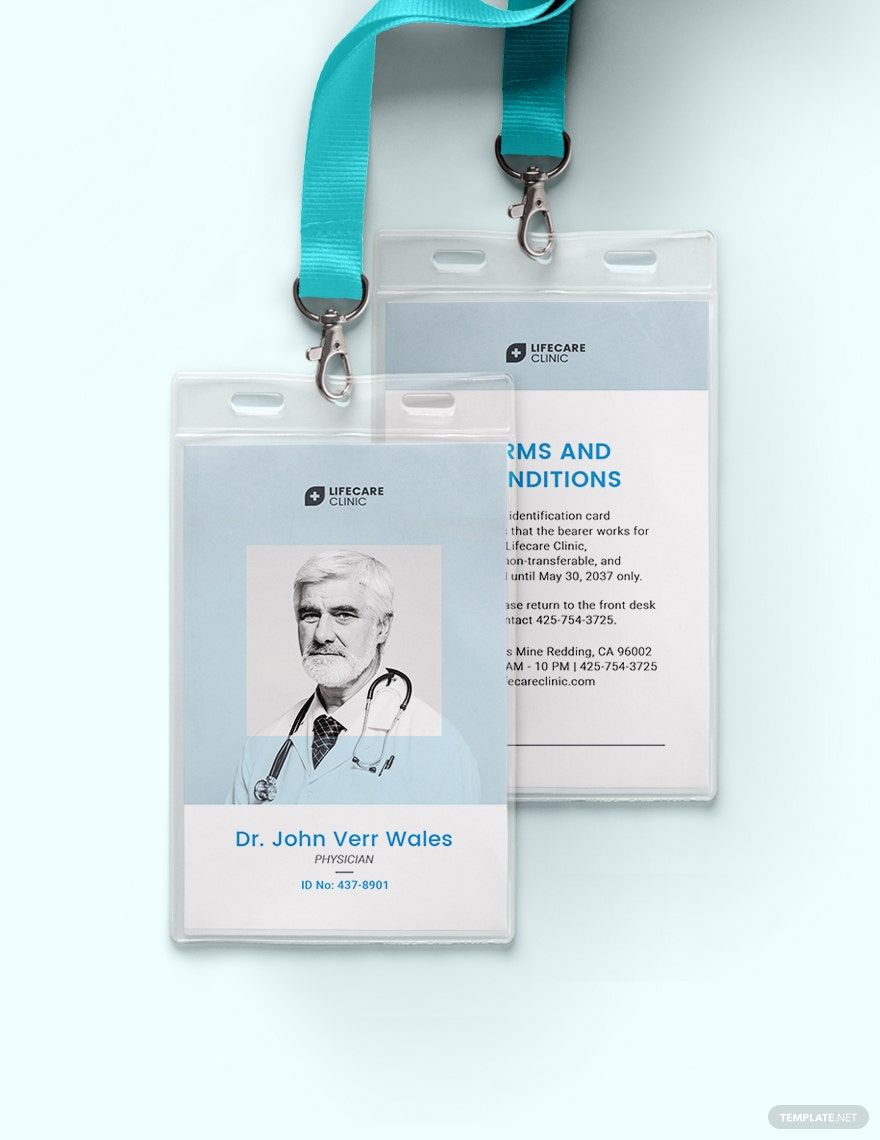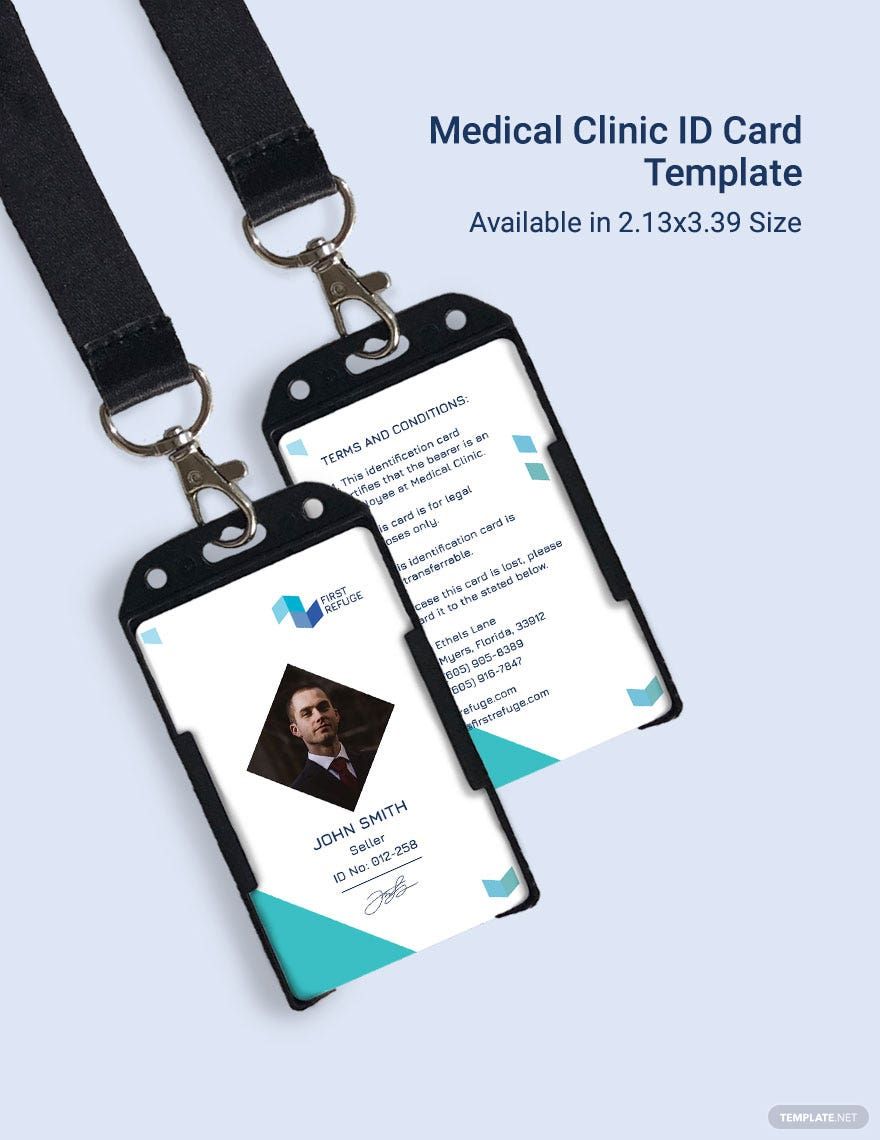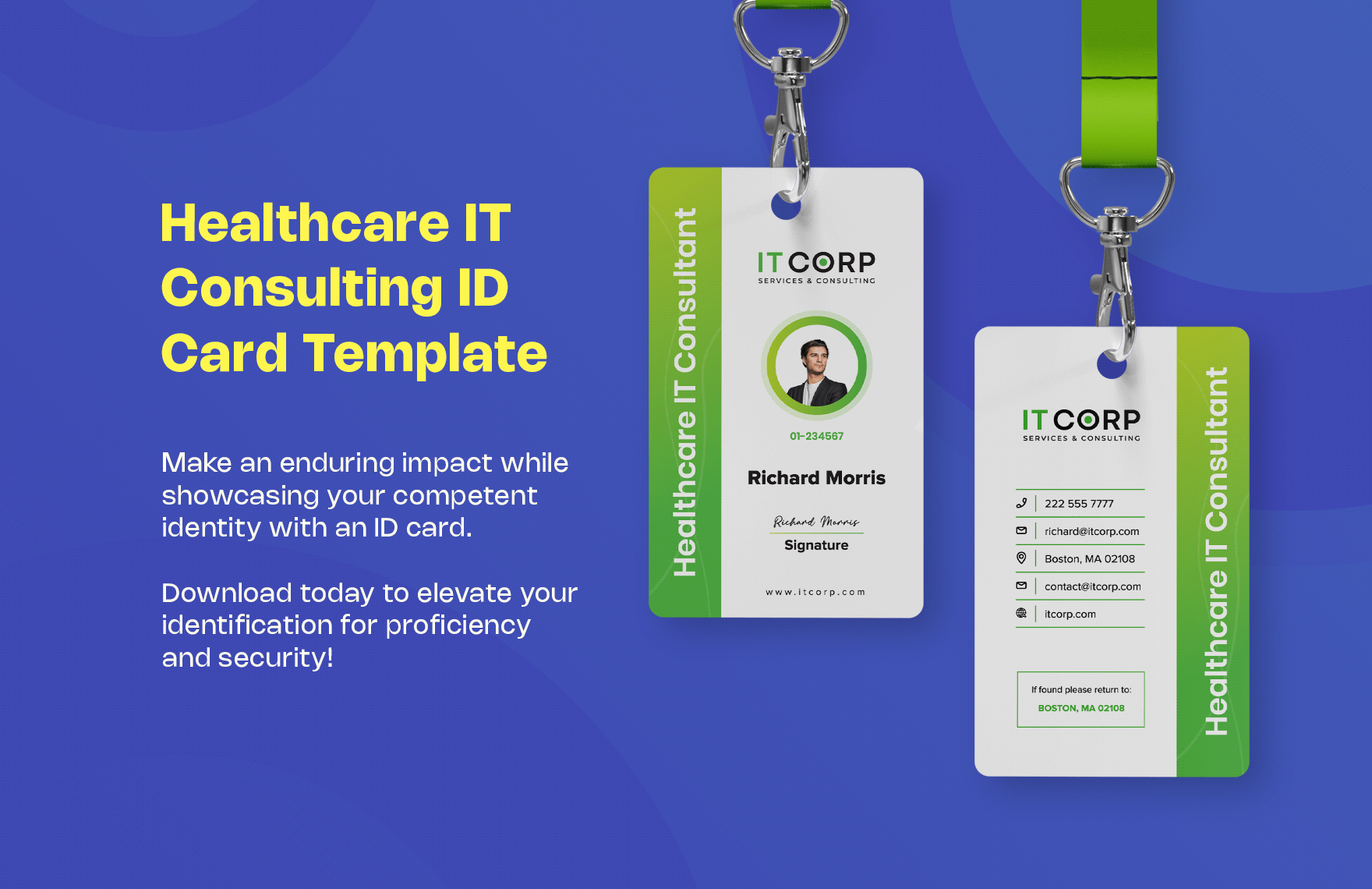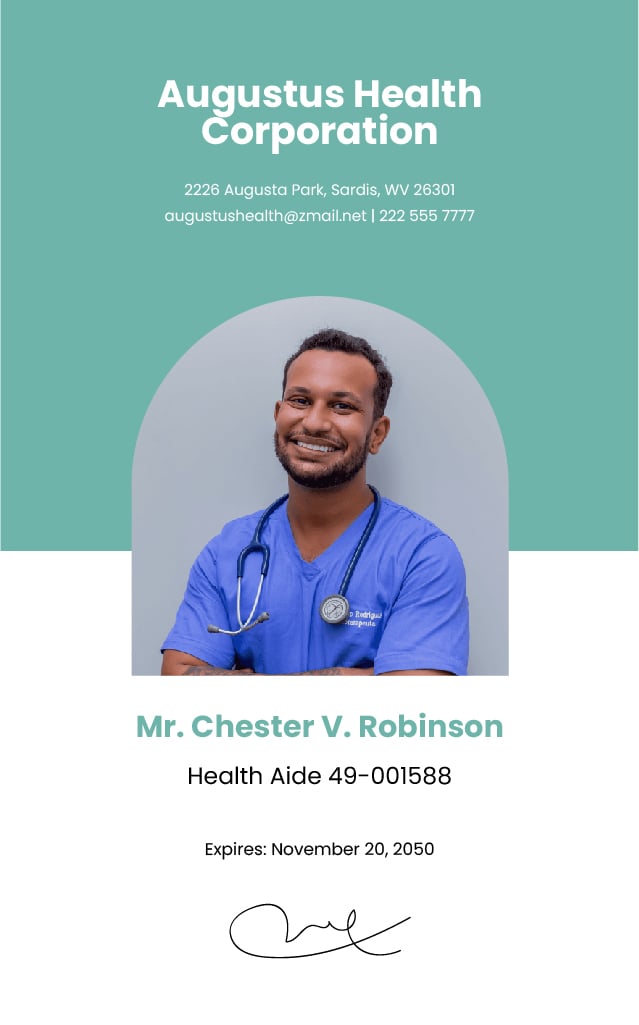Identify your employees and clients efficiently, and ensure that your establishment or medical facility is safe from risks by using any of our Ready-Made Healthcare ID Card Templates in Adobe Photoshop. Choose from our printable and beautifully designed templates such as Fitness ID Card Templates, Hospital ID Card Templates, and Hospital Visitor ID Templates. They contain suggestive formats and content, so be sure that you alter them according to your preferences and needs. You may input the essential details of your business, logo, and employees' picture with ease since they are all easily editable and 100% customizable. Download and print them instantly. Be assured of having the best business name tag for your healthcare business. Download any of our Ready-Made Healthcare ID Card Templates in Adobe Photoshop as soon as possible!
Healthcare ID Card Templates in PSD
Discover Editable Healthcare ID Card Templates in PSD. Customize your design effortlessly. Printable and ready to download. Elevate your branding with Template.net now!