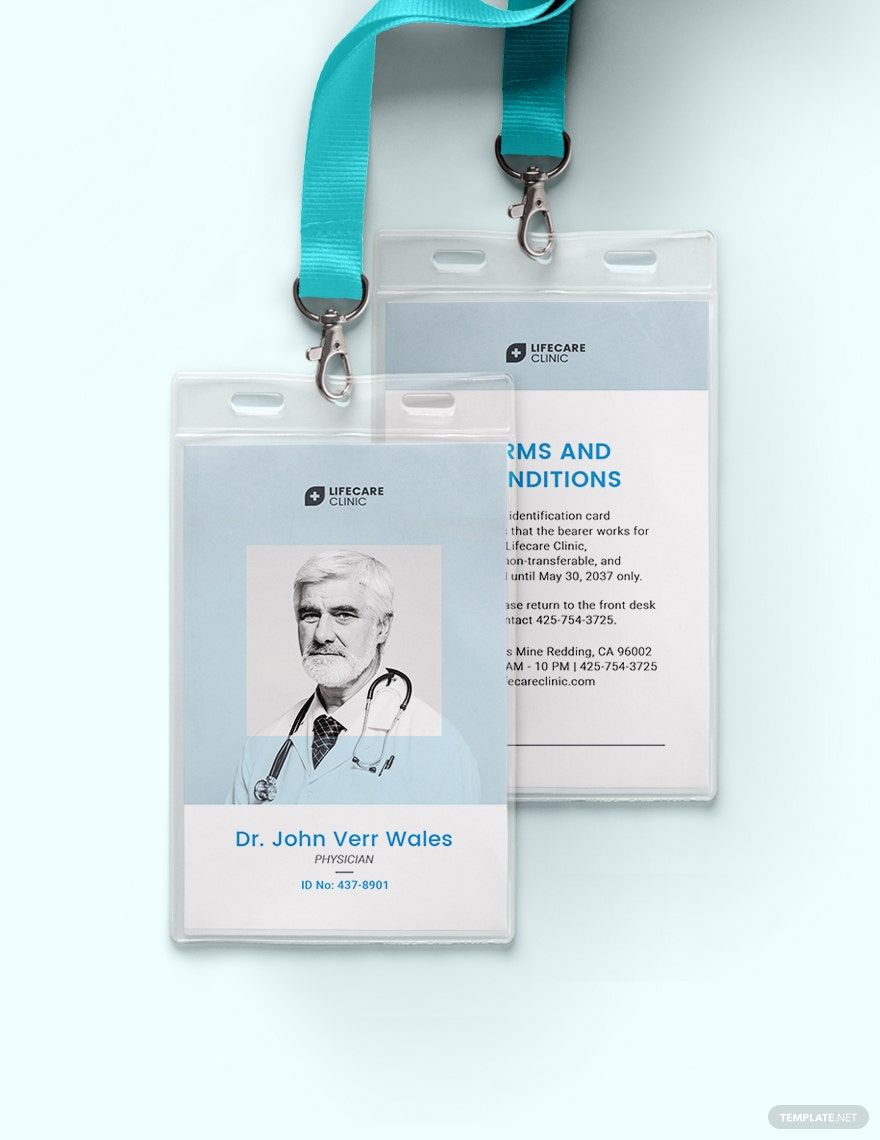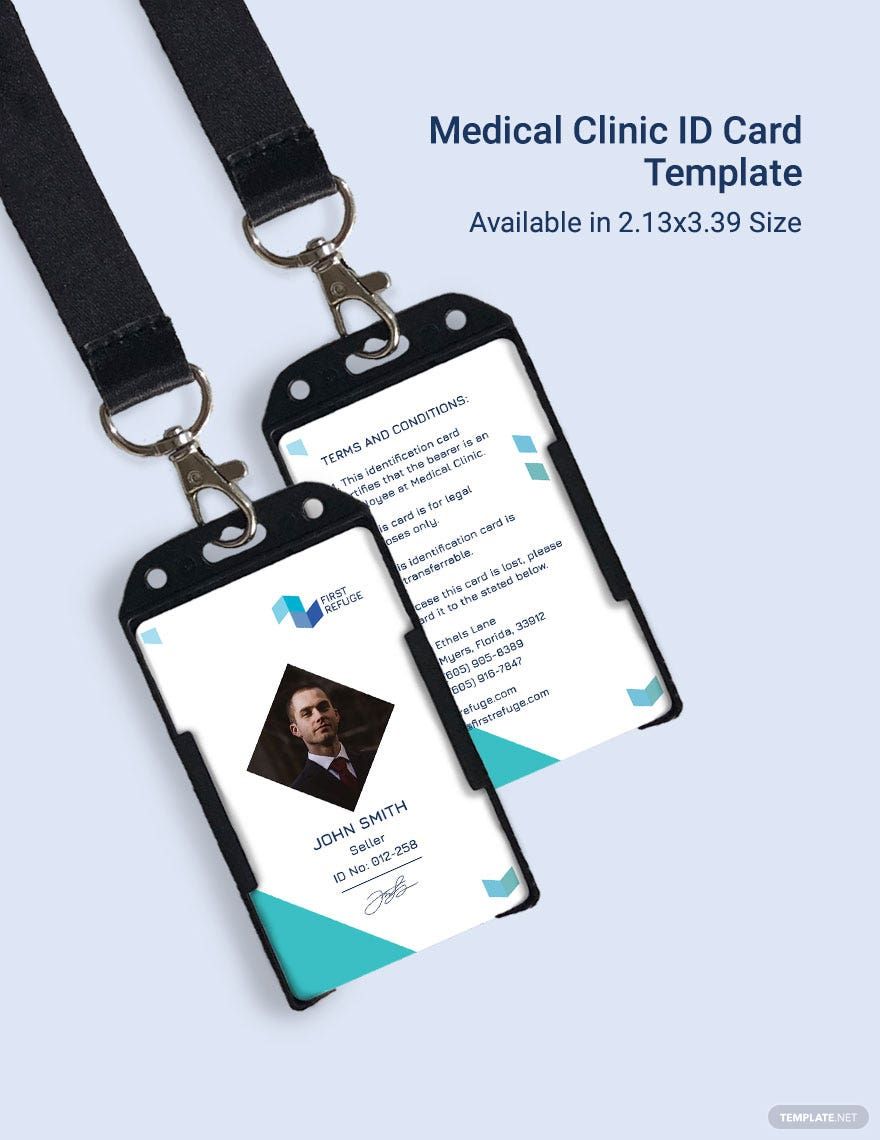Promote your high-quality medical services, professional business strategies, and management with our Ready-Made Healthcare ID Card Templates in Publisher. Since they're editable, printable and 100% customizable, you can have instant eye-catching output. These templates are highly recommended for hospital and medical institution owners who wish to gather more clients and efficient management in their business. Healthcare operations are no easy task; consequently, you need effective and efficient ID cards for your healthcare operations. That's why you need our Ready-Made Healthcare ID Card Templates in Publisher. Download now!
How to Make a Healthcare ID Card for Publisher?
The importance of identification is heavily focused by establishments such as hospitals and other healthcare facilities such as clinics, gyms, and rehabilitation centers. This is the reason why they are required to create Healthcare ID cards. Other than for pointing out one's identity, they can also be used to avail insurance and medicare by medical professionals. To make a healthcare identification card, you need to have a creative mind and these few steps to help you out:
1. Draft a Sample
You will have to plan the contents of the Identification card. However, if you try to draft a sample ID for reference, it could help you determine what the ID would look like. Every health care provider has different roles, and you need to create an ID that would suit them and their identity. The moment you have created a sample, you could have also completed a plan and already envisioned the very basis of how these cards would be upon completion. Make an exclusive representation that would differentiate them by position or by colors. A hospital isn't just composed of doctors and nurses. There are also the patients and employees like the accountant and the maintenance personnel. This will make it easier for people to recognize them.
2. Personal and Hospital Details
When you are making your draft, you will come across deciding where to put your logo, personnel, or patient name and titles. Your logo should be on top, complete with its colors and exact image. Accompanying your logo would be the name of the hospital and its full address. If it is a branch hospital, then the address of the branch will be written and not of the main hospital's address. Thereafter, you can decide the fonts to be used when encoding the names. To make it look professional, use fonts like Times New Roman or Arial. Maybe Calibri. Just don't have it in Italic. Make it more prominent and visible. Make the titles slightly smaller but enough to be readable.
3. Use Modern but Unique Colors
With so many identity cards provided for healthcare professionals, being able to distinguish them from the crowd will be challenging. Especially during emergencies, people will doubt if a person's ID is valid and if he or she may have the authority to perform any emergency procedures on a patient. Make the colors and background of the IDs unique to your employees and medical personnel. Try to be creative by using shades that will not make them the backdrop of the ID but those that will highlight their photographs and relevant details.
4. Photographs
When you are creating the visuals of your badge, you do not neglect the requirements for taking a picture that will show the faces of your employees. Even the simplest cards meant for identifying healthcare personal must have a picture, especially if it's made for a hospital that deals with other's lives on a daily basis. Identity is essential in these settings, so make it your business to have everyone get their photos professionally by a photographer. Search for the right side of the images to be used and let them face the camera.
5. White Spaces and Back Side
Do not hoard your ID badge with lots of colors and unnecessary details. You must keep in mind to have lots of white spaces to make letters visible. If you still have things to include like insurance details, emergency contacts, and blood type information, you can utilize the backside of your car for these purposes. Make sure that you have an editable ID card that's easy to fix as it's possible that you may have made a few mistakes.
6. Design and Print
Now, that you have drafted your badges, find an online editor that you can trust. You can start with Microsoft Publisher where you can find tutorials to help you out with your design and printing it after that.