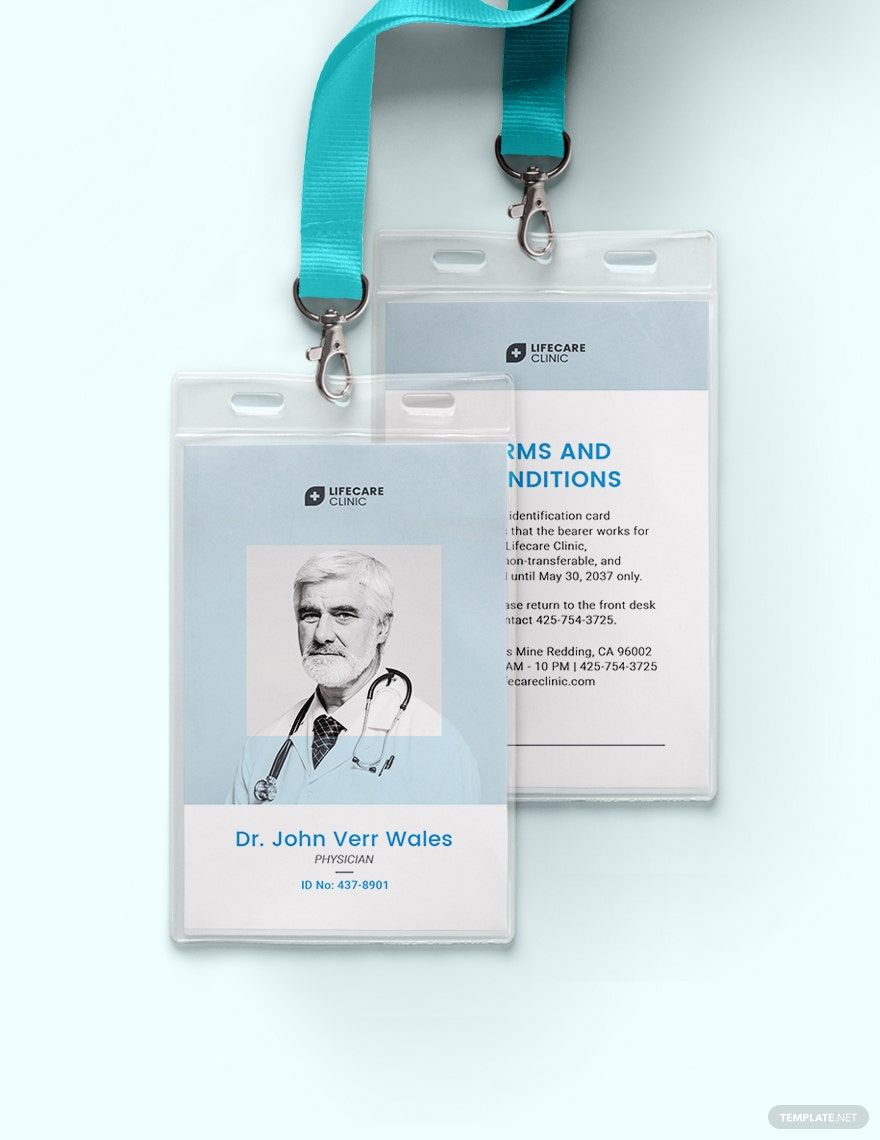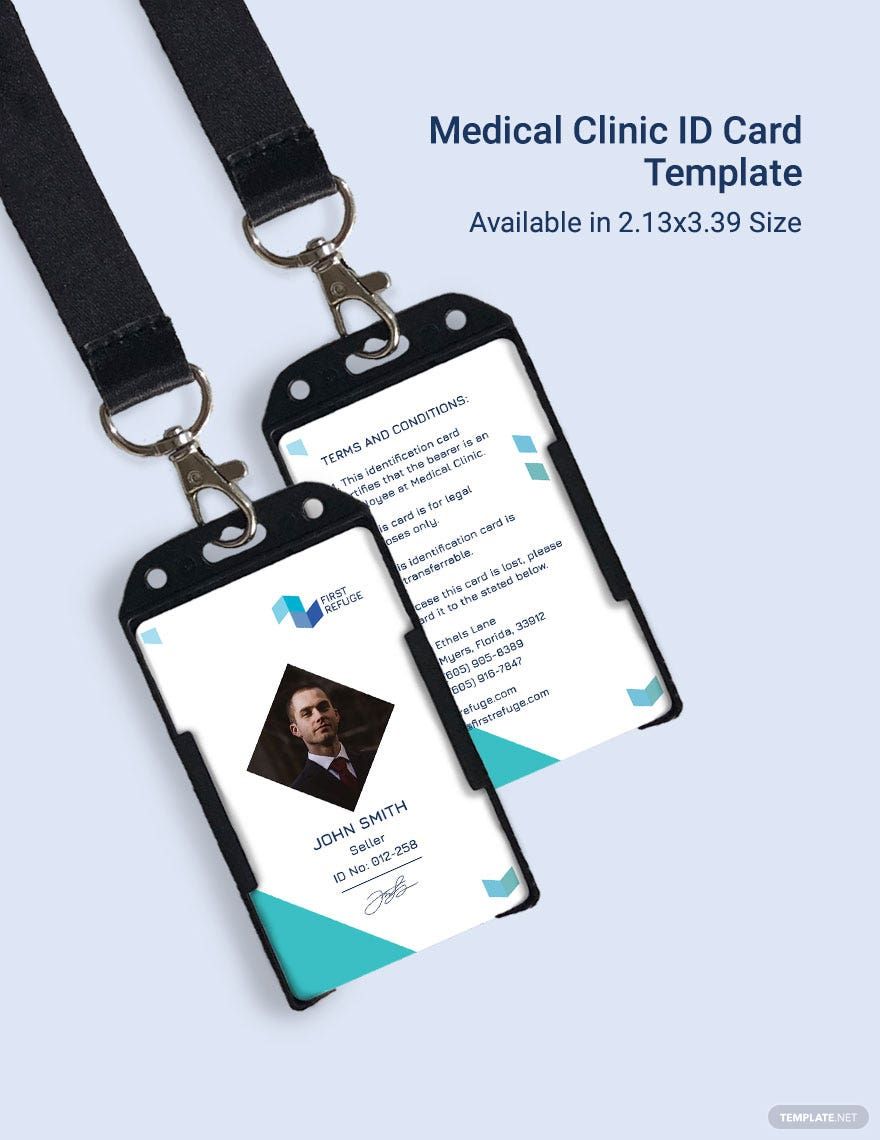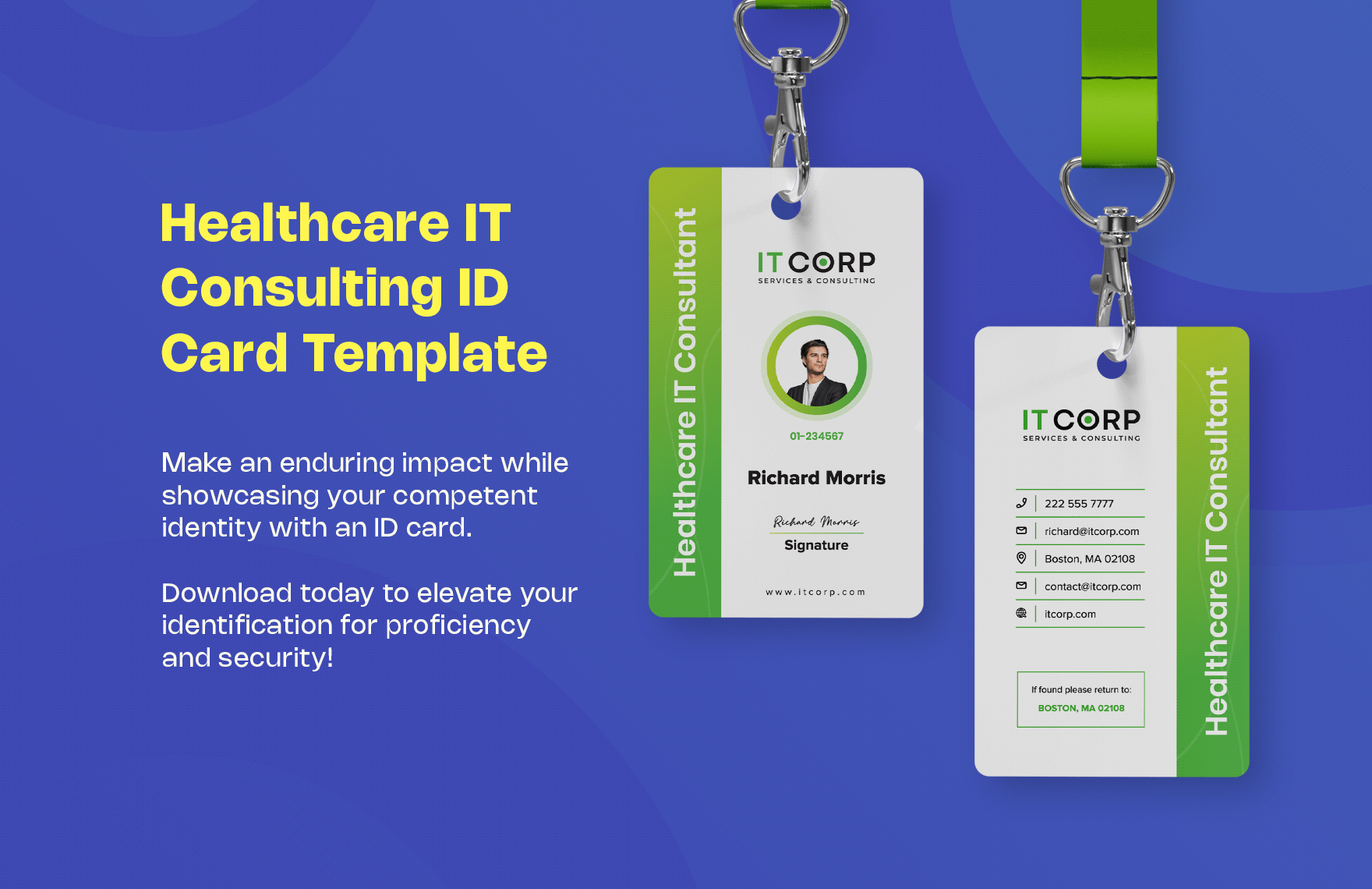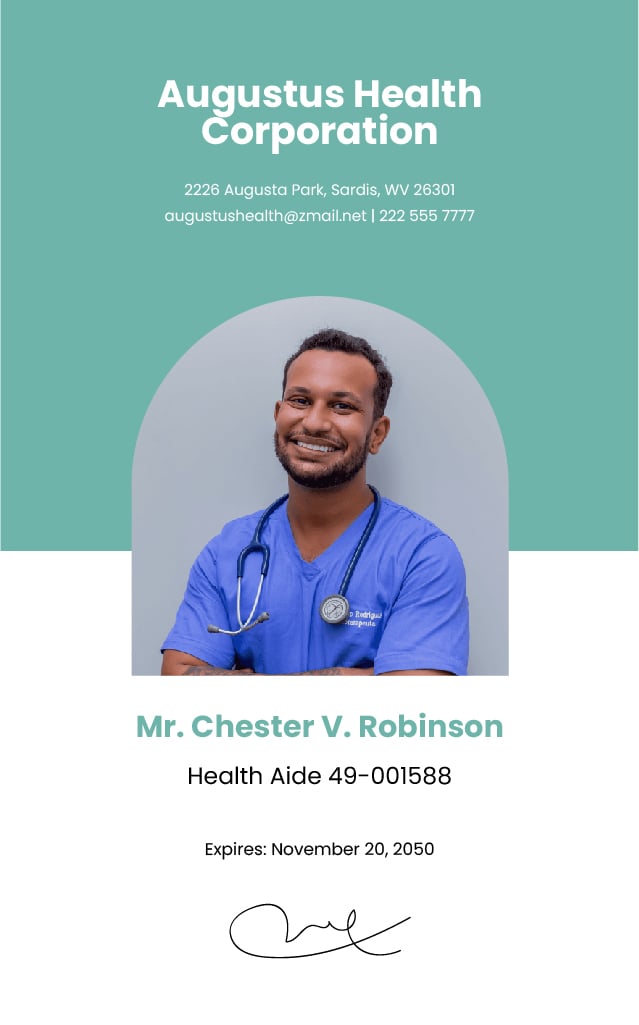Are you engaged in the healthcare business? Do you need to make ID cards for all healthcare employees? Then avail Template.net Pro's ready-made healthcare ID card templates in word immediately! Want to know why these templates are perfect for your business? Well, consider the fact that they include high-quality suggestive content, formats, and artworks that were professionally written and beautifully designed by our veterans. Utilize these easily editable and 100% customizable templates with no limit! They will surely save you a lot of time and energy. So what are you waiting for? Download our healthcare ID card templates now!
How to Make a Healthcare ID in Word?
Healthcare IDs are cards used in identifying patients, doctors, nurses, fitness trainers, therapists, or just about any type of employee in the healthcare industry. They're used to verify someone who works in the medical field and allowing them access to different areas or resources that would normally be restricted to the public. Healthcare ID cards are immensely helpful for recognizing who to trust and who to go to if there are any health-related issues.
1. Determine the Type of Healthcare ID
Before anything else, you have to determine the specific type of healthcare ID that you are going to make. As mentioned above, healthcare IDs have can be made for different types of people. Determine if they are intended for the patients or the personnel. If it is for personnel, specify the position. It could be for doctors, nurses, therapists, surgeons, dentists, etc. It is essential that the card specifies who it belongs to, especially if it's one meant for healthcare employees.
2. Visualize the Look of the Healthcare ID
After specifying who the healthcare ID is for, you must now come up with its overall design. How it looks matters as the ID card is meant to display both formality and legitimacy. Know that you can download and use a blank card template to help get you started. Although there are some who keep to a minimalistic design, it's also possible to get more creative. Also, don't forget to incorporate the healthcare institution's logo into the ID card as well as its name.
3. Take an Appropriate ID Picture
The next step in making a healthcare ID card is to put in the picture of its intended owner. Take appropriate pictures of the personnel or patients in formal attire. The ID picture can serve as an easy way to confirm one's identity. Make sure that whatever you decide to use has a high resolution.
4. Layout the ID Card
Use Microsoft Word to come up with the layout. Resize the document via the page layout settings. Although the standard size for ID cards is 3.370 in x 2.125 inches, know that you do not necessarily have to follow it. Next is for you to decide what kind of format and orientation it should have. Both portrait and landscape can be used. Check out samples of ID cards if you want an idea as to how yours should be made.
5. Design and Insert the Necessary Information
Now that you have everything, all you have to do is to arrange what you have to make your healthcare ID card. First, you'll want to put in the company's name and its logo; both would usually be found at the top portion of the card. Next is to place its owner's personal information. If the card is meant for employees, then include the ID number and position title. Don't forget to insert the photo too. At the back of the card, place the owner's contact details and information pertaining to the healthcare institution.
6. Finalize the Healthcare ID Card
After designing and inserting everything it needs, it's time to finalize the ID card. Even the smallest error could potentially invalidate the ID, so you have to watch out. Once that's all done, you can now save your work and start printing the number of cards you need.