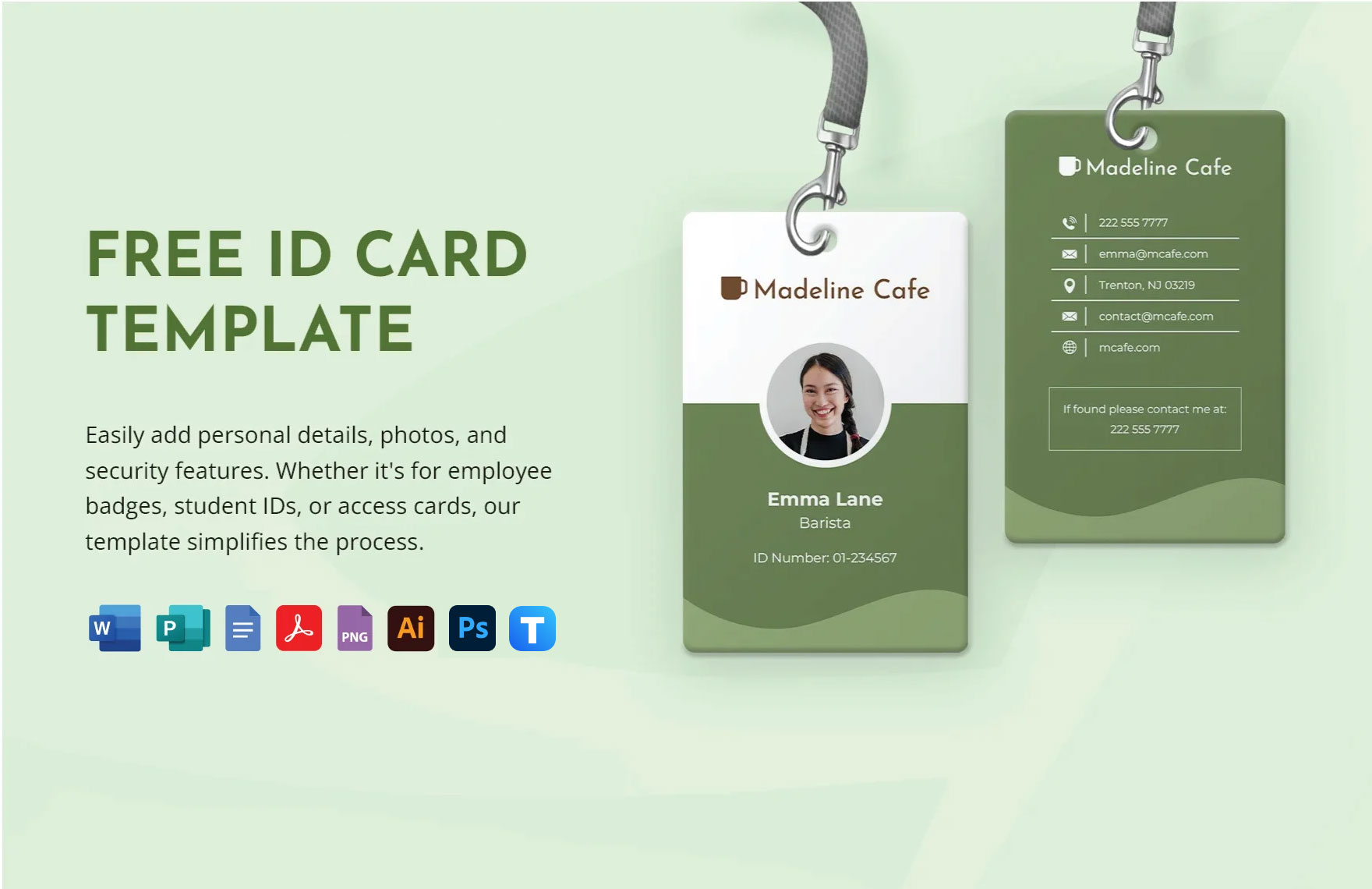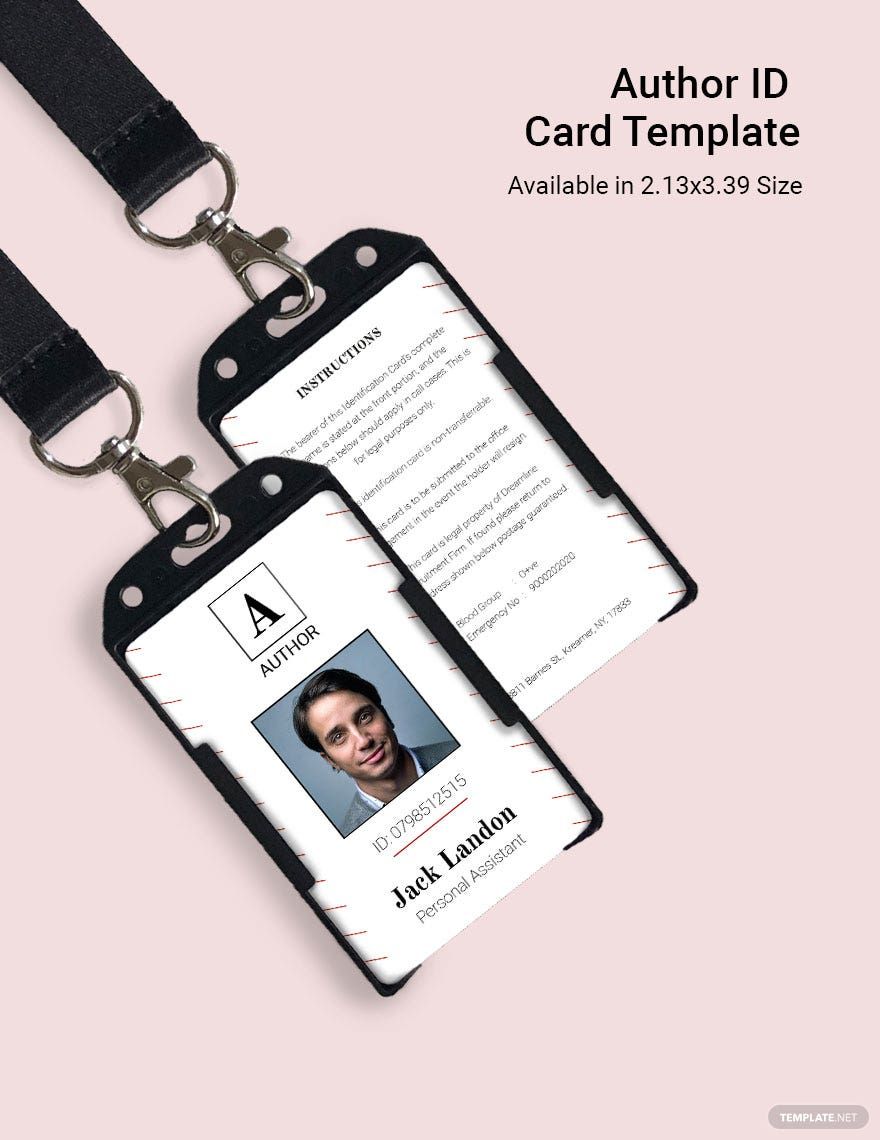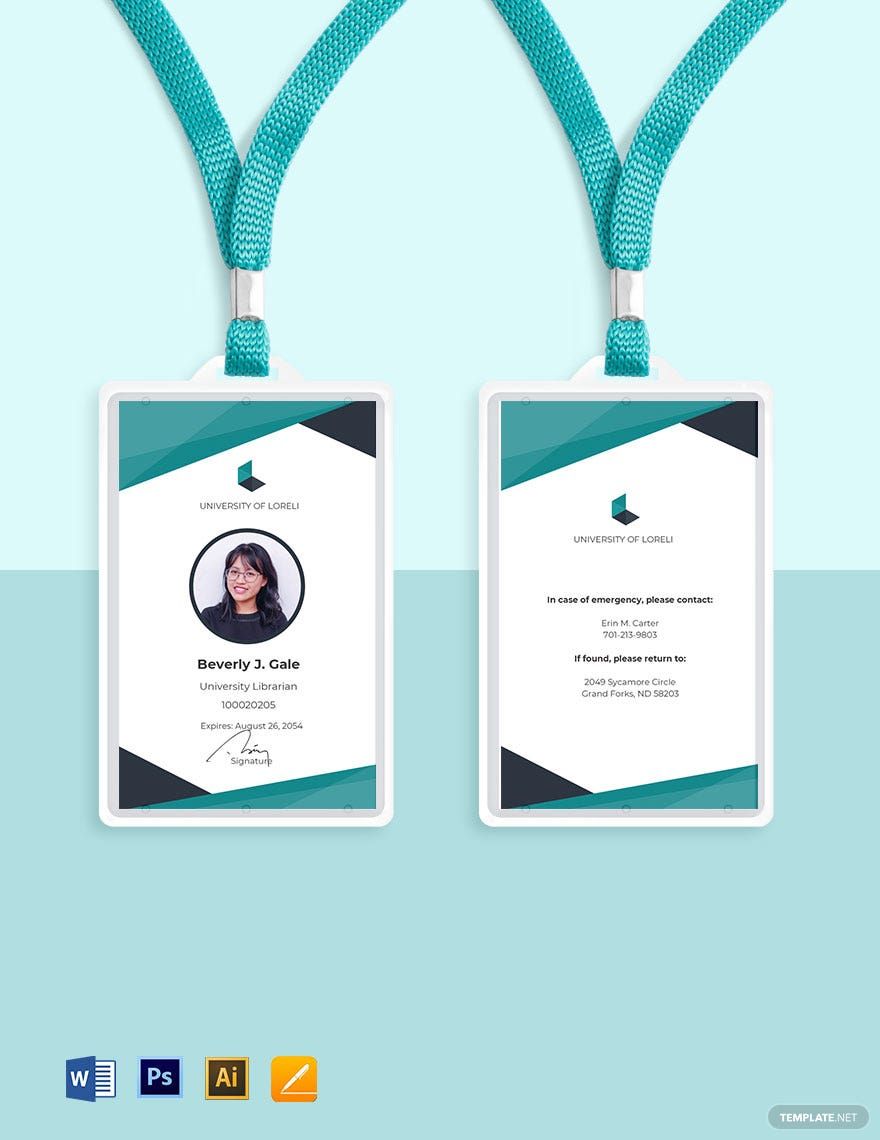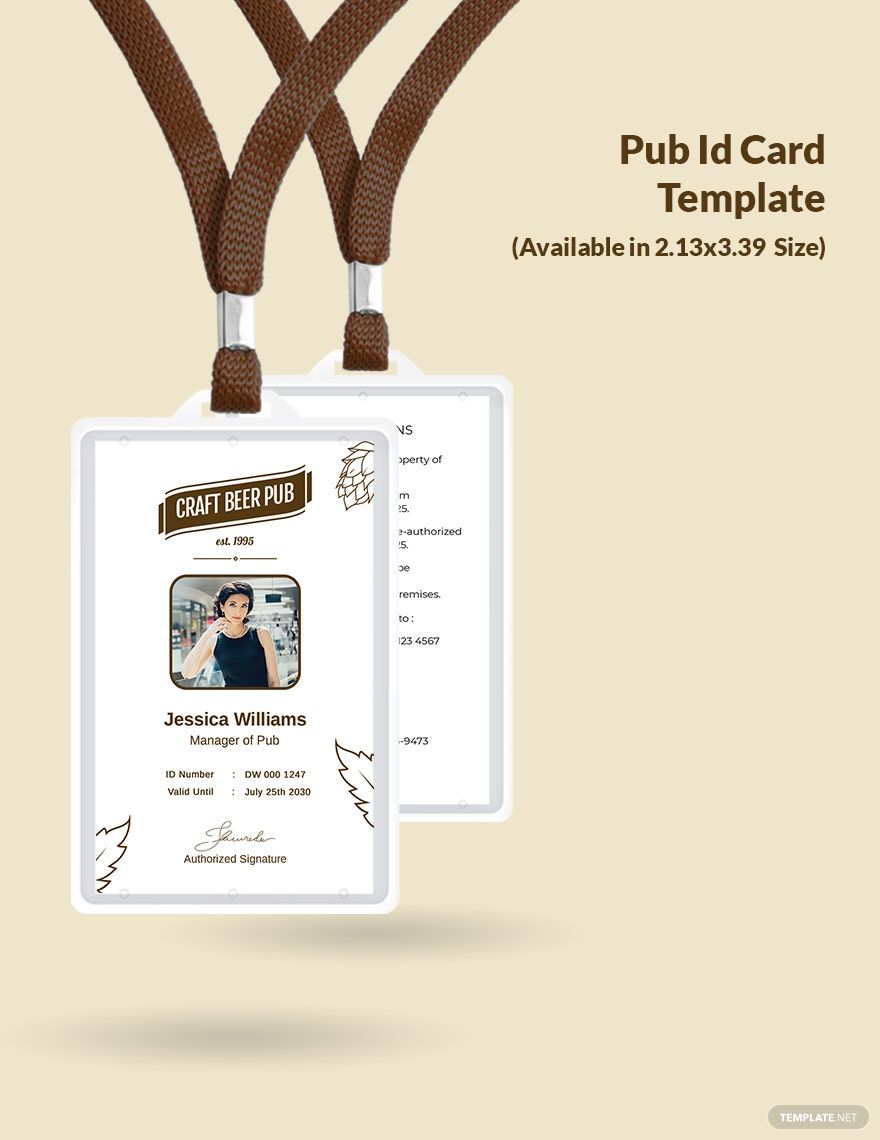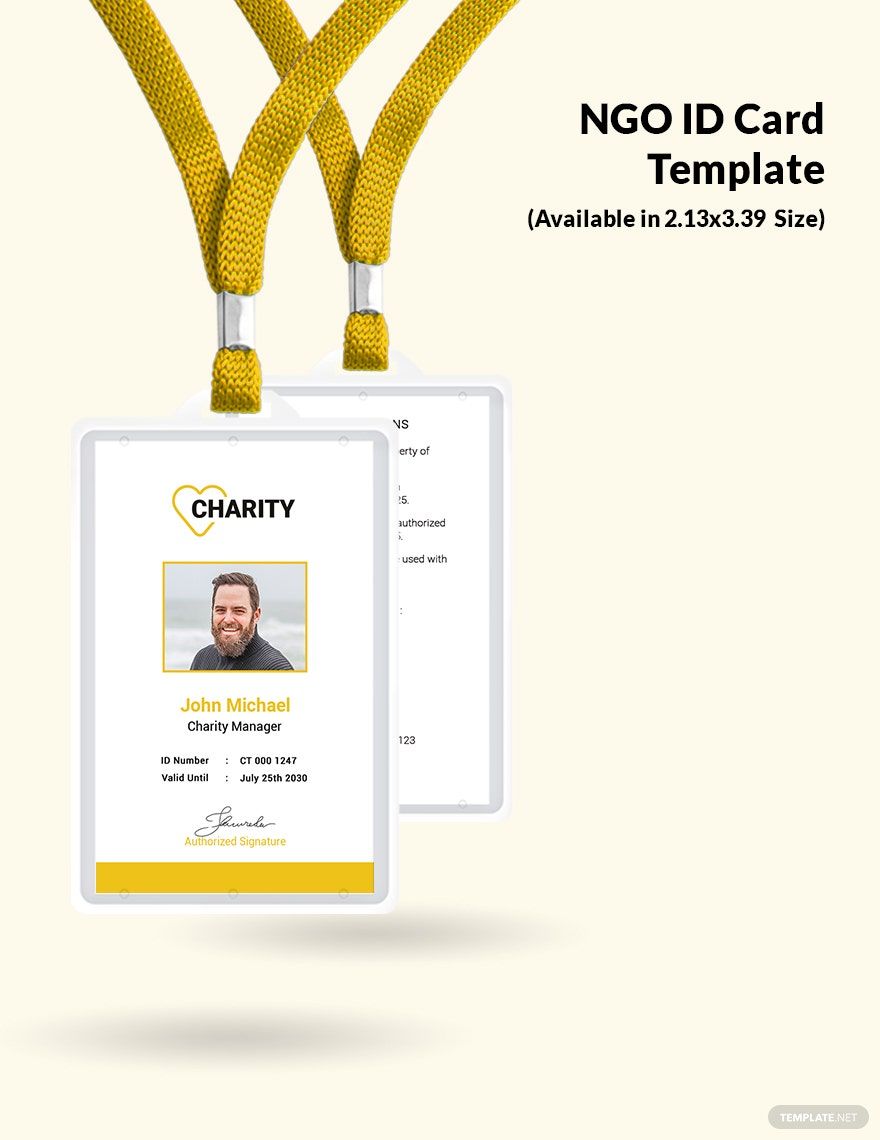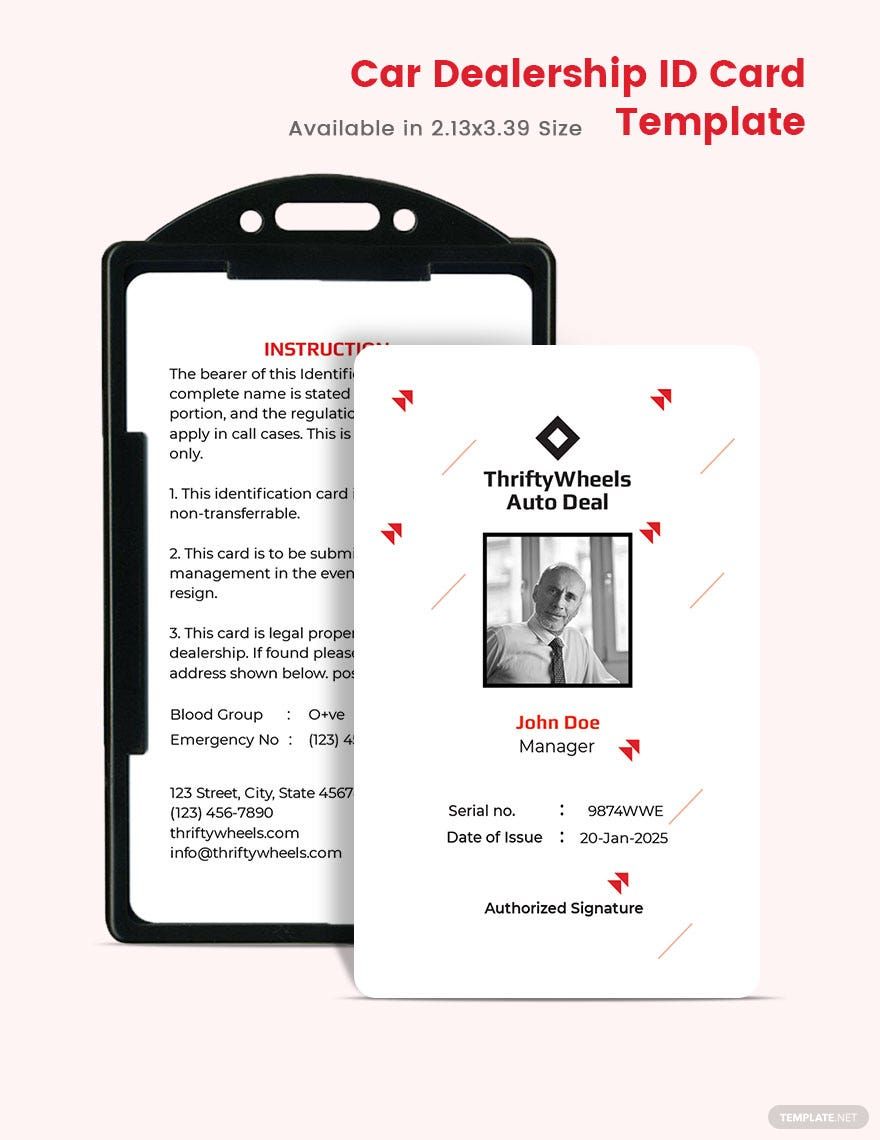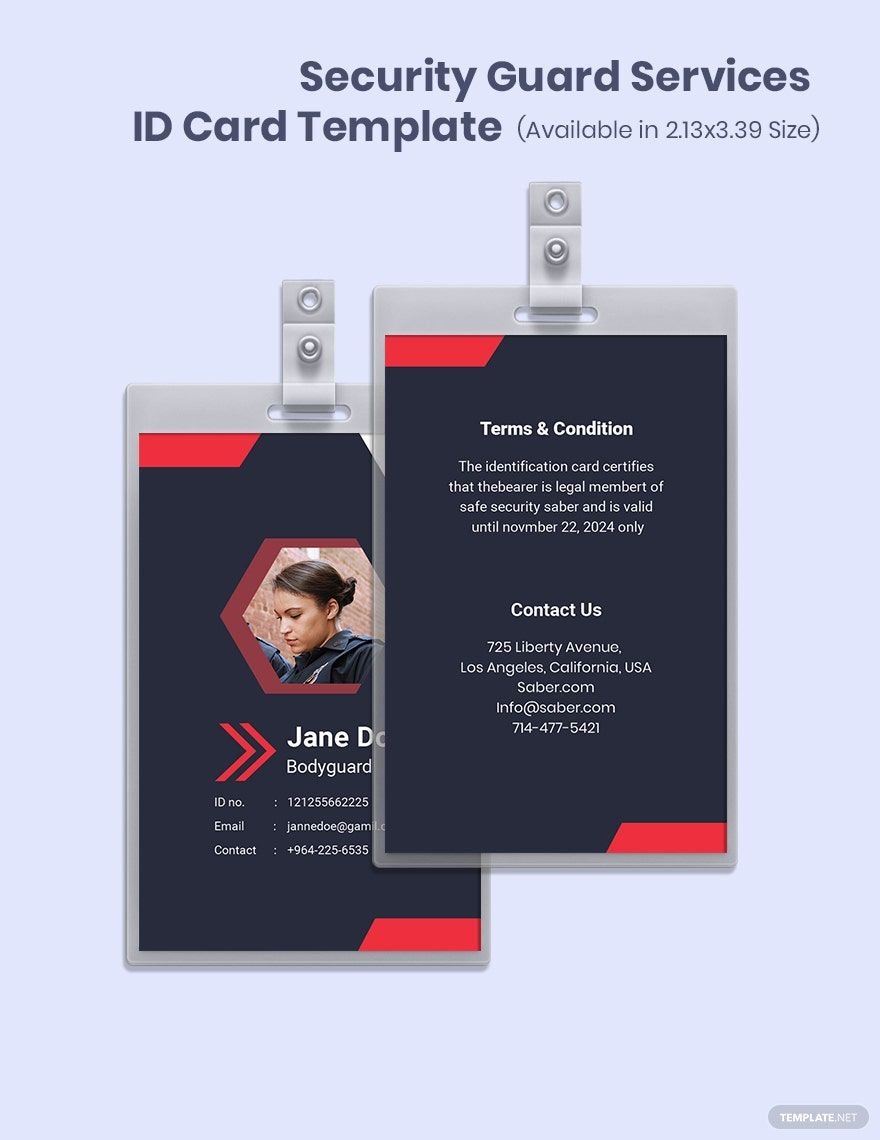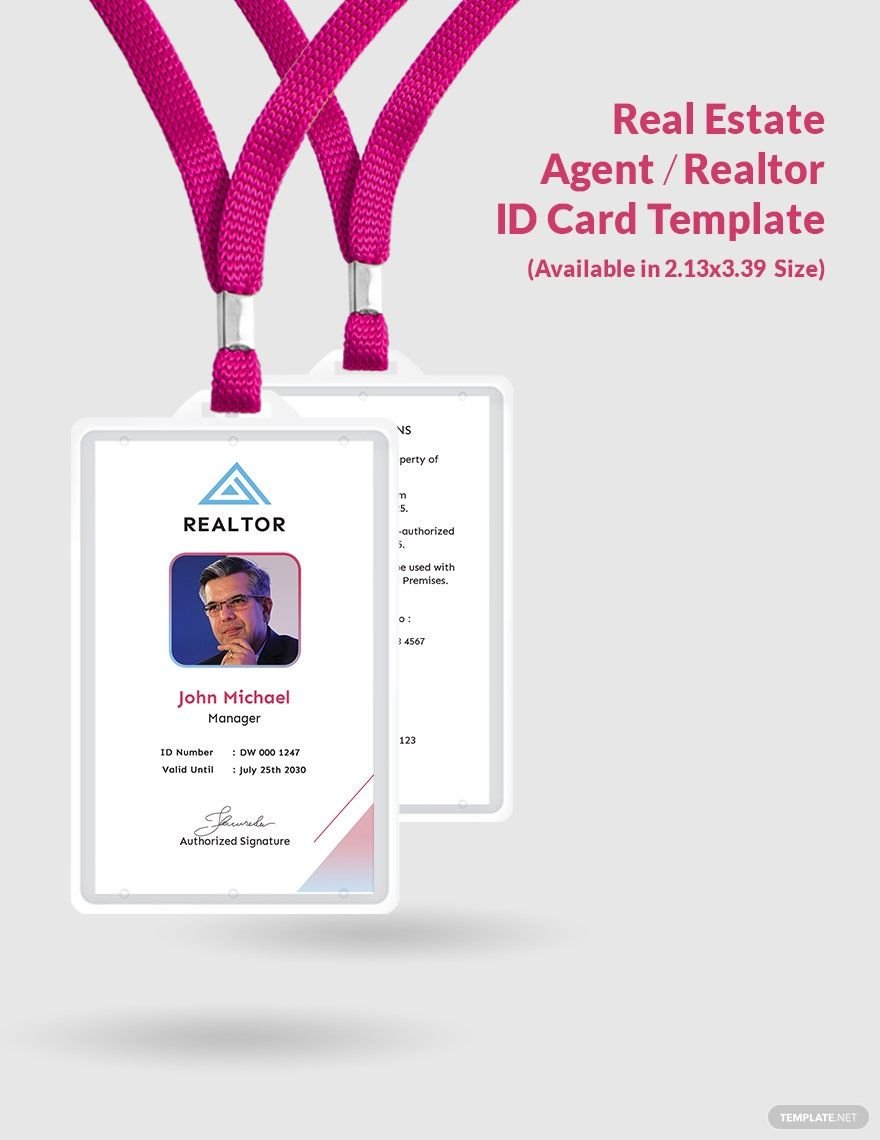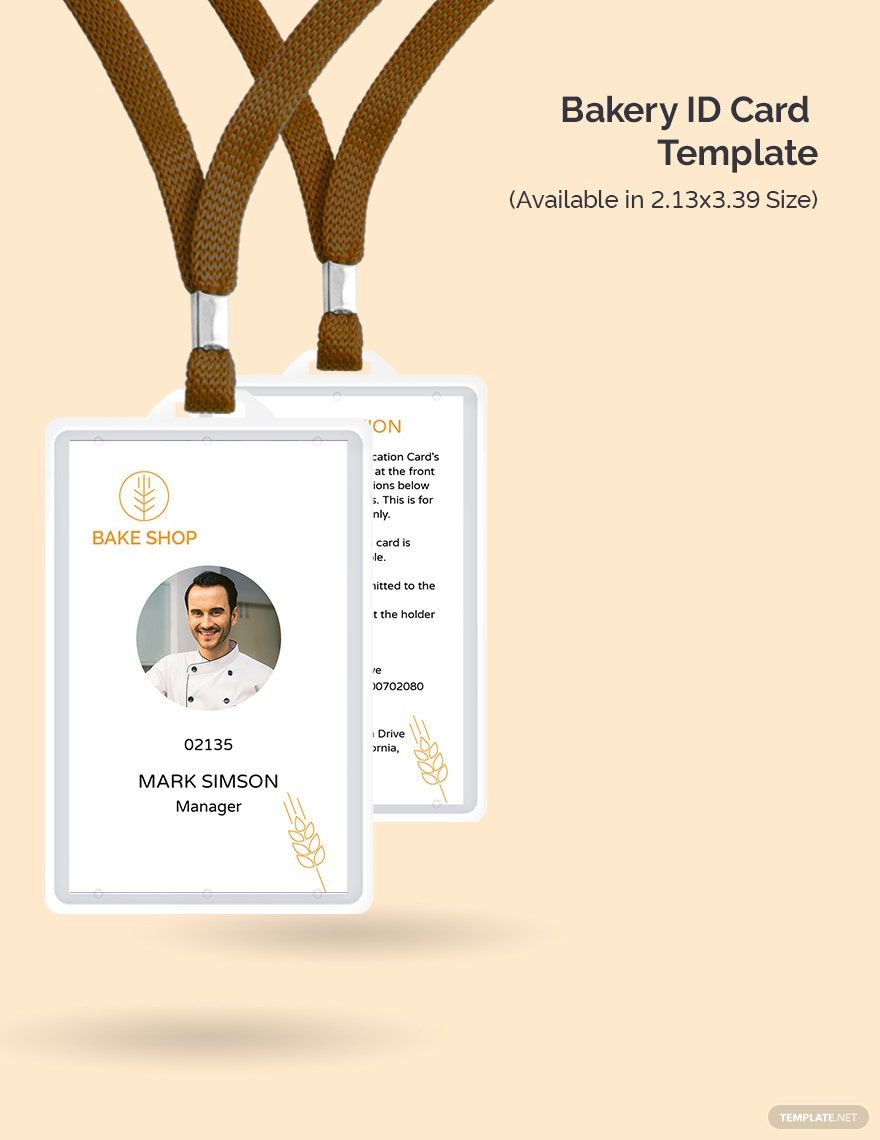Elevate Your Brand Identity with Stunning ID Card Templates in Adobe InDesign by Template.net
Bring your brand's identity into the spotlight with pre-designed ID Card Templates in Adobe InDesign from Template.net. These templates are perfect for businesses or organizations looking to create professional-grade ID cards swiftly and effortlessly, regardless of design experience. Whether you're preparing to rebrand employee identification badges or need a polished visitor pass for an upcoming event, these versatile templates cater to various needs. They come with free pre-designed styles, ensuring you have a plethora of choices at no initial cost, while the downloadable and printable files in Adobe InDesign format allow seamless customization. Embrace the simplicity of creating striking IDs without the need for any design skills, thanks to the easy-to-use interface and beautiful pre-designed templates, complemented by a collection of free templates that perfectly fit both print and digital distribution purposes.
Discover a world of creativity with a vast selection of ID Card Templates in Adobe InDesign. Regular updates keep the library fresh with new designs ensuring your needs are always met with innovative choices. Elevate your ID cards with premium templates that offer advanced design features for those who desire even more personalization. Easily download or share your designs via link, print, or email to increase visibility and facilitate seamless distribution. To achieve the best results, consider utilizing both free and premium templates, maximizing the flexibility and impact of your organization's identity materials.