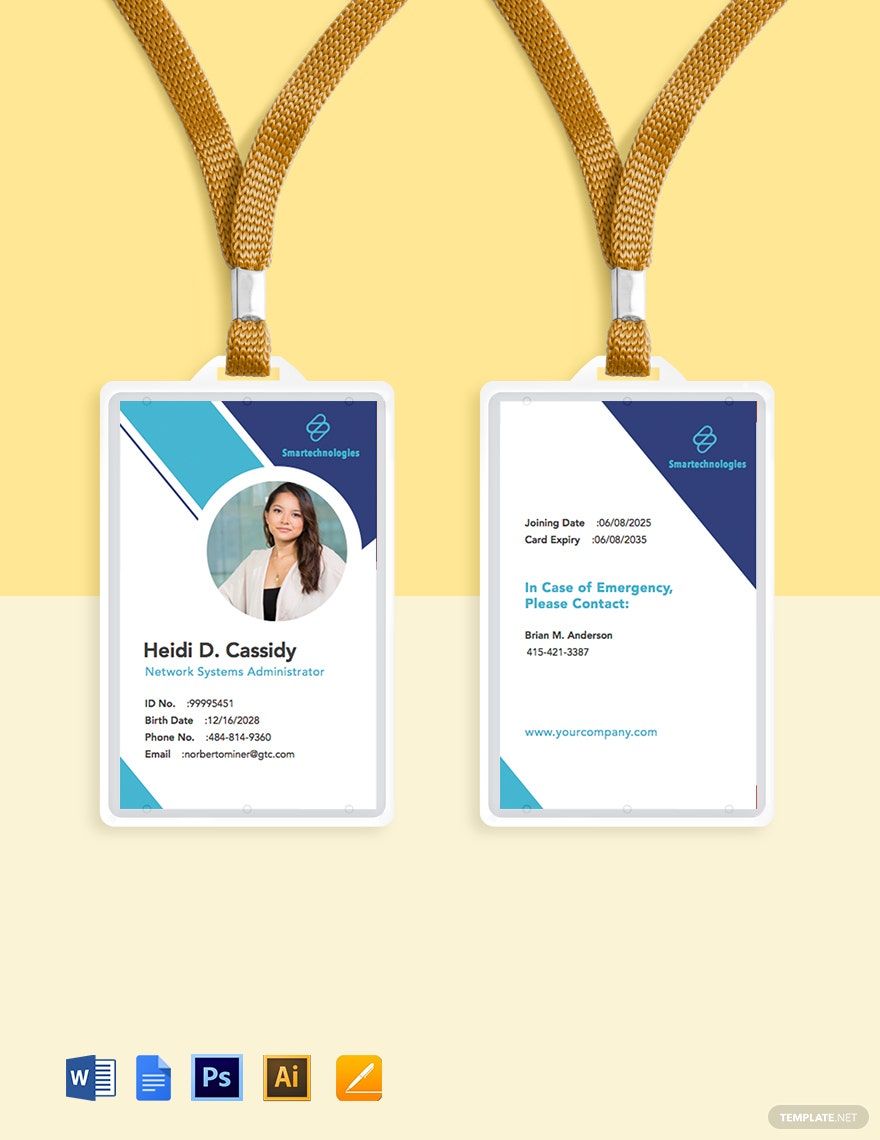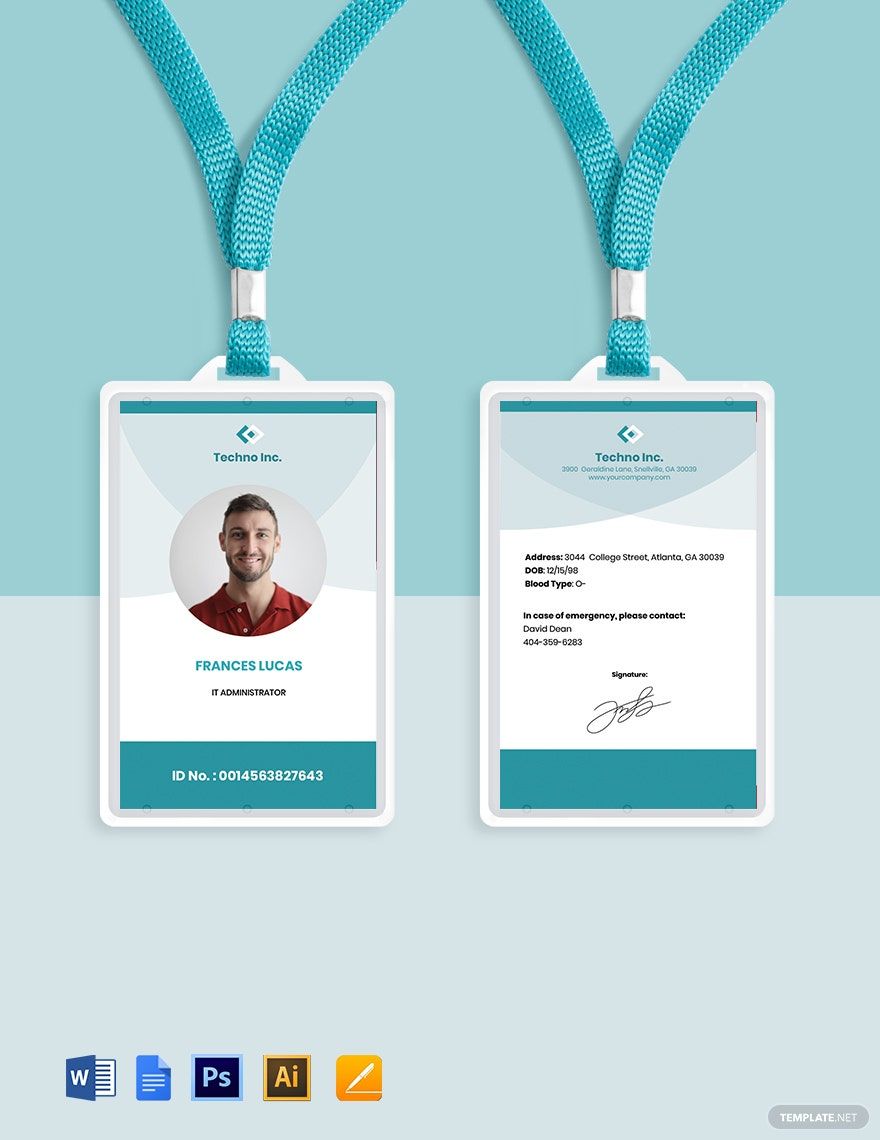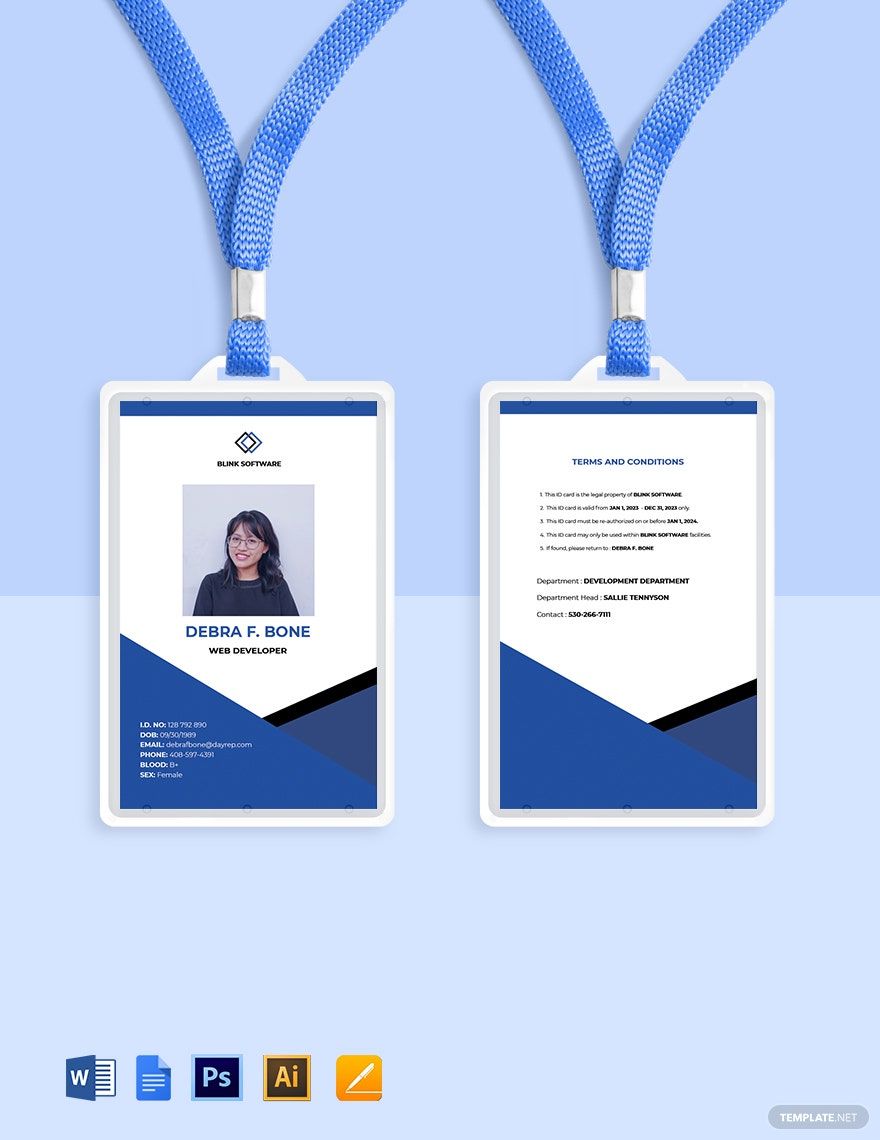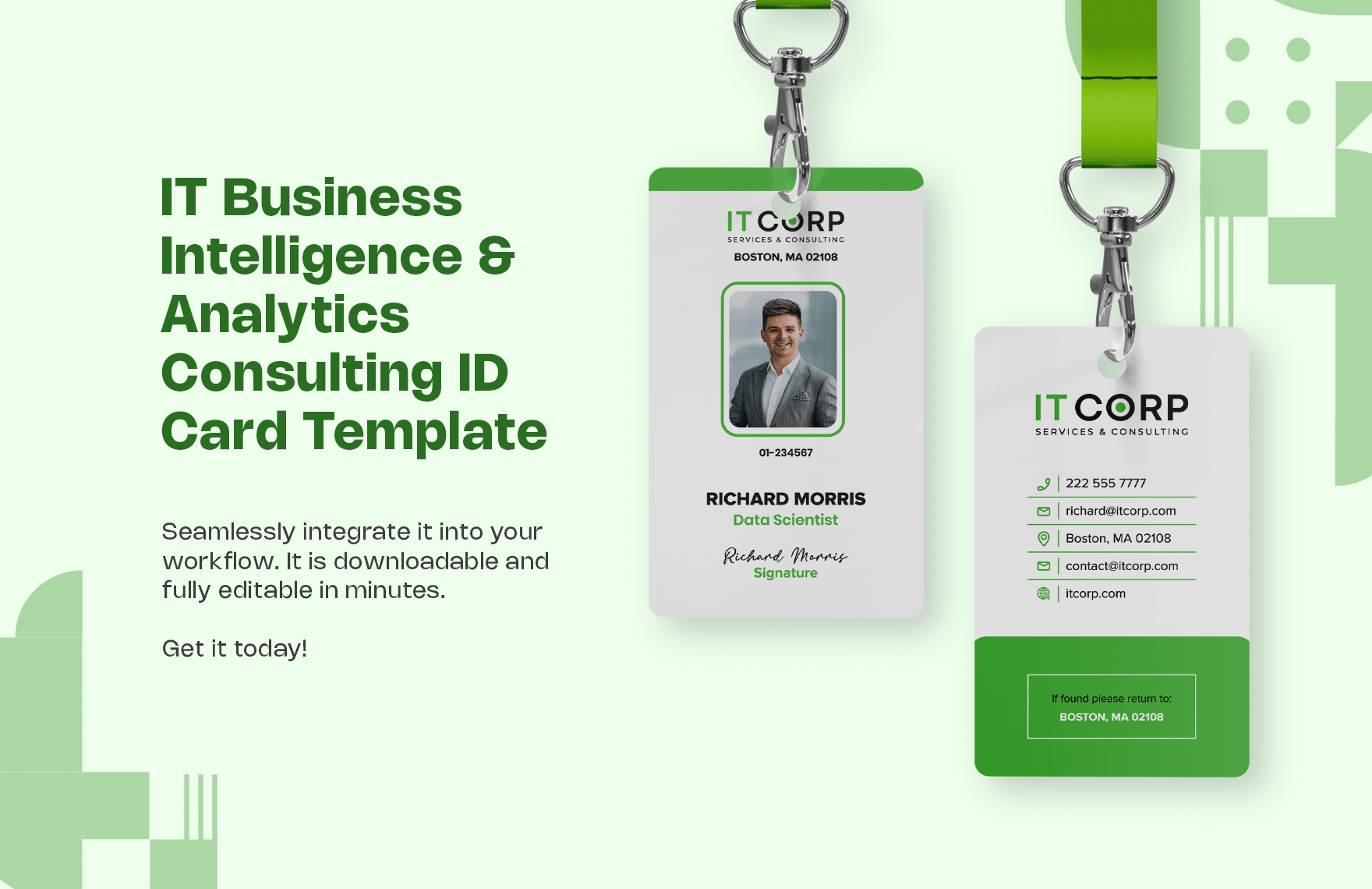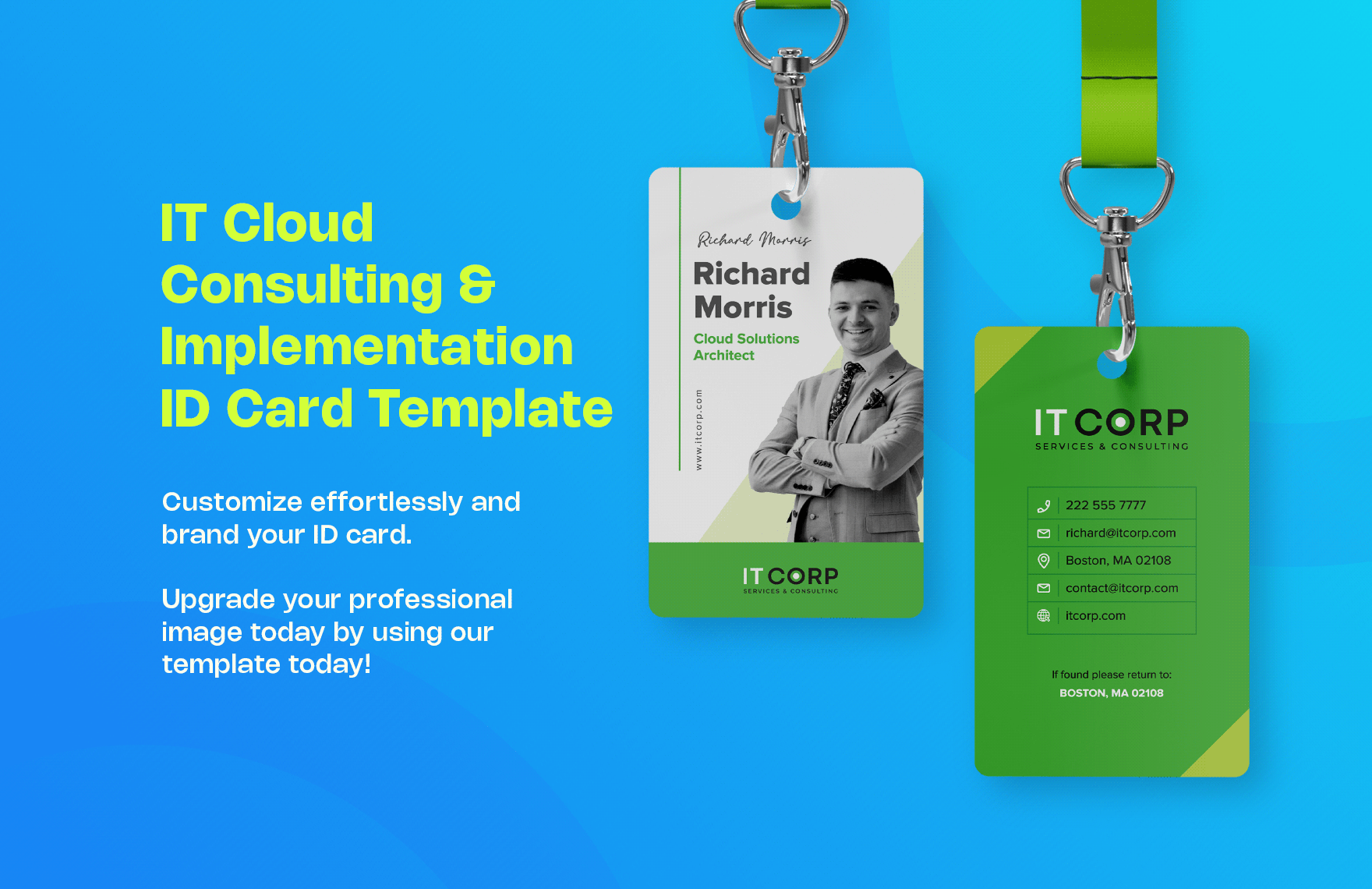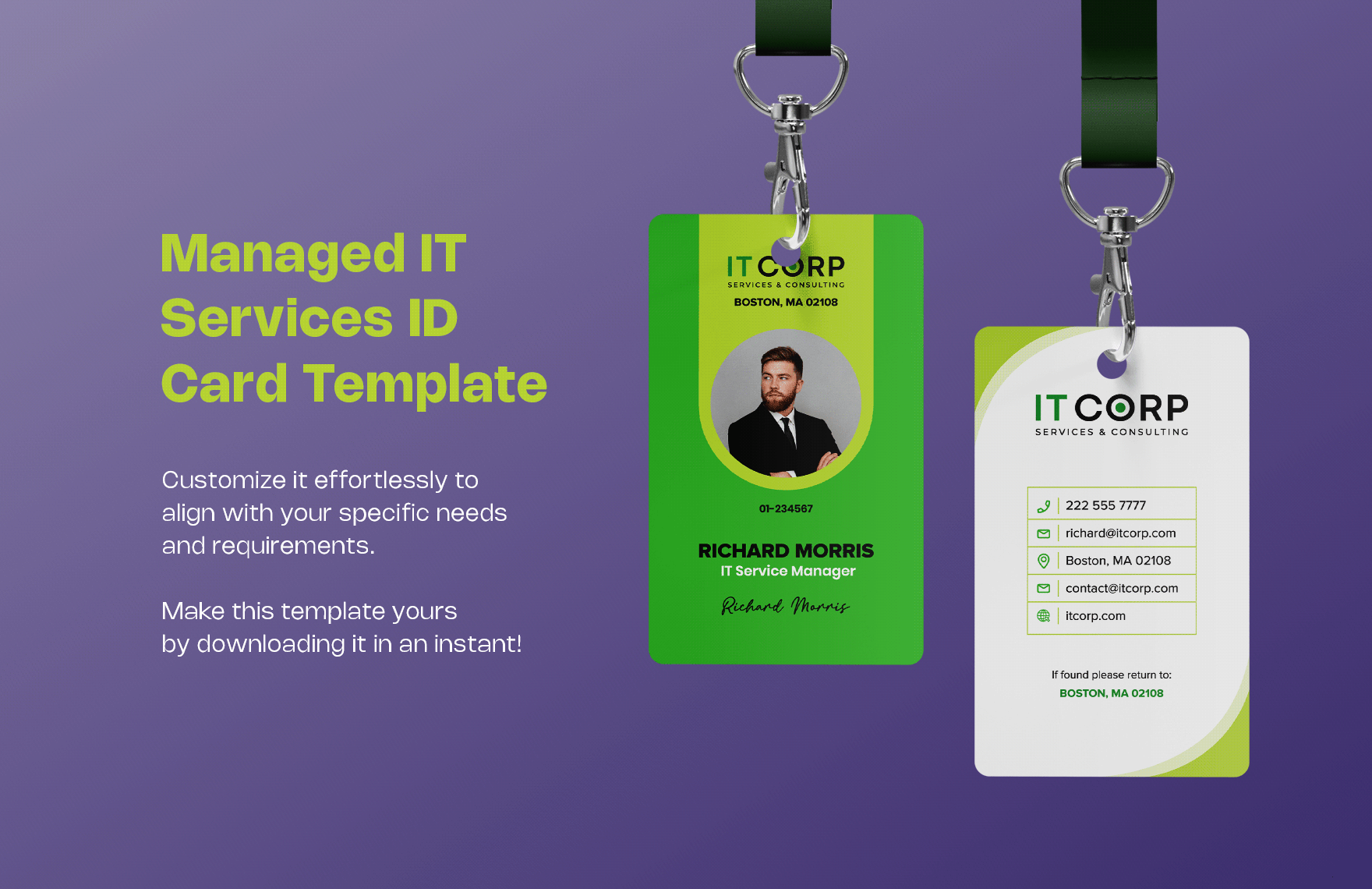ID cards are crucial not only for identification but also for security and safety, access, tracking, among others. To skip the hassle of starting from scratch, we offer you our IT and Software ID Card Templates in Illustrator. Using them you would be able to make and provide your employees with authorized cards in no time. These templates are 100% customizable and can be opened in the device, may it be your desktop, laptop, or mobile phone. Convenience and satisfaction are indeed guaranteed when you use our templates. Do not waste another second pondering what to do and start creating your ID card as early as now. Subscribe to download the best fit now!
IT and Software ID Card Templates in Illustrator
Unlock Creativity with Editable IT & Software ID Card Templates. Customize and Design in Illustrator. Download and Print Seamlessly. Elevate Your Brand with Template.net Today!