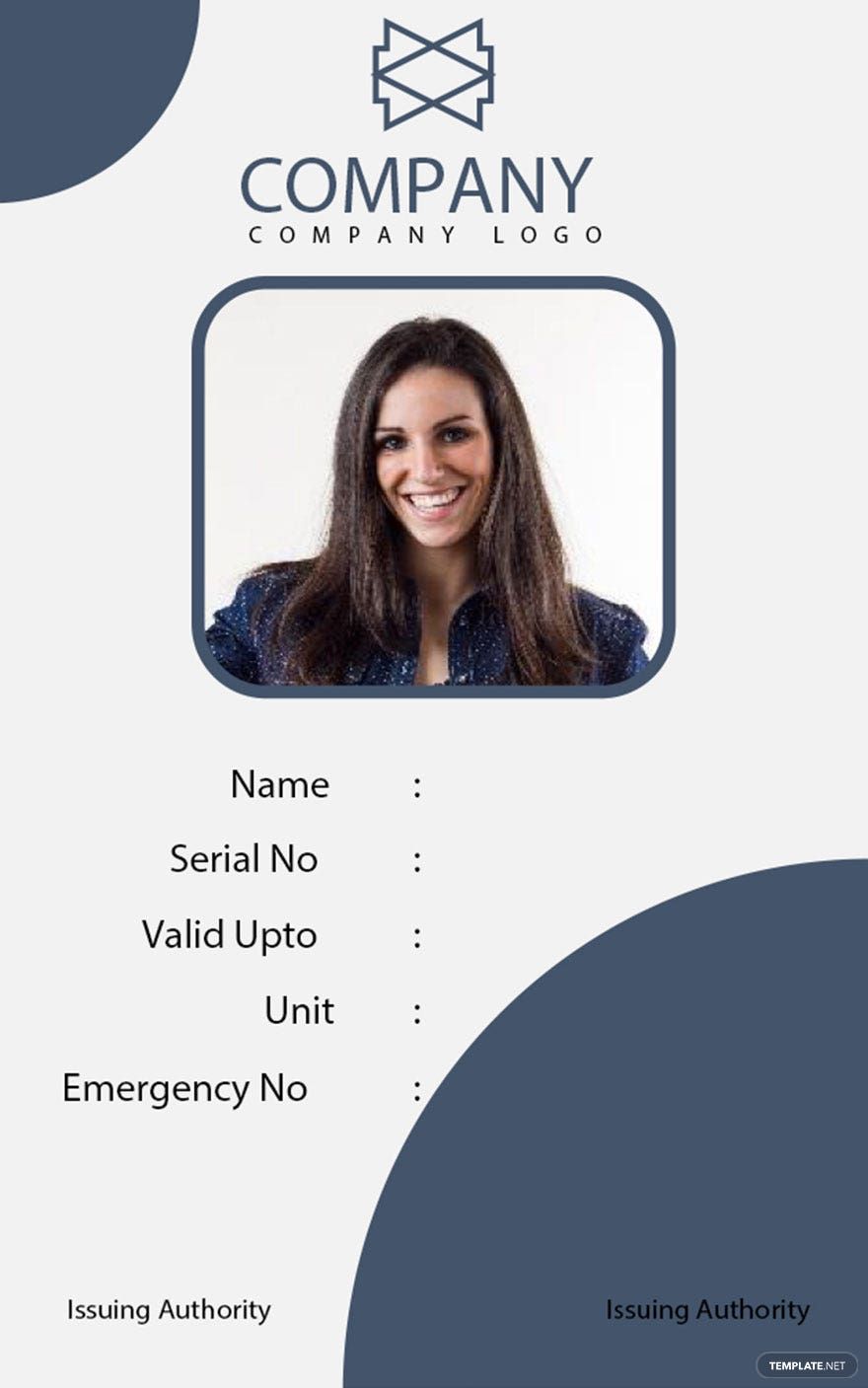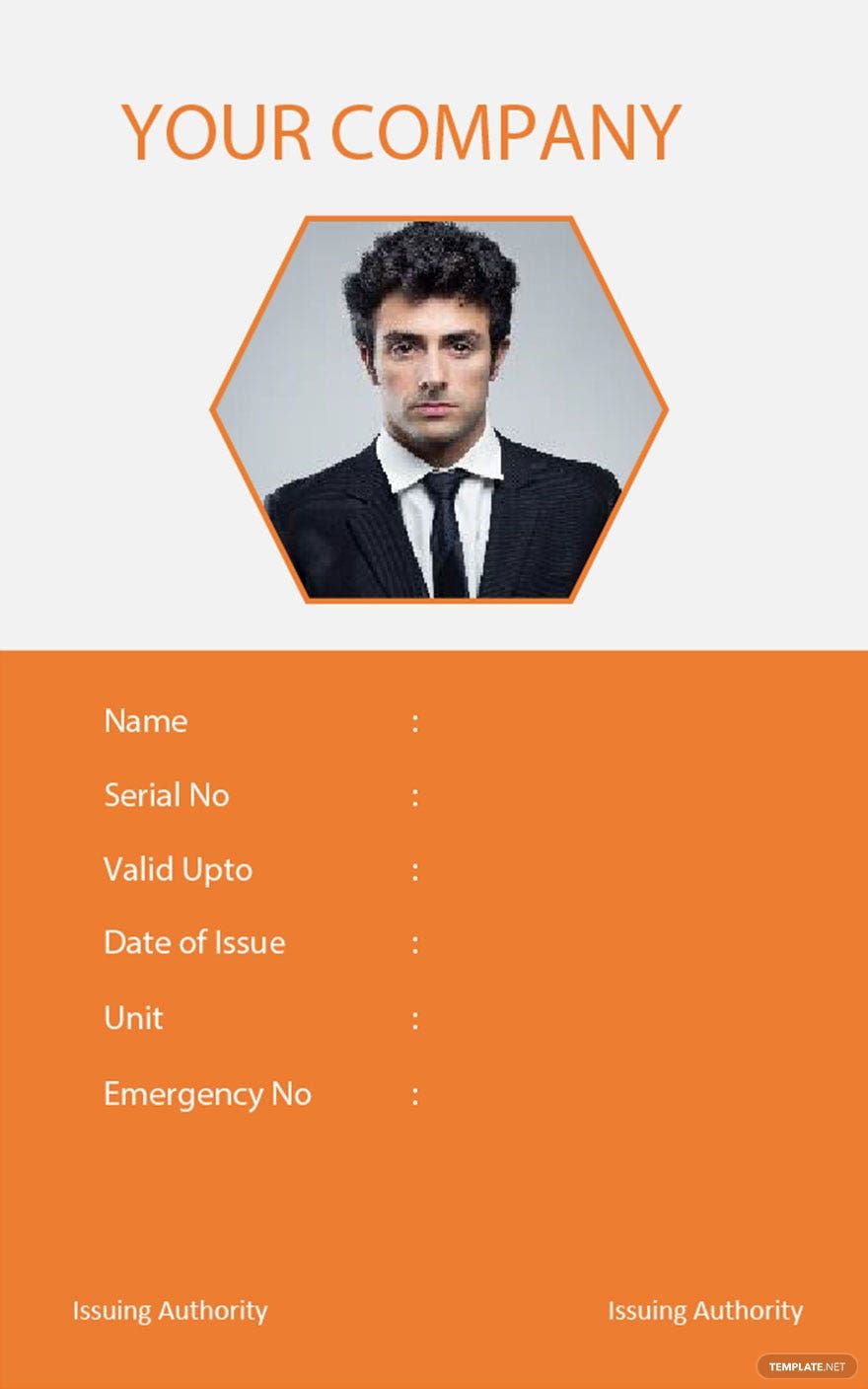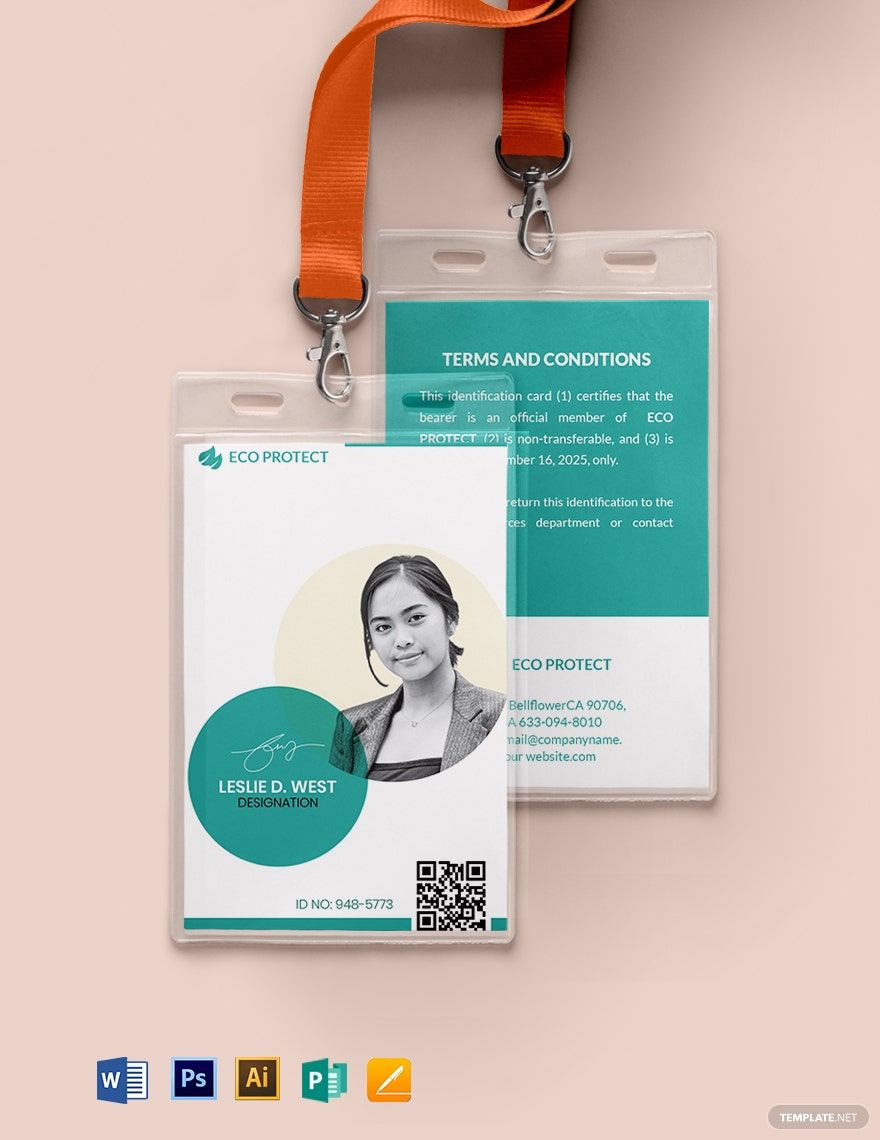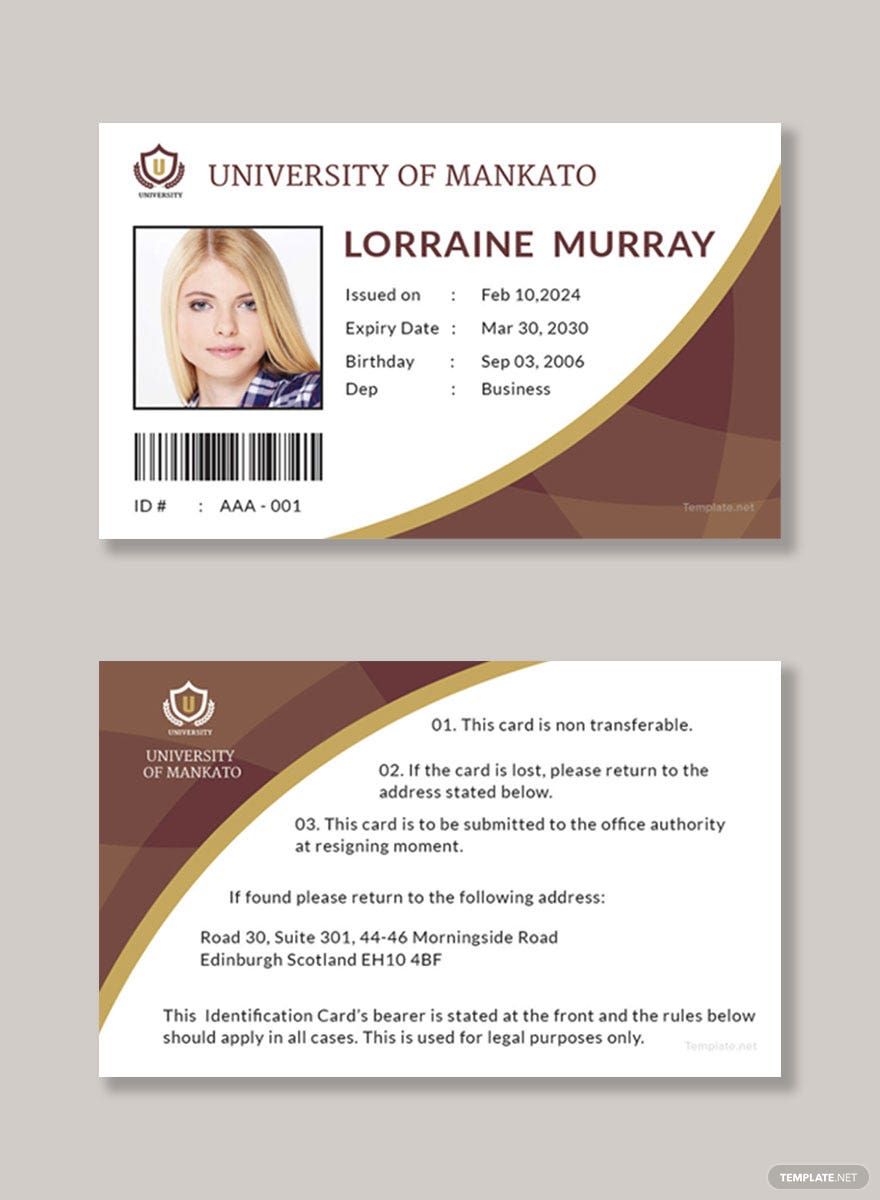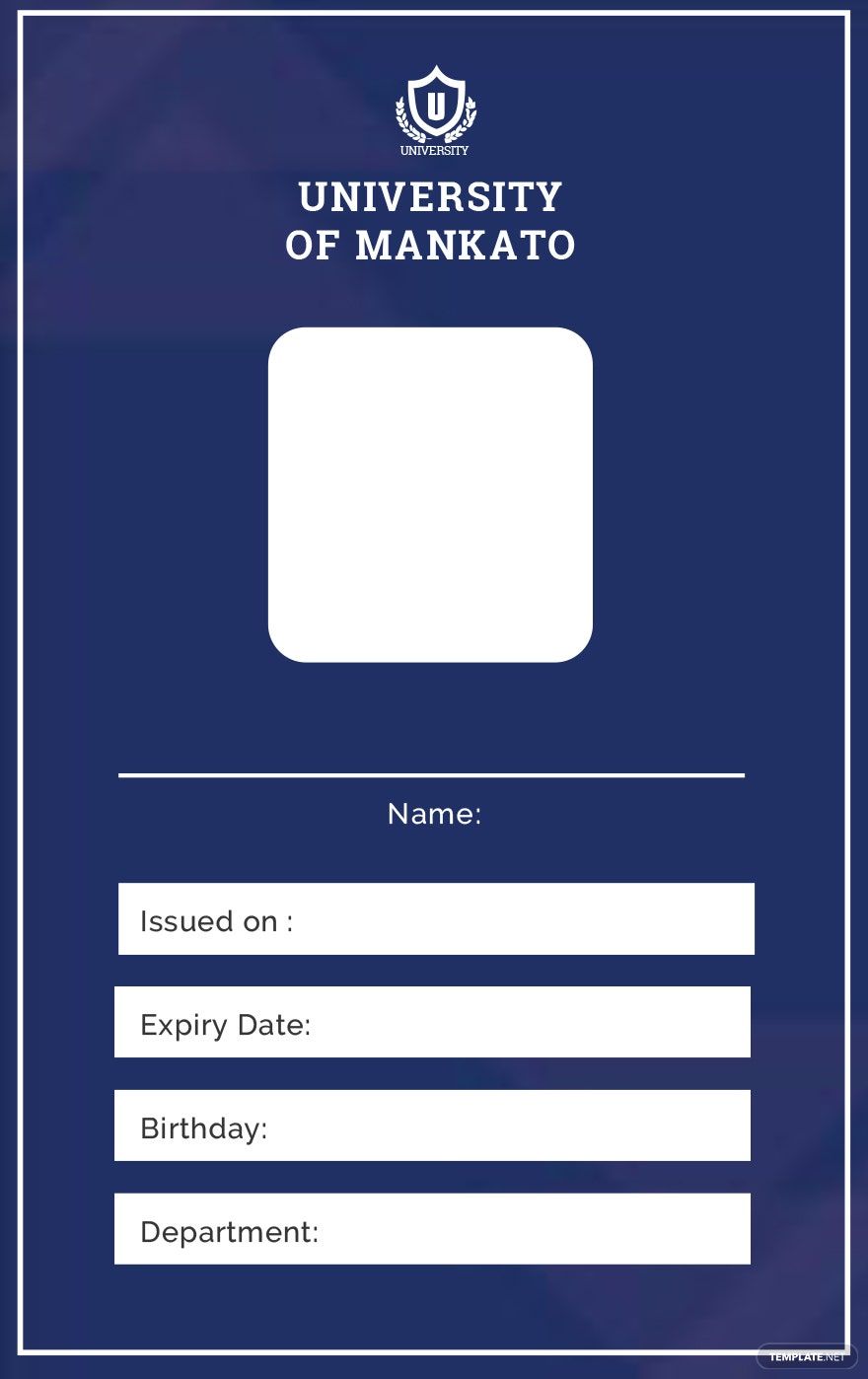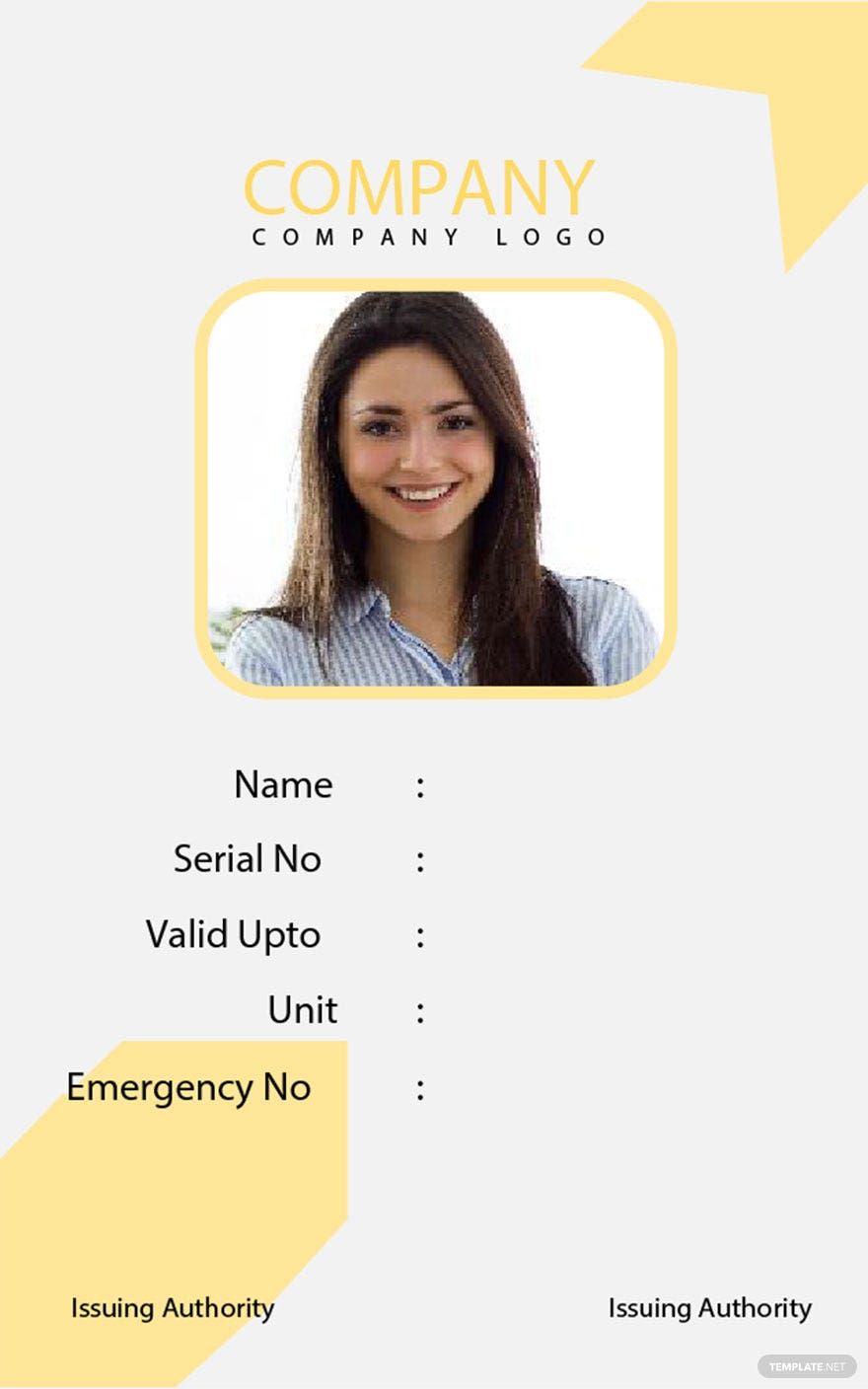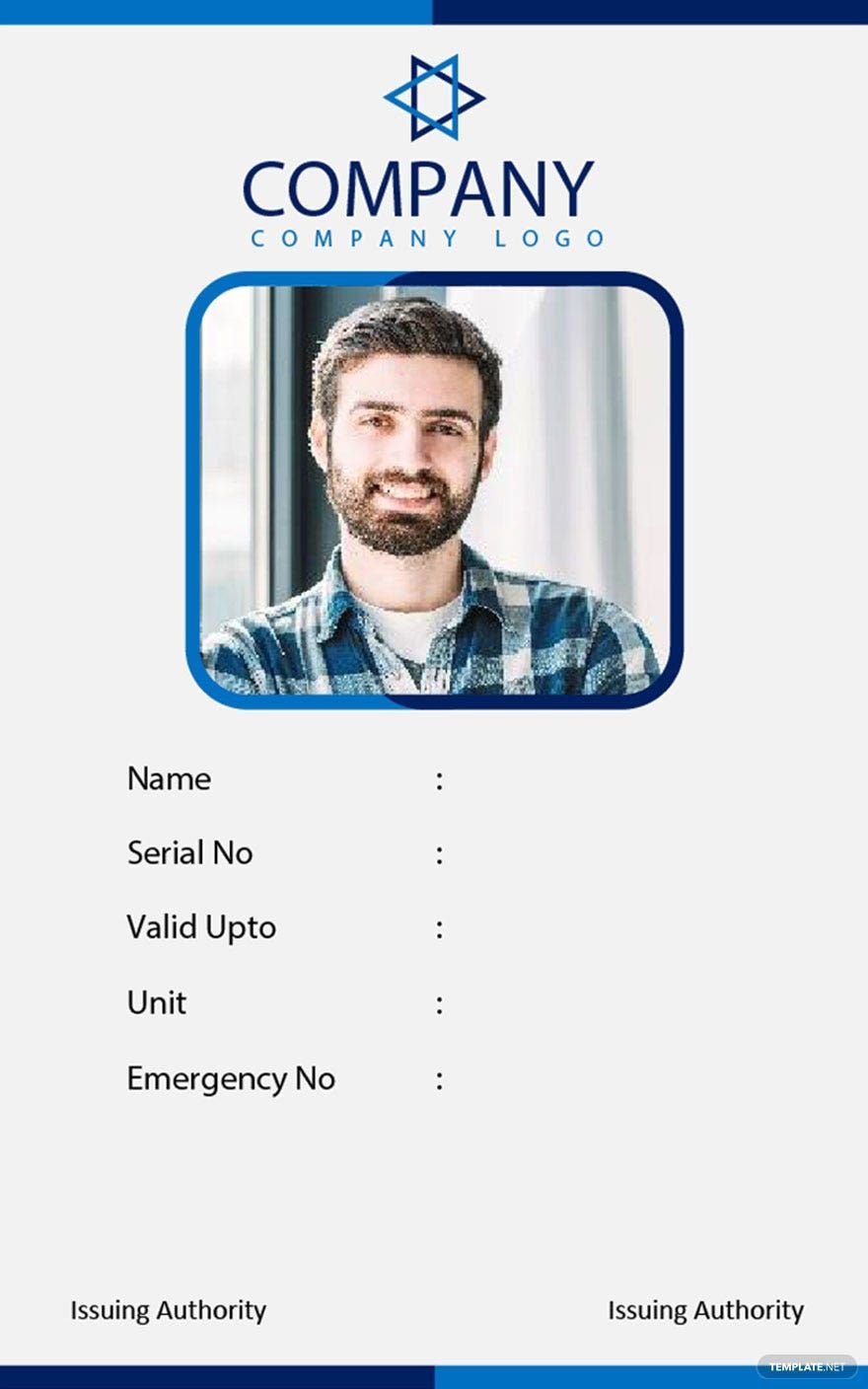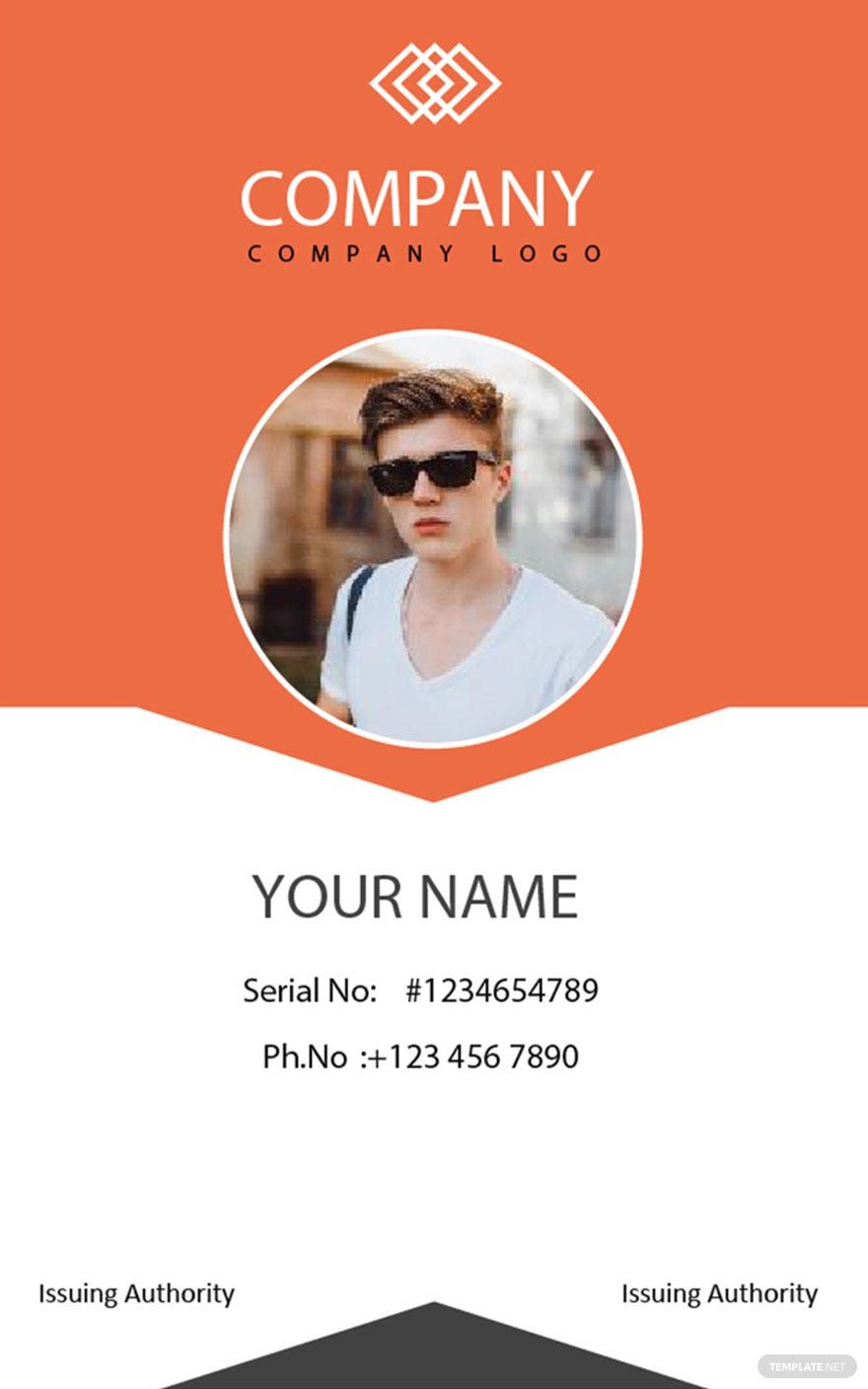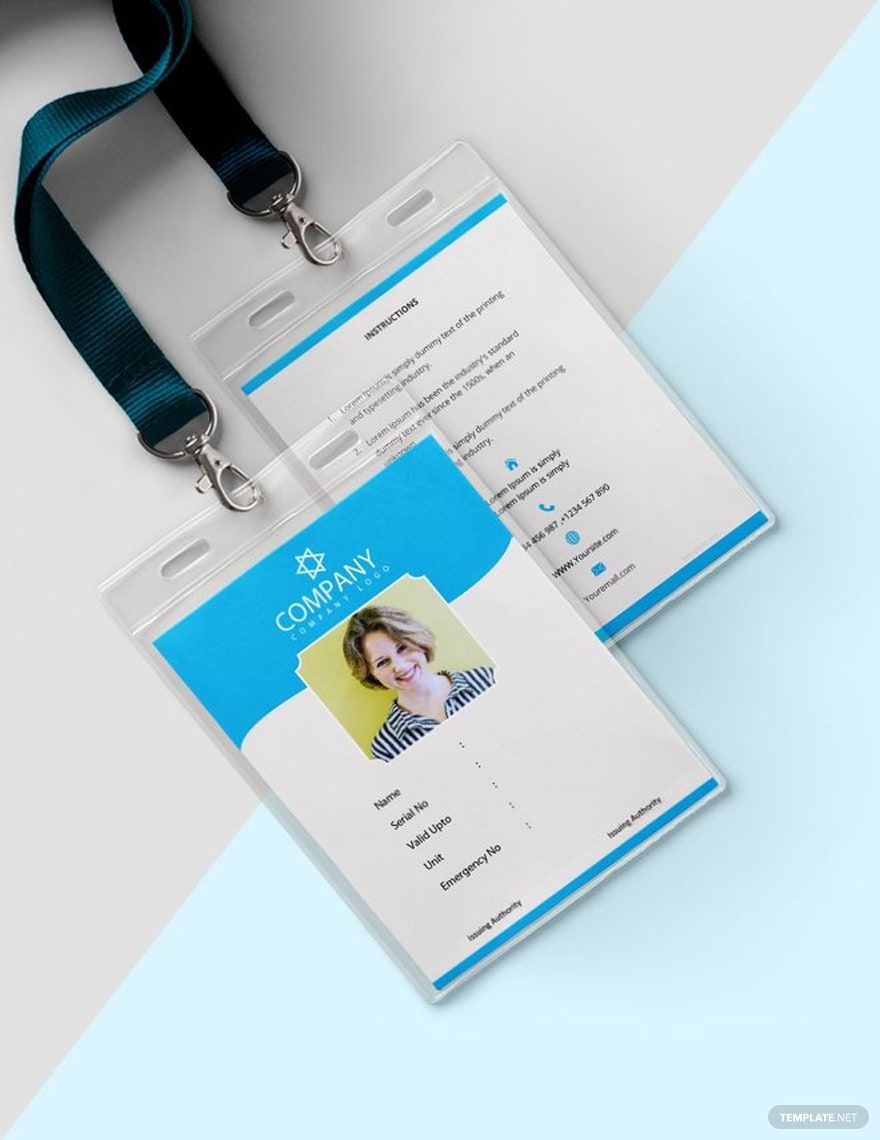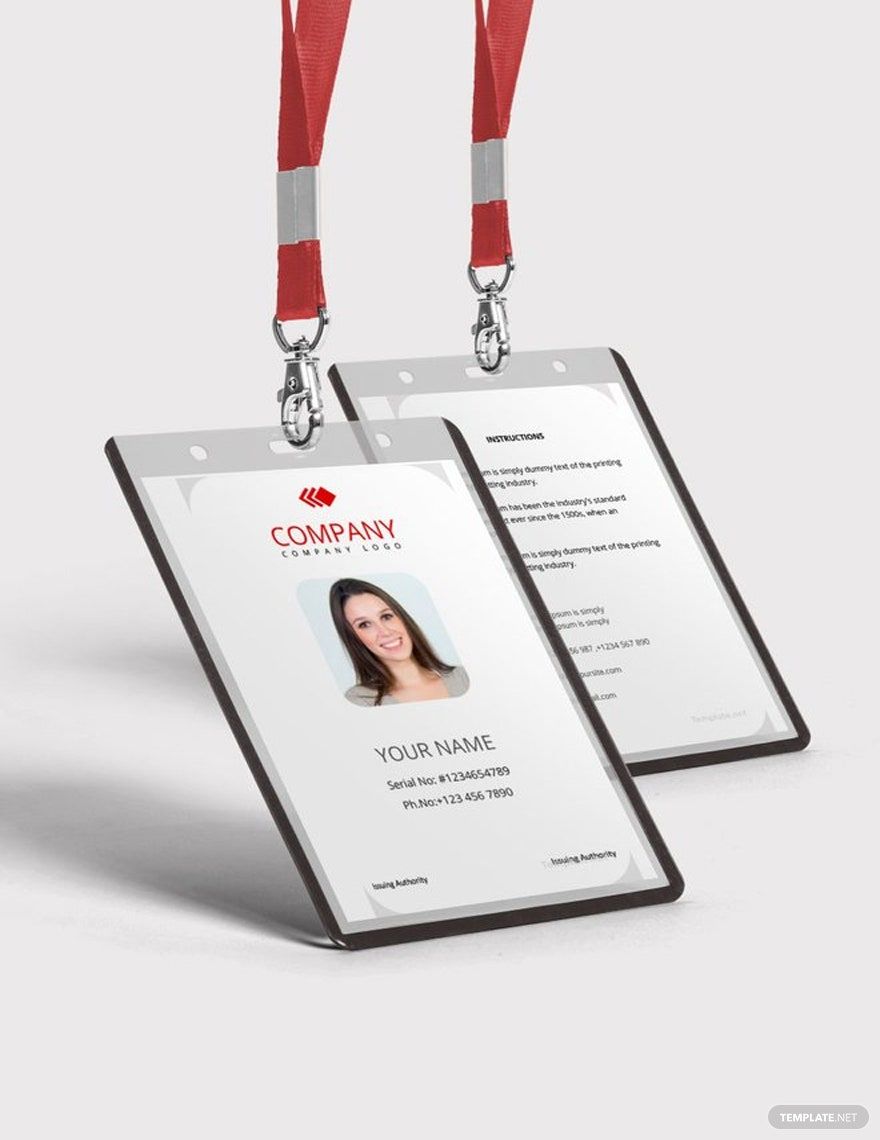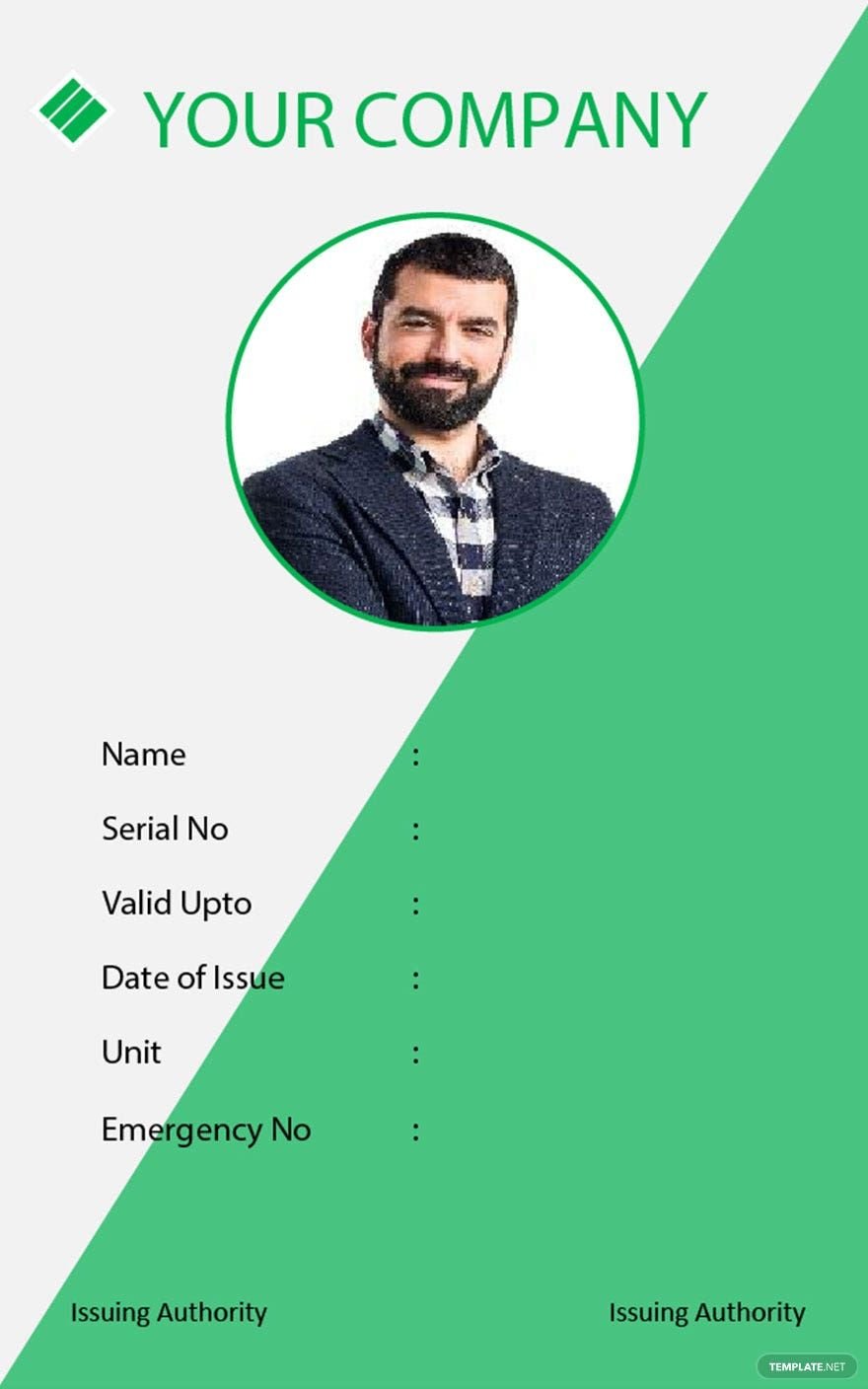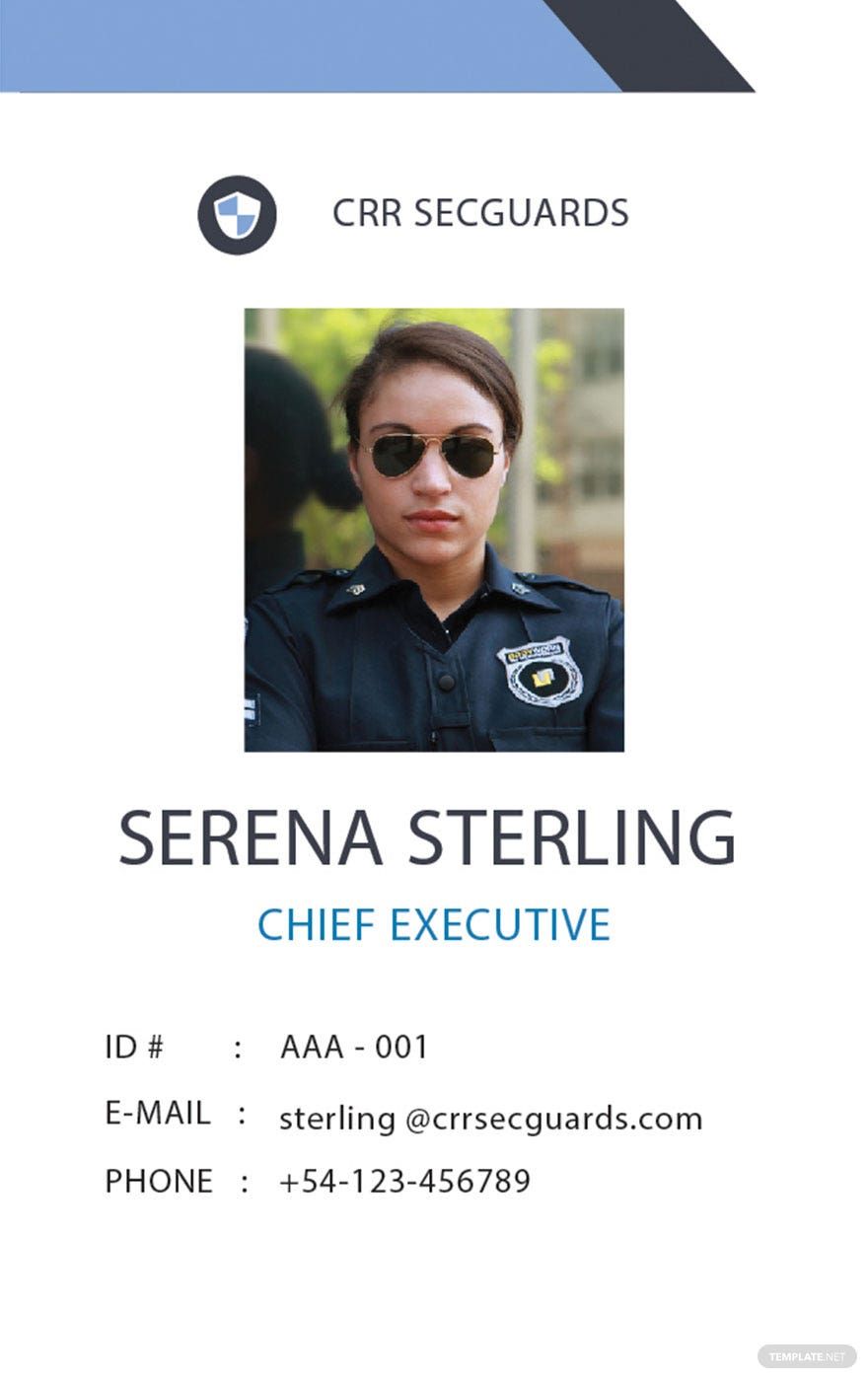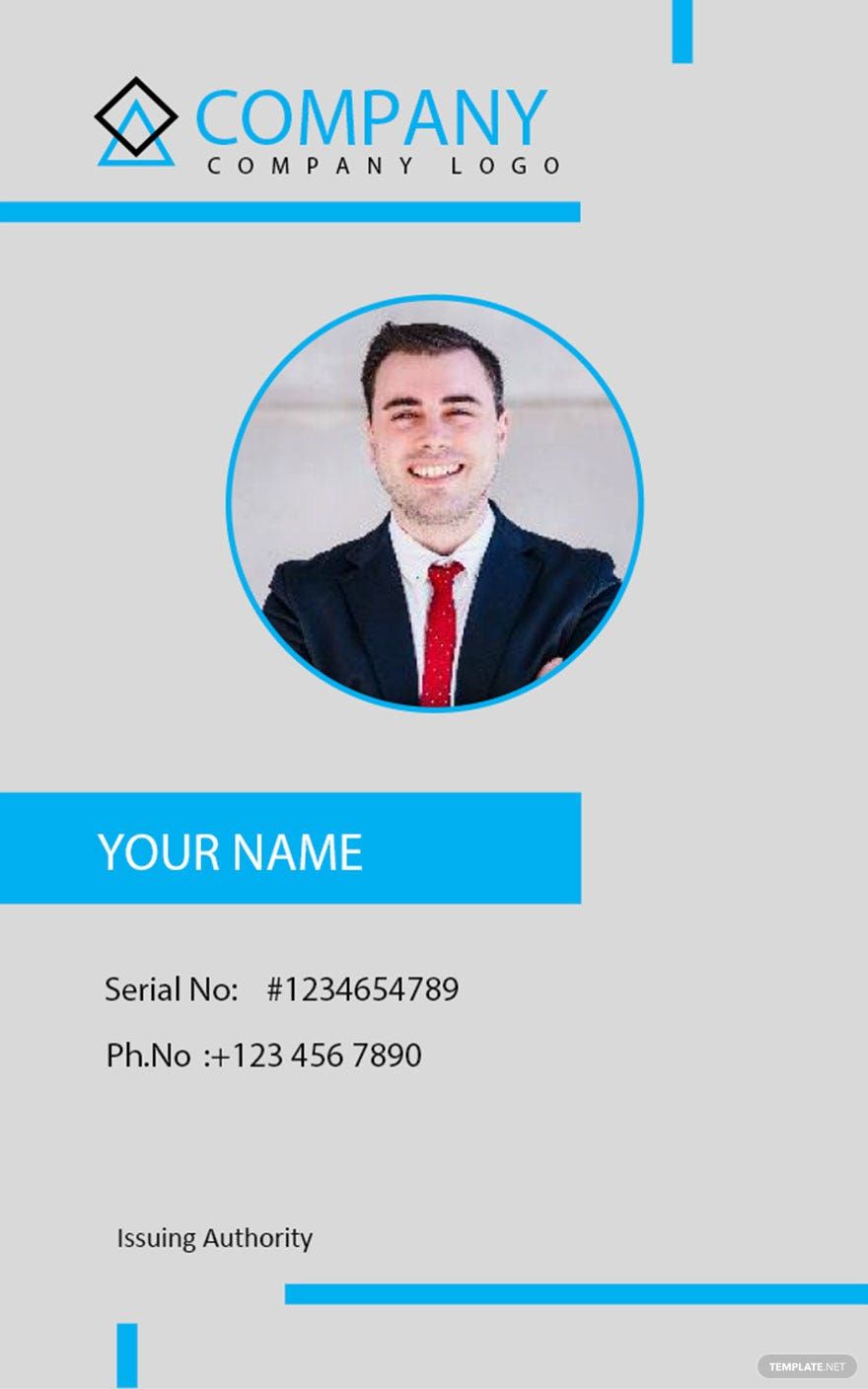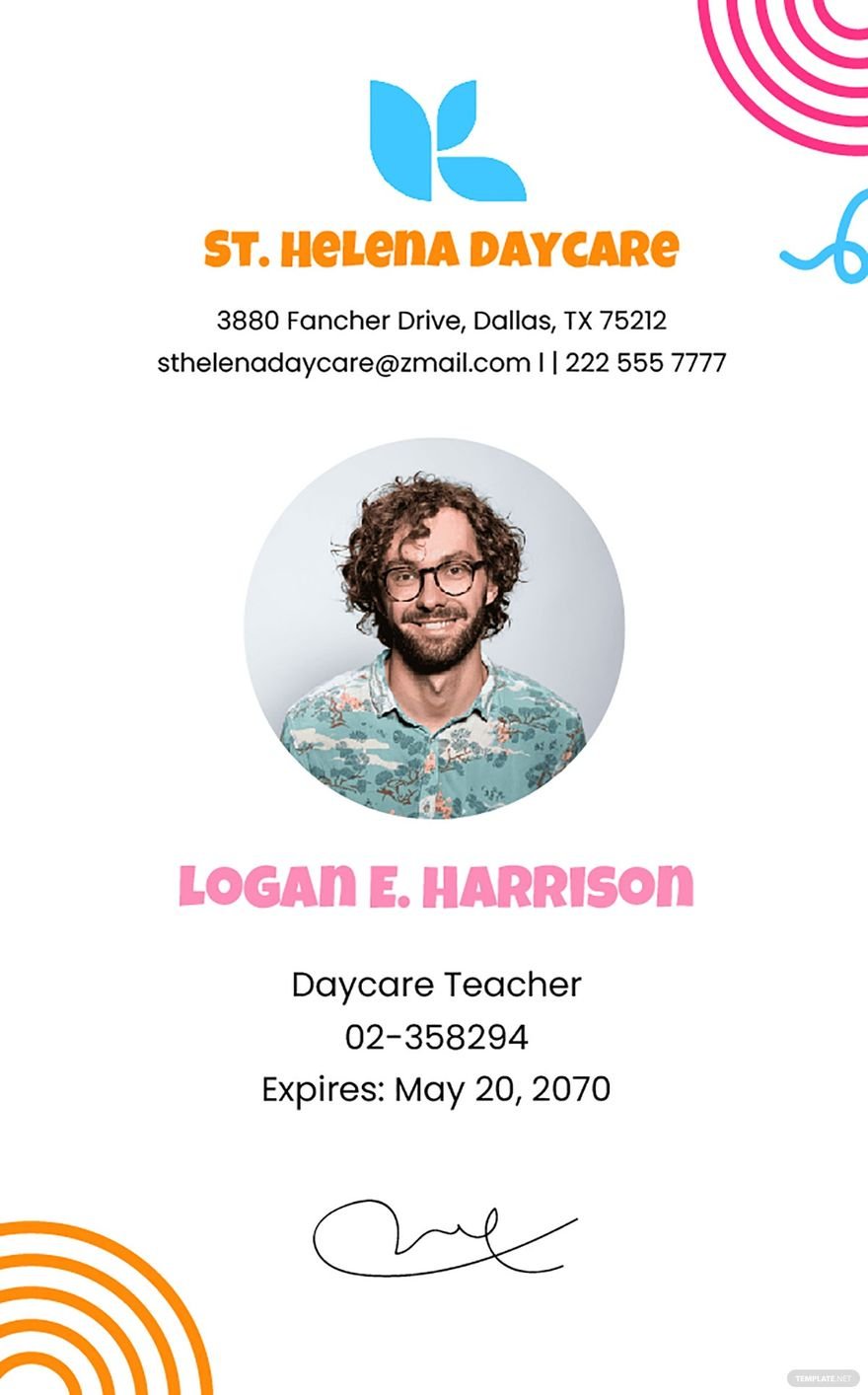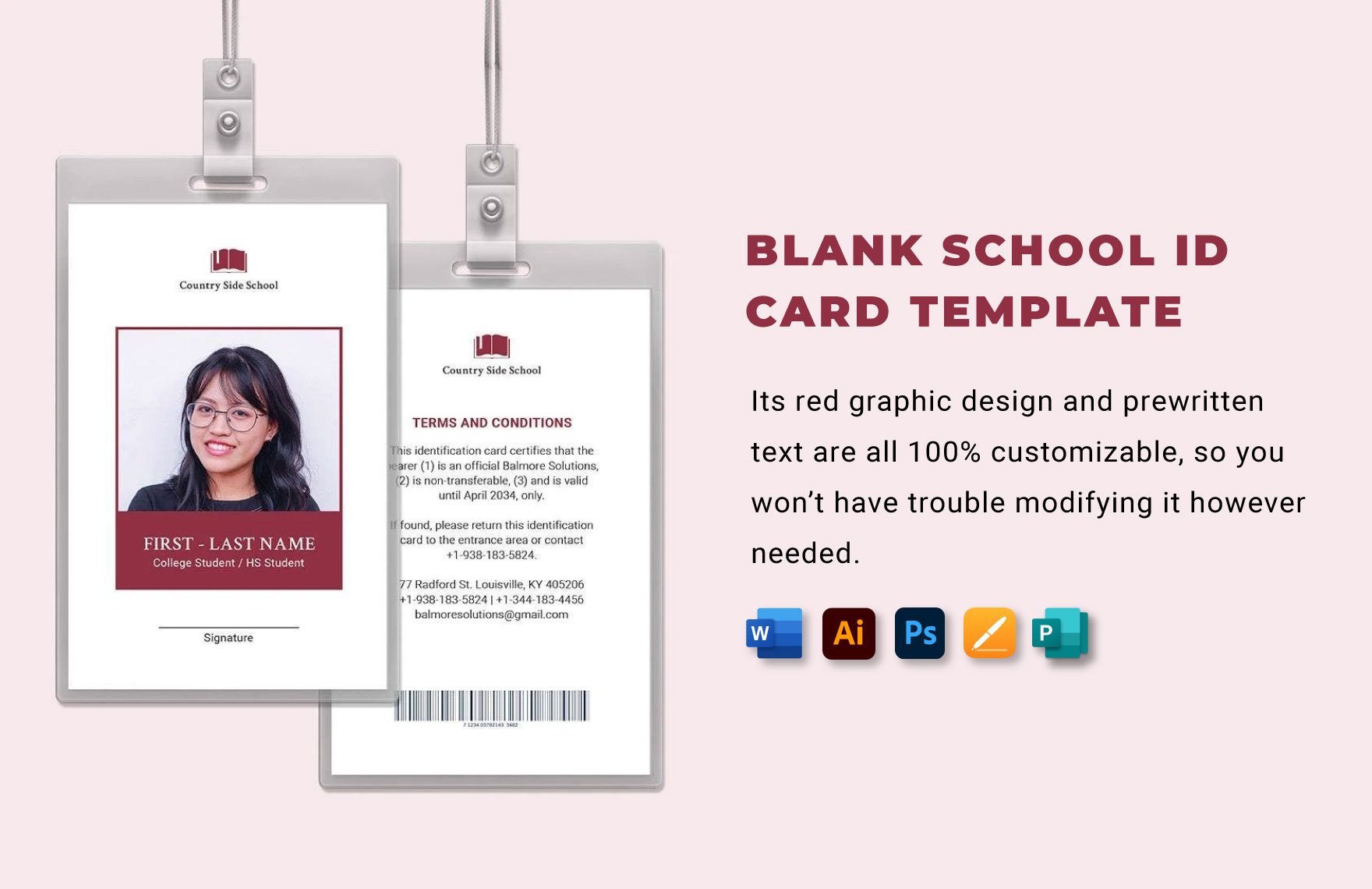Do you need to make ID cards for your employees and staff, but don't have the time to make them from scratch? Worry no more by downloading any one of our Ready-Made Modern ID Card Templates. These high-quality modern ID card templates are all you need to get started. Just choose one and start editing using any version of Apple Pages. Get huge savings on time and costs when you use our modern templates that are available in 2.13x3.39 inches with bleed. All files make use of professionally-designed content and graphic elements users can customize to suit their needs. Choose one and produce an effective ID card that reflects your company, school, or organization. Print readily using office or commercial printers. Download our Ready-made Modern Templates in Apple Pages today!
What is an ID Card?
An ID card, or identity card, is a small, standard credit card size document used to prove a person's identity. The card is given to represent the legal identity of a person or the individual who is carrying the printed card. The ID card is not considered as a valid document in certain places but can be accepted as an official document for transactions such as employment, studies, and government transactions.
How to Make a Modern ID Card in Apple Pages
1. Choose a Format and Orientation
ID cards can be produced in two orientations: the landscape or the portrait. The portrait orientation is the most common one although a few companies or schools still prefer the landscape. Portrait formats usually contain little information on the front side. It's a simple format with minimal texts that go with the ID holder's photo. Landscape format ID cards contain more information as there is more space provided. Service IDs, student IDs, Press IDs, preschool IDs, and a few sports IDs typically using the landscape format.
2. Create a Rough Draft for Your Layout
Before you start getting creative, the first thing you have to do is figure out what your modern ID card would look like. You need to create a layout to identify where you can organize your elements. You can create at least five different designs before choosing one that you feel is the best. Don't just include the layout for the front side, make a rough draft for the back too. The only time you don't do this is if your backside is just blank.
3. Designing Your ID Card
When you've picked out the layout you want to work with, you can begin designing on Apple Pages. The color you use has to be the same one as your company. You don't need to fill it entirely with colors. If you refer to the editable ID card templates, most of them feature a largely white background with only a third of the card utilizing the colors. If you're thinking of inserting an image outside of the wearer's photo then you can use stock images. Just overlay it with your company colors or reduce transparency. As for the design, you can use vectors to add to the creative look. And don't forget to include your company's logo.
4. Putting In The Information
As stated earlier, a modern and professional ID card includes little information. The details you put there have to include the wearer's name, position, and ID number. You can also include their contact information. In the back, you put details like their contact information (if you haven't put it in the front), their birthday, and emergency contact details.
5. Printing and Producing
When you've finished the designing and filled in the content of the ID card, you can review it to see if you've made an error in the content. Once you finish, you can have your ID printed out. You can use a good quality paper that can be laminated. Your other option would be to print it straight to plastic if you know a place that produces and prints creative ID cards.