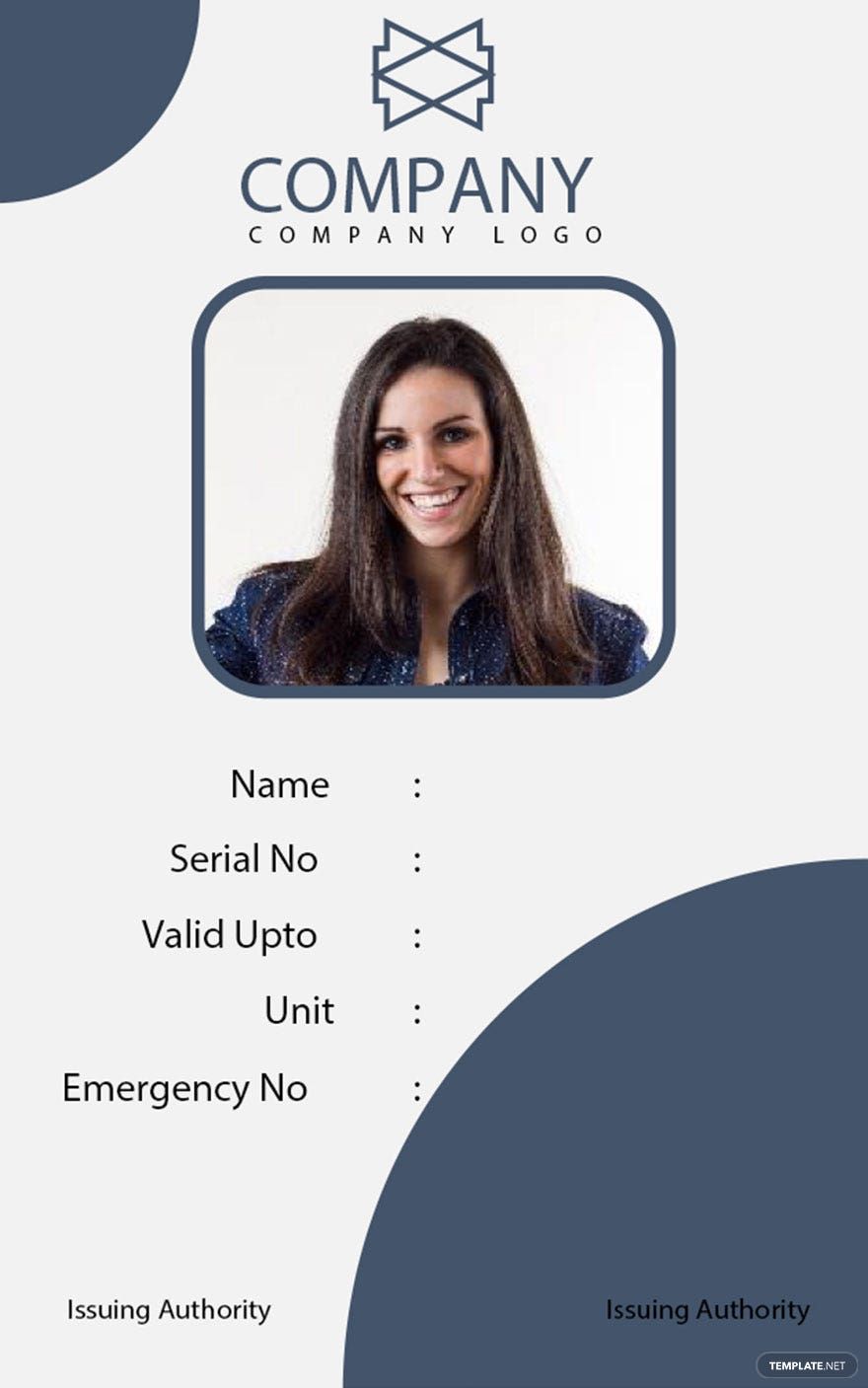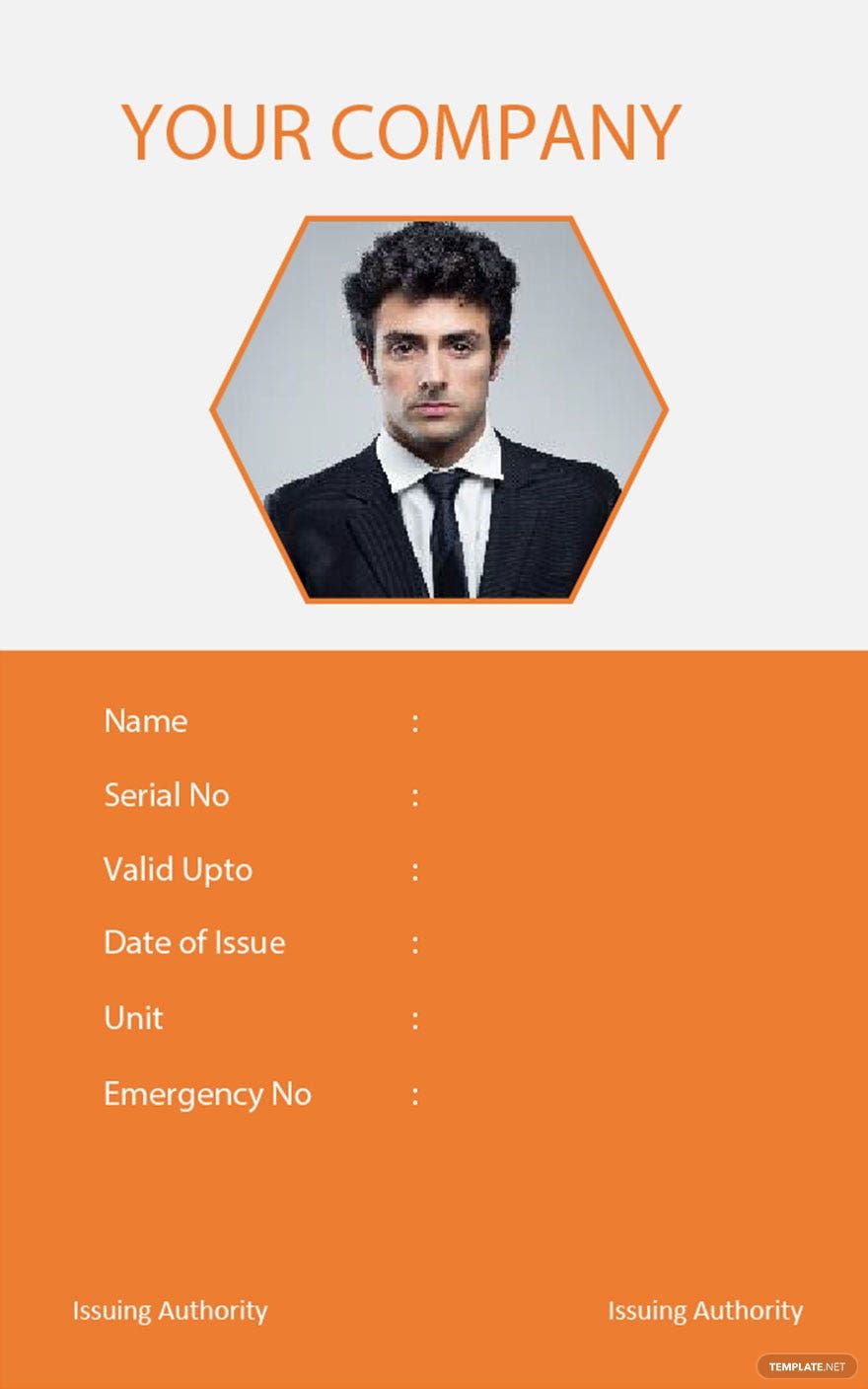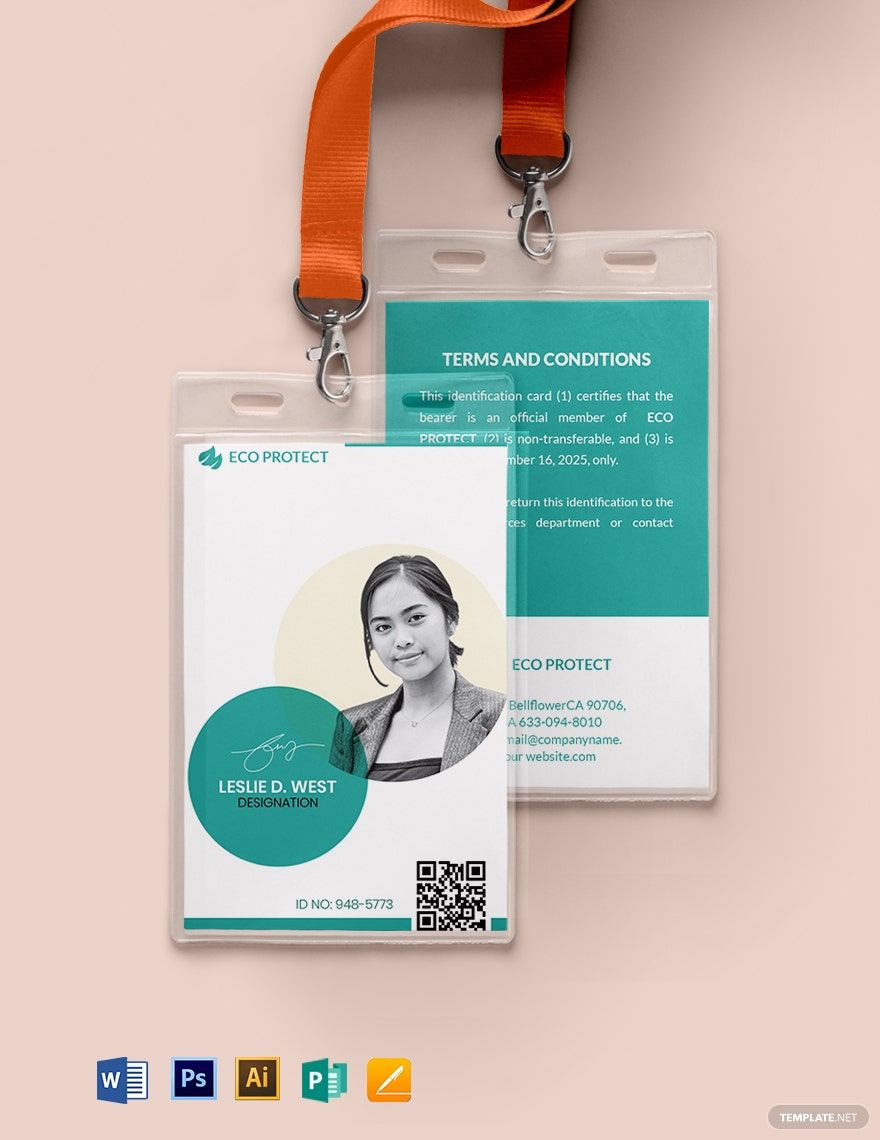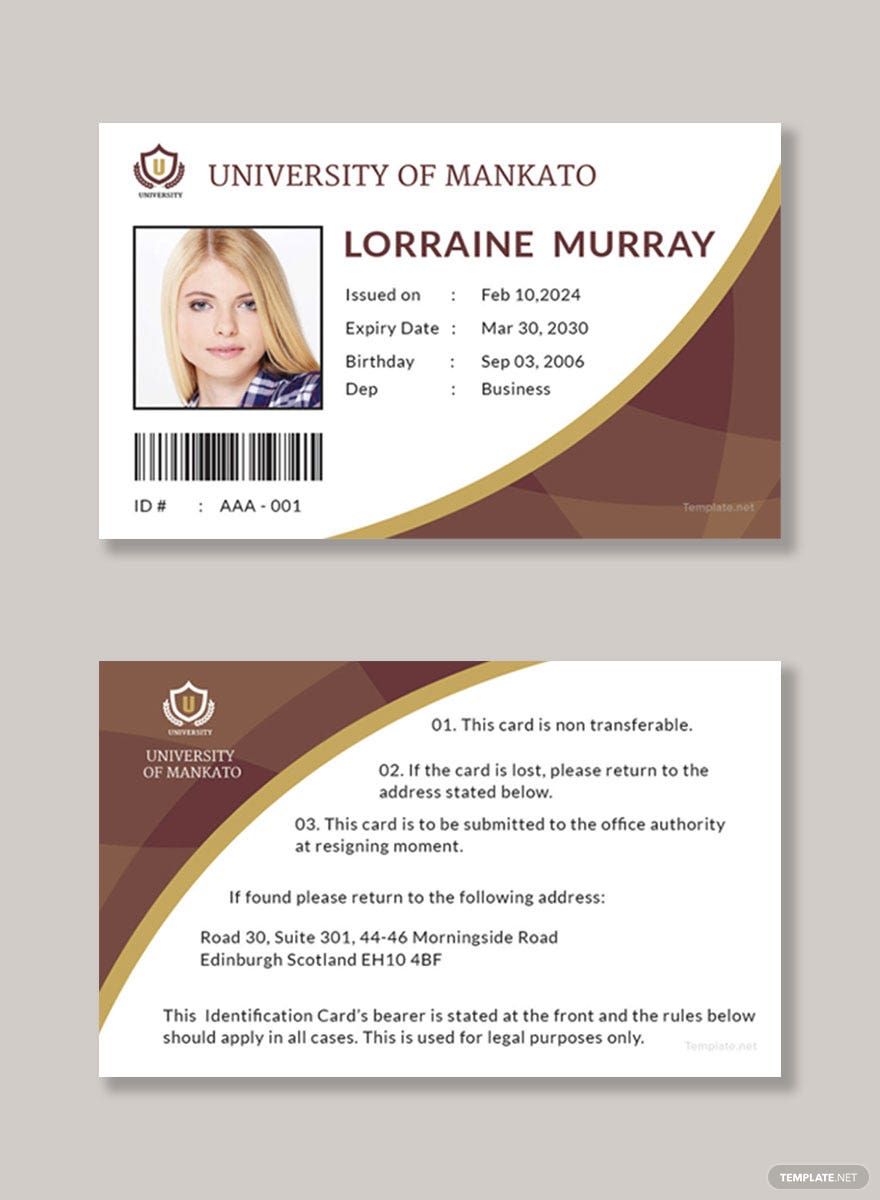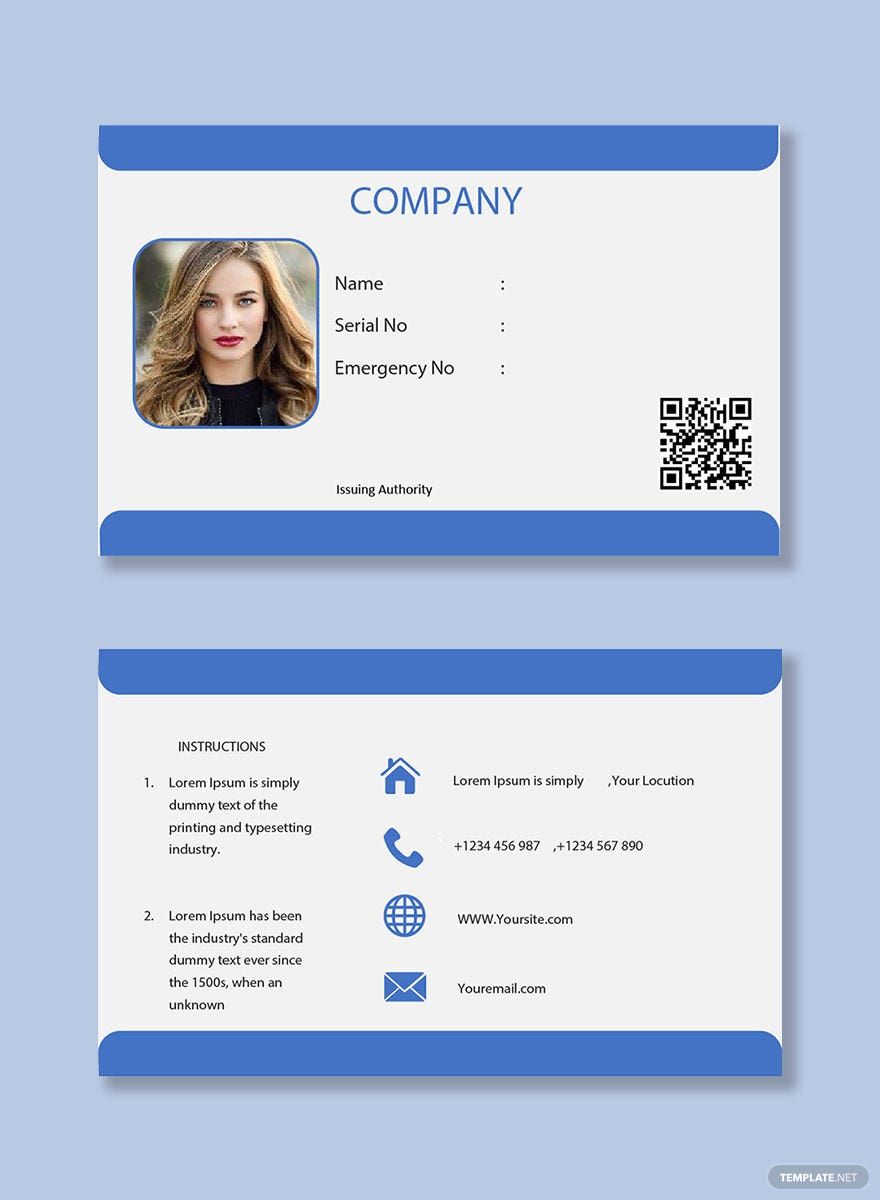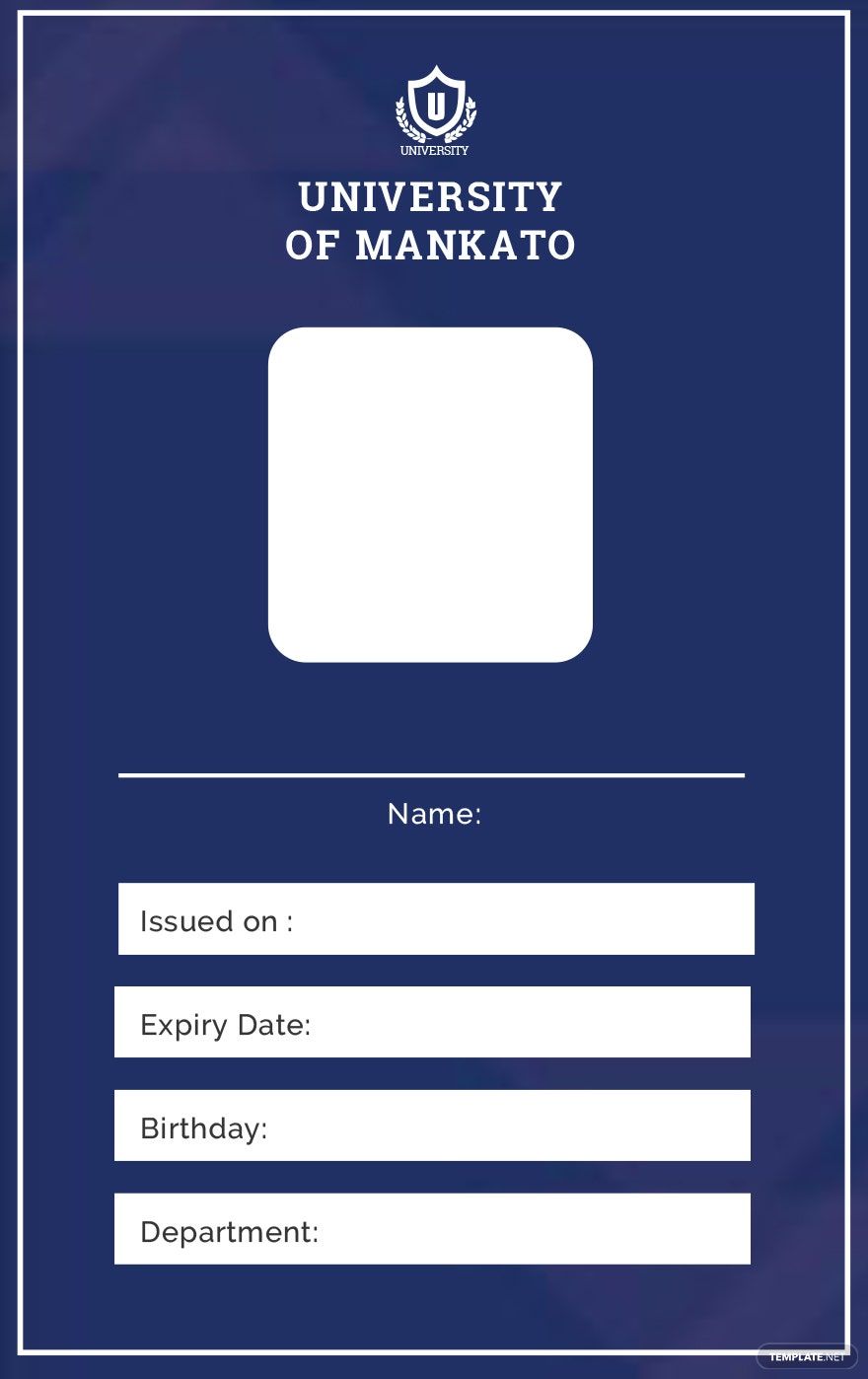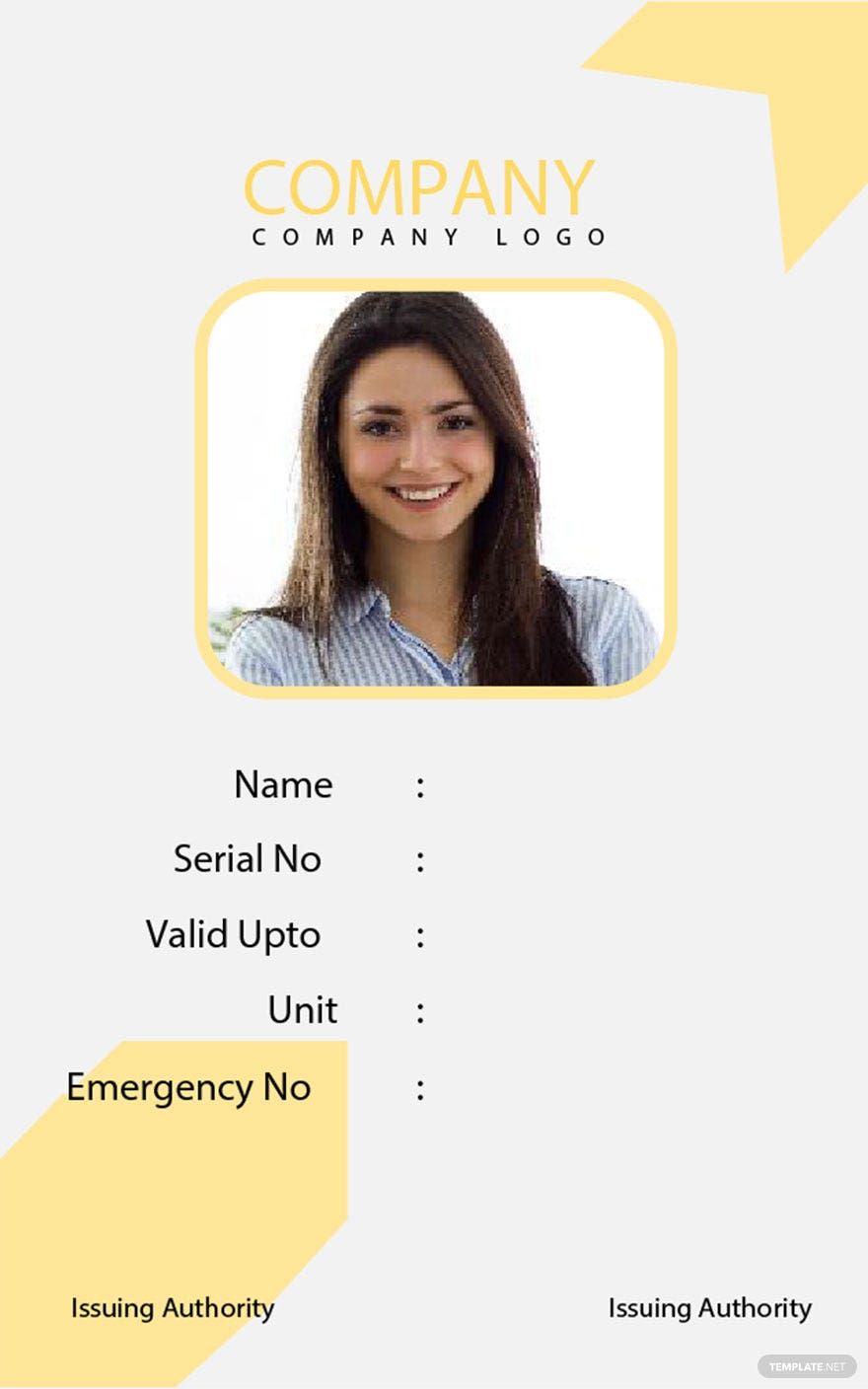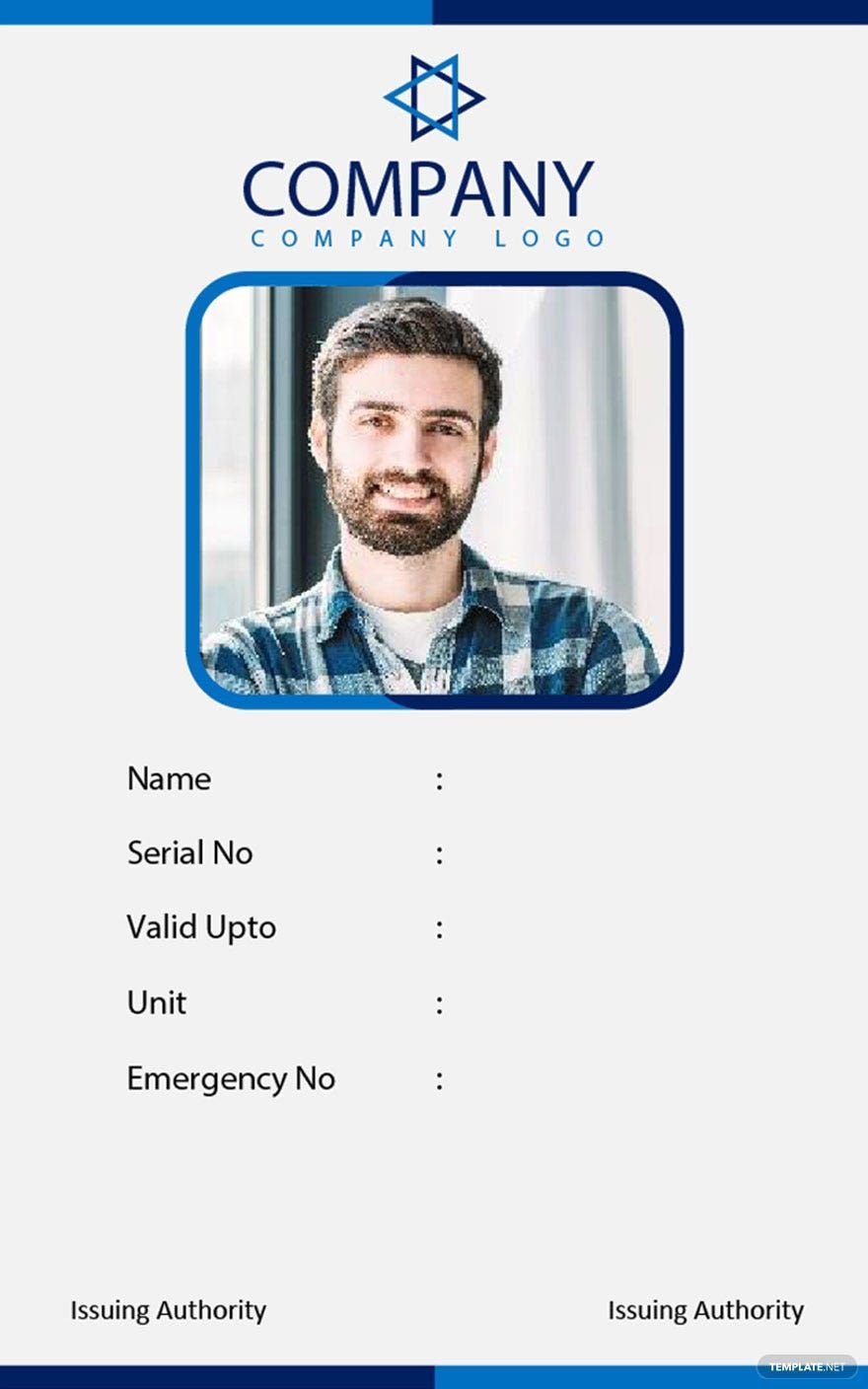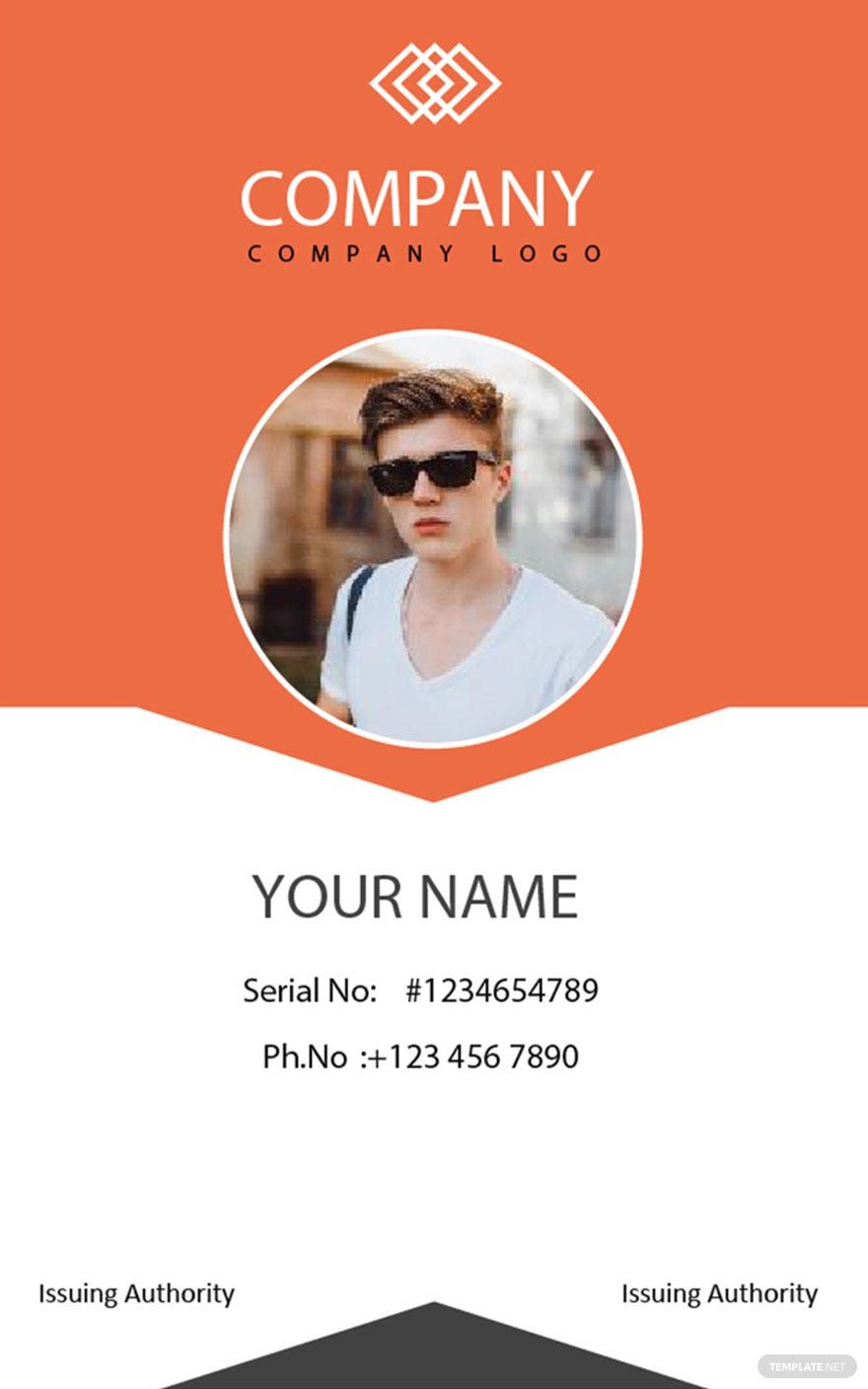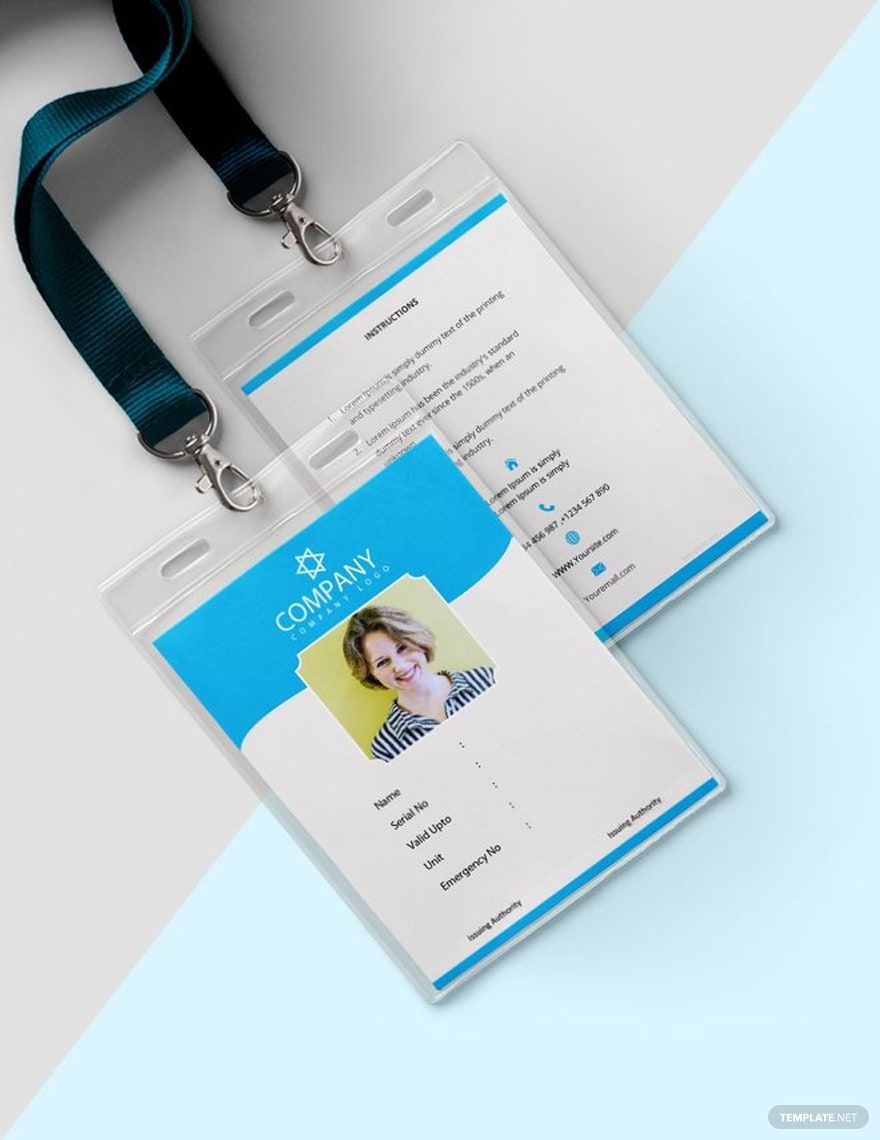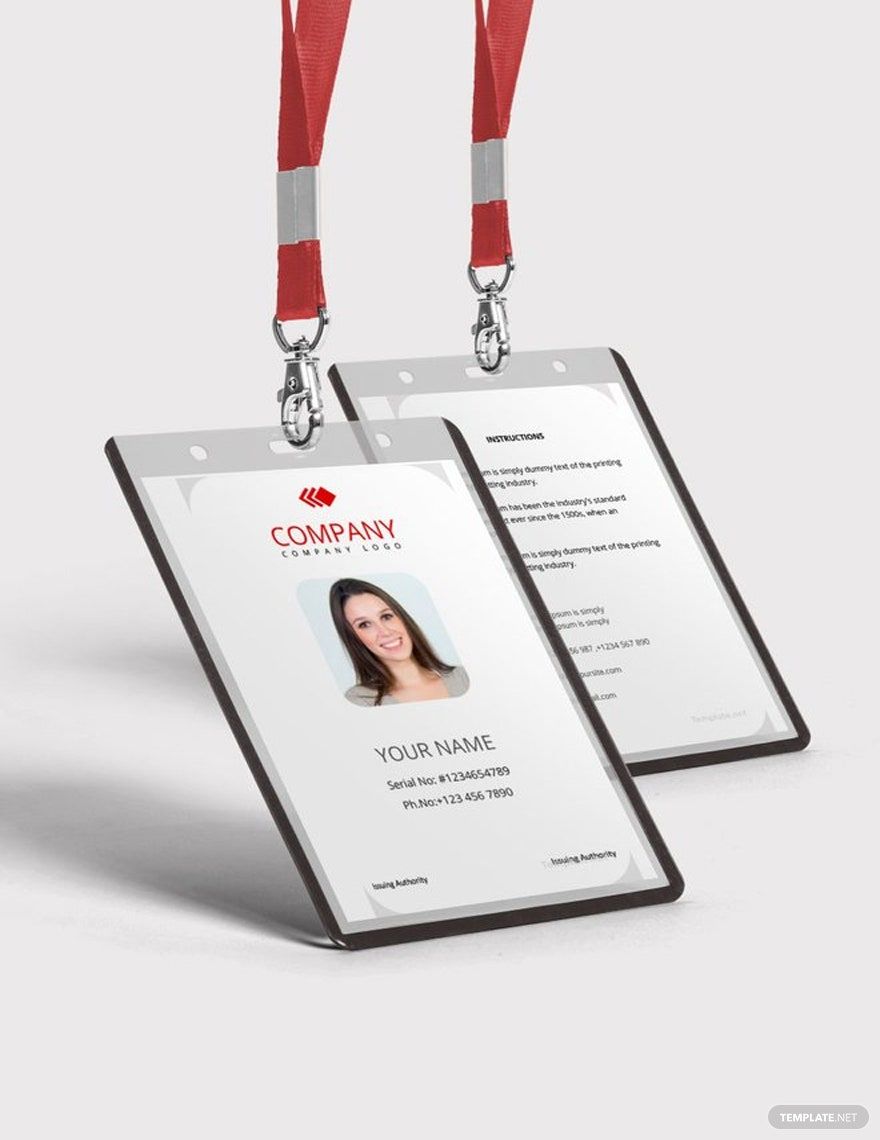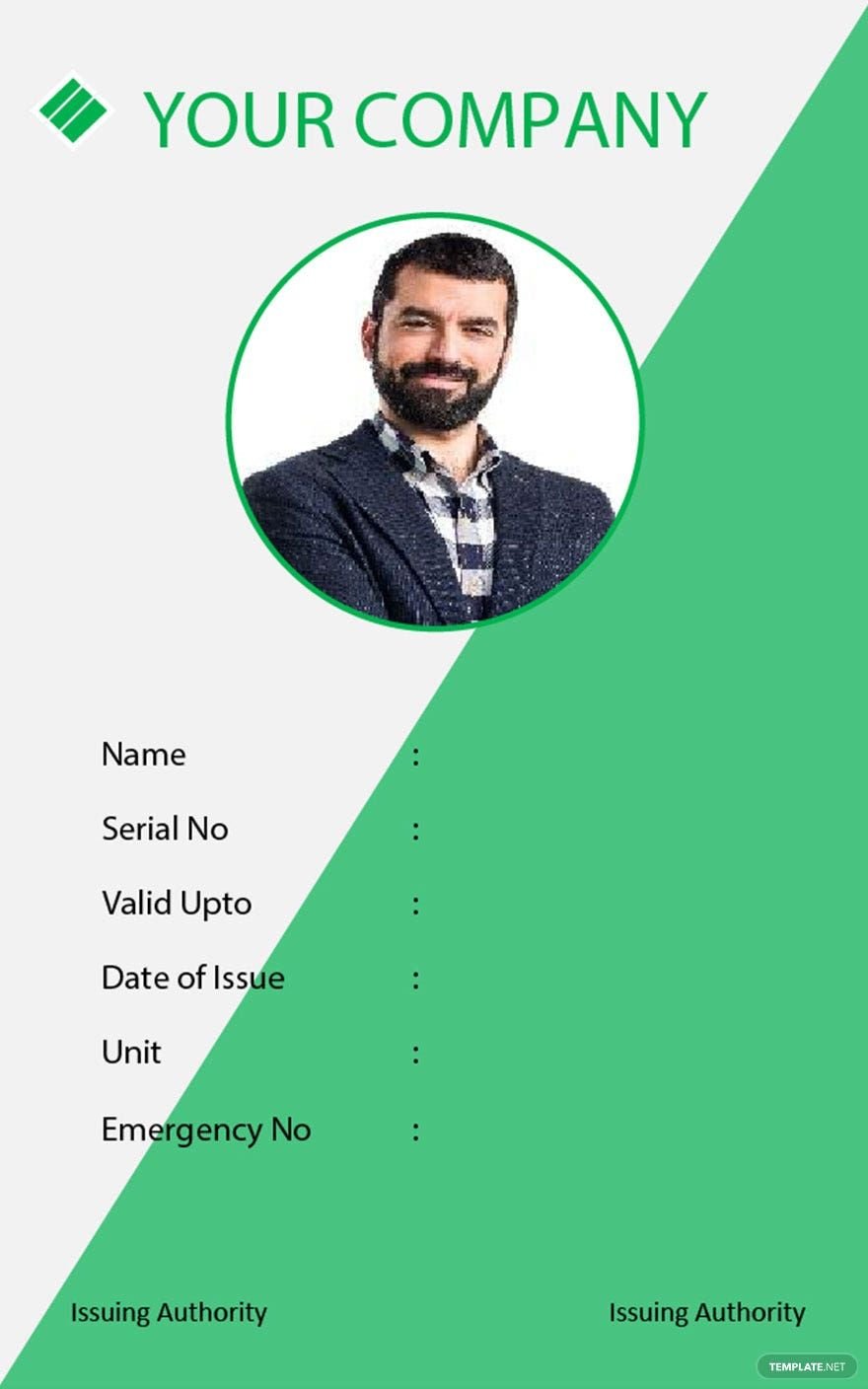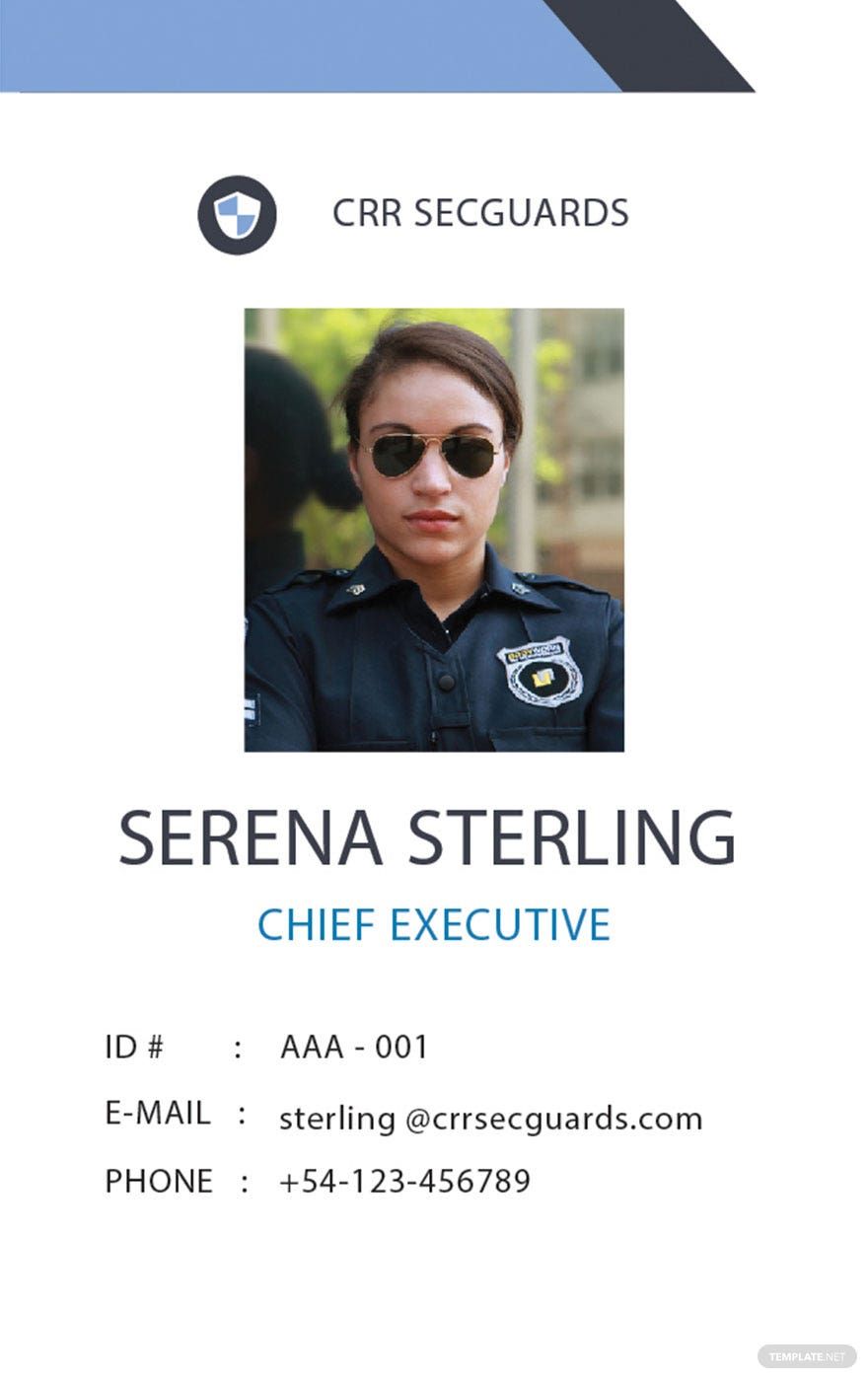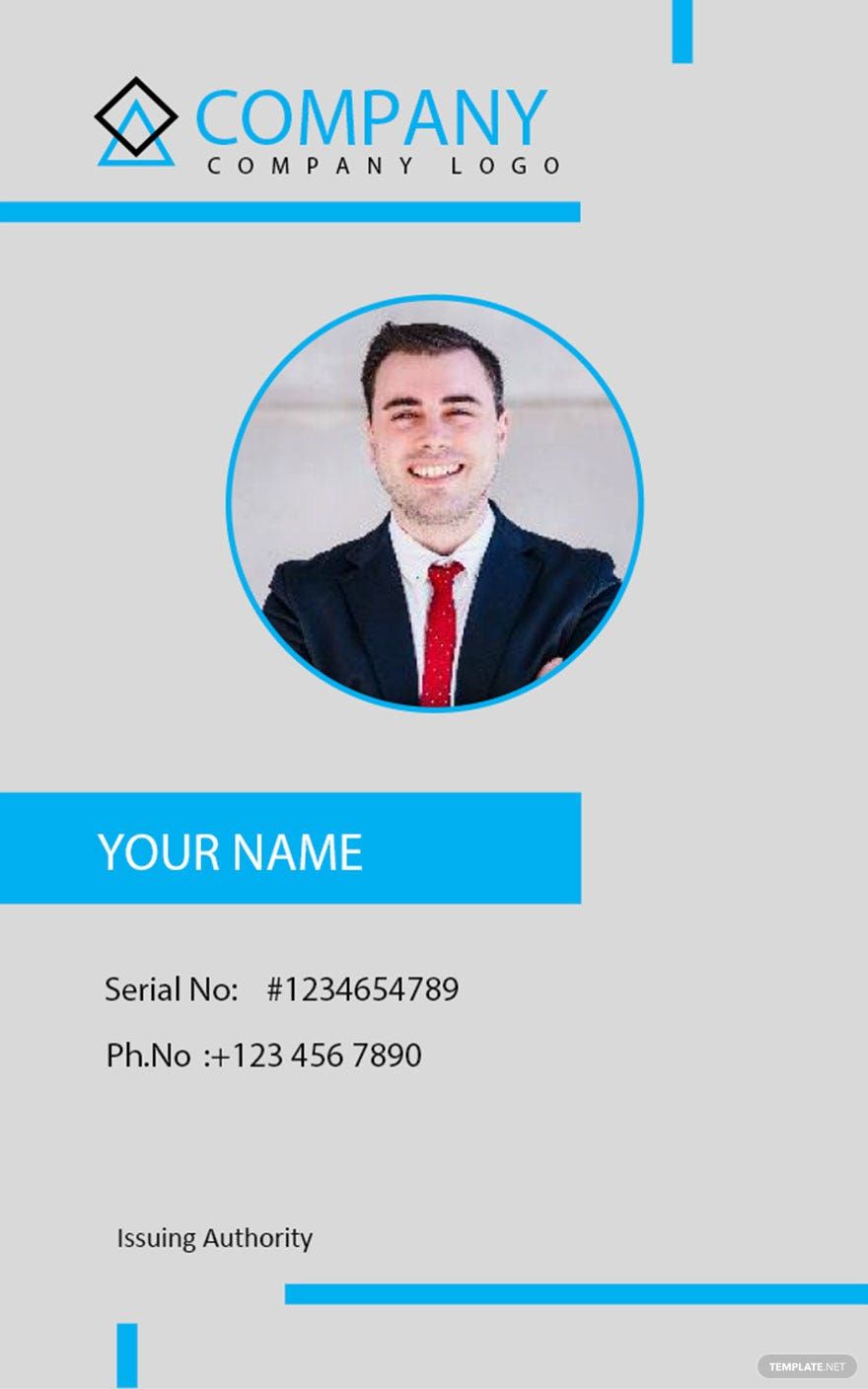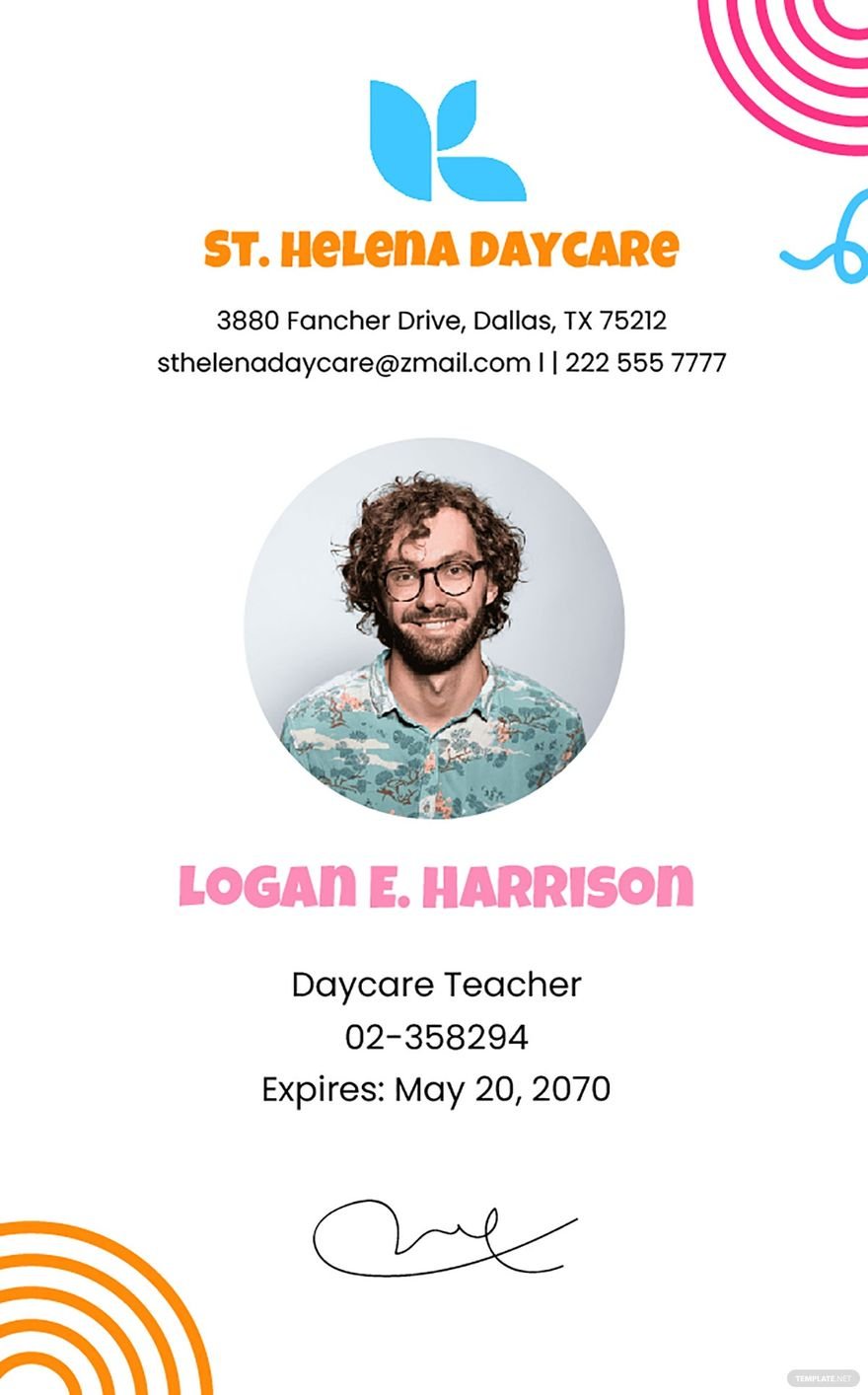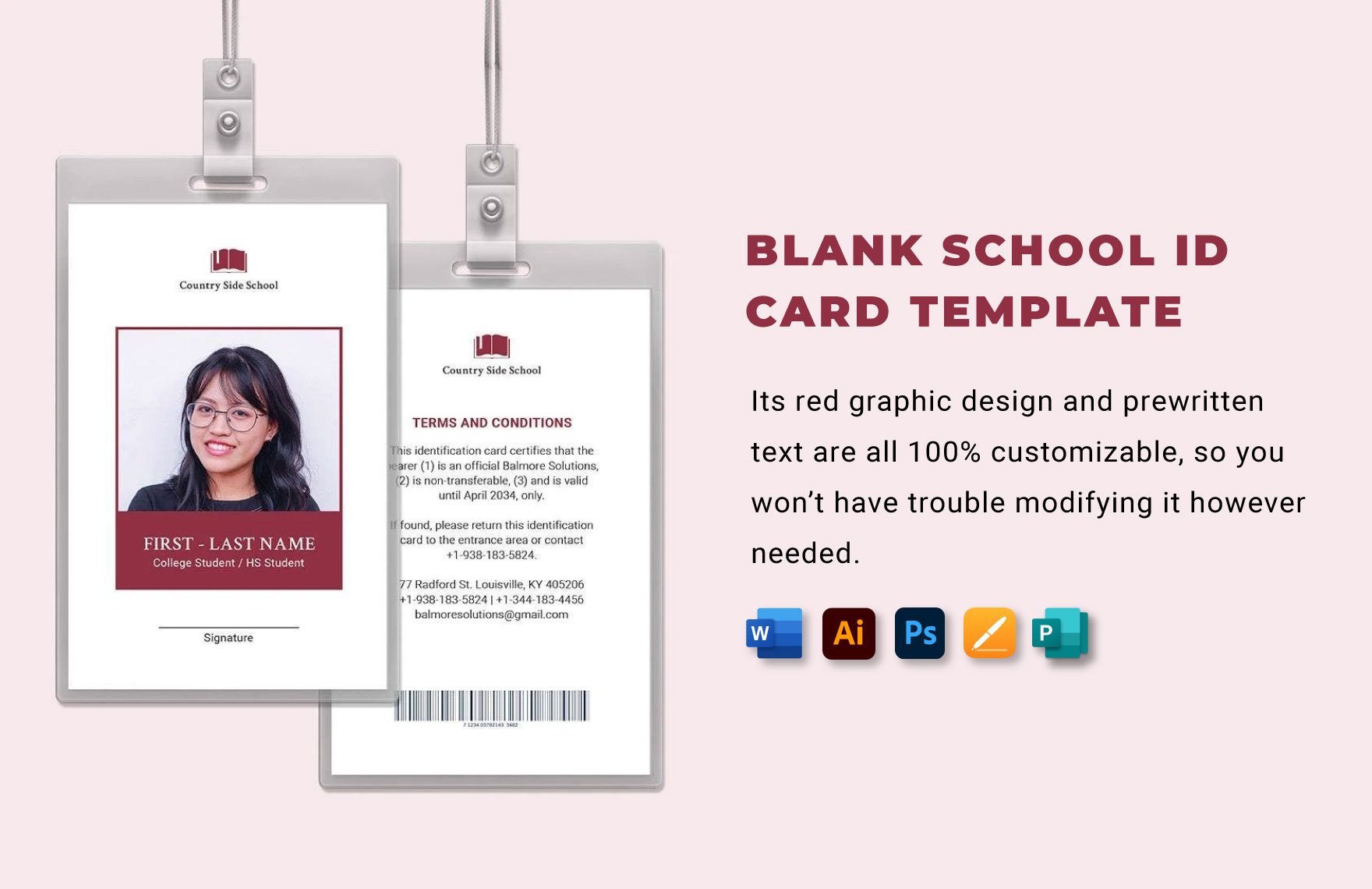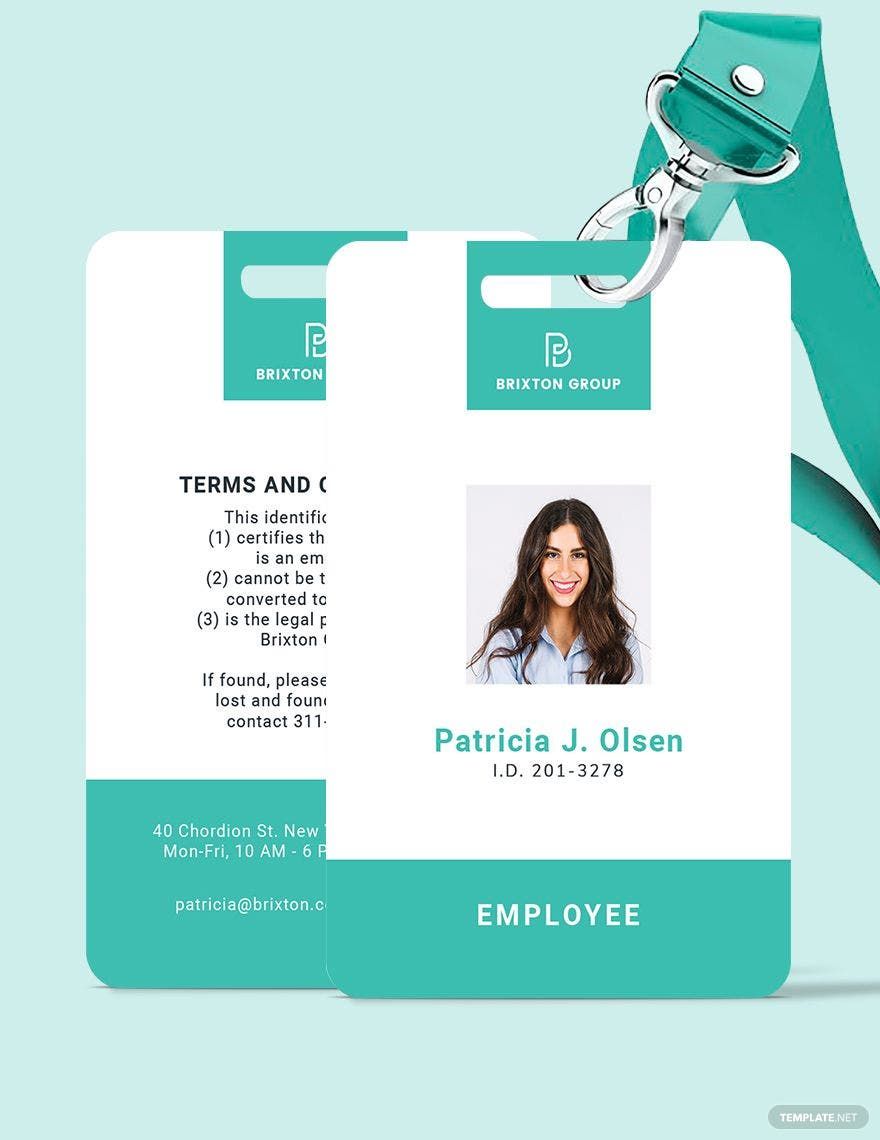Need some help with designing a license for applicants? Or maybe you’re planning an upcoming event and need name tags for the attendees? Well, look no further, as we have the solution for you right here! Have a browse and download what you need from our expansive collection of ID Card Templates; each design available for you to use in Microsoft Word. All professional designs in our catalog of ID Card Templates are easy-editable to help you save time in altering them however you see fit, readily available to print out in 2.13x3.39 inches with bleed. So, have a look around and impress all eyes with our beautiful templates!
Printable ID Card Templates in Word
Editable ID Card Templates: Customize & Design in Word. Printable & Ready to Download. Discover Unique Templates with Template.net. Start Creating Your ID Now!