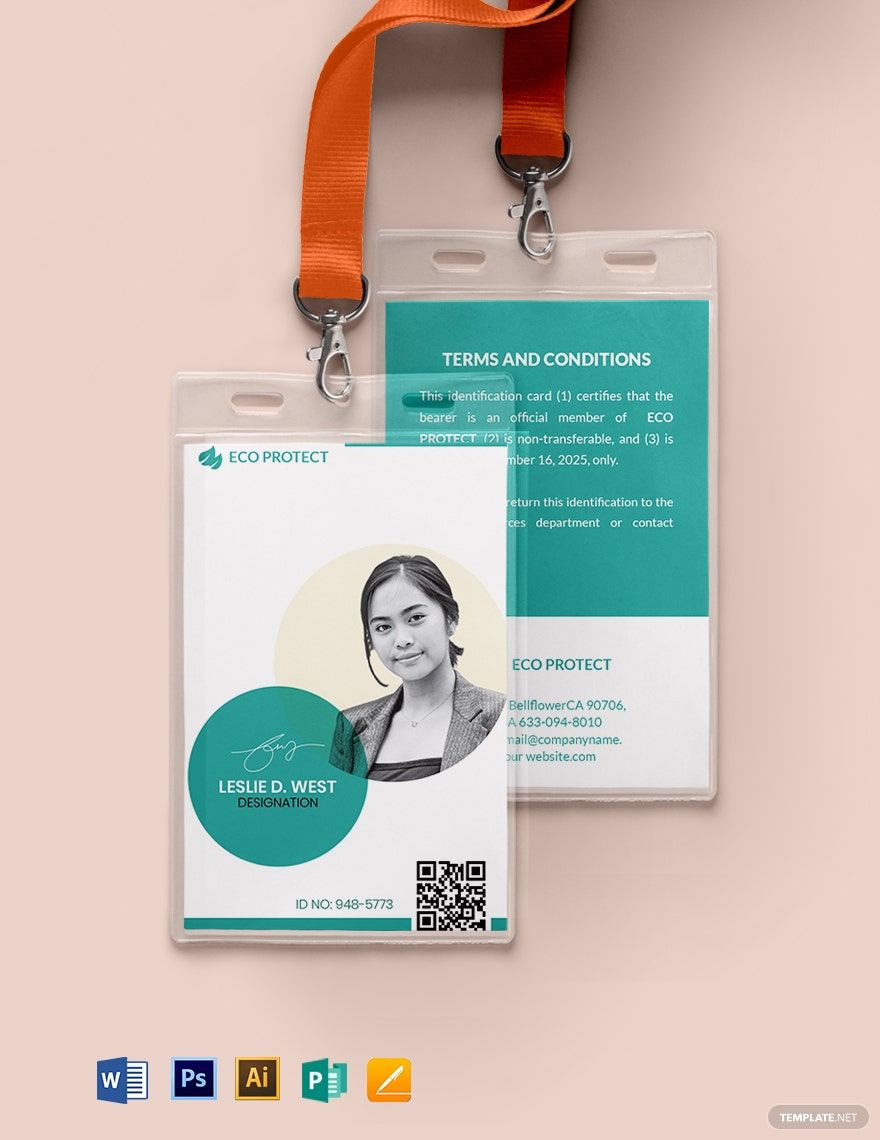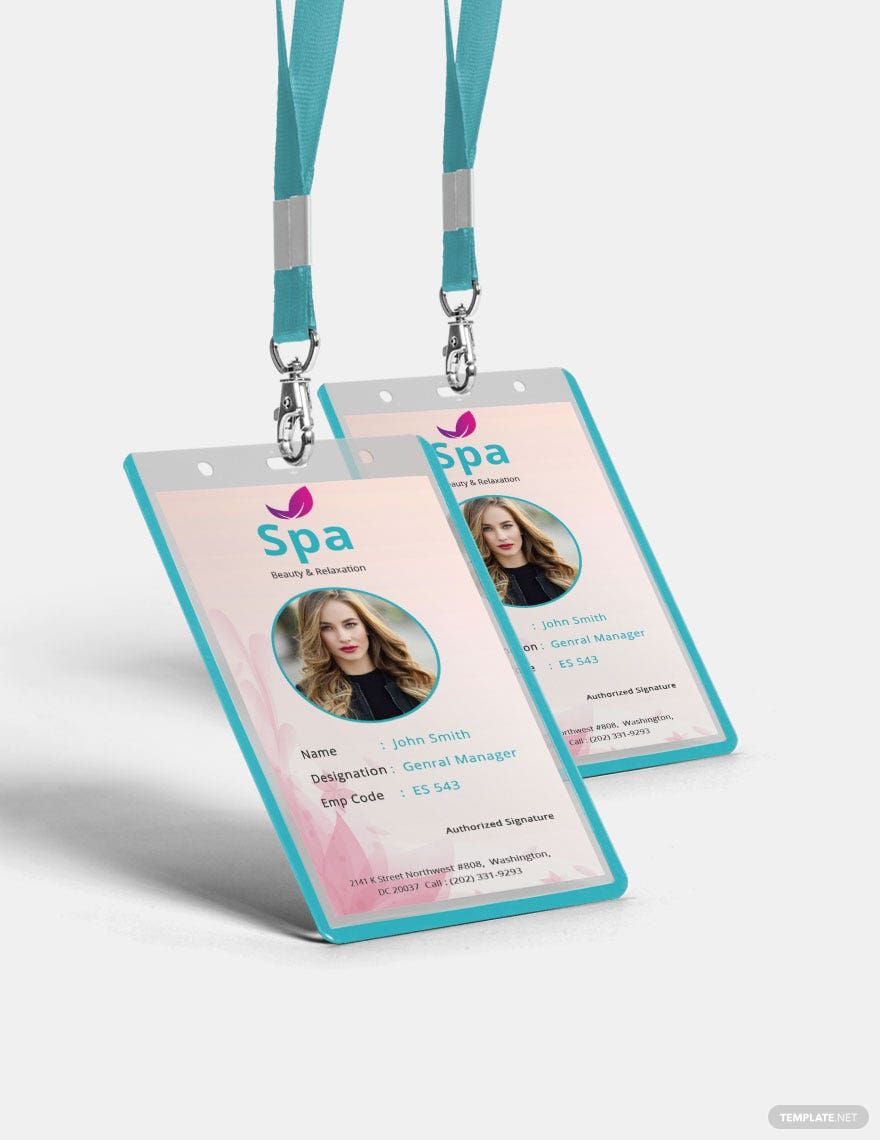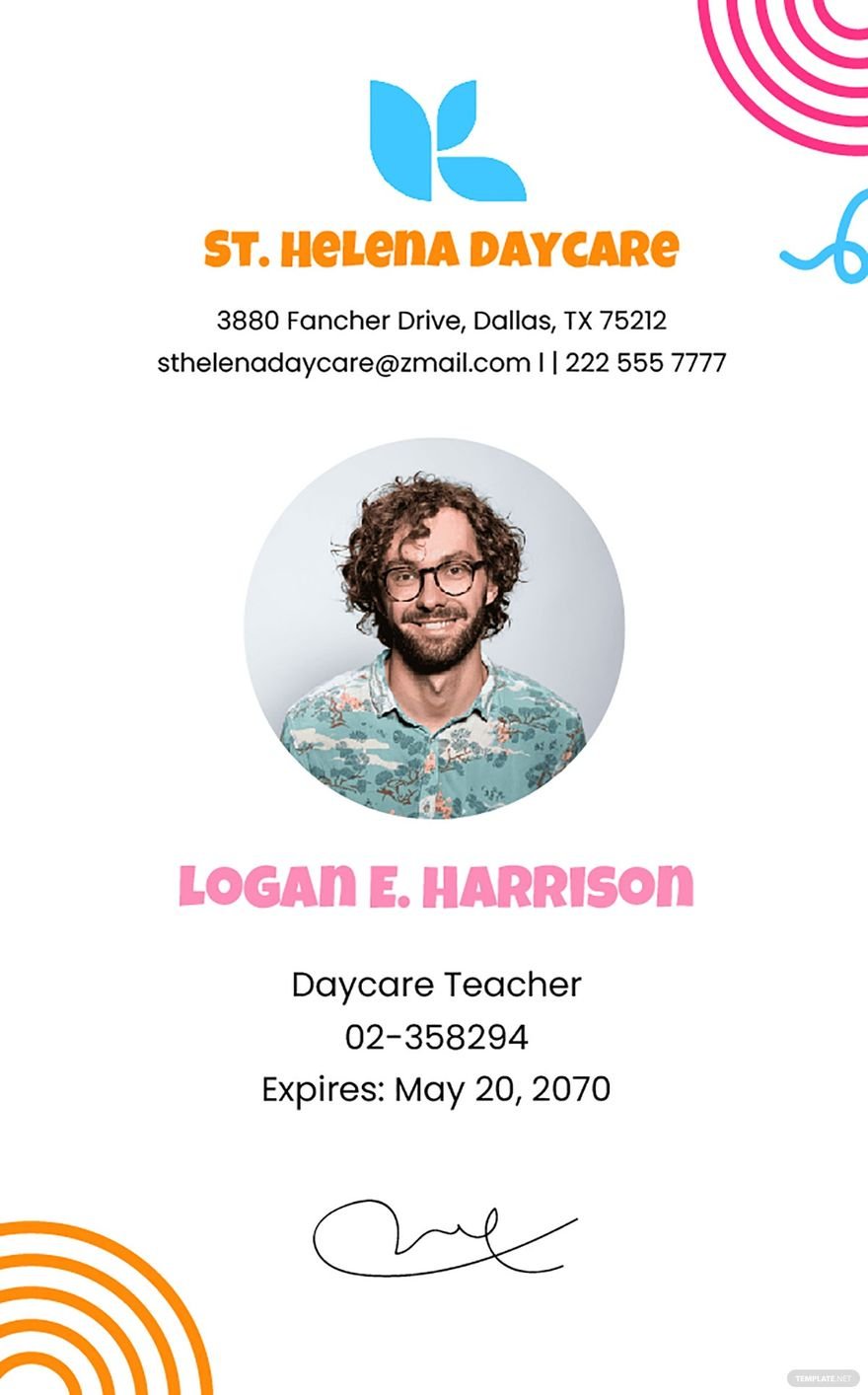Do you want to develop your business or organization further while maintaining your security? Then use our Ready-Made Professional ID Card Templates in Photoshop to boost the protection of your business! Choose from a wide variety of stunning and ideally-designed templates like Call Center ID Card Templates, Professional Event ID Card Templates, and more. They are all easily editable and 100% customizable because our team of business experts and professional designers included suggestive content and royalty-free graphics and layers with scalable vectors for hassle-free, eye-catching outputs. These ID card templates are also printable and downloadable. You can input vital information from the name to the emergency contact person, and more with ease. Want to be professional with your business or organization? Then be professional when you use our Ready-Made Professional ID Card Templates in Adobe Photoshop. Download now!
Professional ID Card Templates in PSD
Customize Your Professional ID with Editable Templates in PSD. Download and Design with Ease. Printable Solutions by Template.net. Enhance Your Brand Today!